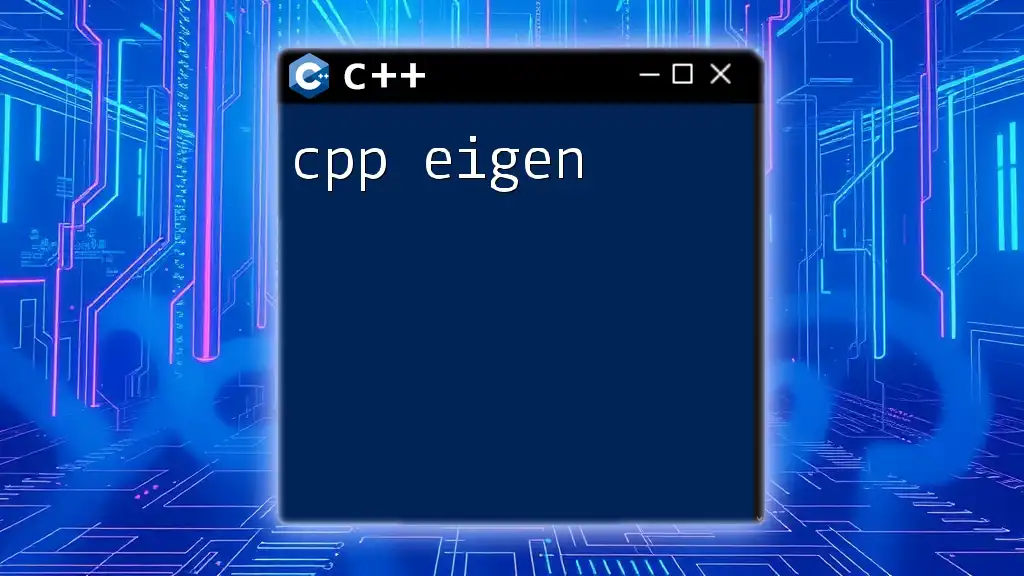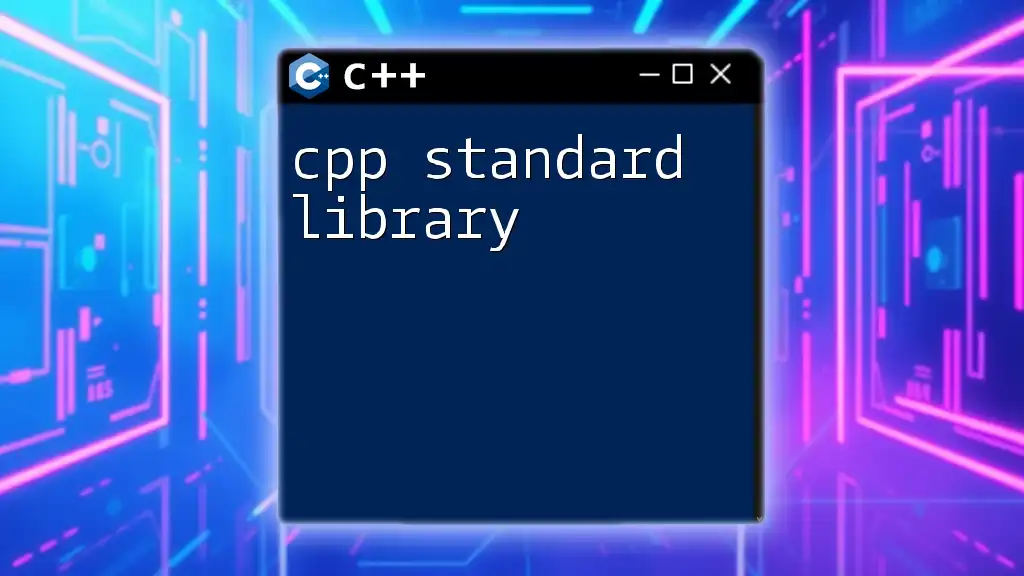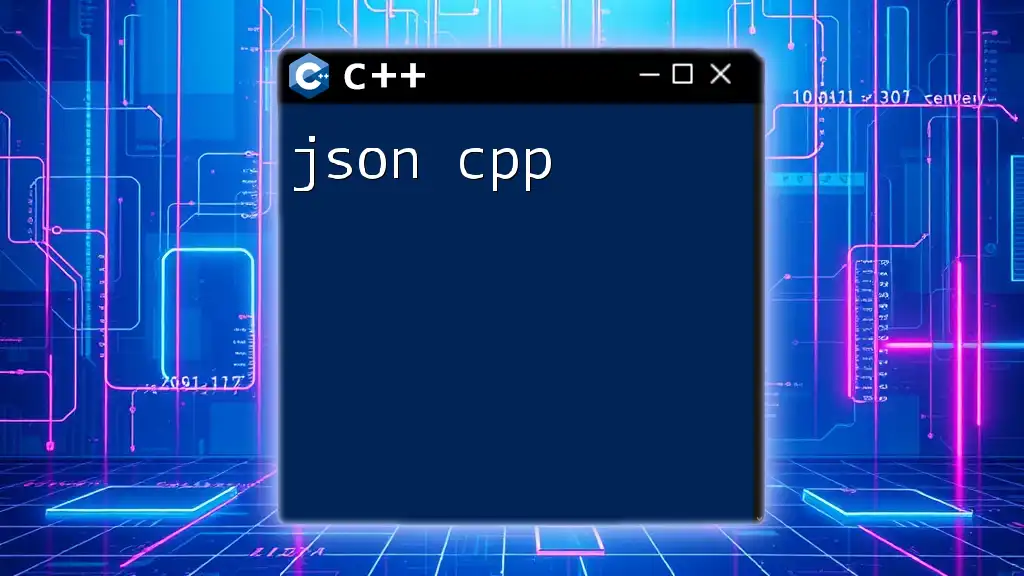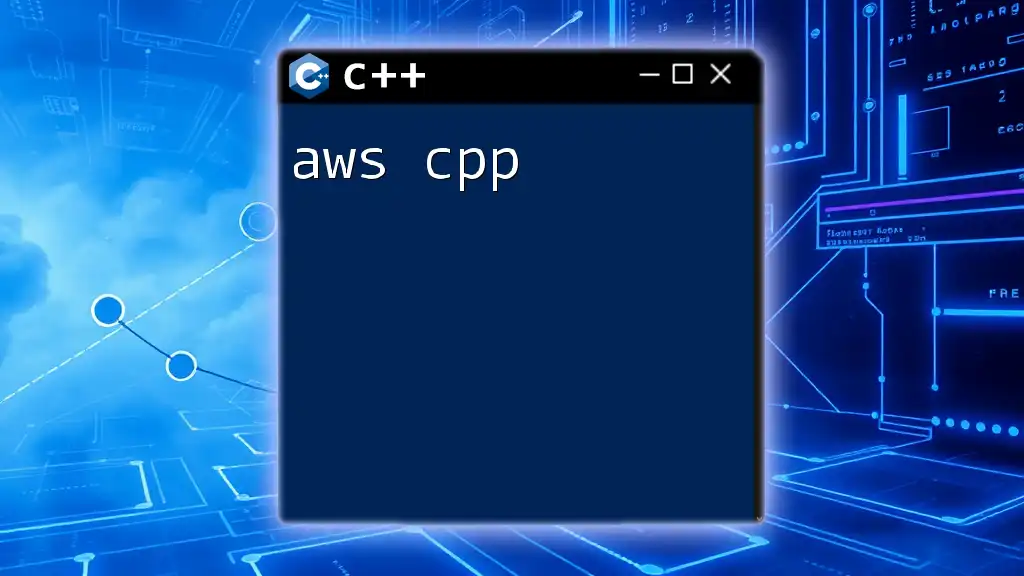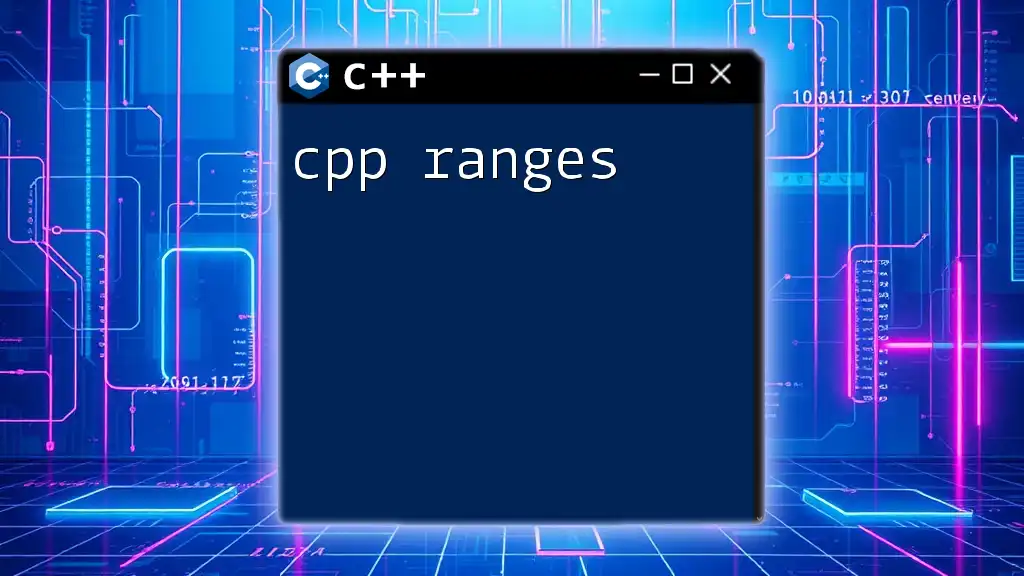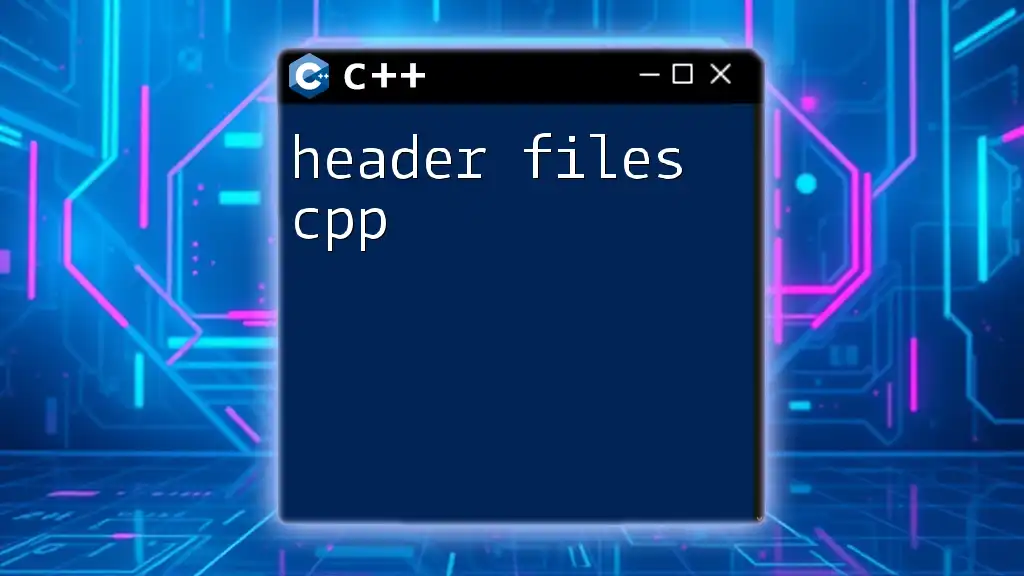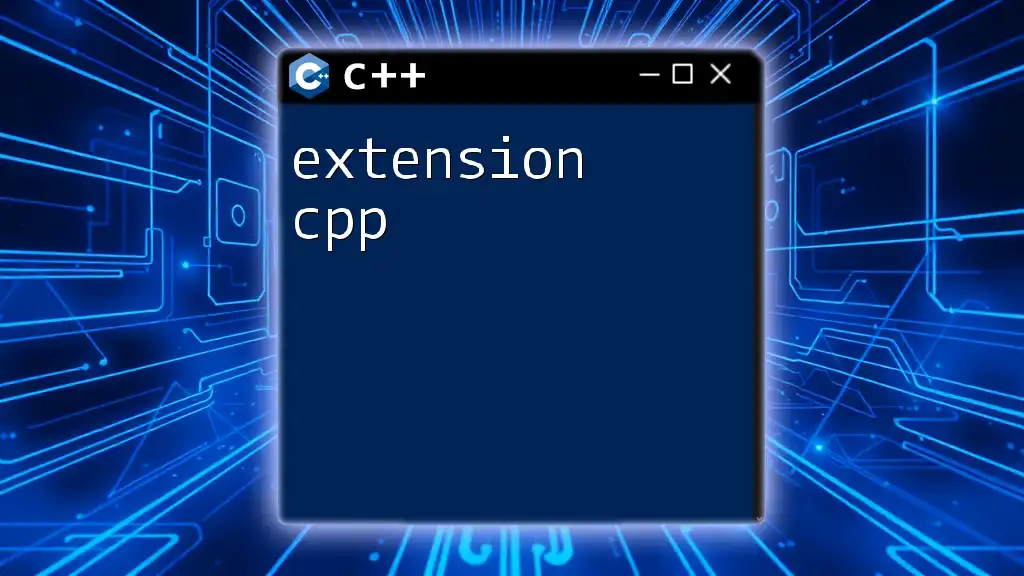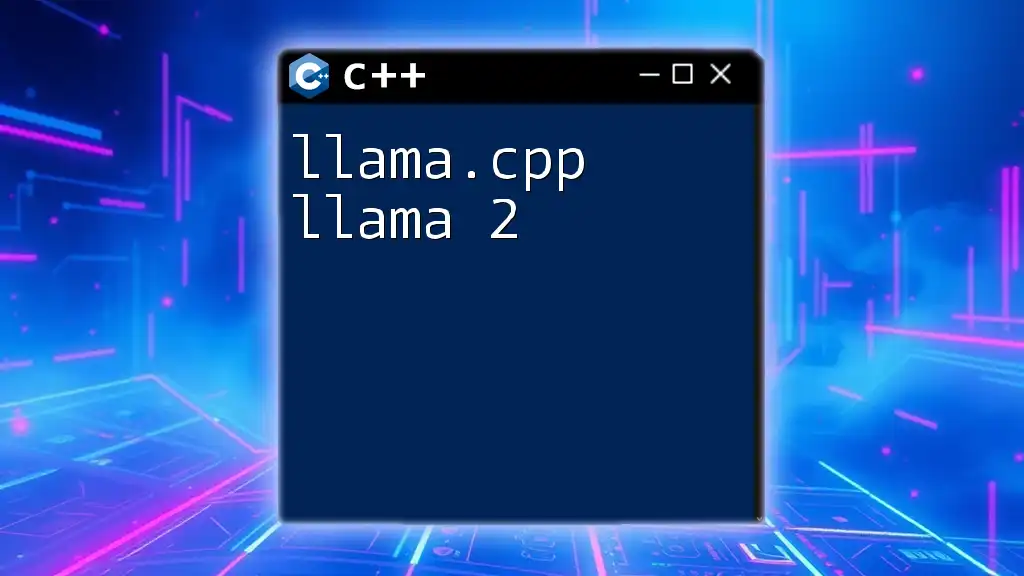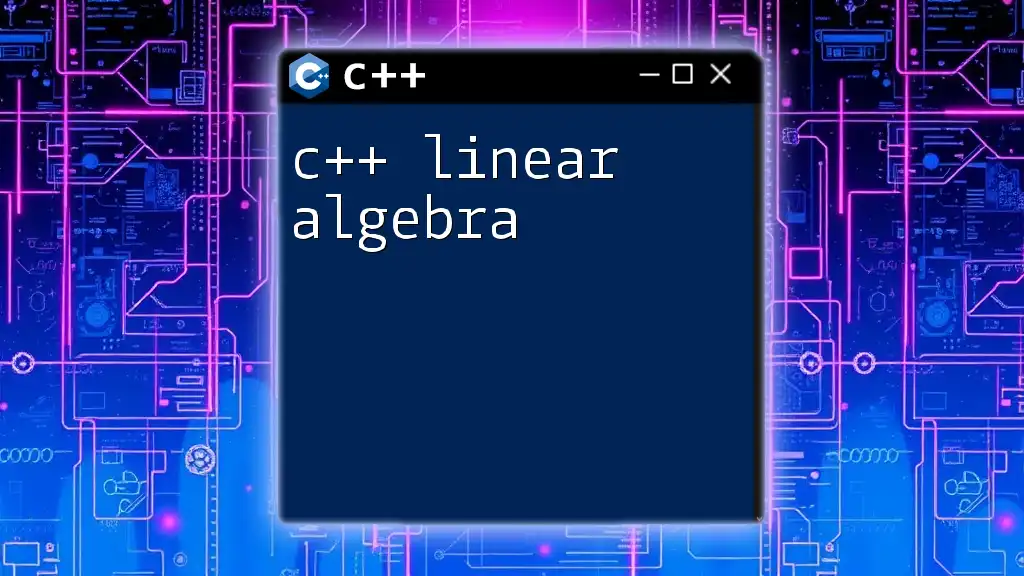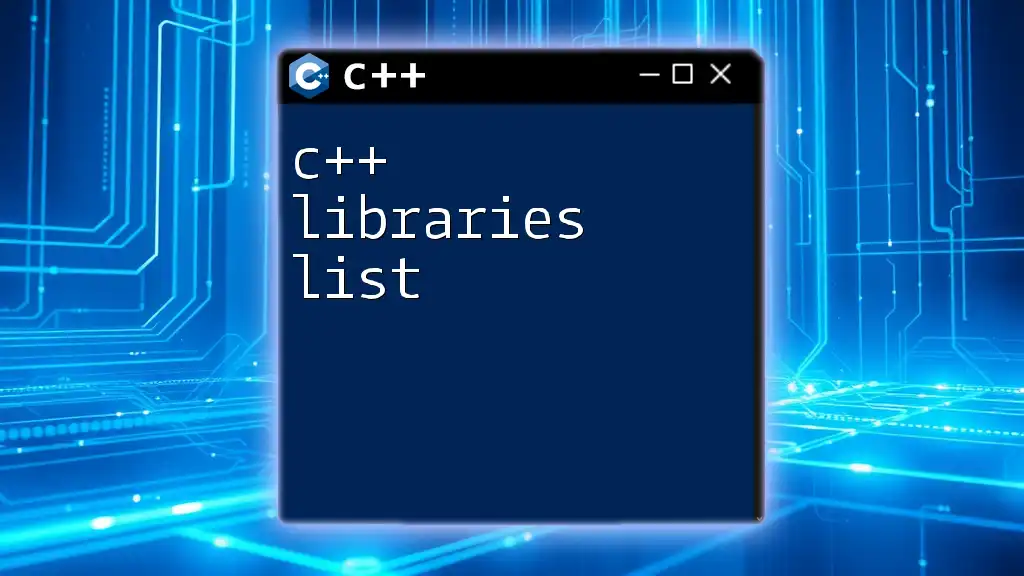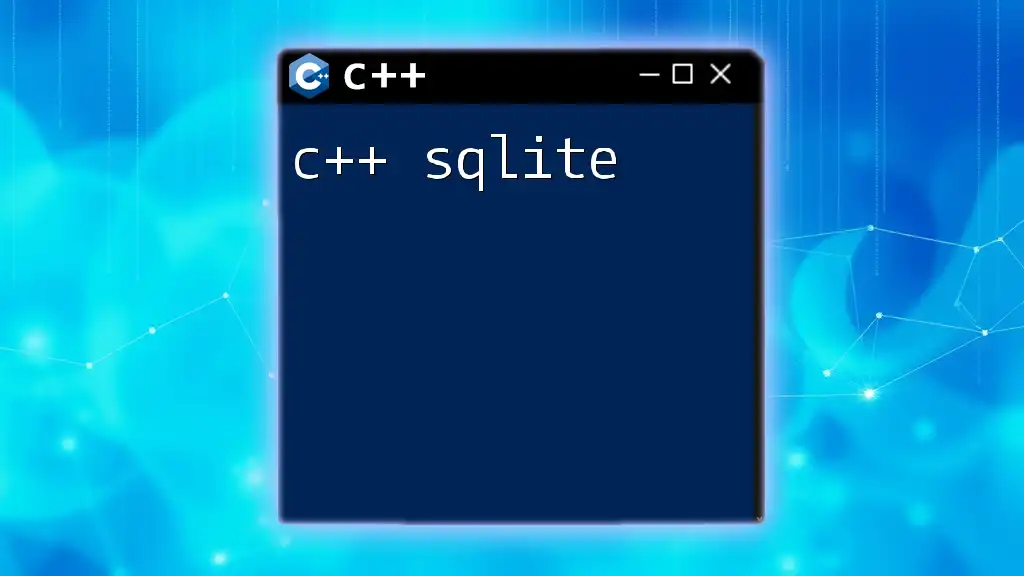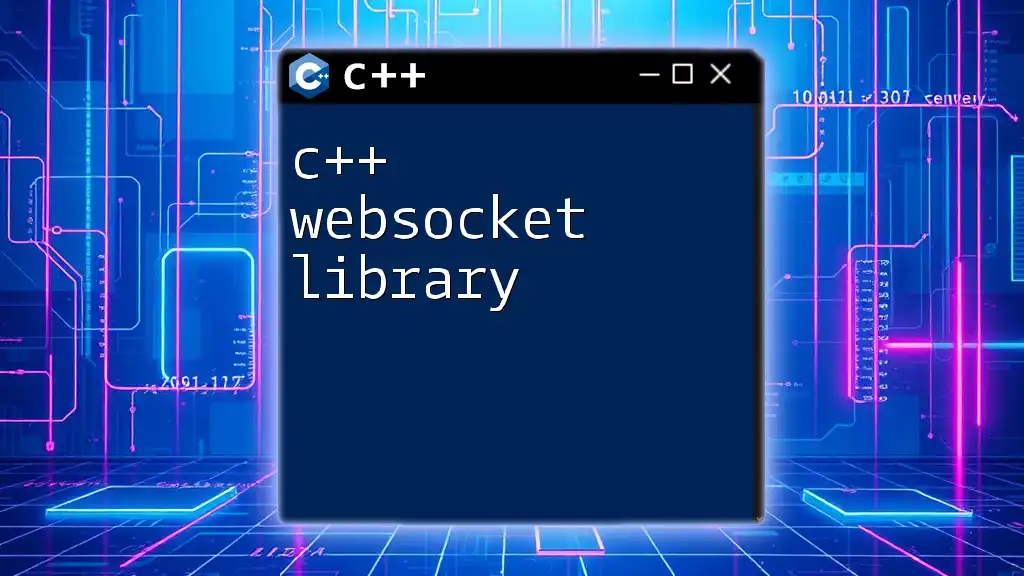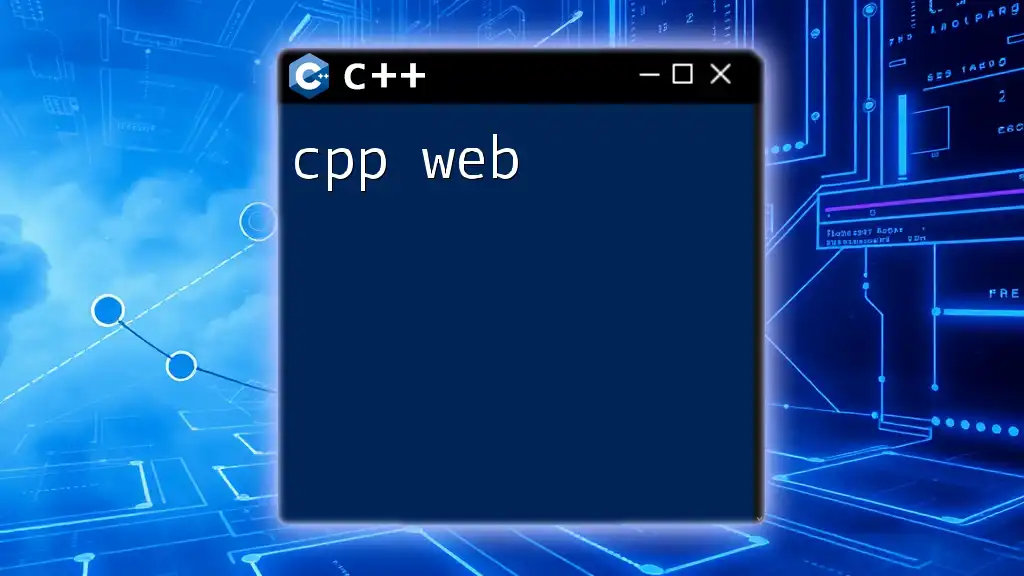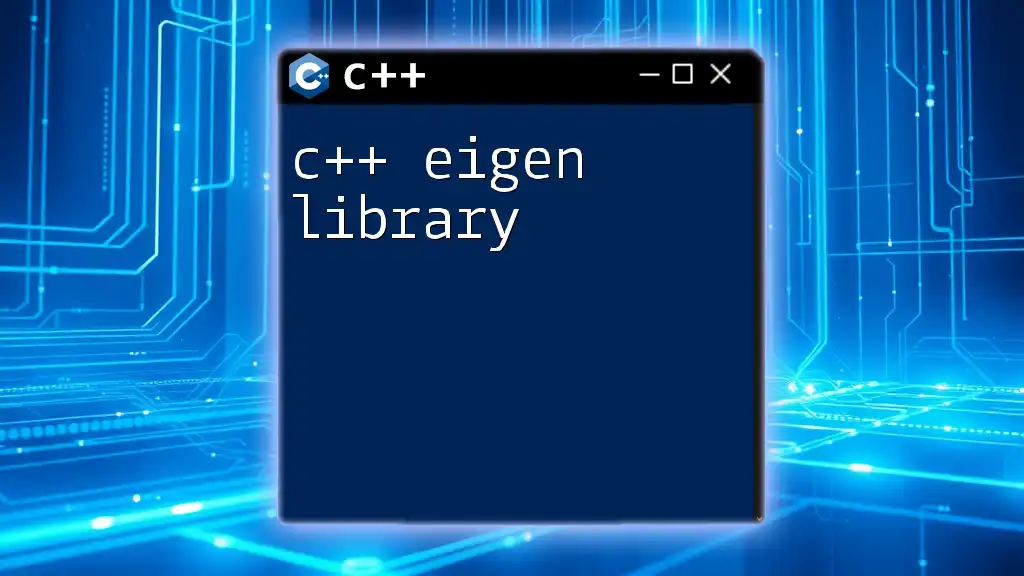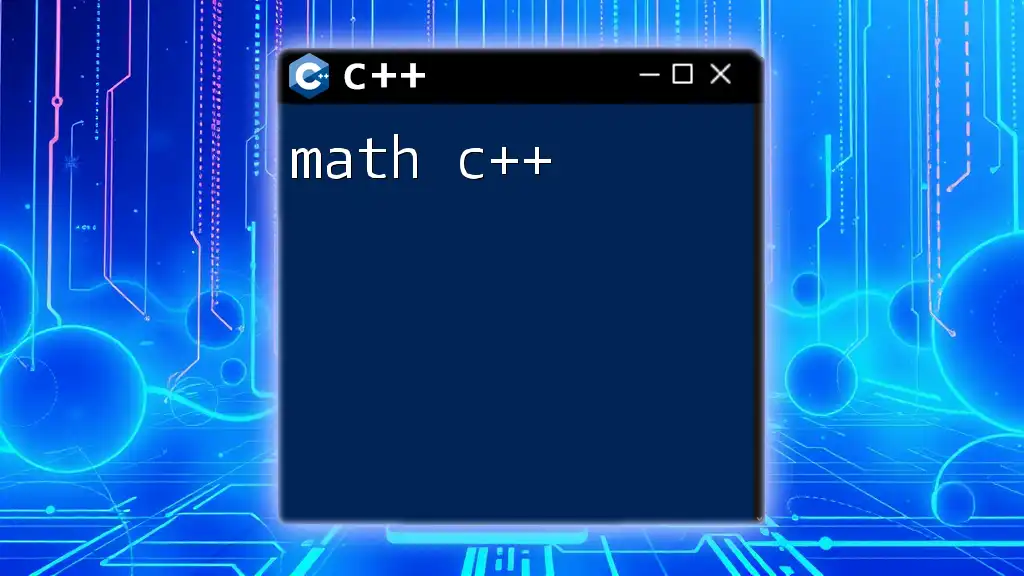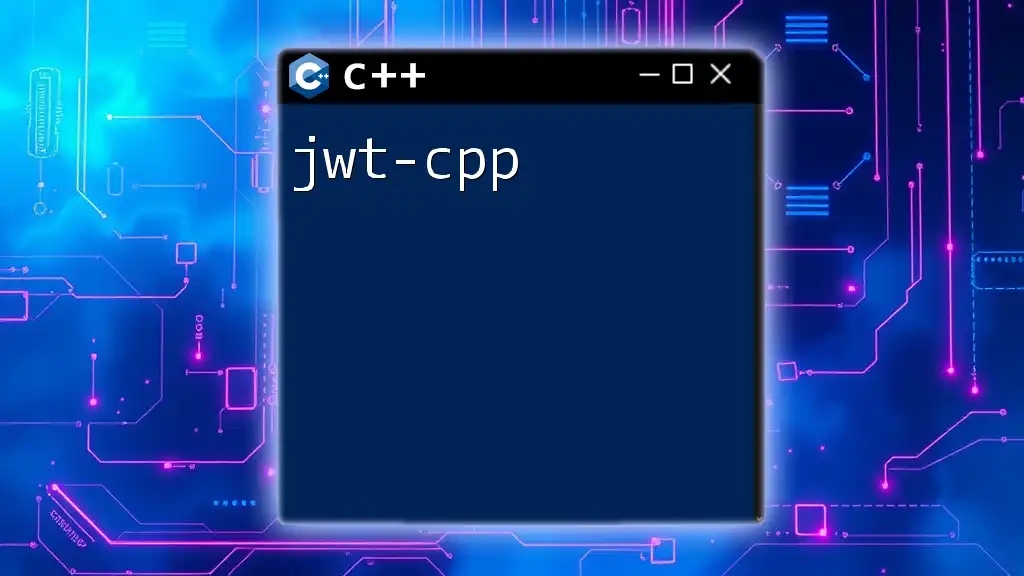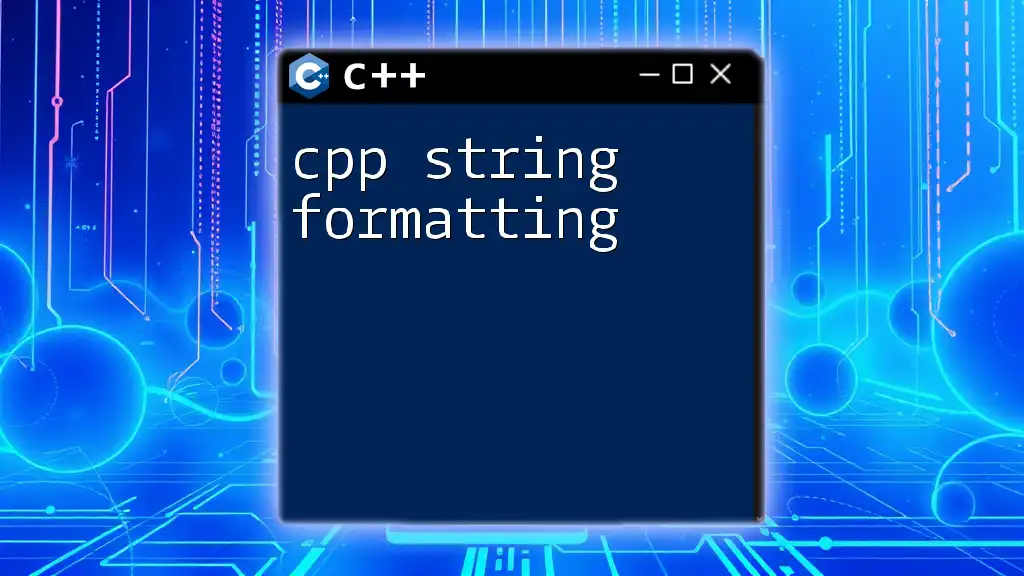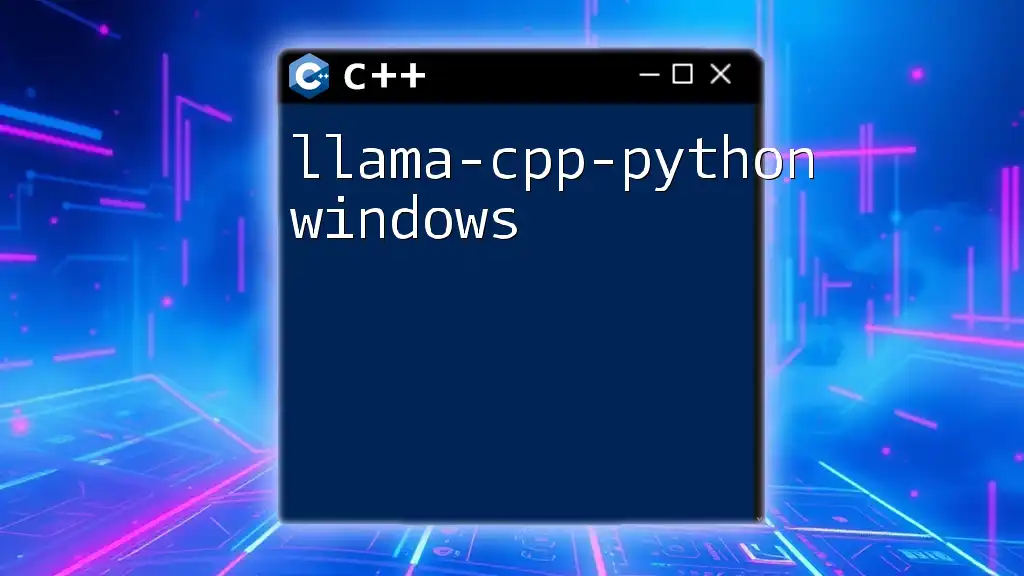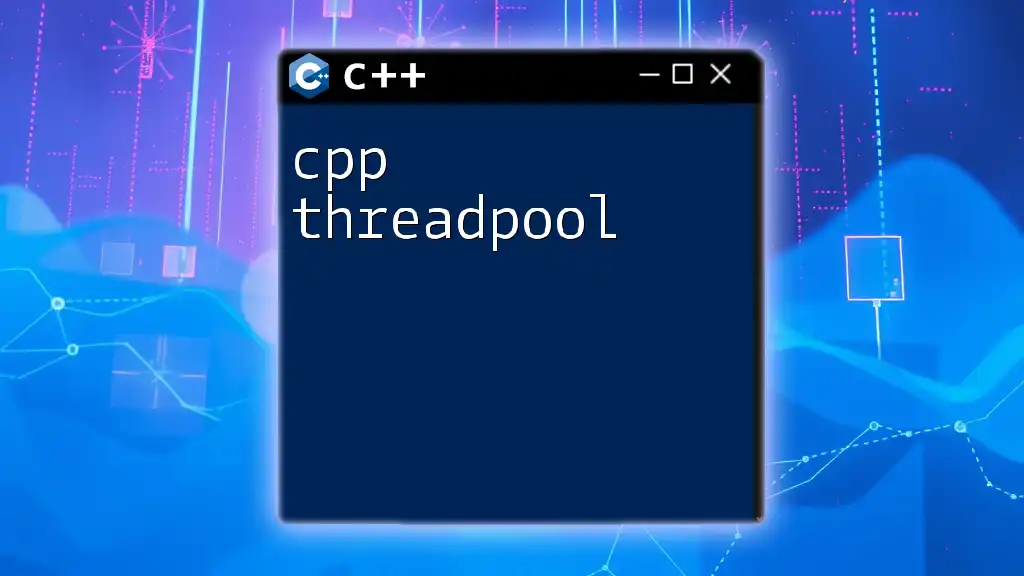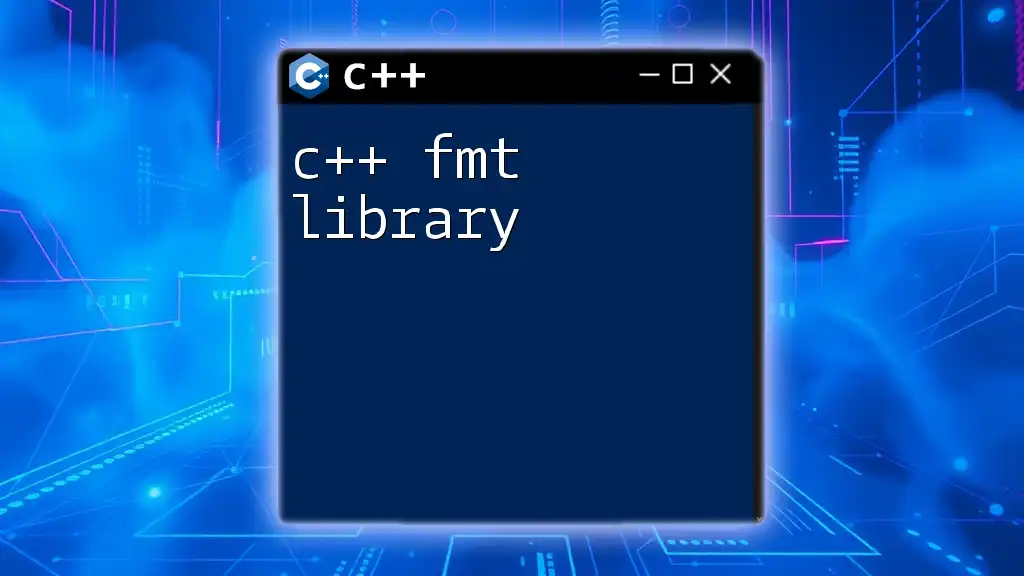Introduction
In the vibrant world of C++ programming, libraries play a crucial role in enhancing productivity and functionality. They serve as precompiled code, which developers can leverage to avoid reinventing the wheel. By utilizing libraries, developers can significantly reduce both development time and the likelihood of introducing bugs, thus improving overall code quality. This article serves as a comprehensive guide to various C++ libraries, offering in-depth insights on their usage, advantages, and practical applications in real-world scenarios.
Understanding RF24 in C++
Overview of RF24 Technology
RF24 is a robust and efficient library designed for wireless communication, ideal for projects requiring low-cost 2.4GHz transceivers. What sets RF24 apart is its ability to establish reliable networks between multiple devices with minimal setup, making it a standout choice for IoT applications. The library provides a simple API, allowing developers to implement complex wireless functionalities without diving too deep into the hardware details.
Benefits of Using RF24 Libraries
By employing RF24 libraries, developers can harness several key advantages:
-
Low Power Consumption: RF24 is optimized for low power usage, crucial for battery-operated devices. This characteristic extends the operational life of devices in the field by reducing the energy footprint significantly.
-
Reliable Communication: RF24 implements mechanisms for error correction and acknowledgment of messages, ensuring that data sent between devices is accurate and received in proper order. This is essential in environments with potential signal interference.
-
Versatility: The library is highly versatile and can facilitate numerous configurations, making it suitable for various applications, including home automation, sensor networks, and remote controls.
Practical Applications of RF24
RF24 finds applications in a wide array of projects, such as:
- Smart Home Devices: Integrate RF24 for secure communication between sensors and controllers within a smart home ecosystem.
- Remote Sensors: Use RF24 to wirelessly transmit sensor data to a central unit, enabling real-time monitoring of environmental conditions.
- Wireless Control Systems: You can implement RF24 to create a wireless control interface for models or devices, allowing for simplified operations without direct physical connections.
Connecting with RF24 C++ Hope Channels
To get started with the RF24 library, it's vital to understand how to connect with RF24 C++ hope channels. These channels allow you to leverage predefined functionalities within the RF24 library for enhanced communication protocols. If you want to dive deeper into the RF24 C++ hope channels, you can find detailed instructions in our guide on RF24 C++ Hope Channels.
Utilizing RKNN and TFLite in C++
Introduction to RKNN
RKNNT, or Run-Time Kernel Neural Network, is a dedicated library designed to optimize neural network models for deployment on various hardware platforms. RKNN stands out due to its ability to execute models efficiently, providing low-latency inference, which is crucial for real-time applications. It supports a range of neural network architectures, allowing developers to utilize advanced machine learning techniques without concern for hardware limitations.
TFLite Overview and its Usage
TensorFlow Lite (TFLite) is a lightweight version of TensorFlow designed explicitly for mobile and edge devices. It enables C++ developers to leverage powerful machine learning models, minimizing the overhead associated with full TensorFlow implementations. TFLite promotes optimized inference speeds and requires fewer resources, thus making it practical for applications in smartphones, IoT devices, and embedded systems.
Implementing RKNN TFLite in C++
Integrating RKNN with TFLite allows developers to combine the efficiency of RKNN with the flexibility of TensorFlow models. To implement RKNN with TFLite in C++, you will typically follow these steps:
- Convert your TensorFlow model to a format compatible with RKNN using the RKNN toolkit.
- Load the model in your C++ application using the RKNN API.
You can find a detailed guide for implementation here: RKNN TFLite in C++. Here’s a brief example illustrating how to initialize and run inference using RKNN:
#include "rknn_api.h"
// Initialize RKNN context
rknn_context ctx;
rknn_init(&ctx, model_file, model_size, 0);
// Run inference
rknn_run(ctx, nullptr);
// Get output
rknn_outputs_output[0].index = 0;
rknn_outputs_output[0].buf = output_buffer;
Advantages of Using RKNN in C++
Using RKNN enhances your development capabilities, offering several noteworthy advantages:
-
Performance Optimization: RKNN is designed to maximize the efficiency of neural networks on limited hardware resources. By leveraging advanced compiler technologies, RKNN ensures that your models run faster and consume less power.
-
Hardware Compatibility: RKNN is compatible with a diverse array of devices, making it easier to deploy machine learning applications across different platforms.
Practical Examples with RKNN and TFLite
Here’s a simple snippet on leveraging RKNN to load a model:
#include "rknn_api.h"
rknn_context ctx;
rknn_init(&ctx, "model.rknn", 0); // Initialize RKNN with model file
// Prepare input data and run inference
In addition, you can check the performance metrics to gauge the effectiveness of your deployment.
Paho MQTT in C++
Introduction to MQTT Protocol
MQTT (Message Queuing Telemetry Transport) is a lightweight messaging protocol designed for low-bandwidth, high-latency networks. Its publish/subscribe model allows devices to communicate asynchronously, enabling efficient message transmission even in resource-constrained environments. MQTT has become the go-to choice for IoT applications due to its simplicity and robust performance.
Overview of Paho MQTT Library
The Paho MQTT library provides a comprehensive set of tools for implementing MQTT clients in various programming languages, including C++. The library offers a range of features such as connection handling, message publishing, and subscription management, simplifying the integration of MQTT into C++ applications.
Setting up Paho MQTT with CMake
For quick setup, you can follow the package instructions available in our guide on Paho MQTT with CMake. The process typically involves:
- Adding Paho as a dependency in your CMakeLists.txt.
- Configuring your project to incorporate the necessary Paho MQTT header files.
Here’s a snippet on how to initialize the MQTT client:
#include <PahoMqttClient.h>
int main() {
MQTTClient client;
MQTTClient_create(&client, "tcp://broker.hivemq.com:1883", "clientId",
MQTTCLIENT_PERSISTENCE_NONE, nullptr);
MQTTClient_connect(client, nullptr);
// Your implementation here...
MQTTClient_disconnect(client, 1000);
MQTTClient_destroy(&client);
return 0;
}
You can create connections and send messages seamlessly using the Paho MQTT library.
Benefits of Using Paho MQTT
The benefits of using Paho MQTT include:
- Lightweight: Designed to operate over unreliable networks while consuming minimal resources.
- Interoperability: It can easily connect with devices running different operating systems, facilitating broad compatibility and easy deployment.
Real-World Applications
Paho MQTT has been successfully implemented across various scenarios, including:
- Remote Monitoring: Collecting sensor data from distributed locations and sending it to a central server.
- Home Automation Systems: Enabling communication between smart appliances, hubs, and user interfaces.
Exploring RKNN in C++
What is RKNN?
As articulated earlier, RKNN is specifically designated for efficient neural network tasks, particularly suited for edge devices. This library can handle various neural network architectures, simplifying the deployment of models that are incredibly efficient in terms of speed and resource consumption.
Advantages of Using RKNN
Utilizing RKNN offers substantial benefits, including:
- Fast Inference: RKNN allows for inferencing at high speeds, which is vital for real-time applications like video analytics or automated responses.
- Efficient Memory Usage: It uses optimized algorithms to reduce the memory footprint, which is especially beneficial in environments where resources are constrained.
Implementing RKNN in C++
For practical implementation insights, refer to our extensive guide on RKNN in C++. Here’s an example to illustrate how you might define, load, and execute a model:
#include "rknn_api.h"
// Load the RKNN model
rknn_context ctx;
rknn_init(&ctx, "model.rknn", 0);
// Run inference
rknn_run(ctx, nullptr);
// Process the output
This structure is typical when working with RKNN, demonstrating straightforward loading and execution of models.
Performance Metrics and Optimization
Optimizing RKNN models often involves analyzing the inference speed and resource utilization. Employing techniques such as pruning (removing unnecessary weights) and quantization can lead to significant performance improvements.
Mastering String Handling in C++
Basics of Strings in C++
Strings are vital for nearly all programming tasks, as they represent sequences of characters. C++ offers various ways to handle strings, including C-style strings (character arrays) and the higher-level std::string class from the C++ Standard Library. The std::string class simplifies string manipulation by automatically managing dynamic memory and providing a wide array of built-in methods.
Different Ways to Handle Strings
In C++, strings can be handled using:
-
C-Style Strings: These are represented as a character array terminated by a null character (
\0). They require careful memory management, making them prone to errors such as buffer overflows. -
std::string: This class offers safer and more convenient options for manipulating strings. It allows for dynamic memory management, meaning you don't need to specify the size in advance.
Essential Functions for String Manipulation
C++ provides several useful functions for string manipulation, including:
- Concatenation:
std::string str1 = "Hello, ";
std::string str2 = "World!";
std::string combined = str1 + str2; // Combined holds "Hello, World!"
- Substring Extraction:
std::string str = "Hello, World!";
std::string sub = str.substr(0, 5); // sub holds "Hello"
To explore string manipulation in more depth, see String Handling in C++ for additional functions and best practices.
Best Practices in String Management
When managing strings in C++, it is considered best practice to prefer using std::string over C-style strings. This helps prevent memory leaks and other issues related to manual memory management.
Common Pitfalls in String Handling
When using C-style strings, be extra vigilant of potential buffer overflows because they do not have built-in bounds checking. Using libraries or tools that can automatically manage string memory can alleviate many common issues.
Sorting Techniques in C++
Importance of Sorting Algorithms
Sorting is a fundamental operation in computer science, impacting the efficiency of many algorithms. Efficient sorting techniques can lead to improved search operations and streamline data processing.
Overview of Built-in Sorting Functions
C++ provides built-in sorting functions in the Standard Library. For example, std::sort is part of the <algorithm> header and uses the highly efficient introsort algorithm, which is a hybrid of quicksort and heapsort. Here's an example of sorting a vector of integers:
#include <vector>
#include <algorithm>
std::vector<int> vec = {5, 3, 8, 1};
std::sort(vec.begin(), vec.end()); // vec is now {1, 3, 5, 8}
For a more comprehensive examination of sorting methods, including custom comparators, explore our article on C++ Sorting.
Sorting Custom Data Types
You can also sort custom types in C++ by defining comparison operators. For instance, consider the following Person struct:
struct Person {
std::string name;
int age;
bool operator<(const Person& other) const {
return age < other.age; // Compare by age
}
};
You can then sort a list of Person objects by invoking std::sort.
Advanced Sorting with Comparators
Custom sorting can also be performed using lambda functions, which allow for more adaptable code. For example:
std::vector<Person> people = {{"Alice", 30}, {"Bob", 20}};
std::sort(people.begin(), people.end(), [](const Person& a, const Person& b) {
return a.name < b.name; // Sort by name
});
This flexibility can be extremely beneficial in handling specific sorting criteria.
Random Shuffle in C++
Understanding Randomness in Programming
Randomness is a critical component in various applications, such as gaming, simulations, and cryptography. In C++, the introduction of random number generation in C++11 provided a solid foundation for implementing randomness effectively.
Built-in Functions for Random Shuffling
C++ simplifies random shuffling through the <algorithm> library's std::shuffle function. This function can be used in conjunction with random number generators supplied by the <random> library, providing a truly modern approach to randomness. Here’s an example:
#include <algorithm>
#include <random>
#include <vector>
std::vector<int> vec = {1, 2, 3, 4, 5};
std::shuffle(vec.begin(), vec.end(), std::mt19937(std::random_device()()));
In this case, a random number generator shuffles vec, and the outcome can vary each time you run the program.
For a comprehensive breakdown of shuffling techniques, see our guide on How to Random Shuffle in C++.
Custom Random Shuffle Implementations
Creating your own random shuffle function allows for tailored behaviors. For example, if you want to ensure a certain ordering on partial datasets, you can implement a custom shuffling algorithm. However, it is essential to use true randomness to avoid biases.
Understanding std::string in C++
Overview and Importance of std::string
The std::string class in C++ centralizes string manipulation, offering greater safety and functionality compared to C-style strings. It abstracts the complexities of memory management, allowing developers to focus on operations without worrying about allocation or deallocation.
Comparison between std::string and C-style Strings
Using std::string, you can avoid many pitfalls common with C-style strings, such as buffer overflows or memory leaks. For instance:
const char* c_str = "Hello"; // C-style string
std::string cpp_str = "Hello"; // std::string
The cpp_str automatically manages memory, growing and shrinking as needed, while c_str requires manual handling.
For further insights on std::string and practical usage, refer to our article on std::string in C++.
Common Operations with std::string
std::string provides numerous member functions for string manipulation:
- Concatenation: Easily append strings using the
+operator.
std::string first = "Hello, ";
std::string second = "World!";
std::string combined = first + second; // "Hello, World!"
- Finding Substrings:
std::string text = "Find me!";
size_t position = text.find("me"); // position holds index of "me"
These operations, among others, make std::string a versatile tool in C++.
Sending Emails with C++
Overview of Email Libraries in C++
Sending emails from a C++ application is made possible through various libraries that simplify the communication process. One popular choice is libcurl, which supports multiple protocols, including SMTP for sending emails. By using such libraries, you can handle complex tasks such as authentication, attachment management, and error handling without the need to implement these protocols from scratch.
How to Use C++ Mail Libraries
Integrating an email library like libcurl makes sending emails straightforward. Here’s an illustrative example of how you might use libcurl:
#include <curl/curl.h>
int main() {
CURL *curl;
curl = curl_easy_init();
if(curl) {
curl_easy_setopt(curl, CURLOPT_URL, "smtp://smtp.example.com");
// Set additional options for authentication, email content, etc.
curl_easy_perform(curl);
curl_easy_cleanup(curl);
}
return 0;
}
In this snippet, curl_easy_setopt is used to configure the SMTP connection and other email details required for sending.
For a complete guide on implementing email functionality, feel free to visit C++ Mail Libraries.
Security Considerations when Sending Emails
When using email libraries, ensure to manage authentication securely. This typically means employing secure transmission methods like TLS and never hardcoding credentials in your source code. Always follow the principle of least privilege by using access methods that limit abilities to the essentials needed.
Searching in C++
Different Search Algorithms Overview
Efficient searching is a fundamental requirement in many applications. Knowing the available search algorithms helps optimize operations based on data characteristics. C++ offers several methods for searching in collections, the most commonly used being linear and binary search.
Using std::find_all for Efficient Searching
The std::find_if and std::find_all functions are part of the <algorithm> library and provide efficient searching capabilities. Here's how you could search for even numbers in a vector:
#include <vector>
#include <algorithm>
#include <iostream>
std::vector<int> vec = {1, 2, 3, 4, 5, 6};
auto it = std::find_if(vec.begin(), vec.end(), [](int n) { return n % 2 == 0; });
// it points to the first even number (2 in this case)
To learn more about comprehensive searching strategies, check out the article on Searching Techniques.
Performance Considerations
When choosing a search algorithm, always consider the time complexity. Linear search is O(n), while binary search operates in O(log n). Binary search requires sorted data, making it more efficient for large datasets.
The Standard Library in C++
Overview of the Standard Library
The C++ Standard Library offers a collection of classes and functions designed to assist C++ developers with various tasks—from data structure management to mathematical functions. It provides essential components that increase the efficiency of the programming process and minimize the amount of code that needs to be written manually.
Understanding Standard Functionality
Key components of the C++ Standard Library include:
- Containers: Data structures such as vectors, lists, and maps that store collections of data.
- Algorithms: Functions that perform operations on containers, including searching, sorting, and manipulating data.
- Iterators: Objects that provide a way to access elements of a container sequentially without exposing the underlying structure.
To delve deeper into the C++ Standard Library's offerings, you can check our article on Standard Library.
Using for_each in C++
Overview of for_each Function
The std::for_each algorithm allows developers to execute a function for every element in a given range. This approach helps streamline the processing of collections and reduces complexity in your main code by encapsulating operations.
Implementation Examples
To demonstrate using std::for_each, consider the following example:
#include <vector>
#include <algorithm>
#include <iostream>
std::vector<int> vec = {1, 2, 3, 4, 5};
std::for_each(vec.begin(), vec.end(), [](int n) { std::cout << n << ' '; });
// Output: 1 2 3 4 5
This code outputs each number in the vector, employing a lambda function to define the operation executed on each element.
To explore this further, read our guide on for_each in C++.
Exploring Llama-C++
Introduction to Llama-C++
Llama-C++ is an evolving library that focuses on enhancing the performance of specific tasks while supporting modern programming paradigms. Its modular approach allows developers to integrate Llama-C++ into existing projects effortlessly, improving code maintainability and scalability.
Features and Benefits
Utilizing Llama-C++ can lead to increased productivity and efficiency, particularly in data processing tasks. By streamlining common operations and improving compatibility with contemporary standards, Llama-C++ helps developers remain agile in their workflows. For more extensive insights on Llama-C++, refer to our article on Llama-C++.
Use Cases and Applications
Llama-C++ finds application in machine learning projects, simplifying tasks such as data preprocessing, model training, and inference. The library emphasizes ease of integration and usability without compromising performance.
Regex in C++
Overview of Regular Expressions
Regular expressions (regex) provide a powerful mechanism for matching patterns in strings, making them invaluable in data validation and parsing tasks. Regex can help you search through documents or logs, validate input formats, and extract relevant information.
Using regex_search in C++
C++'s <regex> library makes regex operations straightforward. Here's an example illustrating how to use regex_search to find patterns in strings:
#include <regex>
#include <iostream>
std::string text = "Sample text with numbers 1234.";
std::regex pattern(R"(\d+)"); // Regular expression to match digits
std::smatch match;
if (std::regex_search(text, match, pattern)) {
std::cout << "Found: " << match[0]; // Output: Found: 1234
}
In this example, regex_search examines the text and retrieves the first occurrence of the defined pattern, demonstrating how easy it is to extract specific information.
For a deeper understanding of regex functionality, read our guide on Regex in C++.
Advancements with C++17
New Features in C++17
C++17 introduced a plethora of enhancements fundamentally altering the language landscape. Notable additions include structured bindings, which simplify the unpacking of tuple-like objects, and std::optional, which provides a way to represent optional values naturally. These features streamline code and improve readability.
Utilizing C++17 Library Features
Organizations that deploy C++17 can leverage these new features to write more concise and reliable programs. For example, structured bindings allow for elegant unpacking of data:
std::tuple<int, double> data(1, 3.14);
auto [x, y] = data; // Unpacks into x and y
To understand the impact of C++17 on your projects, be sure to review our article on C++17.
Effect on Legacy Code
Integrating C++17 features could significantly enhance the efficiency and clarity of legacy systems. By refactoring code with modern features, developers can reduce complexity and make maintenance far more straightforward.
Using Header Files in C++
Importance of Header Files
Header files are essential in C++ for declaring functions and structures, promoting code organization. They allow you to separate declarations from implementations, enabling better modularity.
Best Practices in Creating Header Files
When creating header files, consider the following best practices:
- Include Guards: Always use include guards to prevent multiple inclusions, which can lead to compilation errors.
#ifndef MY_HEADER_H
#define MY_HEADER_H
// Declarations
#endif
- Keep Declarations Clear: Ensure that declarations are readable and logically organized.
For guidance on header files, consult our article on Header Files in C++.
Common Mistakes and How to Avoid Them
A common mistake is neglecting to include dependencies in header files, which can result in errors. Properly organizing your header file ensures that all dependencies are declared.
Conclusion
This comprehensive guide has traversed various libraries in C++, highlighting their robust functionalities and practical applications. The landscape of C++ libraries continues to evolve, offering exciting tools and techniques for developers.
By exploring these resources, such as the details on each library provided in the internal links, you can deepen your knowledge and enhance your development expertise. For ongoing updates and further learning, be sure to connect with us and join our community dedicated to mastering C++.