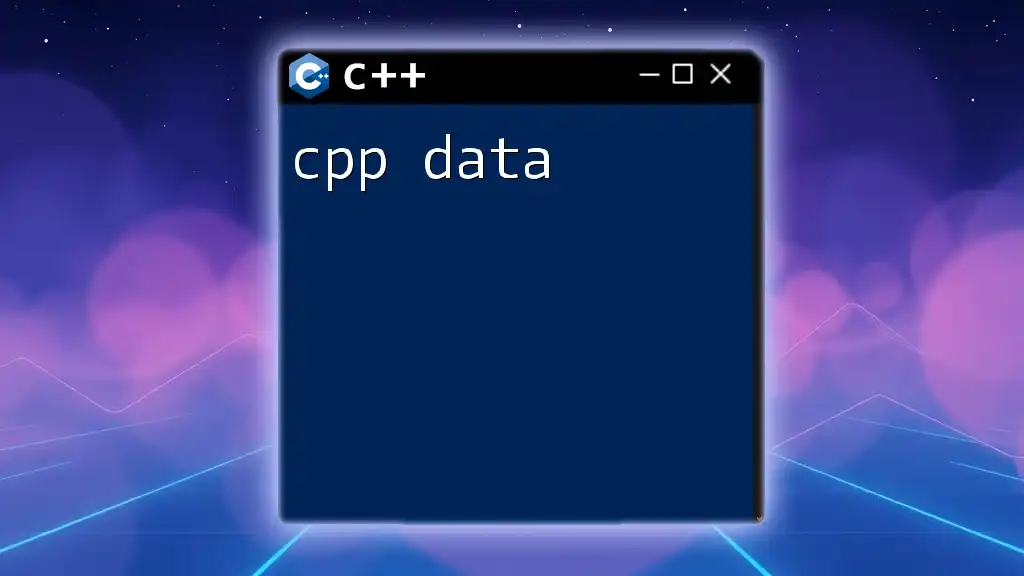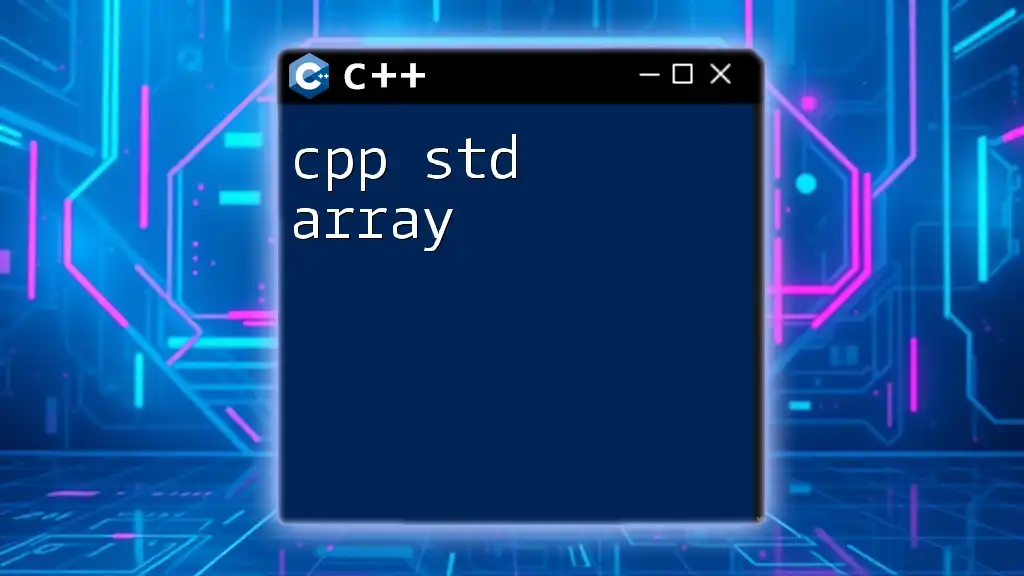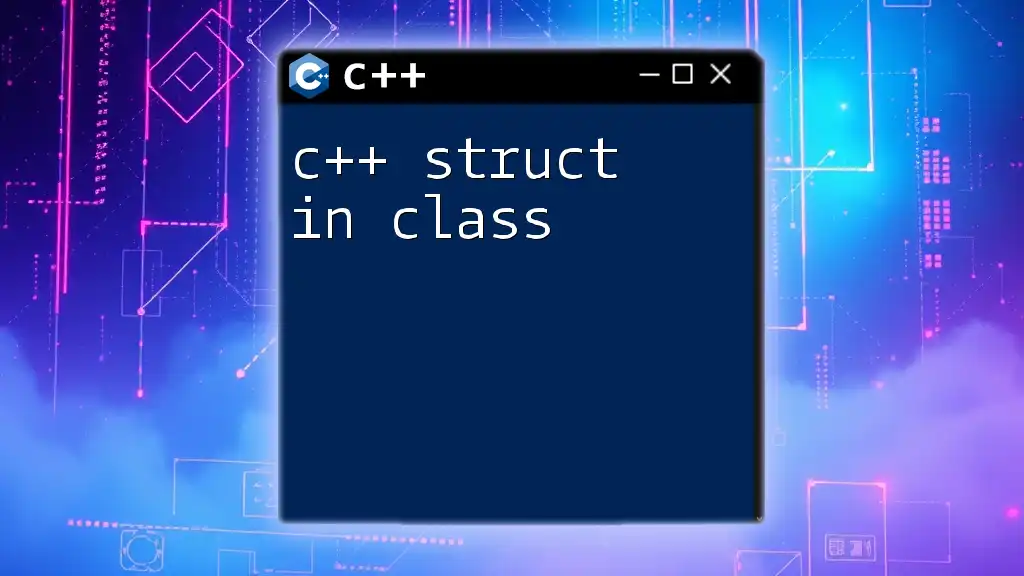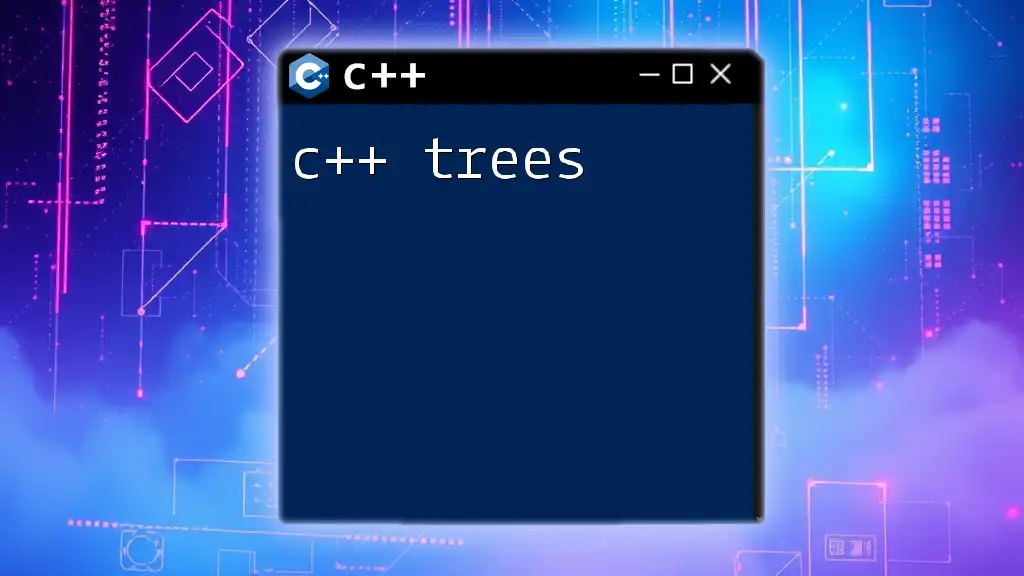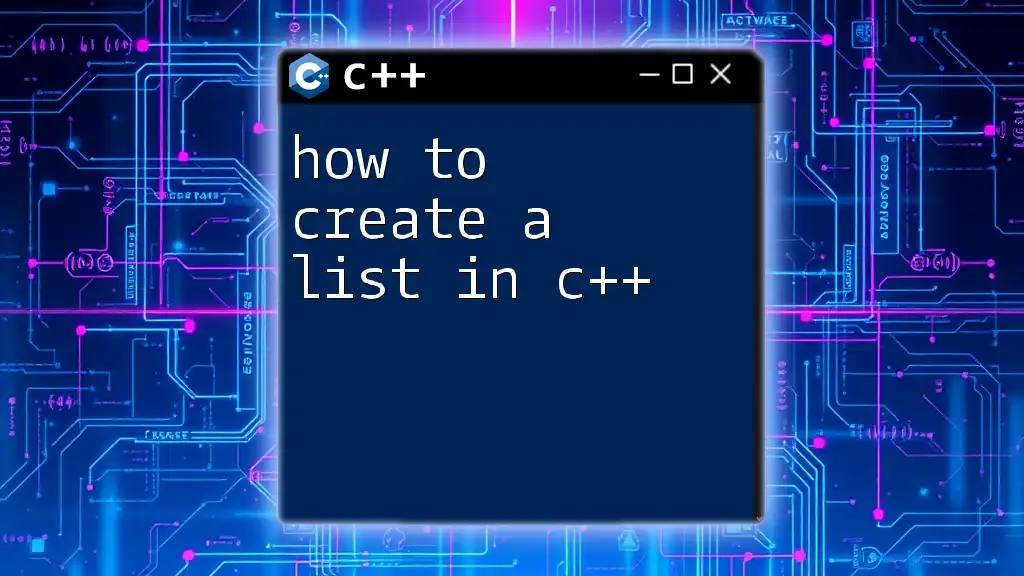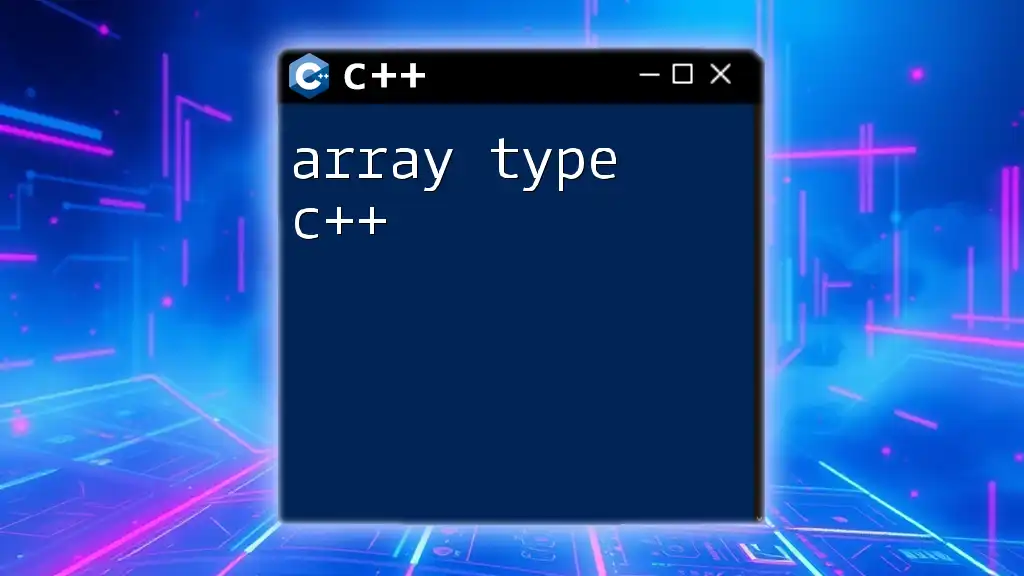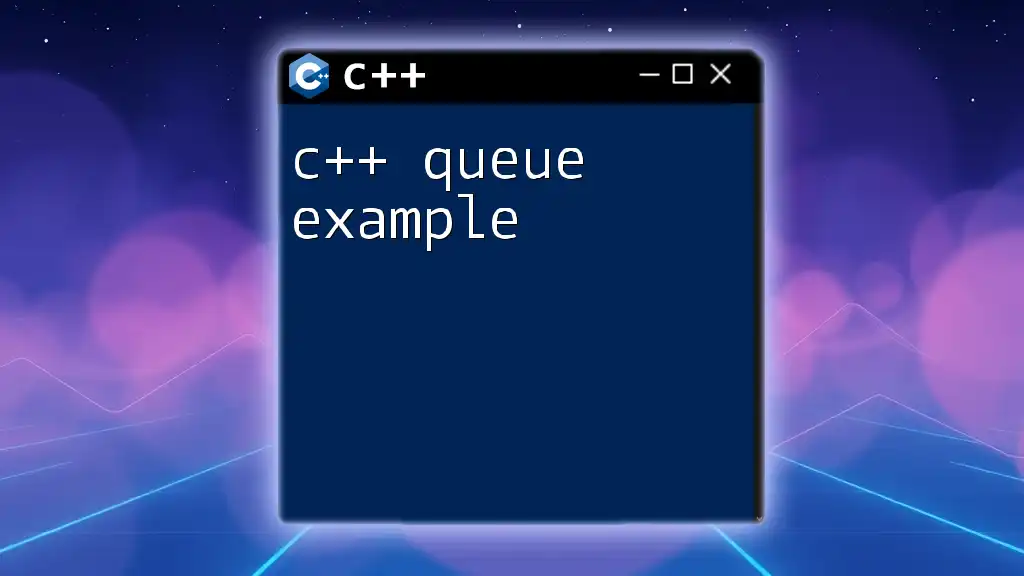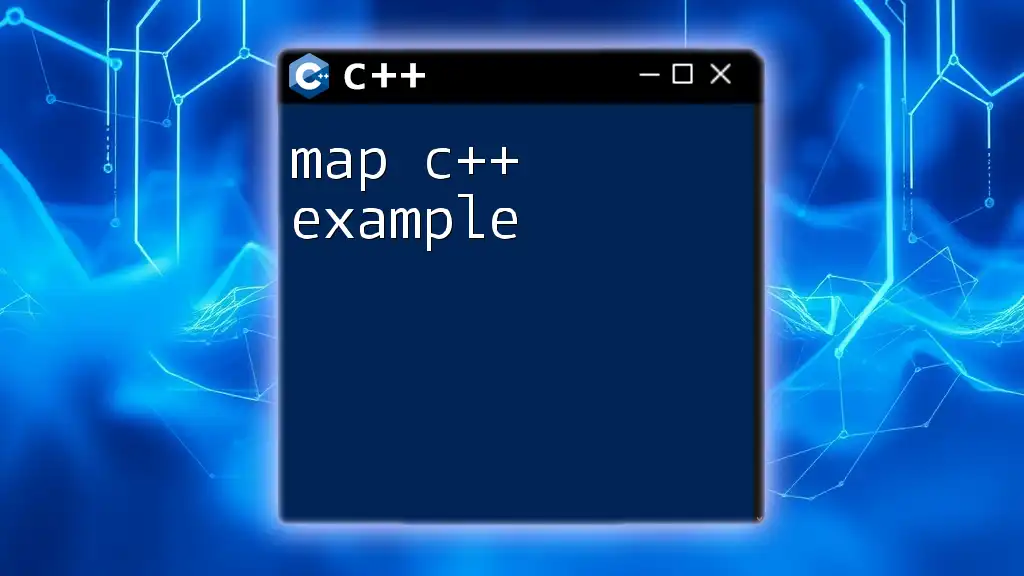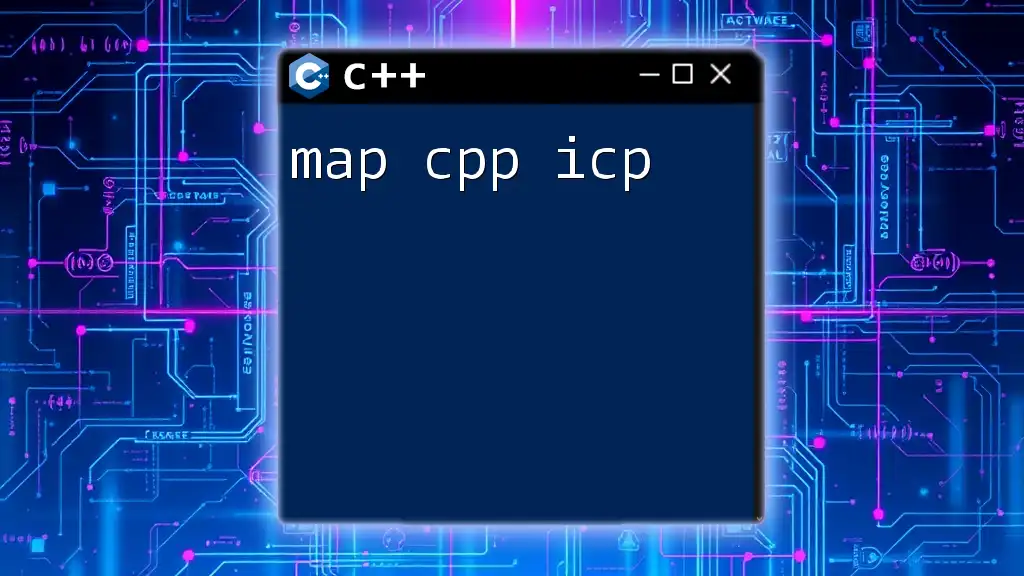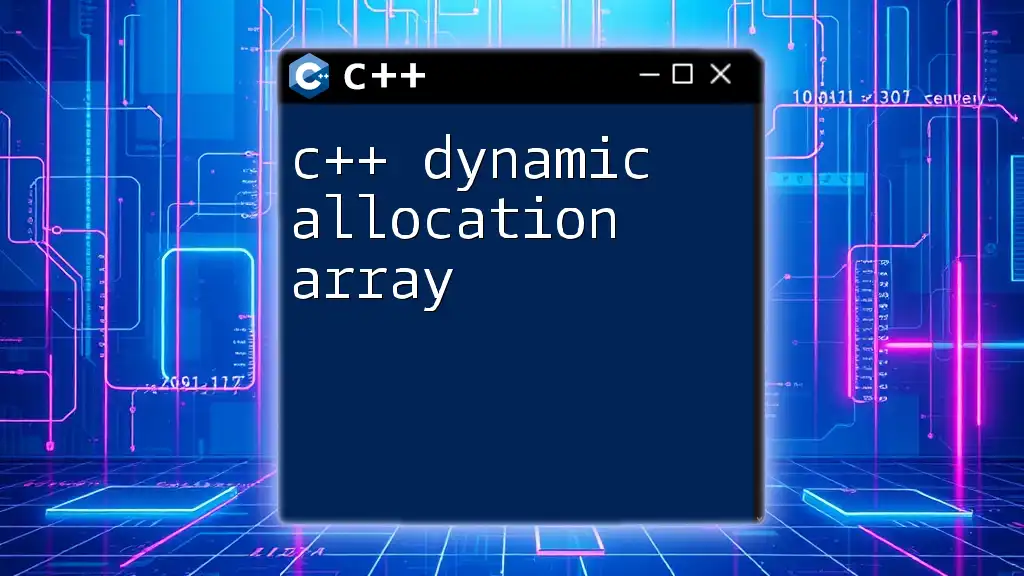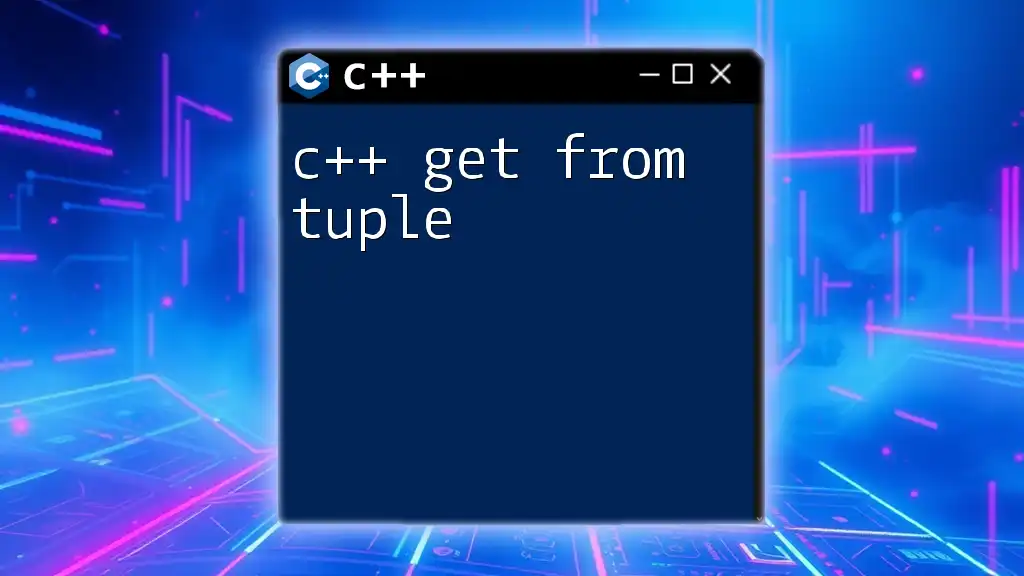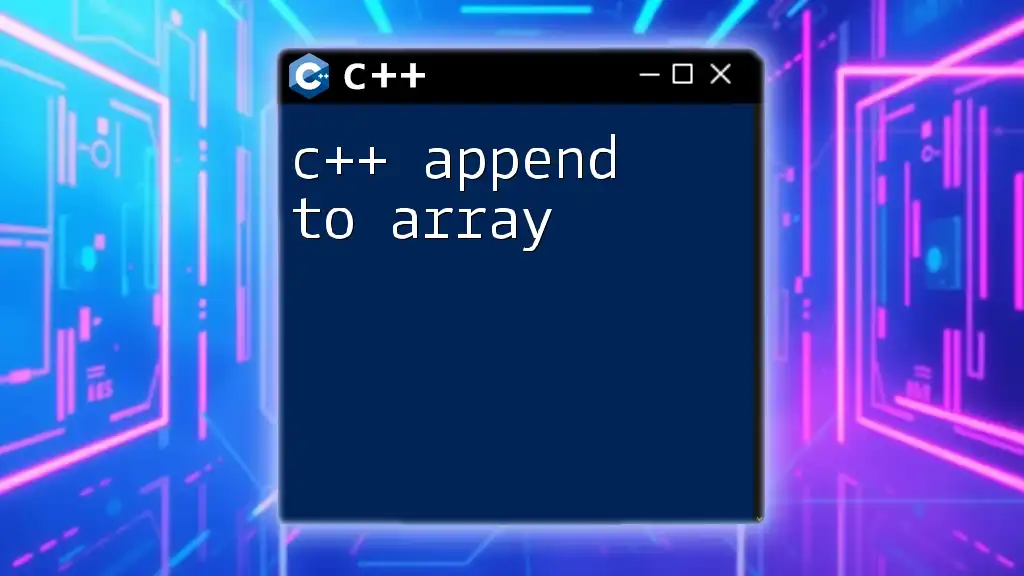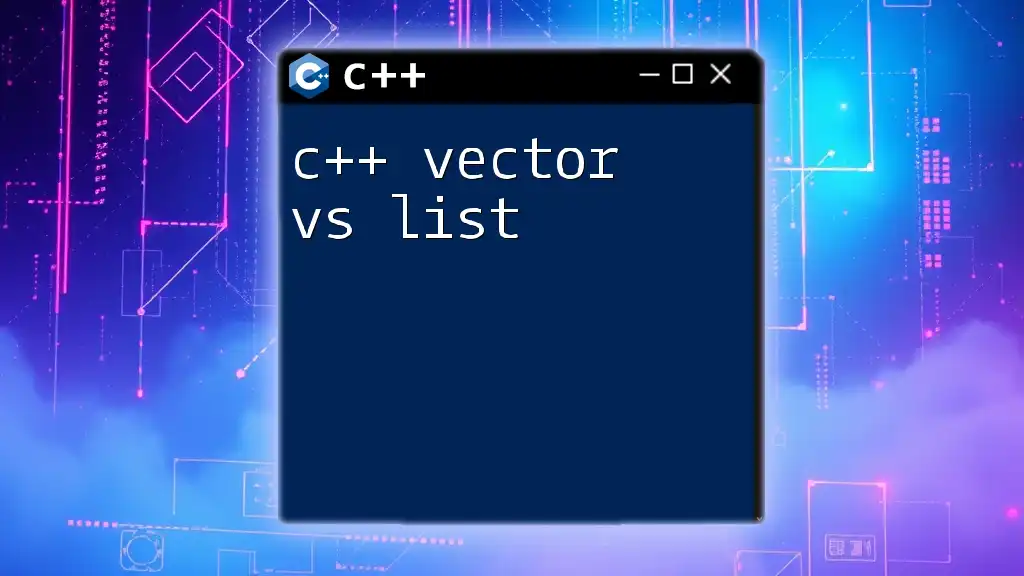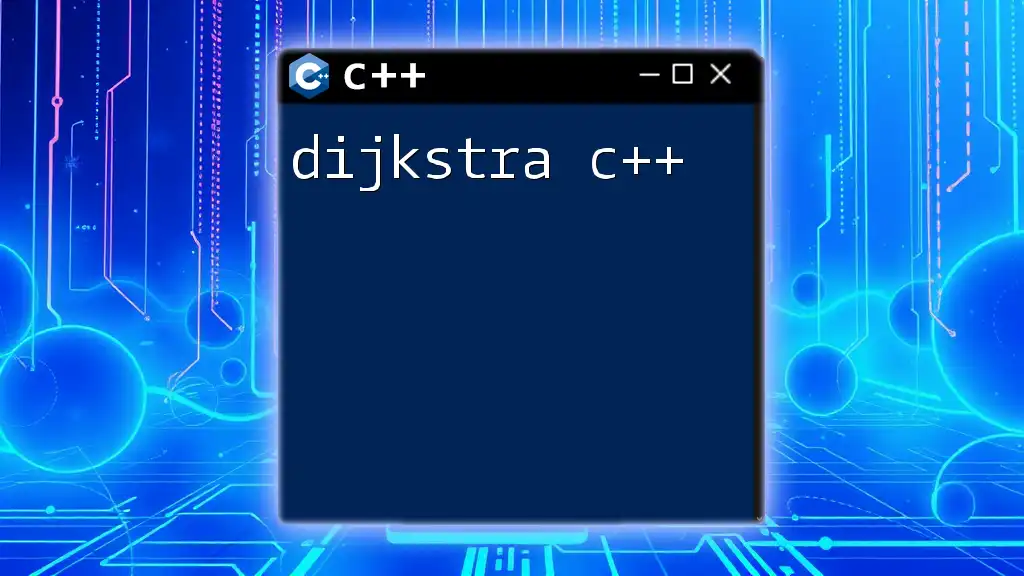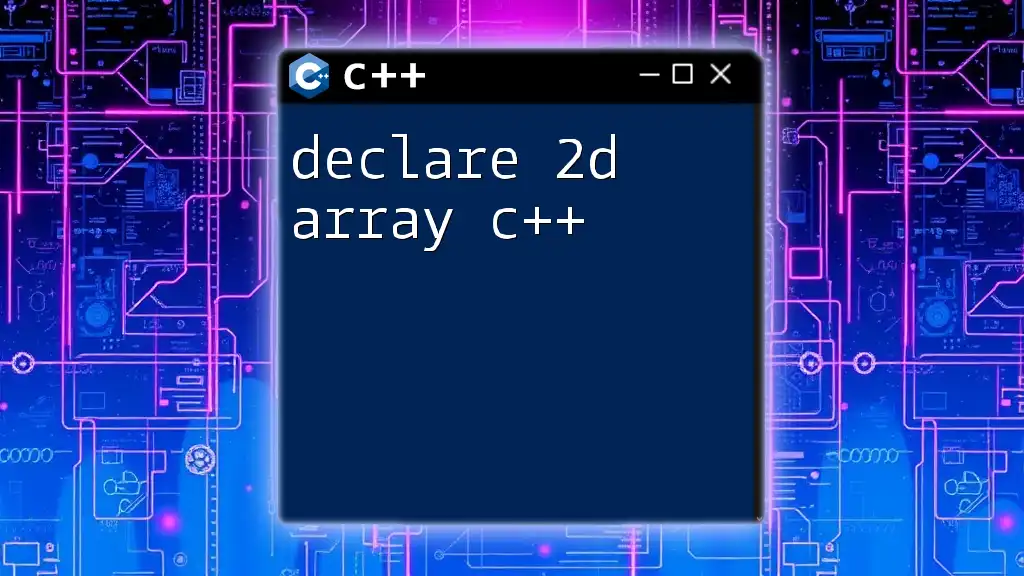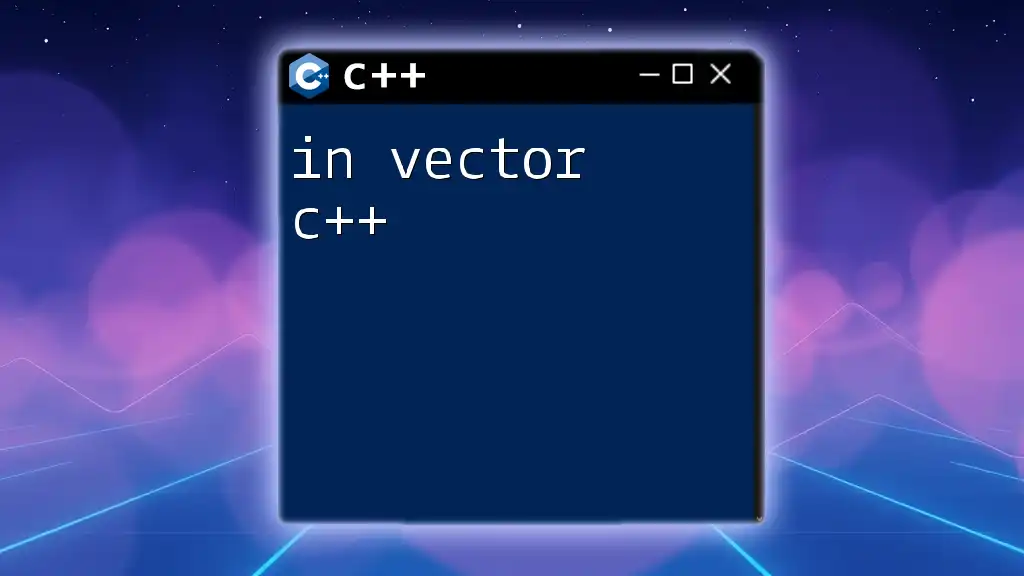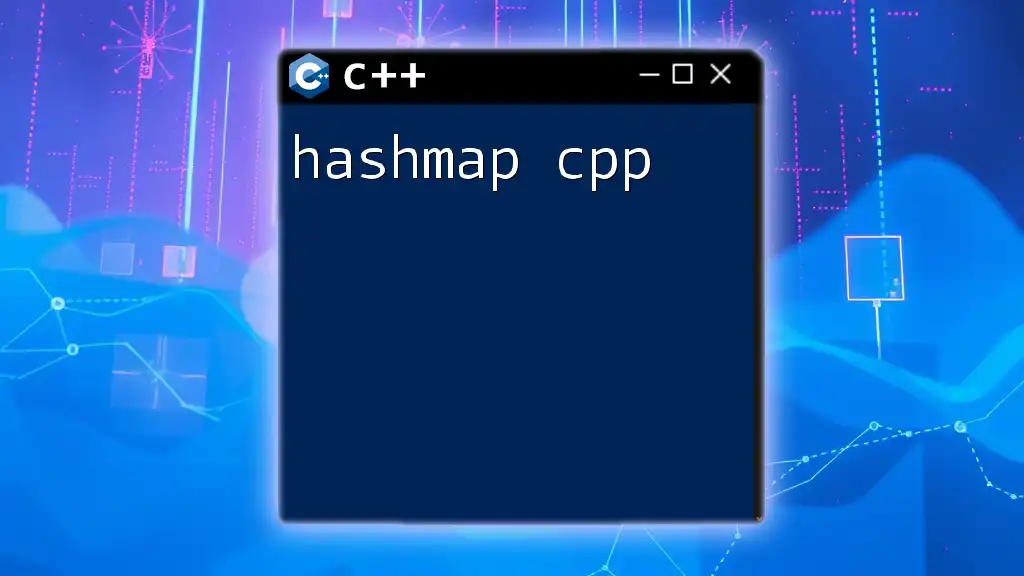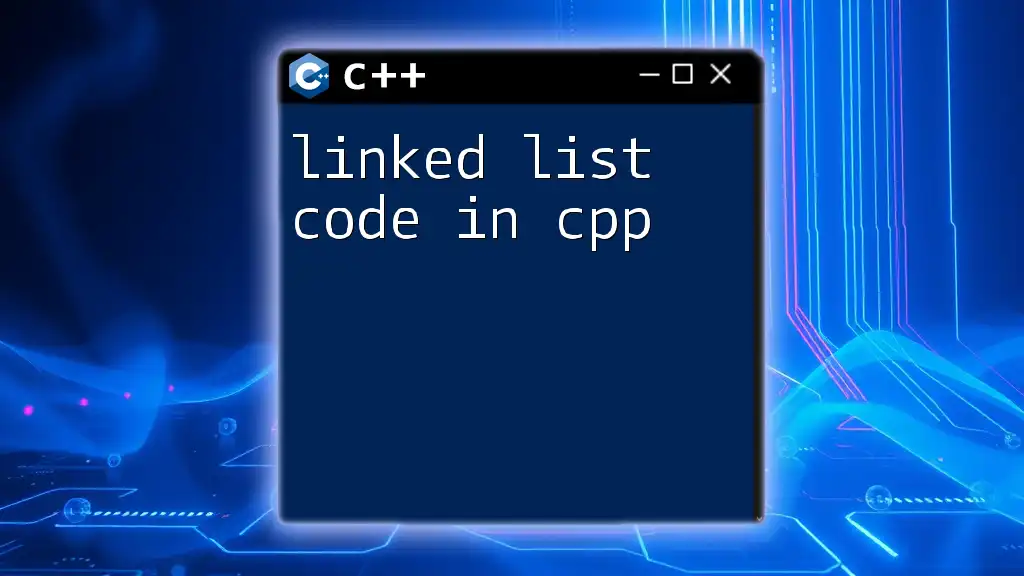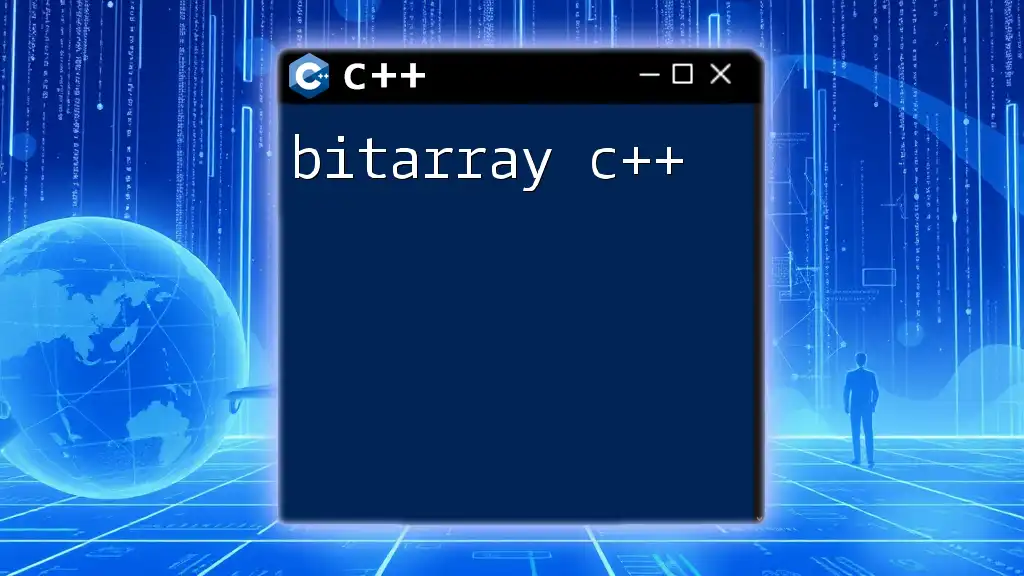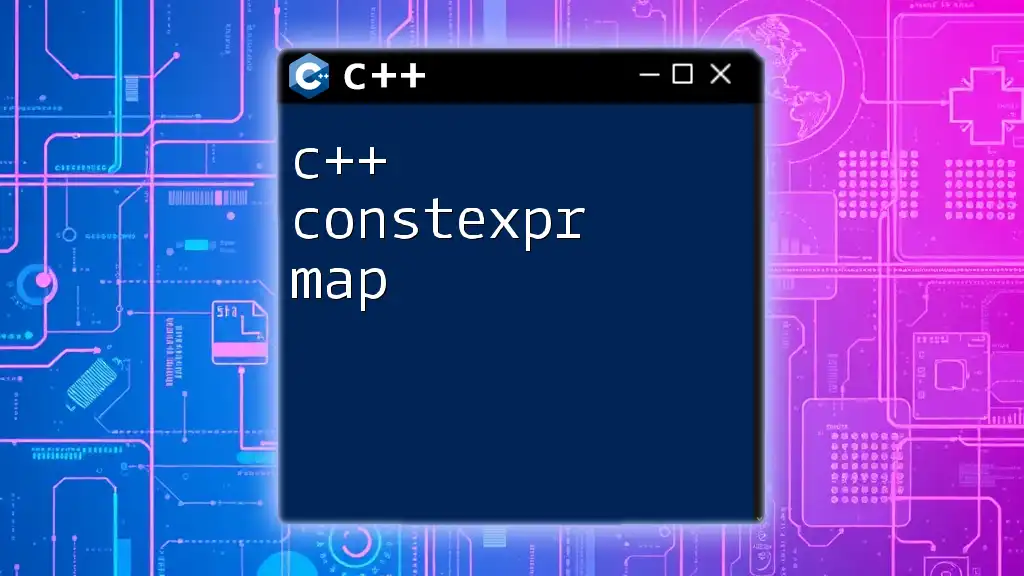Introduction to Data Structures in C++
Data structures are fundamental building blocks in computer programming and software development, providing a way to organize, manage, and store data efficiently. Effective use of data structures can lead to improved performance, reduced memory usage, and easier maintenance of code. In C++, data structures can be implemented using the Standard Template Library (STL), which offers a wealth of built-in data structures that simplify programming tasks. This guide aims to provide a comprehensive overview of various data structures in C++, including their operations, characteristics, and practical applications through detailed descriptions and examples.
C++ Standard Library Vectors
What is a C++ STL Vector?
A vector in C++ is a part of the STL that represents a dynamic array. Unlike static arrays, which have a fixed size, vectors can resize themselves automatically when elements are added or removed. This makes them highly versatile for managing collections of data.
-
Characteristics of Vectors:
-
Dynamic Sizing: Vectors can grow or shrink in size as needed, allowing you to effectively manage data without worrying about exceeding a predefined limit. Unlike arrays, where the size must be specified at compile time, vectors allocate memory as they grow, providing more flexibility.
-
Contiguous Memory: Elements stored in a vector occupy contiguous memory locations. This compact layout allows for efficient access, as the compiler can calculate the memory address of each element using a simple formula based on the base address and the index, thus enabling fast data retrieval.
-
-
Advantages of Using Vectors:
-
Ease of Use: Vectors abstract many of the complexities associated with dynamic memory management. For example, when you use vectors, you don't have to manage memory allocation and deallocation manually, as STL takes care of this.
-
Robust Functionality: Vectors come with a suite of member functions that allow you to insert, delete, and access elements easily. Given their flexibility and ease of use, they are preferred in many scenarios over traditional arrays.
-
To delve deeper into the specifics of how vectors work and their diverse use cases, refer to the section on C++ STL Vectors.
Basic Operations with Vectors
Vectors provide a rich set of operations that enable developers to perform various tasks quickly and efficiently.
Creating a Vector
To create a vector, you can simply include the <vector> header and declare a vector of the desired type:
#include <vector>
std::vector<int> myVector; // Creates an empty vector that will hold integers
You can also initialize a vector with a specific size and default values:
std::vector<int> initializedVector(10, 0); // Creates a vector of size 10, initialized to 0
This operation is useful when you know the number of elements you need in advance, as it allocates the necessary memory upfront.
Inserting and Erasing Elements
Adding elements to a vector is done primarily using the push_back() method, which appends a new element at the end of the vector:
myVector.push_back(10); // Adds the value 10 to the end of myVector
myVector.push_back(20); // Adds the value 20 to the end of myVector
On the other hand, to remove an element, you can use the erase() method:
myVector.erase(myVector.begin()); // Removes the first element
This command removes the element at the specified iterator (in this case, the beginning), effectively shifting all subsequent elements one position to the left. Understanding these operations can greatly enhance your ability to manipulate data efficiently within your applications. For further exploration of insertion specifics, see Vector Insert in C++.
Accessing Elements
Accessing elements in a vector is straightforward and can be done using the subscript operator:
int value = myVector[0]; // Retrieves the first element of myVector
This operation is efficient because of the contiguous memory layout of the vector. However, be cautious with bounds; accessing an out-of-bounds index results in undefined behavior. For safer access, you can use the at() method, which checks bounds:
int safeValue = myVector.at(0); // Retrieves the first element, throws an exception if out of bounds
Size of Vectors
Understanding the size and capacity of vectors is a crucial aspect of effective data management in C++.
How to Get the Size of a Vector
The size() method provides the current number of elements stored in the vector:
size_t length = myVector.size(); // Returns the number of elements in myVector
You can use this information to make decisions in your code, such as iterating through the vector or checking if it is empty.
Capacity and Resizing
Vectors also have a concept called capacity—the amount of allocated storage that is not yet used. To get the capacity, you can use:
size_t currentCapacity = myVector.capacity(); // Returns the current capacity
A vector’s capacity will increase automatically when you add more elements than it can hold, typically doubling in size to maintain performance. However, if you need to reduce the vector’s capacity to match its size, you can use the shrink_to_fit() method:
myVector.resize(5); // Reduces the size to 5
myVector.shrink_to_fit(); // Resizes capacity to fit its size
To further explore how these concepts work, check out the dedicated sections on Size of Vector in C++ and C++ Vector Size.
Advanced Vector Operations
Vectors support several advanced operations that enhance their usability and flexibility in programming.
Finding Elements
To locate an element within a vector, you may use the std::find function from the <algorithm> header:
#include <algorithm>
auto it = std::find(myVector.begin(), myVector.end(), 10);
if (it != myVector.end()) {
// Element found at position (it - myVector.begin())
std::cout << "Element found at index: " << (it - myVector.begin()) << std::endl;
}
This method scans the vector and returns an iterator pointing to the sought element or end() if not found. Learning how to search efficiently in vectors is essential, especially for larger datasets. For tips and tricks on searching vectors, refer to C++ Vector Find.
Using Iterators with Vectors
Iterators provide a powerful way to traverse the elements of a vector, allowing for flexibility in how you interact with its data. Here’s how you can use iterators to print out all the elements in a vector:
for (auto it = myVector.begin(); it != myVector.end(); ++it) {
std::cout << *it << " "; // Dereferencing the iterator to access the value
}
Using iterators promotes consistency across different STL containers, improving the portability of your code. For a deeper dive into iterators, visit C++ Iterator.
Understanding sizeof on Vectors
When using the sizeof operator on a vector:
std::cout << sizeof(myVector); // Returns the size of the vector object itself, not the data it contains
This will yield the size of the vector object (which typically includes metadata) rather than the memory consumed by its elements. Therefore, it's crucial to avoid misunderstanding this as the total space utilized. For a better understanding of memory and sizing, see C++ Vector sizeof.
Vectors vs. Other Data Structures
Understanding how vectors compare to other data structures is essential for making informed decisions in program design.
Comparison with Arrays
One of the primary advantages of vectors is their dynamic sizing, which allows for added flexibility over static arrays that must have their size defined at compile time. Here's an example comparing the two:
int arr[5]; // Static array with size fixed at 5
std::vector<int> vec; // Vector can grow dynamically
vec.push_back(1); // Adds element dynamically without issues
This adaptability is particularly useful when dealing with an unknown number of elements or user input scenarios.
Comparison with Deques
Deques (double-ended queues) are another powerful STL container that provide insertion and removal from both ends. They also offer random access, similar to vectors, making them flexible options.
Here’s a simple comparison of the two:
- Vectors allow for fast access to elements but are slower for insertion and deletion at the beginning.
- Deques can efficiently handle additions and removals from both the front and back.
To understand when to use deques and how to swap them efficiently, visit the section on Deque Swap in C++.
Vectors in Multi-Dimensional Structures
Vectors can be particularly useful for creating multi-dimensional structures, such as a 2D array, by nesting vectors. Here’s how you can initialize a 2D vector to represent a matrix:
std::vector<std::vector<int>> matrix(3, std::vector<int>(3, 0)); // A 3x3 matrix initialized to 0
In this example, each element in the outer vector is another vector, together forming a matrix. This makes it extraordinarily easy to manipulate complex data sets without worrying about manual memory management. For a more thorough exploration of multi-dimensional vectors, check out C++ 2D Array.
Stacks in C++
Introduction to Stacks
A stack is a last-in, first-out (LIFO) data structure where the last element added is the first one to be removed. This behavior resembles a stack of plates where you can only access the top plate.
-
Characteristics of Stack Data Structure:
- A stack primarily supports three operations: push to add an item, pop to remove the item, and top to peek at the item without removing it.
-
When to Use a Stack:
- Stacks are ideal for problems involving backtracking (e.g., solving mazes), memory management (e.g., function call management in recursion), and parsing expressions (e.g., evaluating mathematical expressions).
Learn more about stacks and how they can be implemented in your code by visiting Stack in C++.
Basic Operations with Stacks
Manipulating stacks can be done using straightforward methods from the <stack> header.
Pushing and Popping
To add elements to a stack, you employ the push() function:
#include <stack>
std::stack<int> myStack;
myStack.push(5); // Adding the value 5 to the stack
myStack.push(10); // Adding another value, 10, to the top of the stack
To remove the top element, you use the pop() operation:
myStack.pop(); // Removes the top element (10)
After the pop(), the new top will be the next element in the stack (5 in this case). It's important to check whether the stack is empty using empty() to avoid popping from an empty stack, which could lead to undefined behavior.
Peeking at the Top Element
You can access the top element without removing it using the top() function:
int topElement = myStack.top(); // Retrieves the top element (5 in this case)
This operation is efficient and does not affect the stack's state, which is useful for scenarios where you need to check the current top without modifying the stack.
C++ Maps
Overview of C++ Maps
C++ maps are associative containers that store elements in key-value pairs, which allows you to create a dedicated connection between unique keys and their associated values.
- What is a Map?: Maps store key-value pairs where each key must be unique. This feature facilitates quick data retrieval since they are typically implemented as binary search trees.
Basic Map Operations
Maps come with various functions to manage data efficiently. You can create and manipulate maps as follows:
#include <map>
std::map<std::string, int> studentGrades;
studentGrades["Alice"] = 85; // Adds Alice's score
studentGrades["Bob"] = 90; // Adds Bob's score
You can access a value using its key:
int aliceGrade = studentGrades["Alice"]; // Retrieves Alice’s grade (85)
To remove an entry, the erase() function can be applied:
studentGrades.erase("Alice"); // Deletes Alice's entry
This feature is particularly powerful when you need to store and manage data with efficient lookups and modifications.
Union and Struct in C++
Understanding Unions
A union is a special data structure that allows several variables to share the same memory space. Only one of the variables can hold a value at a time.
- What is a Union?: Unions are memory-efficient, particularly when memory usage is a concern. When declaring a union, its size is determined by the size of its largest member.
For detailed insights into unions and their use cases, see C++ Union.
Understanding Structs
A struct is a user-defined data type that allows combining different types of variables under one name, like characters, integers, and floats.
- Differences Between Structs and Classes:
- While structs default to public access for their members, classes default to private, making structs simpler for grouping related data without the overhead of encapsulation.
Example of a struct:
struct Student {
std::string name;
int age;
float grade;
};
For practical examples and nuances concerning structs, see C++ Struct.
Sorting Algorithms in C++
Introduction to Sorting Algorithms
Sorting algorithms are essential for organizing data in a specific order, making it easier to search and retrieve information efficiently. Proper utilization of sorting can significantly impact the performance of your applications.
QuickSort in C++
QuickSort is a popular sorting algorithm and is known for its efficiency in average and worst-case scenarios. Its average time complexity is (O(n \log n)) making it suitable for large datasets.
Here’s a brief overview of its implementation:
#include <vector>
int partition(std::vector<int>& arr, int low, int high) {
int pivot = arr[high];
int i = (low - 1);
for (int j = low; j < high; j++) {
if (arr[j] < pivot) {
i++;
std::swap(arr[i], arr[j]);
}
}
std::swap(arr[i + 1], arr[high]); // Moves the pivot to its correct position
return (i + 1);
}
void quickSort(std::vector<int>& arr, int low, int high) {
if (low < high) {
int pi = partition(arr, low, high); // Partitions the array
quickSort(arr, low, pi - 1); // Recursively sorts elements before the partition
quickSort(arr, pi + 1, high); // Recursively sorts elements after the partition
}
}
Each element is compared against a pivot, and based on its value, is either to the left or right of the pivot. This recursive strategy effectively sorts the entire array. For a more detailed exploration of the QuickSort implementation, visit Quicksort in C++.
Binary Sorting Techniques
Binary sorting involves the use of binary search principles to efficiently locate specific items within sorted datasets. Rather than searching linearly, binary search divides the searched area in half repeatedly till the target is located.
For example, once an array is sorted, you can implement a binary search:
#include <algorithm>
bool binarySearch(const std::vector<int>& arr, int target) {
int left = 0;
int right = arr.size() - 1;
while (left <= right) {
int mid = left + (right - left) / 2;
if (arr[mid] == target) return true; // Target found
if (arr[mid] < target)
left = mid + 1; // Search in the right half
else
right = mid - 1; // Search in the left half
}
return false; // Target not found
}
This approach is notably faster than a linear search, particularly as the dataset grows larger. For insights into binary searching techniques and their applications, see Binary Sort in C++.
Lists in C++
Understanding Lists
Lists in C++ are commonly implemented as linked lists, providing dynamic memory management and allowing for efficient insertions and deletions.
- Characteristics of List Data Structure:
- Lists allow for constant-time insertion or removal of elements from anywhere in the sequence. They differ from vectors, which may require linear time to adjust pointers after an insertion or deletion operation.
To learn more about how lists function and their real-world applications of lists, please visit List of Lists in C++.
Operations on Lists
Basic operations available for lists include adding elements to the front, back, or specific positions:
#include <list>
std::list<int> myList;
myList.push_back(20); // Adds 20 to the back of the list
myList.push_front(10); // Adds 10 to the front
myList.pop_front(); // Removes the first element (which was 10)
By granting easy access and modification throughout the list, particularly for large datasets, lists serve as powerful tools for dynamic data management.
Conclusion and Best Practices
In summary, understanding data structures is fundamental to effective programming in C++. Each data structure offers unique advantages and capabilities, enabling developers to meet various performance and functional requirements while designing their applications. Whether you’re using the dynamic flexibility of vectors, the LIFO nature of stacks, or the associative power of maps, mastering these data structures empowers you to write efficient and maintainable code. For a deeper exploration of these topics, revisit the individual sections or utilize additional resources focused on mastering data structures in C++. By implementing best practices in your coding and data management strategies, you can significantly enhance your software's functionality and performance.