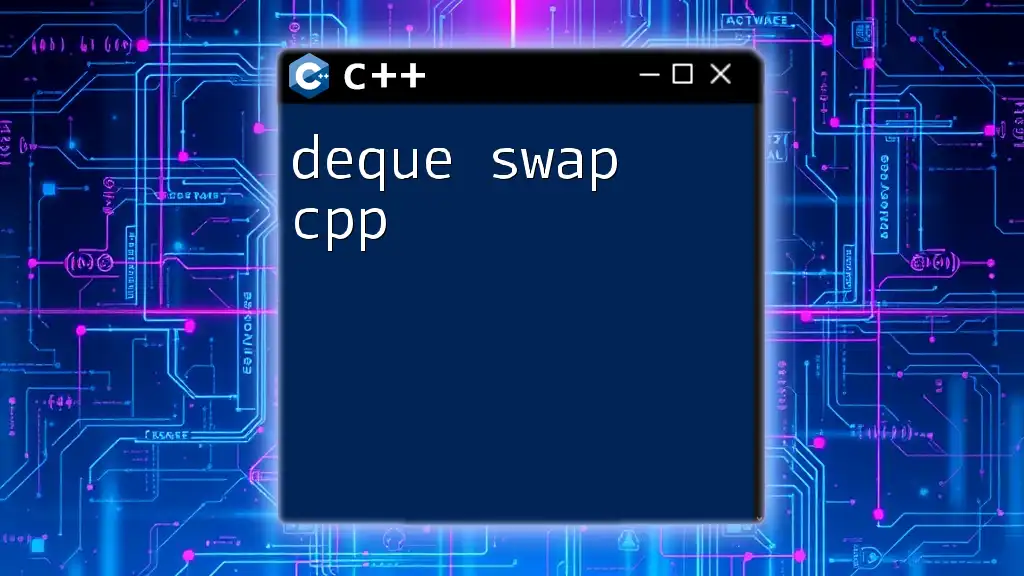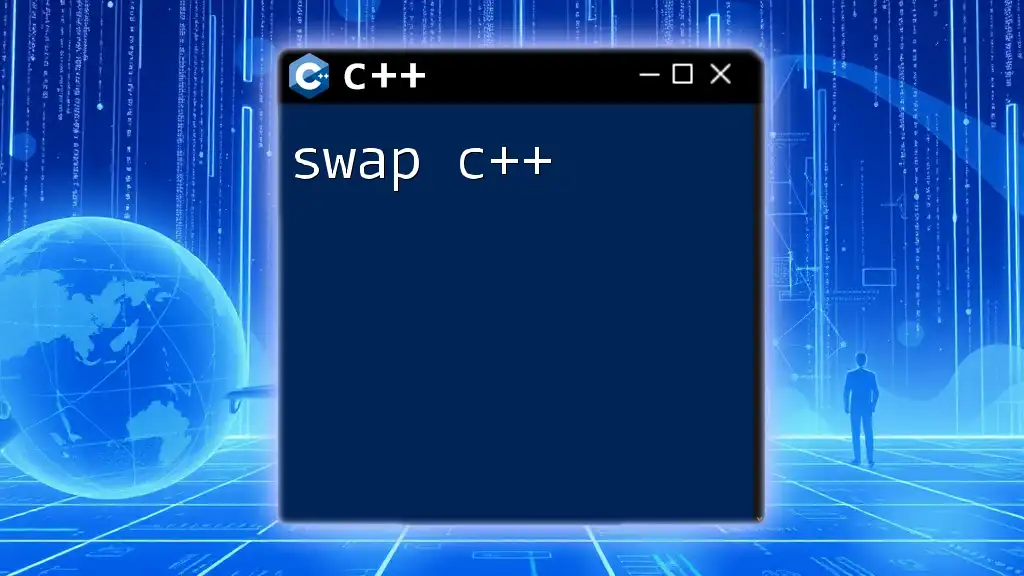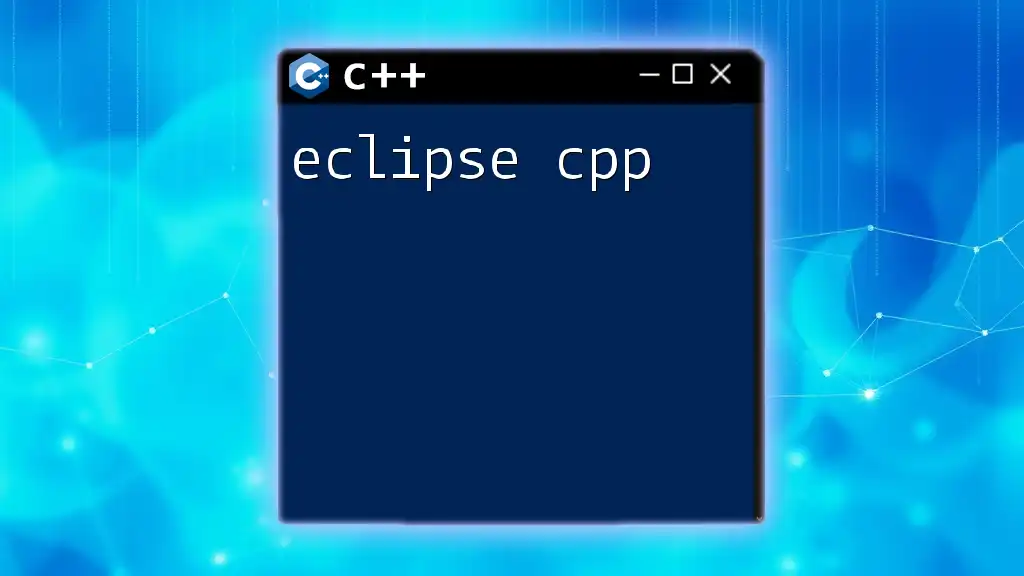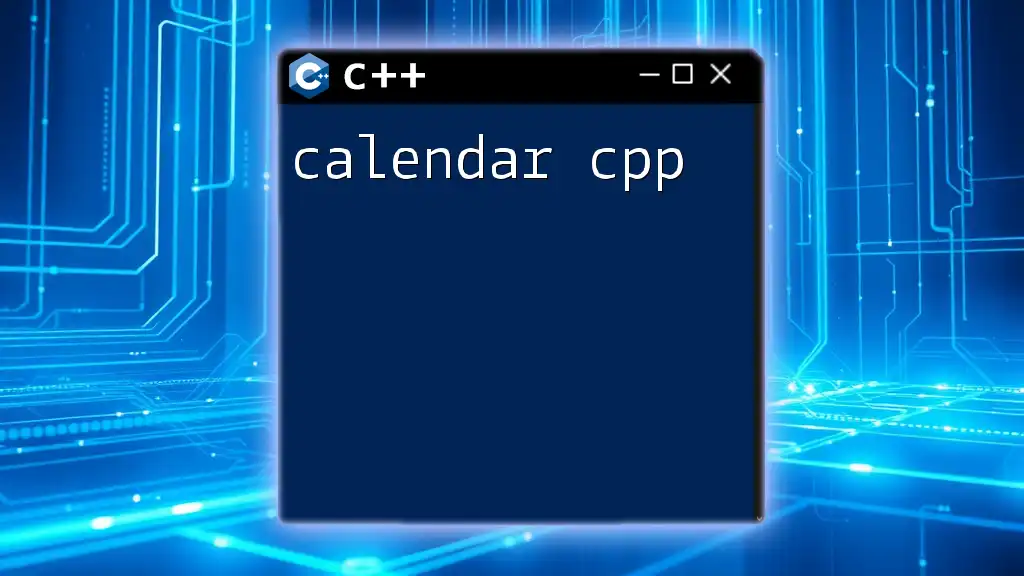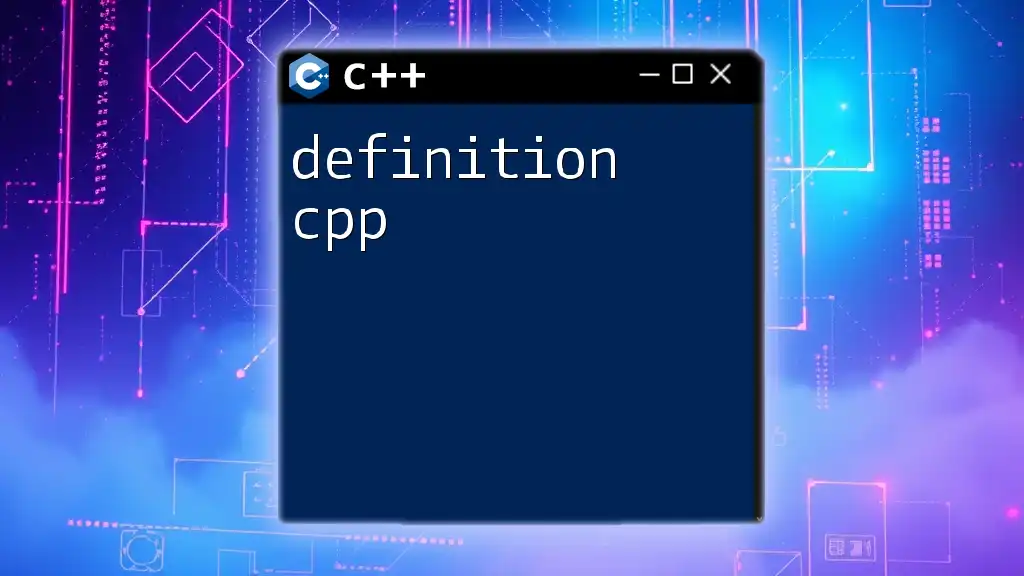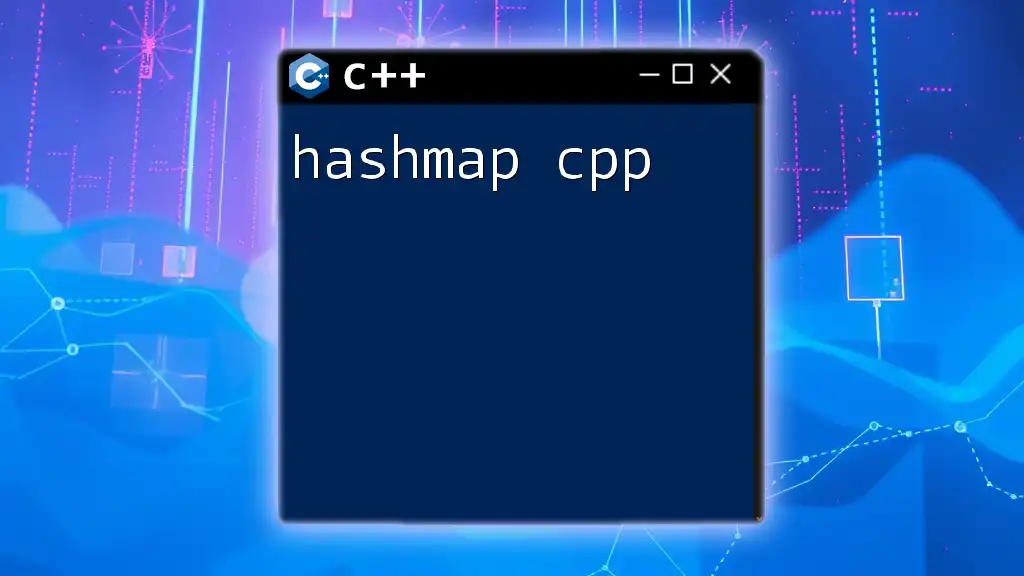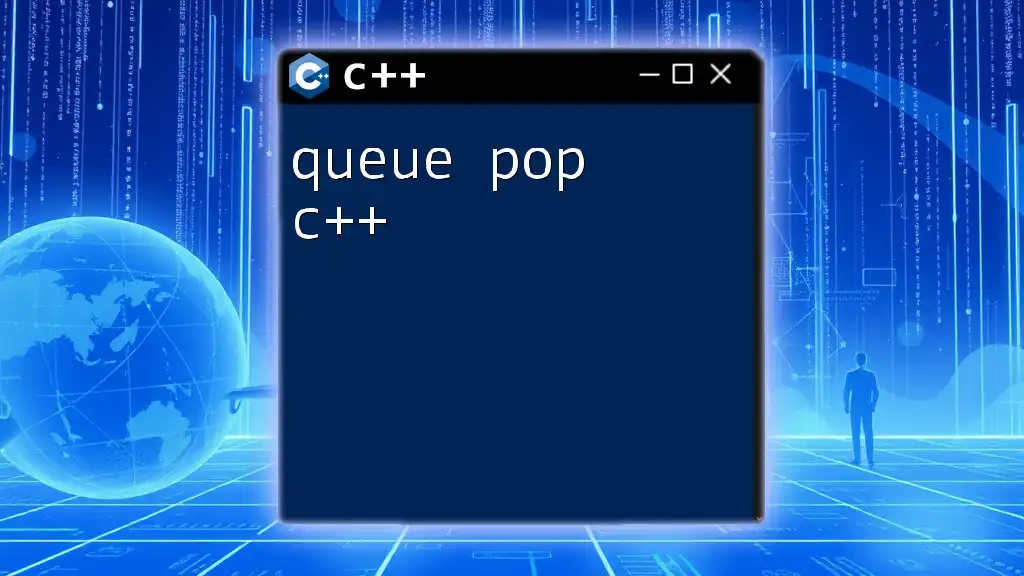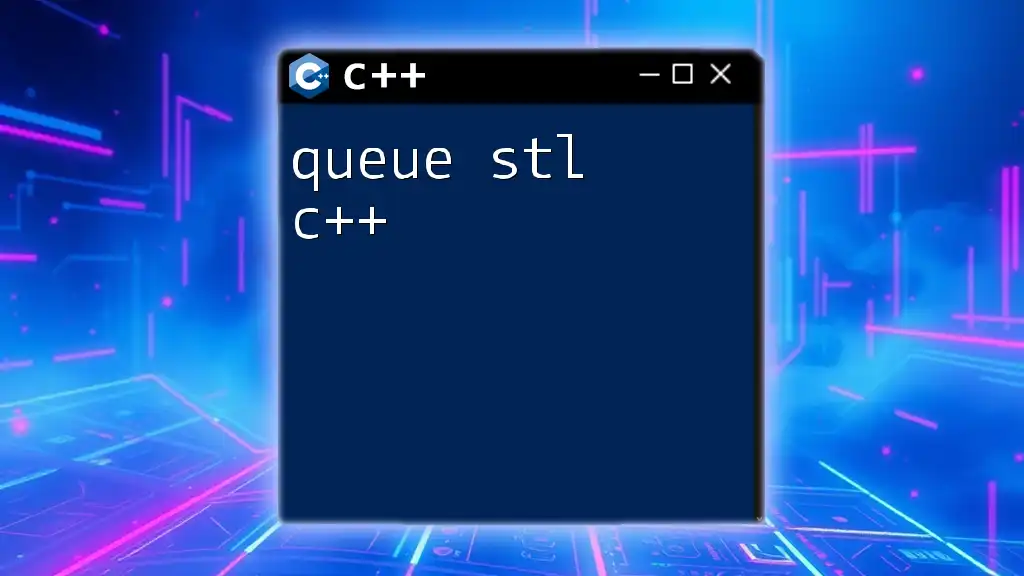In C++, the `swap` function for `std::deque` allows you to exchange the contents of two deques efficiently.
#include <iostream>
#include <deque>
int main() {
std::deque<int> deque1 = {1, 2, 3};
std::deque<int> deque2 = {4, 5, 6};
// Swapping the contents of deque1 and deque2
deque1.swap(deque2);
// Output the contents of both deques after swapping
for (int n : deque1) std::cout << n << ' '; // Outputs: 4 5 6
std::cout << std::endl;
for (int n : deque2) std::cout << n << ' '; // Outputs: 1 2 3
return 0;
}
Understanding Deques
What is a Deque?
A deque (short for double-ended queue) is a versatile data structure from the C++ Standard Template Library (STL) that allows you to add or remove elements from both ends (front and back). The advantage of using a deque comes from its flexibility compared to other containers, such as vectors or lists.
Deques are particularly beneficial when you need to manage data in a manner that requires efficient insertions and deletions. Use cases where a deque excels include:
- Implementing queues, where you require fast access to both ends.
- Handling data streams in applications where you might need to discard or retrieve data from either the front or back efficiently.
Basic Operations of Deques
Deques support various essential operations that make them user-friendly and performant:
- Insertion and Deletion: You can add or remove elements from both ends using functions like `push_front()`, `push_back()`, `pop_front()`, and `pop_back()`.
- Accessing Elements: You can access elements at specified positions using the `operator[]`, `at()`, or `front()` and `back()`.
- Comparative Performance: Deques usually outperform vectors when it comes to insertions and deletions at both ends, though they might have a slightly slower access time.
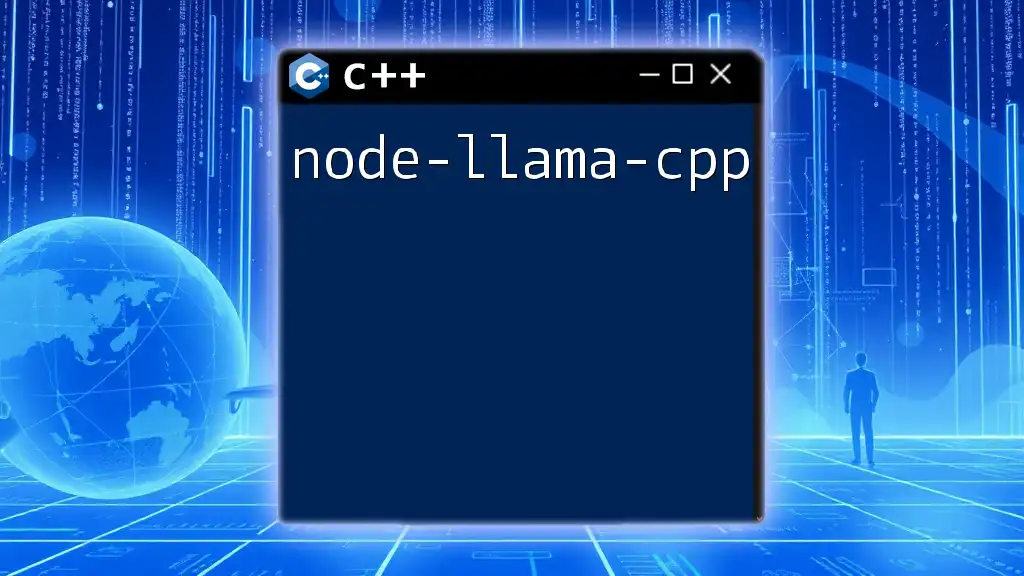
The `swap()` Function in C++
Overview of `swap()`
The `swap()` function is a utility in C++ frequently used to exchange values between two variables. Its core utility lies in efficiently managing memory and resources, as it allows you to swap contents without the overhead of copying.
How `swap()` Works with Deques
When `swap()` is called on two deques, it effectively exchanges their internal data structures. Instead of moving elements one by one, which can be computationally expensive, `swap()` allows for a fast and efficient swapping of pointers, leading to significant performance gains, particularly in cases of large datasets.
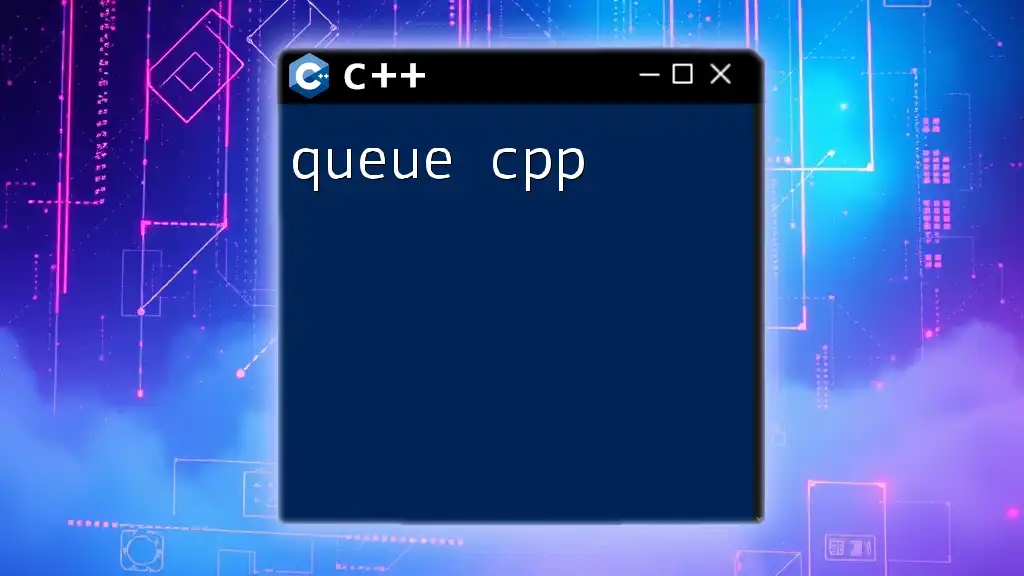
Syntax of `deque::swap`
Method Signature
The signature for the `swap()` method in a deque is straightforward:
void swap(deque& other);
Here, `other` is the deque with which you want to swap the contents.
Example Code
Consider this code snippet illustrating how to use the `swap()` function with deques:
#include <iostream>
#include <deque>
int main() {
std::deque<int> deque1 = {1, 2, 3};
std::deque<int> deque2 = {4, 5, 6};
// Before swap
std::cout << "Deque1: ";
for (auto num : deque1) std::cout << num << " ";
std::cout << "\n";
std::cout << "Deque2: ";
for (auto num : deque2) std::cout << num << " ";
std::cout << "\n";
// Performing swap
deque1.swap(deque2);
// After swap
std::cout << "After swap:\n";
std::cout << "Deque1: ";
for (auto num : deque1) std::cout << num << " ";
std::cout << "\n";
std::cout << "Deque2: ";
for (auto num : deque2) std::cout << num << " ";
std::cout << "\n";
return 0;
}
Explanation of Example
In the code above, `deque1` is initialized with values `{1, 2, 3}`, and `deque2` with `{4, 5, 6}`. The `swap()` function exchanges the contents of both deques. Before the swap, `deque1` prints `1 2 3`, and `deque2` prints `4 5 6`. After the swap, the values are exchanged:
- `deque1` shows `4 5 6`
- `deque2` becomes `1 2 3`
This clearly demonstrates how `swap()` can effectively manage multiple data collections simultaneously.
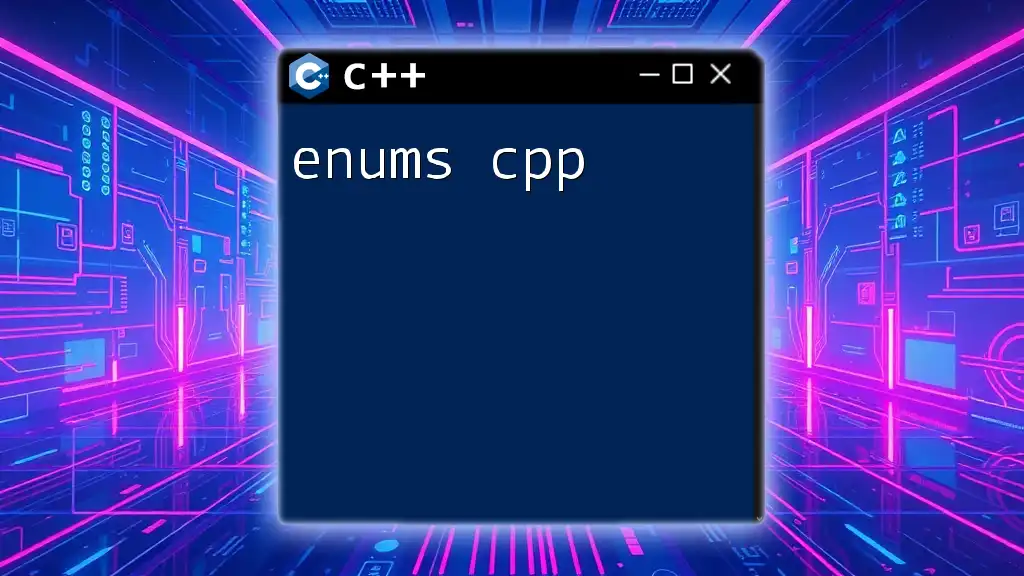
Use Cases for `swap()` with Deques
Efficiently Clearing a Deque
One powerful use of `swap()` is clearing a deque efficiently. Instead of explicitly removing elements (which could be computationally expensive), you can swap an empty deque into your existing deque. For example:
std::deque<int> myDeque = {1, 2, 3, 4, 5};
std::deque<int>().swap(myDeque); // Clears myDeque efficiently
With this technique, you are able to clear the contents of `myDeque` without looping through individual elements, leveraging the efficiency of `swap()`.
Implementing Complex Data Structures
Deques can be integral in more complex data structures such as buffers, queues, or stacks. Utilizing `swap()` effectively in these contexts can help to maintain optimal performance. For instance, when managing a queue, you could swap the front and back buffers, ensuring swift transitions between states and operations.
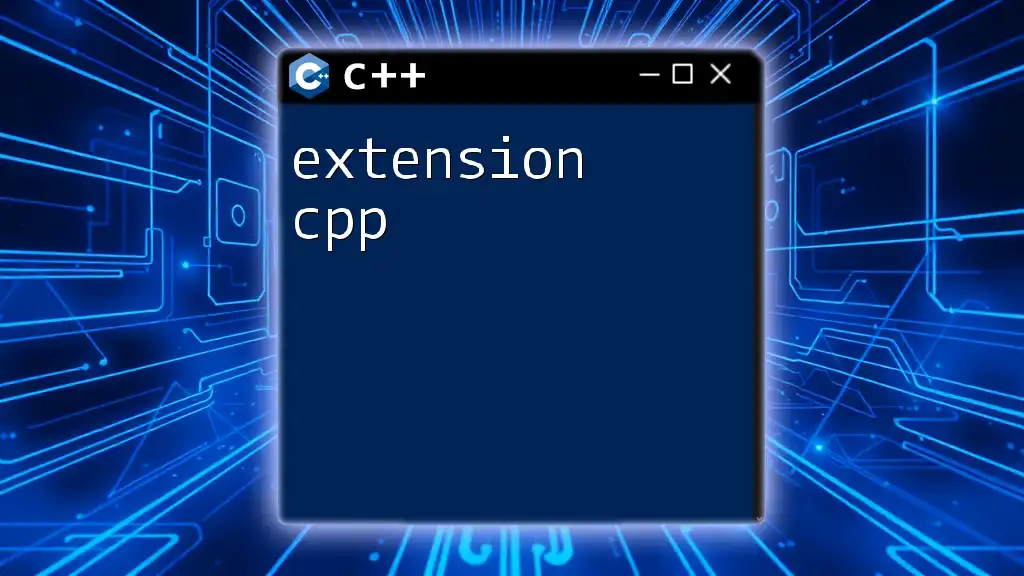
Common Pitfalls and Best Practices
Common Mistakes When Using `swap()`
One typical error programmers might make when using `swap()` is assuming that both objects need to be of the same type. Remember that `swap()` is type-specific and must involve two deques of the same type. Additionally, ensure that the deques are not being used simultaneously in a way that could lead to undefined behavior.
Tips for Optimal Performance
To maximize efficiency, use `swap()` instead of copying elements when rearranging or exchanging data. This practice minimizes overhead. Also, be mindful of memory usage; when you perform a swap, it’s a good idea to consider the lifetime and efficiency of objects involved. Always evaluate whether using `swap()` maintains your intermediate results’ desired state.
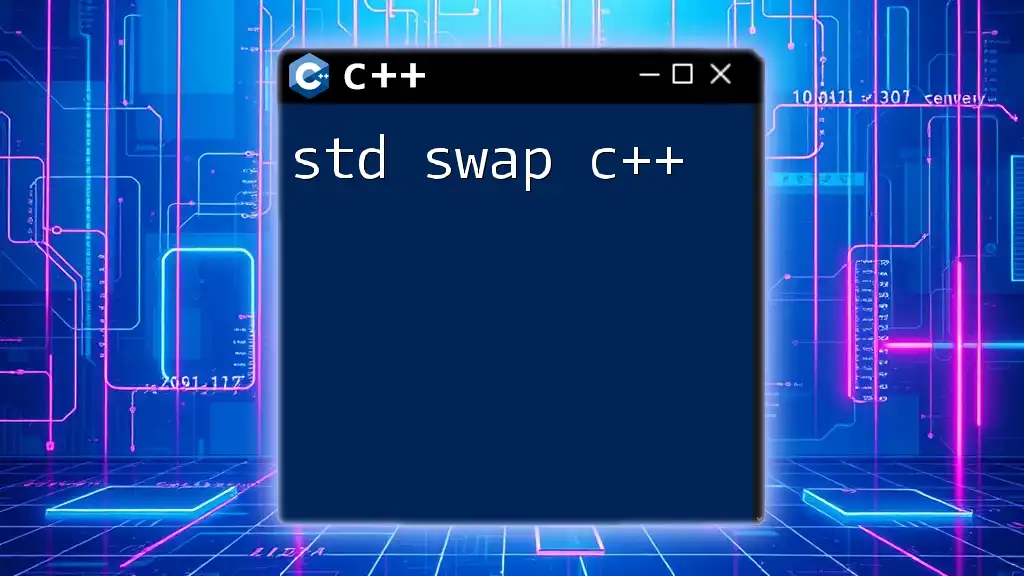
Conclusion
Understanding how to implement the `deque swap cpp` command efficiently opens avenues for optimizing your data structures in C++. By leveraging the power of `swap()`, you can handle complex data scenarios with ease, maintaining performance even as your applications scale.
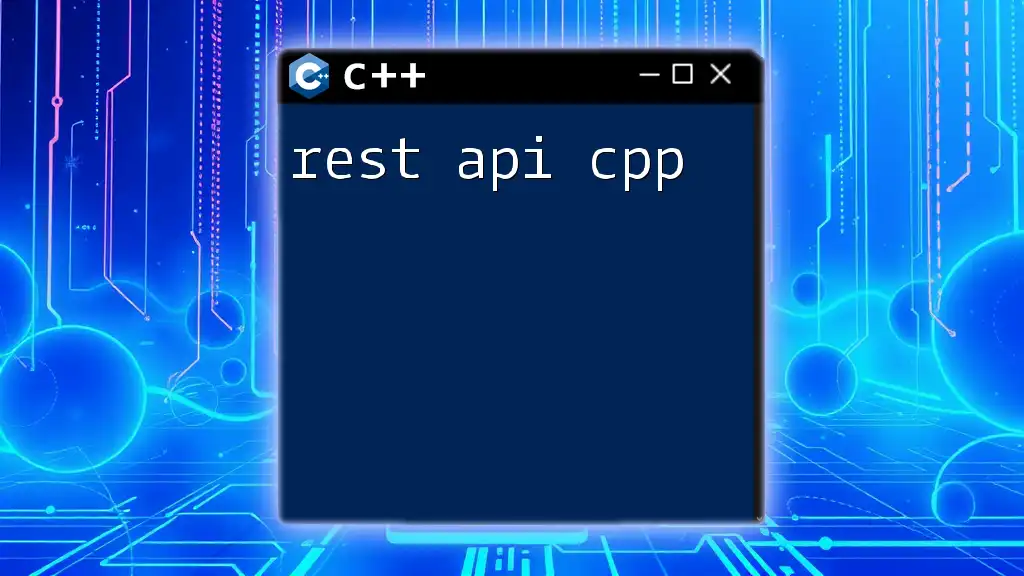
Further Reading and Resources
To deepen your understanding and enhance your skills with C++ and deques, consider exploring additional resources, including textbooks, online courses, and documentation that delve into STL and performance optimization techniques. Happy coding!