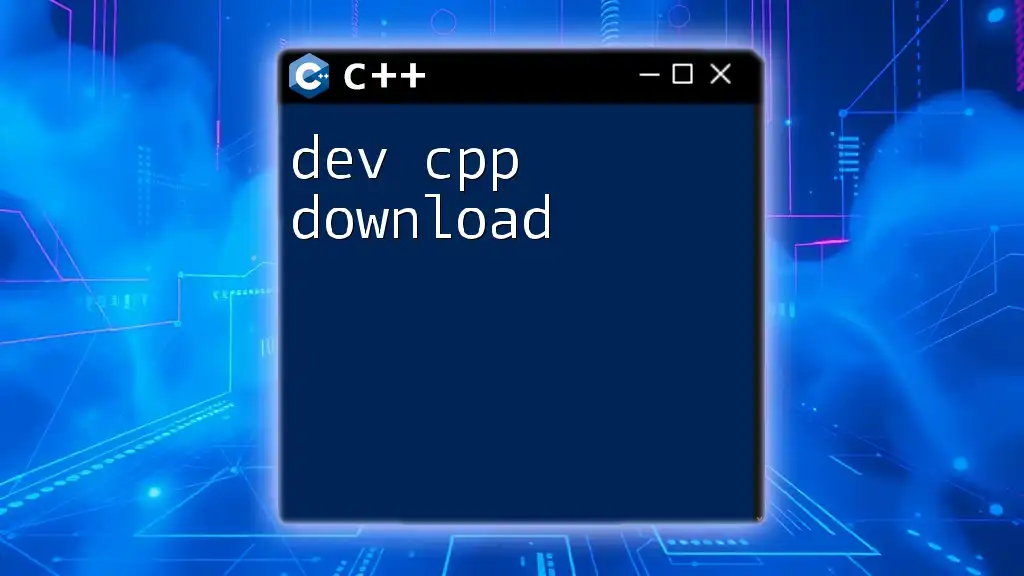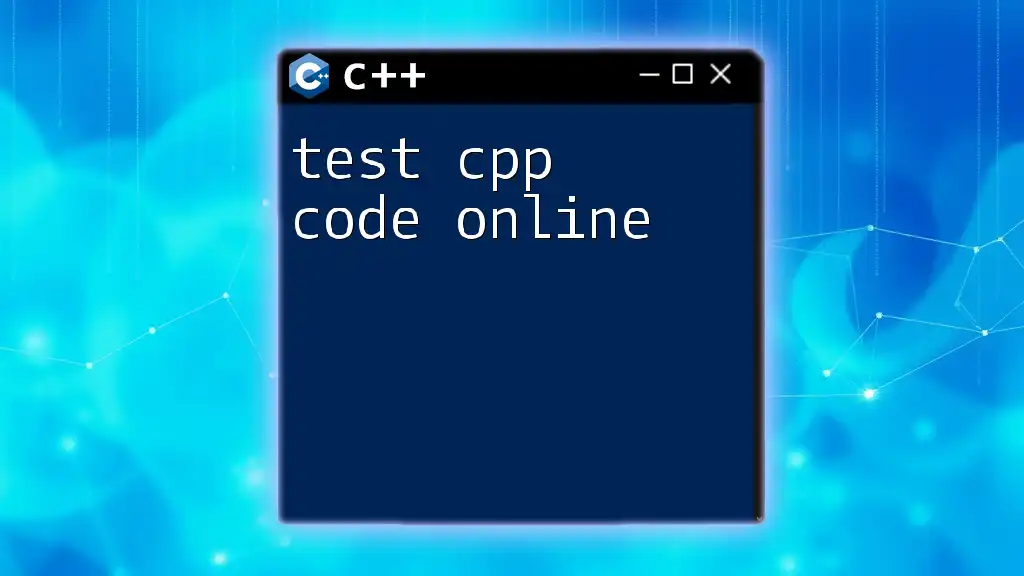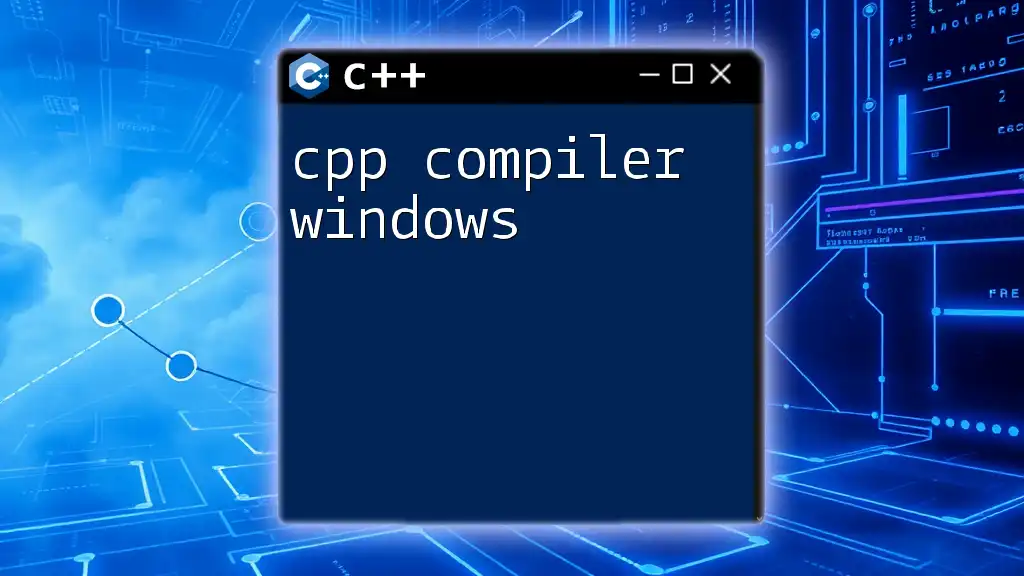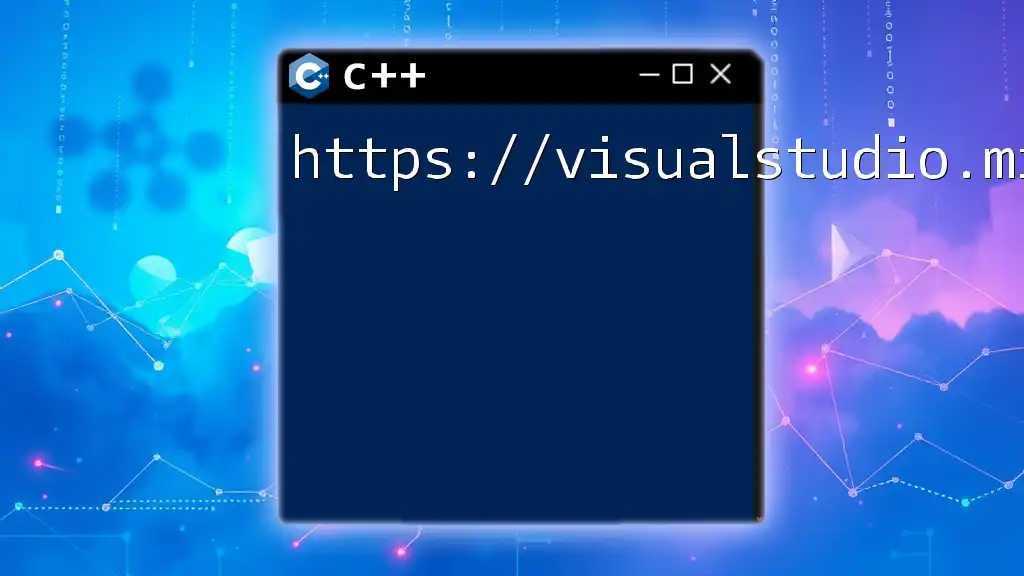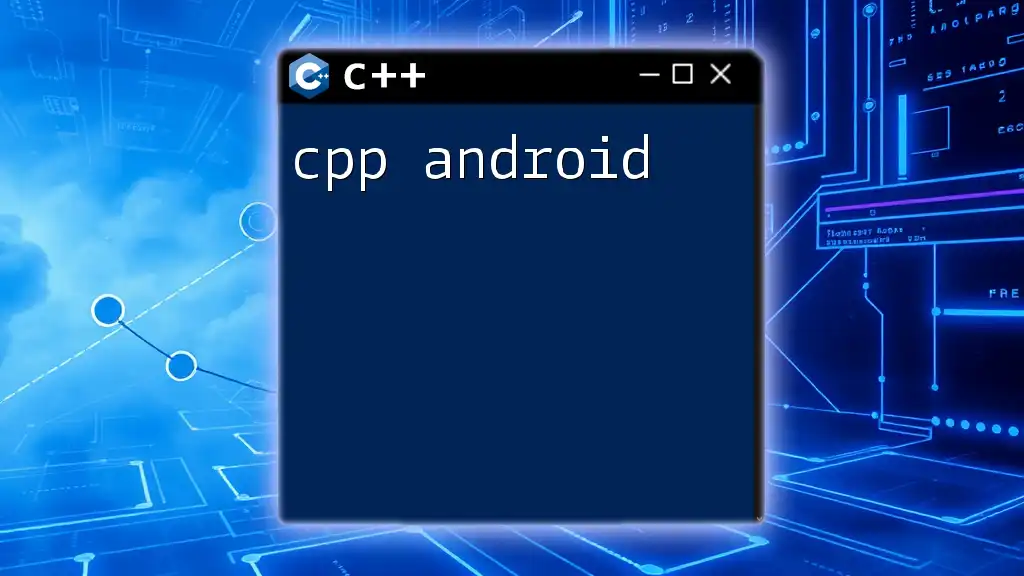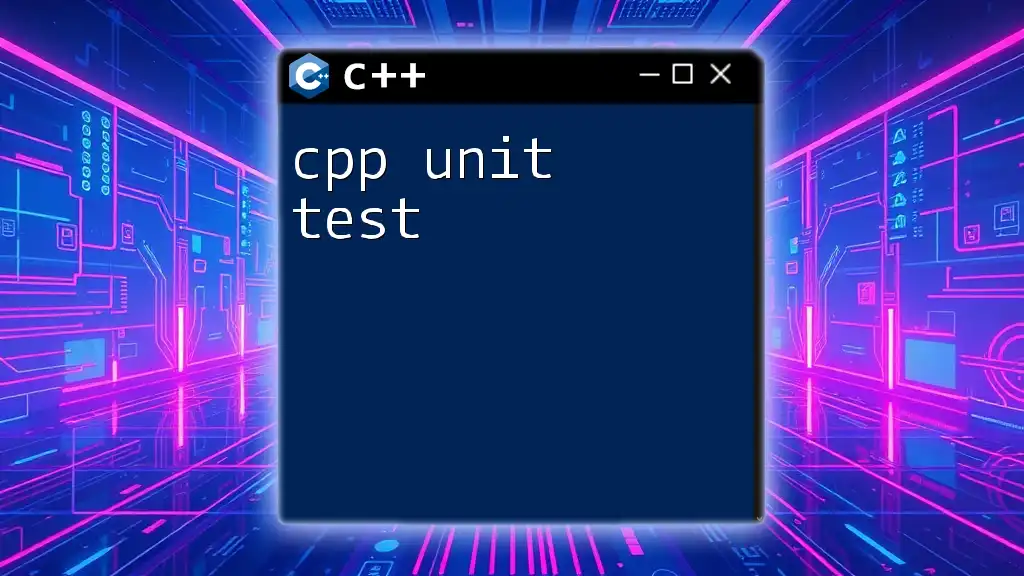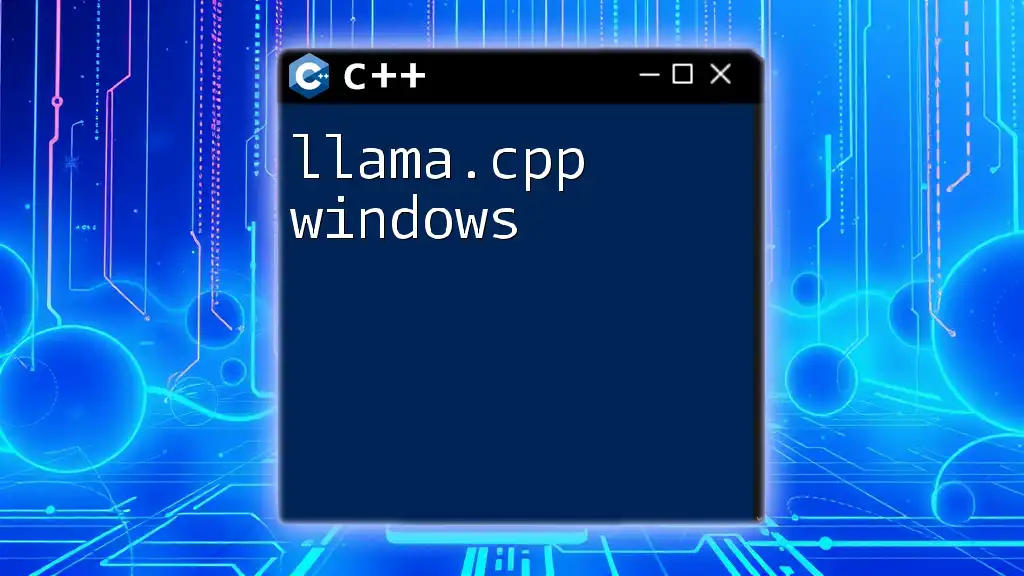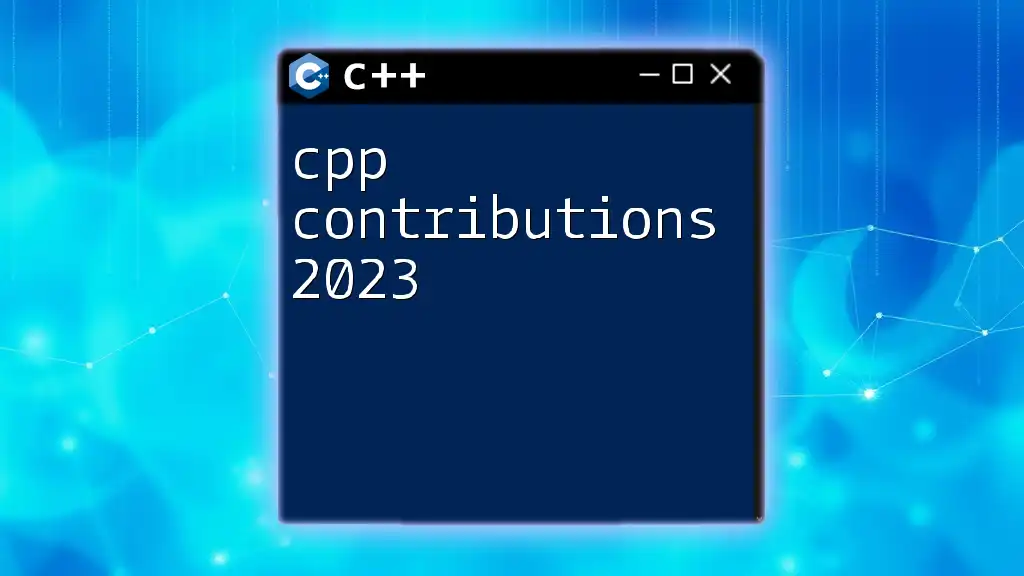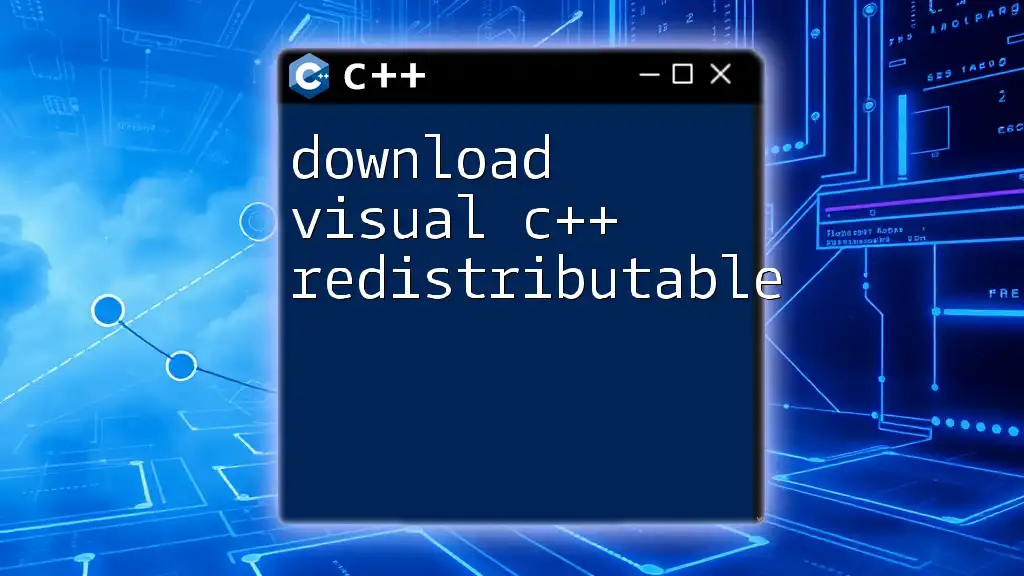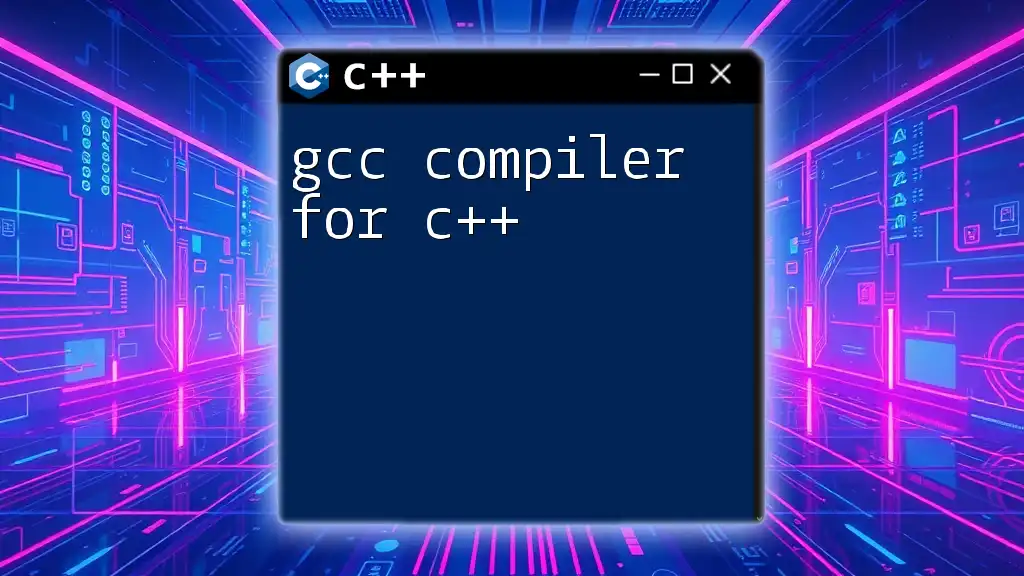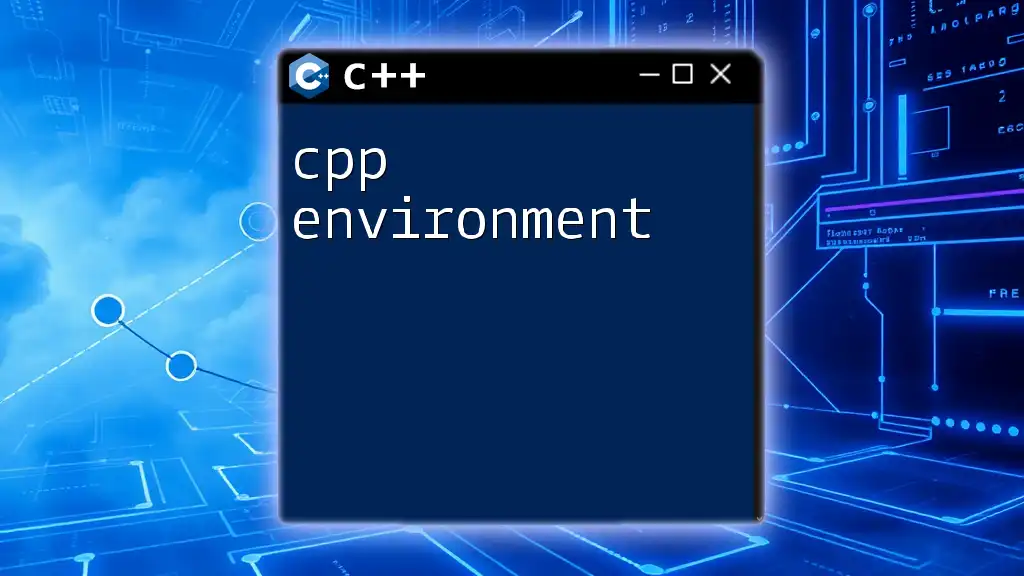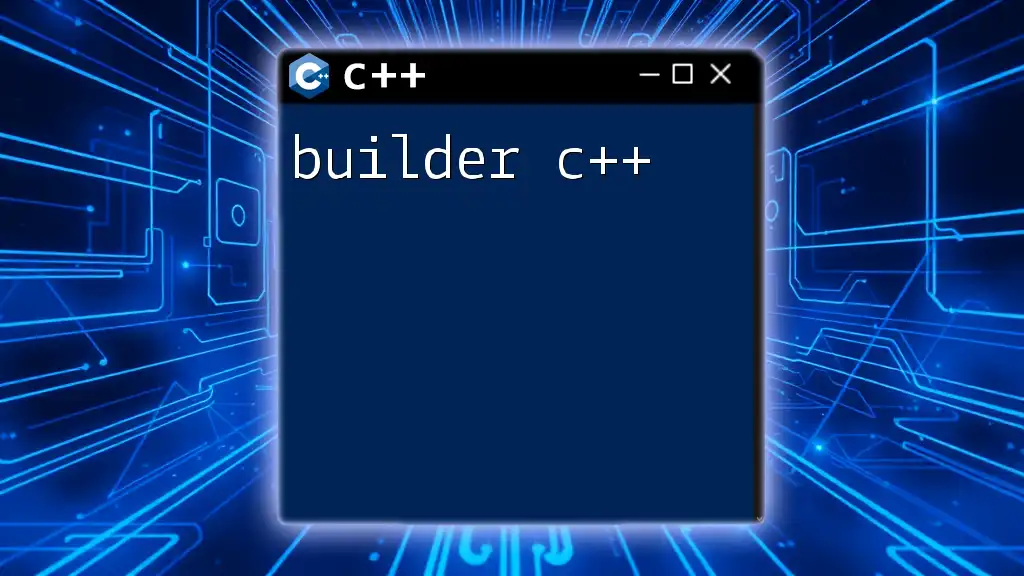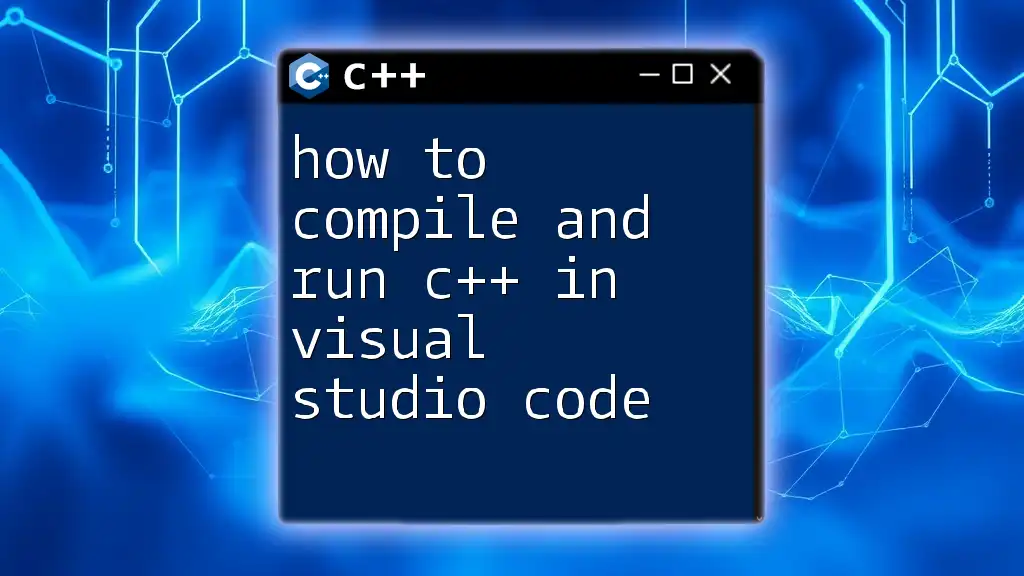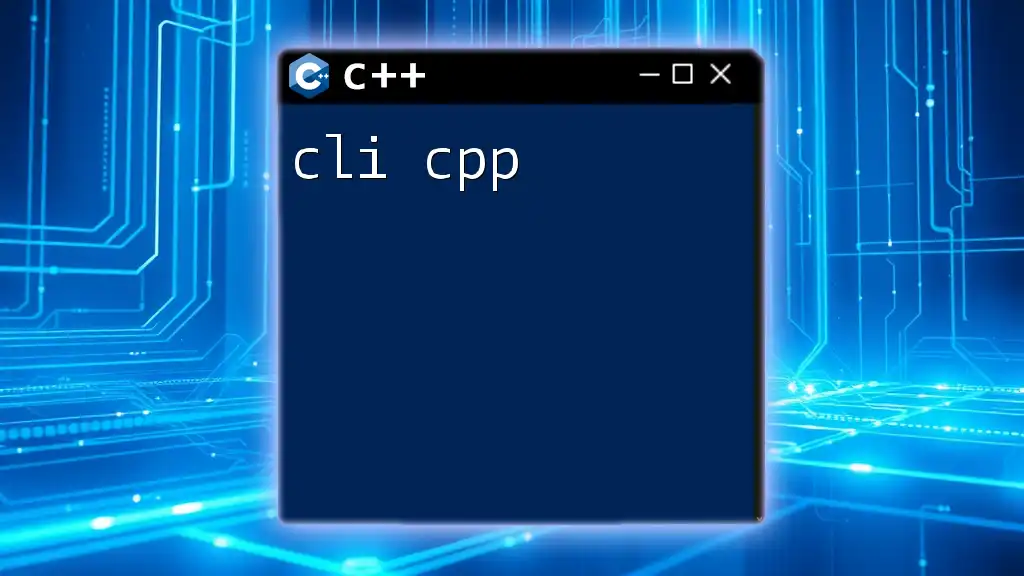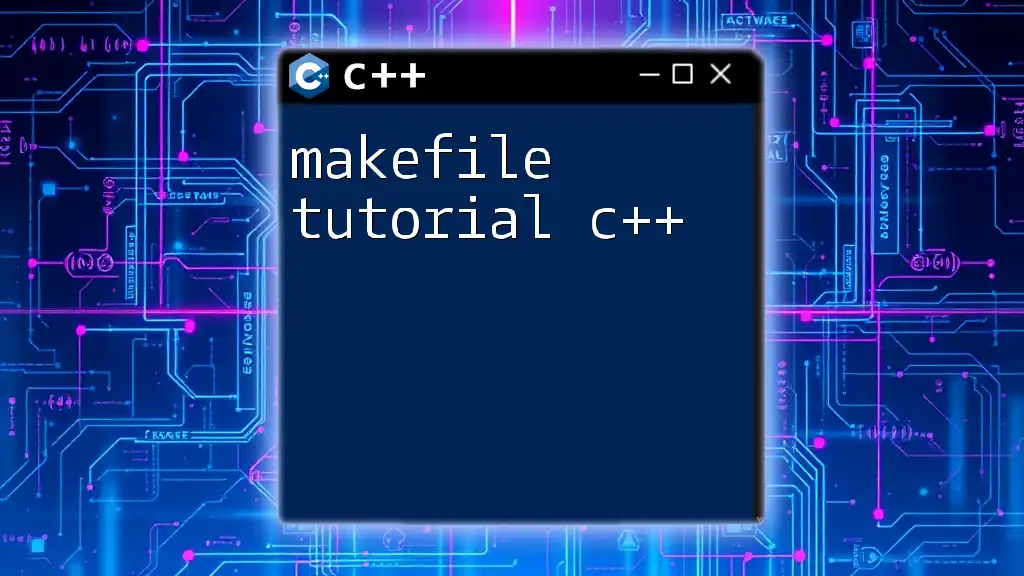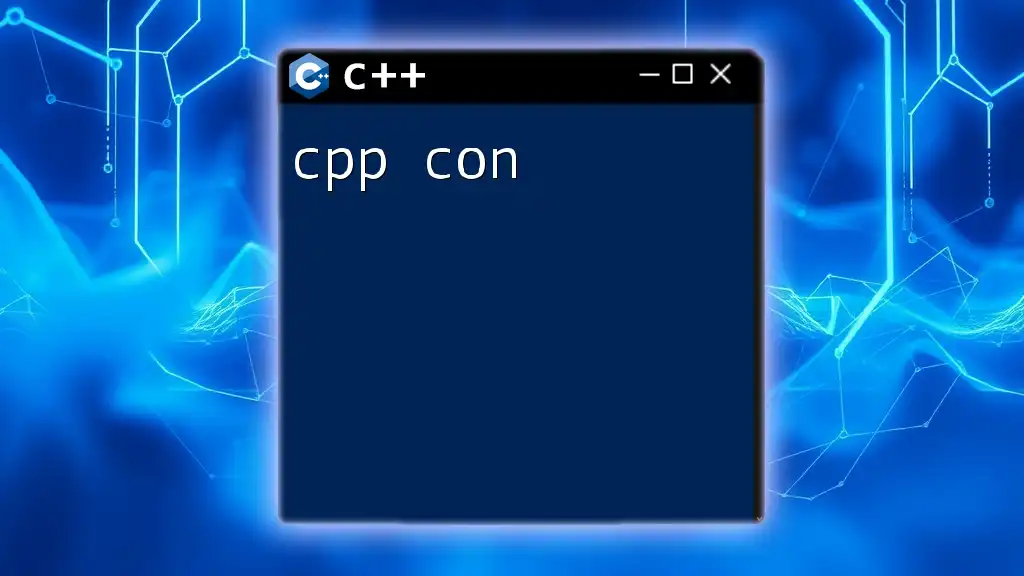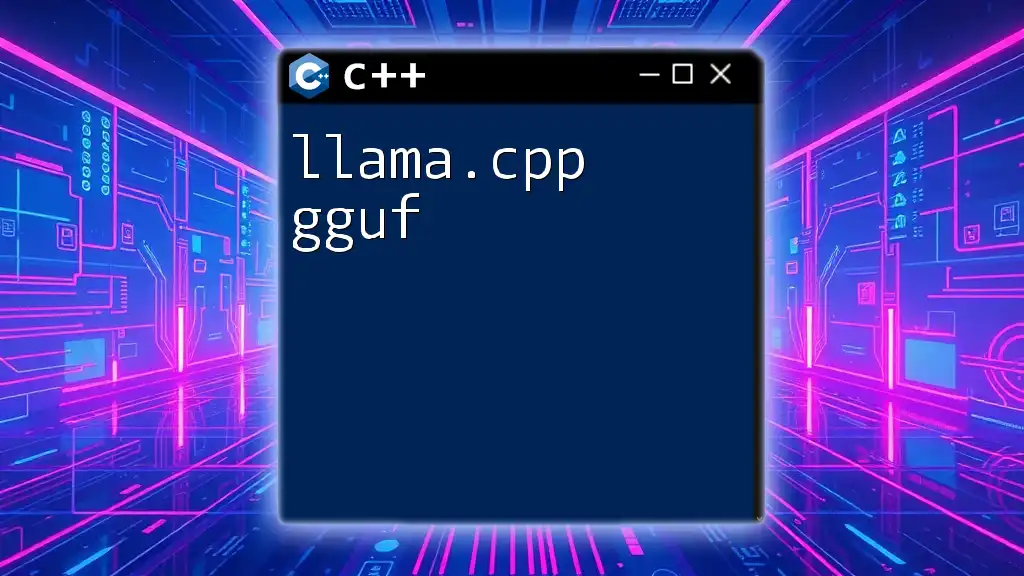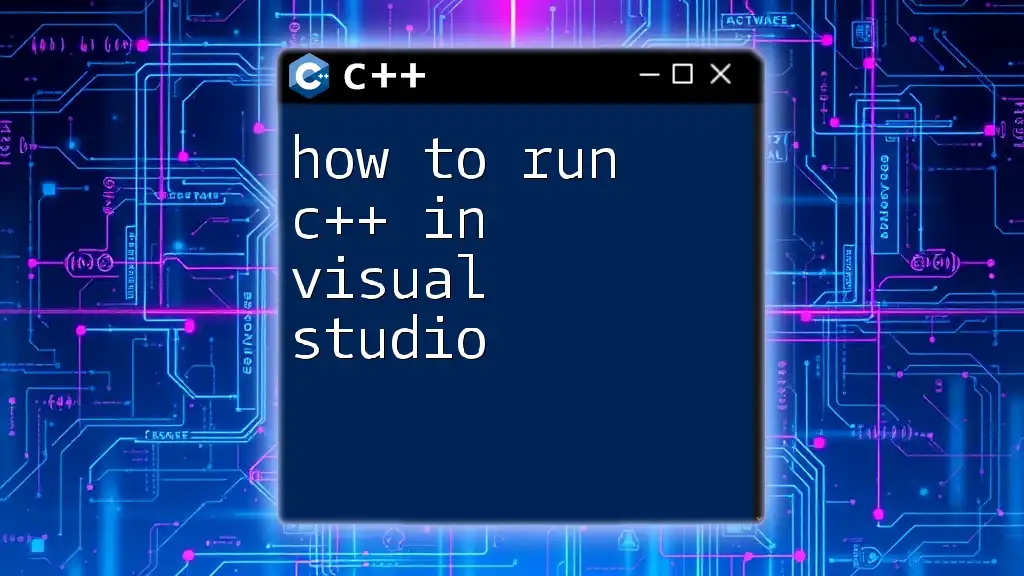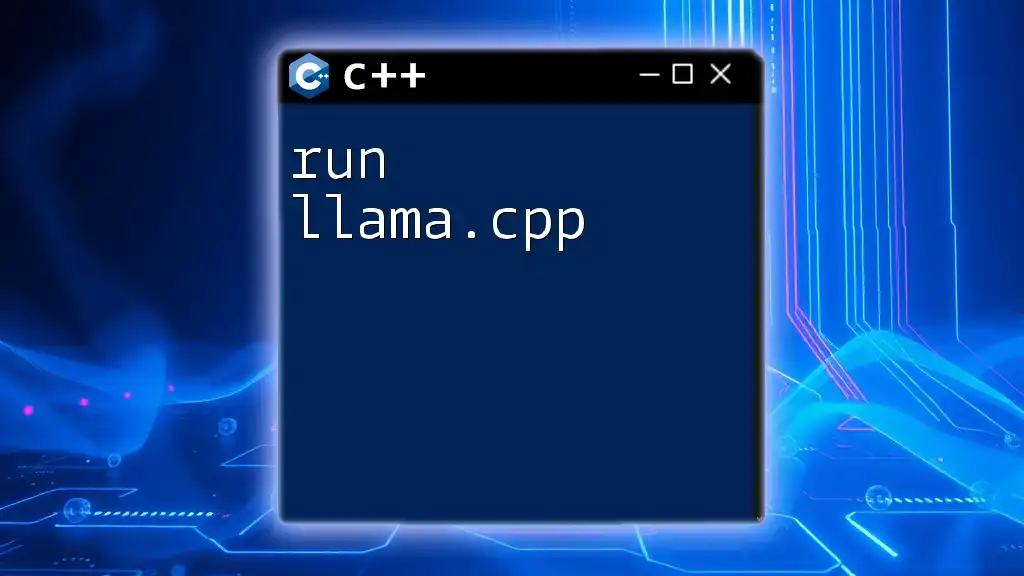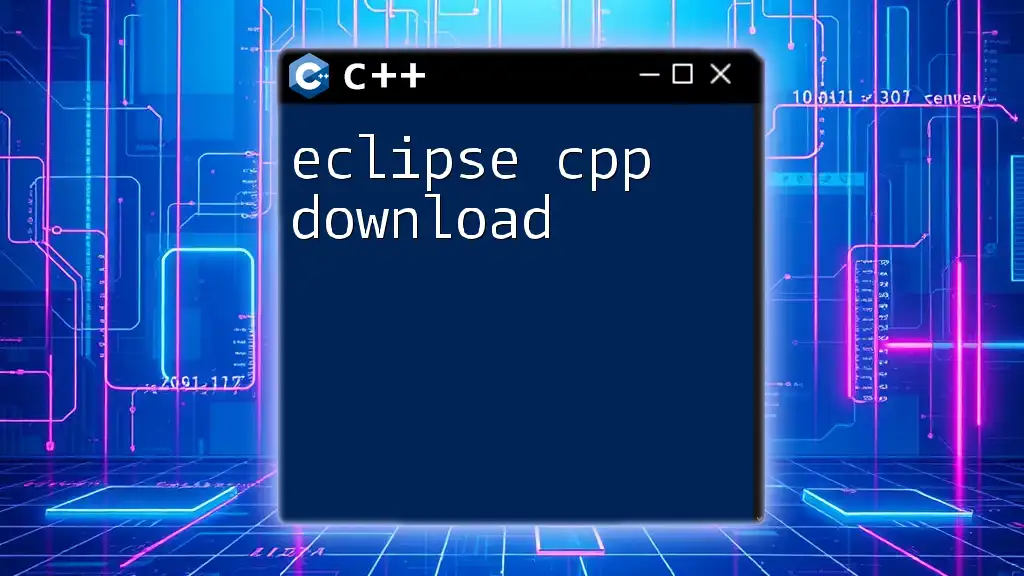C++ has long been a cornerstone of the programming world, especially in systems programming, game development, and high-performance applications. In this guide, we will explore the essential tools and knowledge you need to excel in C++ development.
Introduction to Development Tools
Development tools are essential for creating, testing, and maintaining software. They provide a robust environment where programmers can build applications efficiently. Without the right tools, programming can become cumbersome and error-prone, making it crucial to understand what's available to streamline your workflow.
The Evolution of C++
The evolution of C++ has made it a popular choice among developers, partly due to its powerful capabilities and performance. C++ was developed by Bjarne Stroustrup in the late 1970s as an enhancement of the C language. The introduction of features like classes and object-oriented programming concepts has allowed developers to create complex systems more easily. Understanding the variety of tools available, such as compilers and Integrated Development Environments (IDEs), can significantly improve your coding experience. For instance, a good understanding of a C++ compiler will help you know how your code transforms into machine language, while insights about the Microsoft Visual C++ Redistributable can help ensure your code runs smoothly across different environments by providing essential runtime libraries.
Understanding C++ and Its Ecosystem
What is C++?
C++ is a powerful general-purpose programming language that supports both procedural and object-oriented programming paradigms. This flexibility makes C++ suitable for various applications ranging from low-level systems programming to high-performance game engines. Its compilation model allows developers to build applications that are incredibly efficient, benefiting not only from low-level memory manipulation but also strong abstractions through classes and templates.
Advantages of C++:
- Performance: C++ provides significant control over system resources, allowing developers to fine-tune performance-critical applications. For example, real-time processing capabilities in automotive systems can be critical for safety and efficiency.
- Rich Libraries: C++ boasts a vast ecosystem of libraries, such as the Standard Template Library (STL), which contains a rich set of algorithms and data structures. You can easily implement sorting, searching, and other algorithms without having to write them from scratch. If you're wondering about transitioning applications, you might also want to explore how to convert C++ to Java, highlighting the different features and libraries available in both languages.
The Role of C++ in Modern Development
C++ continues to play a vital role in modern development. Its applications vary widely, from game development and graphics programming to systems and application software. For instance, many game engines, such as Unreal Engine, are built entirely in C++ for better performance and scalability.
Understanding the fundamentals of C++ allows developers to leverage its capabilities effectively. Knowledge of advanced topic areas such as multi-threading, real-time computing, and resource management can empower you as a developer.
Getting Started with C++ Development
Setting Up a C++ Development Environment
Before diving into coding, you need to set up a C++ development environment that is tailored to your operating system.
Prerequisites for C++ Programming
Start with ensuring that you have all necessary prerequisites installed. You’ll need:
- A C++ compiler, such as GCC (GNU Compiler Collection) for Linux or the Microsoft Visual C++ compiler for Windows. These compilers convert your C++ code into machine language that the CPU can understand.
Step-by-Step Guide to Setting Up a Windows C++ Development Environment
-
Download Visual Studio: Visual Studio is an integrated development environment (IDE) that offers built-in tools for coding, debugging, and compiling your C++ programs. Follow the instructions on the Microsoft website to get the installer.
-
Choose the C++ Desktop Development option: During installation, ensure to select the "Desktop development with C++" workload. This option installs all necessary tools and libraries.
-
Create a New Project: Open Visual Studio, and choose to create a new project. Select "Console Application" as it allows you to write simple command-line-based C++ programs.
By following these steps, you can create a simple C++ program that outputs a greeting to the console. Here’s how the code looks:
#include <iostream>
using namespace std;
int main() {
cout << "Hello, World!" << endl;
return 0;
}
You can compile and run this code using Visual Studio's built-in functionalities, which help you catch syntax errors and bugs early in the development process.
Selecting a C++ IDE
Choosing the right IDE can enhance your coding experience. A good IDE can improve productivity through features like syntax highlighting, code completion, and integrated debugging.
- Visual Studio: Offers advanced debugging and code-writing tools, especially for Windows applications. The debugging tools allow you to set breakpoints and step through your code line-by-line, making finding logical errors easier. More on this can be found at Visual C++.
- Code::Blocks: An open-source and customizable IDE that supports multiple compilers. You can configure it to work with various compilers, thereby offering flexibility.
- CLion: If you're looking for a modern, cross-platform IDE, CLion by JetBrains is a powerful tool that integrates well with various build systems, such as CMake.
By investing time in choosing the right IDE, you can set a solid foundation for a productive coding experience.
C++ Compilers
Overview of C++ Compilers
A compiler translates your C++ code into machine code that the computer can execute. It helps to check syntax errors, transform code into executable formats, and optimize the code's performance. Understanding how a compiler works is critical for effective programming.
Types of Compilers
-
Online Compilers: For quick testing and learning, online compilers, such as Repl.it or Online GDB (C++ Online GDB), allow you to write and execute C++ code without any local setup.
-
Local Compilers: More comprehensive and feature-rich options, such as GCC and MSVC, can be installed on your machine. They provide more control and are essential for larger projects.
Microsoft Visual C++
One of the most popular compilers for C++ is Microsoft Visual C++. This robust tool provides extensive debugging capabilities and integration with various Microsoft services, making it an ideal choice for Windows-based applications.
Benefits of Using Visual C++:
- Provides sophisticated debugging tools, including advanced memory debugging and leak detection.
- Features IntelliSense, which aids in code auto-completion and suggestions, reducing typos and speeding up your coding.
Installing Microsoft Visual C++ Redistributable
Many applications rely on the Microsoft Visual C++ Redistributable, a package that provides runtime components necessary for running C++ applications. Installing this redistributable ensures that your application can run on systems that may not have a development environment set up. More details can be found at the Microsoft Visual C++ Redistributable.
Common Microsoft Visual C++ Runtime Errors
As with many programming environments, users may encounter runtime errors while developing. Certain issues, such as missing DLL files or environment variable misconfigurations, can lead to runtime errors. Learning how to troubleshoot these errors is essential. For detailed solutions to common problems, check out the section about Microsoft Visual C++ runtime errors.
Advanced Compiler Techniques
One specific approach you might encounter is ELF C++ - 0 Protection, which is used to make executables harder to reverse engineer. By applying protection techniques during compilation, the tools can obfuscate the code and prevent unauthorized analysis. If you wish to know more about this, the section on Elf C++ - 0 Protection contains valuable insights into how you can enhance your executable's security.
C++ Best Practices and Style Guides
The Importance of Coding Standards
Adhering to coding standards is crucial in maintaining code quality and readability. Consistent coding practices make it easier for teams to collaborate and for you to come back to your own code later.
The C++ Google Style Guide is one widely accepted standard that lays out best practices for code formatting, naming convention, and file organization. For example, it recommends using PascalCase for class names and camelCase for methods, which can enhance the clarity of your code:
class MyClass {
public:
void MyMethod() {
// method implementation
}
};
Effective C++ - Scott Meyers
Scott Meyers's book "Effective C++" provides invaluable insights into best practices. Each "item" in the book describes a guideline for writing better C++ code and avoiding common pitfalls. For example, one such guideline is to use const correctly, which provides not only code safety but also performance benefits by signaling to the compiler about immutability.
For those interested, a free PDF download is available, which can serve as a valuable resource for both novices and experienced developers alike.
Troubleshooting Common Issues
Runtime Errors in C++
Handling runtime errors effectively is an integral part of the development process. Understanding their sources can save you a lot of time. Common runtime errors include null pointer dereferencing, which occurs when you try to access memory through an uninitialized pointer. For example:
int* ptr = nullptr;
cout << *ptr; // This line leads to a runtime error
In this case, dereferencing a nullptr leads to a crash. To manage runtime errors more effectively, leverage try-catch blocks to handle exceptions gracefully.
try {
// Code that may produce a runtime error
} catch (const std::exception& e) {
cout << "Caught an exception: " << e.what() << endl;
}
For specific solutions to common problems, like those encountered from the Microsoft Visual C++ runtime in various applications, refer to the section on Microsoft Visual C++ runtime errors.
Debugging C++ Applications
Utilizing tools like the built-in debugger in Visual Studio can help track down issues more efficiently. The debugging interface allows you to:
- Set breakpoints to pause execution and inspect variable states.
- Step into or over functions to follow the program flow closely.
For example, if you've declared a variable incorrectly and want to investigate its value at runtime, you could set a breakpoint on the line following its declaration.
Here’s an outline of a debugging session:
- Place a breakpoint by clicking next to the line number in Visual Studio.
- Run your application in Debug mode.
- When execution pauses at the breakpoint, hover over variables to examine their current values.
You might also face specific errors, such as m_pinterceptor SAP Assert Failure (tenantinterceptor.cpp:210). Debugging local variables and conditions before that assertion can offer insights into code logic issues. Guidance on this specific error can be found in the section that discusses m_pinterceptor SAP assert failures.
Additionally, the minicap_34.cpp may present challenges depending on how you've structured your logic. Carefully examining function calls can often help clarify unexpected behavior.
Addressing Issues with Minicap_34.cpp
Minicap files are often used in Android development to capture screen data. Addressing common issues with such files typically requires understanding how C++ interacts with the Android NDK. Ensuring function calls and type conversions are handled properly can help eliminate errors.
Online Resources for C++ Learning
Interactive C++ Platforms
If you're looking for a way to practice coding online, there are various interactive platforms that allow you to write and run C++ code without complex setups. Tools like C++ Online GDB provide an online compiler and debugger for quick tests and iterations without local installation. They also help familiarize newcomers with C++ syntax while allowing for immediate feedback based on the code executed.
Advancing Your C++ Skills
Converting C++ to Java
Understanding how to transition skills from one language to another can be invaluable. The process of converting C++ to Java is a great exercise for developers familiar with one language seeking to understand another. The two languages share a lot conceptually, yet differ in syntax and memory management. For instance:
C++ code might look as follows:
class MyClass {
public:
void display() {
cout << "C++ Class" << endl;
}
};
Whereas, the equivalent in Java would be as such:
class MyClass {
void display() {
System.out.println("Java Class");
}
}
Understanding these syntax variations deepens your programming skills and prepares you for diverse development opportunities.
Conclusion
C++ remains a powerful language in the developer's toolkit, making it essential for creating efficient, high-performance applications. By mastering the development tools and resources discussed here, you are well on your way to becoming a proficient C++ programmer. The knowledge you've gained not only lays the foundation for practical application but also enables you to tackle more complex programming challenges in your career.
Resources and Further Reading
To continue expanding your knowledge, explore C++ literature, online communities, and courses that can help you stay updated with best practices and emerging trends in the field. Remember, the journey of learning programming is continuous, and every small step can lead to significant advancements in your career. Each resource you explore and every problem you solve enhances your skillset and understanding of this versatile language.