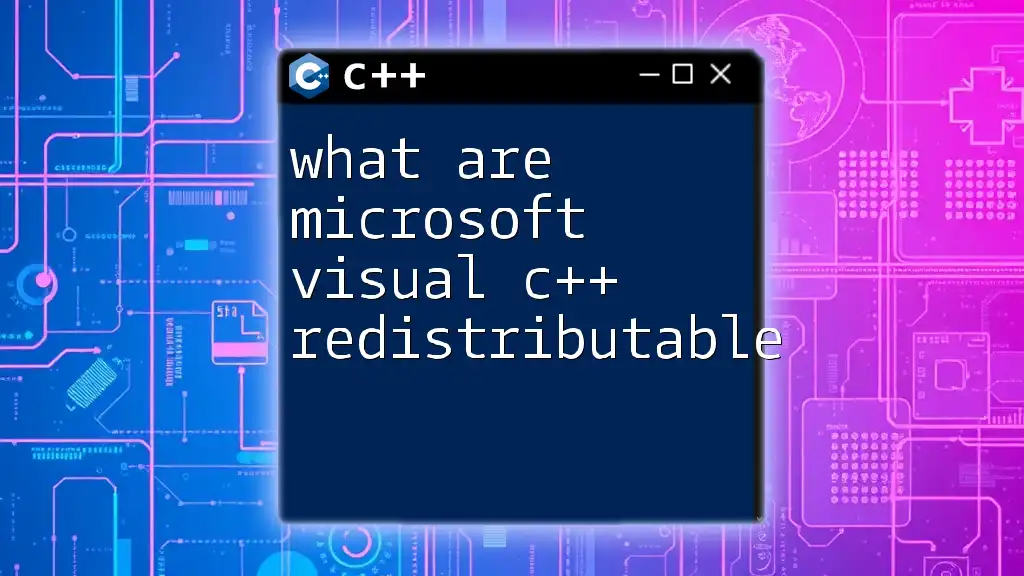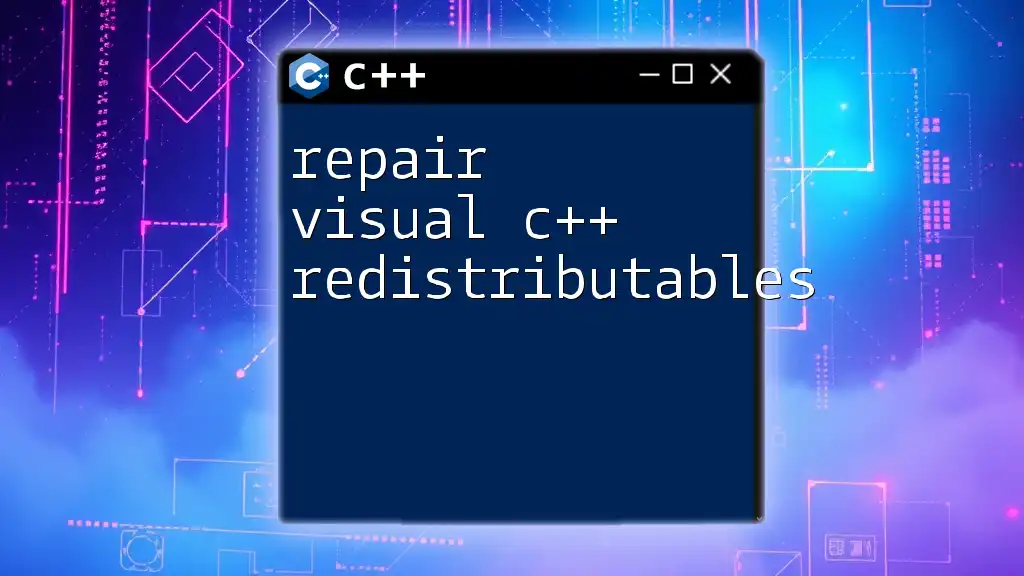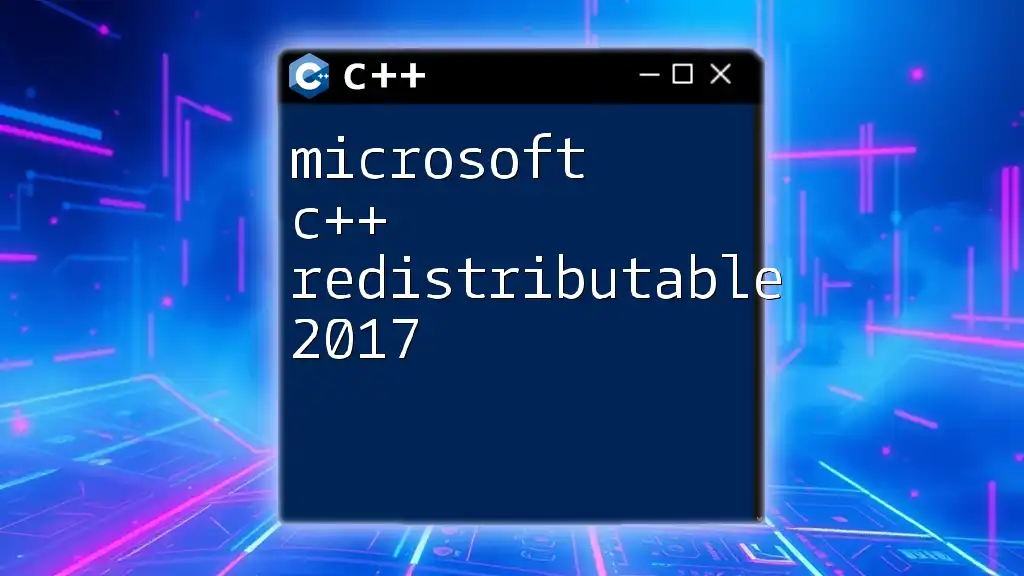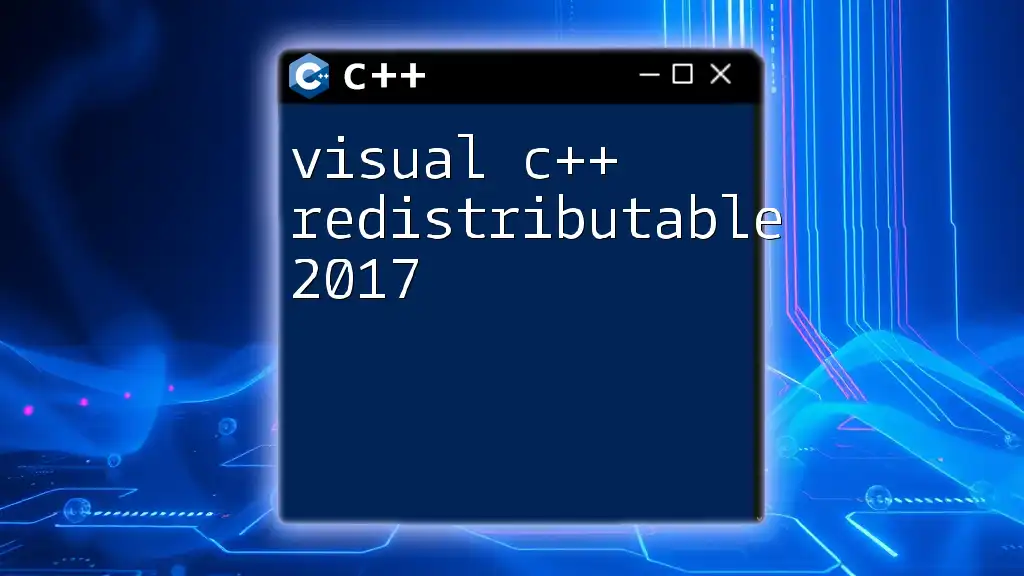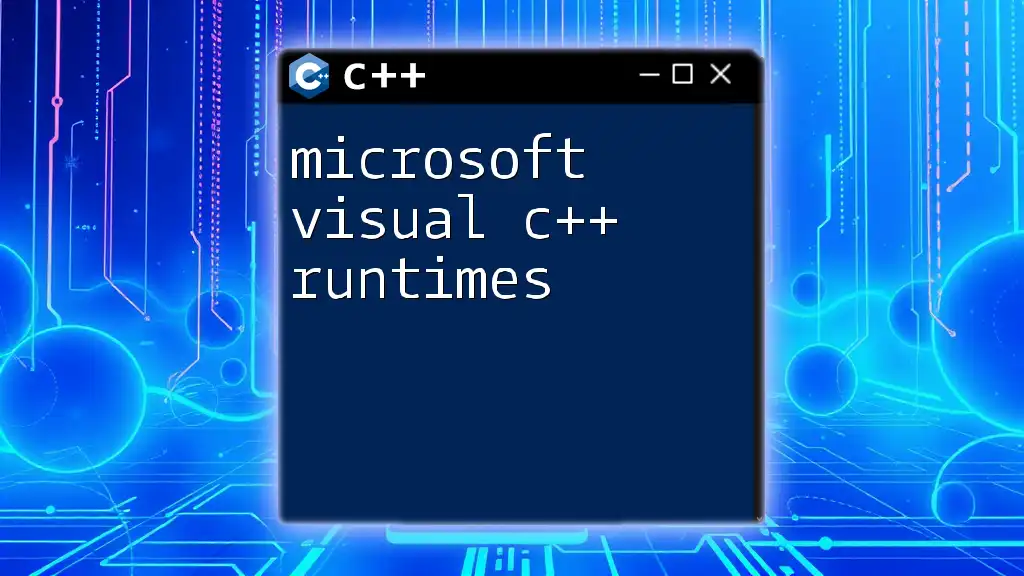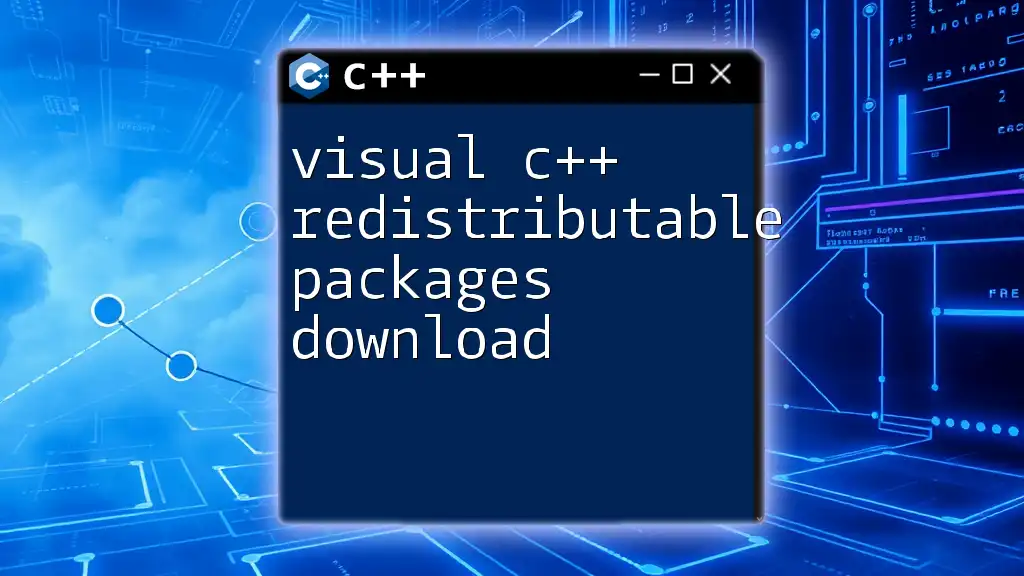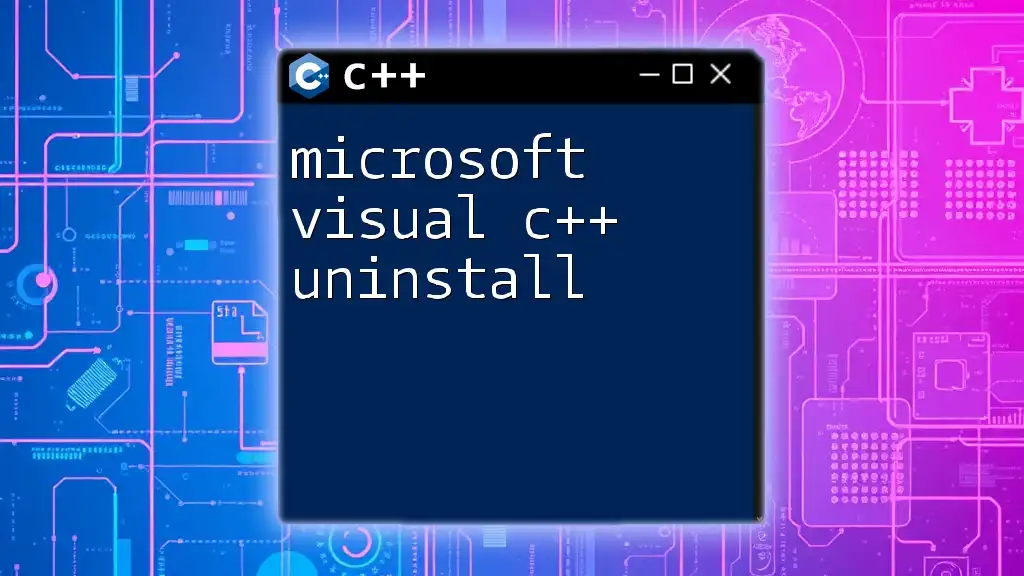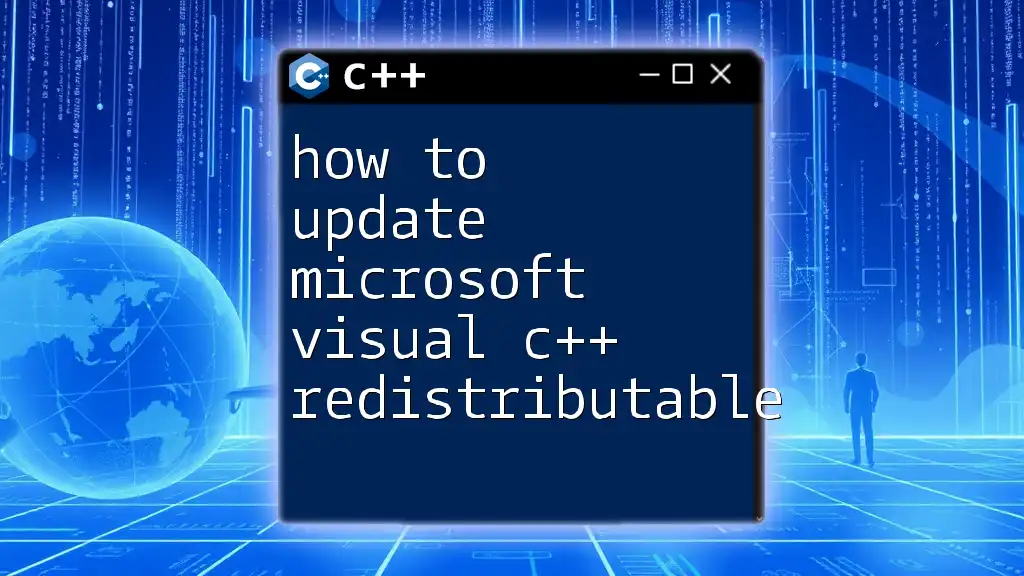The Microsoft Visual C++ Redistributable is a package that installs runtime components necessary for running applications developed with Visual C++, ensuring that they can access the libraries required for optimal performance.
// Example of including the Visual C++ runtime library in your application
#include <iostream>
int main() {
std::cout << "Hello, World!" << std::endl;
return 0;
}
What is Microsoft Visual C++ Redistributable?
Microsoft Visual C++ Redistributable is a crucial set of runtime libraries needed to run applications developed using Microsoft Visual Studio's C++ development environment. These redistributables ensure that users can execute C++ software without needing to install the entire Visual Studio package, making them a fundamental component for software distribution.
Components of Microsoft Visual C++ Redistributable
The redistributables typically include various essential files:
- Runtime libraries: Core components that execute the functionality of applications. They comprise DLL files that your application needs to function properly.
- Configuration files: These files help manage application settings and ensure that the right versions of libraries are utilized.
Understanding these components is vital as they directly influence how software runs on user systems.
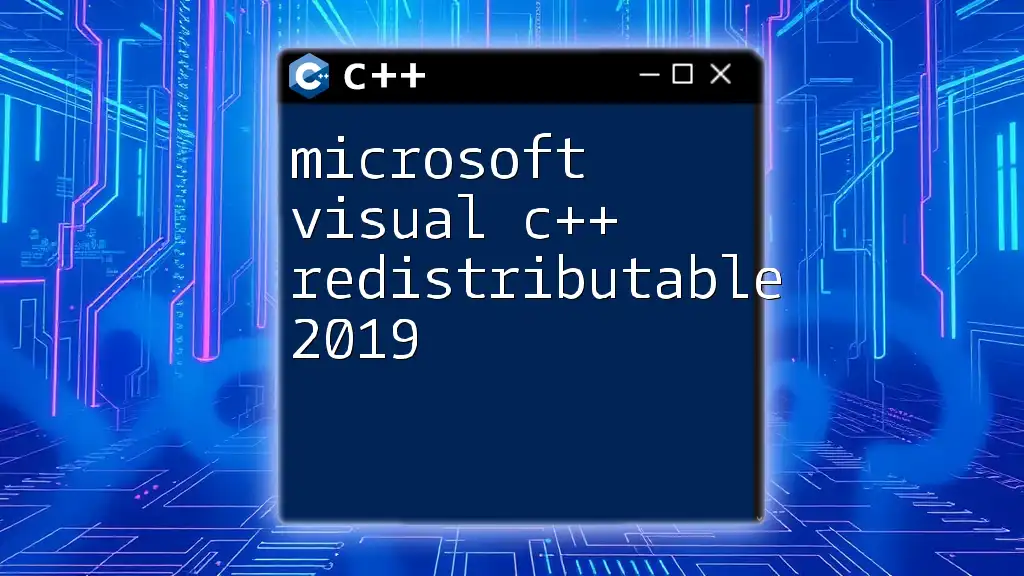
Why You Need Microsoft Visual C++ Redistributable
Compatibility with C++ Applications
The Microsoft Visual C++ Redistributable serves as a bridge for compatibility between your applications and the user's operating system. By ensuring that all necessary libraries are present in the environment where your application runs, you minimize the risk of runtime errors that often occur due to missing libraries or resources.
Common Scenarios Requiring Redistributables
Many popular applications depend on specific versions of the redistributables. For instance:
- Game Development: Many games require specific versions for graphics and processing functionalities.
- Business Software: Applications like ERP systems heavily rely on the libraries for backend processes.
- Scientific Applications: Applications used for simulations or data analysis often depend on specific functionalities found in the redistributables.
By understanding these scenarios, developers can forewarn users to install the necessary components for optimal performance.
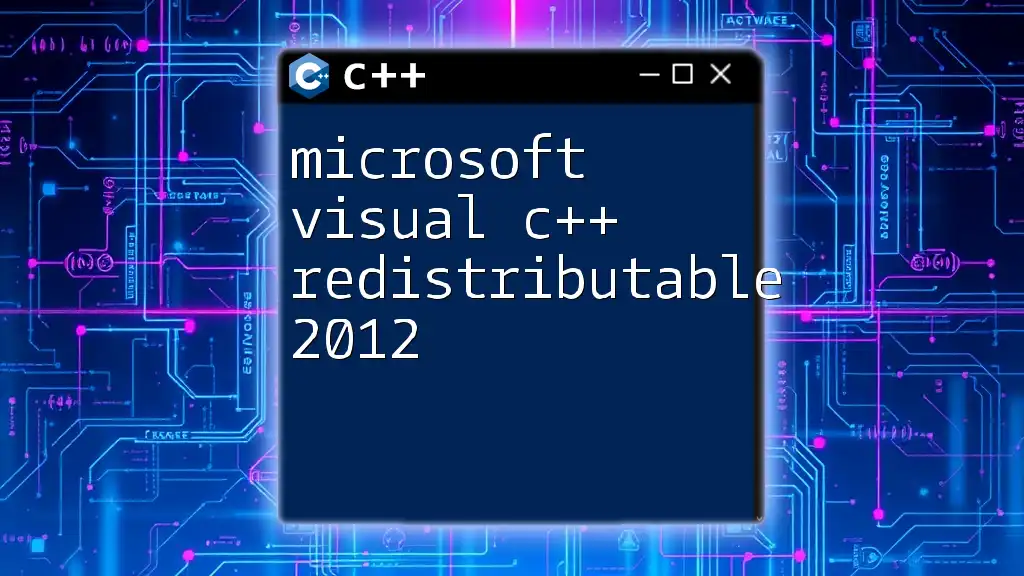
Different Versions of Microsoft Visual C++ Redistributable
Overview of Versions
The Microsoft Visual C++ Redistributable has been released in various versions, starting from Visual Studio 2005 all the way through to Visual Studio 2022. Each version is designed to support specific C++ library functions and features, making it crucial to choose the right one for your application.
One key aspect of these redistributables is their backward compatibility, which allows applications built with older versions to run on newer versions, although the reverse may not always be true.
How to Check Installed Versions
To utilize the Microsoft Visual C++ Redistributable effectively, knowing which versions are installed on your machine is imperative. Here’s how:
Using Control Panel:
- Navigate to Control Panel.
- Click on "Programs and Features."
- Look for entries that include "Microsoft Visual C++."
Using Command Prompt: This method provides a quick way to list all installed redistributables. Simply open your Command Prompt and enter:
wmic product where "name like 'Microsoft Visual C++%'" get name, version
This command will display a list of installed versions along with their respective version numbers, giving you a clear picture of what you have.
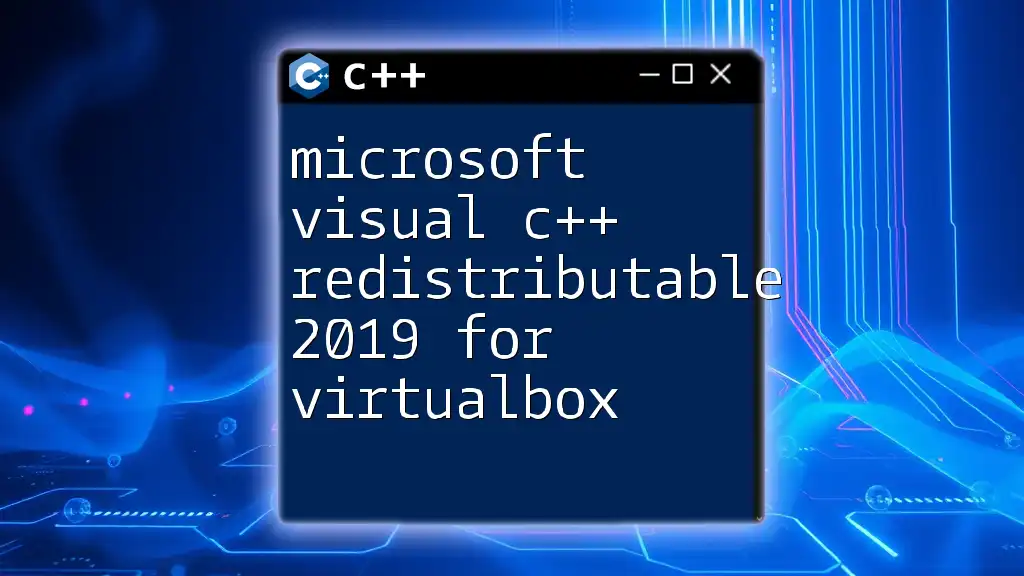
How to Install Microsoft Visual C++ Redistributable
Step-by-Step Installation Guide
If you need to install the Microsoft Visual C++ Redistributable, follow these steps:
Downloading from Microsoft’s Official Site
Visit the official Microsoft website to download the required version of the redistributable. Be sure to choose the one that matches your application’s architecture, whether that’s x86 for 32-bit applications or x64 for 64-bit applications.
Installation Steps
Once you have downloaded the executable file:
- Double-click the installer.
- Follow the prompts in the installation wizard.
- Accept the license agreement.
- Click "Install" to begin the installation process.
- Once the installation completes, you may need to restart your system for the changes to take effect.
Key Considerations During Installation
It’s important to check for previous installations of redistributables on your machine. Sometimes, trying to install an outdated or incompatible version can cause conflicts leading to installation failure. Always opt for the latest version compatible with your application.
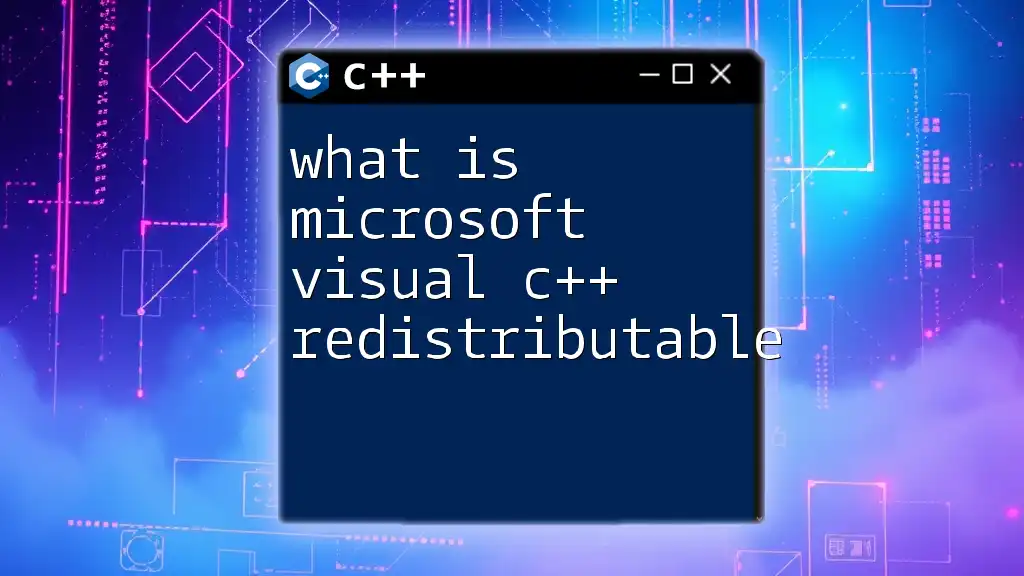
Troubleshooting Common Issues
Common Error Messages
Running an application that relies on the Microsoft Visual C++ Redistributable might sometimes result in error messages like:
-
"Missing MSVCRxxx.dll": This indicates that a critical Dynamic Link Library file isn't found. To resolve this, ensure the relevant redistributable is installed.
-
Installation failed with error code: Specific error codes can mean different things. Always refer to the installation documentation for troubleshooting tips relevant to the error code displayed.
How to Repair an Installation
If you encounter issues with an installed redistributable, you can often repair it:
Step-by-step guide to repairing through Control Panel:
- Go to Control Panel and select "Programs and Features."
- Locate the Microsoft Visual C++ Redistributable in the list.
- Right-click on it and choose the "Repair" option.
- Follow the prompts to complete the repair process.
Command line method for advanced users:
In case of extensive issues, you can also repair the installation using the command line:
msiexec /fa /qn "path_to_installer.msi"
Replace `"path_to_installer.msi"` with the actual path to the redistributable installation file.
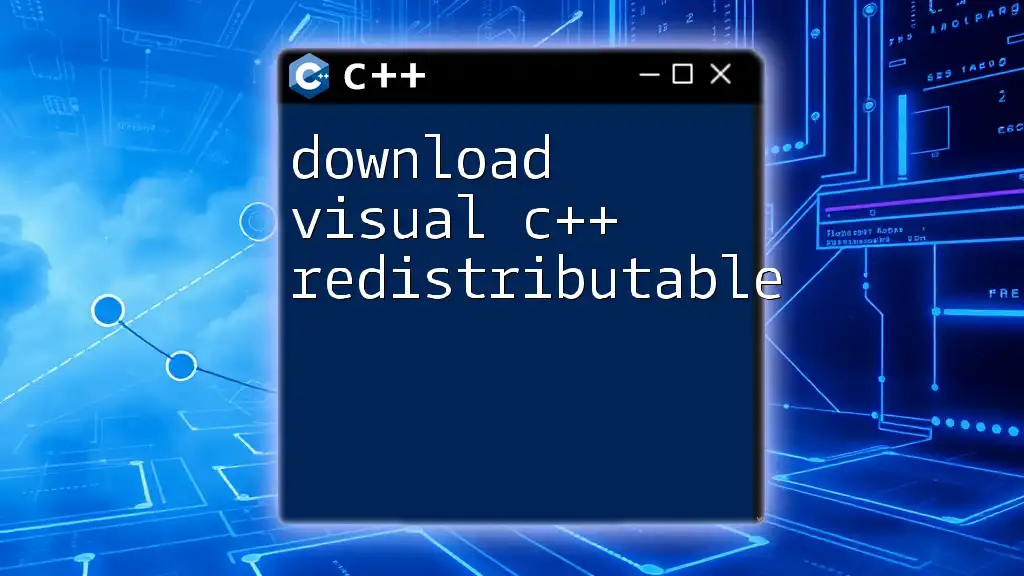
Best Practices for Using Microsoft Visual C++ Redistributable
Keeping Your Redistributable Updated
Always keep your redistributables updated, as Microsoft occasionally releases new versions to fix bugs or improve performance. Regularly visiting the official site or utilizing update tools will ensure you have the latest components.
Developing and Distributing Your Application
When developing and distributing your own application, consider embedding the redistributables in your installer. This ensures that all end users have the essential files needed to run your application, regardless of whether they have them installed on their systems.
Recommended tools and libraries for managing dependencies can simplify this process, ensuring smoother installation experiences for users.
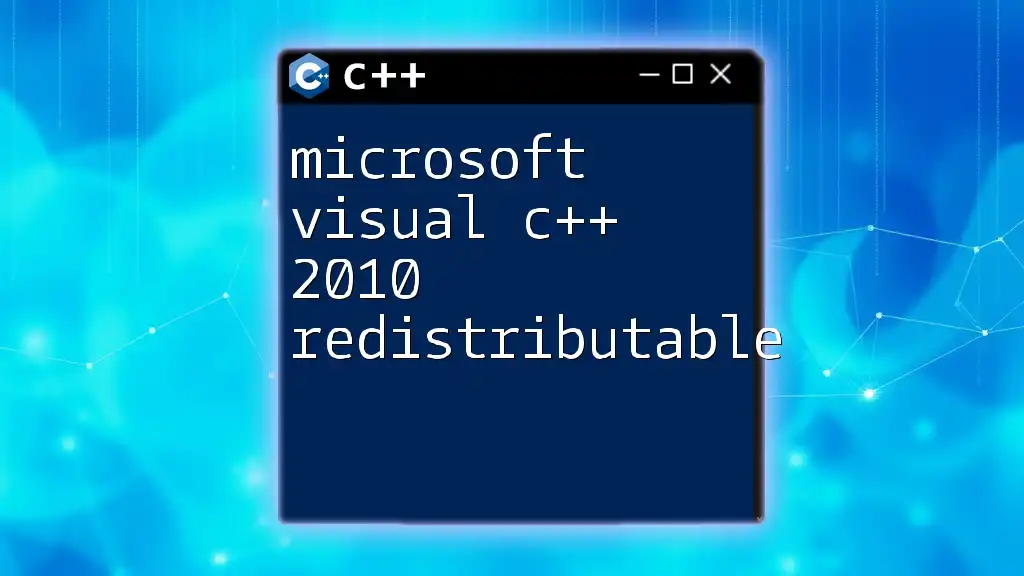
Conclusion
The Microsoft Visual C++ Redistributable is not just an optional component; it is essential for the proper functioning of numerous C++ applications. Understanding its role and how to manage its installation will alleviate many common pitfalls associated with deploying C++ software. By mastering the nuances and addressing the challenges surrounding redistributables, both developers and users can enjoy a seamless software experience.
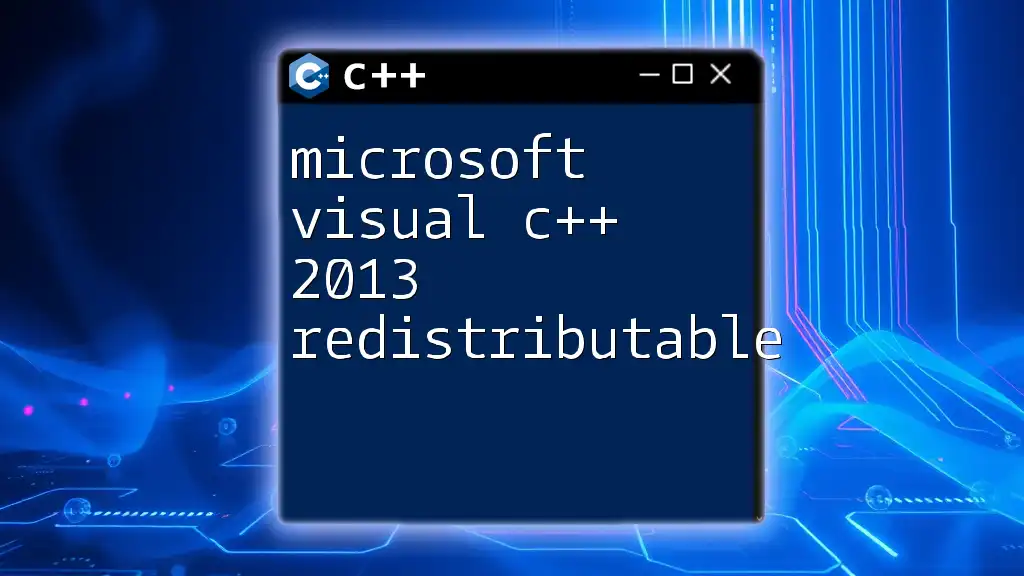
Additional Resources
For further exploration of this topic, check out Microsoft’s official documentation and consider engaging with community forums to expand your knowledge and resolve any lingering questions regarding Microsoft Visual C++ Redistributable and its usage.