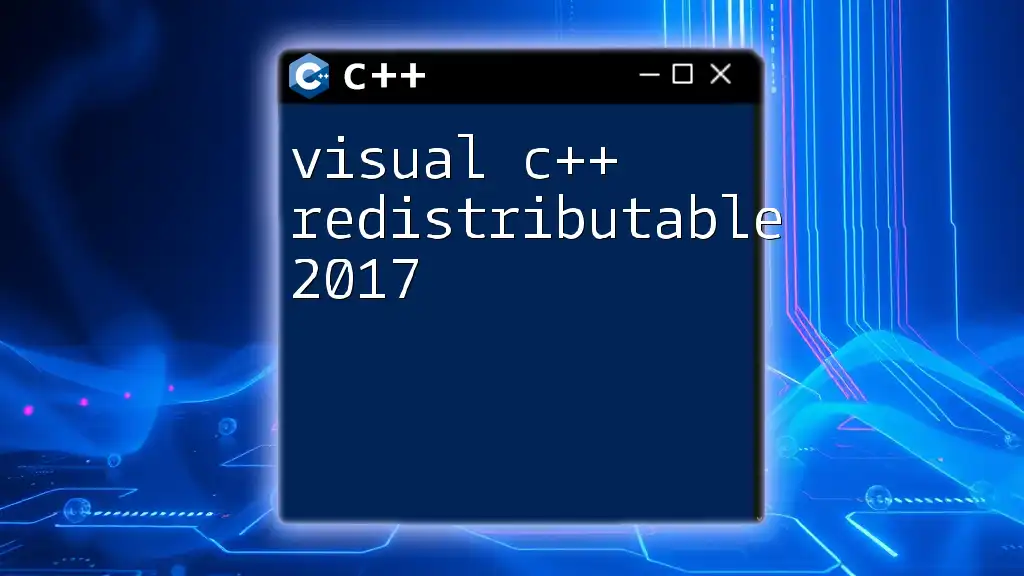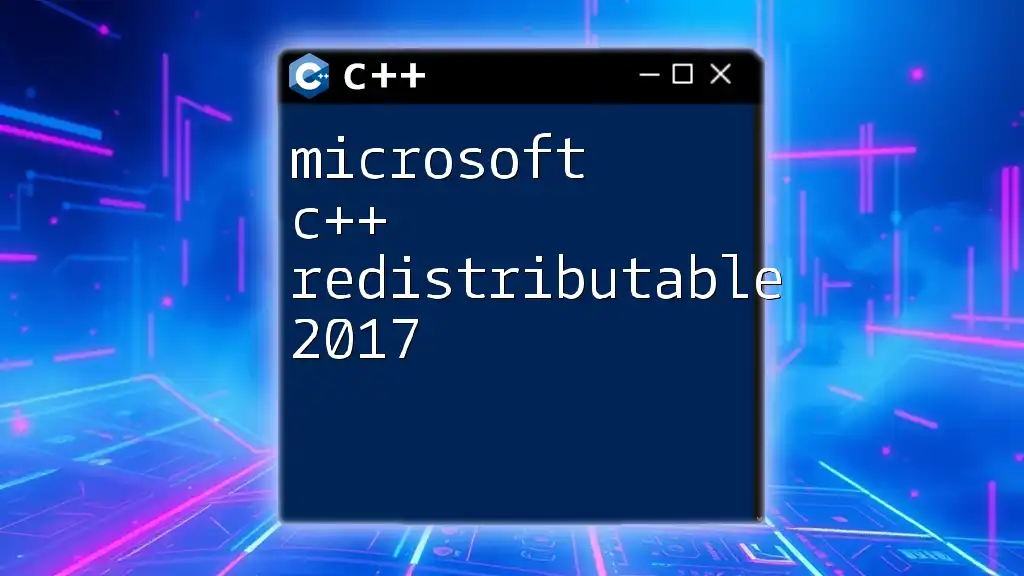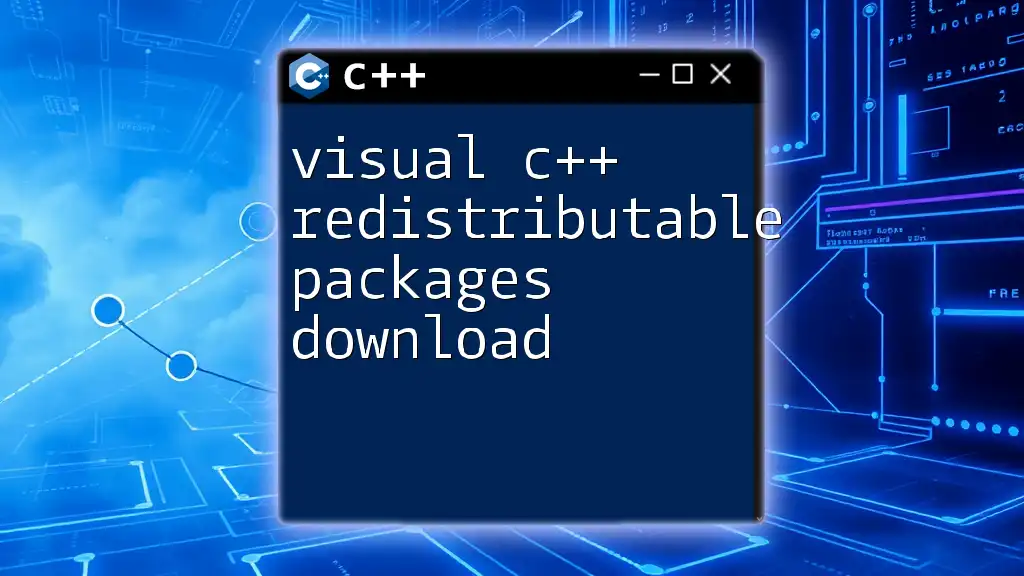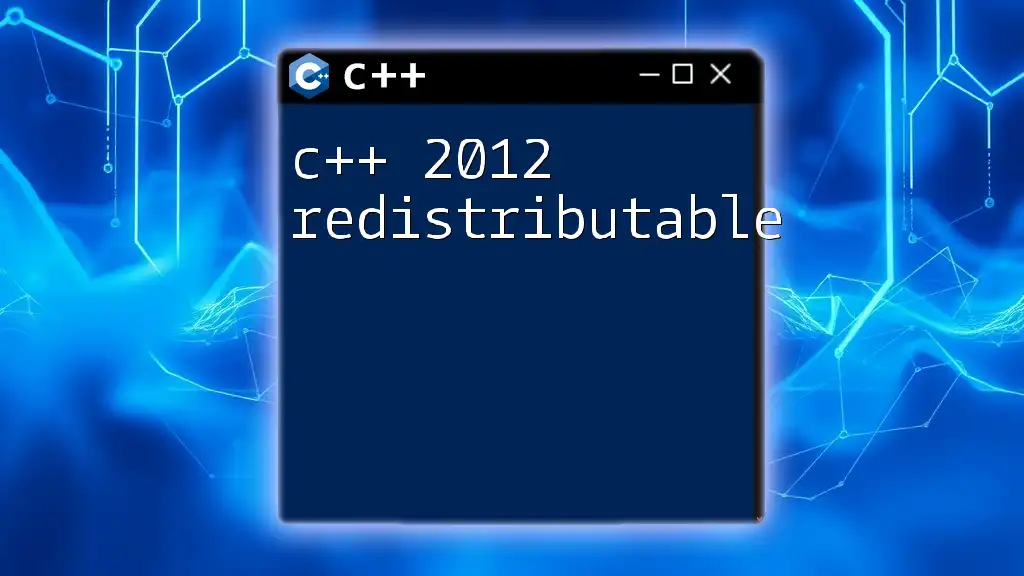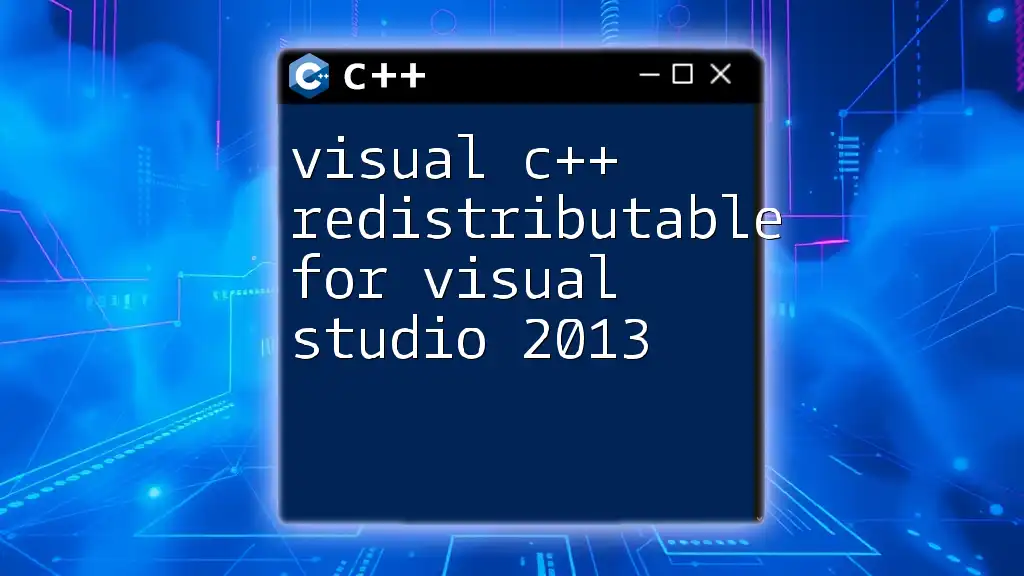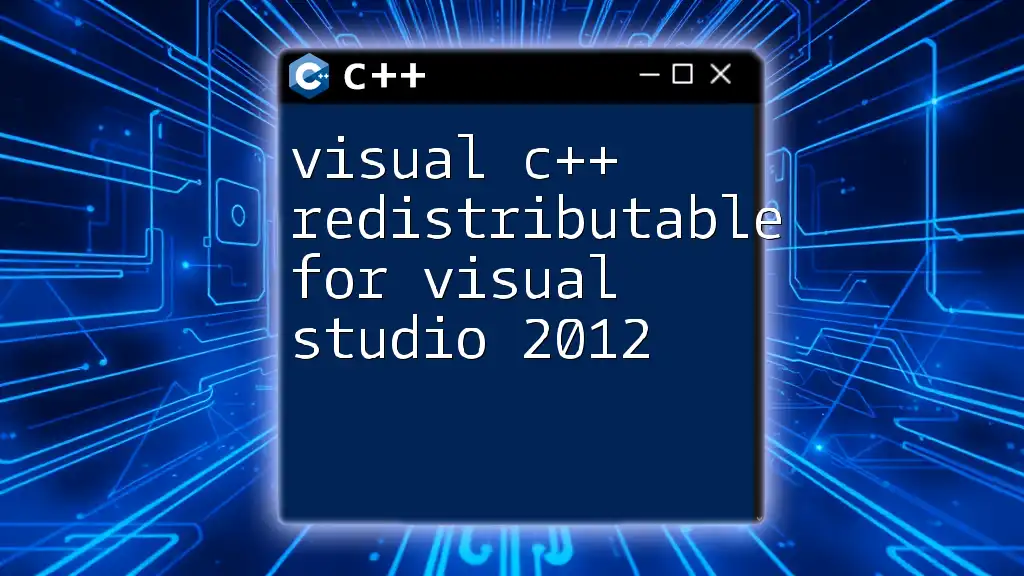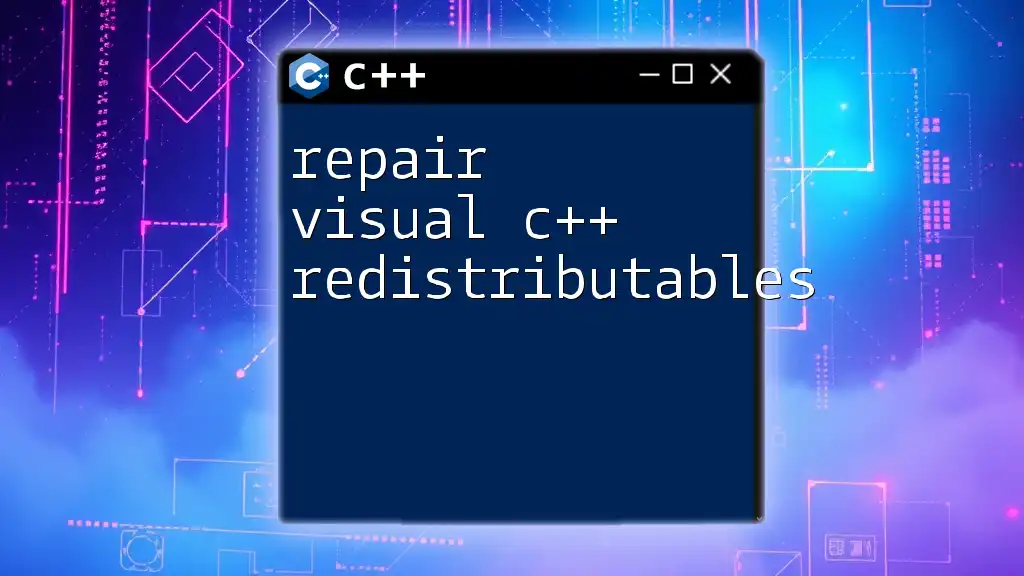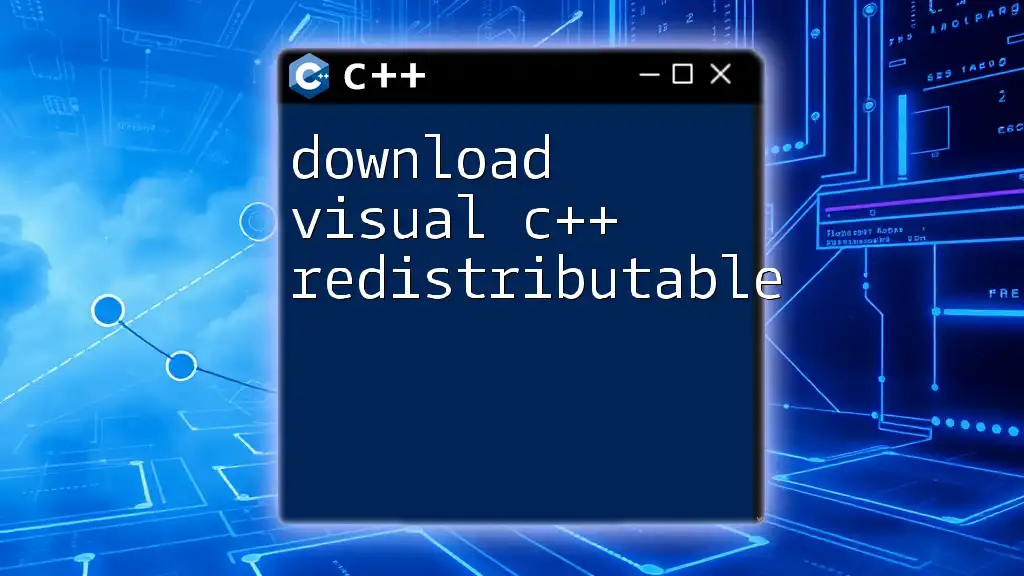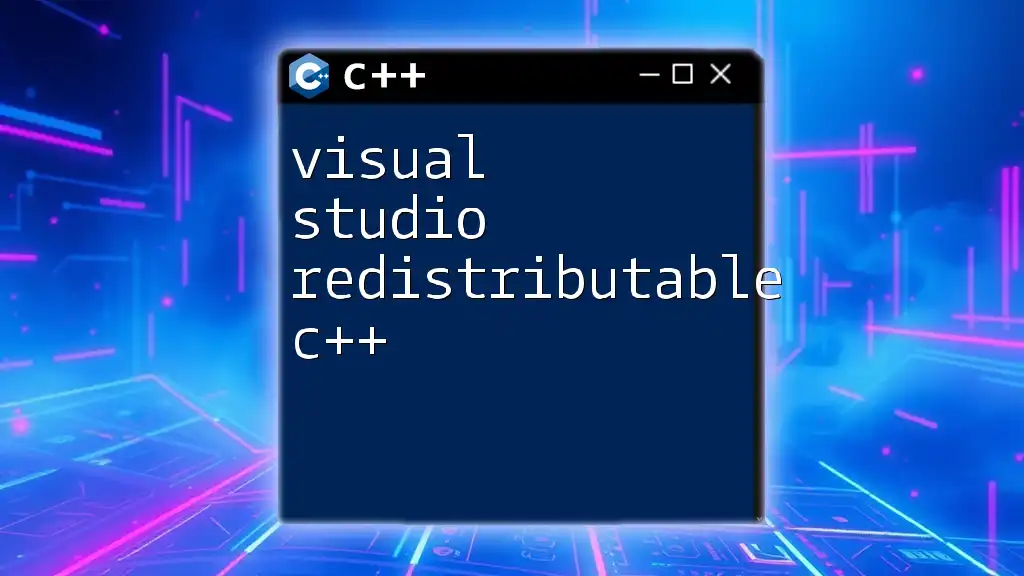The C++ Redistributable is a package required to run applications developed with Visual Studio that rely on the C++ runtime libraries, ensuring that all necessary components are properly installed on the user's system.
Here is a basic example of how to check if the C++ Redistributable is installed using a simple command in a C++ program:
#include <iostream>
int main() {
std::cout << "Checking for C++ Redistributable..." << std::endl;
// This is where you would typically check for the runtime requirement
return 0;
}
Understanding Visual C++ Redistributables
C++ Redistributables are essential components in the world of software development, specifically when working with applications compiled using C++. They are collections of runtime components that are needed to run applications developed with Visual C++, ensuring that they have access to the libraries they need to execute properly.
What are Visual C++ Redistributables?
Visual C++ Redistributables are packages provided by Microsoft, designed to allow C++ applications to run on a user’s machine without requiring a full installation of Visual Studio. These redistributables include key libraries that any C++ program might depend on, such as the C Runtime Libraries (CRT), Standard C++ Libraries, and other necessary components.
How Visual C++ Redistributables Work
When a C++ application is created, the code might reference various libraries that provide functionality for tasks like input/output operations, memory management, and complex mathematical calculations. When a user installs a C++ application, the application needs to check if the corresponding redistributables are present on their system. If they are not, the application might fail to start, resulting in frustrating error messages.

Importance of C++ Redistributables
Benefits for Developers
One of the primary benefits of using C++ redistributables is the simplified application deployment. Developers can compile their applications and depend on redistributables to ensure that all required components are installed on user systems. This significantly reduces the complexities involved in distributing numerous DLL files and library dependencies.
Moreover, C++ redistributables help in reducing versioning issues, meaning that developers can avoid potential conflicts when multiple applications access different versions of the same library. By relying on the redistributables, developers can ensure consistent runtime behavior across various machines.
Benefits for End-Users
For end-users, C++ redistributables assure that the essential libraries required for running applications are readily available. This results in a more seamless experience, allowing users to install and run software with minimal hassle. Instead of manually tracking down and installing components, users can count on redistributables to manage the necessary files automatically.
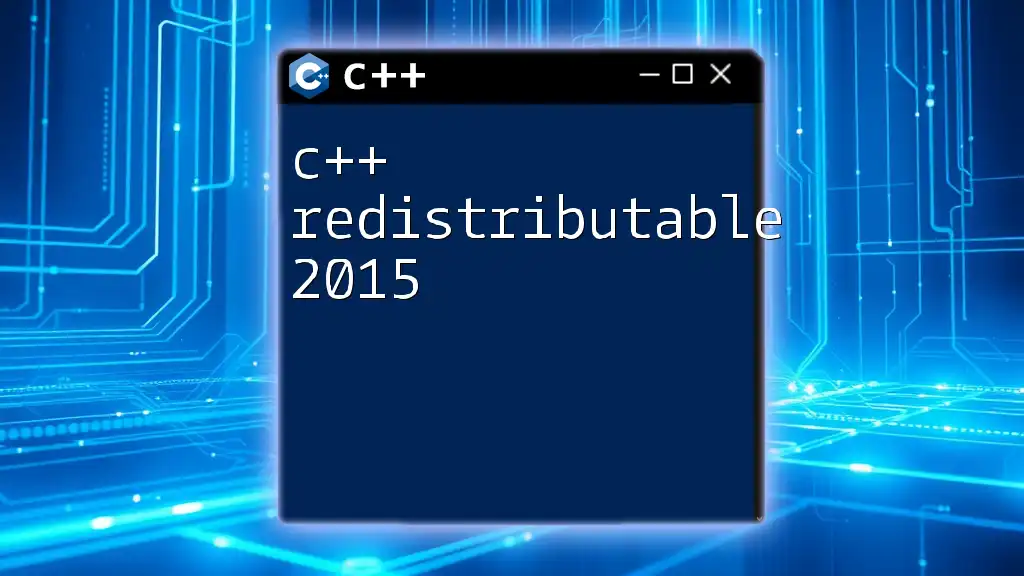
Installing C++ Redistributables
How to Install Visual C++ Redistributables
Installing Visual C++ Redistributables is straightforward, especially for Windows users. Here’s a simplified step-by-step guide:
- Download the desired redistributable package from the [Microsoft website](https://support.microsoft.com/en-us/help/2977003/the-latest-supported-visual-c-downloads).
- Run the installation after the download completes. You may encounter prompts to accept license terms and choose installation options.
- Should you face any issues, troubleshooting steps may include checking for previous installations or ensuring you have administrative privileges.
Environment Awareness
Be aware of compatibility with various Windows versions. Different applications may require different versions of redistributables, so it's crucial to ensure that the proper version is installed. Users can easily check for installed redistributables via the “Programs and Features” settings in Windows.
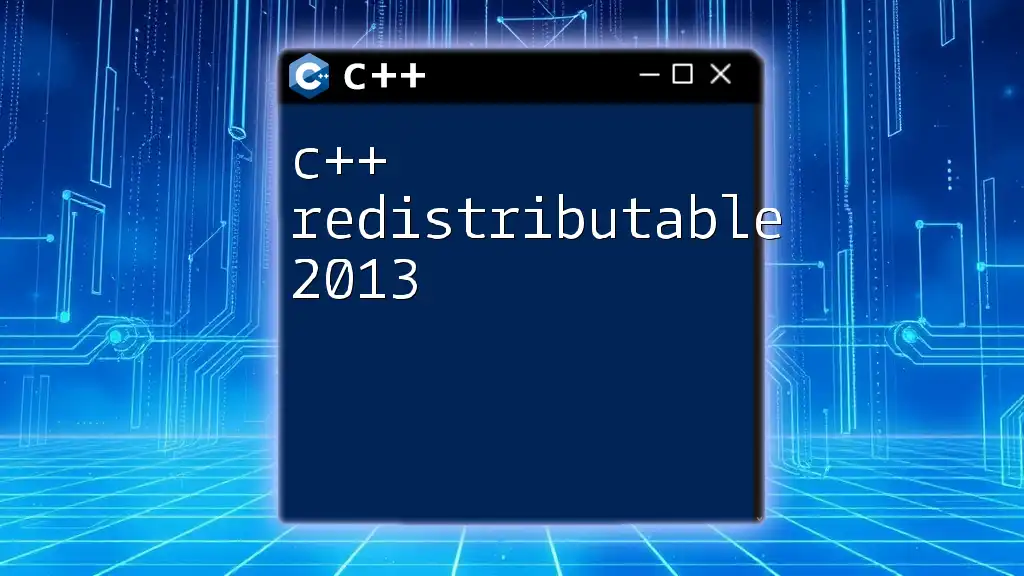
Common Issues with C++ Redistributables
Missing DLL Files
One of the most common issues users face is encountering errors like "msvcrxxxxx.dll is missing". This occurs when the necessary dynamic-link libraries (DLLs) required by an application are not present on the system. These errors can lead to application failures, creating a frustrating experience for end-users.
Version Conflicts
Version conflicts can arise when multiple applications require different versions of the same redistributable. Although multiple versions can coexist, users may sometimes find themselves in a situation where one application cannot run because it depends on a specific version. It is essential for developers to properly manage redistributables and test their applications against applicable versions.
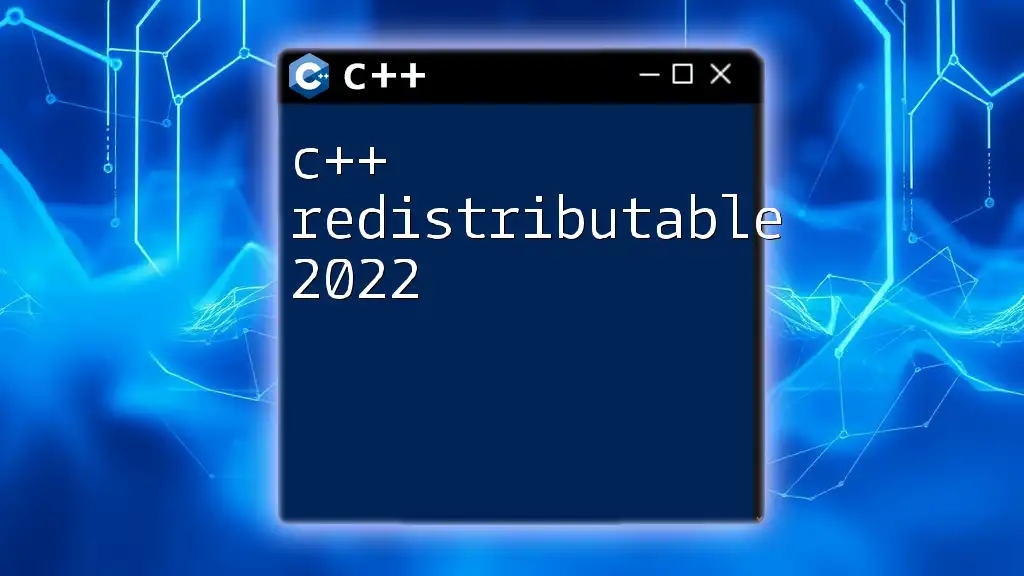
Best Practices for Developers
Choosing the Right Redistributable
When developing applications, choosing the correct Visual C++ Redistributable version to include is critical. It is advisable to include the latest version that meets your application's needs. Developers should stay updated on release notes and ensure that they are compiling their applications with compatible libraries.
Bundling Redistributables with Applications
Bundling redistributables within the application installer can simplify user installation, but it comes with its own challenges. It's crucial to carefully weigh the pros and cons of this approach. On the positive side, users won’t have to install redistributables separately; however, this method increases the installer size and can lead to users unintentionally overwriting existing versions.
Here’s a code snippet demonstrating how you might set up installer scripts that include necessary redistributables:
::ResourceExists("MyApp.exe");
if (!RedistributableExists("v141")) {
Install("v141_Redistributable.exe");
}
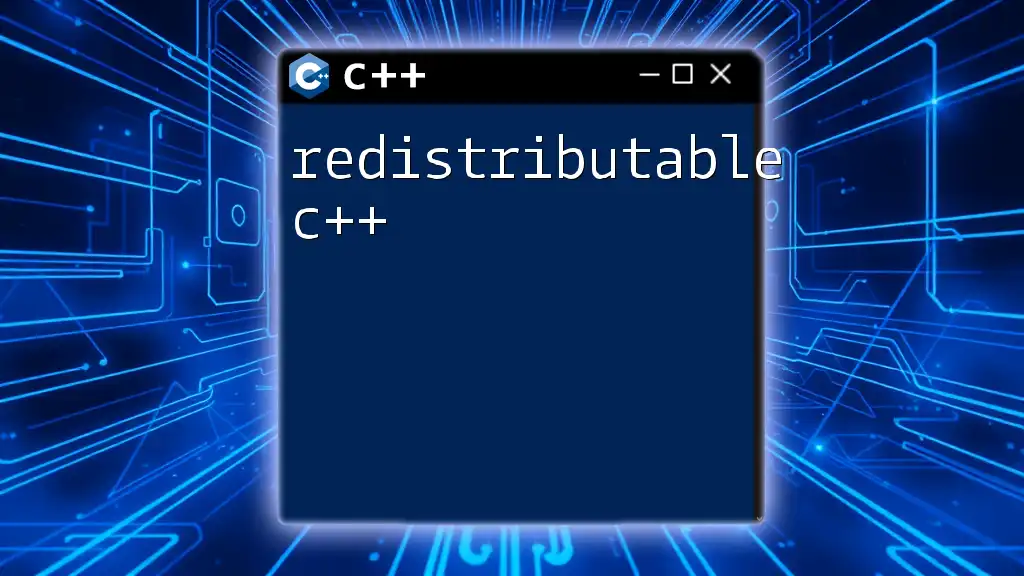
Example: Deploying a C++ Application with Redistributables
Sample Project Overview
Consider a sample project that utilizes features from the Visual C++ Runtime. This simple application prompts the user for their name and greets them.
Code Snippet
Here's a small C++ code example demonstrating this functionality:
#include <iostream>
#include <string>
int main() {
std::string name;
std::cout << "Enter your name: ";
std::getline(std::cin, name);
std::cout << "Hello, " << name << "! Welcome to the world of C++ Redistributables!" << std::endl;
return 0;
}
While deploying this application, developers must ensure that the appropriate Visual C++ Redistributables are available on the end user's system for successful execution.
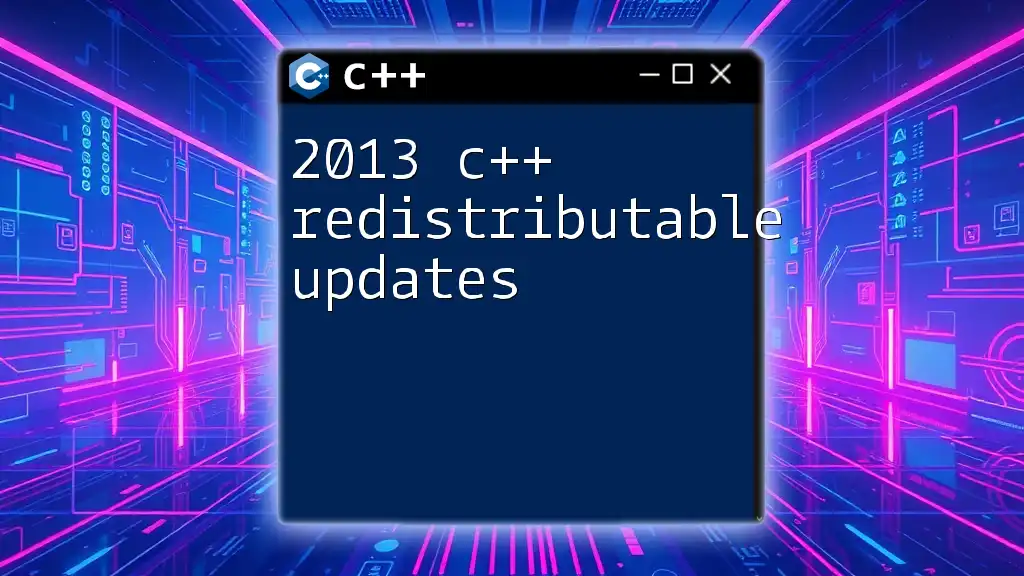
Frequently Asked Questions (FAQs)
What versions of C++ Redistributables do I need?
The answer largely depends on the libraries and specific capabilities used in your application. Reviewing your project's dependencies and documentation will guide you in selecting the right redistributables.
Can I install multiple versions of Visual C++ Redistributables?
Yes, it is possible to install multiple versions of Visual C++ Redistributables on the same machine. Each version is usually designed to coexist, enabling various applications to operate without conflicts.
Is the installation of Redistributables mandatory?
While not all applications strictly require redistributables, most professional C++ applications will rely on them for proper functionality. Not having the required redistributables might cause runtime issues or application crashes.
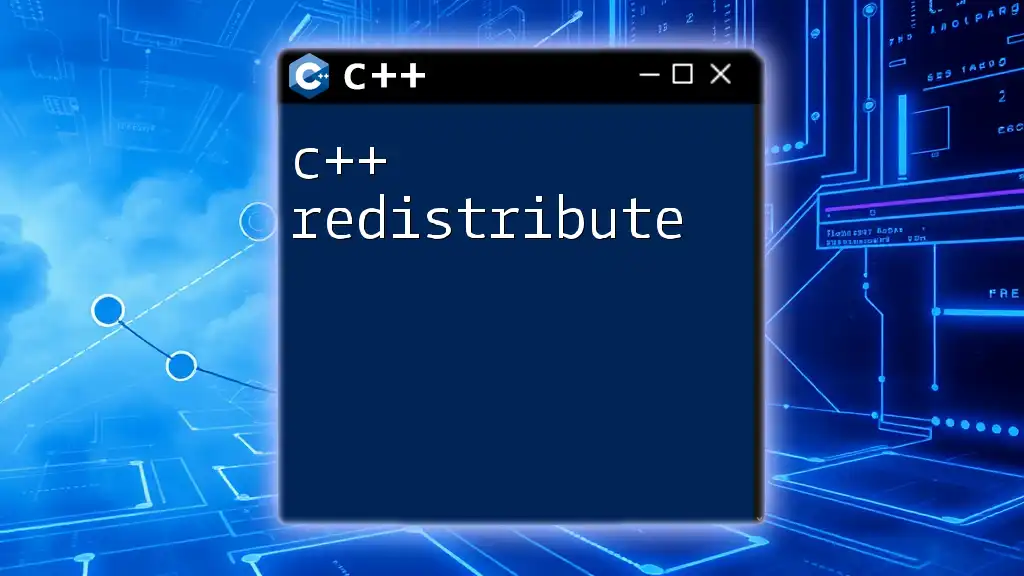
Conclusion
In summary, C++ redistributables play a crucial role in the functioning of modern C++ applications. They simplify deployment for developers, enhance the user experience, and facilitate smoother execution of software. By understanding their importance and following best practices, both developers and end-users can confidently navigate the complexities that arise in C++ application management.

Call to Action
Feel free to leave comments, questions, or share your experiences with C++ redistributables below! Engaging with the community enriches our collective knowledge and helps everyone become better developers. For further reading, consider exploring additional resources related to C++ development practices and dependency management.