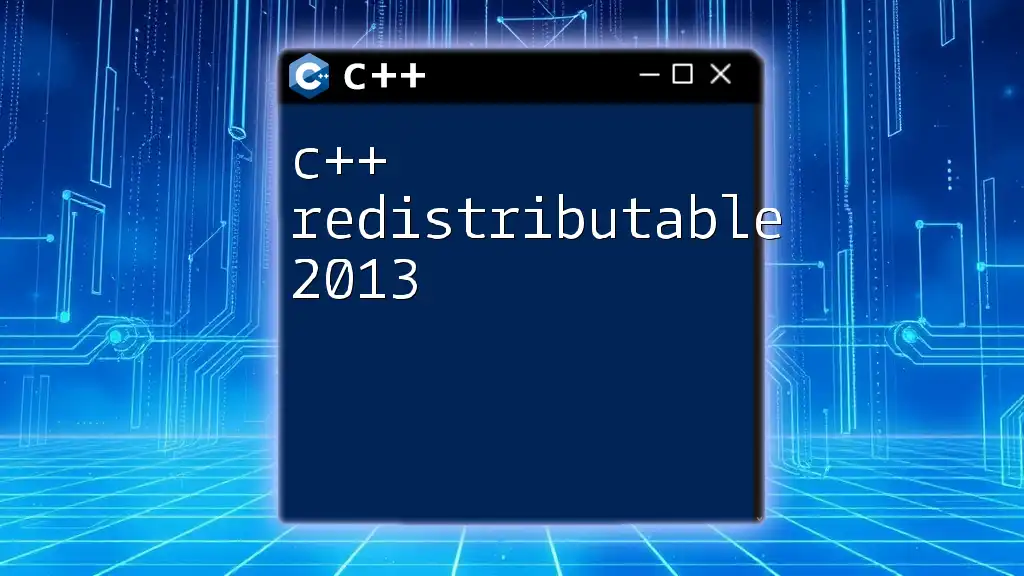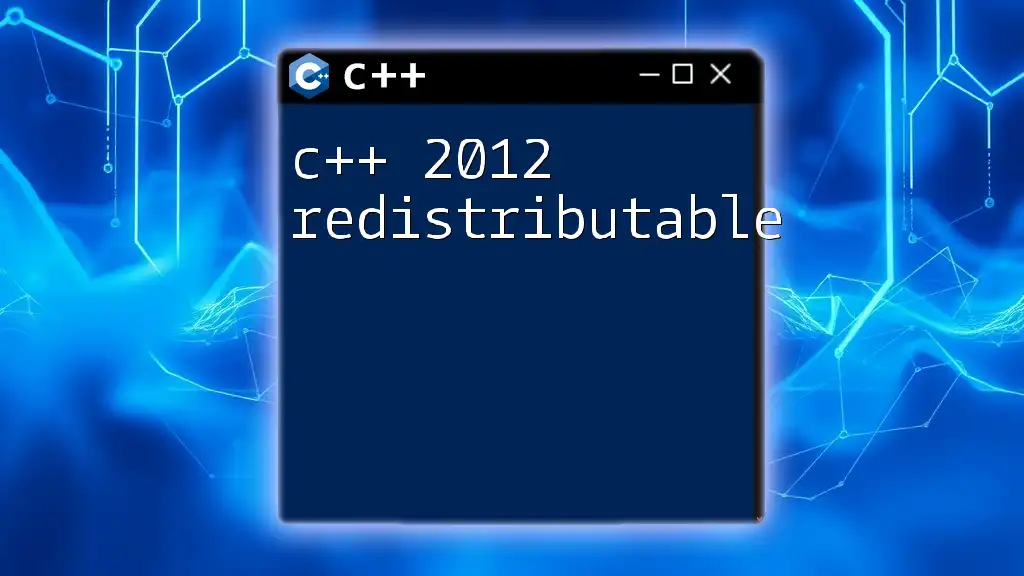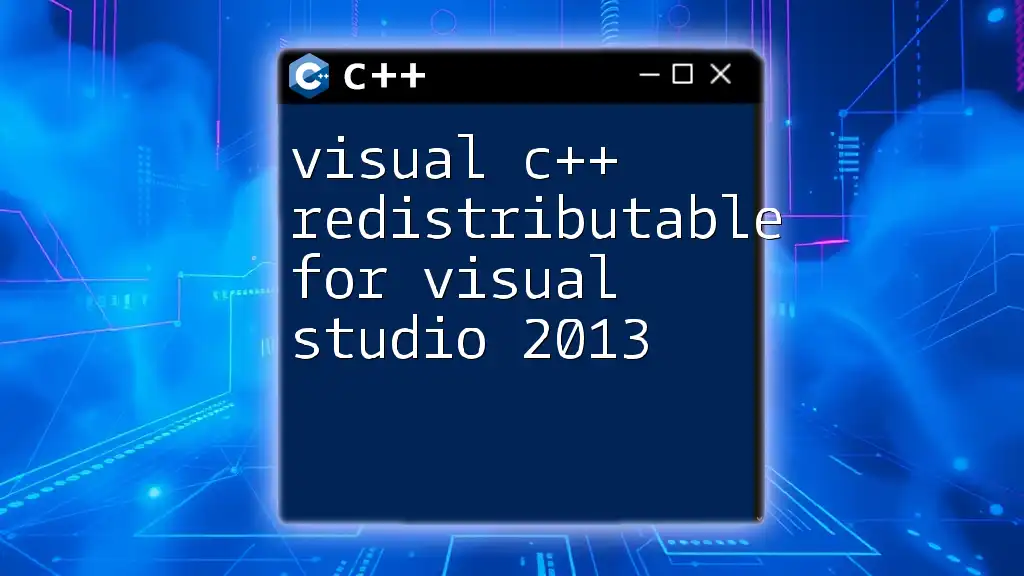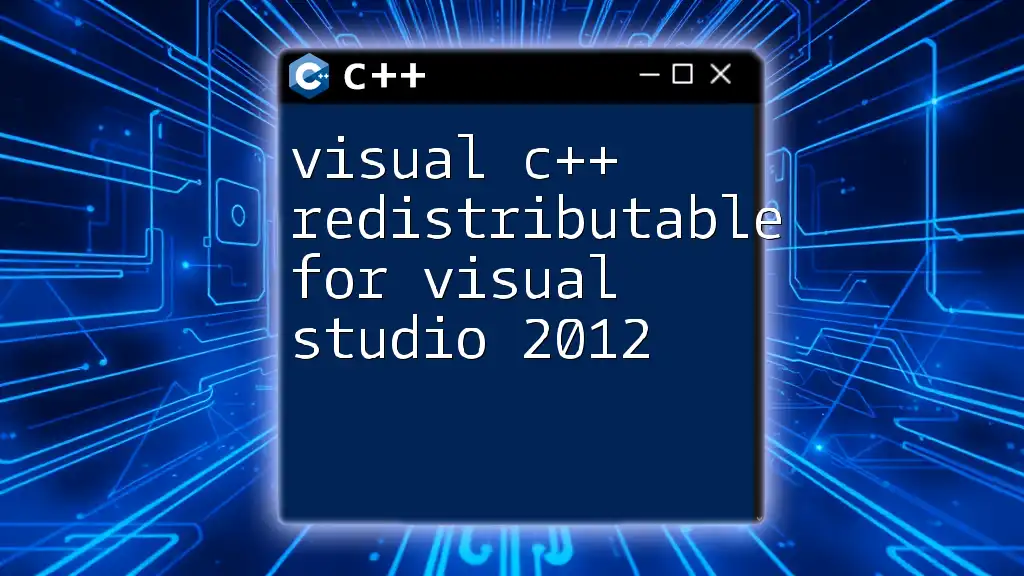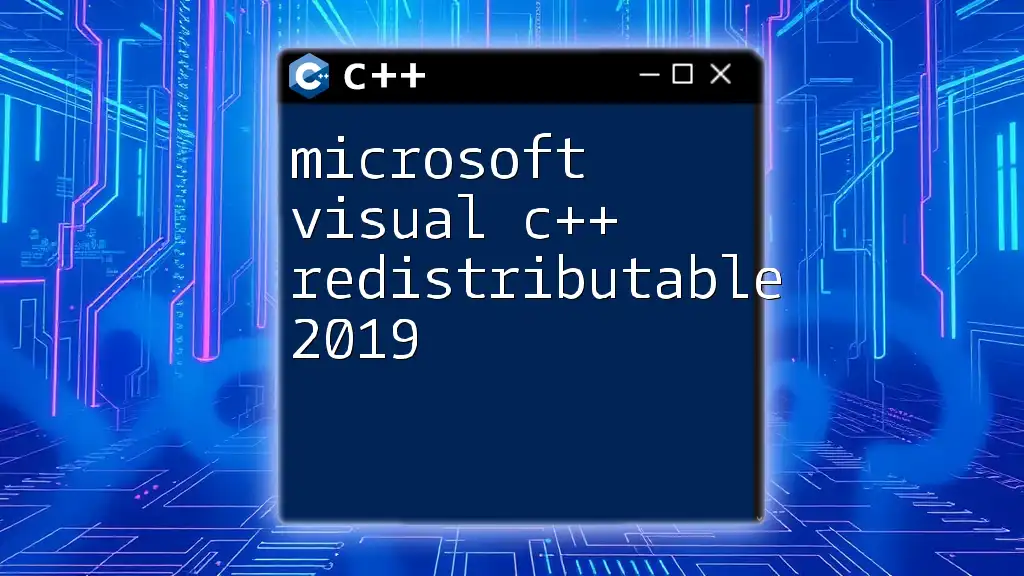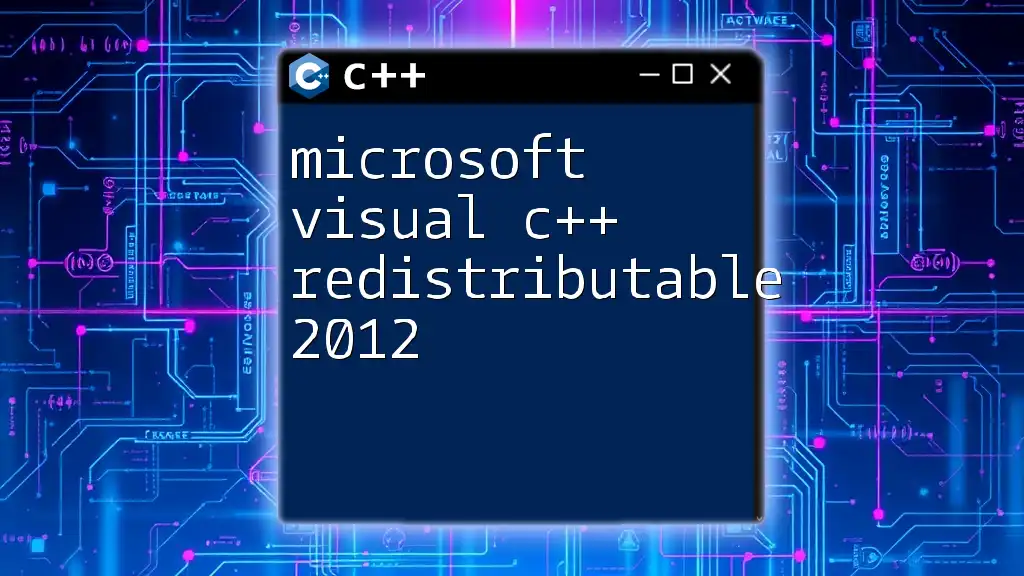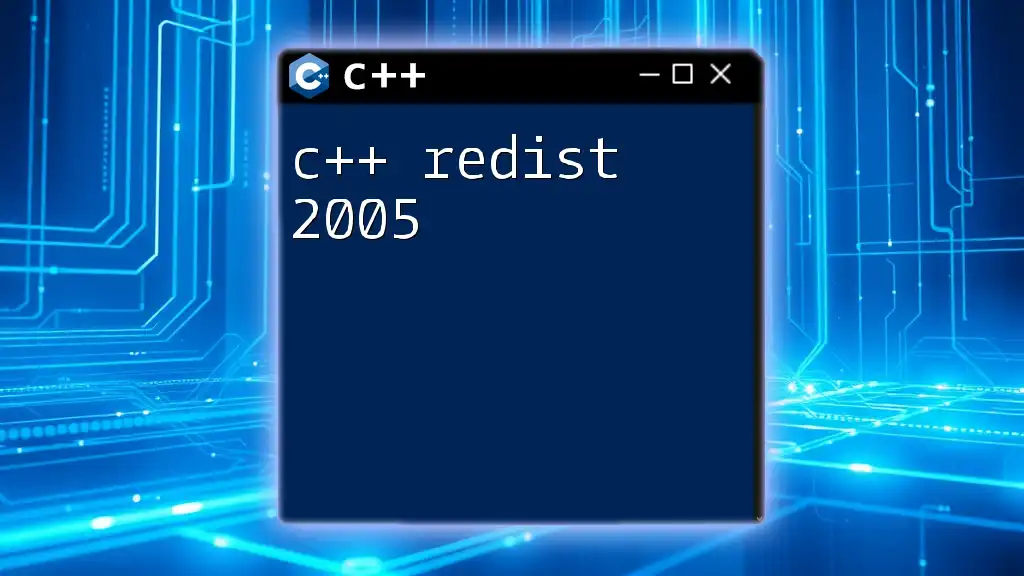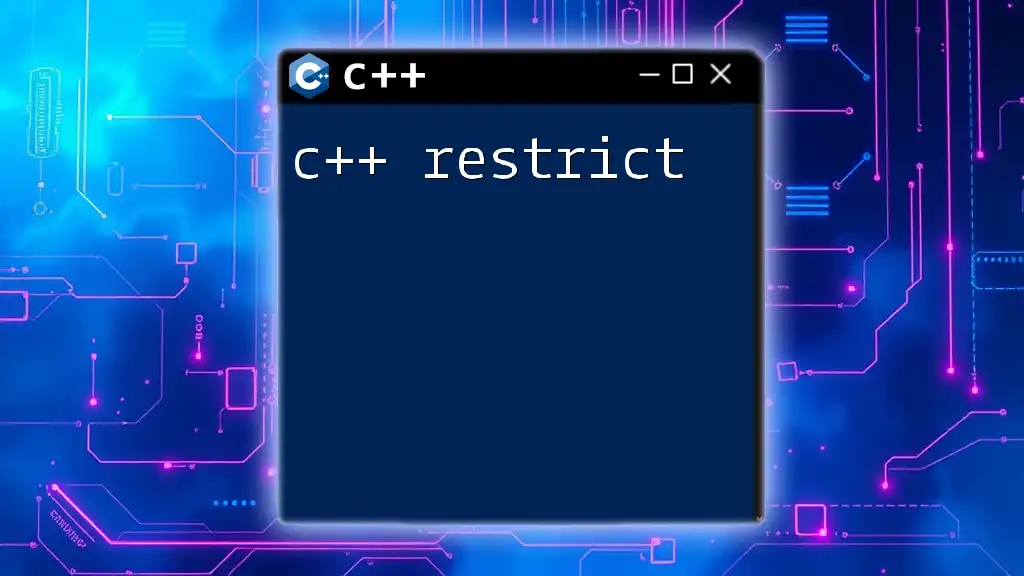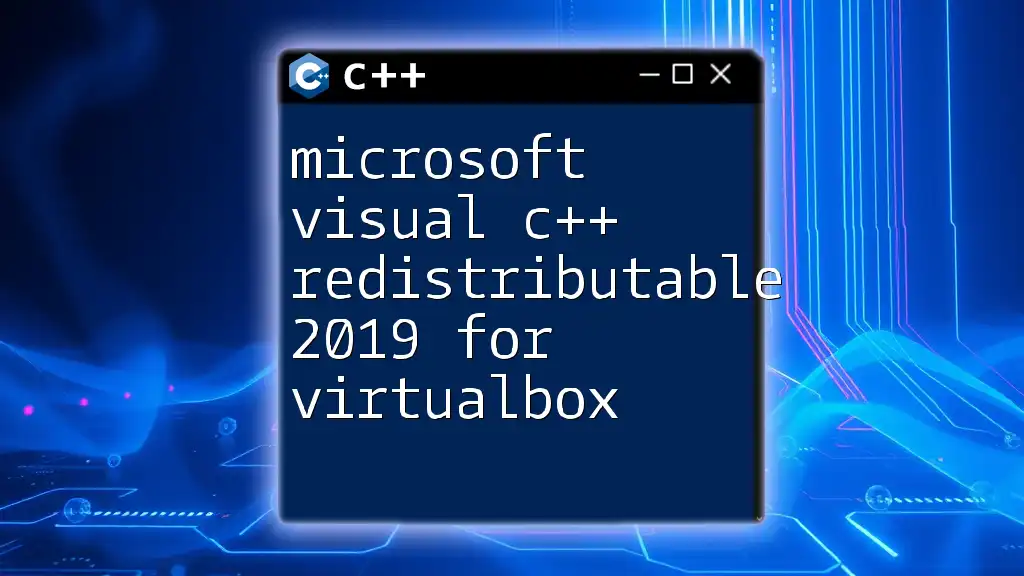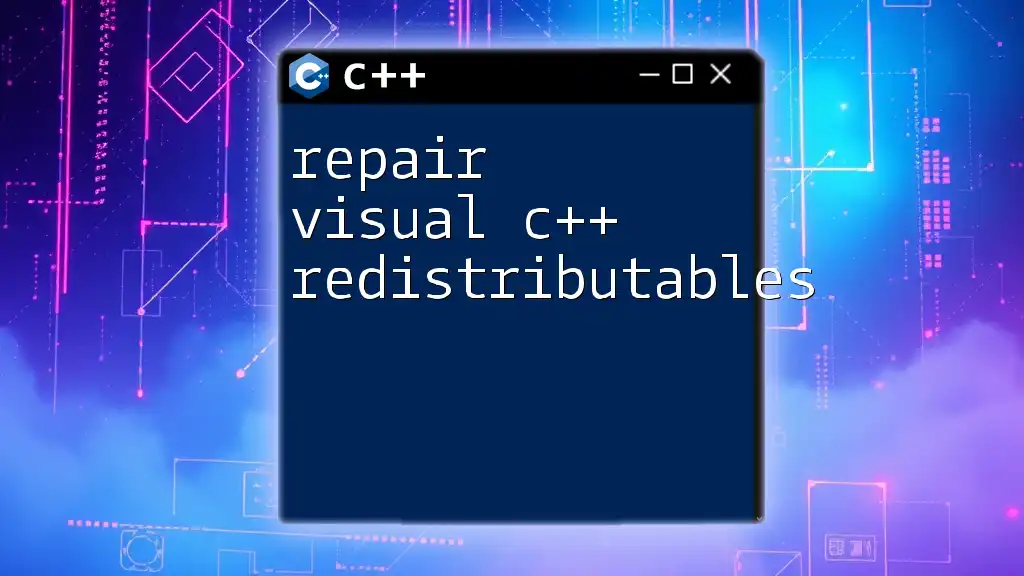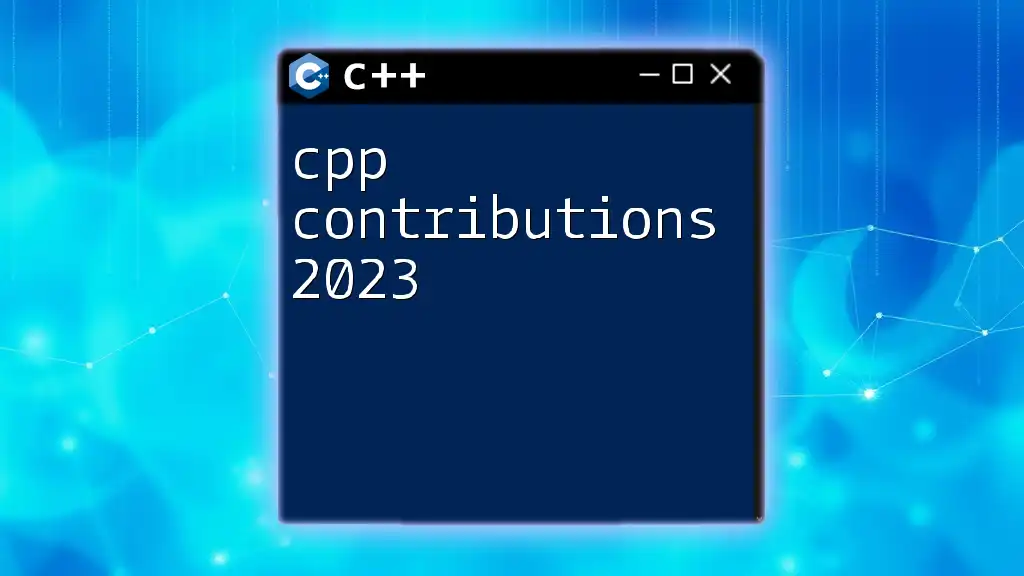The C++ Redistributable 2013 is a package that installs the runtime components needed to run applications developed with Visual C++ 2013, ensuring that your software functions correctly on client machines.
Here’s a simple code snippet demonstrating how to include a header file in C++:
#include <iostream>
int main() {
std::cout << "Hello, World!" << std::endl;
return 0;
}
What is a Redistributable?
A redistributable is a package that allows developers to distribute the necessary components that their applications need to run properly on client machines. It encapsulates libraries and runtimes that are required for executing applications built using specific development tools.
Importance in Application Deployment
When developers create applications, they often rely on external libraries and components. These dependencies must be available on the end user's system. The C++ Redistributable 2013 ensures that users can run applications built with Visual C++ 2013 without having to install the complete Visual Studio IDE.
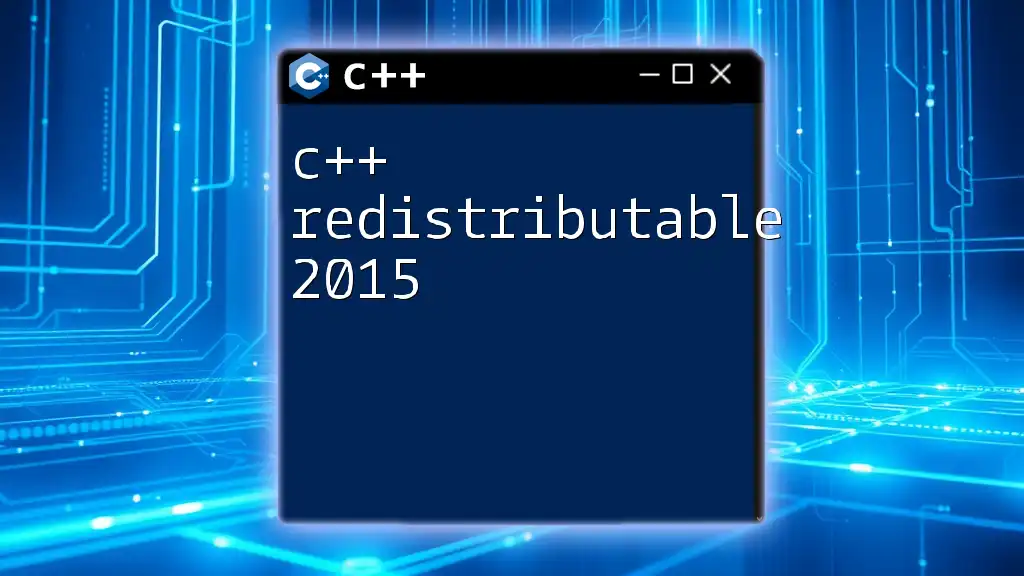
Overview of Visual C++ Redistributable 2013
Visual C++ Redistributable 2013 is crucial for running applications developed with Visual C++ 2013. This package includes runtime components that are necessary for executing C++ applications that were built with the Visual Studio 2013 IDE.
Brief History and Evolution
Since its inception, Visual C++ has undergone numerous iterations, each improving upon the last. The 2013 version introduced various enhancements that simplified development and deployment processes, leading to better overall application performance.
Role in C++ Application Development
In the development world, the Visual C++ Redistributable 2013 plays a pivotal role. Many applications built with C++ depend on this runtime to handle dynamic memory allocation, function calls, and other critical tasks. Without it, the application may fail to run or exhibit unexpected behavior.
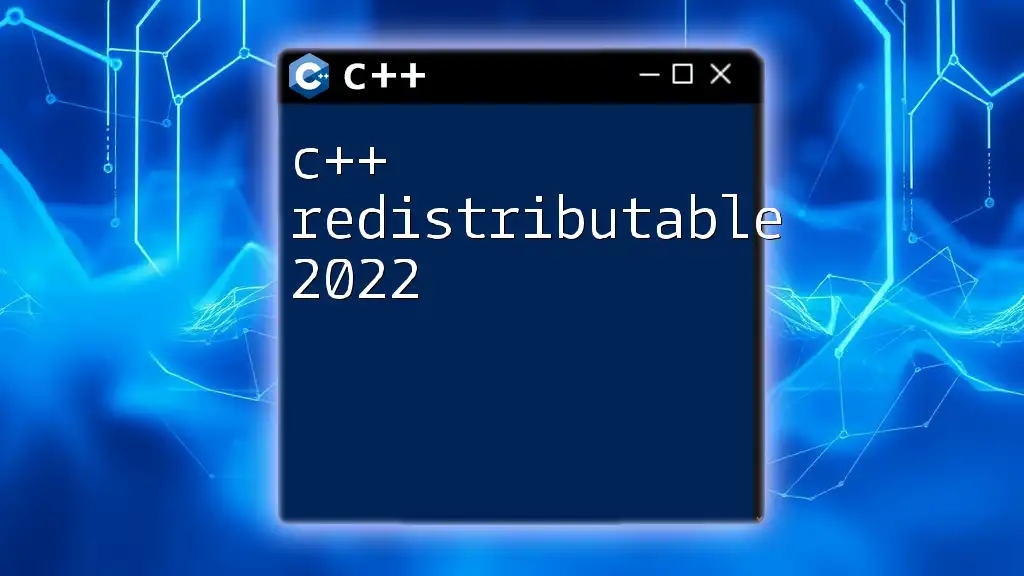
What is Visual C++ 2013?
Visual C++ 2013 is an integrated development environment (IDE) provided by Microsoft. It provides tools to author, build, and debug C++ code efficiently.
Overview of Visual C++ as an IDE
The IDE allows developers to design applications, create user interfaces, and write their code with a range of integrated debugging tools. It supports modern C++ features and is optimized for both Windows applications and platforms.
Key Features of Visual C++ 2013
- Enhanced Code Analysis: Improved static code analysis tools to find potential issues early in the development cycle.
- Better Optimization: Advanced optimization techniques have been incorporated for faster code execution.
- User-Friendly Interface: Improved user experience with enhanced UI features.
Differences from Earlier Versions
Comparatively, Visual C++ 2013 brought significant changes such as better support for C++11 features, improved debugging, and better integration with Windows 8 and other platforms.

Benefits of Using Visual C++ Redistributable 2013
Simplified Deployment Process
The Visual C++ Redistributable 2013 allows developers to package their applications without including the entire IDE. By simply redistributing the necessary runtime files, it streamlines the deployment process.
- Example Scenarios: When distributing applications, you no longer need to worry about whether end users have Visual Studio installed. You can bundle the redistributable with your application or set it as a prerequisite during installation.
Improved Performance and Compatibility
Applications built with Visual C++ 2013 benefit from enhanced runtime performance and reduced compatibility issues.
- Compatibility: Many shared libraries can be reused across multiple applications, leading to reduced resource consumption.

Installation and Setup
Downloading Visual C++ Redistributable 2013
To install the C++ Redistributable 2013, visit the official Microsoft website. You can easily find the download link by searching for "Microsoft Visual C++ Redistributable 2013".
Step-by-Step Guide to Download
- Navigate to the Microsoft download page.
- Select the appropriate version for your operating system—32-bit (x86) or 64-bit (x64).
- Click the download button and save the executable file.
Installation Steps
Before installing, make sure you meet the following prerequisites:
- Admin rights on the machine.
- An internet connection for accessing update files (if needed).
To install, follow these steps:
- Double-click the downloaded executable file.
- Follow the installation wizard through the prompts.
- Once completed, restart your computer if necessary.
Troubleshooting Common Installation Issues
If you encounter issues during installation, common solutions include:
- Checking for previous installations of the redistributable and uninstalling them before proceeding.
- Running the installation as an administrator to avoid permission issues.
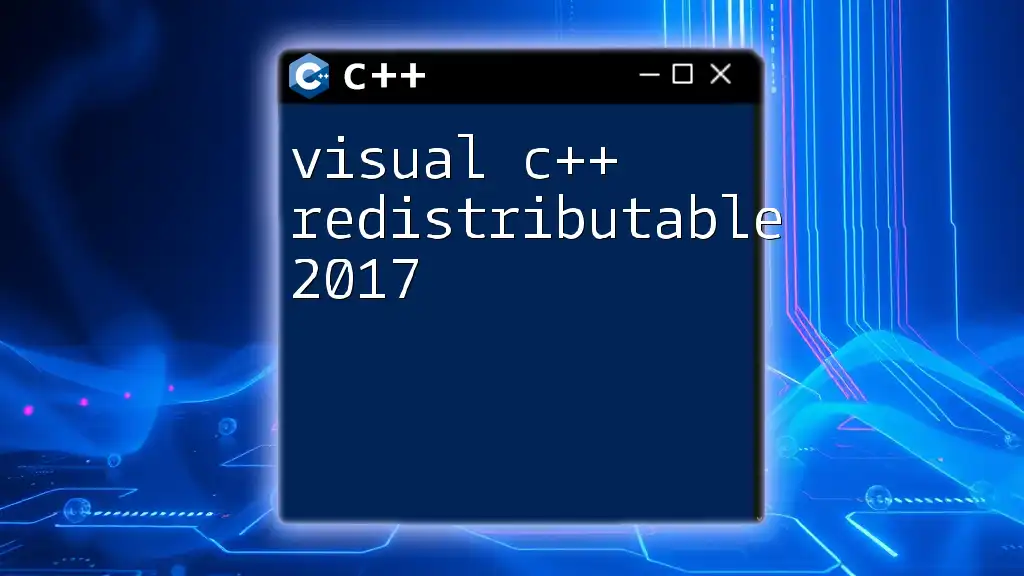
How to Verify Visual C++ Redistributable Installation
Checking Installed Versions on Windows
To check if the Visual C++ Redistributable 2013 is installed on your machine:
- Open the Control Panel.
- Navigate to "Programs and Features".
- Look for "Microsoft Visual C++ 2013 Redistributable (x86)" or "Microsoft Visual C++ 2013 Redistributable (x64)" in the list.
Using Command Prompt for Quick Checks
You can also verify the installation using the Command Prompt:
wmic product get name | findstr "Visual C++ 2013"
This command will list all installed Visual C++ versions.
Common Issues Post-Installation
Users may face issues such as application crashes or error messages indicating missing redistributables. In such cases, ensure that the appropriate version of the redistributable is installed, as applications may depend on exact versions.
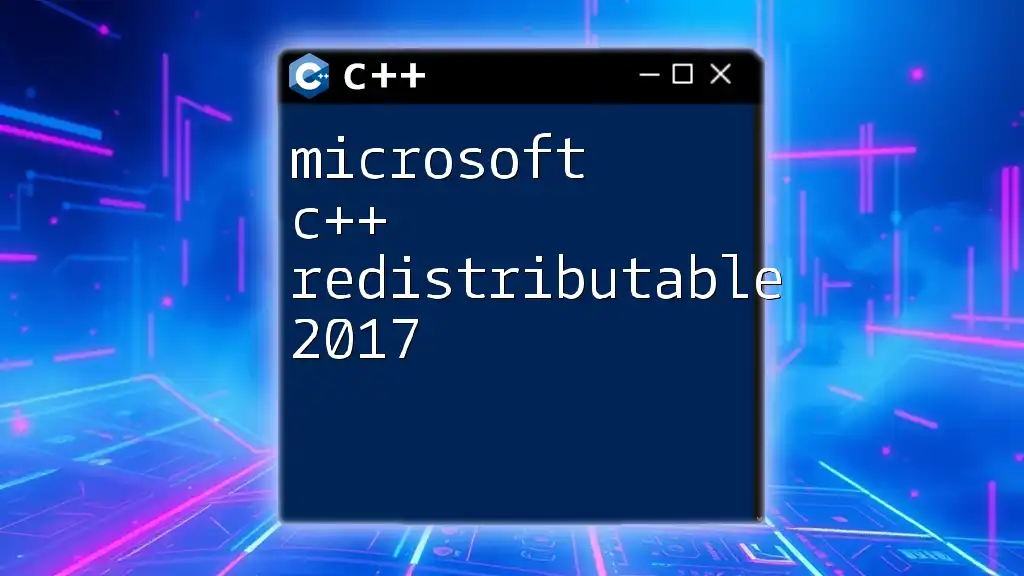
Development Environment Considerations
Setting Up a C++ Project in Visual Studio 2013
When setting up a new C++ project:
- Open Visual Studio 2013.
- Select "File" -> "New" -> "Project".
- Choose "Visual C++" from the templates and select an appropriate project type (e.g., Console Application).
Configuring Project Settings for Redistributables
After creating the project, ensure the settings are configured to link against the redistributables properly. This can be done in the project's properties:
- Right-click the project in the Solution Explorer, select "Properties".
- Navigate to "Configuration Properties" -> "Linker" -> "Input".
- Add required libraries under "Additional Dependencies".
Linking with Visual C++ Redistributable Libraries
Here is a simple code snippet that demonstrates how to link with C++ runtime libraries:
#include <iostream>
int main() {
std::cout << "Hello, Visual C++ 2013!" << std::endl;
return 0;
}
When compiled, this code will rely on the Visual C++ Redistributable 2013 to provide necessary runtime support for standard library functions.
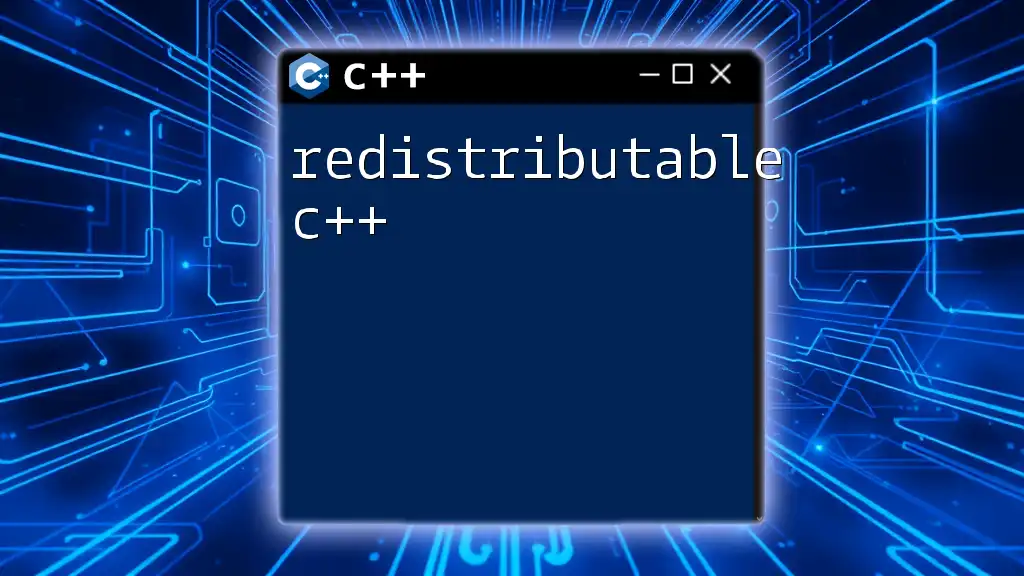
Common Problems and Solutions
Runtime Errors with Visual C++ 2013 Applications
Applications may generate runtime errors if they attempt to use functions that require redistributable components that are not available. Common error messages include:
- "The application failed to start because it could not find MSVCR120.dll."
Debugging Techniques to Identify Failures
To troubleshoot, consider the following:
- Use debugging tools available in Visual Studio to trace issues.
- Check the application's dependencies using tools like Dependency Walker to see which libraries are needed.
Resolving Dependency Issues
Follow these steps to resolve dependency issues:
- Identify the missing components using error messages.
- Download and install the specific Visual C++ Redistributable package as needed.
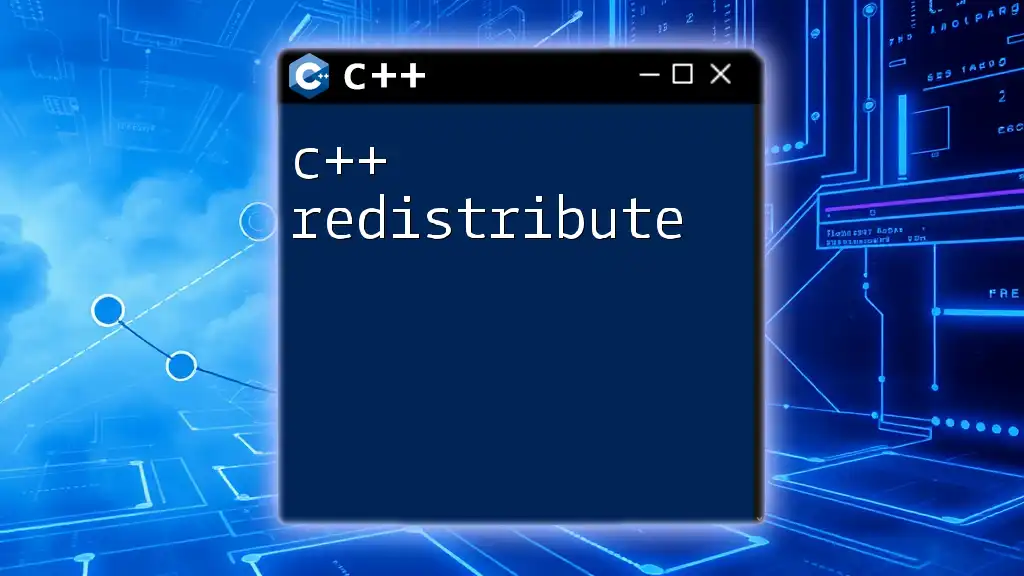
Examples and Code Snippets
Simple C++ Program Using Visual C++ 2013
Here is an example of a simple C++ program that leverages the redistributable:
#include <iostream>
int main() {
std::cout << "Welcome to C++ Redistributable 2013!" << std::endl;
return 0;
}
This program outputs a greeting message to the console. To run it successfully, ensure that the appropriate Visual C++ Redistributable is installed on the system.
Using Redistributable in a Real Application
Consider a more involved example, where you might create a basic calculator:
#include <iostream>
int add(int a, int b) {
return a + b;
}
int main() {
std::cout << "Sum: " << add(5, 3) << std::endl;
return 0;
}
This function demonstrates a simple addition operation. The redistributable allows for the execution of this code by providing the necessary runtime components.
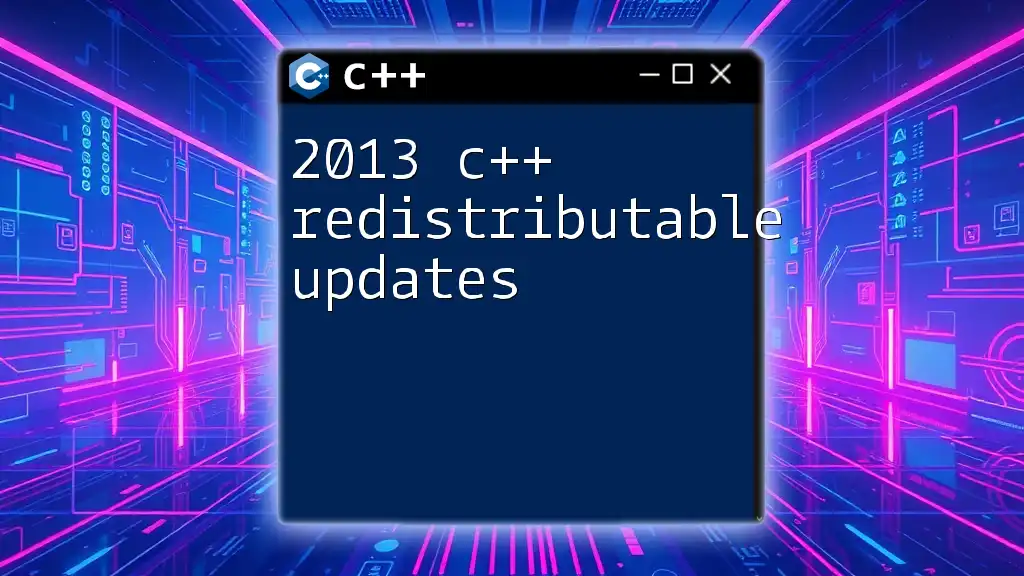
Best Practices
Keeping Redistributables Up-to-Date
To ensure optimal performance, always keep your redistributable packages updated. Microsoft regularly releases updates that tackle vulnerabilities and optimize performance.
- How to Check for Updates: Periodically visit the Microsoft download page for updates or use Windows Update to receive notifications.
Documentation and Support
For comprehensive guides and troubleshooting help, refer to the official Microsoft documentation. Community forums can also provide valuable support and insights from other developers facing similar issues.

Conclusion
Using the C++ Redistributable 2013 is essential for developers aiming to deploy applications built with Visual C++. Understanding its role, installation process, and troubleshooting methods ensures that applications run smoothly on client machines. By following the guidelines outlined in this article, developers can leverage the full potential of Visual C++ and enhance their application delivery processes.
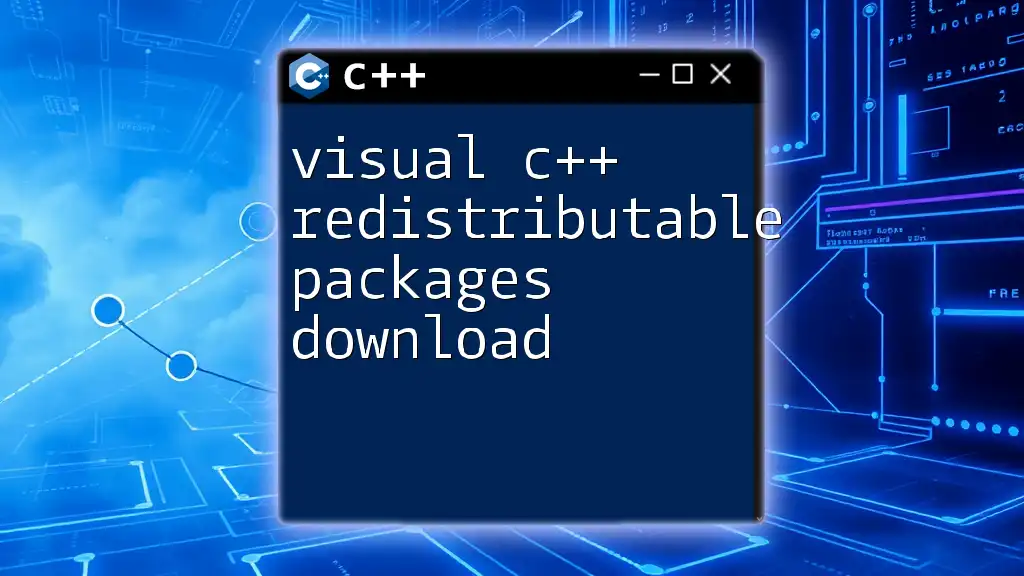
Call to Action
Engage with your C++ projects today! Try experimenting with the Visual C++ tools, and don't hesitate to share your feedback or ask questions on topics you wish to explore further.