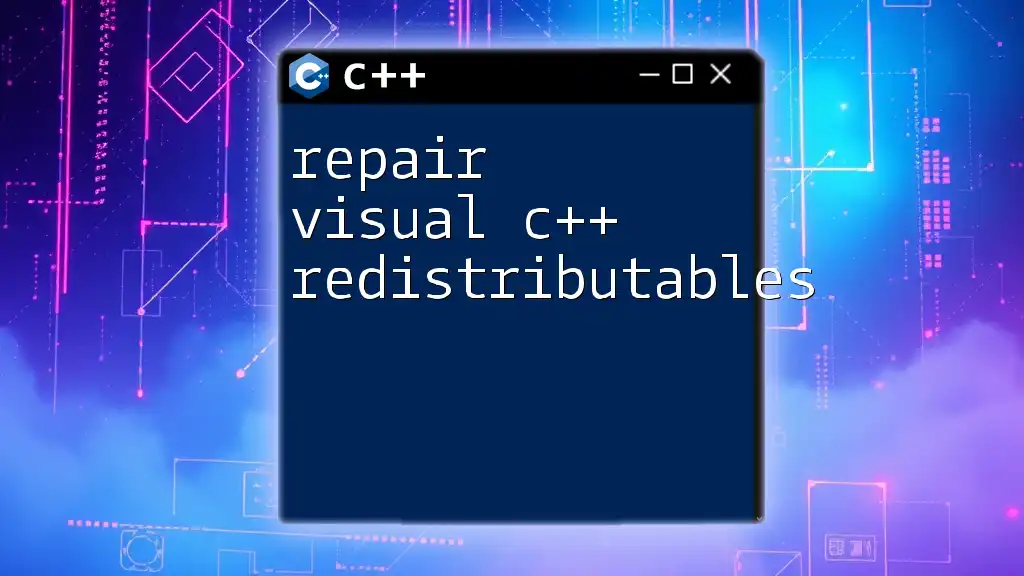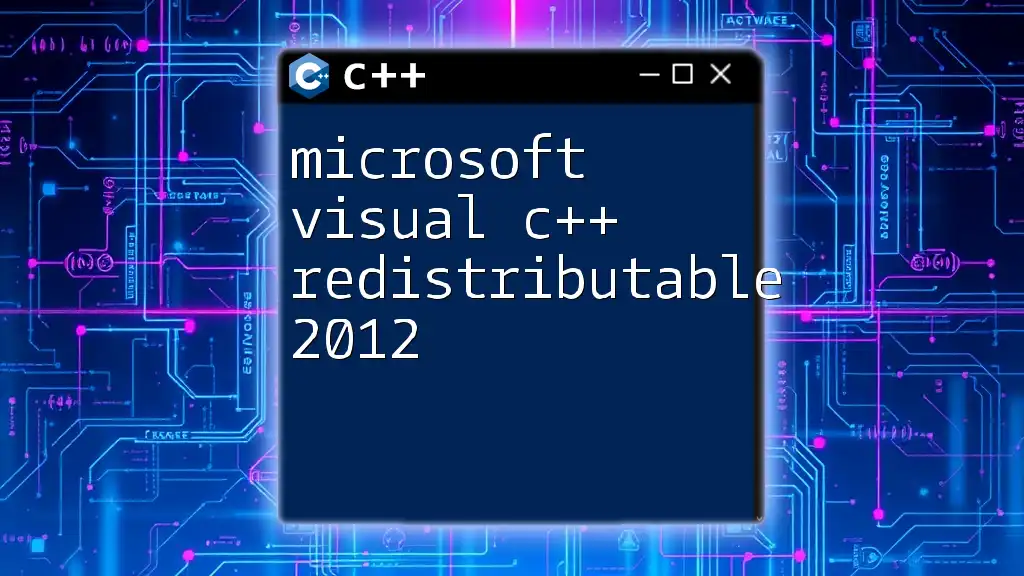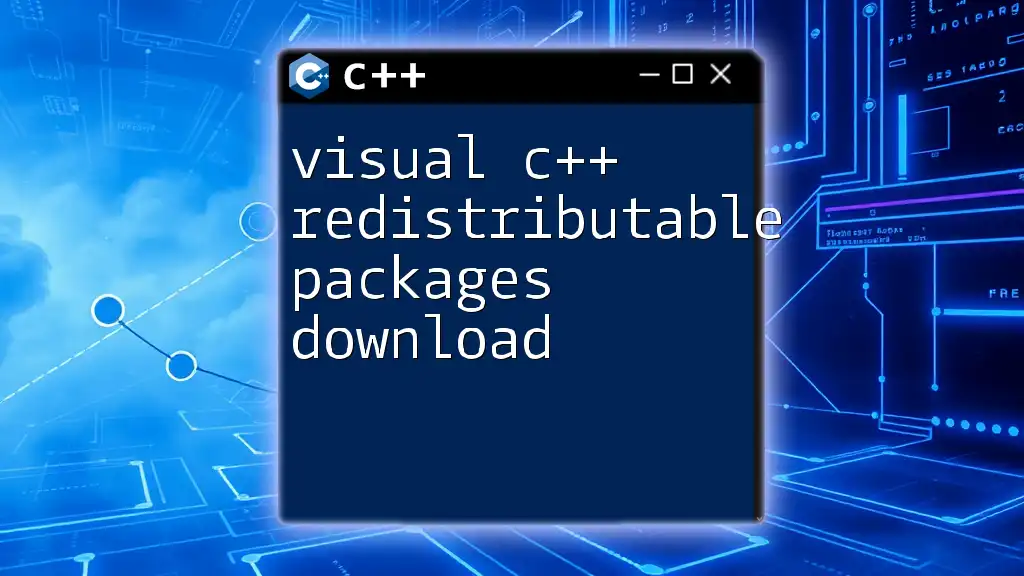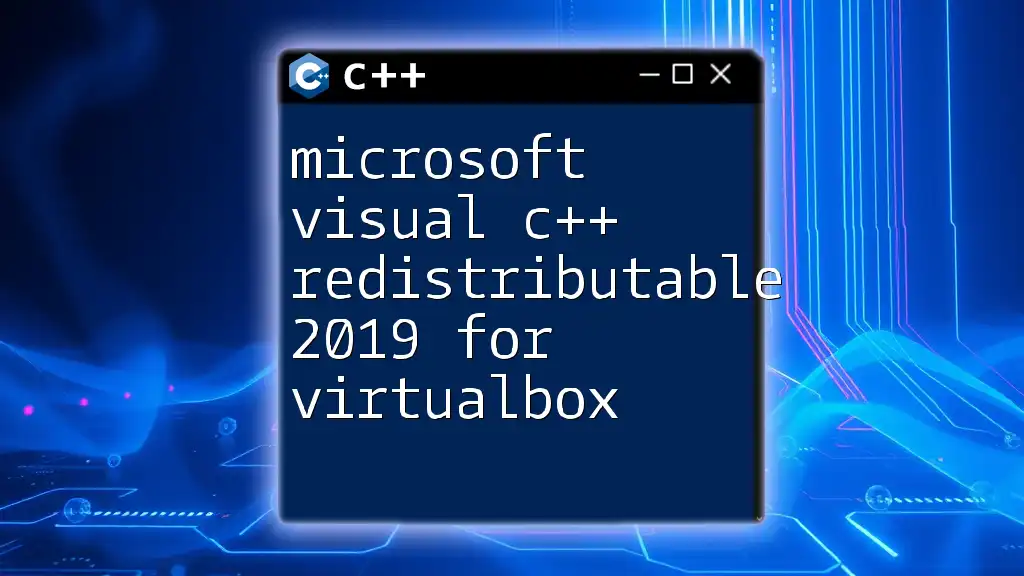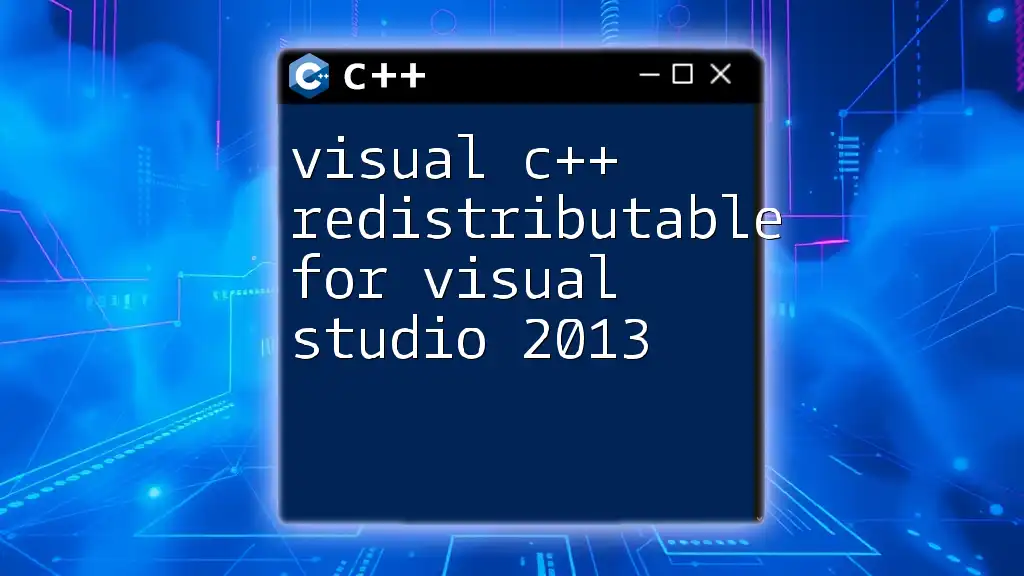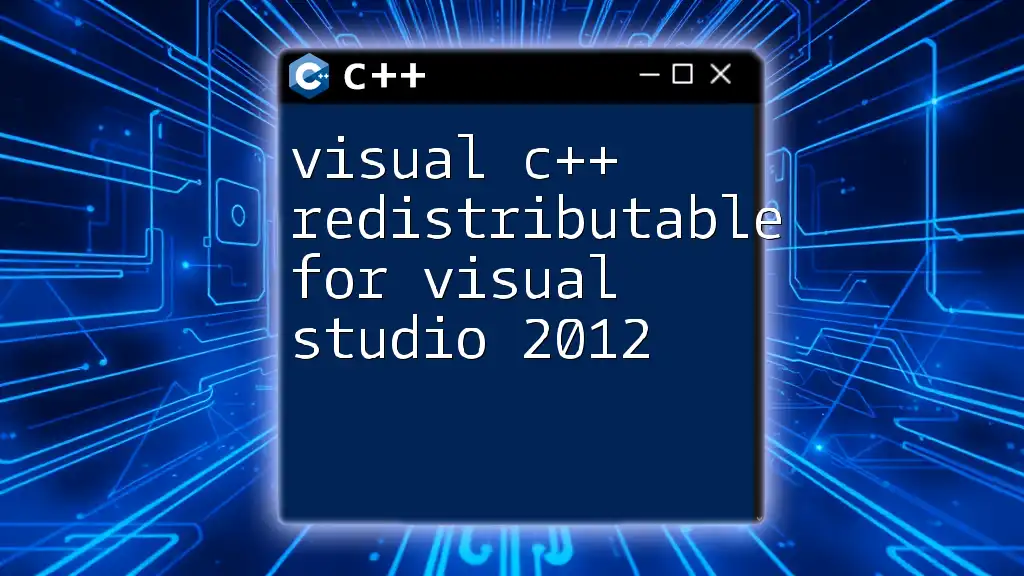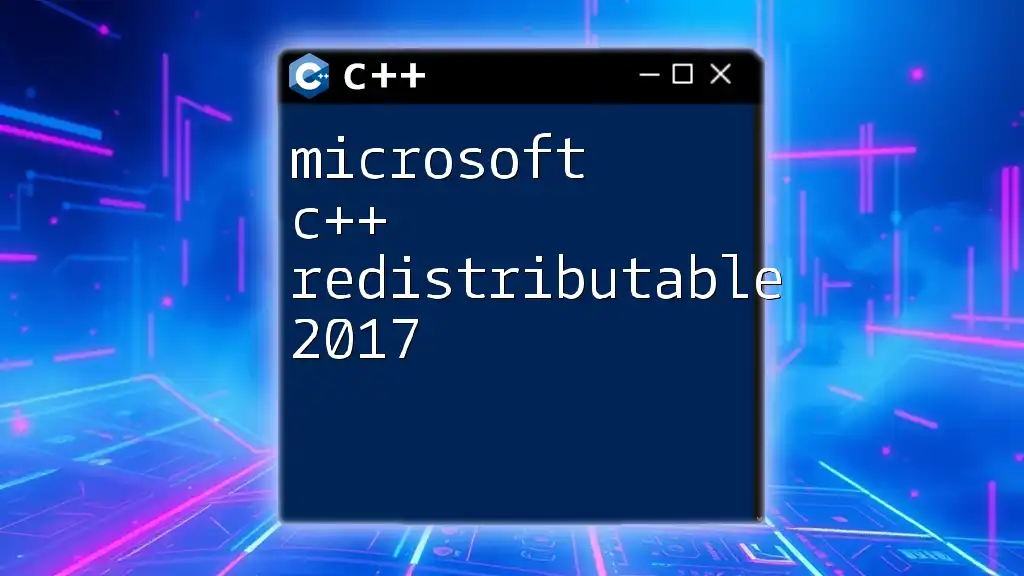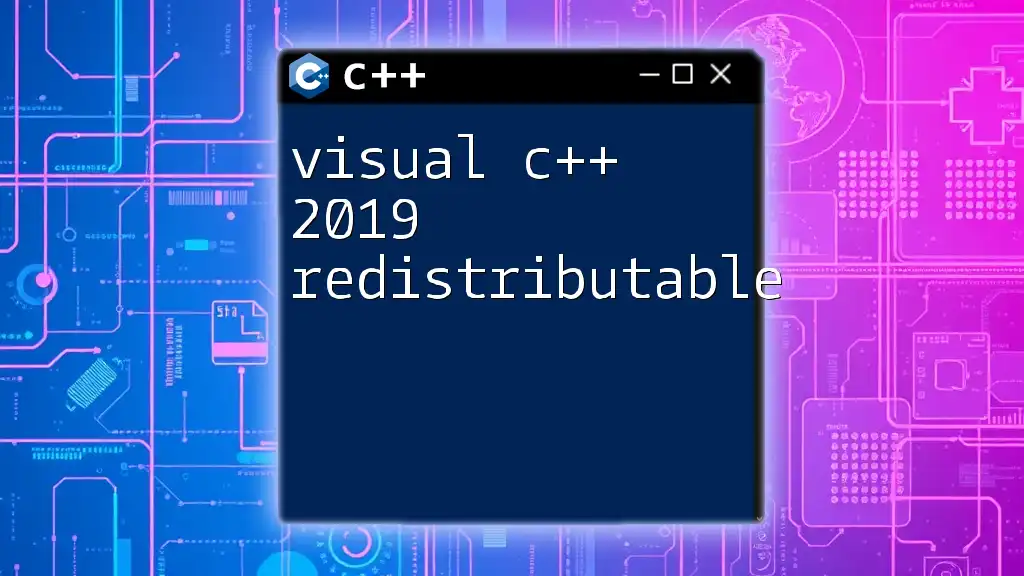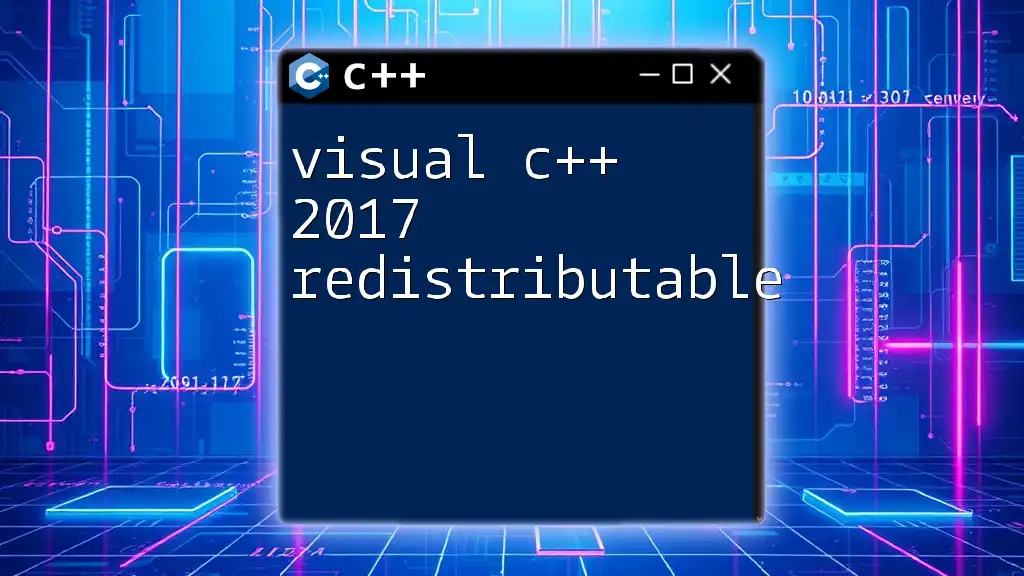To repair Visual C++ Redistributables, you can access the Control Panel, find the specific Redistributable version, and choose the "Repair" option to fix any issues.
Here's a sample command that can be used to repair the Redistributables via the command line:
msiexec /fa {product-code}
Replace `{product-code}` with the actual GUID of the installed Redistributable.
Understanding Visual C++ Redistributables
What are Visual C++ Redistributables?
Visual C++ Redistributables are packages that contain runtime components required by applications developed with Microsoft Visual C++. When software is compiled using Visual C++, it often depends on specific components that must be present on the user's machine for the software to execute properly. These Redistributables ensure that developers can deploy their applications without bundling every single dependency, thus making installation easier and reducing file size.
Why Repair is Necessary?
Repairing Visual C++ Redistributables becomes essential in various scenarios. Corruption can occur due to several reasons, including improper installations, software conflicts, or even system updates that disrupt the existing components. Common scenarios necessitating a repair may include:
- Software installation failures where the application cannot start because of missing or broken Redistributable files.
- Runtime errors that arise when an application crashes unexpectedly during execution, signaling that it cannot locate required components.
Keeping Visual C++ Redistributables healthy is crucial for optimal system performance.
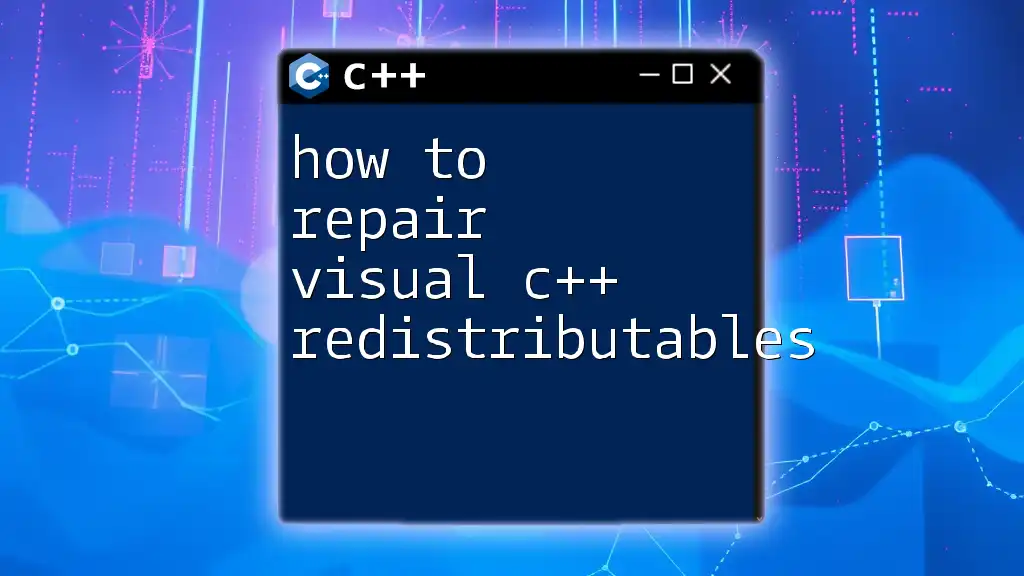
Diagnosing Visual C++ Redistributable Issues
Identifying the Problem
When you encounter issues with applications, it is vital to determine if the Visual C++ Redistributables are the root cause. Signs of potential corruption may include:
- Application errors, such as the infamous “missing .DLL file” notifications.
- Unexpected crashes while running C++-based applications.
Identifying these symptoms early can save you time and effort in troubleshooting.
Tools for Diagnosis
To confirm if the problems are indeed related to Visual C++ Redistributables, you can utilize various diagnostic tools:
- Windows Event Viewer: This utility logs application events and can help you track down errors caused by missing components.
- Programs and Features: Navigate to the Control Panel and examine the list of installed programs. Look for any Visual C++ Redistributables that might need repair or reinstallation.
- Command Line Tools: Use tools like `DISM` (Deployment Imaging Service and Management Tool) and `sfc` (System File Checker) to assess and fix corrupted system files.
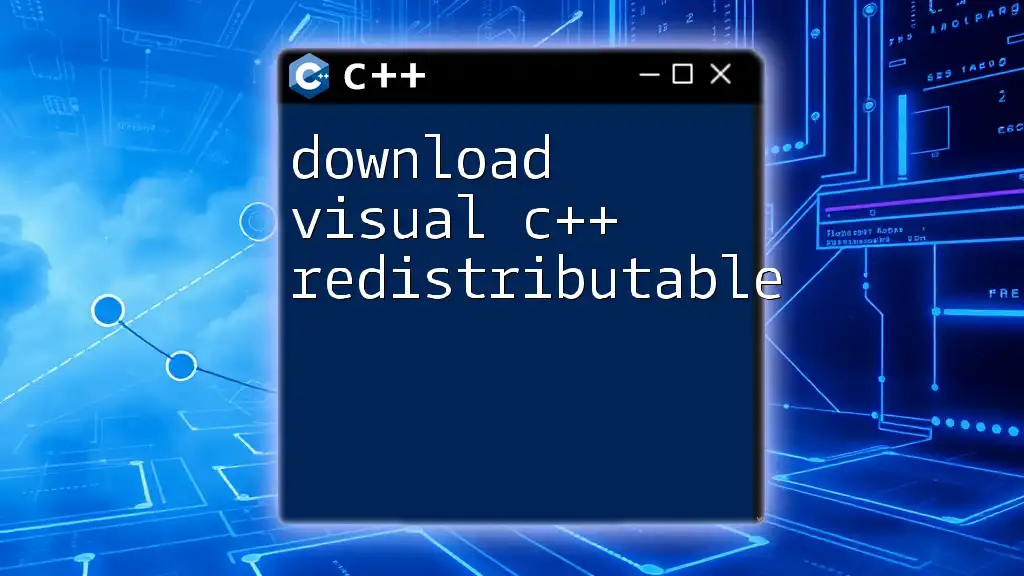
Repairing Visual C++ Redistributables
Manual Repair Process
Using the Control Panel
You can begin the repair process via the Control Panel. Here are the steps:
- Open the Control Panel and navigate to Programs > Programs and Features.
- Look for the Microsoft Visual C++ Redistributables in the list.
- Select the version you wish to repair and click on the Change button.
- Choose the Repair option from the next window and follow the prompts.
This method is generally simple and effective for resolving most issues.
Alternative Installation
If the manual repair does not resolve the issues, consider uninstalling and reinstalling the Redistributables:
- Go back to Programs and Features and select the problematic Redistributable.
- Click on Uninstall and wait for the process to complete.
- Download the latest version of Visual C++ Redistributables from the official Microsoft website to ensure you have the correct and updated files. Here are some useful links:
- [Visual C++ 2015-2019 Redistributable](https://support.microsoft.com/en-us/help/2977003/the-latest-supported-visual-c-downloads)
- [Visual C++ 2010 Redistributable](https://www.microsoft.com/en-us/download/details.aspx?id=14632)
- Install the downloaded package and restart your computer.
Using Command Prompt for Repair
If you prefer a command-line approach, you can use Windows Command Prompt for repairing your system files. The following command checks and repairs corrupted system files:
sfc /scannow
Running this command initiates a verification process of all protected system files, replacing corrupted versions with cached versions. This operation may take some time, and upon completion, you’ll receive a message indicating whether any issues were found and repaired.

Preventative Measures
Keeping Your System Updated
One of the best ways to prevent issues with Visual C++ Redistributables is to keep your entire system updated. Software updates include critical security patches, bug fixes, and improved functionality that can minimize diagnostic and repair headaches. To ensure you do not miss any updates, enable automatic updates in Windows.
Best Practices for Installing Software
When installing new software, it's wise to follow certain guidelines to avoid corrupting Redistributables:
- Review system requirements: Always check the prerequisites for any software installations.
- Source reliability: Download software only from trustworthy sources. Third-party installers can sometimes introduce additional Redistributable dependencies that might conflict with existing versions.
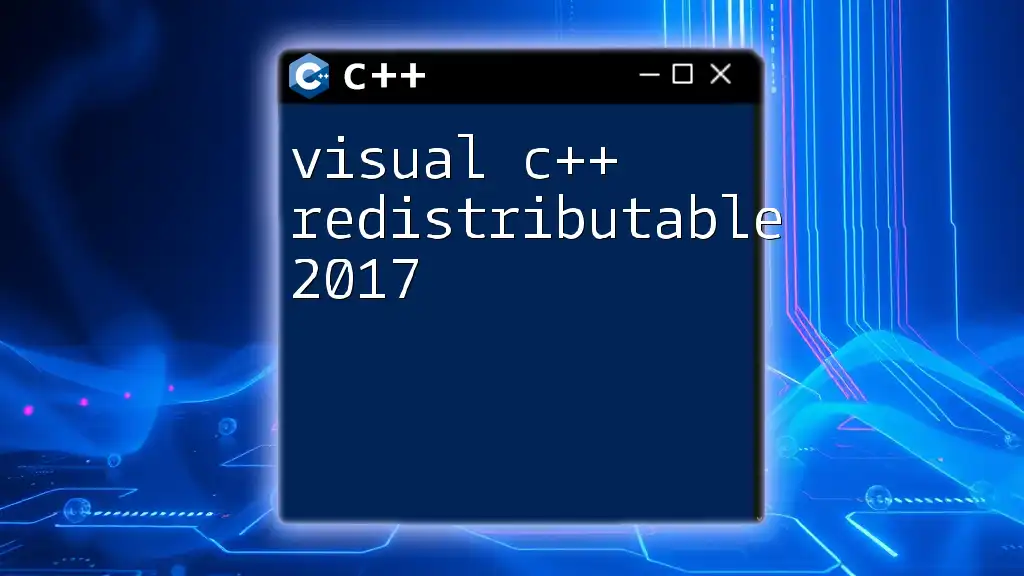
Troubleshooting Common Issues
Common Repair Failures
Sometimes repairs do not go as planned, and you may encounter common errors. For instance, if the repair utility fails, consider checking for:
- Missing permissions to perform installations.
- Active antivirus or security software interfering with the process. Temporarily disabling such software can sometimes resolve the issue.
Providing clear error codes or detailed messages during these failures can also help troubleshoot the problem further.
When to Seek Professional Help
If problems persist despite all efforts, it may indicate a more significant system issue. Signs that you might need professional assistance include:
- Continuous application errors or system crashes.
- Complicated error messages that you can’t resolve on your own.
In such cases, seeking technical support from trained professionals or utilizing online forums dedicated to C++ issues can provide valuable assistance.

Conclusion
In summary, repairing Visual C++ Redistributables is an essential task that maintains the health of applications reliant on Visual C++ components. Regular checks and timely repairs can prevent future issues, allowing for a smoother and more reliable software experience. With the outlined steps to diagnose and repair, you can efficiently handle any problems that arise, ensuring your applications continue to run smoothly.
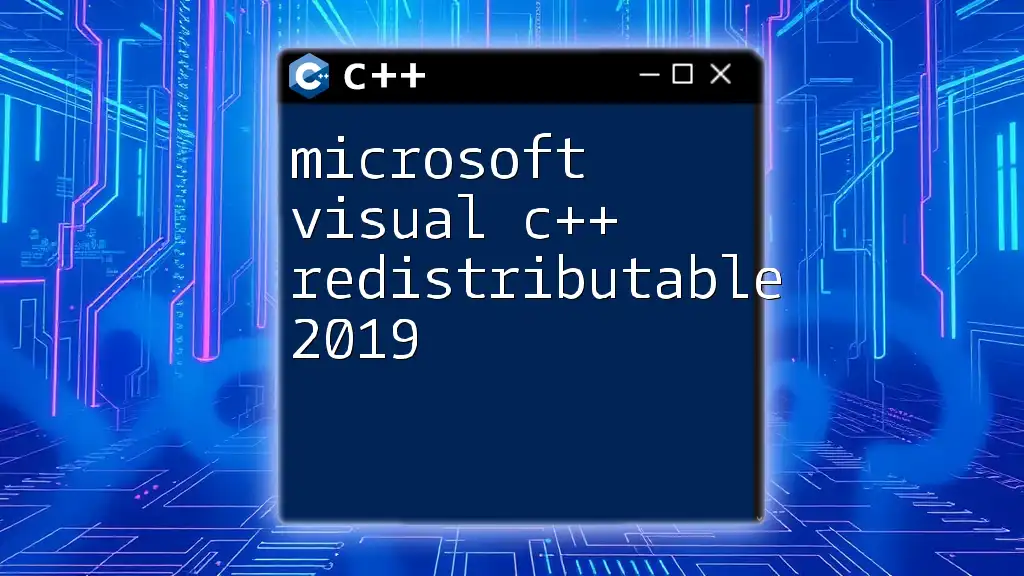
Additional Resources
For more in-depth learning and support, consider exploring the following resources:
- Official Microsoft documentation on Visual C++ Redistributables.
- Community forums such as Stack Overflow and specialized forums for C++ developers.
- Recommended books and online courses that delve deeper into C++ programming and troubleshooting.