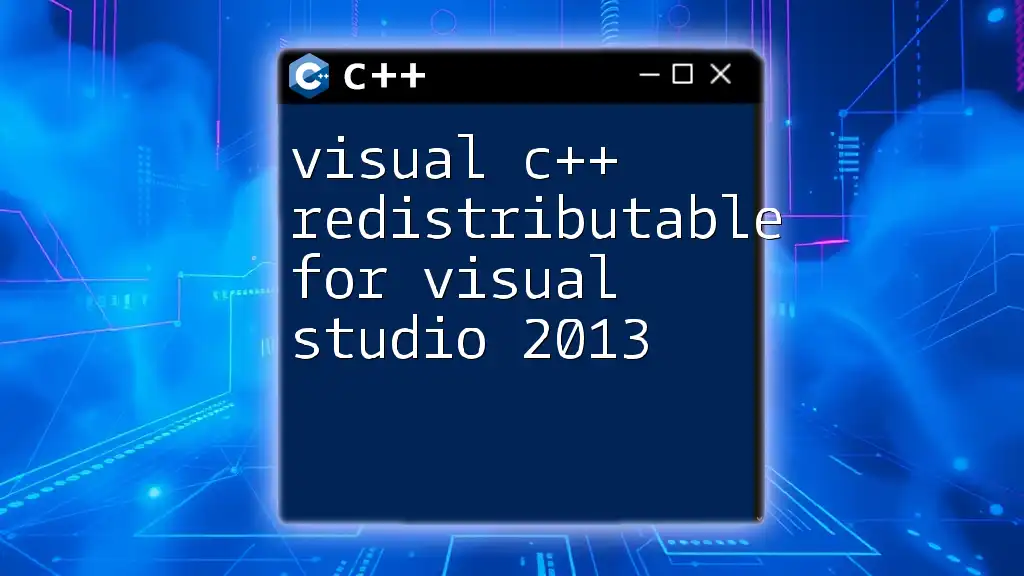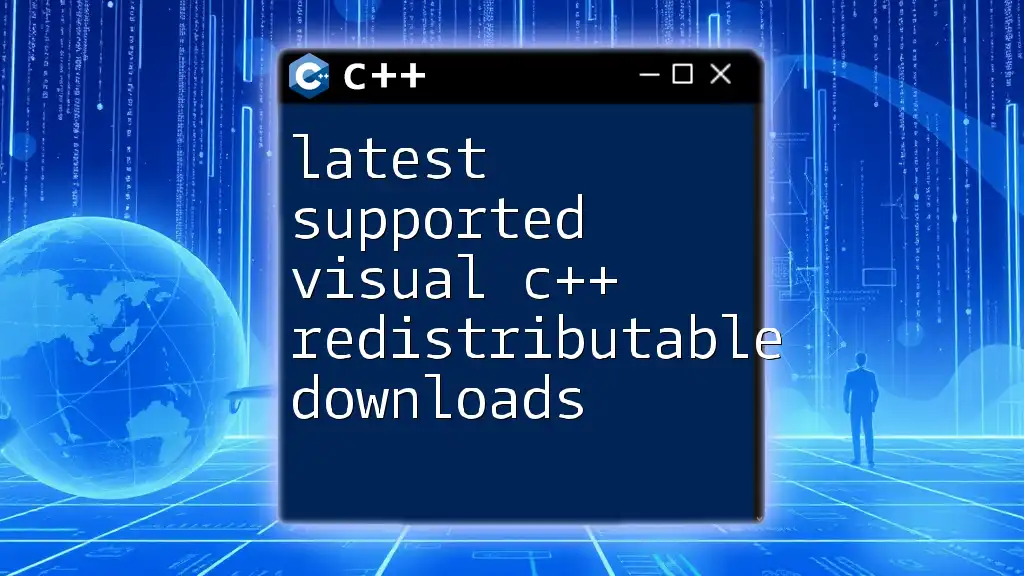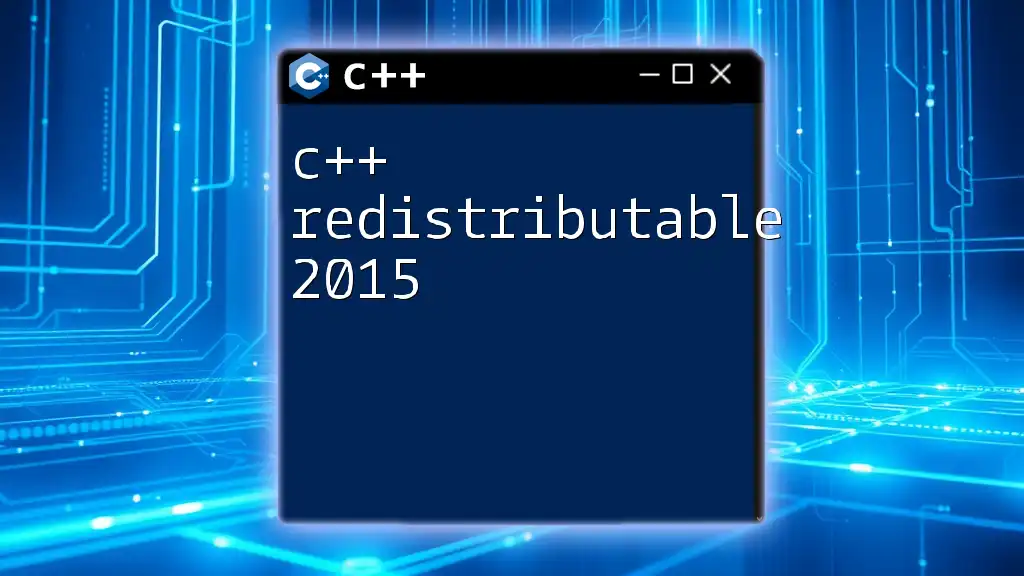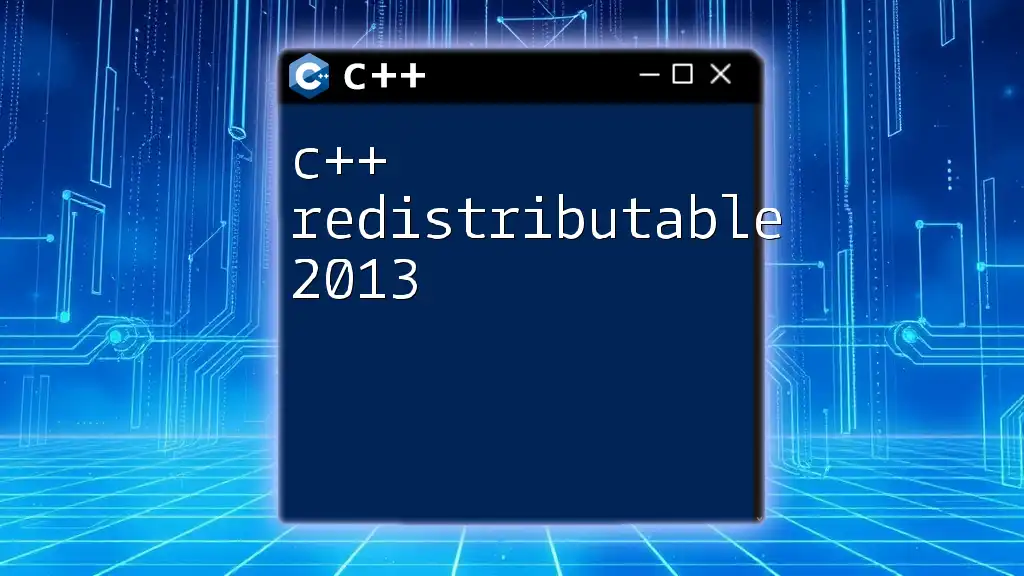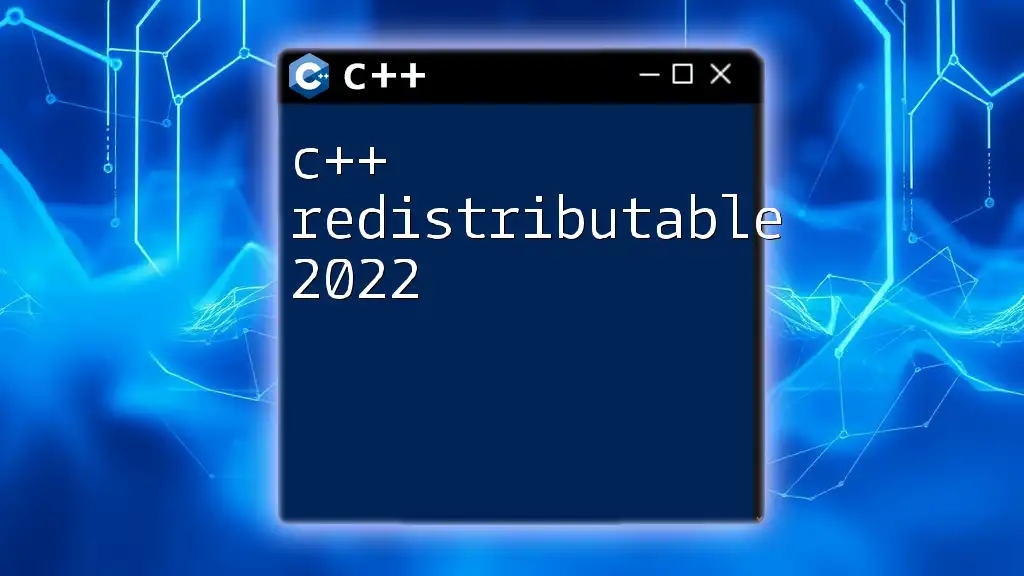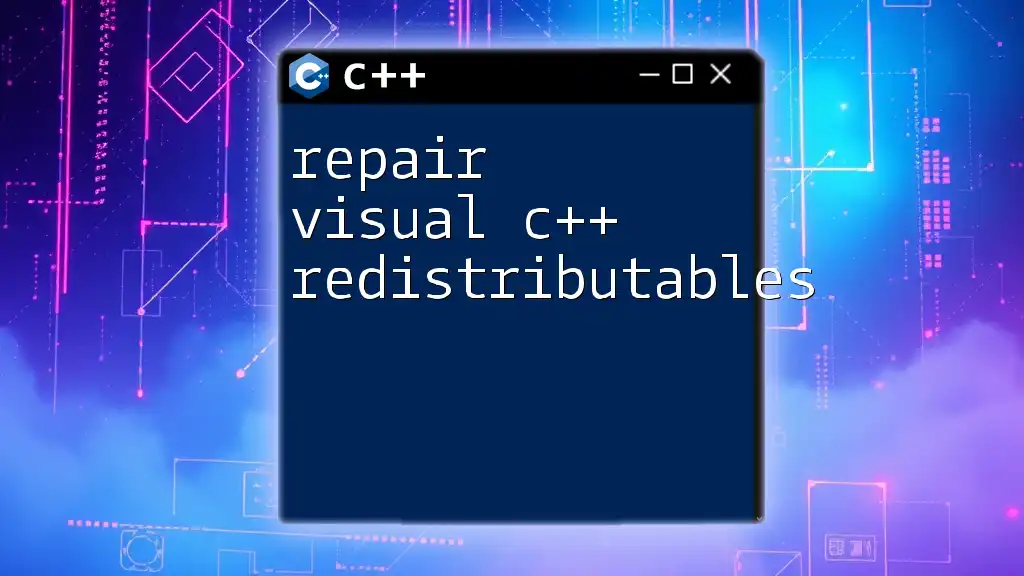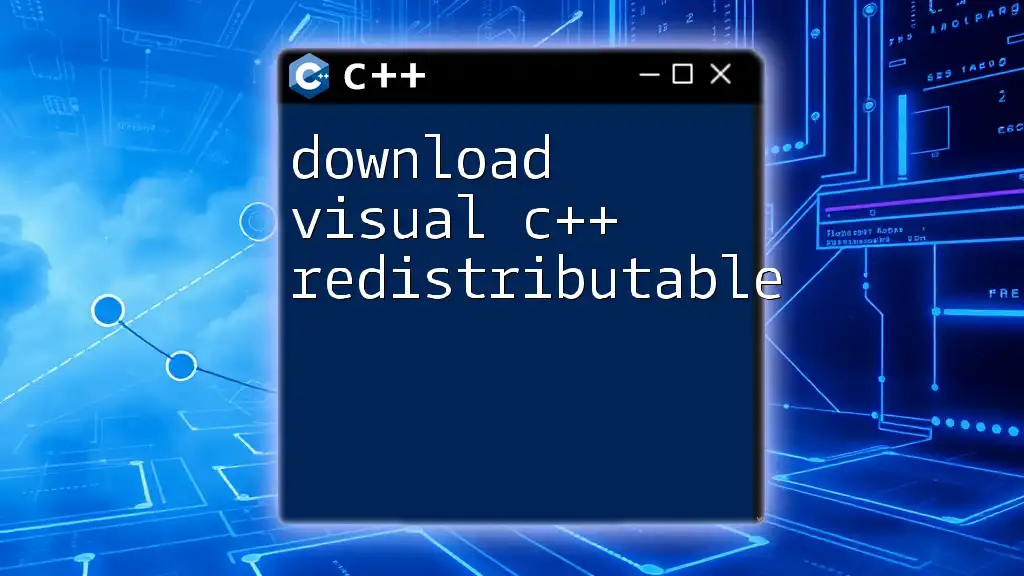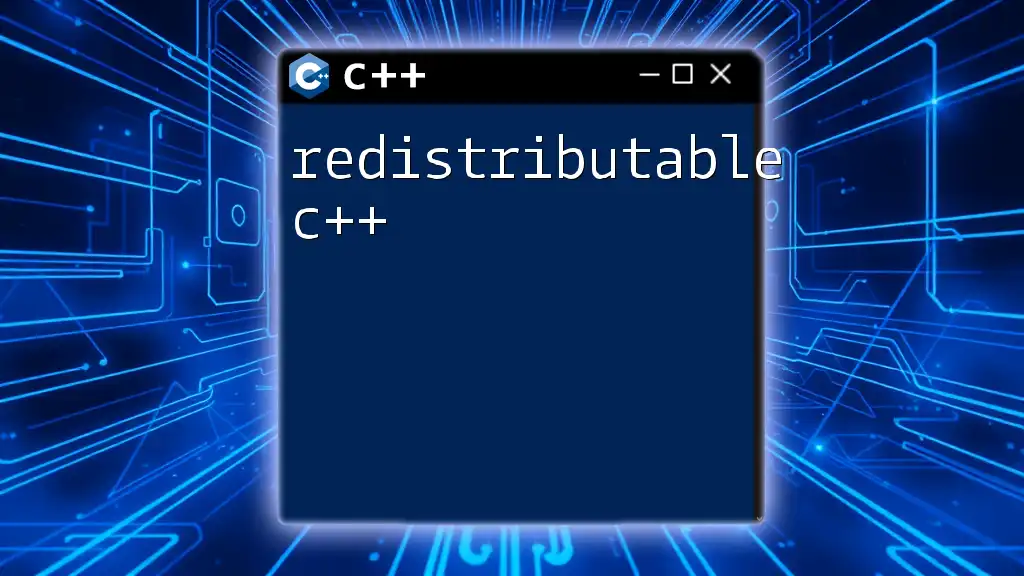The Visual C++ Redistributable for Visual Studio 2013 is a package that installs runtime components required to run applications developed with Visual C++ on a machine that does not have Visual Studio installed.
// Example of including a library in your C++ project
#include <iostream>
int main() {
std::cout << "Hello, Visual C++!" << std::endl;
return 0;
}
What is Visual C++ Redistributable?
Visual C++ Redistributable packages are essential components that enable applications developed with Visual Studio to run on a user's computer. These packages install runtime components that are required to execute C++ applications built using Visual Studio.
Definition and Purpose
At its core, the Visual C++ Redistributable allows developers to distribute their applications without bundling numerous runtime files along with their software. Essentially, this means that end-users do not need to install a complete version of Visual Studio to run a C++ application. The redistributable contains critical elements like the C Runtime (CRT), Standard C++ Libraries, and other necessary libraries.
Key Features of Visual C++ Redistributable for Visual Studio 2013
- Compatibility: The Visual C++ Redistributable for Visual Studio 2013 is compatible with a wide range of Windows operating systems, from Windows 7 to Windows 10.
- Support for Multiple Architectures: It supports both 32-bit (x86) and 64-bit (x64) versions of applications, making it versatile for developers who need to deploy their products across various platforms.
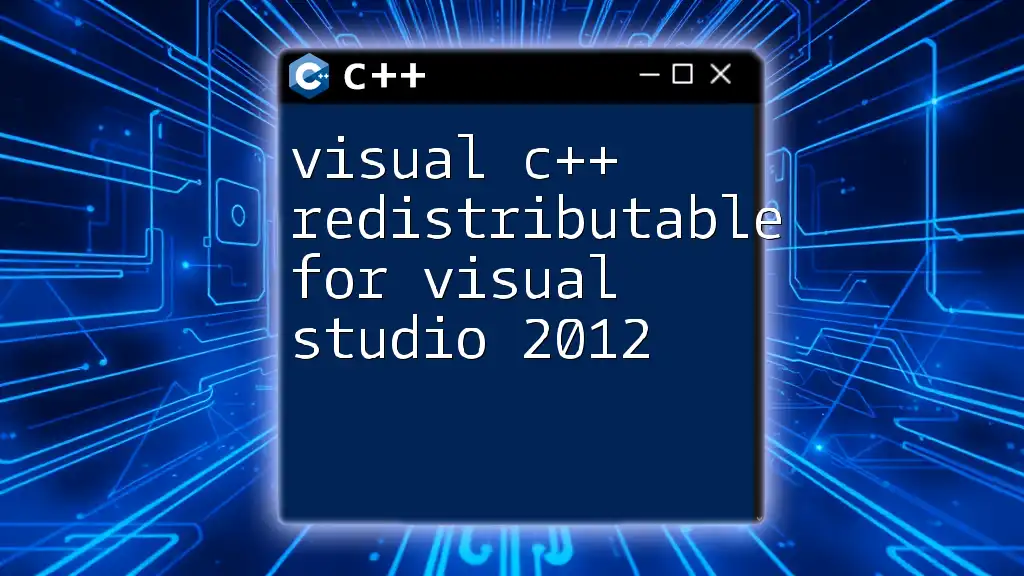
Why You Need Visual C++ Redistributable for Visual Studio 2013
Common Errors Without It
If a user attempts to run a C++ application that relies on the Visual C++ Redistributable for Visual Studio 2013 without having it installed, they will likely encounter error messages. One common message is:
> “MSVCR120.dll is missing from your computer”
This indicates that the necessary runtime libraries are not available on the system, leading to the application failing to start.
Applications That Require Visual C++ Redistributable
Several popular software programs and video games rely on the Visual C++ Redistributable for Visual Studio 2013, including:
- Adobe products: Some Adobe applications require this redistributable for proper execution.
- Games: Many games, including popular titles from well-known developers, depend on these runtime libraries to function correctly.
- Development Tools: Certain integrated development environments (IDEs) and other development tools may require the redistributable for C++ applications to run smoothly.
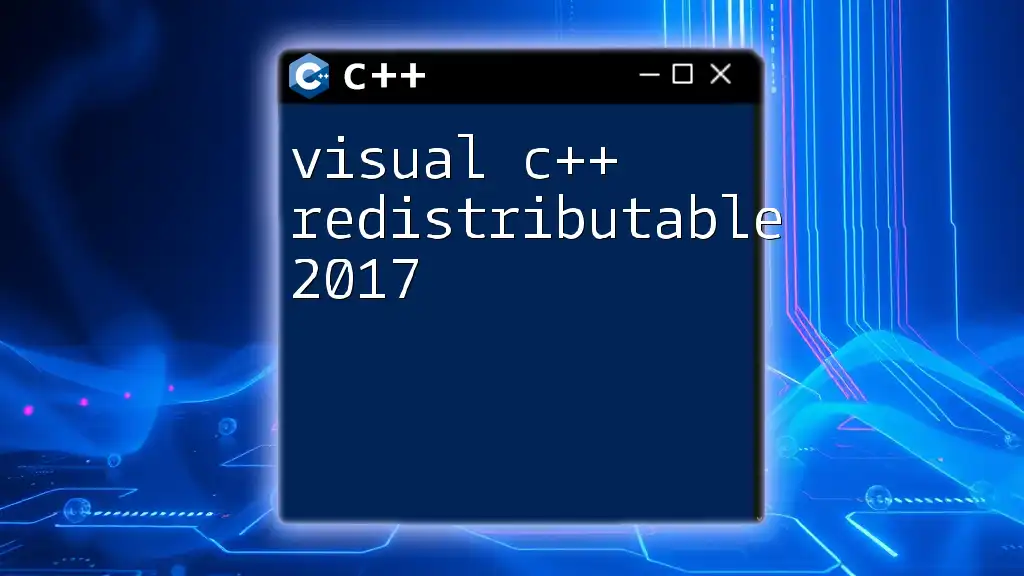
How to Download and Install Visual C++ Redistributable for Visual Studio 2013
Official Sources
It's crucial that users download the Visual C++ Redistributable from trusted sources, primarily Microsoft’s official site. Downloading from unofficial sites can lead to malware or corrupted files.
Installation Steps
For 32-bit Systems
- Download the x86 version from the official Microsoft site.
- Locate the downloaded file and double-click it to begin the installation.
- Follow the prompts provided by the installation wizard—these typically include accepting the license terms and confirming the installation path.
For example, a user may see:
Welcome to the Microsoft Visual C++ Redistributable Setup Wizard
For 64-bit Systems
- Download the x64 version from the official site.
- Open the downloaded file and begin the installation process.
- As in the previous case, follow the prompts and guidelines to complete the installation.
The installation process is usually similar for both versions, ensuring that all necessary runtime files are properly installed on the user’s system.
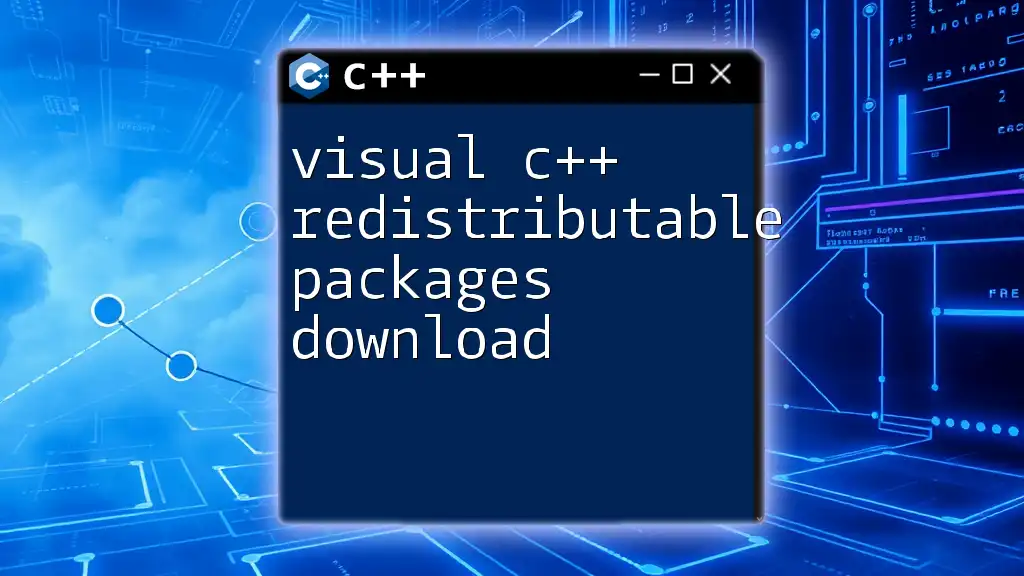
How to Check if Visual C++ Redistributable is Installed
Windows Settings
To confirm if the Visual C++ Redistributable is installed on your system, navigate to the Control Panel and follow these steps:
- Open Programs and navigate to Programs and Features.
- Look for Microsoft Visual C++ 2013 Redistributable in the list.
- There will be separate entries for x86 and x64; verify both if needed.
Using Command Line
Alternatively, users can check the installed versions via the command line. Execute the following command:
wmic product get name | findstr "Visual C++"
This command will filter out the installed Visual C++ Redistributables currently on the system, providing an efficient way to confirm installation.
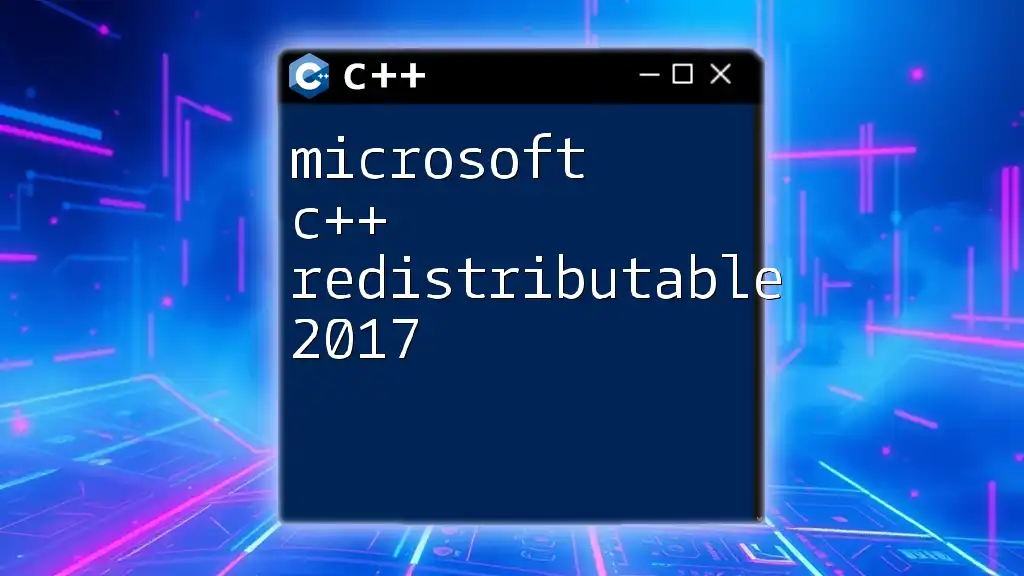
Troubleshooting Common Issues
Installation Failures
Sometimes, users may encounter errors during the installation of the Visual C++ Redistributable. Common strategies to resolve these issues include:
- Rebooting Your System: A system restart can sometimes resolve installation conflicts.
- Checking Windows Updates: Ensure that your system is up to date to avoid compatibility issues.
- Reviewing the Event Viewer: If installation fails, checking the Event Viewer can provide insights into what went wrong.
Uninstalling Visual C++ Redistributable
To uninstall the Visual C++ Redistributable, return to the Control Panel, and in Programs and Features, locate the redistributable package, select it, and click Uninstall. It is advisable to check if any applications require the package before removing it, as this could lead to application failures.

Upgrading to the Latest Version
Why Upgrade?
Upgrading to the latest version of the Visual C++ Redistributable is crucial for users who want the best compatibility and performance. New versions often provide updates that improve security and stability.
How to Upgrade
To upgrade:
- Backup your current programs and ensure no active applications rely on the older version.
- Download the newest version from the official Microsoft site.
- Follow the installation process as outlined earlier, allowing the new package to overwrite the previous version.
Upgrading helps avoid potential security vulnerabilities associated with older runtime libraries.
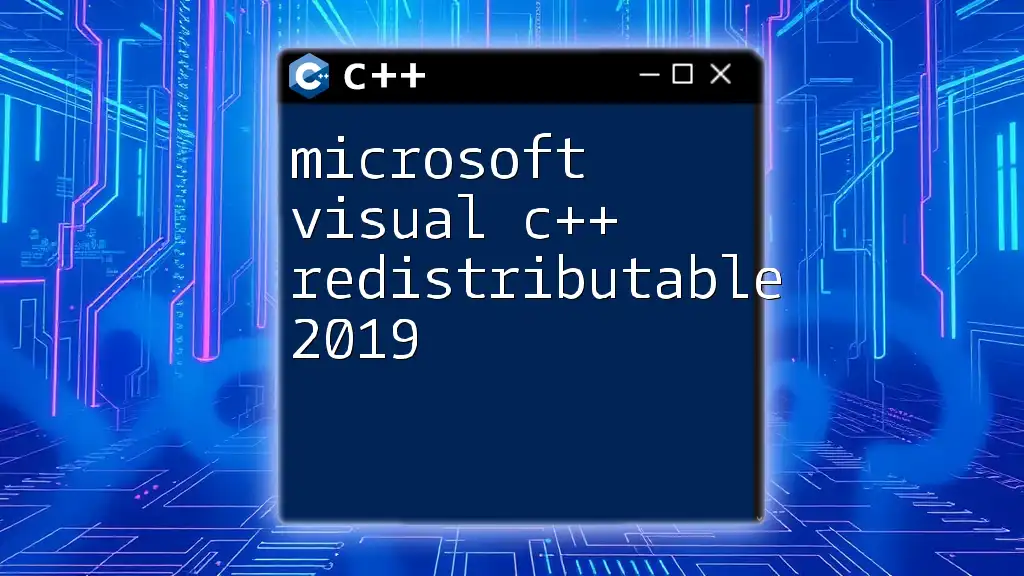
Best Practices for Developers
Embedding the Redistributable
For developers, ensuring that the Visual C++ Redistributable is included with their application installer is best practice. This minimizes friction for end-users, ensuring immediate availability of the necessary runtime files. For instance, when creating an installer in Visual Studio, select the appropriate redistributable option during the setup project configuration.
Version Control
When developing applications, maintain careful version control regarding which redistributables are required. It's essential to specify the version in project settings to avoid conflicts and ensure clients have the correct dependencies installed.
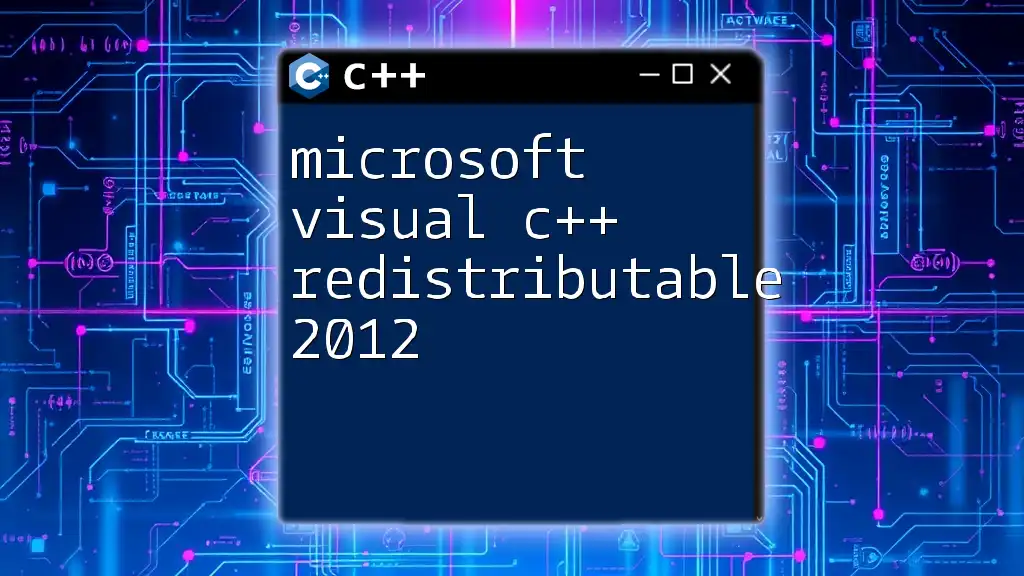
Conclusion
The Visual C++ Redistributable for Visual Studio 2013 plays a critical role in the operation of numerous applications and software environments. Whether you are an end-user or a developer, understanding its significance helps ensure smoother installation, execution, and maintenance of C++ applications. Always remember to download from verified sources, keep your redistributable up to date, and adhere to best practices for a seamless computing experience.
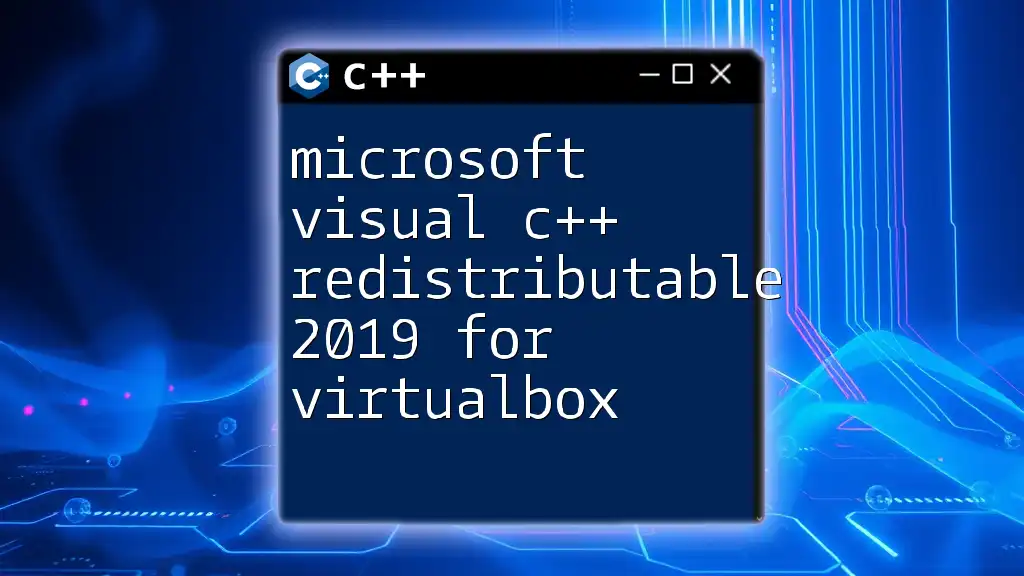
Additional Resources
For further information, refer to Microsoft's official documentation and community forums for insights, troubleshooting, and support related to the Visual C++ Redistributable.
Call to Action
Share your experiences regarding the Visual C++ Redistributable for Visual Studio 2013 in the comments! Have you encountered any issues, or do you have tips to share? Your insights could assist others navigating similar challenges.