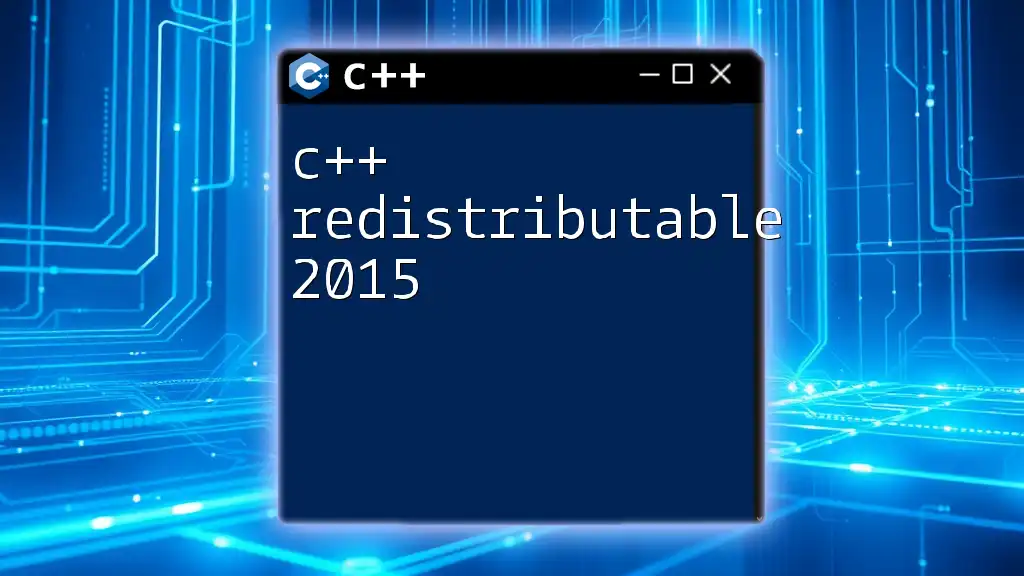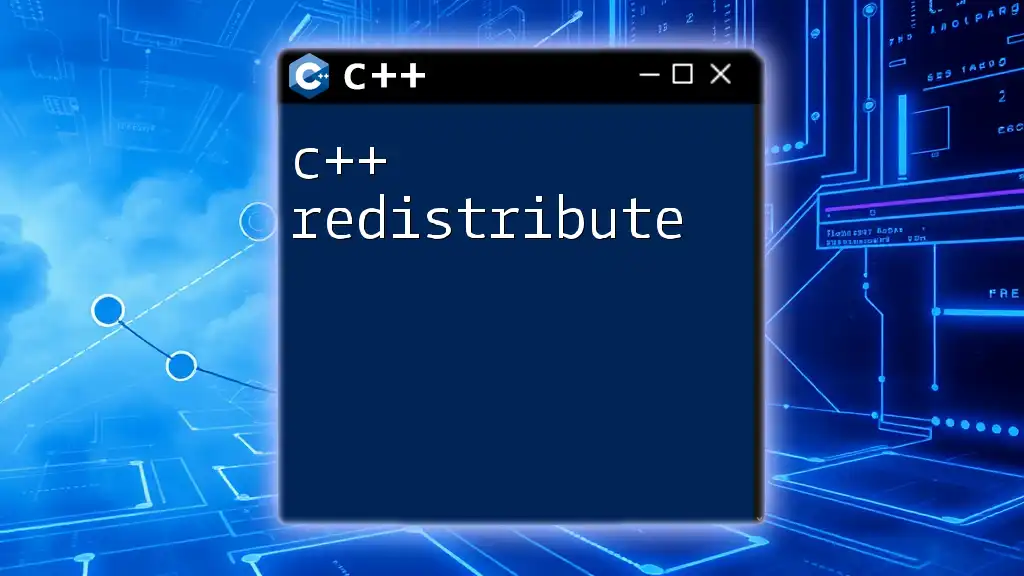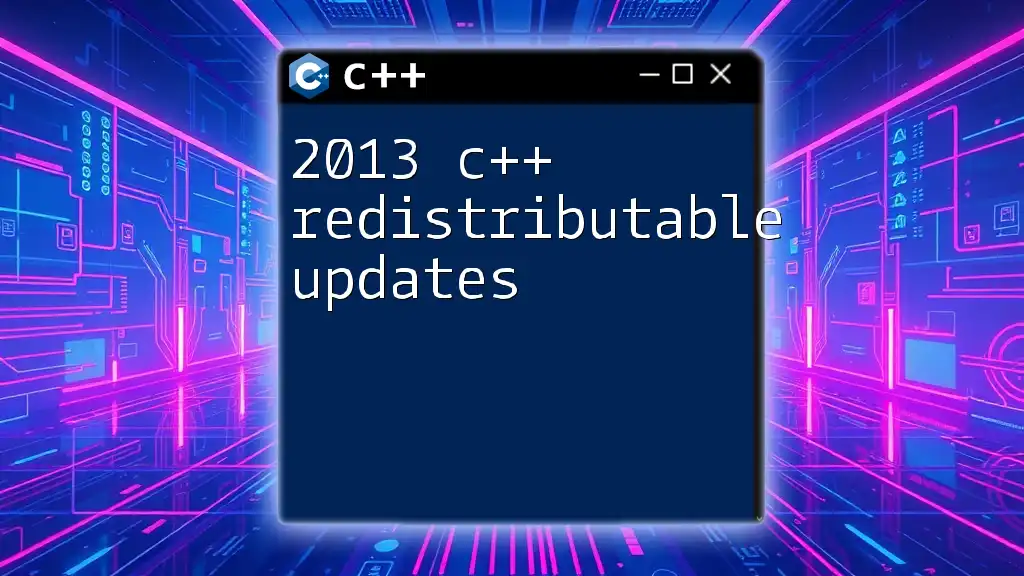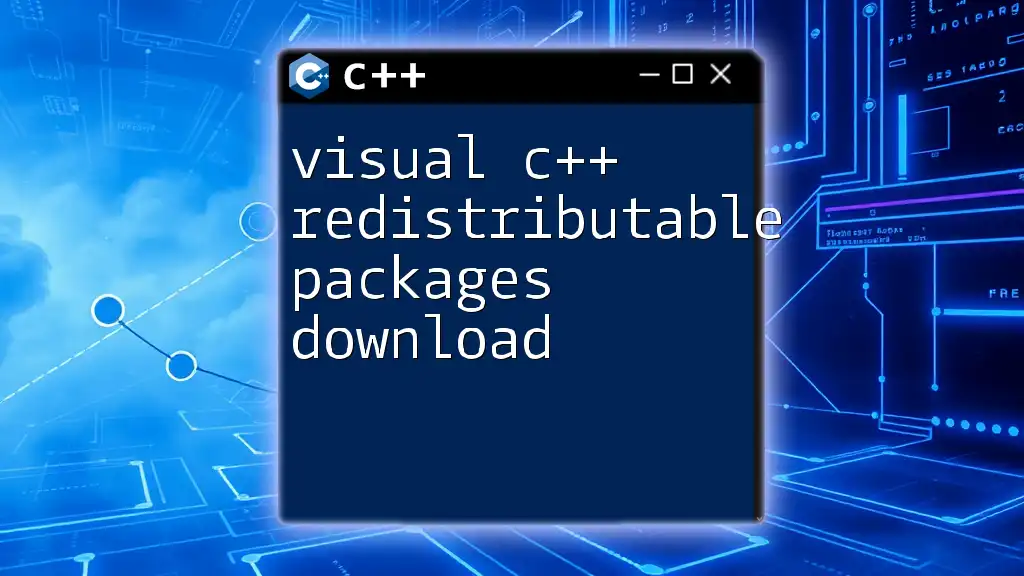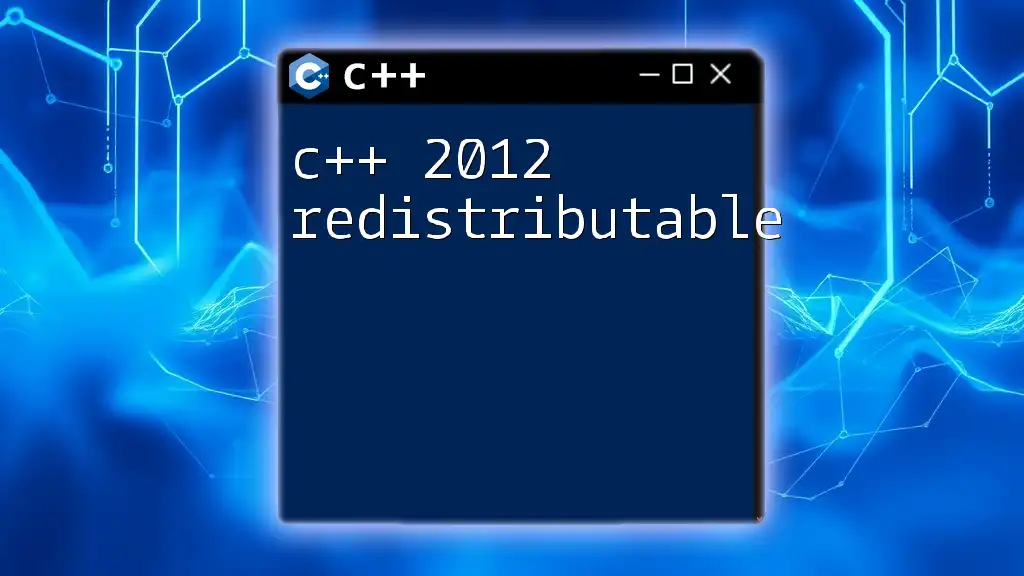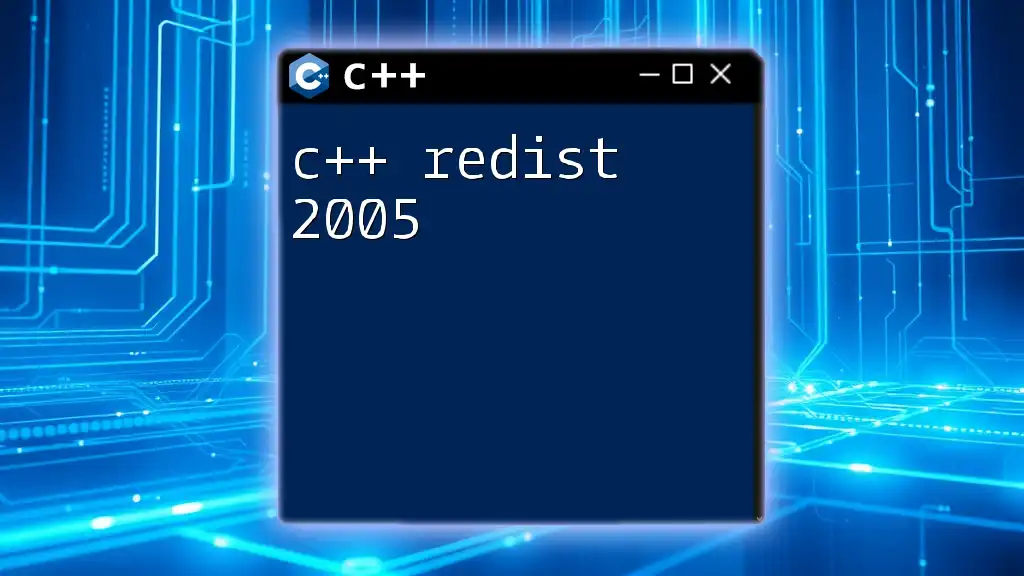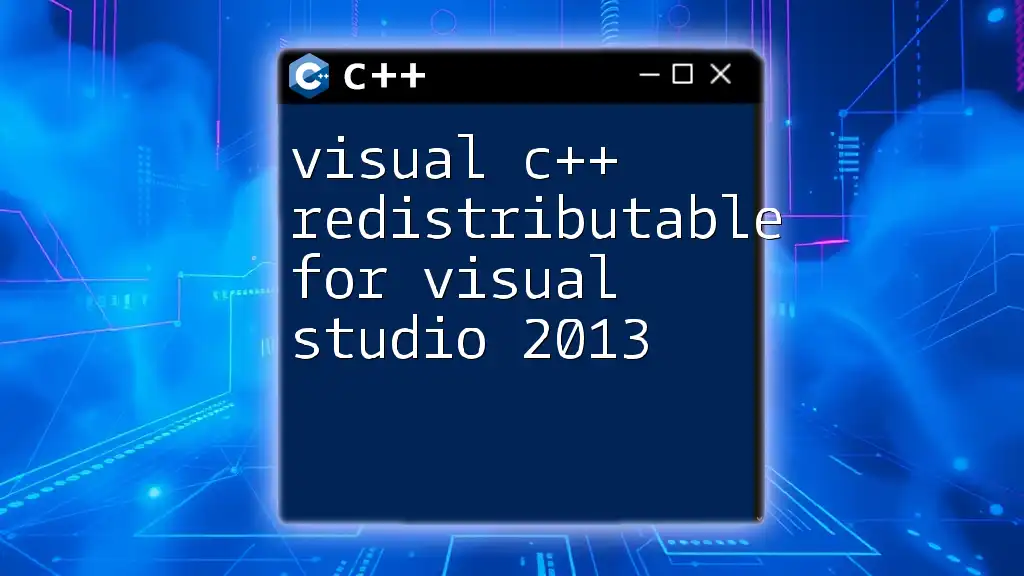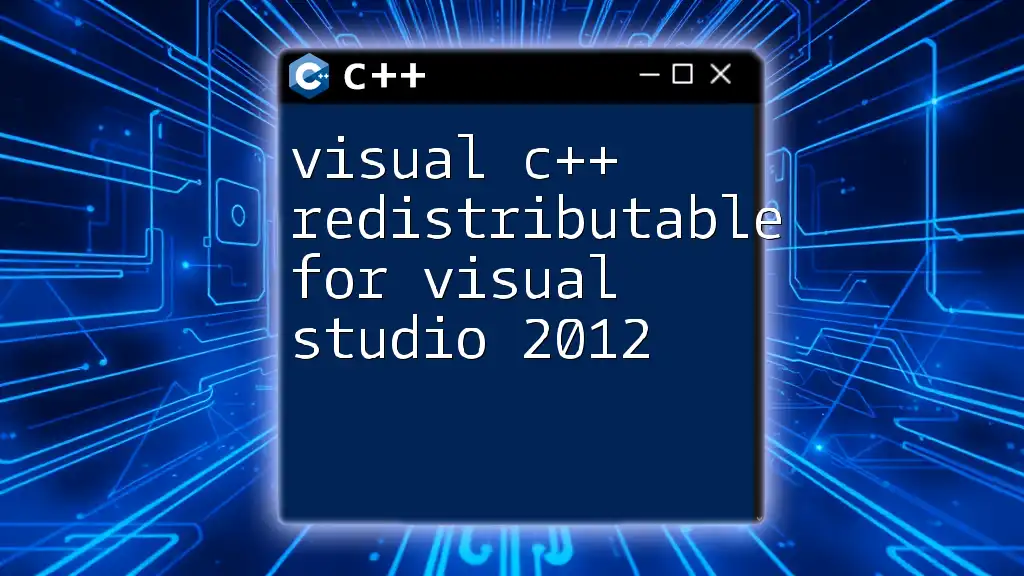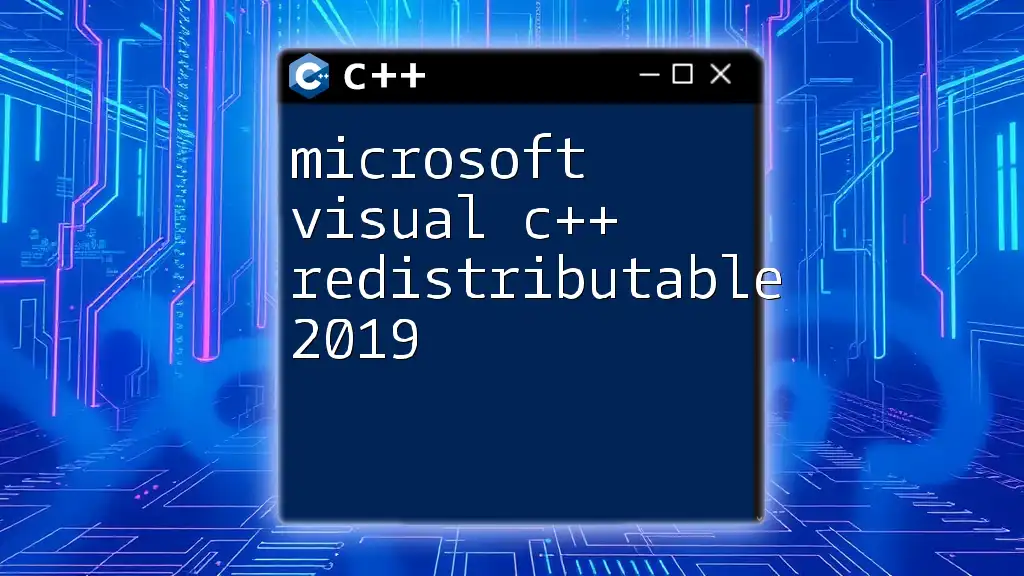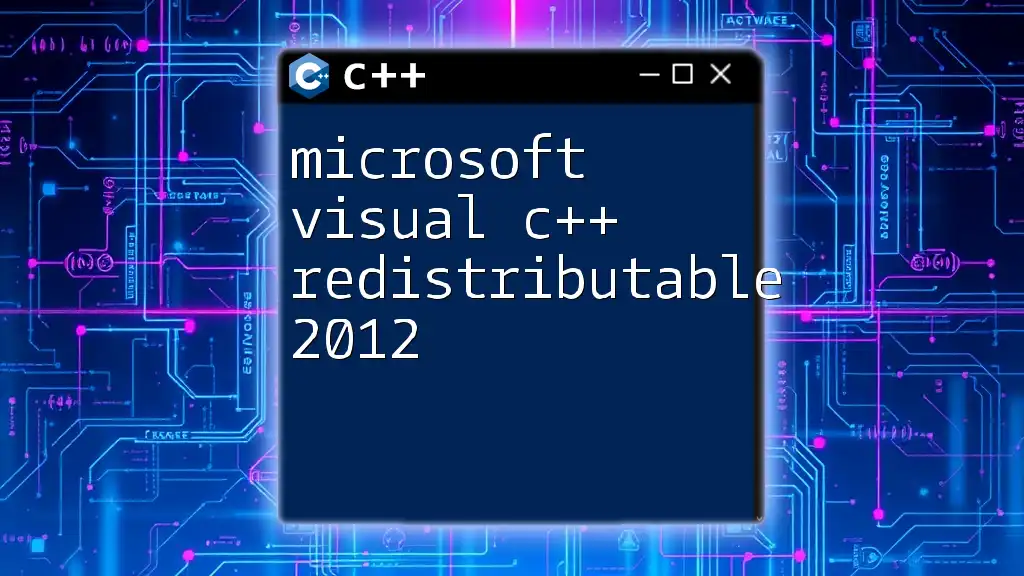The C++ Redistributable 2015 is a package of runtime components necessary for running applications developed with Visual C++ 2015, ensuring that all required libraries are available on the user's system.
// Example of including the required header for a C++ program
#include <iostream>
int main() {
std::cout << "Hello, C++ Redistributable 2015!" << std::endl;
return 0;
}
What is C++ Redistributable?
The C++ Redistributable is a package that contains runtime components necessary to run C++ applications built using Visual Studio. When software developers create applications, they often depend on various libraries. These libraries must be on the user's computer for the application to function correctly. The C++ Redistributable essentially packs these libraries, ensuring they are readily available for the operating system and saving developers the hassle of including them in their application setup.
Why Redistributables Are Important
Redistributables play a vital role in simplifying the deployment of C++ applications. By ensuring that all necessary libraries are included, they allow developers to focus on coding rather than distribution logistics. Key benefits include:
- Simplified Deployment: Developers can distribute their applications without needing to manage multiple dependencies.
- Consistency: Ensures that all users run the application with the same library versions, minimizing unexpected crashes and behavior.
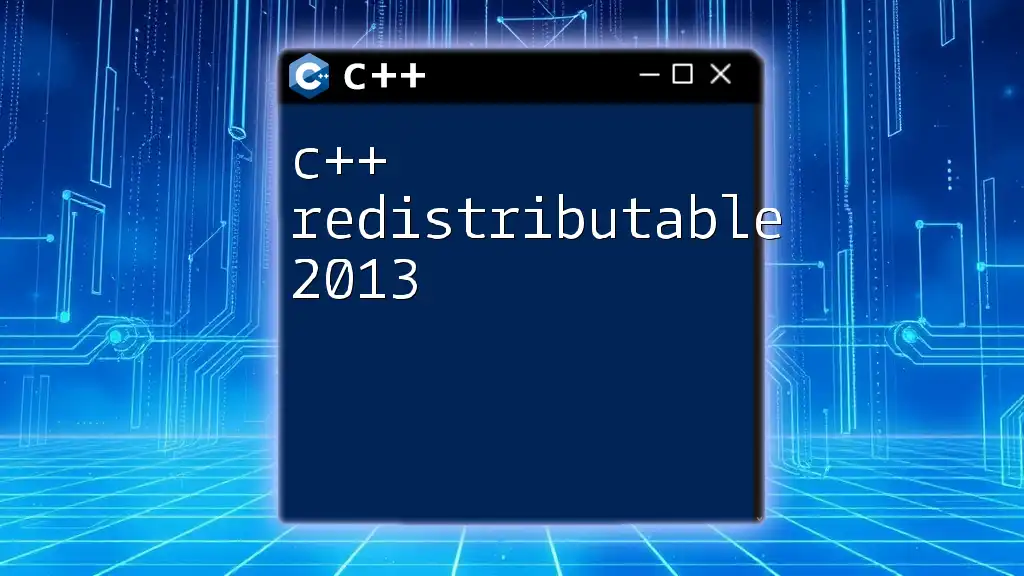
Overview of Visual C++ 2015
Visual C++ 2015 is part of Microsoft’s Visual Studio suite. It provides tools and libraries that developers use to create high-performance applications. This version introduced enhancements that improve both functionality and performance, making it a critical component in the development of modern applications.
Features of Visual C++ 2015
Visual C++ 2015 comes packed with features designed to enhance development efficiency:
- Improved Compiler: Enhancements lead to better optimization and faster compilation times.
- Expanded Standard Library Support: Many new features were added to the C++ standard library, offering more functionality to developers.
- Debugging Tools: Improved debugging capabilities help developers identify issues quickly and effectively.
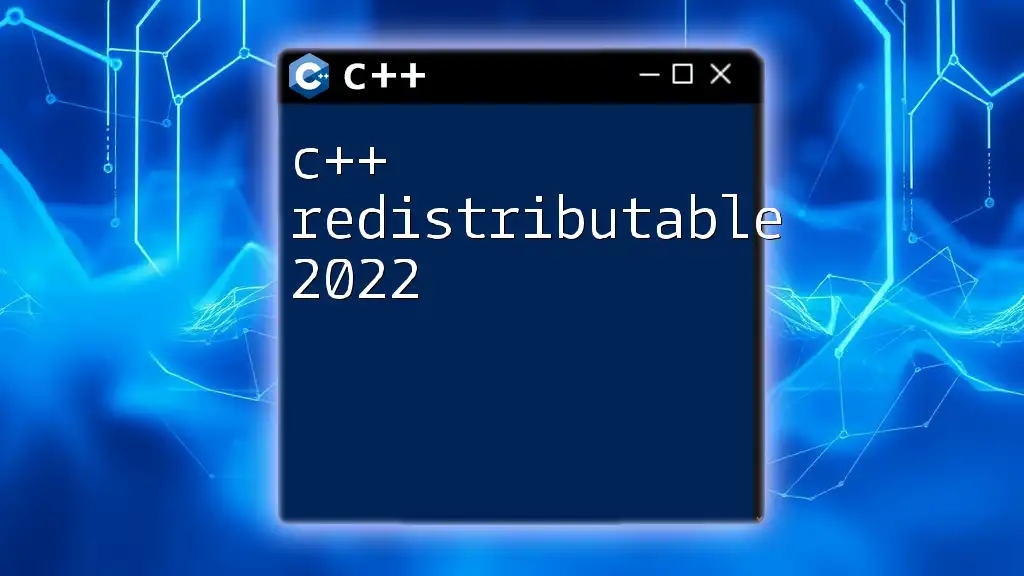
Installation of Visual C++ Redistributable 2015
Installing the C++ Redistributable is a straightforward process that typically involves downloading the package from the official Microsoft website.
To download and install, follow these steps:
- Visit the Microsoft Download Center.
- Search for "Visual C++ Redistributable 2015."
- Choose the appropriate version for your system (x86 or x64) based on your application needs.
- Run the installer and follow the prompts.
For development environments, you might consider using the following command line to install the package silently:
vcredist_x64.exe /install /quiet /norestart
Requirements for Installation
Before installing, ensure your system meets the following requirements:
- Windows operating system version (Windows 7 SP1 or later).
- Administrative privileges for installation.
Checking compatibility with other installed Visual C++ components is also important to prevent any conflicts.

Common Issues and Troubleshooting
Working with the Visual C++ Redistributable 2015 might lead to several common errors. Understanding these issues can save time and frustration.
Some frequent issues include:
- Installation Fails: Often due to the presence of earlier versions that haven't been uninstalled properly.
- MSVC140.dll Missing: A common error indicating that the required dynamic-link library is not found on the system.
How to Fix Installation Errors
If you encounter installation errors, here are some steps to consider for common issues:
- Uninstall Previous Versions: Before installing, check your Control Panel for any existing Visual C++ Redistributables and remove them.
- Repair Installation: If you have a corrupted package, use the Repair option in the Control Panel to fix the installation.
- Check Windows Update: Ensure your operating system is up to date, as this can influence the installation process.

Utilizing Visual C++ Redistributable in Projects
To make the most out of Visual C++ Redistributable, developers need to understand how to incorporate it into their development workflow effectively. It plays a crucial role in managing dependencies and linking libraries that the application relies on.
When creating a new project, include the redistributables in your installation package to avoid any runtime errors due to missing libraries.
Coding Example
Here’s a simple C++ program showcasing how a developer may implement a basic feature while utilizing Visual C++ libraries:
#include <iostream>
int main() {
std::cout << "Hello, World!" << std::endl;
return 0;
}
This "Hello, World!" example utilizes the standard input-output libraries available in the Visual C++ Redistributable package, demonstrating how to compile and run the application seamlessly.
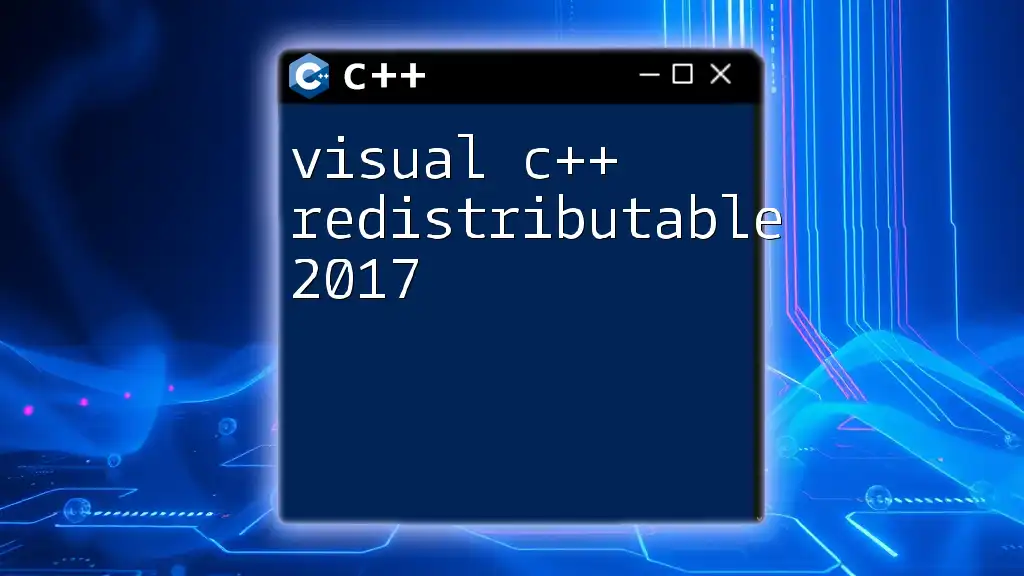
Importance of Keeping Redistributables Updated
Keeping your C++ Redistributable updated is essential for several reasons. Updates often include significant security improvements, bug fixes, and performance enhancements. It’s crucial to stay vigilant, as outdated libraries may lead to vulnerabilities that could be exploited by malicious users.
How to Check for Updates
To ensure you have the latest version:
- Manual Checks: Visit the Microsoft website periodically to see if new versions of the redistributable are available.
- Automatic Updates: Enable Windows Update to handle updates automatically, ensuring your system remains compliant with the latest features and fixes.
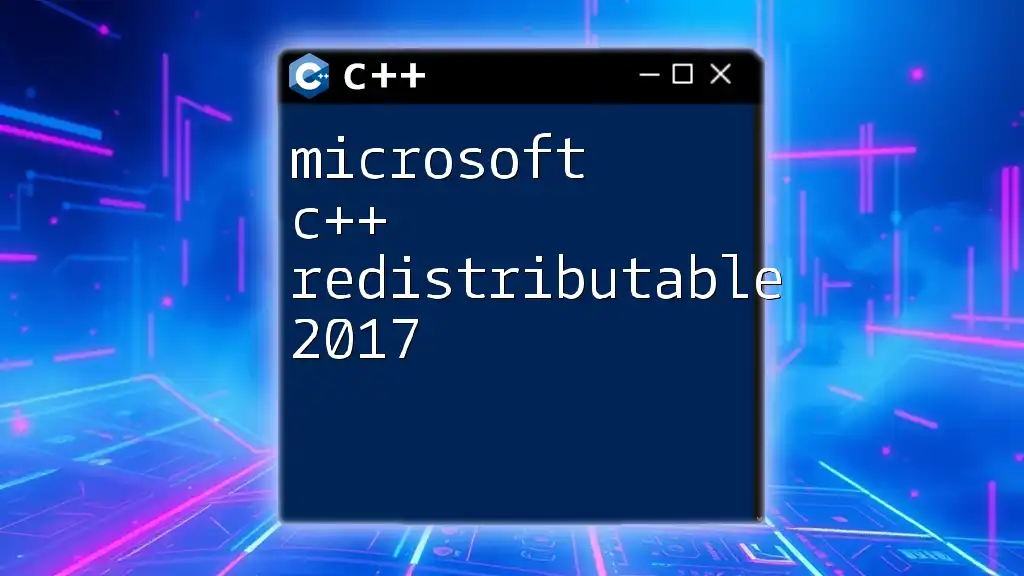
Conclusion
Understanding and utilizing C++ Redistributable 2015 is vital for anyone involved in C++ application development. As you develop your projects, keeping these libraries in mind will save you time, improve application reliability, and enhance user experience. Embrace the tools provided by Visual C++ and ensure your software is equipped with the latest libraries to function optimally.
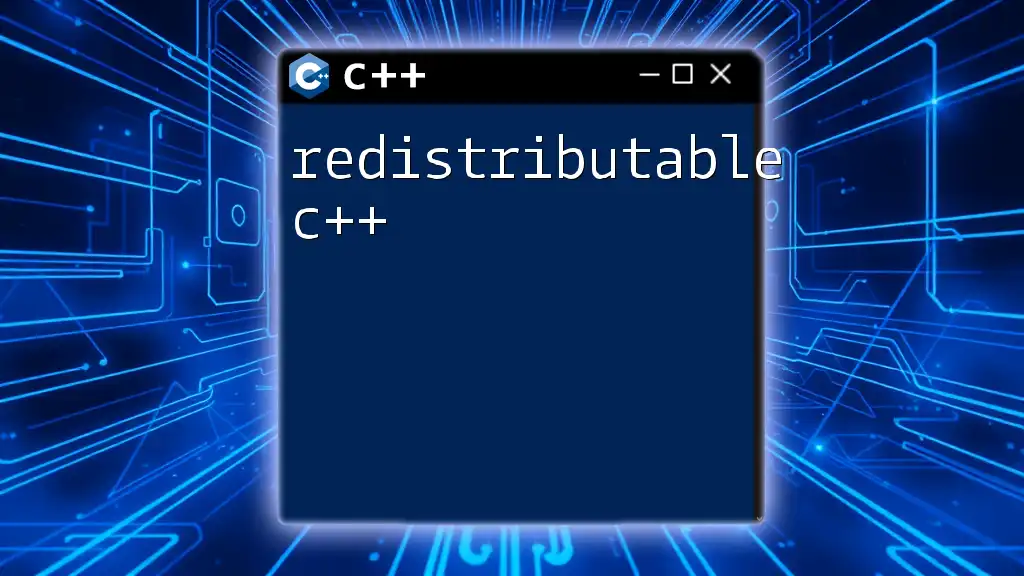
Additional Resources
To deepen your understanding of C++ development and the tools available, consider exploring Microsoft’s official documentation, community forums, and specialized courses geared towards mastering C++.
By using these resources, developers can continue to expand their knowledge and keep pace with best practices in software development.