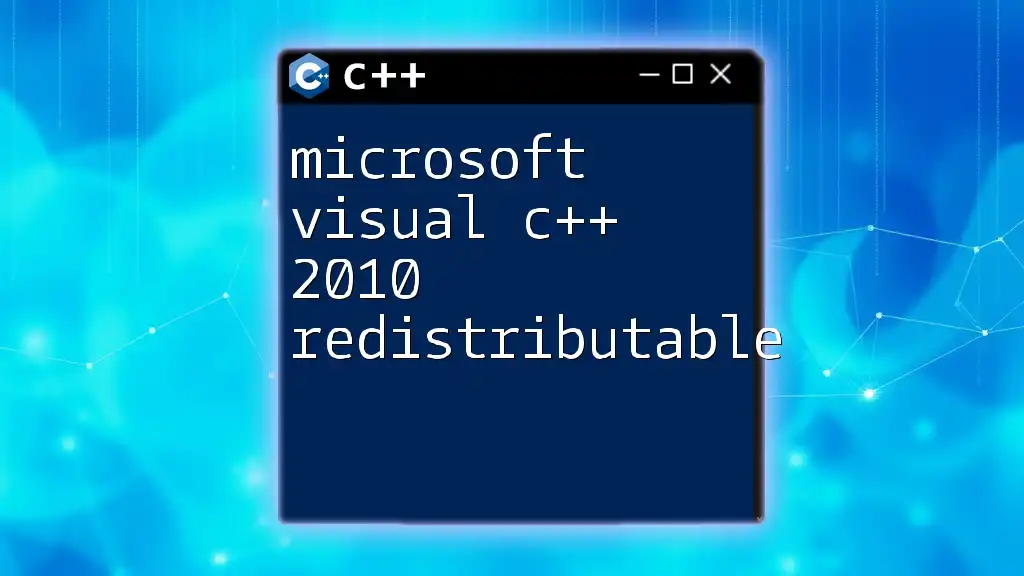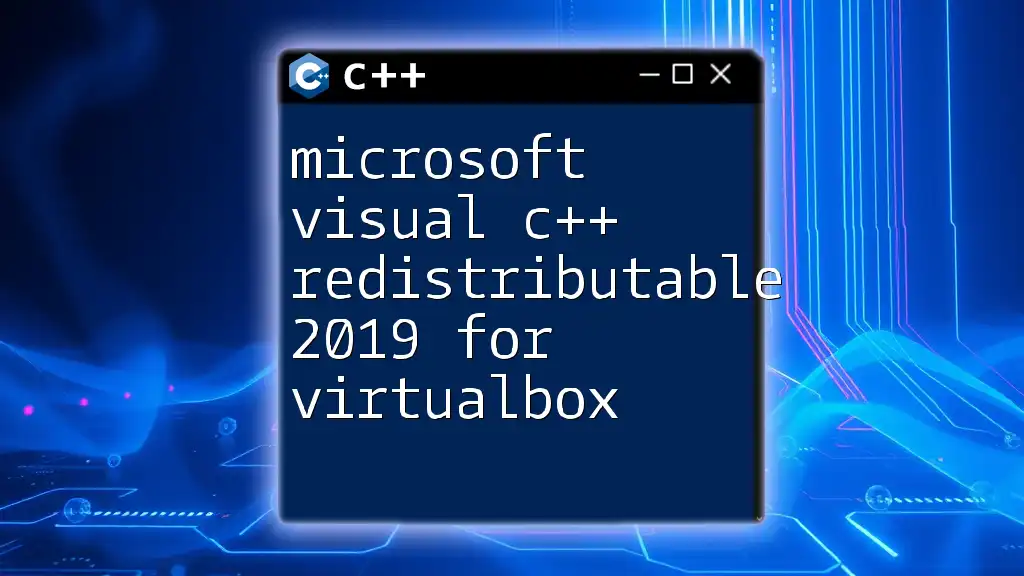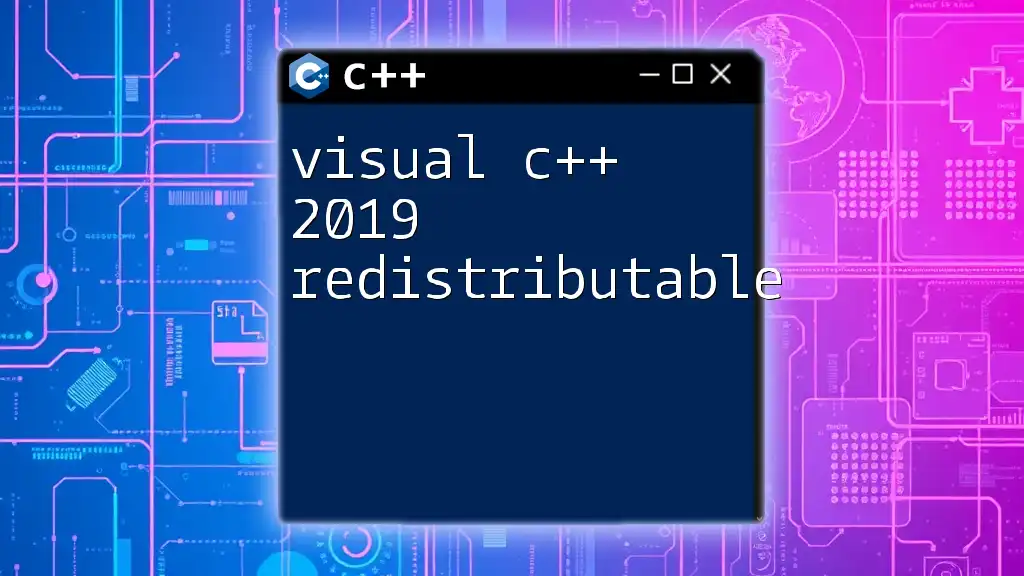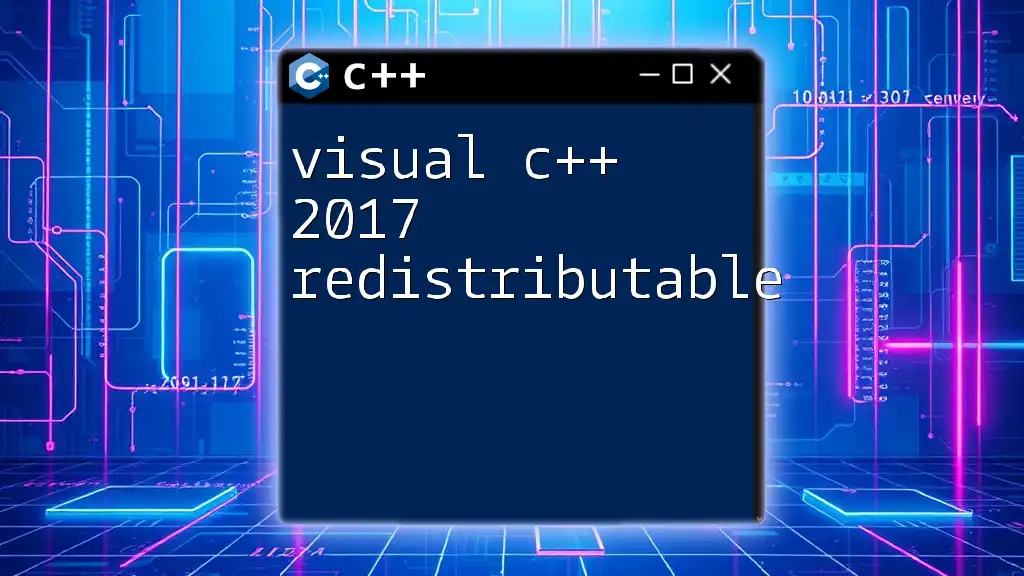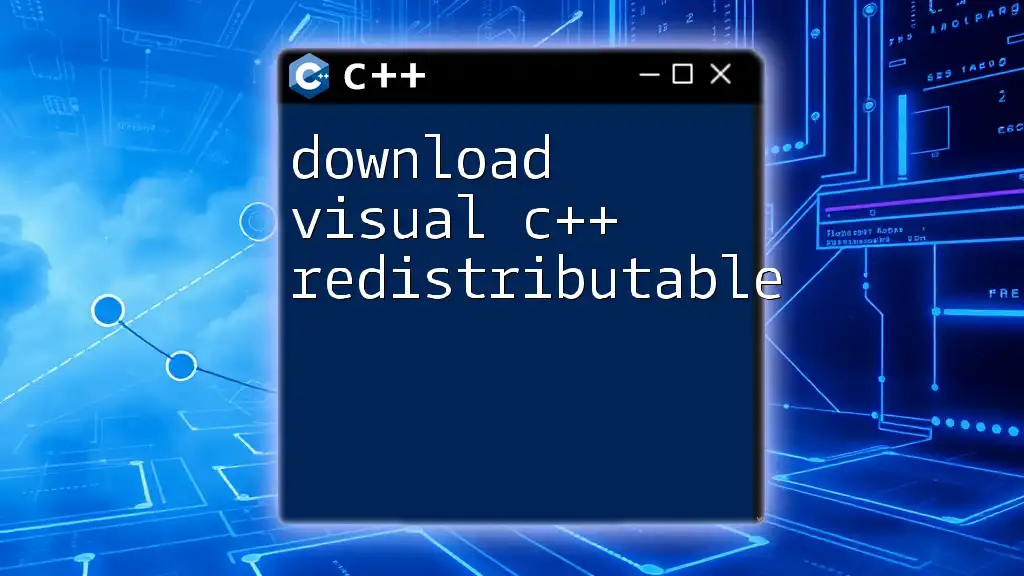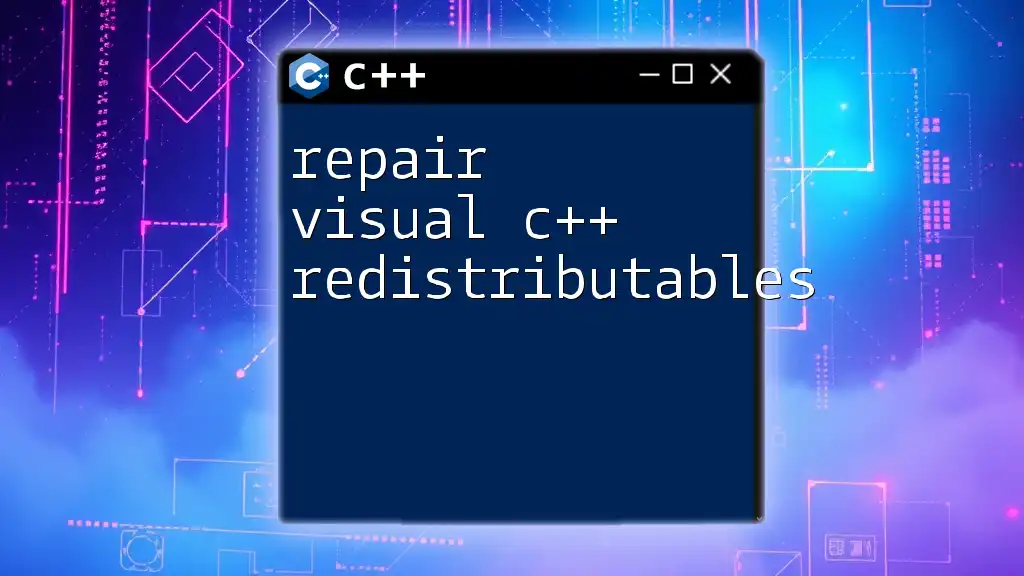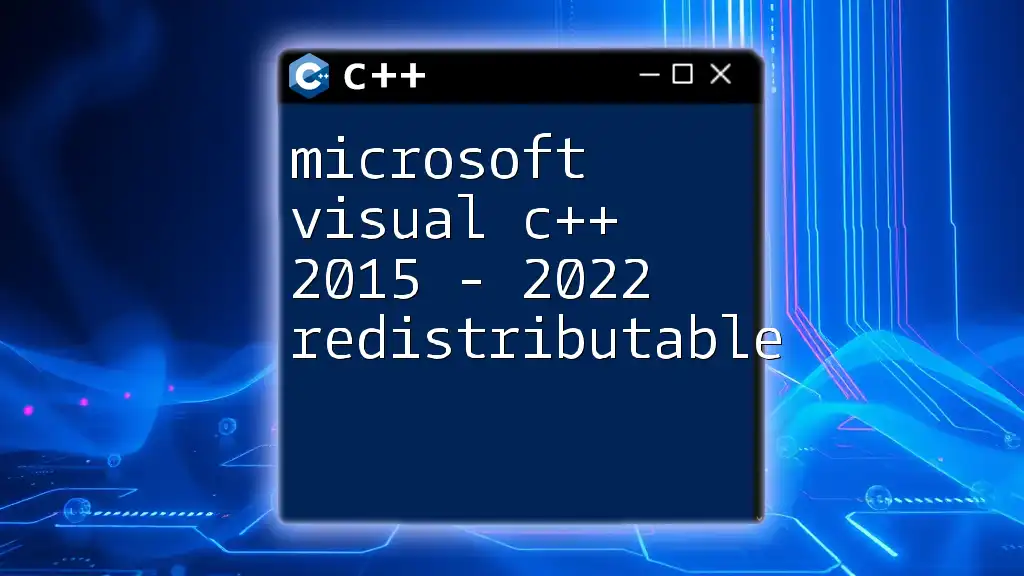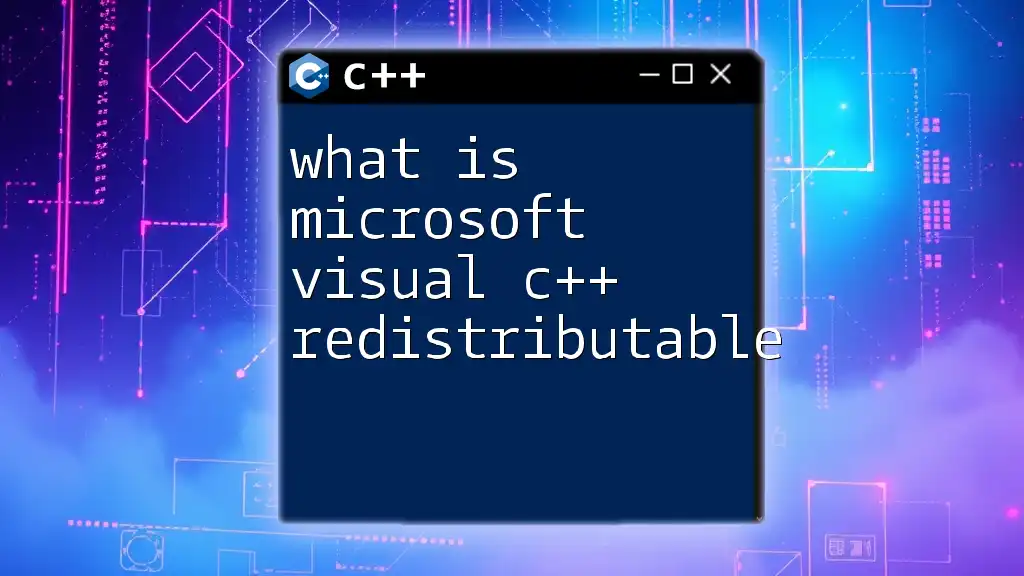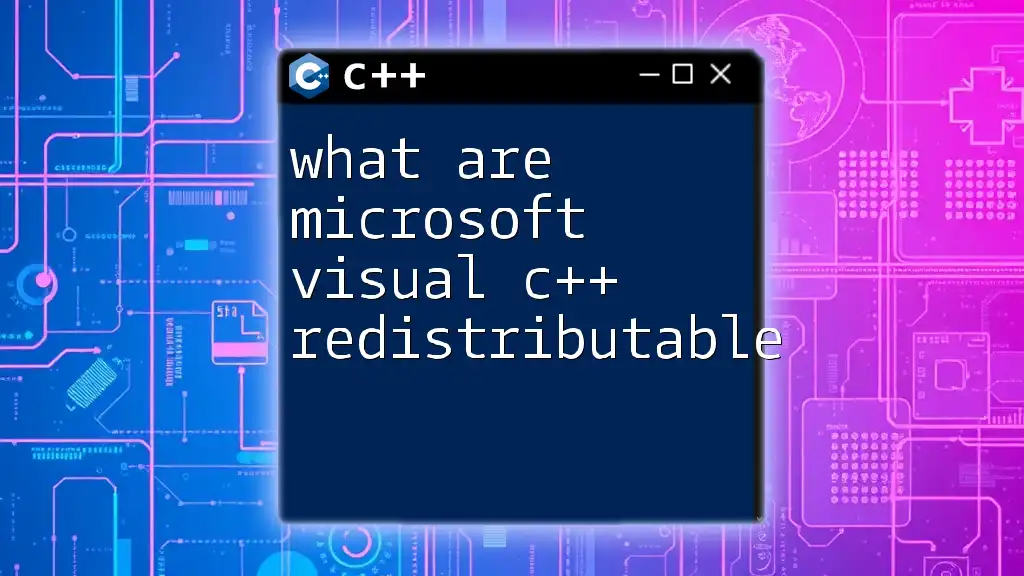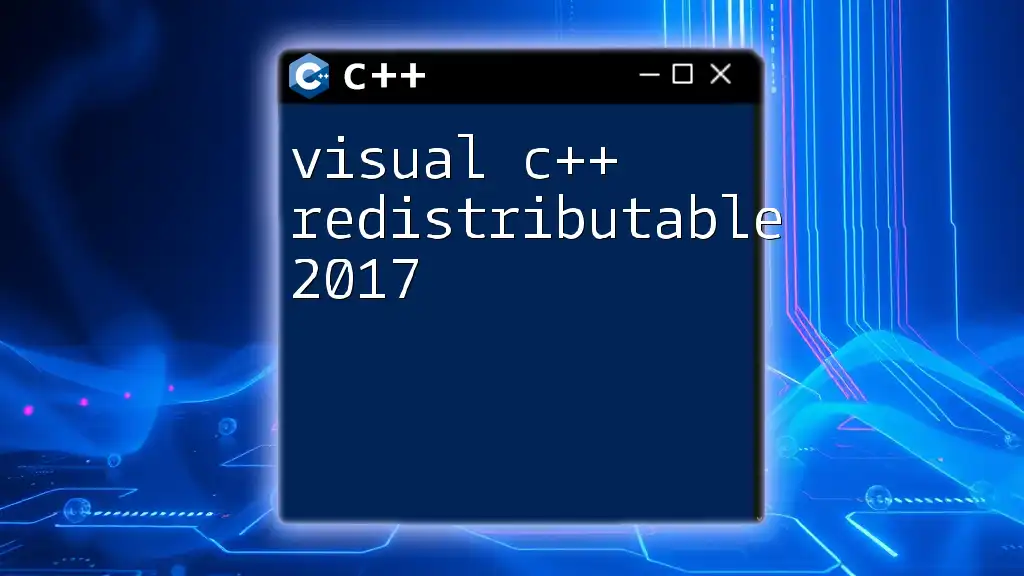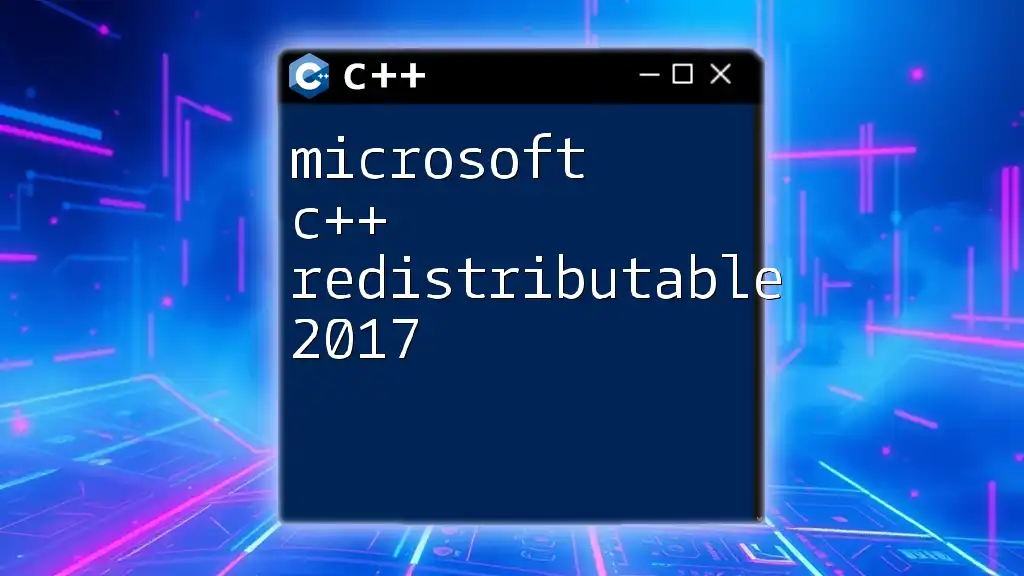The Microsoft Visual C++ 2010 Redistributable is a package that installs the necessary runtime components for running applications developed with Visual C++ 2010, ensuring that they have access to essential libraries and frameworks.
Here's a sample code snippet that demonstrates how to include a simple output in a C++ program:
#include <iostream>
int main() {
std::cout << "Hello, World!" << std::endl;
return 0;
}
Understanding the Microsoft Visual C++ Redistributable
What is Redistributable Software?
Redistributable software is a type of software package that contains code libraries, runtime components, and other resources that are essential for running applications built with specific development tools. Instead of embedding these libraries into each application, developers can package them separately and redistribute them. This approach not only saves disk space but also allows multiple applications to share the same libraries, reducing redundancy.
In the realm of Windows applications, the Microsoft Visual C++ 2010 Redistributable is crucial as many applications developed using Microsoft Visual Studio rely on it to execute properly. If an application does not find the required redistributable components, users may encounter issues such as crashes or error messages.
Importance of Microsoft Visual C++ Redistributable Package 2010
The Microsoft Visual C++ 2010 Redistributable package serves a vital role in application operation. Applications developed with Microsoft Visual Studio often depend on these runtime components for functionality. Without the redistributable installed on the machine, users can encounter various problems, including missing features or the complete inability to launch the application.
This redistributable package particularly benefits developers who need to ensure that their applications run smoothly on end-user systems. By distributing the Microsoft Visual C++ Redistributable, developers avoid the hassle of bundling all dependencies within their apps, ensuring a more streamlined installation process for users.
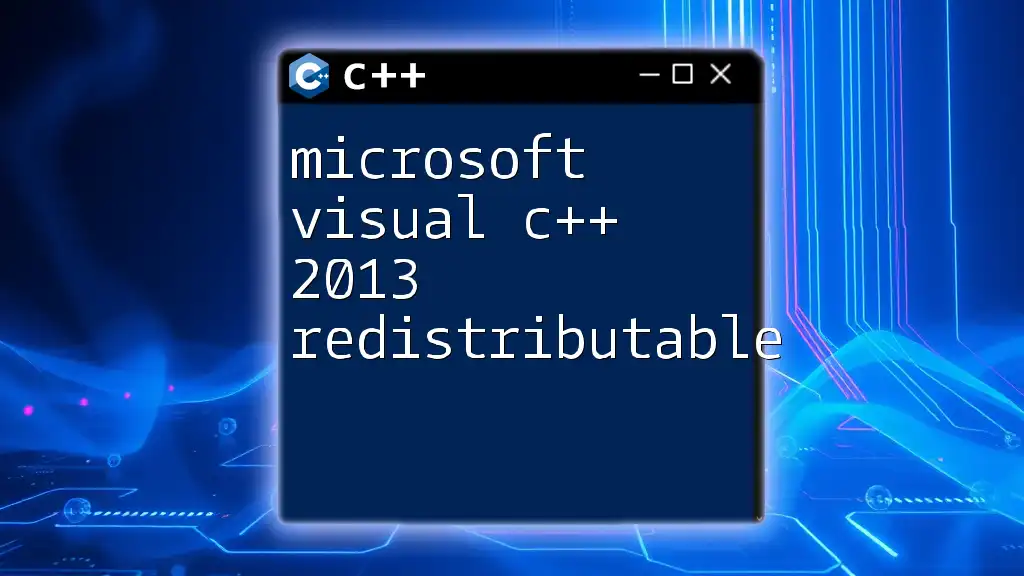
Installing Microsoft Visual C++ 2010 Redistributable
Types of Redistributable Packages
There are two main types of Microsoft Visual C++ 2010 Redistributable Packages: the x86 version, which is for 32-bit applications, and the x64 version, which is for 64-bit applications.
-
Microsoft Visual C++ 2010 Redistributable Package x86 This version is essential for running 32-bit applications on both 32-bit and 64-bit Windows operating systems. If your application is built targeting the x86 architecture, ensure you have this package installed.
-
Microsoft Visual C++ 2010 Redistributable Package x64 Conversely, this version is designed for 64-bit applications. If you're developing or using a 64-bit application on a 64-bit operating system, you must install the x64 version.
Understanding when to use each version is critical for ensuring compatibility between applications and systems.
Step-by-Step Installation Process
To install the Microsoft Visual C++ 2010 Redistributable, follow these steps:
-
Download the Package The package can be found on the [official Microsoft website](https://www.microsoft.com/en-us/download/details.aspx?id=5555). Choose the appropriate version for your architecture (x86 or x64).
-
Run the Installer Double-click the downloaded file to launch the installer. Follow the on-screen instructions to complete the installation.
-
Verify Installation Once the installation is finished, you can check through the "Programs and Features" section in the Control Panel to confirm it is properly installed.
Common errors during installation may include incorrect system architecture (i.e., trying to install x64 on a 32-bit OS) or missing Windows updates. Make sure your system is up to date to minimize unexpected issues.

Troubleshooting Common Issues
Frequently Encountered Problems
Despite the straightforward installation process, users may experience specific problems:
-
Missing DLL Files: If you encounter error messages indicating missing .DLL files, this often signifies that the correct version of the Microsoft Visual C++ 2010 Redistributable is not installed. Identifying which DLL is missing allows you to either install the redistributable or, in some cases, manually place the missing DLL file into the appropriate system folder.
-
Installation Failures and Error Messages: Errors such as "Error 1935" or "installer failed" are common. For "Error 1935," ensure that the .NET Framework is installed and properly configured. Updates often resolve these kinds of issues.
Updating the Microsoft Visual C++ 2010 Redistributable
Keeping your redistributable packages updated is essential for optimal performance. Updates often include security patches, bug fixes, and enhancements.
To check for updates, visit the official Microsoft website and look for the latest version of the Microsoft Visual C++ 2010 Redistributable. Installation of any updates can typically be performed by running the new installer.
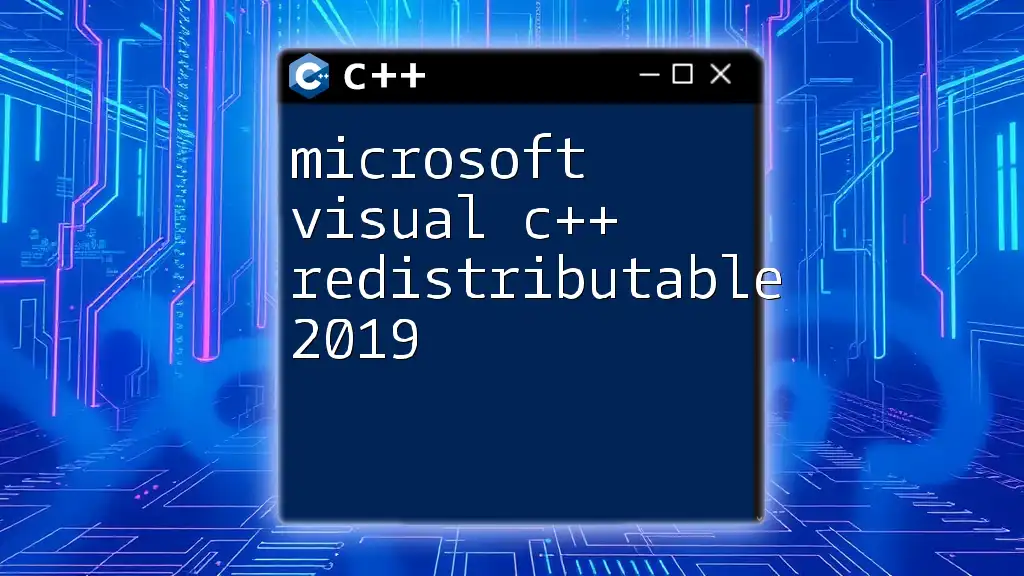
Uninstalling the Microsoft Visual C++ 2010 Redistributable
When to Uninstall
Uninstalling the Microsoft Visual C++ 2010 Redistributable might be necessary if you’re troubleshooting persistent application errors or if you are preparing to install a new version of the package. However, it's crucial to be cautious; uninstalling this package may cause certain applications to cease functioning.
Step-by-Step Uninstallation Guide
To safely uninstall, navigate to the "Programs and Features" section of your Control Panel. Locate the Microsoft Visual C++ 2010 Redistributable, select it, and click the "Uninstall" option. After uninstallation, verify that no dependencies are breaking on applications reliant on this package.
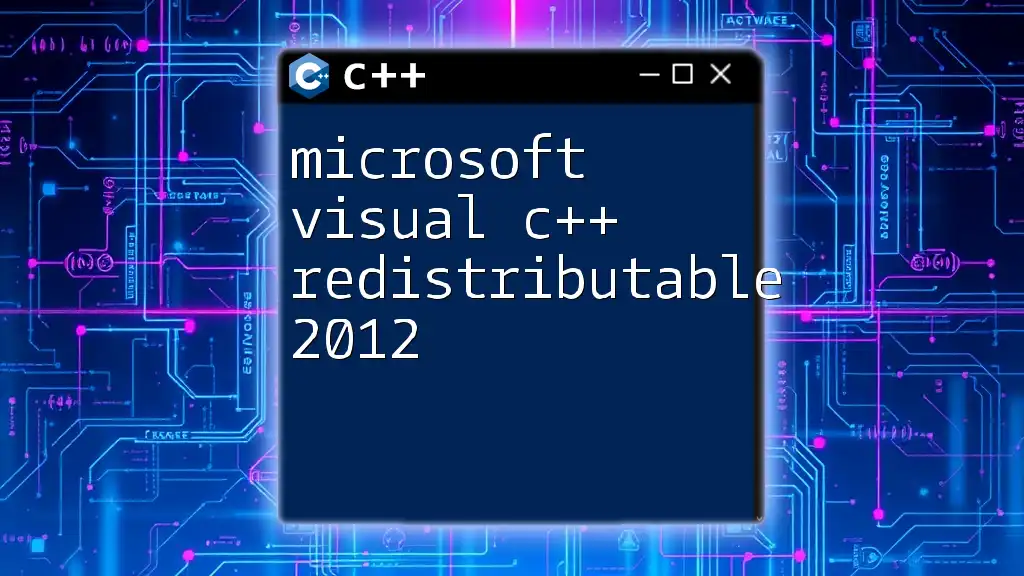
Practical Examples
Sample Code Snippets
Here’s a simple C++ application that uses the Microsoft Visual C++ 2010 Redistributable runtime libraries:
#include <iostream>
int main() {
std::cout << "Hello, Microsoft Visual C++ 2010!" << std::endl;
return 0;
}
This straightforward example demonstrates how to build a basic C++ console application using the standard output library.
In addition to running the application, you may need to link against the C++ Redistributable. In Visual Studio, go to Project Properties, navigate to Configuration Properties → C/C++ → Code Generation, and set the Runtime Library option according to the architecture you are targeting.
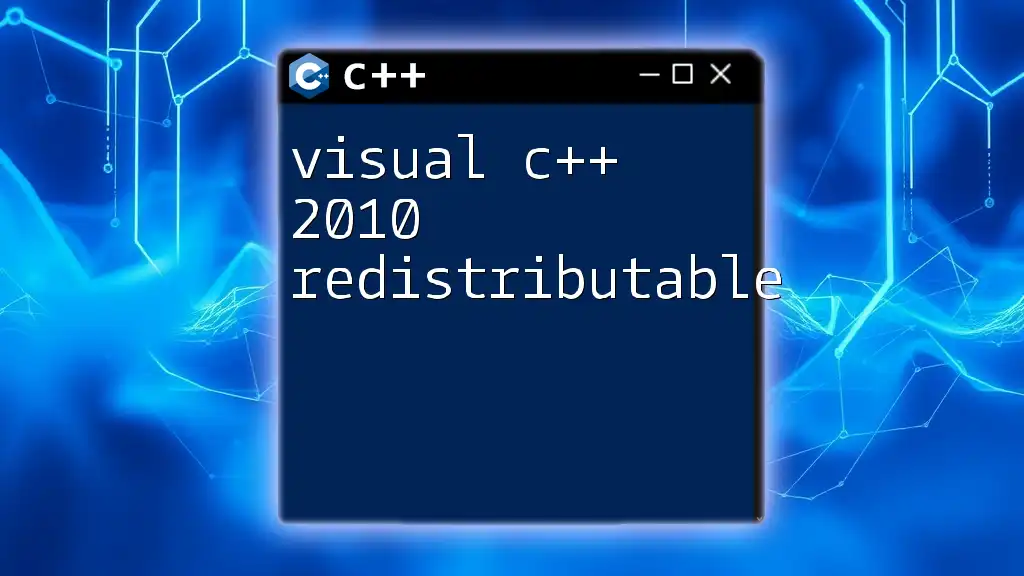
Conclusion
The Microsoft Visual C++ 2010 Redistributable plays a crucial role in ensuring that applications built using Microsoft Visual Studio run smoothly on various systems. Proper installation, frequent updates, and troubleshooting common issues can lead to a better experience for both developers and end-users. As you venture into C++ development, remember the importance of this redistributable package, and take advantage of the numerous resources available to assist you in mastering C++ commands and best practices.
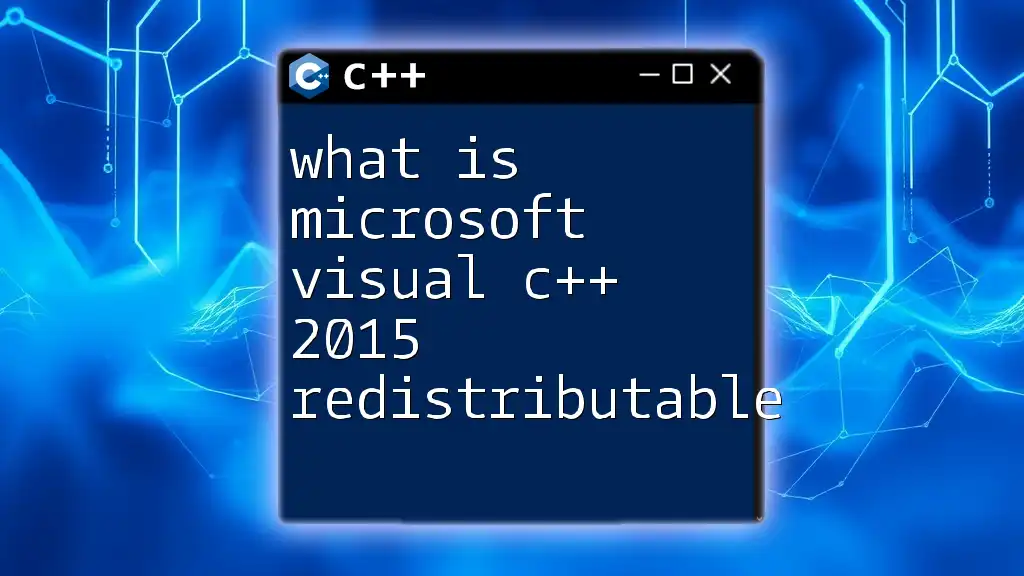
Additional Resources
For further learning and exploration, check the official Microsoft documentation for downloads and troubleshooting, as well as various online forums and tutorials dedicated to C++ development and the Microsoft Visual C++ ecosystem.