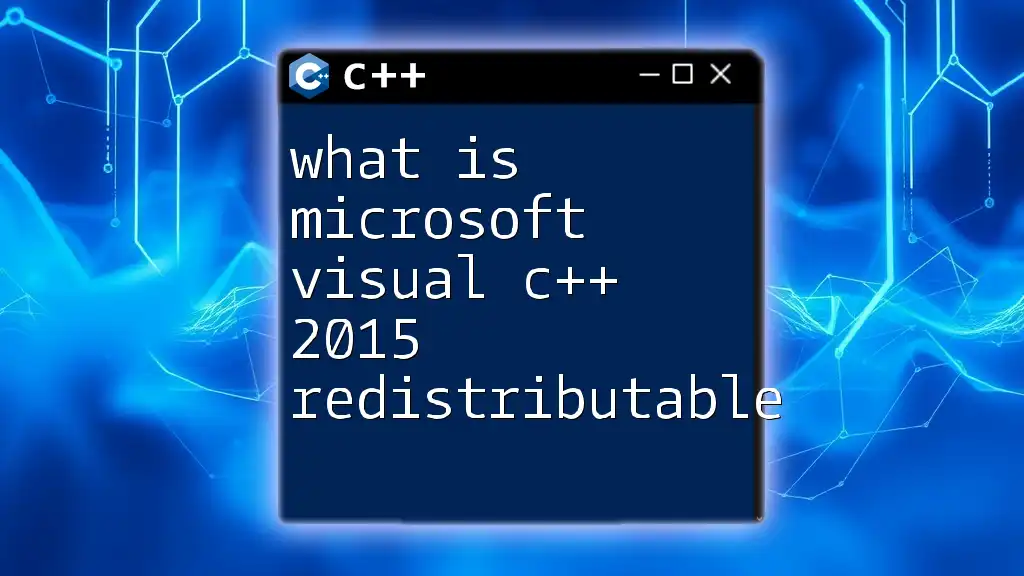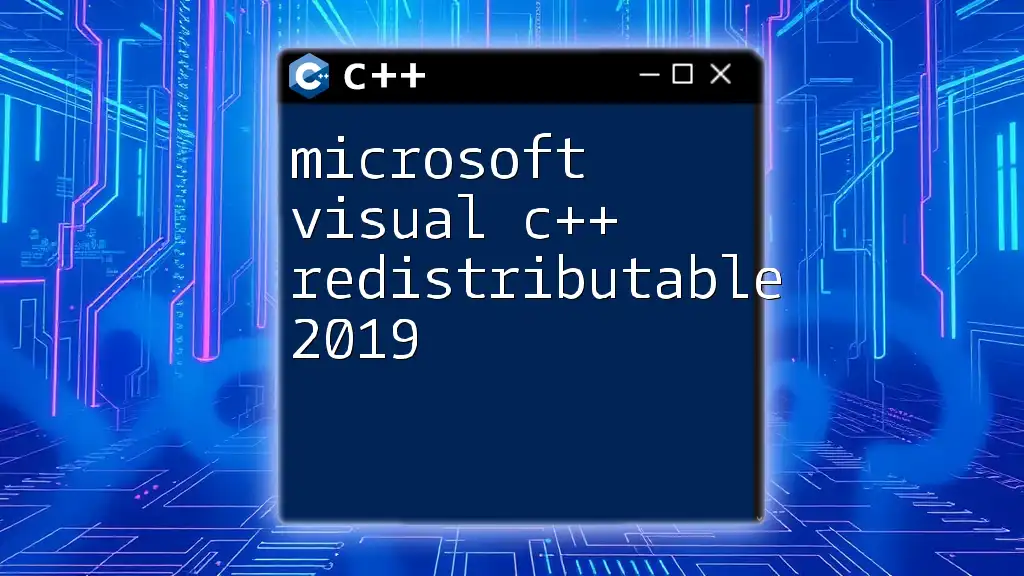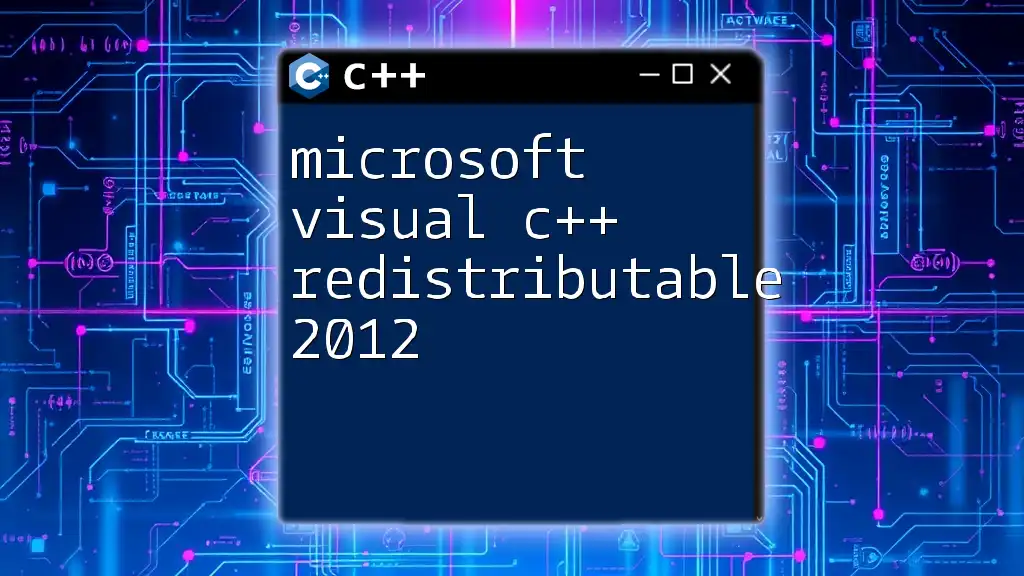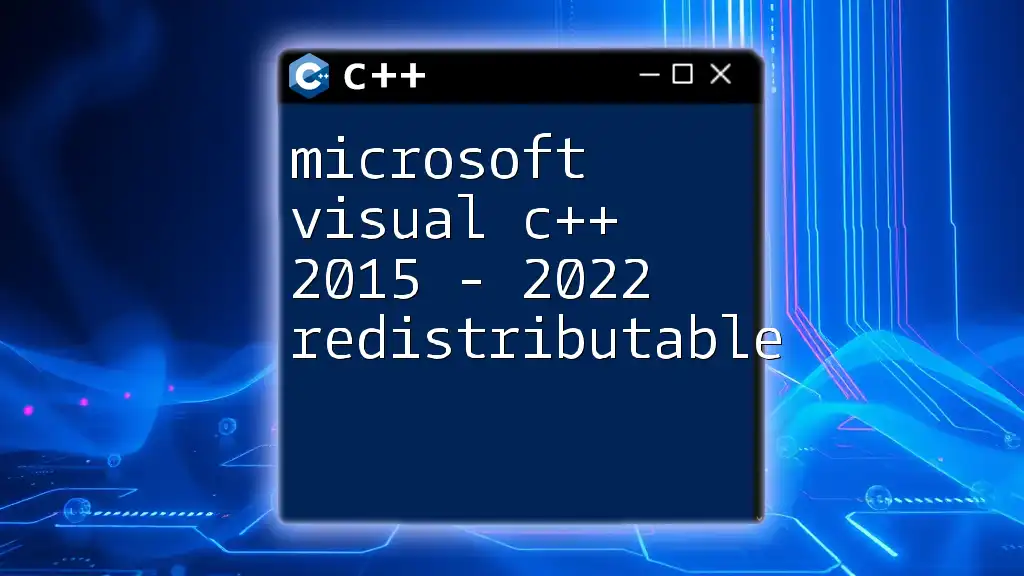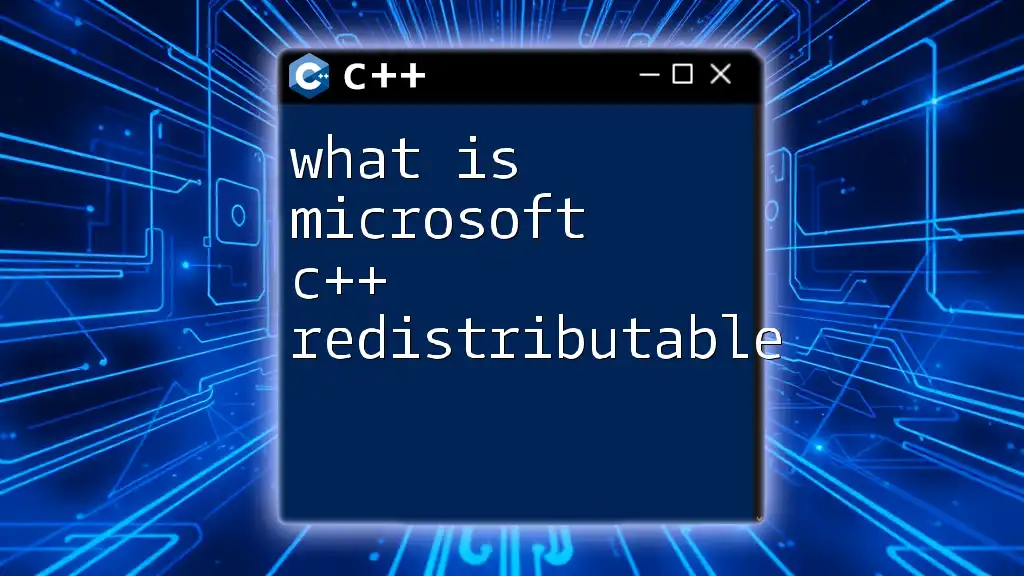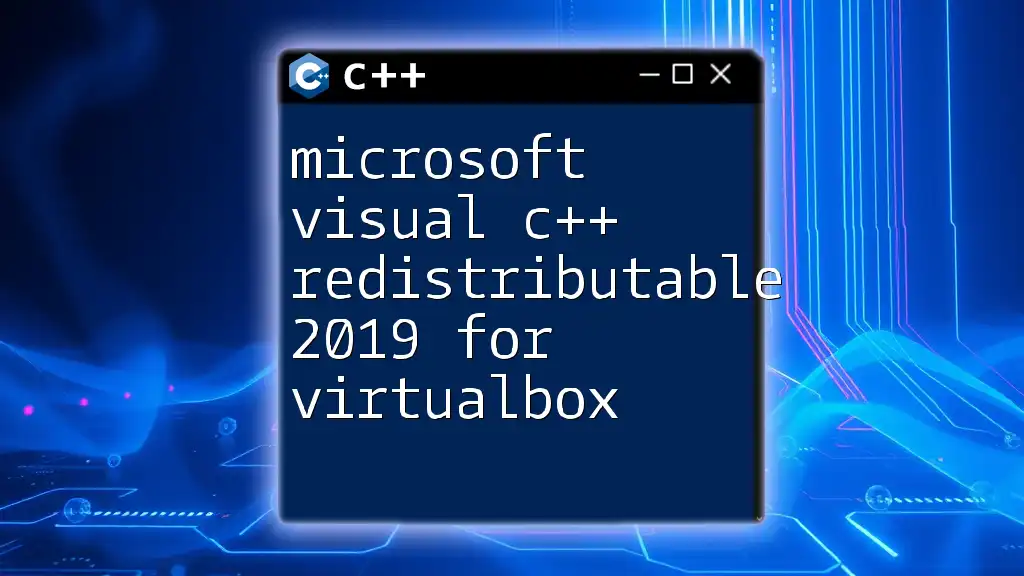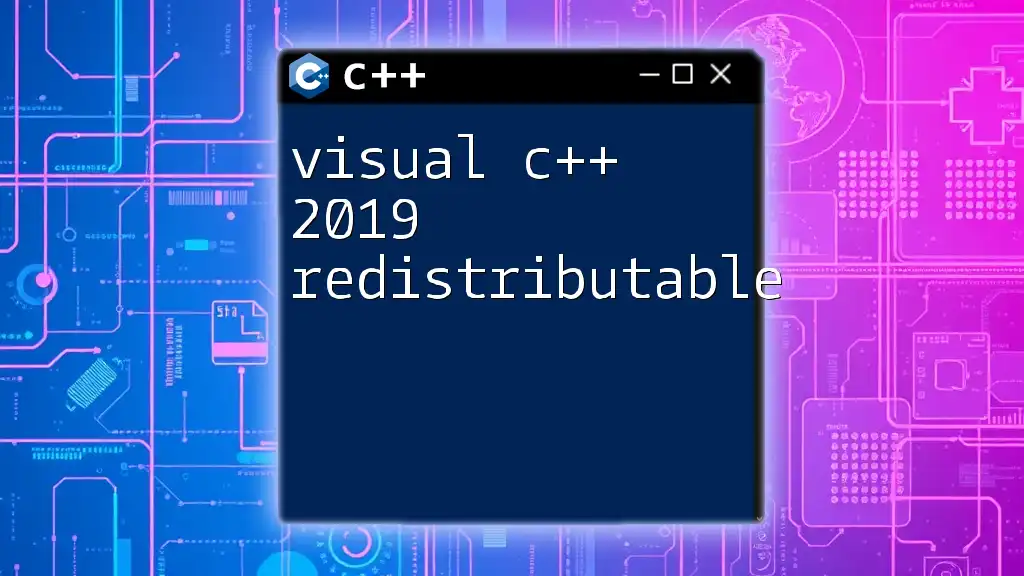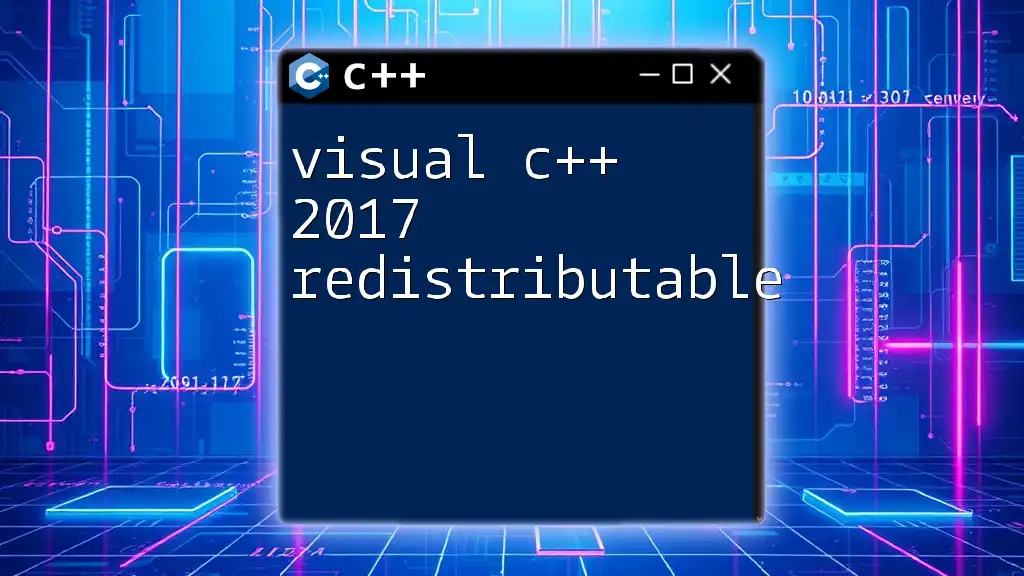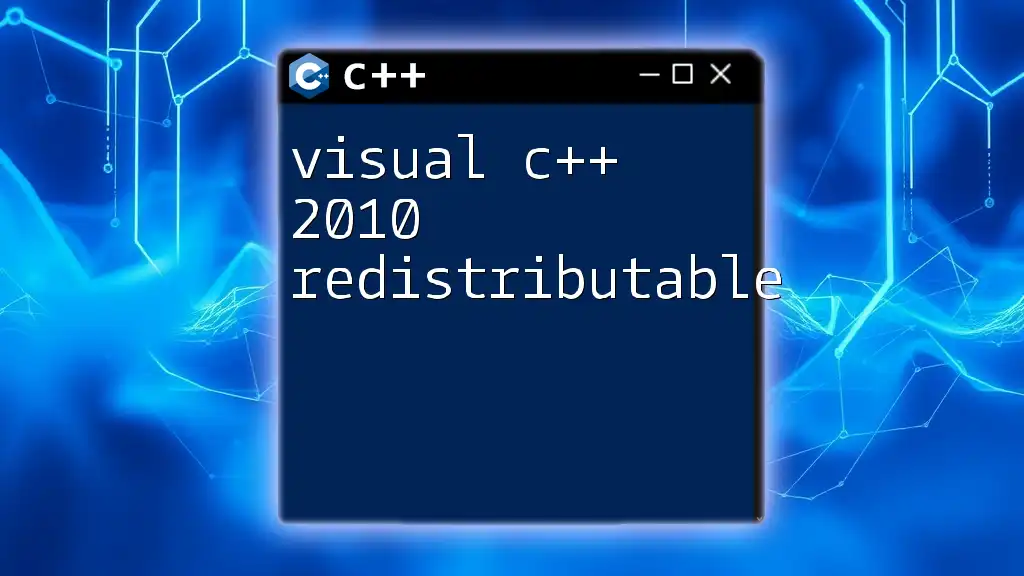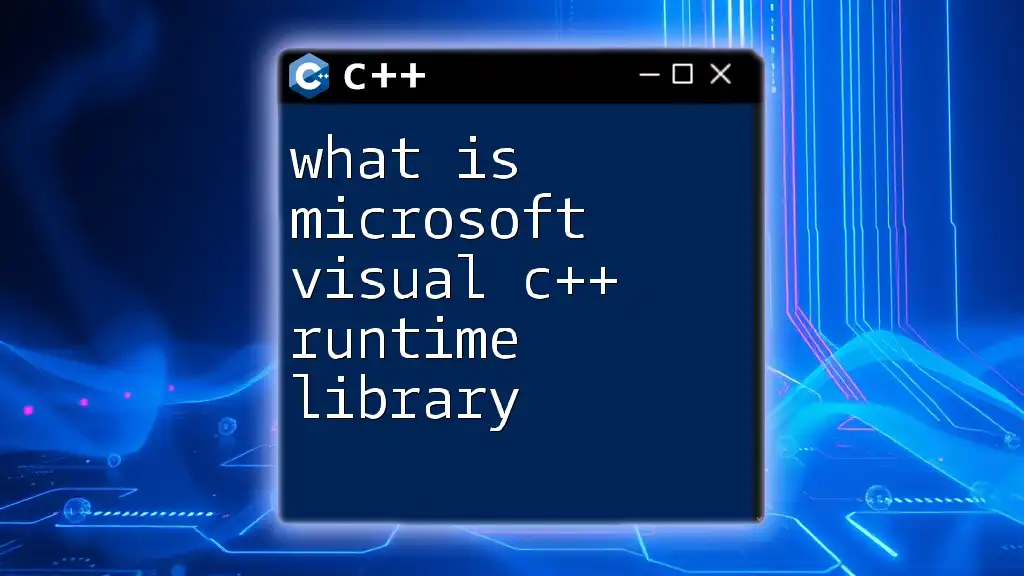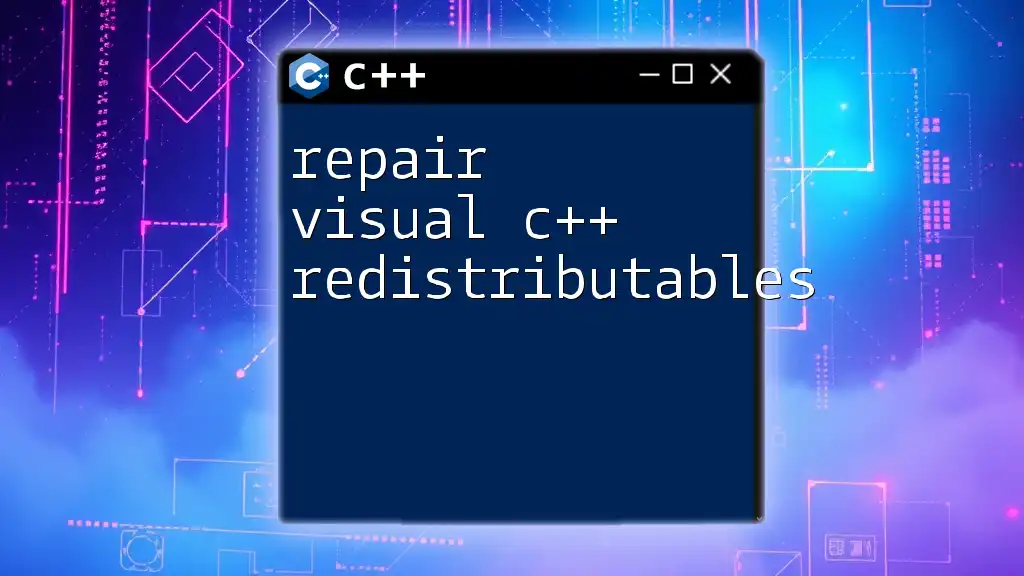Microsoft Visual C++ 2015 Redistributable is a package that installs the runtime components necessary to run applications developed with Visual C++ 2015, ensuring that users have the required libraries on their systems.
Here's a simple code snippet to demonstrate the use of C++ with the redistributable:
#include <iostream>
int main() {
std::cout << "Hello, World!" << std::endl;
return 0;
}
Understanding Redistributables
What are Redistributables?
Redistributables are essential packages that allow software applications to run on your system. They contain crucial libraries and components which are required by programs developed in specific programming environments, such as Microsoft Visual C++. By using redistributables, developers can ensure that their applications can run on any supported Windows system without needing to bundle these libraries within the application itself. This is particularly important for minimizing download sizes and ensuring version compatibility.
Why Use Microsoft Visual C++ Redistributables?
Using Microsoft Visual C++ redistributables is vital for several reasons:
-
Compatibility: They provide a common platform that ensures applications built with Microsoft Visual C++ will operate correctly on different versions of Windows. This means that developers can create software without worrying about varying user environments.
-
Efficiency: By allowing multiple applications to share common libraries, redistributables reduce the amount of duplicated data across installations. Instead of including entire libraries in every application package, a single installation of the redistributable can serve multiple applications, saving disk space and simplifying maintenance.
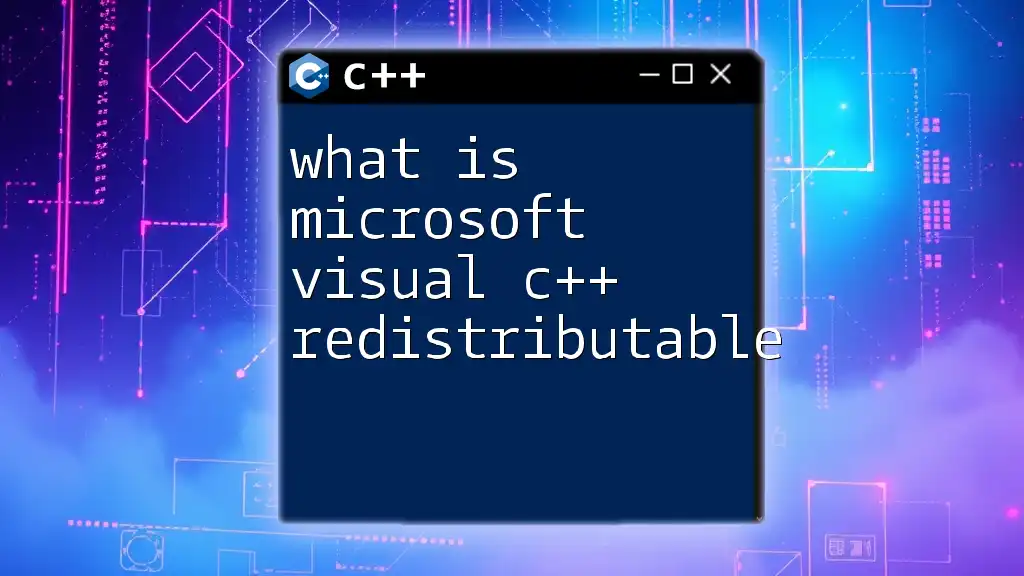
Overview of Microsoft Visual C++ 2015 Redistributable
What is Microsoft Visual C++ 2015 Redistributable?
The Microsoft Visual C++ 2015 Redistributable is a specific package that provides the runtime components necessary for running applications developed with Visual C++ 2015. It includes both the 32-bit (x86) and the 64-bit (x64) versions. Users and developers can download the redistributable depending on the architecture of the application they want to run.
Key Features
The redistributable includes several critical runtime components:
-
DLL files: Dynamic Link Libraries that contain reusable code and data that can be used by applications.
-
MFC (Microsoft Foundation Classes): A library developed for building Windows applications. It provides an object-oriented approach to using the Windows API, simplifying application development.
-
CRT (C Runtime Library): This consists of standard functions for input and output operations, memory management, and string manipulation, which are fundamental for any C++ application.
Installation Process
How to Install Microsoft Visual C++ 2015 Redistributable
-
Downloading the Redistributable: Visit the [official Microsoft website](https://www.microsoft.com/en-us/download/details.aspx?id=48145) and find the appropriate version for your system (x86 or x64).
-
Running the Installer: Once downloaded, double-click the installation file. You may be prompted for administrative rights.
-
Post-installation Verification: After the installation completes, verify the installation by checking the list of installed programs in the Control Panel under "Programs and Features."
Common Errors During Installation
While installing, users may encounter various errors:
-
Installation Failure Messages: These might indicate missing components or conflicts with already installed packages.
-
Dependency Issues: Some applications may require previous versions of the Visual C++ redistributables installed first.
Solutions
To resolve installation issues, consider:
- Checking for Windows Update, as missing system updates may cause problems.
- Using the repair function through "Programs and Features" to fix any corrupted files or incomplete installations.
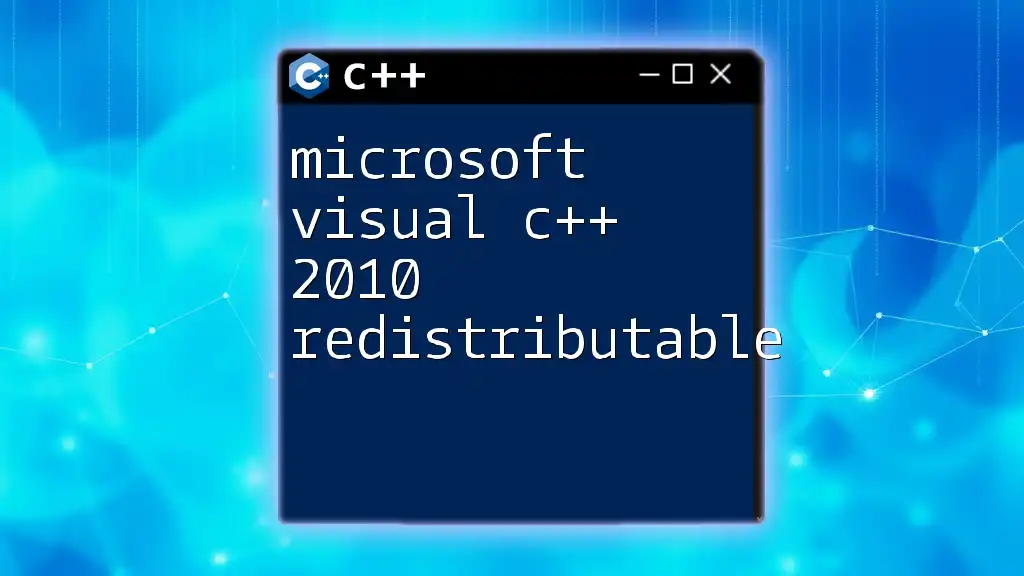
Utilizing Microsoft Visual C++ 2015 Redistributable
Verifying Installation
To confirm that Microsoft Visual C++ 2015 Redistributable is installed correctly, you can use the following methods:
- Go to Control Panel > Programs and Features and look for "Microsoft Visual C++ 2015 Redistributable" in the list.
- Alternatively, you can execute the command in the Command Prompt:
wmic product get name, version
This will give you a comprehensive list of installed products, including the redistributable.
Updating and Repairing Installations
Updating the Redistributable: It’s crucial to keep this component updated, especially when developing or using newer applications that may rely on the latest runtime libraries. You can download the most recent version from the Microsoft website, and the installer will replace the old version automatically.
Repairing Existing Installation: If you encounter issues with applications not starting correctly, you can repair the existing installation through the Control Panel:
- Open the Control Panel.
- Click on Programs > Programs and Features.
- Locate "Microsoft Visual C++ 2015 Redistributable" and select it.
- Click on Change, then select Repair.
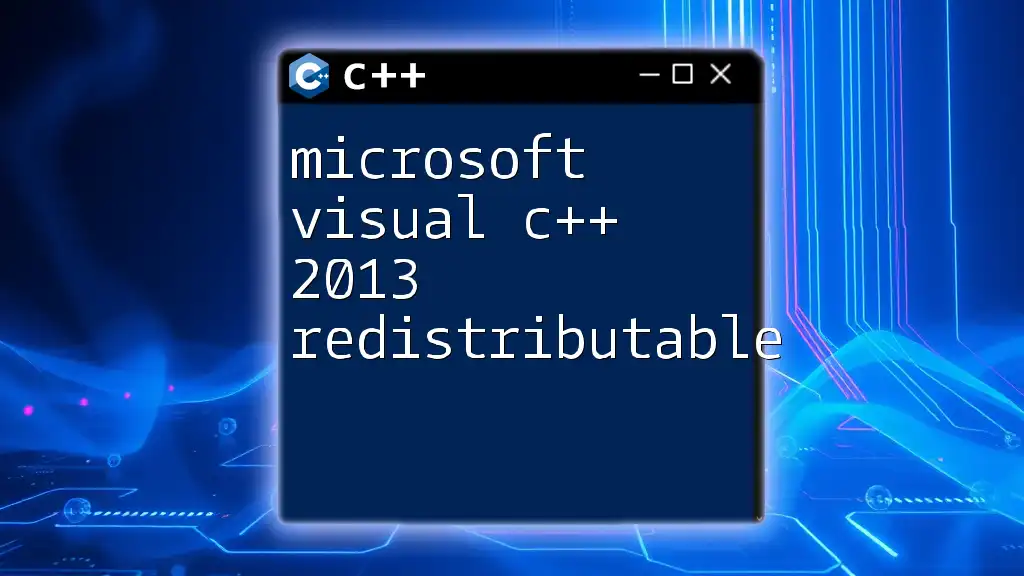
Real-world Applications
Developing Applications with Visual C++
Many popular applications depend on the Microsoft Visual C++ 2015 Redistributable for functioning correctly. Programs such as game launchers, graphics software, and various productivity applications often require these redistributables. For instance, here’s a minimal code snippet illustrating how a Visual C++ application leverages these components:
#include <iostream>
int main() {
std::cout << "Hello, Microsoft Visual C++ Redistributable!" << std::endl;
return 0;
}
Common Scenarios for Usage
Developers frequently encounter scenarios where the redistributable is essential. For example, when attempting to run third-party software that depends on specific Visual C++ libraries, users will generally receive error messages if the required redistributable is not installed. An error message could look like:
"The application failed to start because its side-by-side configuration is incorrect. Please see the application event log or use the command-line sxstrace.exe tool for more detail."
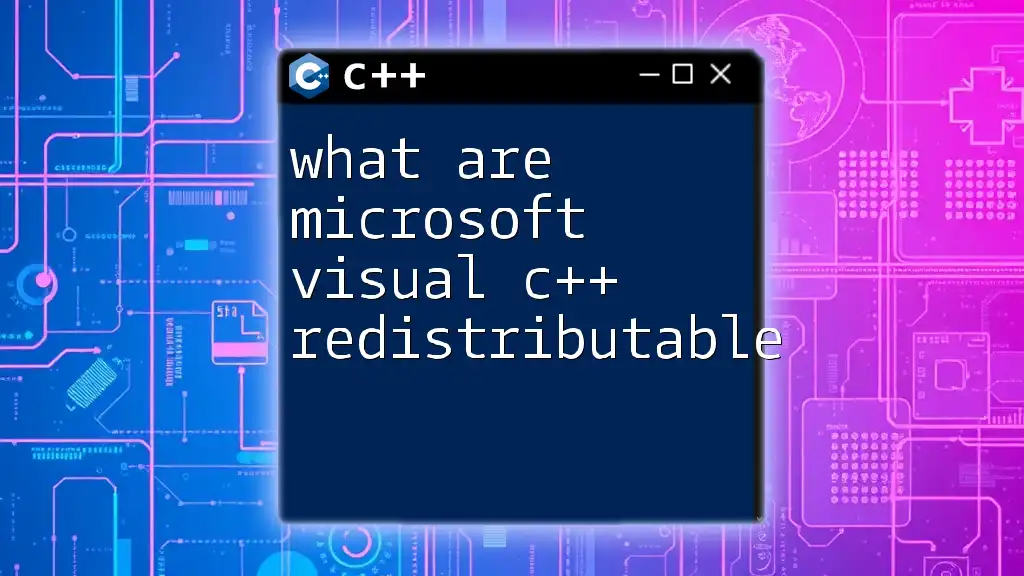
Best Practices
Maintaining Your Development Environment
For developers working with multiple applications, it’s crucial to maintain various versions of the Visual C++ redistributables. This can often be done using a software dependency manager, allowing specific applications to invoke the correct version of a library when required.
Handling Multiple Redistributables
When working in development environments that require supporting various Visual C++ versions, consider the following strategies:
- Virtual Machines: Use virtual environments or containers for application testing.
- Documentation: Keep track of which version of redistributable is required by each application to avoid confusion and deployment issues.

Conclusion
Understanding what is Microsoft Visual C++ 2015 redistributable is essential for anyone involved in application development or maintenance on Windows. By mastering the installation, updating, and troubleshooting of redistributables, developers can ensure that their applications run smoothly across various user environments, creating a better experience for end-users.
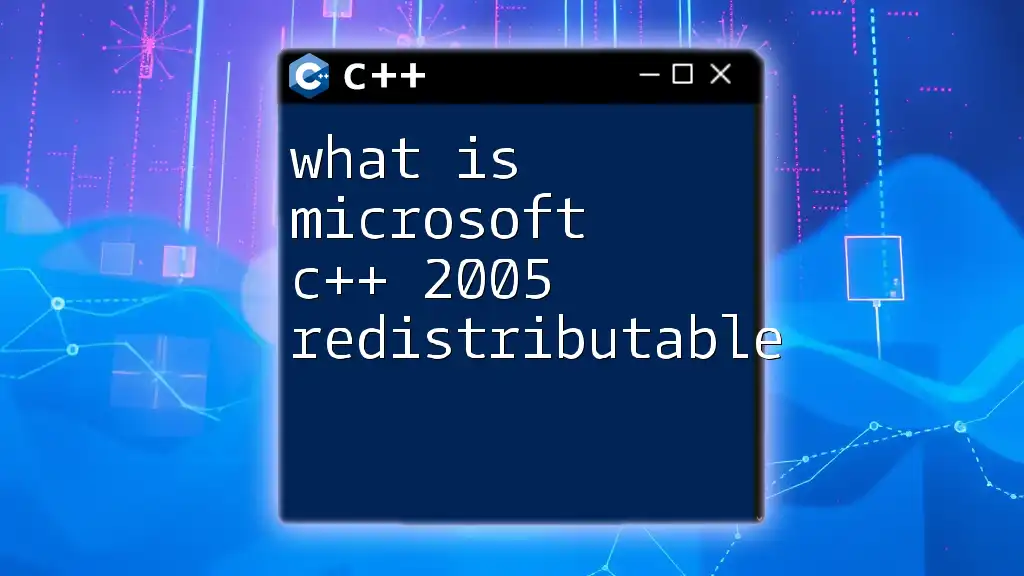
Additional Resources
For more information about installing and using Microsoft Visual C++ redistributables, consider checking:
- The official [Microsoft documentation](https://docs.microsoft.com/en-us/cpp/build/installation-of-the-visual-cpp-redistributable-pacakge).
- Community forums like Stack Overflow for troubleshooting common issues.
- Articles and tutorials on advanced Visual C++ development techniques.