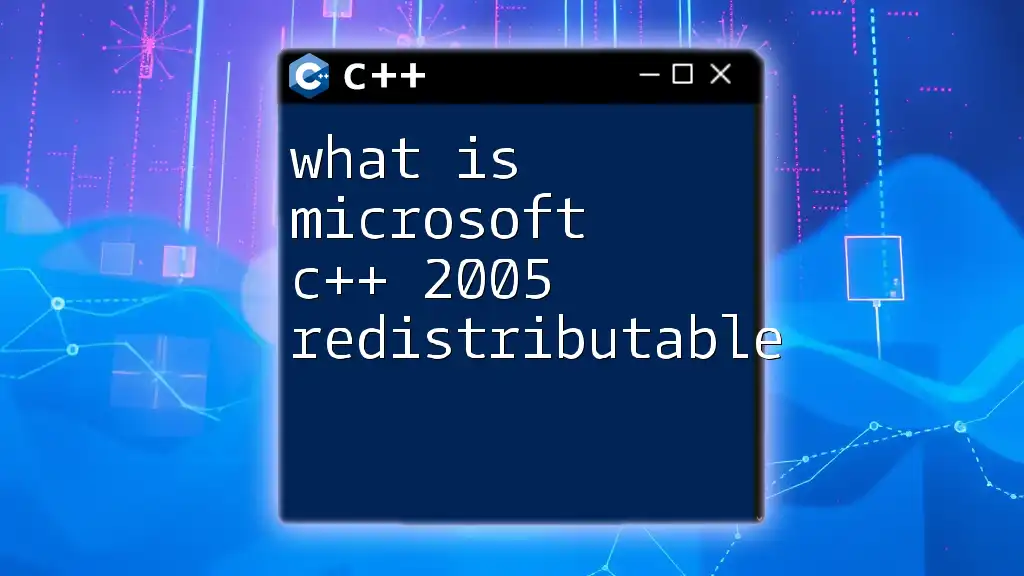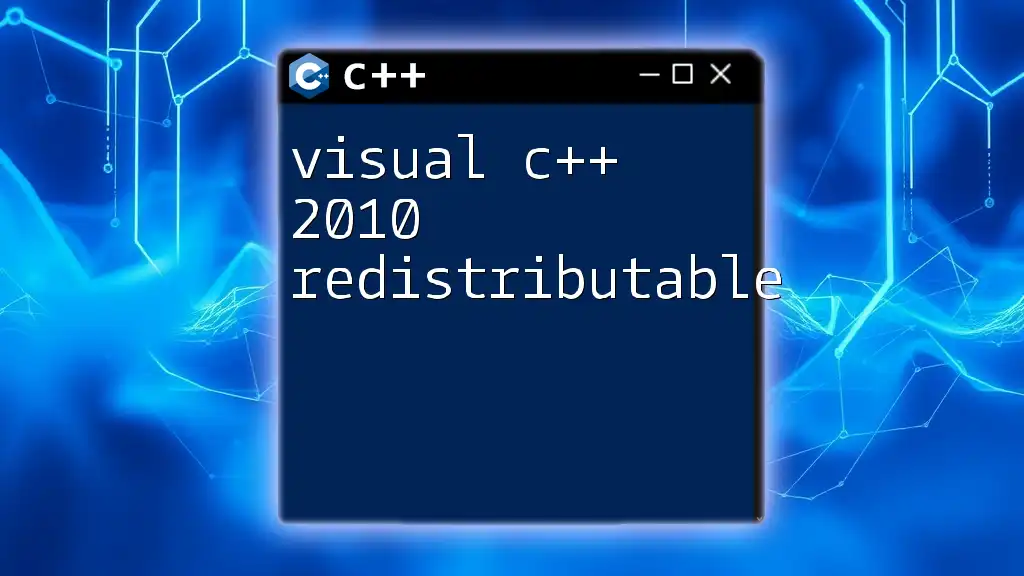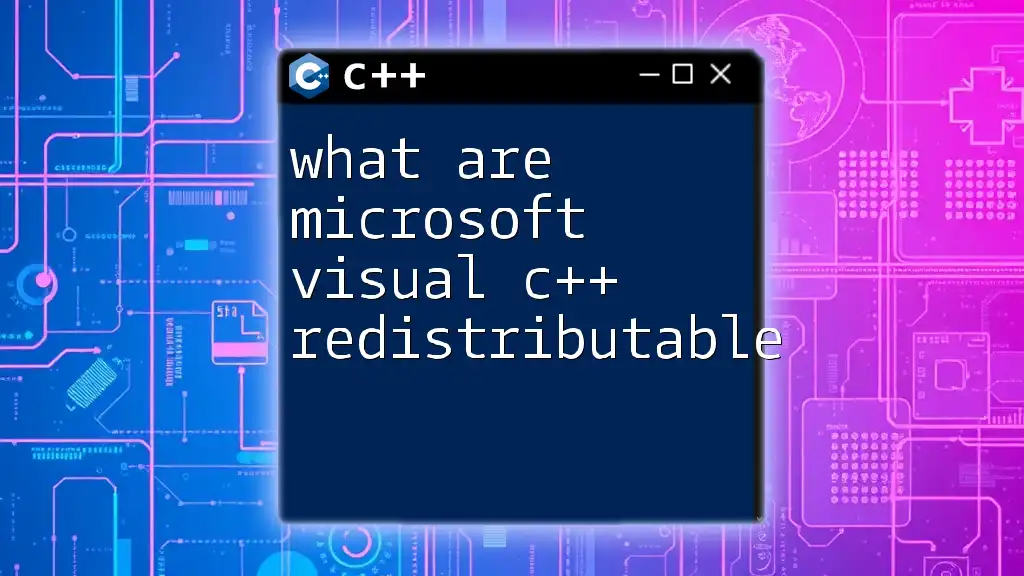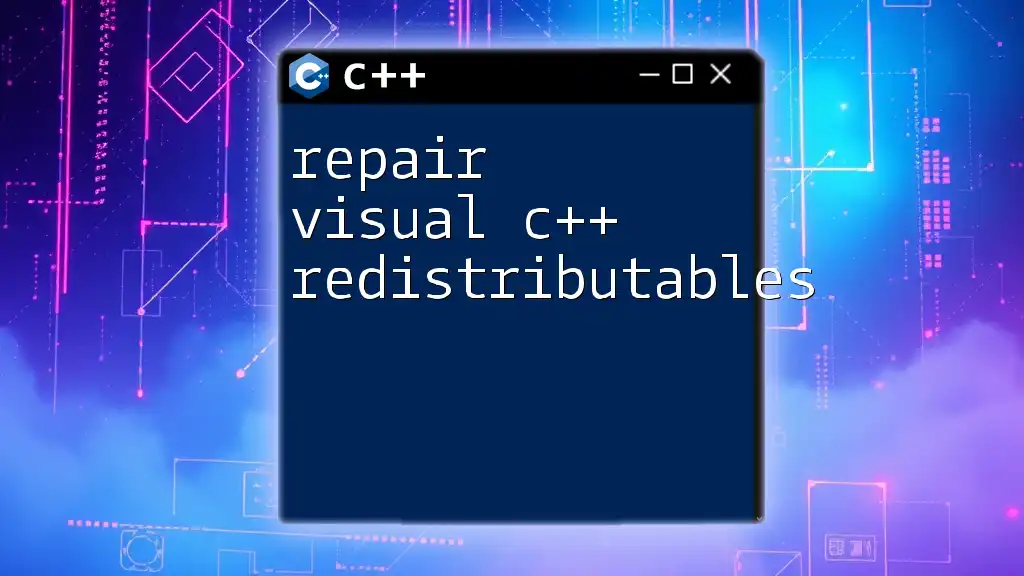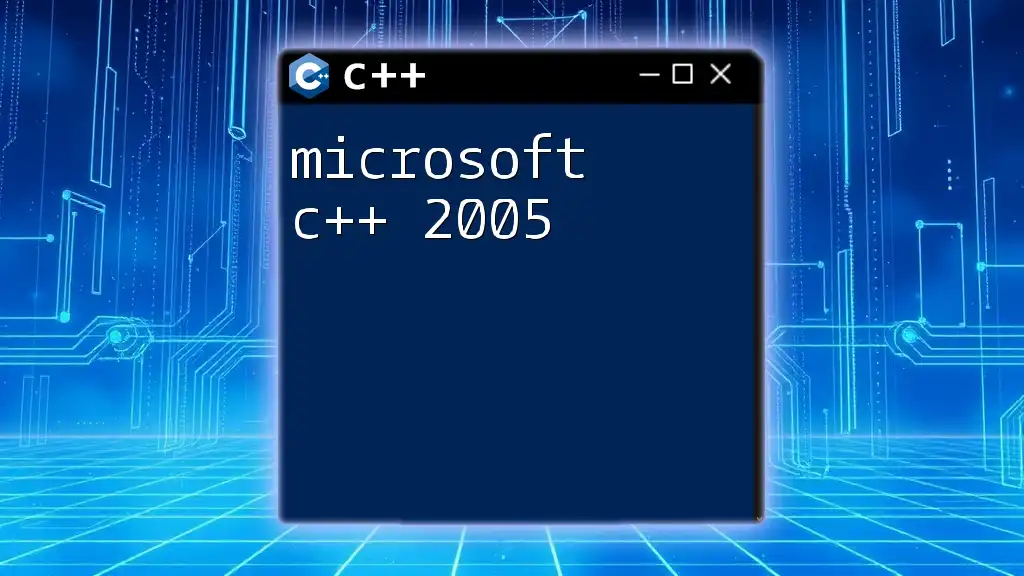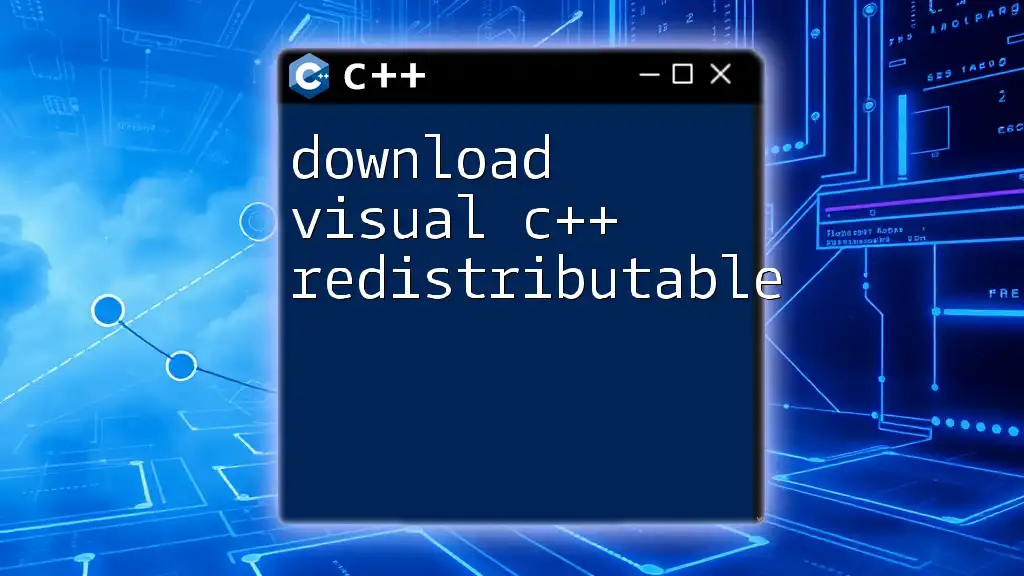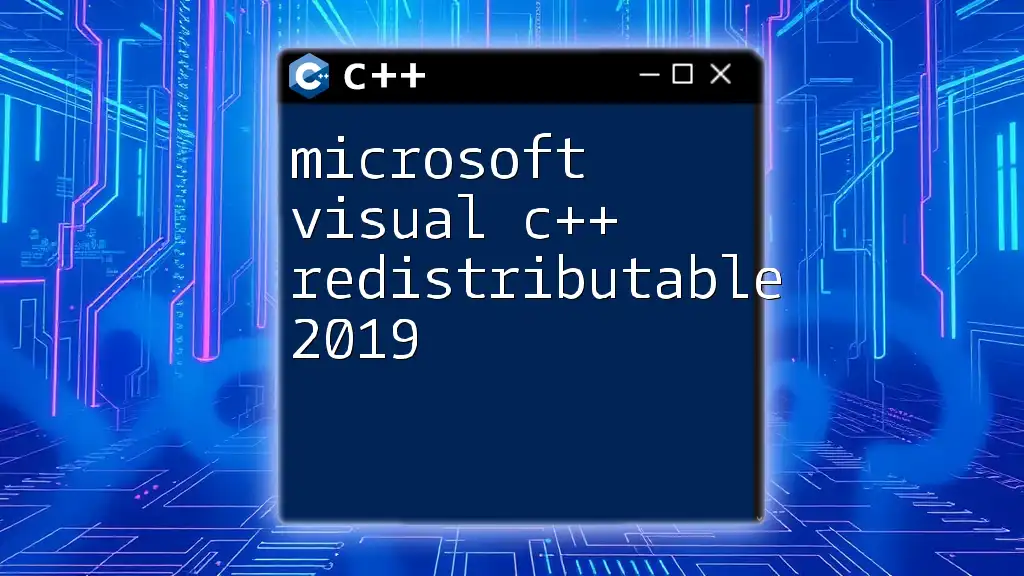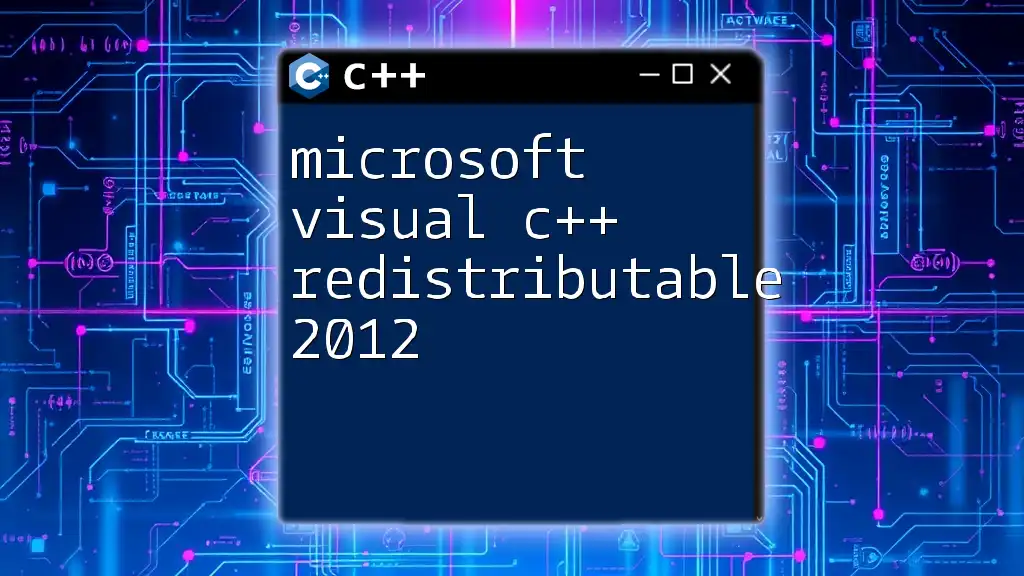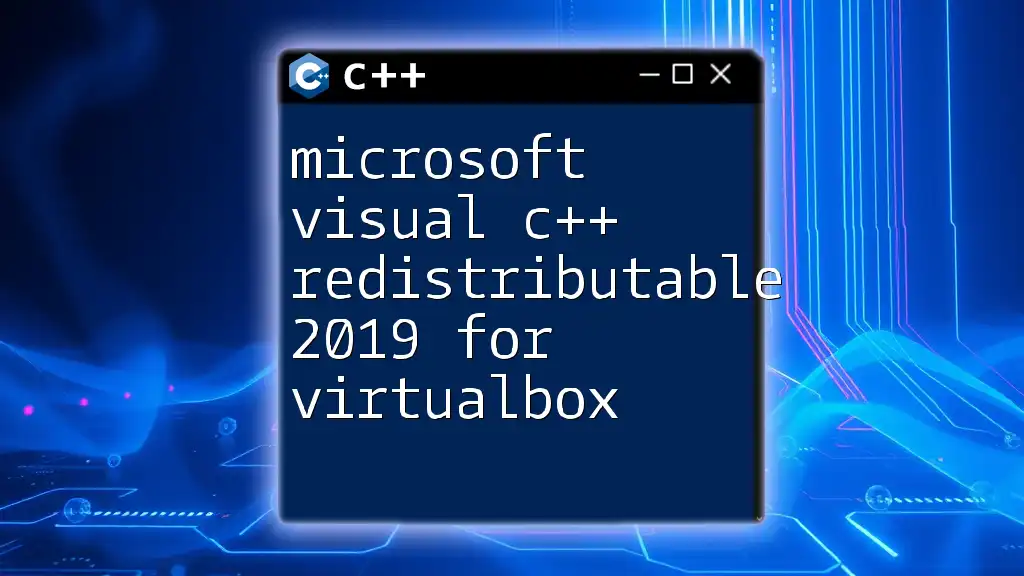The Microsoft C++ 2005 Redistributable is a package that installs runtime components required to run applications developed with Visual C++ 2005, ensuring that the necessary libraries are available on the user's machine.
Here’s a simple example to demonstrate using the redistributable in a C++ program:
#include <iostream>
int main() {
std::cout << "Hello, World!" << std::endl;
return 0;
}
What is Microsoft C++ 2005 Redistributable?
Microsoft C++ 2005 Redistributable is a package that provides essential runtime components to run applications developed using Microsoft Visual C++ 2005. These components are vital for enabling the execution of C++ programs on various versions of the Windows operating system. When developers create applications, they often rely on specific libraries that handle various functions and processes. Without the associated redistributable package, users may encounter problems running these applications, as the necessary libraries would be missing.
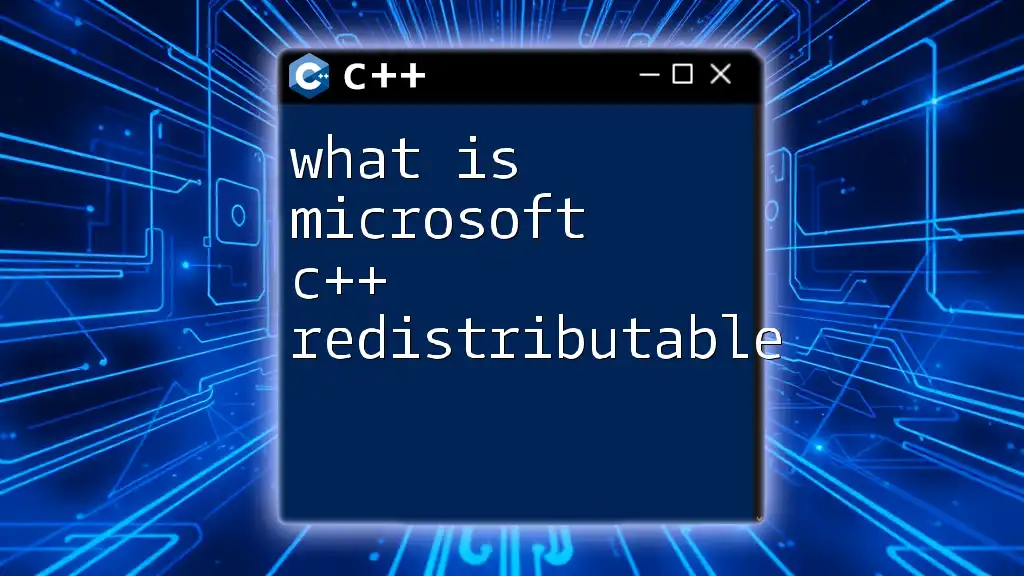
Importance of Microsoft Visual C++ 2005 Redistributable
Dependency for C++ Applications
Many applications built in Visual C++ require specific runtime libraries located in the Microsoft C++ 2005 Redistributable package. This dependency is crucial for the application to function correctly. The presence of the redistributable ensures that all the necessary components are available at runtime, allowing the applications to execute without errors.
Common Scenarios Requiring the Redistributable
It is common for users to face issues when trying to run software developed with Visual C++ 2005 if they do not have the redistributable installed. For instance, users may attempt to launch a game or software only to be greeted by an error message indicating that certain files or DLLs are missing. A common error involves a missing `MSVCR80.dll` file, which is part of the Microsoft C++ 2005 Redistributable. This is a clear sign that the required component is not present on the user's machine.
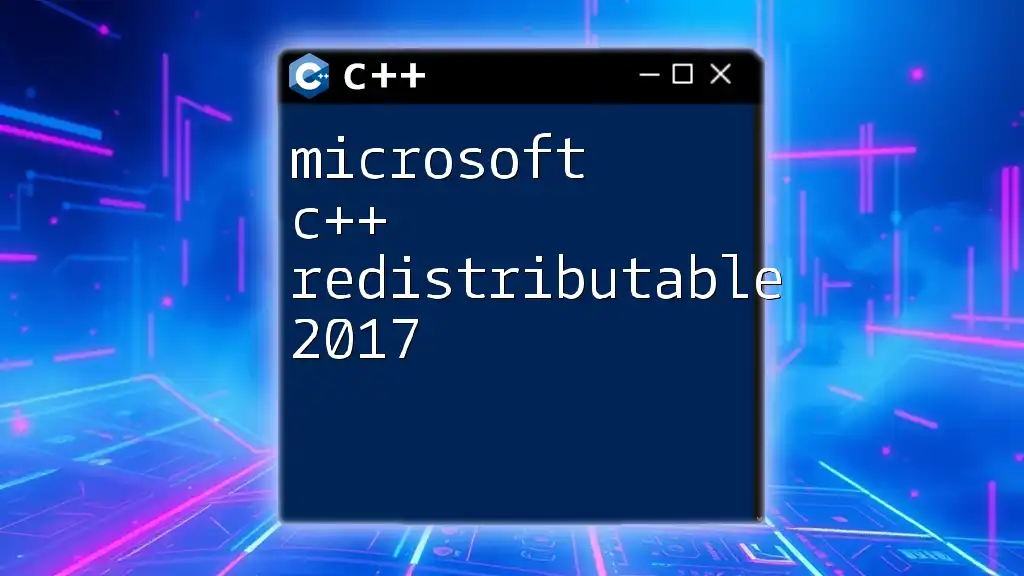
Key Features
Installation and Compatibility
The Microsoft C++ 2005 Redistributable is compatible with various versions of the Windows operating system, including Windows XP, Windows Vista, and beyond. Installing it is straightforward, involving downloading the relevant package from the official Microsoft website and following on-screen instructions. Users do not need to have any prior programming knowledge to accomplish this.
Size and Space Requirements
The redistributable package is relatively small, typically around a few megabytes in size. This modest footprint ensures that it does not consume significant disk space, making it easy for users to install without concerns about resource consumption on their systems.
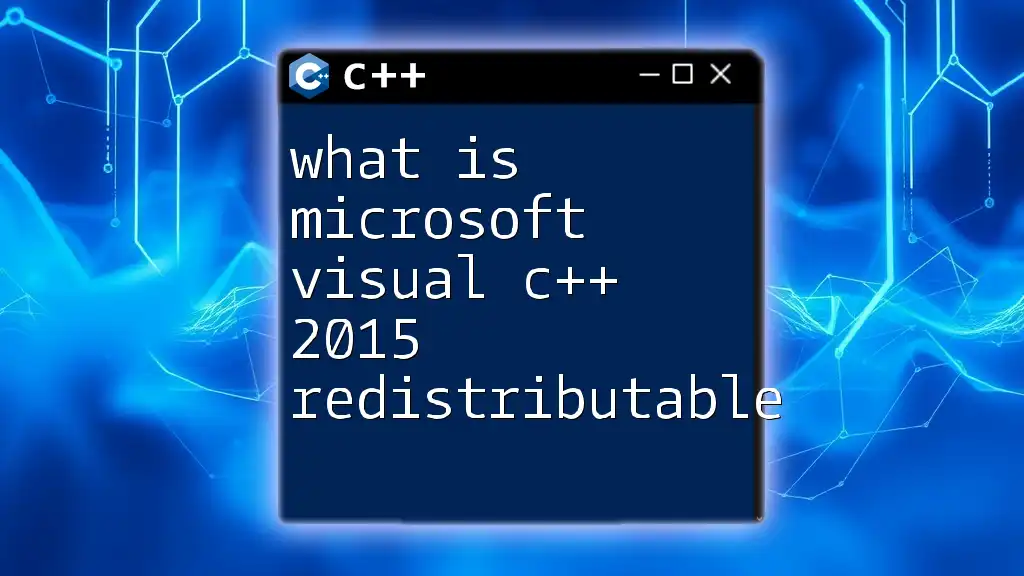
Runtime Components
Core Libraries Included
The Microsoft C++ 2005 Redistributable includes essential runtime libraries, such as:
- MSVCR80.dll: The C runtime library that provides basic functions for C and C++ applications.
- MSVCP80.dll: The C++ Standard Library, which contains functions and classes for handling strings, file I/O, and other critical operations.
These libraries play a crucial role in the smooth functioning of compiled C++ applications, handling everything from memory management to input/output operations.
How the Libraries Interact with Applications
When an application calls a function defined in one of these libraries, it executes instructions stored within the redistributable that perform the necessary tasks. For example, consider the following simple C++ function:
#include <iostream>
void example_function() {
std::cout << "This is an example function!" << std::endl;
}
This function utilizes the standard input-output library provided by the Microsoft Visual C++ 2005 Redistributable. Without the necessary runtime components, this program will fail to run, leading to possible error messages reflecting the missing dependencies.
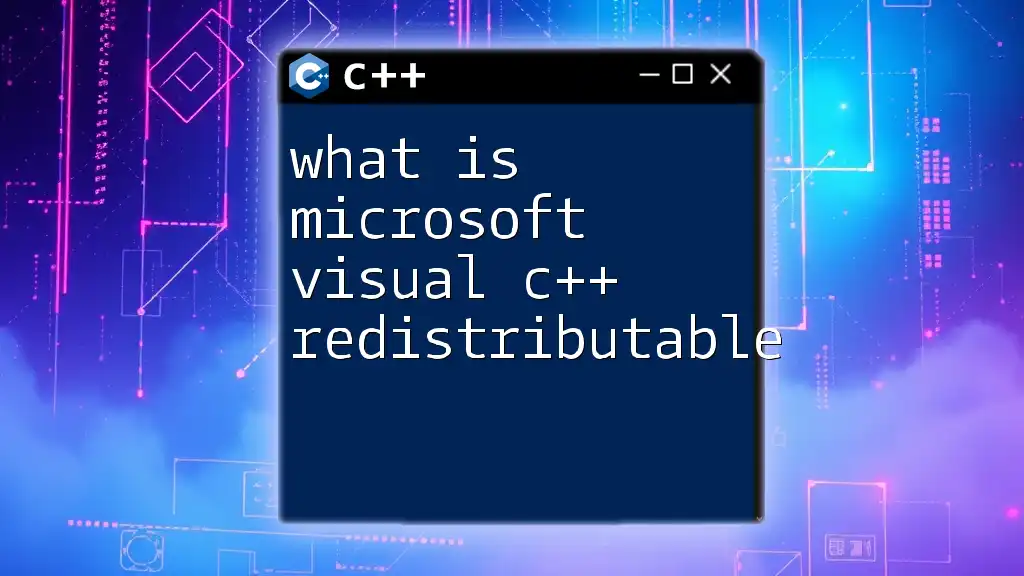
Installation Process
How to Install Microsoft C++ 2005 Redistributable
The installation process for the Microsoft C++ 2005 Redistributable is user-friendly:
- Visit the official Microsoft website.
- Locate the appropriate redistributable package for your system architecture (x86 or x64).
- Download the installer.
- Execute the installer and follow the on-screen instructions to complete the installation.
Troubleshooting Common Installation Issues
While the installation process is usually smooth, users may encounter issues. Common error messages during installation may include:
- "A newer version of this product is already installed."
- "The installation was interrupted."
For the first issue, it might be necessary to uninstall the existing version before reinstalling the necessary package. The second issue often requires users to ensure their system meets all prerequisites or that no other installations are in progress.

Updating Microsoft C++ 2005 Redistributable
Why Keeping it Up-to-Date is Crucial
Keeping the Microsoft C++ 2005 Redistributable up-to-date is essential for performance and security. Over time, Microsoft may release updates that fix bugs or address security vulnerabilities, which are crucial for ensuring that applications remain safe and effective.
How to Check for Updates
Users can manually check for updates by visiting the Microsoft website or using the Windows Update feature on their machine. Keeping track of installed versions ensures users remain aware of any required updates to maintain optimal application performance.
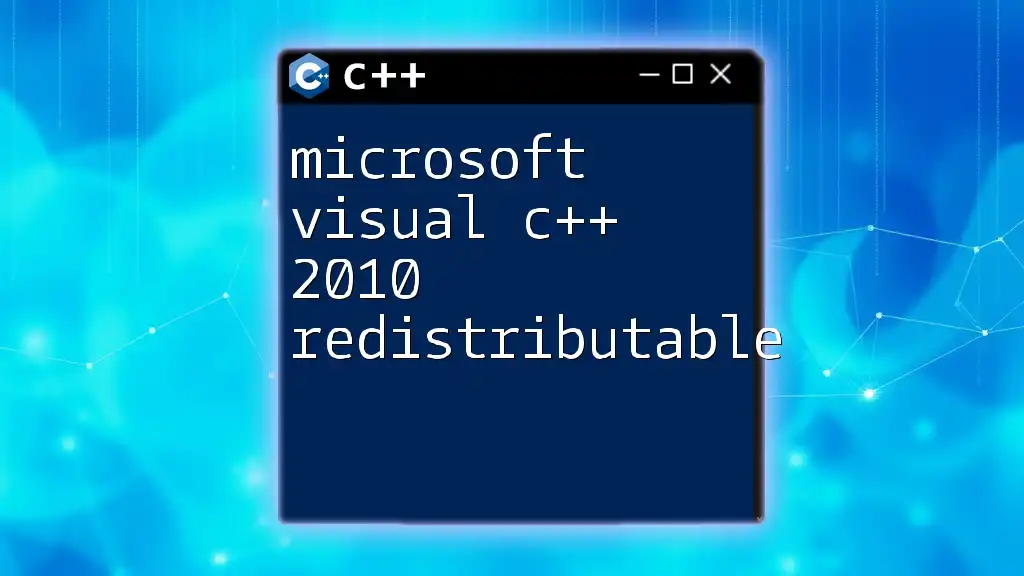
Alternatives to Microsoft C++ 2005 Redistributable
Newer Versions of Visual C++ Redistributables
For developers who create or maintain applications, it’s important to note that newer versions of Visual C++ Redistributable packages exist. These include Visual C++ 2010, 2015, and later versions, each offering improvements and support for newer programming standards. While maintaining older applications may still require the 2005 version, newer projects should use the latest redistributable to take advantage of modern features and optimizations.
Open-source Alternatives
For developers seeking alternatives, open-source options like MinGW can also be considered. MinGW provides a minimalist development environment for native Microsoft Windows applications, offering an alternative approach to working with C++.
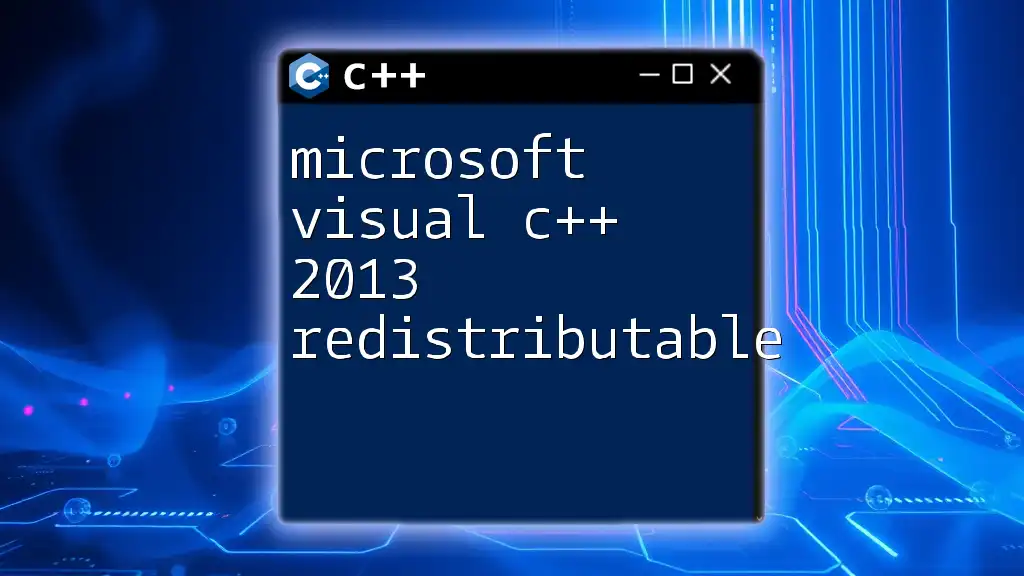
Additional Resources
Official Documentation
For those interested, visiting the official Microsoft documentation provides a wealth of information about the Microsoft C++ 2005 Redistributable, including details about specific libraries, best practices for usage, and more in-depth explanations of functionalities.
Community Support and Forums
If you encounter issues or have questions, community support forums like Stack Overflow or Microsoft community forums are excellent resources to seek help. Other developers often share their experiences and solutions, offering valuable insight.
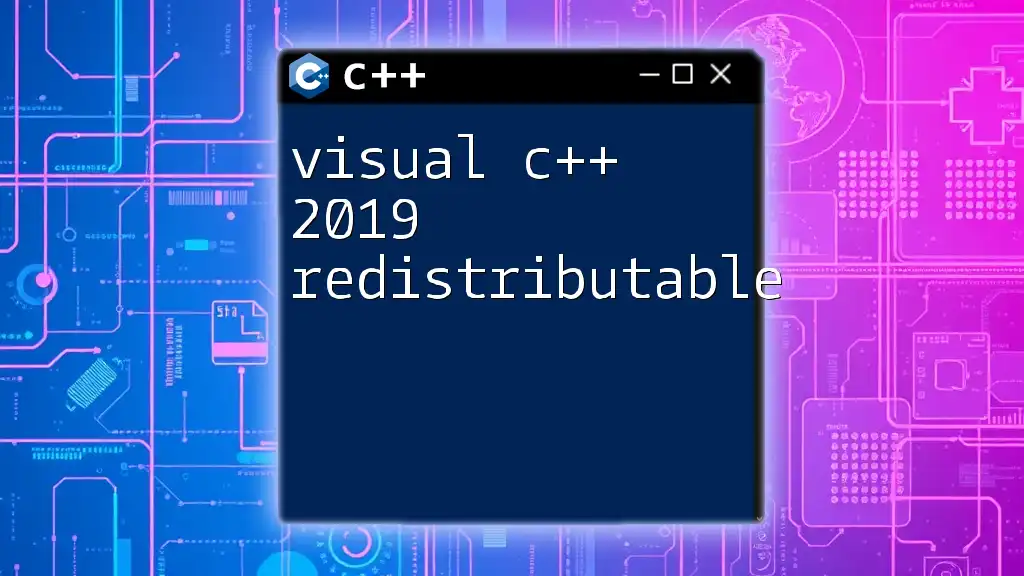
Conclusion
In conclusion, understanding what Microsoft C++ 2005 Redistributable is can greatly enhance your ability to work with C++ applications on Windows. Its role as a provider of essential runtime components ensures that applications designed with Visual C++ can function smoothly. The installation and maintenance of this redistributable are vital steps for end-users experiencing issues with software developed using this framework. Keeping informed about updates and alternatives promotes a deeper understanding of software dependencies, aiding both users and developers in their respective journeys with C++.
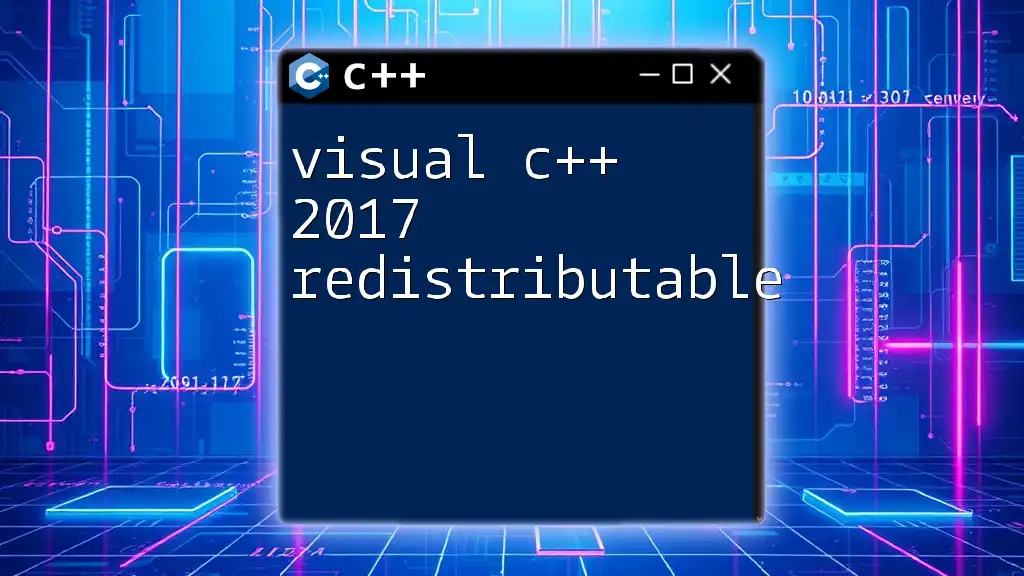
Call to Action
To further your knowledge, explore additional resources on C++ commands and programming techniques. Subscribe to our updates or newsletters to stay informed on the latest trends in C++ development and redistributable package management, ensuring that you are always equipped with the skills necessary for success in the software landscape.