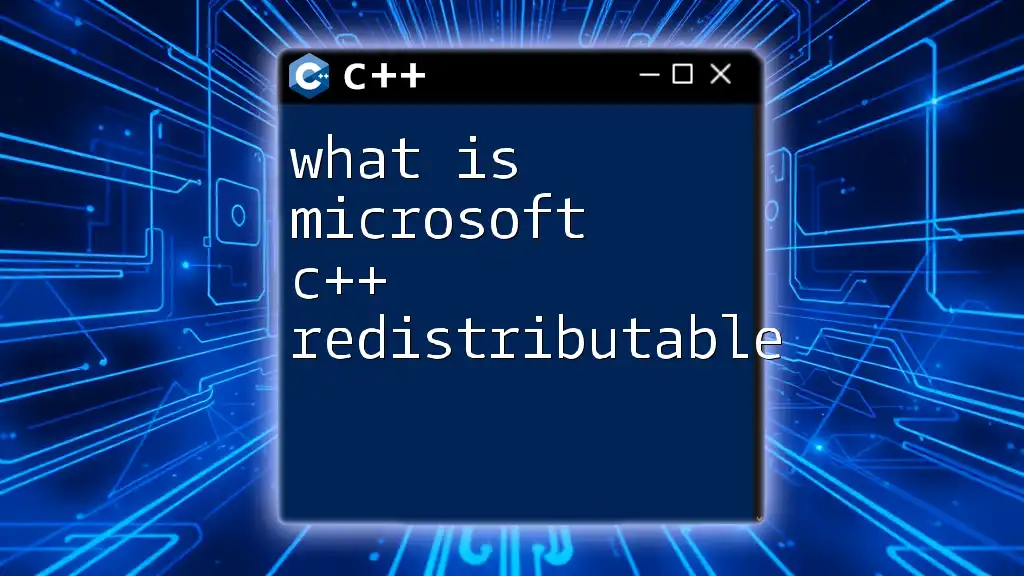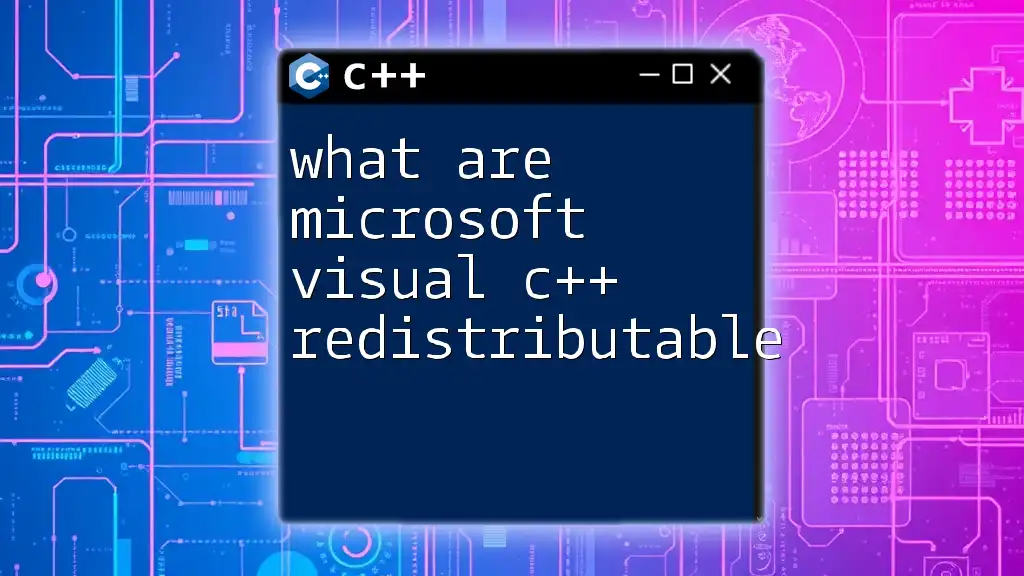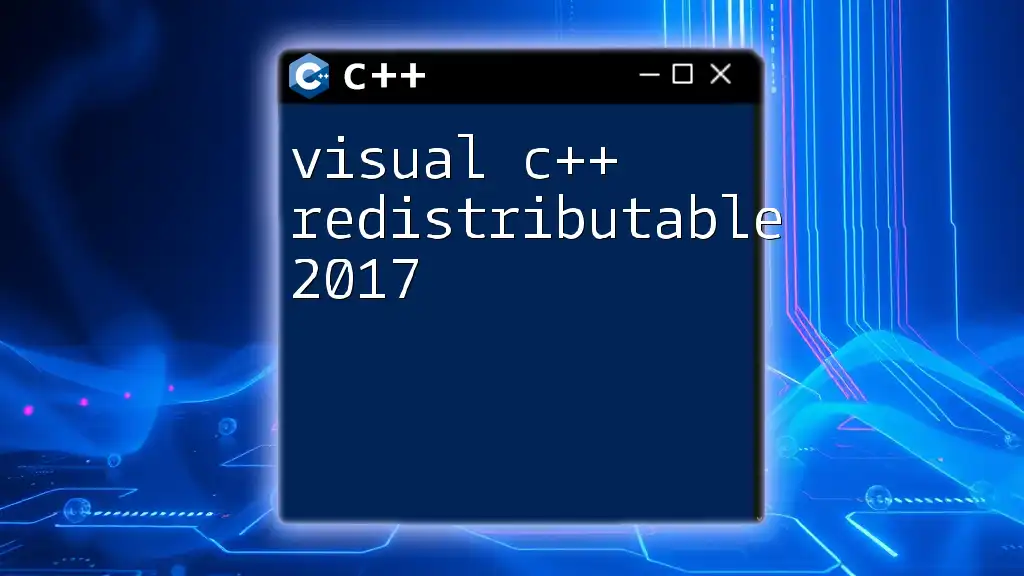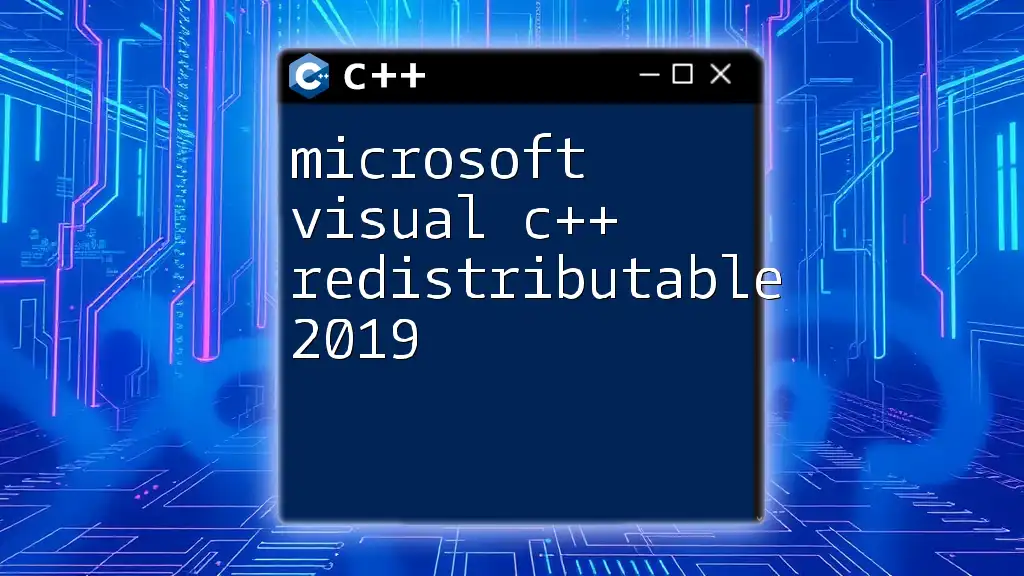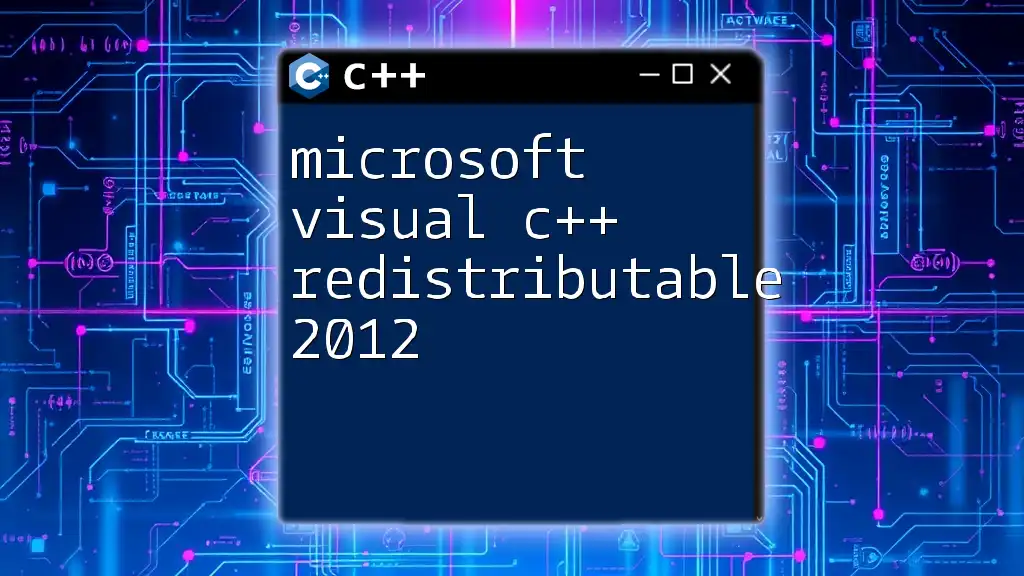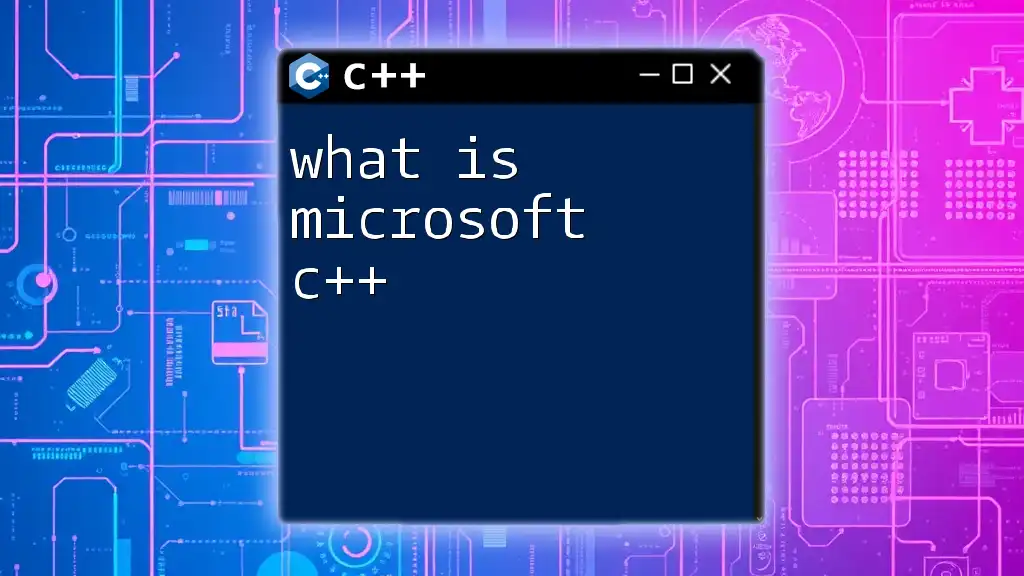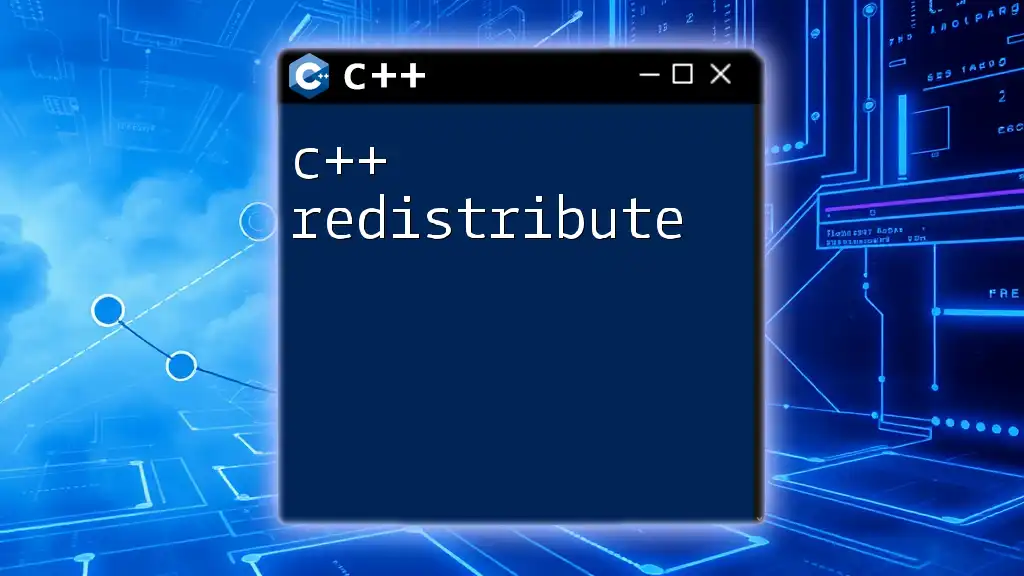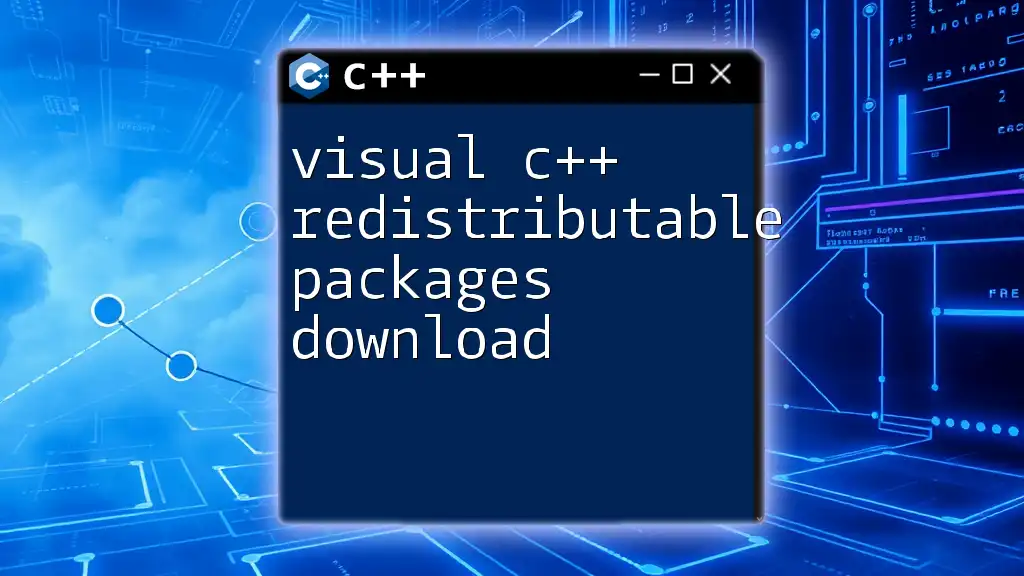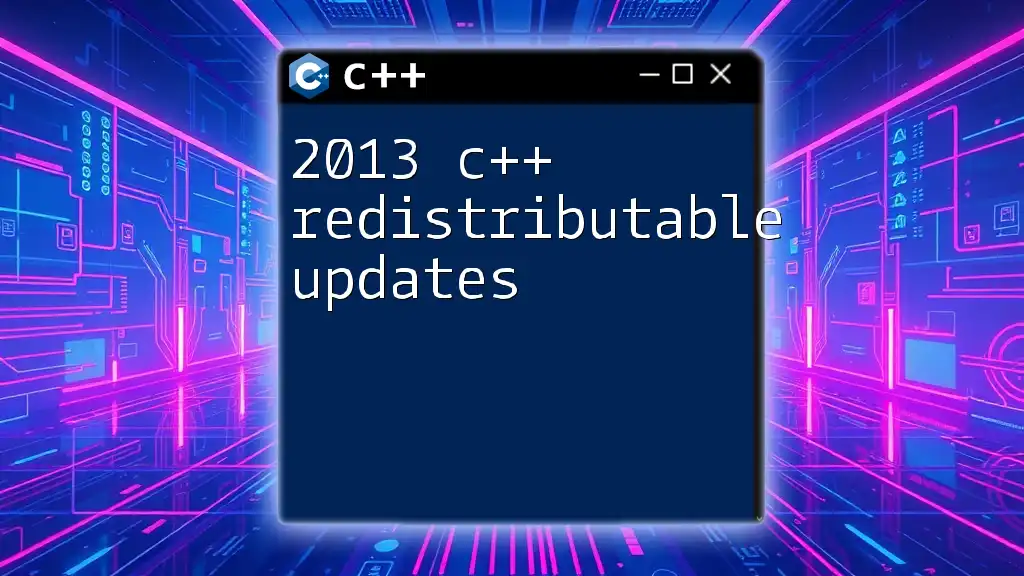The Microsoft C++ Redistributable is a package that installs the necessary runtime components required to run applications developed with Visual C++, ensuring that your C++ programs can execute properly on a user's machine.
Here’s an example of a simple C++ program that you might need the redistributable for:
#include <iostream>
int main() {
std::cout << "Hello, World!" << std::endl;
return 0;
}
Understanding Microsoft C++ Redistributable
What is a Redistributable?
In software development, a redistributable refers to a package that can be distributed to end-users to allow them to run applications that are built with specific dependencies. This is particularly important for applications that require specific libraries or frameworks to function correctly.
When developers build applications using languages such as C++, they often utilize libraries provided by the Microsoft Visual C++ environment. These libraries include essential components like runtime functionalities that a program may depend on. To simplify the deployment process, developers package these libraries together into what is known as the Microsoft C++ Redistributable.
Overview of Microsoft C++ Redistributable
So, what is Microsoft C++ Redistributable? Simply put, it is a package that includes the necessary runtime components required for running C++ applications developed in Visual Studio. It serves as a bridge, ensuring that applications have access to valuable resources that may not be included with the base Windows installation.
The Microsoft C++ Redistributable has undergone various updates and changes over the years, adapting to new versions of Visual Studio, including Visual Studio 2015, 2017, 2019, and 2022. Each version of Visual Studio typically corresponds to a distinct version of the redistributable package.
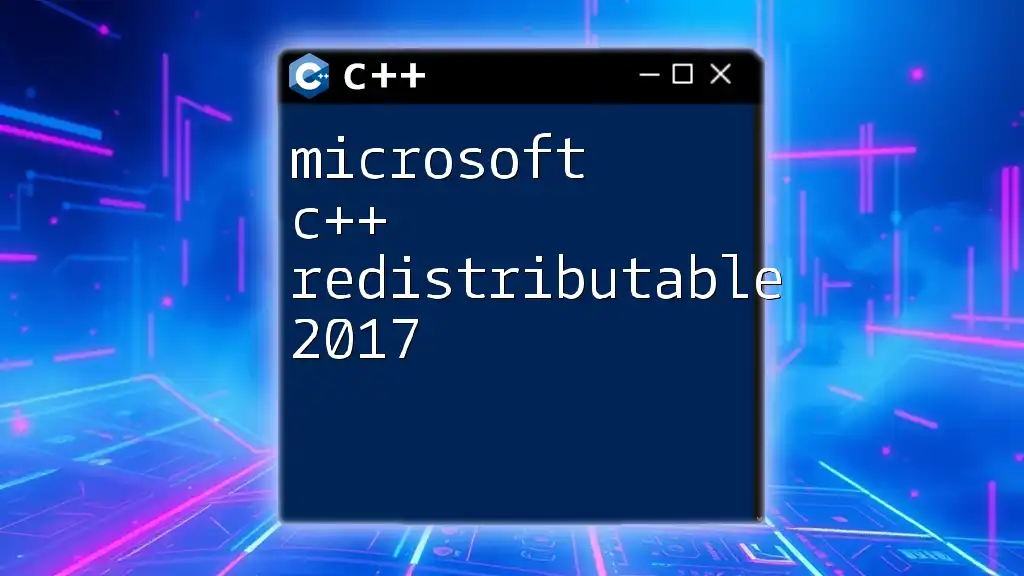
Components of Microsoft C++ Redistributable
Libraries Included
The Microsoft C++ Redistributable consists of several key components, notably:
-
Standard Libraries: This includes runtime libraries such as the C Runtime (CRT) and the C++ Standard Library, which contain essential functions for input/output operations, memory management, and other basic functionalities critical in C++ programming.
-
Additional Libraries: Depending on the Visual Studio tools being utilized, the Redistributable may include extra libraries specifically tailored to boost performance or add capabilities to certain applications.
-
Versioning: The management of redistributables is made easy through distinct versioning. Each application may rely on different versions of the C++ Redistributable, and developers must ensure they are distributing the correct version for their applications.
How It Works
When you install Microsoft C++ Redistributable, it essentially places the needed libraries on your system. These libraries provide runtime support, which means your application can perform operations like memory allocation, file handling, and more without error.
-
How the Redistributable Functions: The redistributable allows applications developed with Visual Studio to function correctly by providing the necessary runtime components that must be present on any system where the application is run.
-
Symbolic Links: When an application requests library functions, the system uses symbolic links to resolve dependencies, directing calls to the correct version of the libraries based on what is available on the user's machine.
-
Caching Mechanism: Windows employs a caching mechanism that helps manage installed versions, allowing for smooth operation of applications that depend on various redistributable packages.
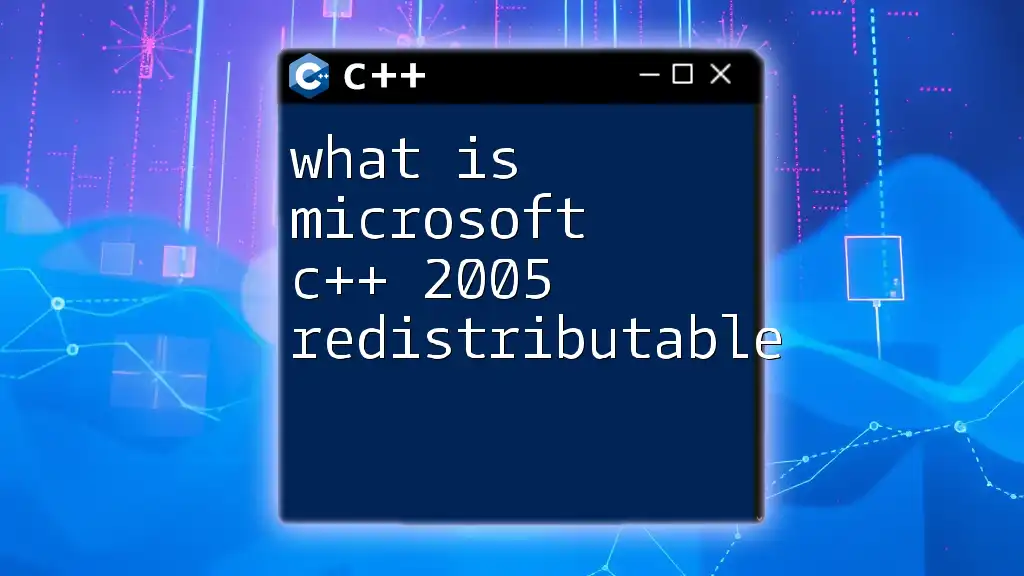
Why You Need Microsoft C++ Redistributable
For Developers
Developers benefit from Microsoft C++ Redistributable primarily due to ease of deployment. Instead of instructing users to download multiple libraries individually, developers can encapsulate essential components into a single redistributable package.
This also ensures compatibility across different systems. By relying on the Redistributable, developers can spend their time focusing on building features instead of worrying about potential runtime errors caused by missing dependencies.
For End Users
For end users, the Redistributable is crucial in resolving common error messages. One frequent error encountered without the proper redistributable is the infamous “missing MSVCP140.dll” notification. This error specifically indicates that the C++ runtime is absent, thus preventing the application from functioning.
Additionally, the Redistributable upholds stability by allowing applications to utilize the necessary runtime components, ensuring they operate smoothly without dependency-related crashes.
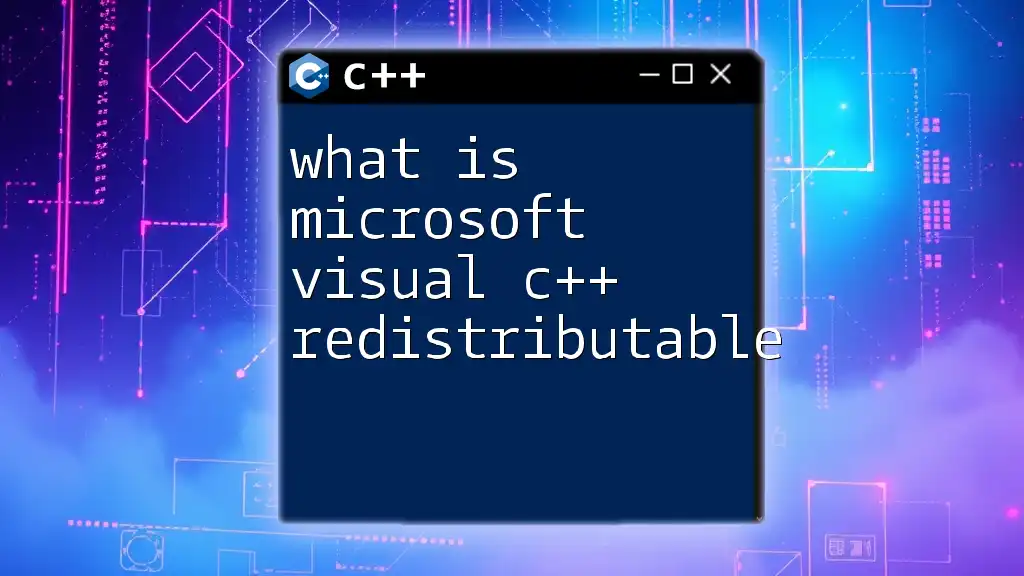
Installation Process
Downloading the Redistributable
To install the Microsoft C++ Redistributable, the first step is locating a safe distribution source. The official Microsoft website is the safest bet for downloading the correct version. Each version of Visual Studio provides a corresponding Redistributable, and you will typically find options for:
- x86: 32-bit systems
- x64: 64-bit systems
- ARM: For ARM architecture
Installing the Redistributable
Once you have downloaded the appropriate file, the installation is straightforward:
- Open the downloaded executable file.
- Accept the license agreement.
- Click “Install” to begin the installation process.
- Wait for the process to complete and check for a confirmation message.
Should you face installation issues, some common problems include insufficient permissions or existing installations requiring repair. Always ensure your operating system is updated to mitigate these issues.

Managing Microsoft C++ Redistributable
Updating the Redistributable
Keeping your Microsoft C++ Redistributable updated is crucial to ensure compatibility and feature enhancements. Updates can be installed manually by downloading the latest version from the Microsoft website, or in some cases, the Windows operating system may automate this for you.
Uninstalling the Redistributable
On occasion, you may need to uninstall the Microsoft C++ Redistributable, especially if conflicts occur. To safely remove it:
- Go to the Control Panel.
- Navigate to "Programs and Features."
- Locate the Microsoft C++ Redistributable in the list.
- Select it and click “Uninstall.”
Remember, uninstalling the Redistributable may cause other applications that rely on it to fail to run.

Common Misconceptions
Ignoring the Redistributable
Some developers believe they can bypass the installation of Microsoft C++ Redistributable packages, assuming that users will have them installed. This assumption can be erroneous. Neglecting the Redistributable often leads to unstable applications and frustrated users who encounter runtime errors.
Redistributables are One-Size-Fits-All
Another misconception is that one version of the redistributable suffices for all applications. The reality is that different versions exist for specific builds, and applications targeting distinct versions may require different redistributable packages for functionality. Developers should handle multiple redistributables carefully, bundling them as necessary.
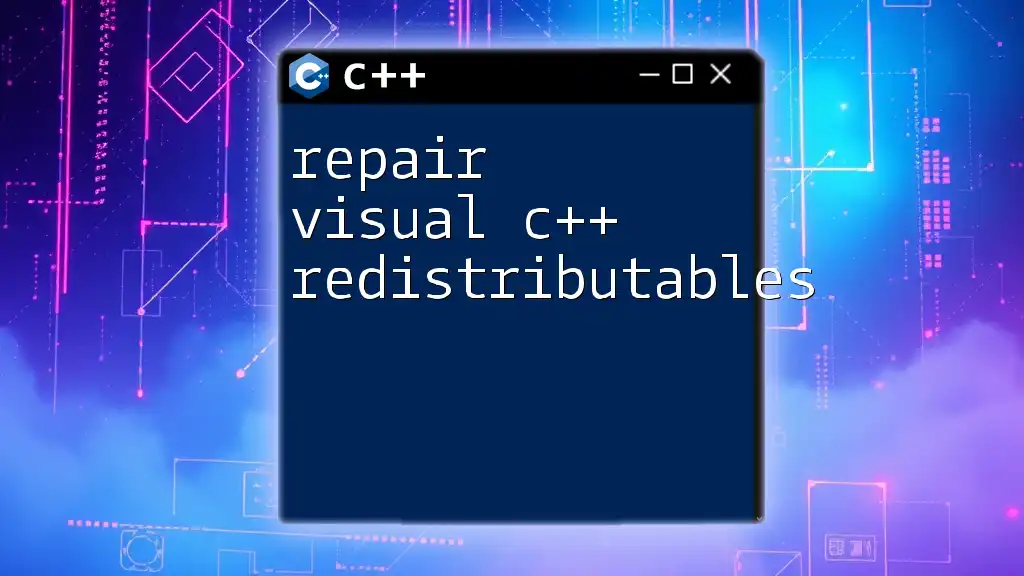
Conclusion
In summary, understanding what is Microsoft C++ Redistributable is vital for both developers and end users. It plays an essential role in the overall performance and compatibility of applications developed using Microsoft’s Visual C++ tools. By properly managing installation and updates, users can ensure a stable and seamless experience while using applications that depend on these redistributable packages.
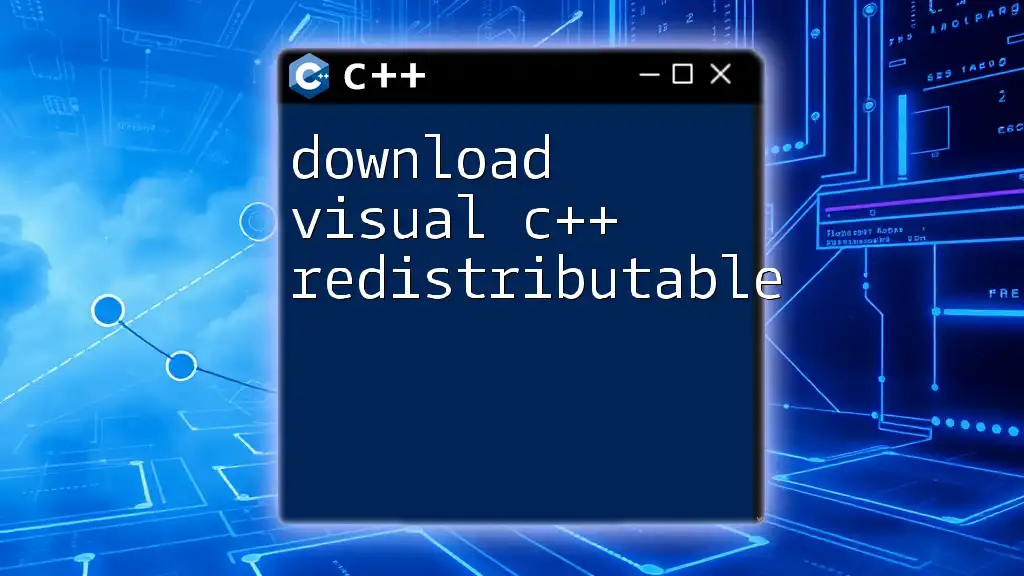
Additional Resources
Links to Documentation
To dive deeper into Microsoft C++ Redistributables, the official Microsoft documentation offers a plethora of information, including version histories and troubleshooting steps.
Community Forums
Engaging with communities such as Stack Overflow or Microsoft Developer Network can help answer specific questions about Microsoft C++ Redistributable and aid in resolving unique scenarios posed during application development.