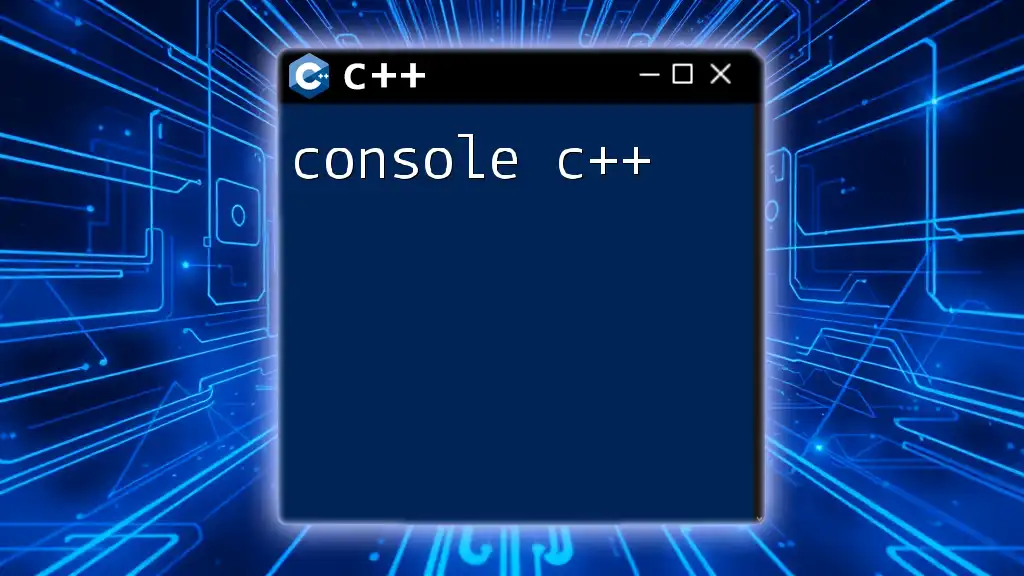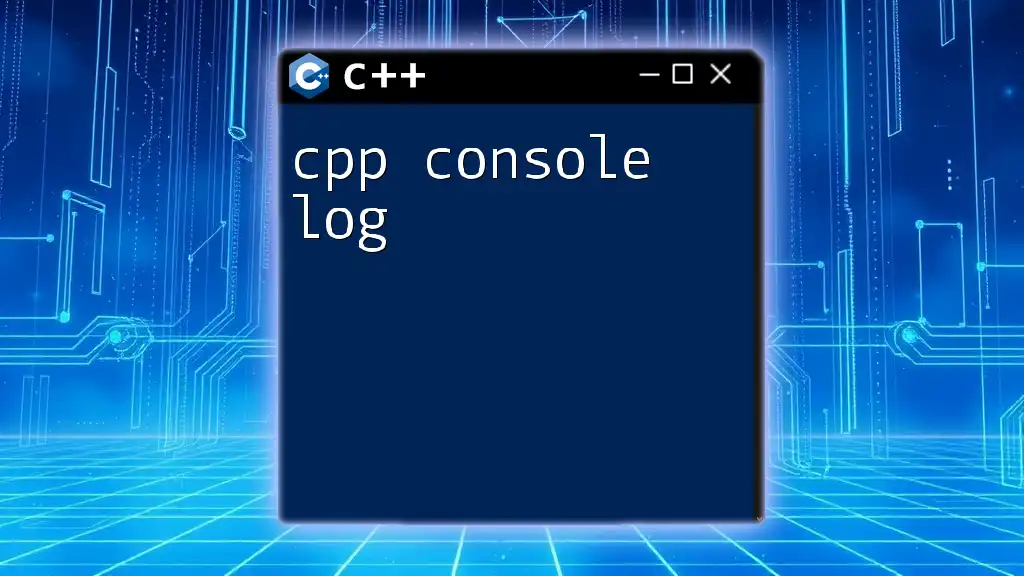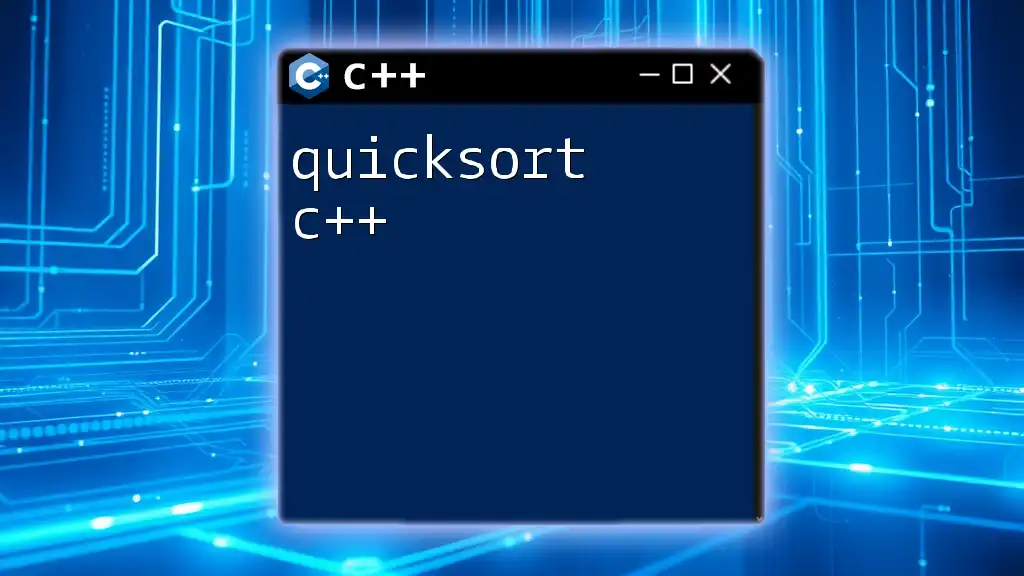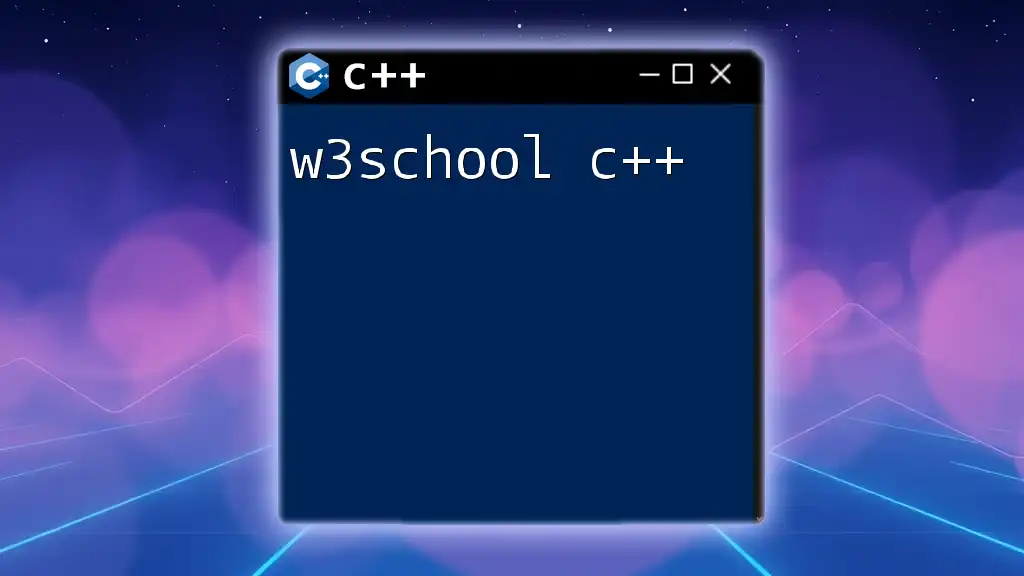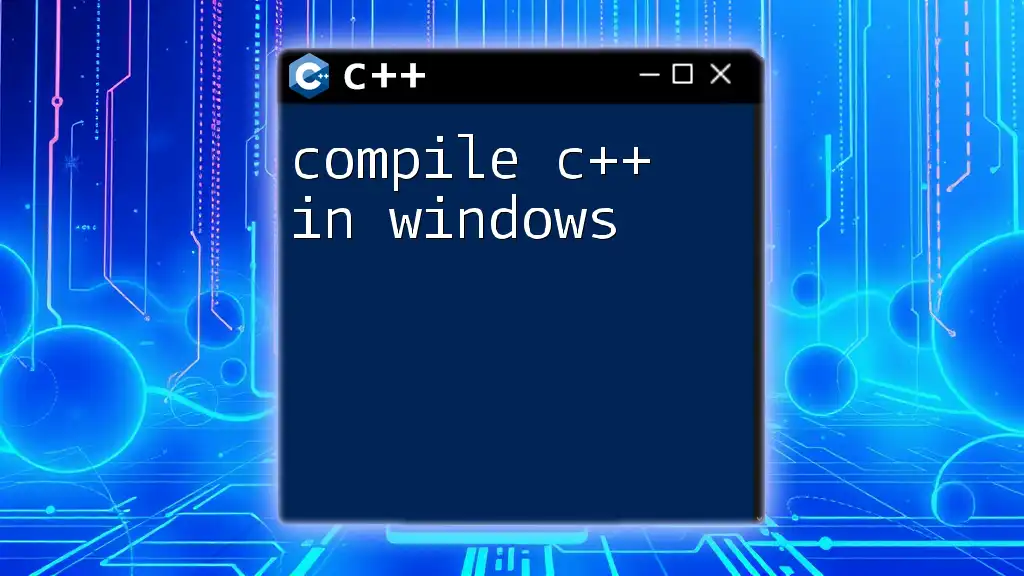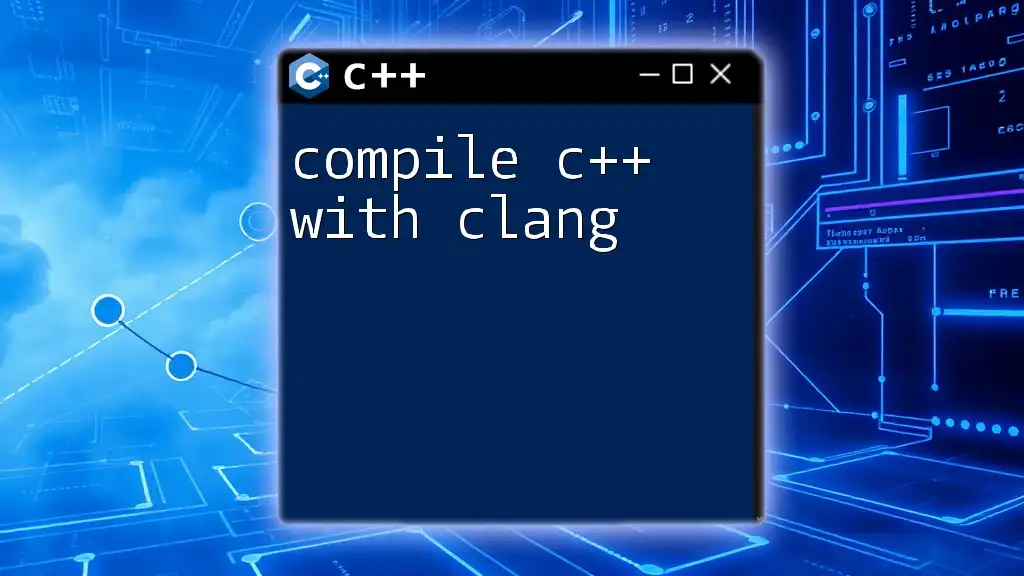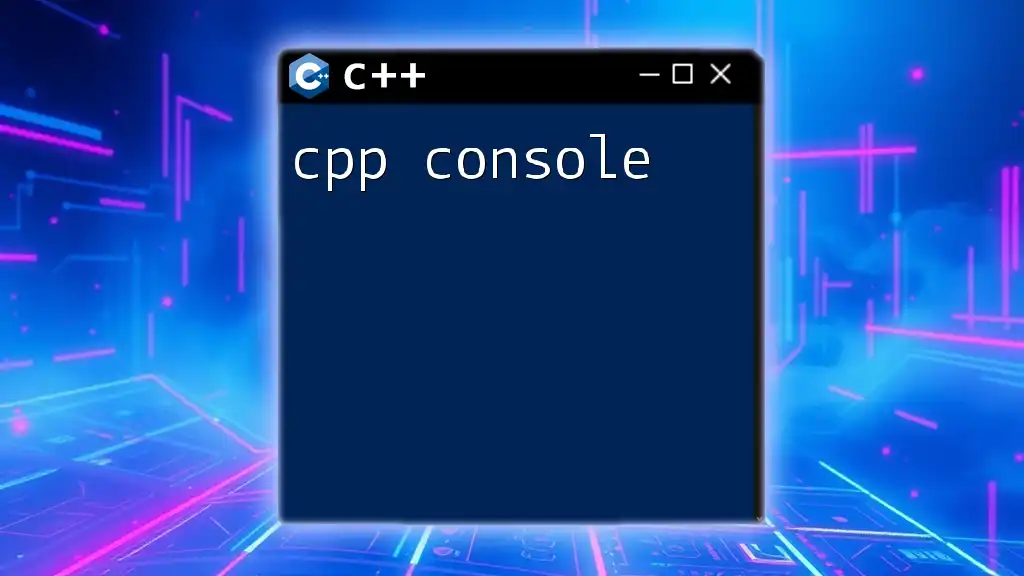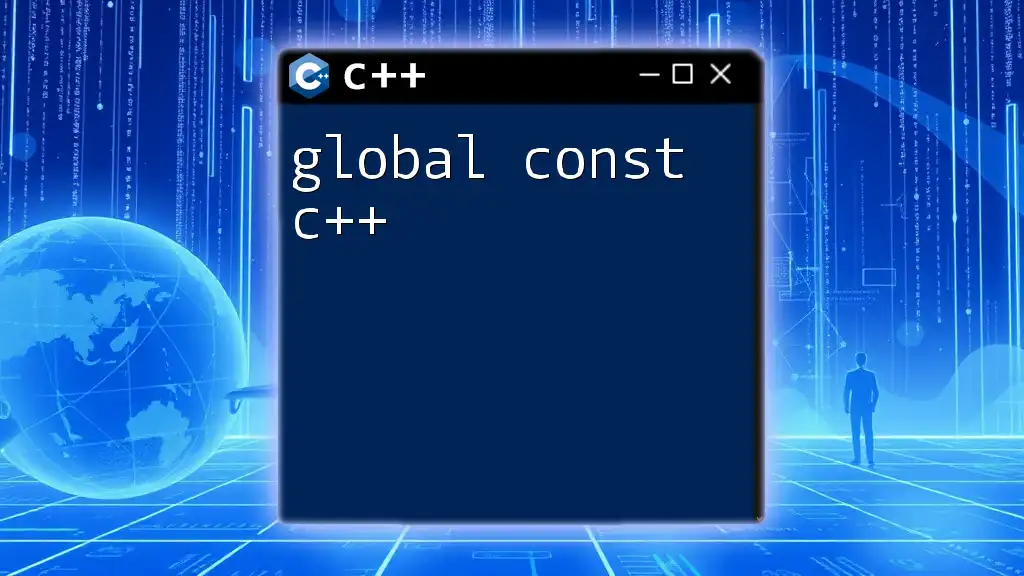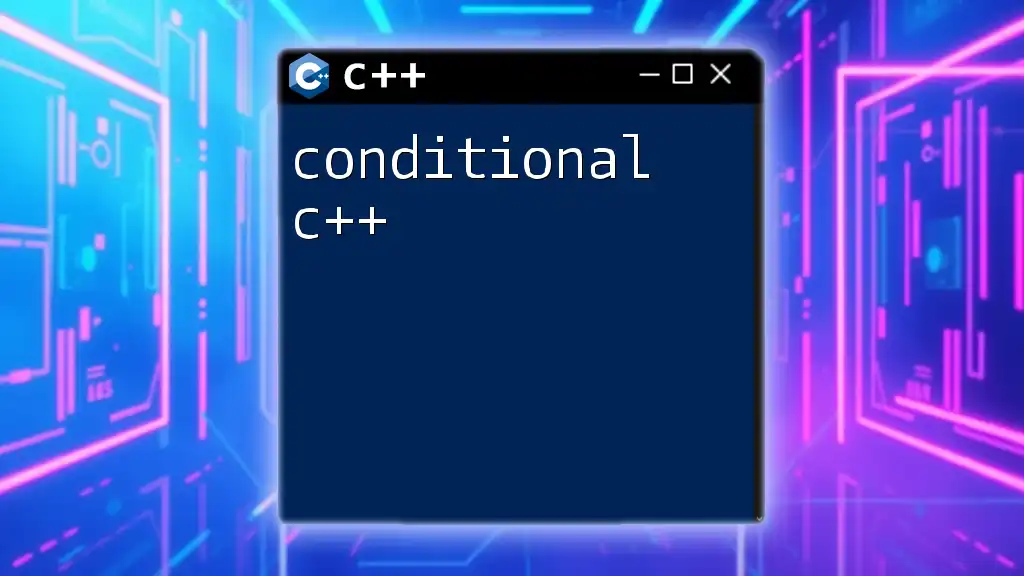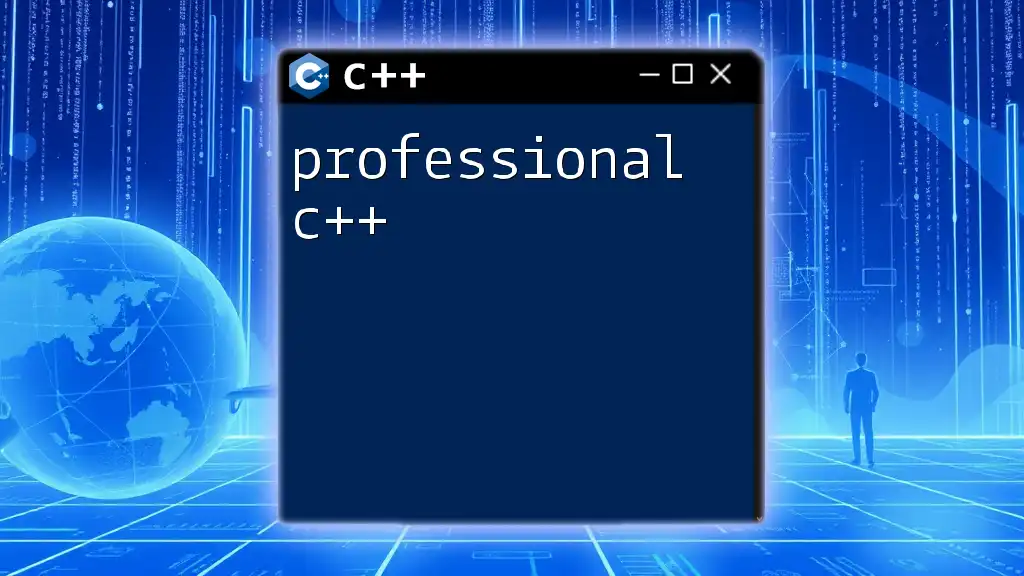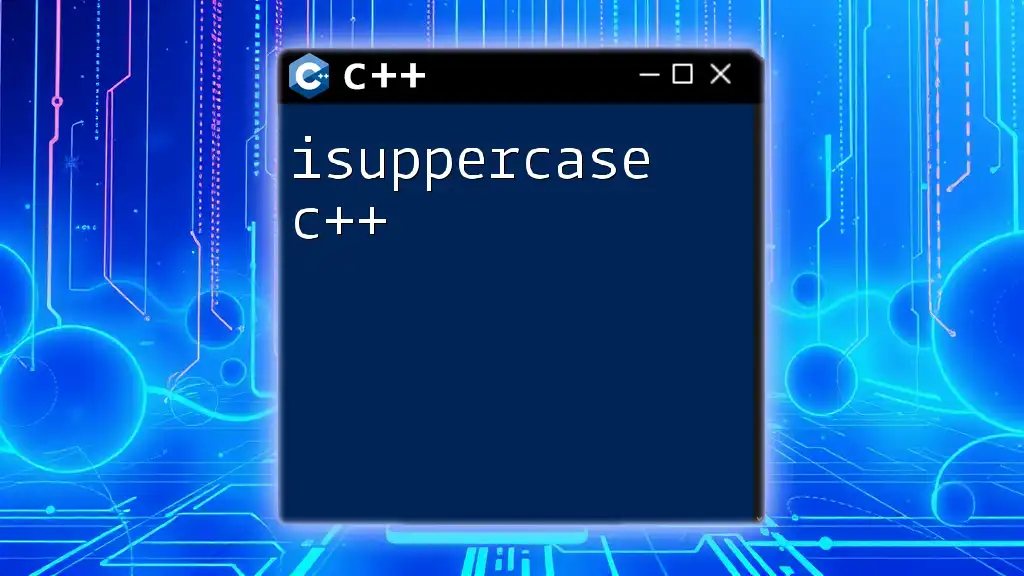Console C++ refers to using C++ programming commands and functions to interact with the command line interface, allowing users to execute programs and display output directly in the console.
Here's a simple example of a C++ program that prints "Hello, World!" to the console:
#include <iostream>
int main() {
std::cout << "Hello, World!" << std::endl;
return 0;
}
Understanding Console Programming
Console programming is a foundational aspect of software development, emphasizing interaction with users through a text-based interface rather than graphical elements. In the context of C++, console applications allow developers to build programs that can perform a variety of tasks, from simple utilities to complex systems. Console applications are widely used due to their simplicity, efficiency, and the direct control they afford developers over system resources.
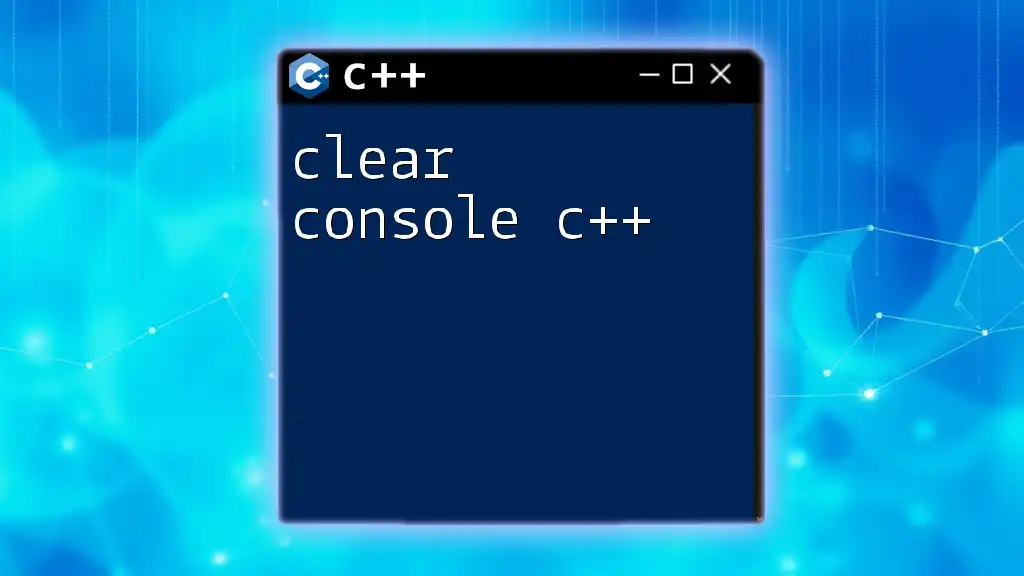
Why Choose C++ for Console Applications
C++ excels in console programming for several reasons:
-
Performance: C++ is a compiled language, meaning it produces machine code that the computer can execute directly. This often results in faster execution times compared to interpreted languages.
-
Control over System Resources: Developers have the ability to manage memory and system resources directly, which is crucial for applications where performance is key.
-
Portability: Programs written in C++ can be compiled on multiple platforms with minimal changes, making it an excellent choice for cross-platform console applications.
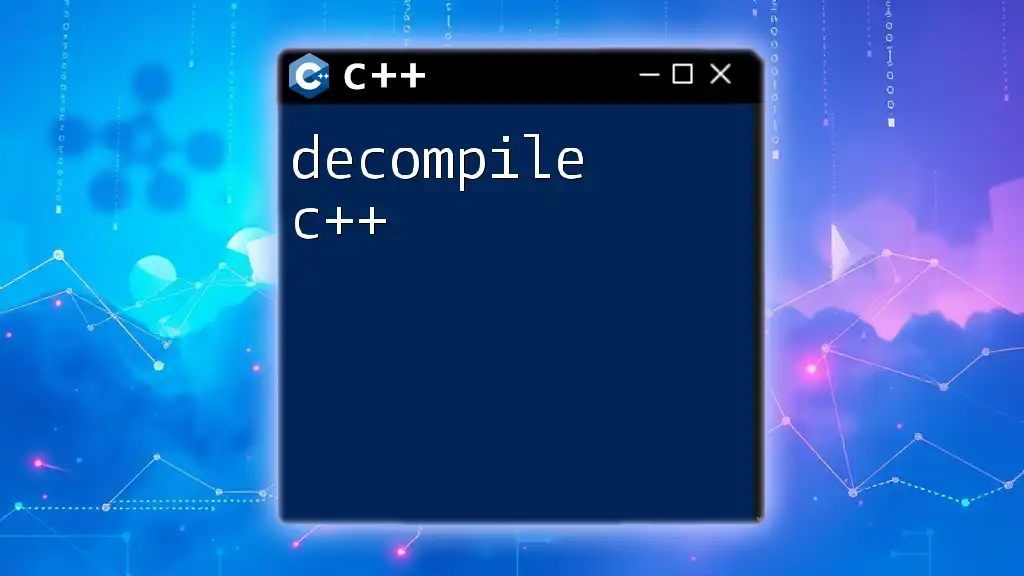
Setting Up Your C++ Console Environment
To get started with console C++, you'll first need to set up your development environment.
Installing a C++ Compiler
Popular C++ compilers include:
- GCC (GNU Compiler Collection): Available for Linux and Windows via MinGW.
- Clang: Known for its speed and efficiency, works on various platforms.
- Visual C++: Microsoft's option, particularly strong for Windows applications.
Follow the compiler's documentation for installation steps specific to your platform.
Choosing an Integrated Development Environment (IDE)
An IDE simplifies the coding process by providing an interface that integrates various tools. Recommended IDEs for C++ development include:
- Visual Studio: Rich features and intuitive interface, primarily for Windows users.
- Code::Blocks: An open-source, lightweight IDE suitable for cross-platform development.
- JetBrains CLion: A powerful tool for C++ development, though it may require a subscription.
Writing Your First Console Program
Start your C++ journey with a simple console application. Below is a basic structure of a C++ console program that prints "Hello, Console!" to the screen:
#include <iostream>
int main() {
std::cout << "Hello, Console!" << std::endl;
return 0;
}
In this snippet:
- `#include <iostream>` allows you to use the input-output stream library.
- `int main()` is the entry point of every C++ program where execution begins.
- `std::cout` outputs text to the console.
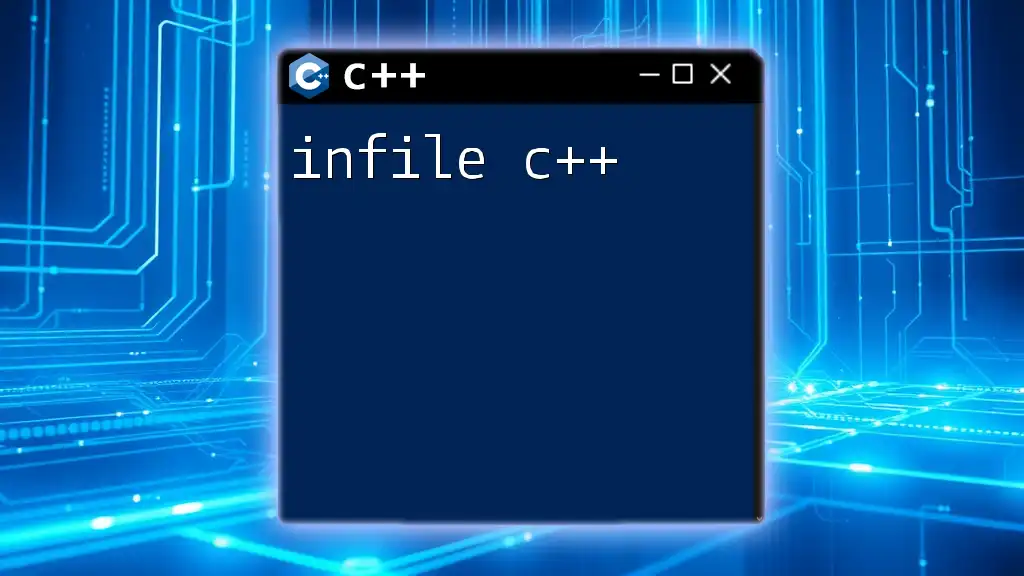
Core Concepts of Console C++
Input and Output in Console Applications
Input and output (I/O) are crucial to any console application. C++ provides simple yet powerful methods for handling I/O.
Using `std::cout` for Output
You can output data to the console using `std::cout`. For example:
std::cout << "Outputting to the console" << std::endl;
The `<<` operator sends data to the output stream. The `std::endl` manipulator flushes the output buffer and adds a newline character.
Getting User Input with `std::cin`
To read user input, use `std::cin`. Here’s how to capture an integer value:
int age;
std::cout << "Enter your age: ";
std::cin >> age;
In this snippet:
- The program prompts the user to enter their age.
- The input is stored in the variable `age`.
Data Types and Variables
A strong grasp of data types and variable declarations is fundamental for any C++ program.
Overview of Basic Data Types
Common data types in C++ include:
- `int`: Integer values.
- `float`: Floating-point numbers for decimal values.
- `char`: Single characters.
Declaring and Initializing Variables
Variables must be declared before use. Follow best practices for naming conventions:
double salary = 50000.75;
In this example, `salary` is a declared variable of type `double`, initialized with a value.
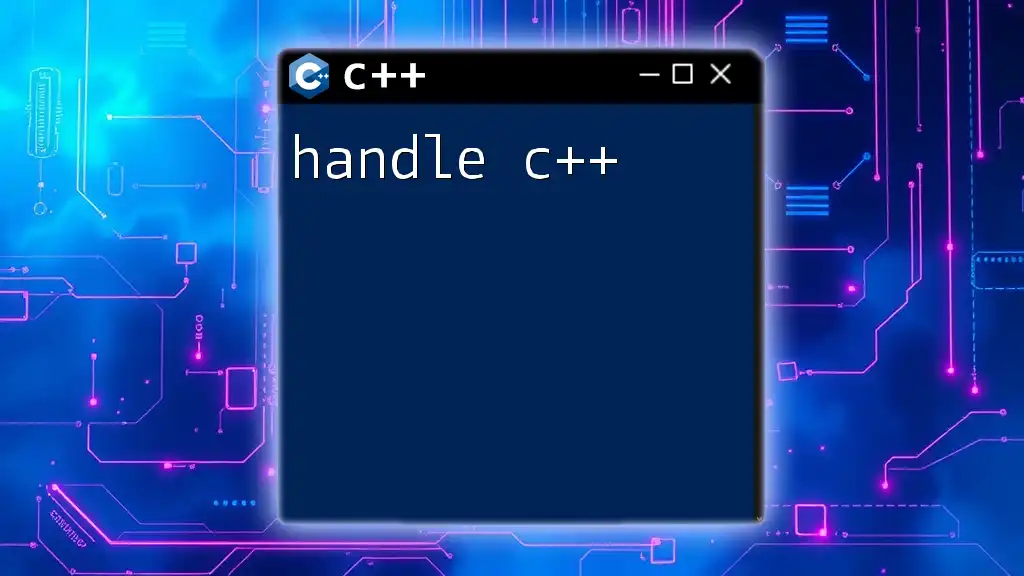
Control Structures in C++ Console Programming
Conditional Statements
Control the flow of your program using conditionals. The `if`, `else if`, and `else` statements are essential for decision-making processes in your code.
if (age < 18) {
std::cout << "Minor" << std::endl;
} else {
std::cout << "Adult" << std::endl;
}
This code evaluates the variable `age` and prints whether the person is a minor or an adult based on their input.
Loops
Loops allow you to execute code repetitively, making them essential for tasks that require repetition.
The `for` Loop
This loop executes a block of code a specific number of times based on a condition:
for(int i = 0; i < 5; i++) {
std::cout << i << std::endl;
}
Here, the loop runs five times, printing the values from 0 to 4.
While Loop and Do-While Loop
In contrast to a `for` loop, a `while` loop continues as long as its condition is true:
int count = 0;
while (count < 5) {
std::cout << count << std::endl;
count++;
}
The `do-while` loop similarly executes the block at least once before checking the condition.
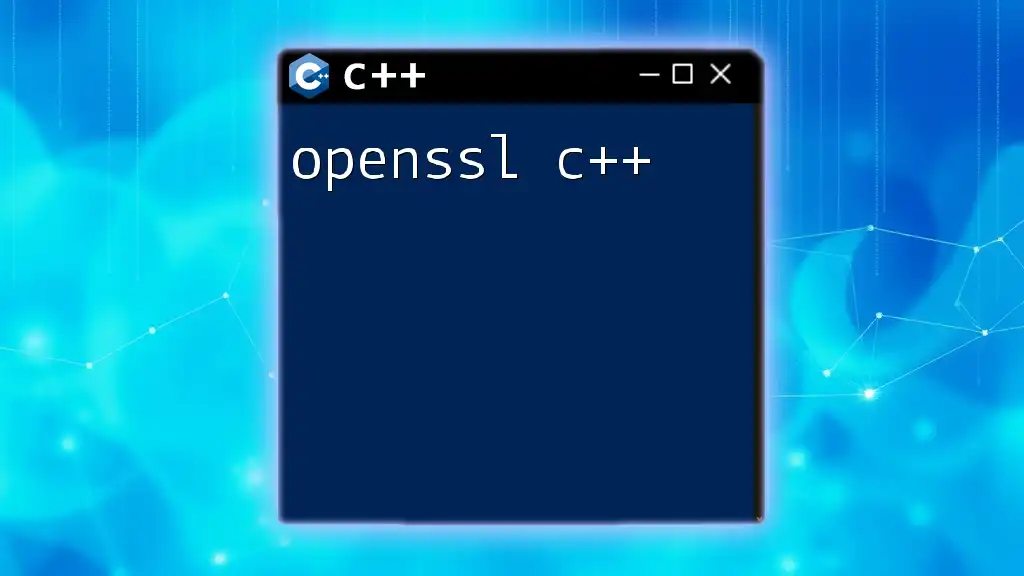
Error Handling in C++ Console Applications
Introduction to Error Types
Error handling is crucial for robust applications. Errors can be categorized as:
- Compile-time errors: Issues that are caught during the compilation stage (e.g., syntax errors).
- Run-time errors: Issues that arise when the program runs (e.g., division by zero).
Using `try`, `catch`, and `throw`
C++ uses exception handling to manage run-time errors properly. Here’s an example that demonstrates this concept:
try {
// code that may throw
int denominator = 0;
if (denominator == 0) {
throw std::runtime_error("Division by zero");
}
} catch (std::exception& e) {
std::cout << "Error: " << e.what() << std::endl;
}
This code checks if the denominator is zero and throws an exception if so, preventing the application from crashing.
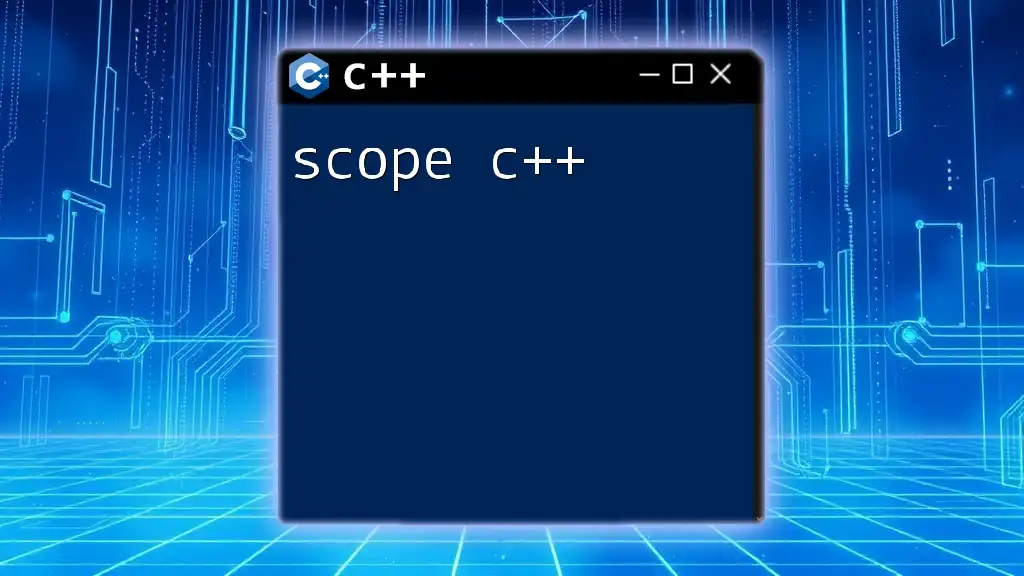
Advanced Features of Console C++
File Handling
File operations are often essential for data persistence in console applications.
Reading from and Writing to Files
You can write data to files easily by utilizing C++’s file handling capabilities. Here’s how to create and write to a file:
#include <fstream>
std::ofstream outfile("example.txt");
outfile << "Hello, File!" << std::endl;
outfile.close();
In this snippet, `ofstream` is used to create and write to a file named "example.txt". Remember to close the file after your operations are completed.
Creating a Simple Console Game
A practical way to apply your C++ console skills is to build a simple console game. For instance, a number guessing game can reinforce your knowledge of loops, conditionals, and input/output.
-
Game Concept and Logic: The player must guess a randomly generated number within a limited range. The program will provide hints to direct the player’s guesses.
-
Code Example for Game Implementation:
#include <iostream>
#include <cstdlib>
#include <ctime>
int main() {
std::srand(std::time(0)); // Seed the random number generator
int number = std::rand() % 100 + 1; // Random number between 1 and 100
int guess = 0;
std::cout << "Guess a number between 1 and 100: ";
while (guess != number) {
std::cin >> guess;
if (guess < number) {
std::cout << "Too low! Try again: ";
} else if (guess > number) {
std::cout << "Too high! Try again: ";
}
}
std::cout << "Congratulations! You've guessed the right number: " << number << std::endl;
return 0;
}
In this game, the player keeps trying until they guess the correct number, receiving feedback for each guess.
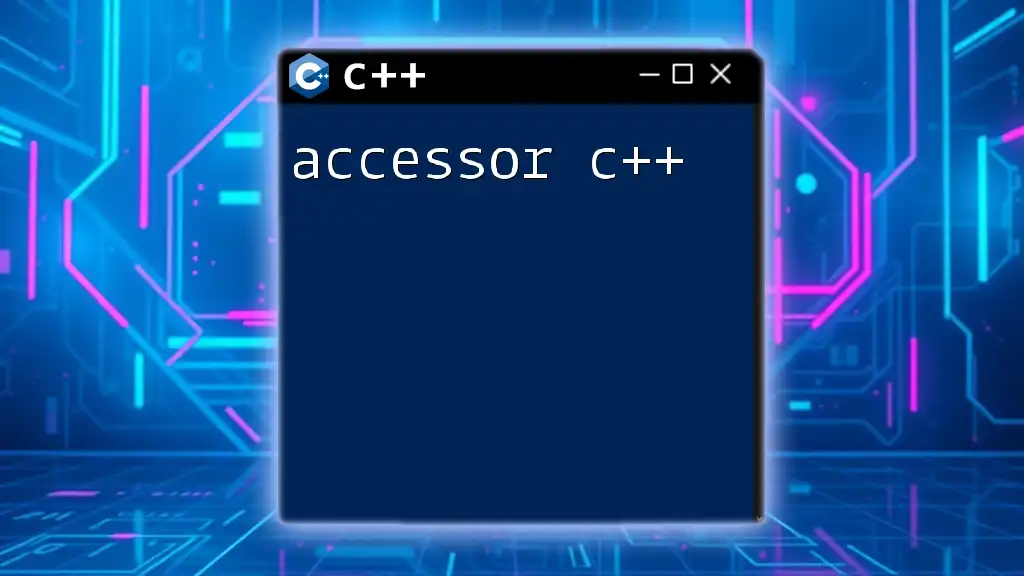
Best Practices for Console Programming in C++
Writing Clean and Efficient Code
- Adhere to Coding Standards: Implement consistent naming conventions and formatting.
- Comment Your Code: Include comments to explain complex logic or sections.
Testing and Debugging Techniques
Utilize debugging tools provided by your IDE, or employ statement logging to track variable states and flow of execution. Consider writing unit tests for individual components to ensure their functionality.
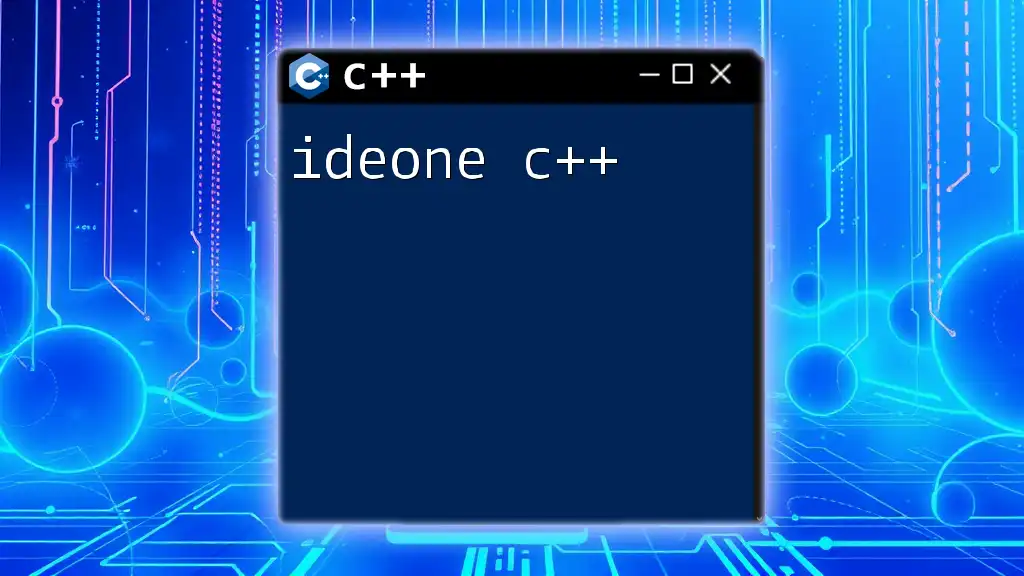
Conclusion
Mastering console C++ offers invaluable skills for any aspiring developer. Understanding the basic elements of input/output, control structures, and error handling lays a solid foundation for future programming endeavors. As you practice building your own console applications, consider exploring more advanced topics like object-oriented programming and data structures.
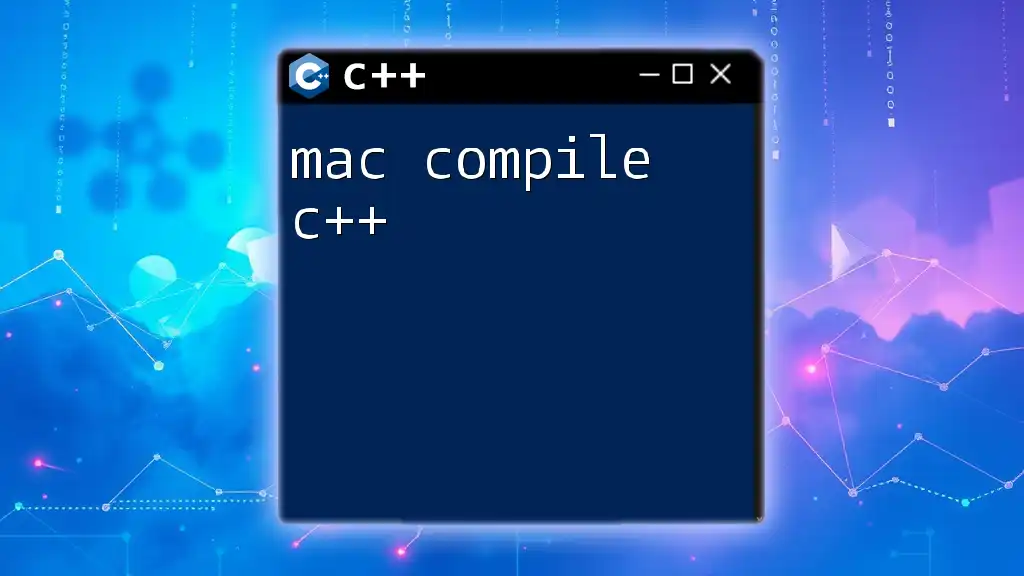
Further Learning Resources
To deepen your understanding of C++ and console programming, consider engaging with additional resources such as:
- Online courses aimed at C++ mastery.
- Books like "C++ Primer" or "Effective C++".
- Forums and communities like Stack Overflow or Reddit for discussions and problem-solving.
By continuously learning and practicing, you'll become proficient in console C++, opening doors to exciting programming opportunities.
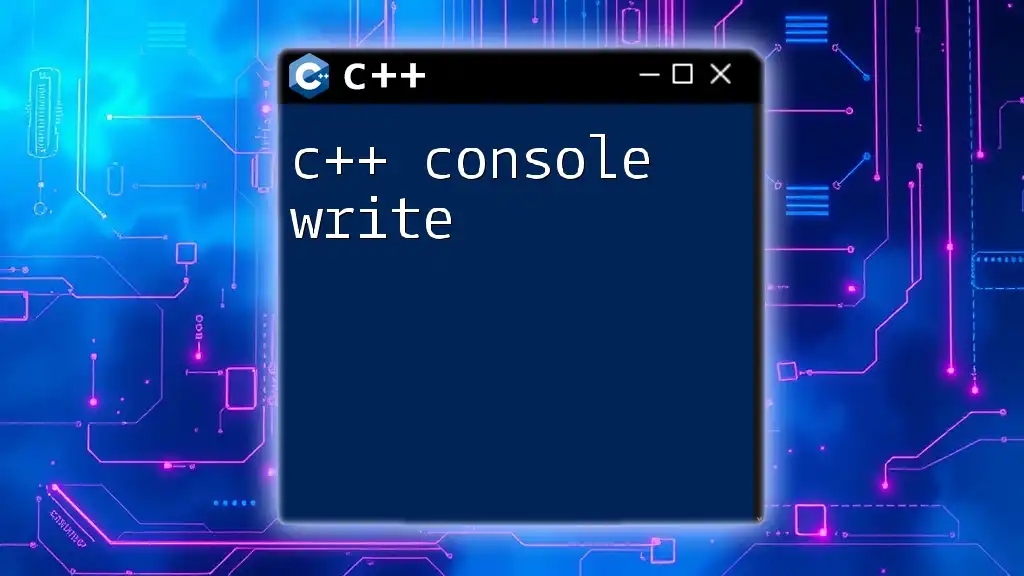
Call to Action
Now that you have a comprehensive understanding of console C++, it’s time to put your knowledge to the test. Start developing your own console applications, and don’t hesitate to share your experiences or ask questions. Happy coding!