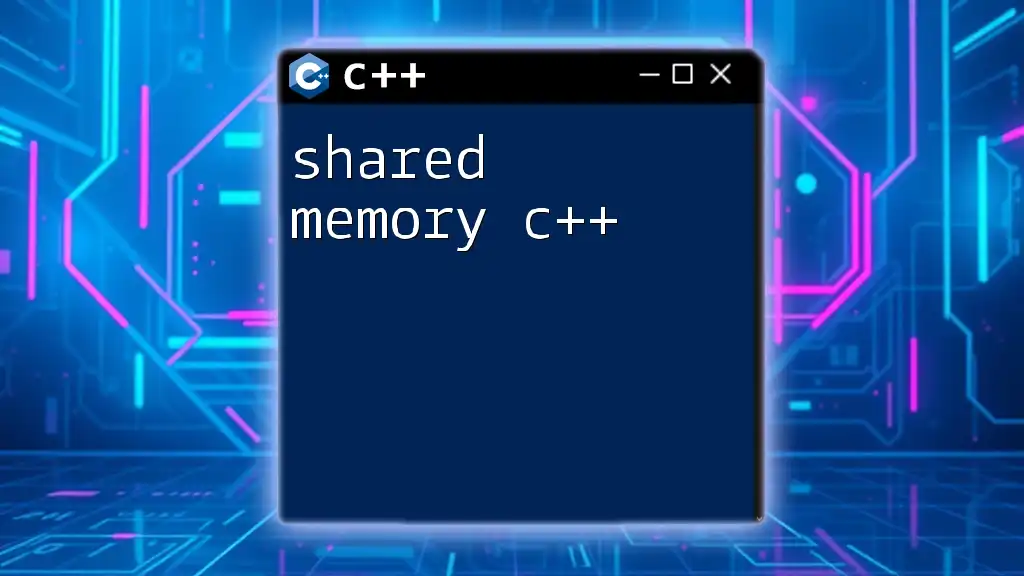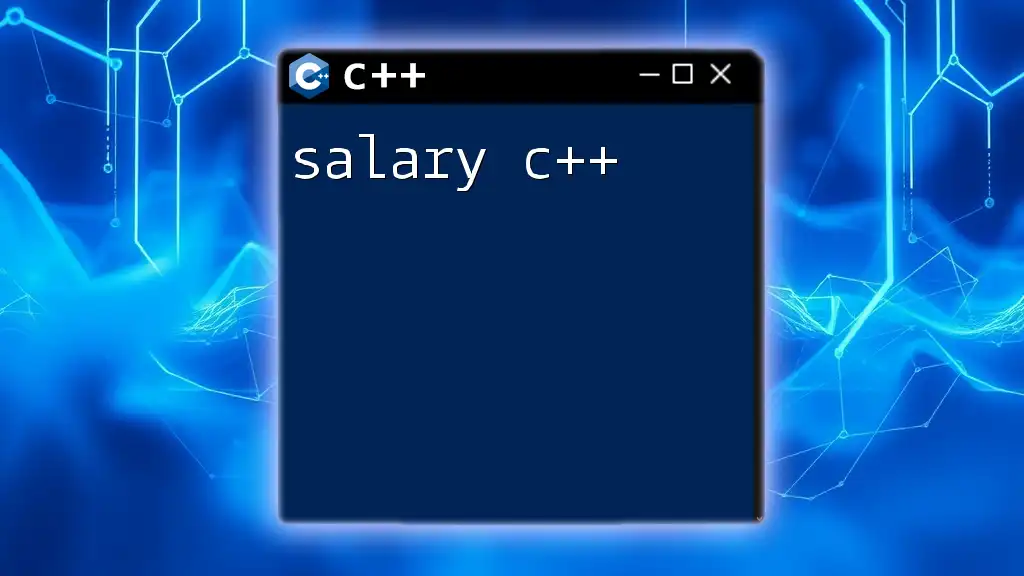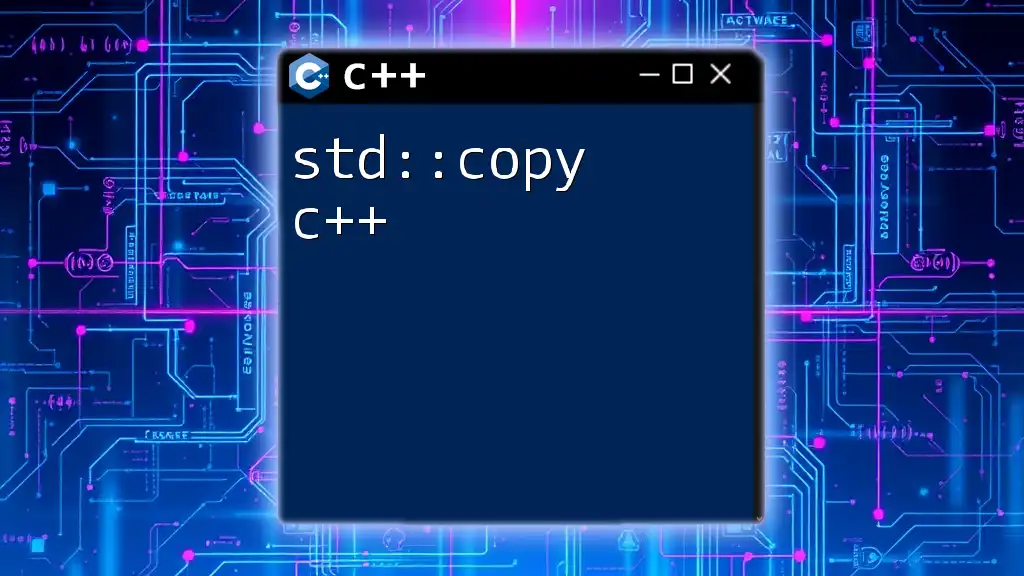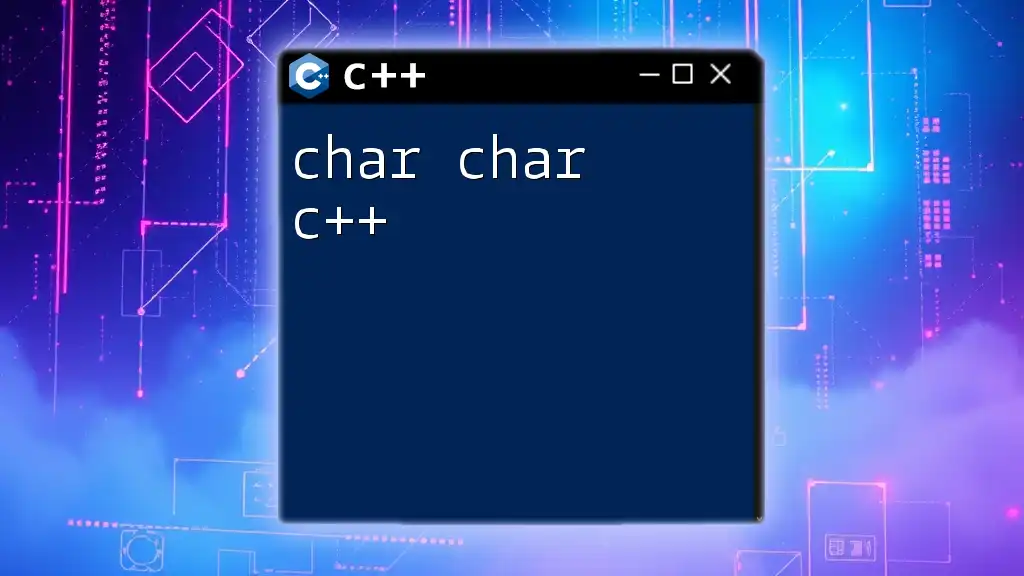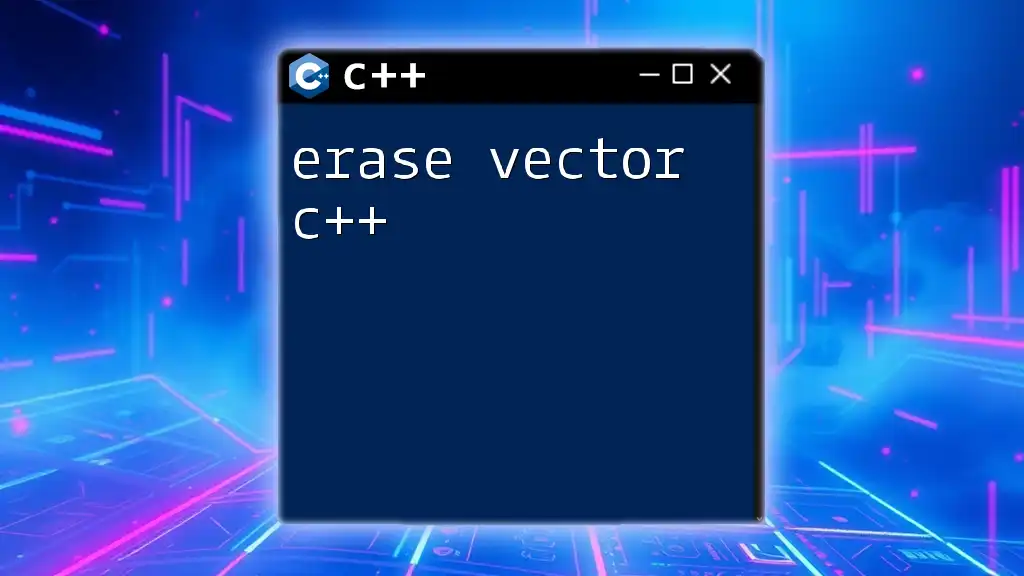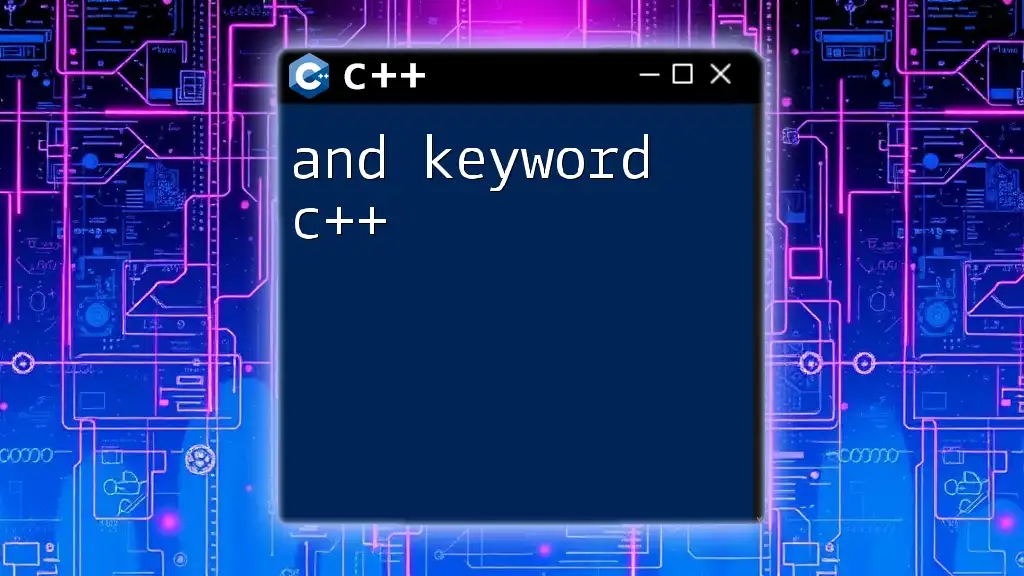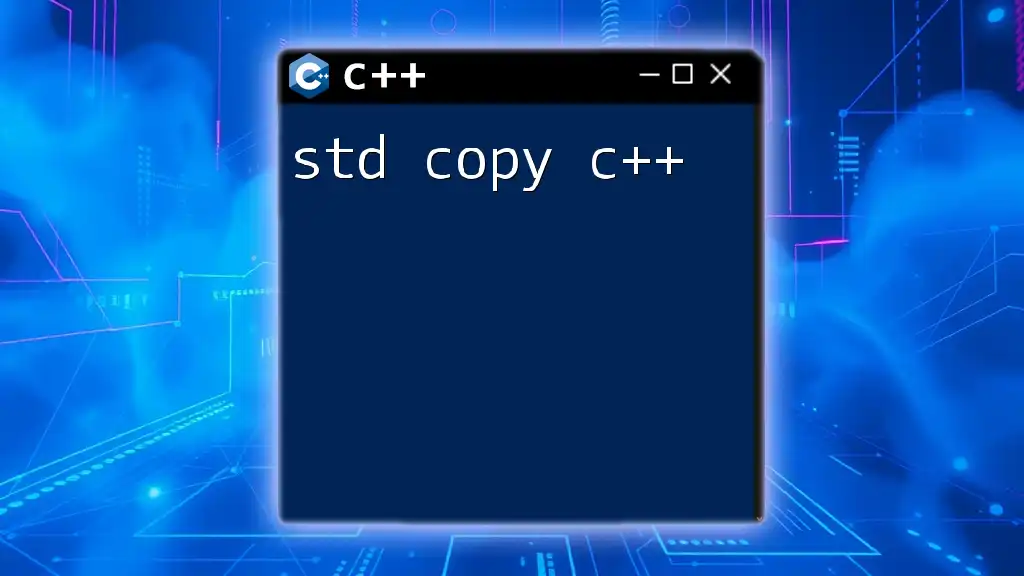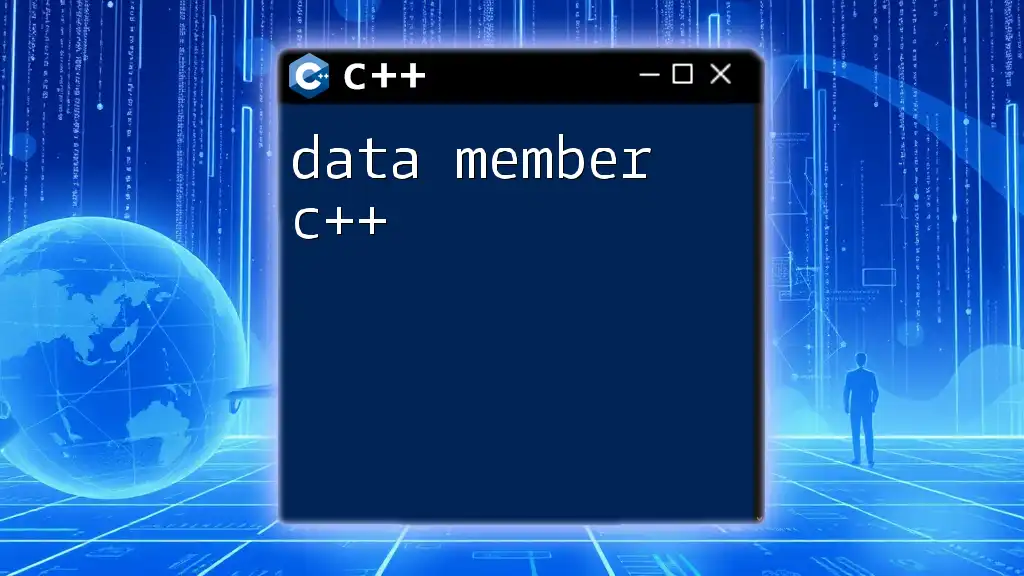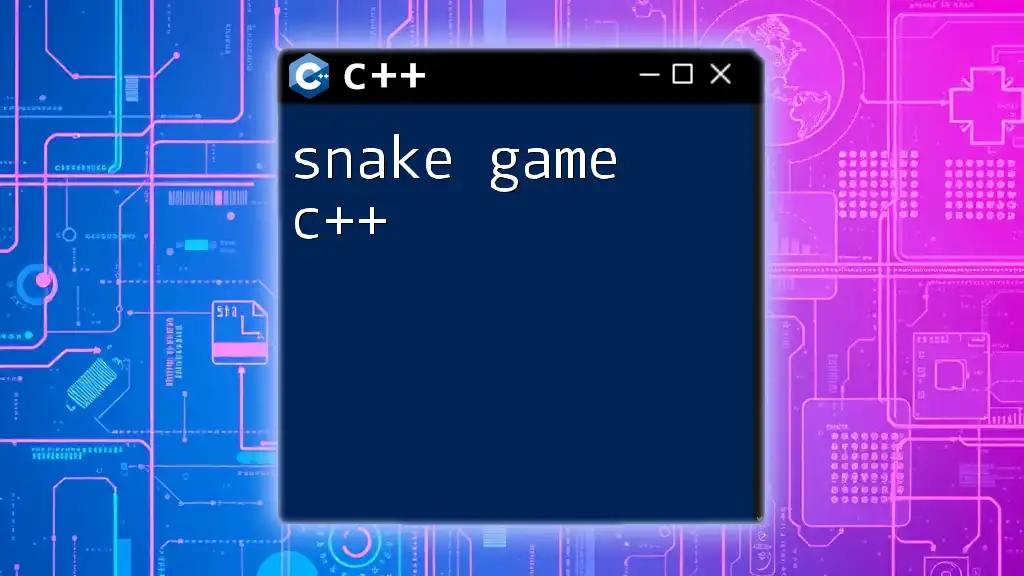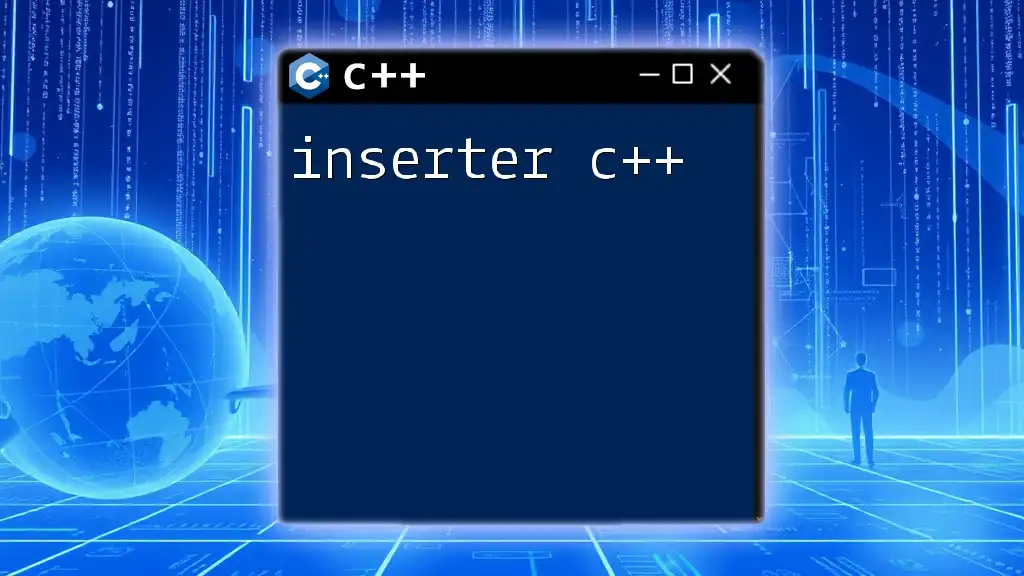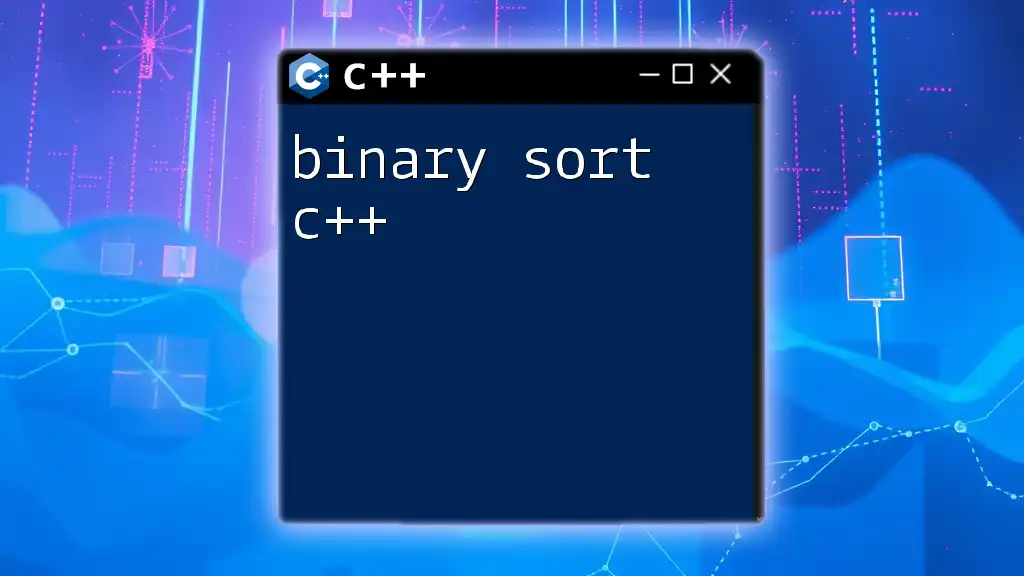Shared memory in C++ allows multiple processes to access the same memory space for efficient inter-process communication (IPC), typically using system calls provided by the operating system.
Here's a simple example using POSIX shared memory in C++:
#include <iostream>
#include <sys/mman.h>
#include <fcntl.h>
#include <unistd.h>
int main() {
int shm_fd = shm_open("my_shm", O_CREAT | O_RDWR, 0666);
ftruncate(shm_fd, sizeof(int));
int* ptr = (int*)mmap(0, sizeof(int), PROT_WRITE, MAP_SHARED, shm_fd, 0);
*ptr = 42; // Writing to shared memory
std::cout << "Value in shared memory: " << *ptr << std::endl;
munmap(ptr, sizeof(int));
shm_unlink("my_shm");
return 0;
}
What is Shared Memory?
Shared memory is a method of Inter-Process Communication (IPC) that allows multiple processes to access a common memory space. This method is beneficial for applications that require fast data exchange, making it especially important in concurrent programming and real-time systems. Shared memory in C++ enables the efficient sharing of data between processes, reducing the need for data copying and minimizing overhead.
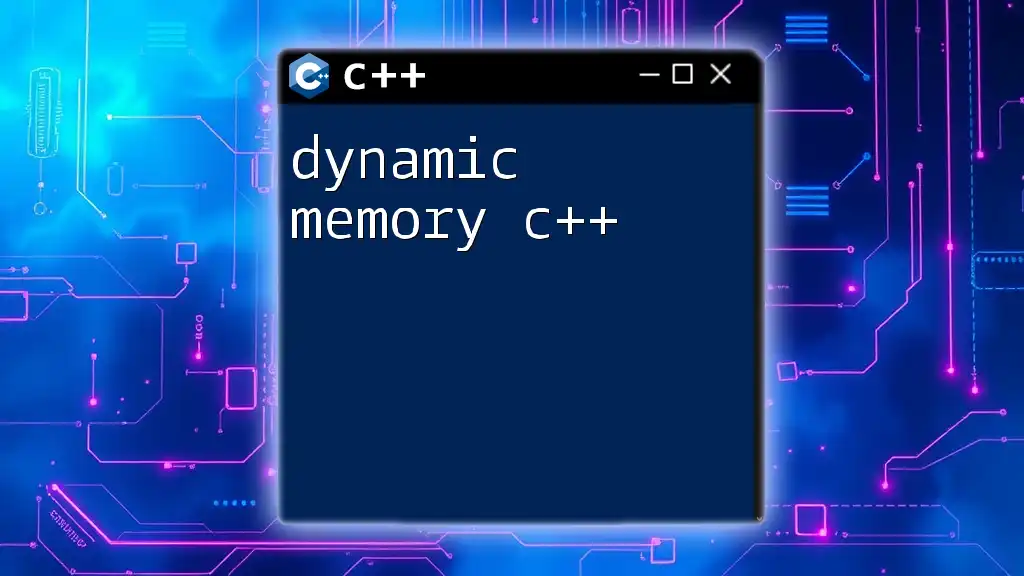
Why Use Shared Memory?
Utilizing shared memory significantly enhances performance. Compared to other IPC mechanisms such as pipes, message queues, and sockets, shared memory facilitates direct access to memory locations, allowing for rapid data exchange. With the overhead of system calls minimized, shared memory becomes an ideal choice for high-performance applications.
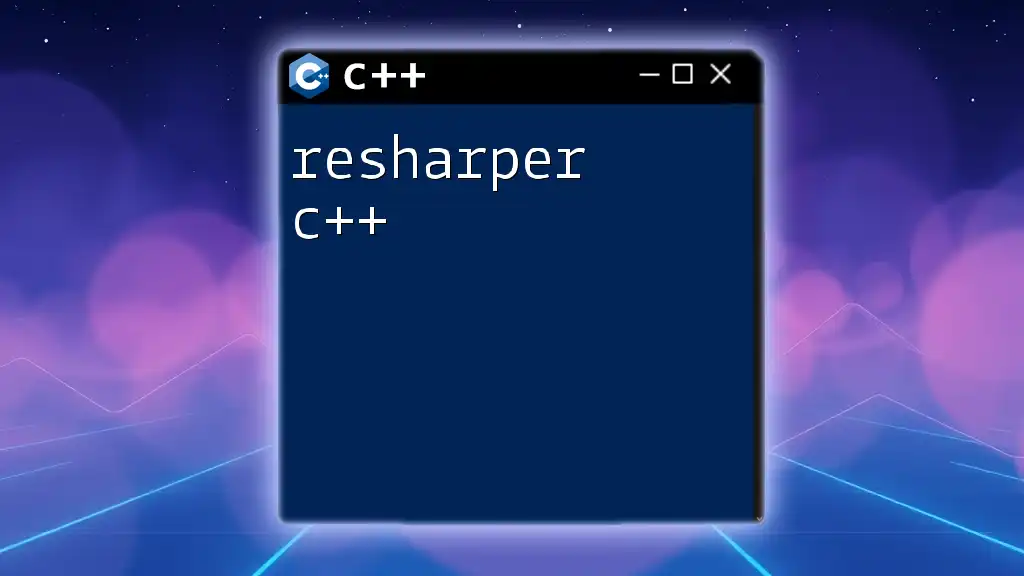
Understanding Shared Memory in C++
Basic Concepts
In computer systems, a process is an instance of a program in execution. Shared memory allows these processes to share data without duplicating it. The operating system plays a crucial role in managing shared memory, ensuring processes can access it safely and efficiently.
Shared Memory Mechanisms
Memory Mapped Files
Memory-mapped files can serve as a form of shared memory, where the contents of a file are mapped into the virtual address space of a process. This technique allows for easy data sharing between processes, as they can read and write to the same memory-mapped section.
POSIX Shared Memory
The POSIX standard provides a straightforward API for working with shared memory in C++. Key functions include:
- `shm_open`: To create or open a shared memory object.
- `shm_unlink`: To remove a shared memory object.
- `mmap`: To map the shared memory object into the process's address space.
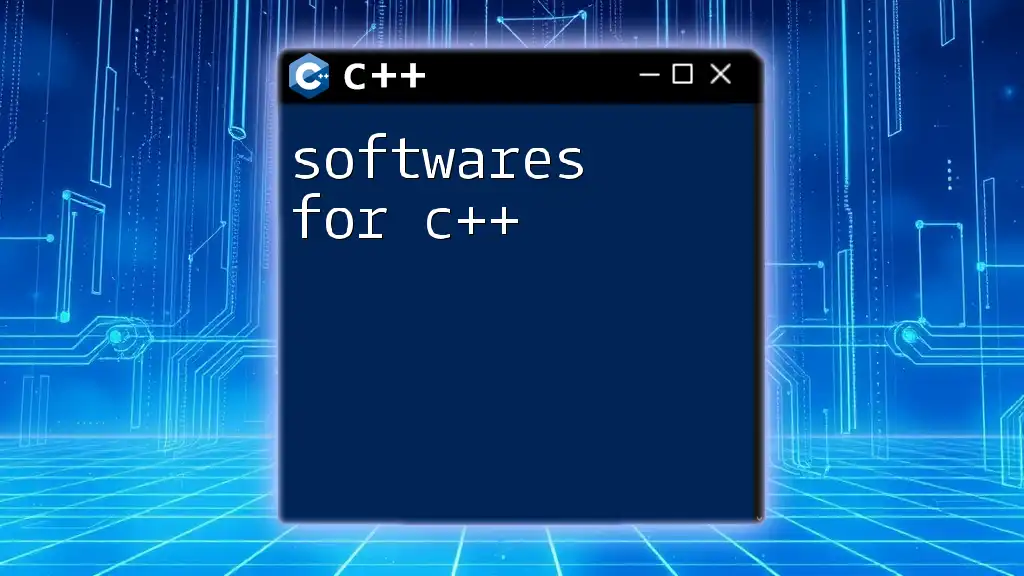
Setting Up Shared Memory in C++
Prerequisites
Before diving into shared memory in C++, you need to include necessary headers:
#include <sys/mman.h>
#include <fcntl.h>
#include <unistd.h>
#include <cstring>
#include <iostream>
Creating Shared Memory
Creating shared memory using the POSIX API is relatively simple. Here’s how to do it systematically:
- Use the `shm_open` function to create or open a shared memory object.
- Set the size using `ftruncate`.
- Map the shared memory into the process's address space using `mmap`.
Here’s an example code snippet illustrating this process:
int fd = shm_open("/my_shm", O_CREAT | O_RDWR, 0666);
ftruncate(fd, sizeof(int)); // Set size
int *ptr = (int *)mmap(0, sizeof(int), PROT_WRITE, MAP_SHARED, fd, 0);
Accessing Shared Memory
Once the shared memory is set up, it can be accessed in a straightforward manner. You can write to and read from the shared memory just like any ordinary variable. Here’s how:
To write data to shared memory:
*ptr = 42; // Writing to shared memory
To read data from shared memory:
std::cout << *ptr; // Reading from shared memory
Synchronization Mechanisms
In a multi-process environment, synchronization is crucial to avoid race conditions when multiple processes try to read from or write to shared memory. Consider using mutexes or semaphores for synchronization. These tools help manage access, ensuring that only one process can modify shared memory at a time.
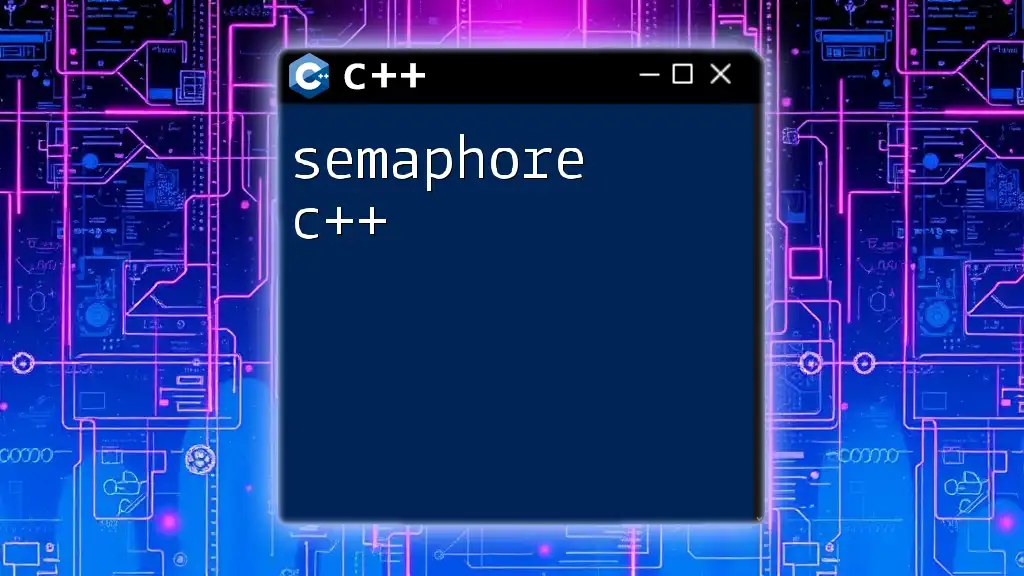
Example: A Producer-Consumer Problem Using Shared Memory
Problem Description
A classic problem in concurrent programming is the producer-consumer scenario, where one process produces data and another consumes it. Using shared memory allows both processes to communicate effectively.
Code Implementation
The following is a simplified code example demonstrating both a producer and a consumer using shared memory.
#include <iostream>
#include <sys/mman.h>
#include <fcntl.h>
#include <unistd.h>
#include <cstring>
#include <thread>
#include <mutex>
std::mutex mtx;
void producer(int *ptr) {
for (int i = 0; i < 10; ++i) {
mtx.lock();
*ptr = i; // Produce an item
std::cout << "Produced: " << i << std::endl;
mtx.unlock();
sleep(1); // Simulate time-consuming production
}
}
void consumer(int *ptr) {
int value;
for (int i = 0; i < 10; ++i) {
mtx.lock();
value = *ptr; // Consume an item
std::cout << "Consumed: " << value << std::endl;
mtx.unlock();
sleep(2); // Simulate time-consuming consumption
}
}
int main() {
int fd = shm_open("/my_shm", O_CREAT | O_RDWR, 0666);
ftruncate(fd, sizeof(int));
int *ptr = (int *)mmap(0, sizeof(int), PROT_WRITE, MAP_SHARED, fd, 0);
std::thread prod(producer, ptr);
std::thread cons(consumer, ptr);
prod.join();
cons.join();
munmap(ptr, sizeof(int));
shm_unlink("/my_shm");
return 0;
}
In this code snippet, a producer generates integers, while the consumer reads those integers. Mutexes are used to ensure safe access to the shared memory.
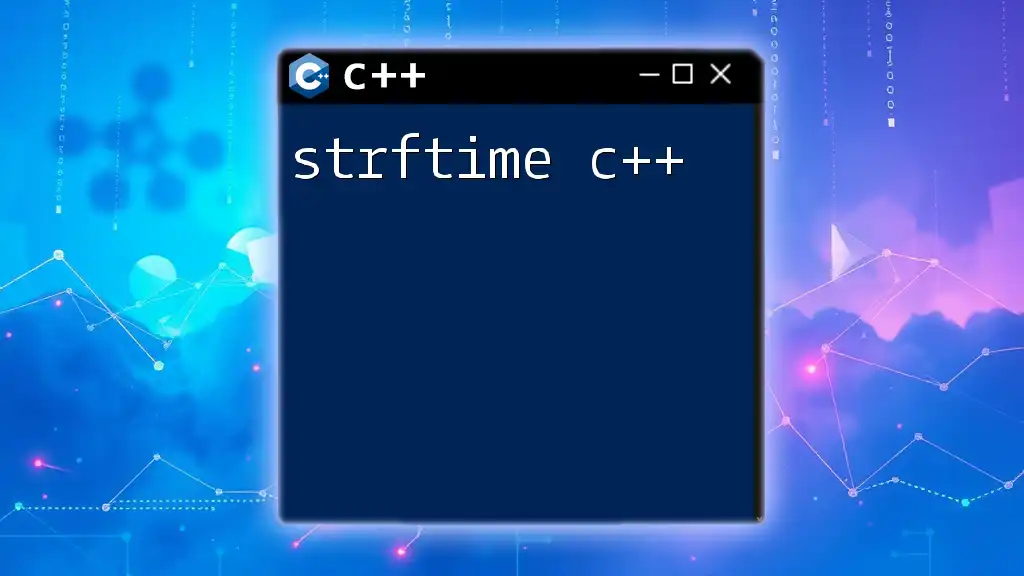
Cleaning Up Shared Memory
After using shared memory, it’s essential to clean up properly to avoid resource leaks. Ensure that you unmap the shared memory and unlink it using the following code snippet:
munmap(ptr, sizeof(int));
shm_unlink("/my_shm");
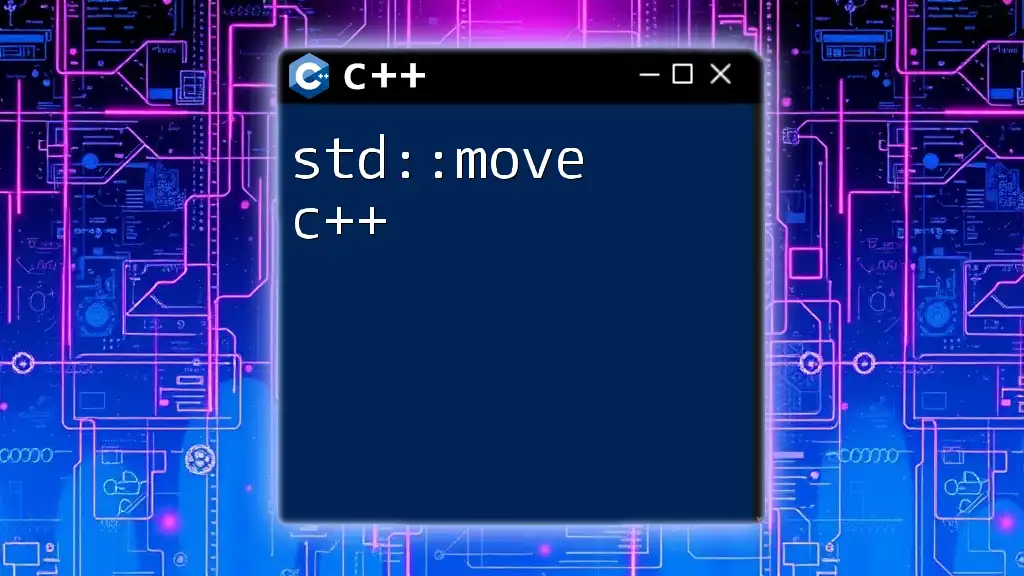
Common Pitfalls and Best Practices
Error Handling
When working with shared memory in C++, you may encounter various errors, such as failure to create or access shared memory. Always check the return values of your system calls and implement adequate error-handling mechanisms.
Best Practices
- Avoid Race Conditions: Always use synchronization tools to manage access to shared memory effectively.
- Resource Management: Ensure that all shared memory objects are properly cleaned up after use. This is crucial to maintain system stability and performance.
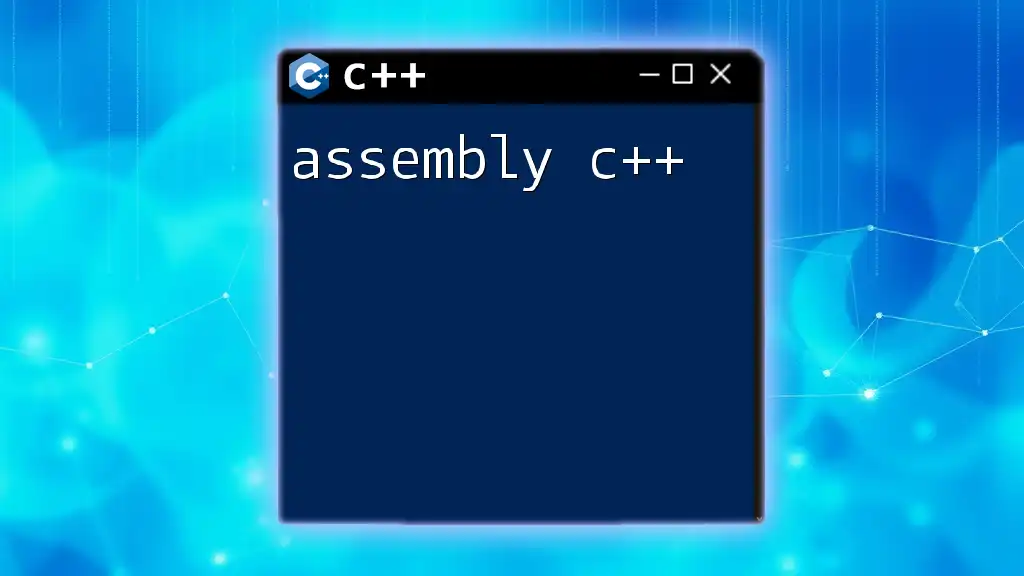
Conclusion
Shared memory in C++ is a potent tool for high-performance inter-process communication. By understanding the mechanisms involved, including creating, accessing, and managing shared memory, developers can leverage this technology for efficient data sharing in concurrent applications.
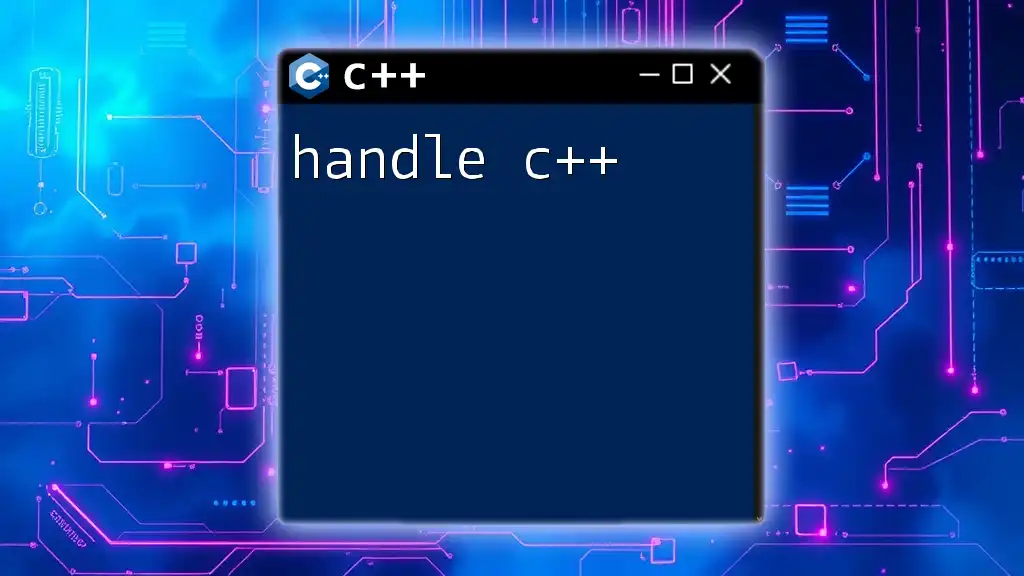
Further Learning Resources
For those interested in delving deeper into shared memory and concurrent programming, consider exploring more comprehensive materials, including textbooks, online courses, or official documentation. These resources can provide broader insights into advanced programming techniques and best practices.
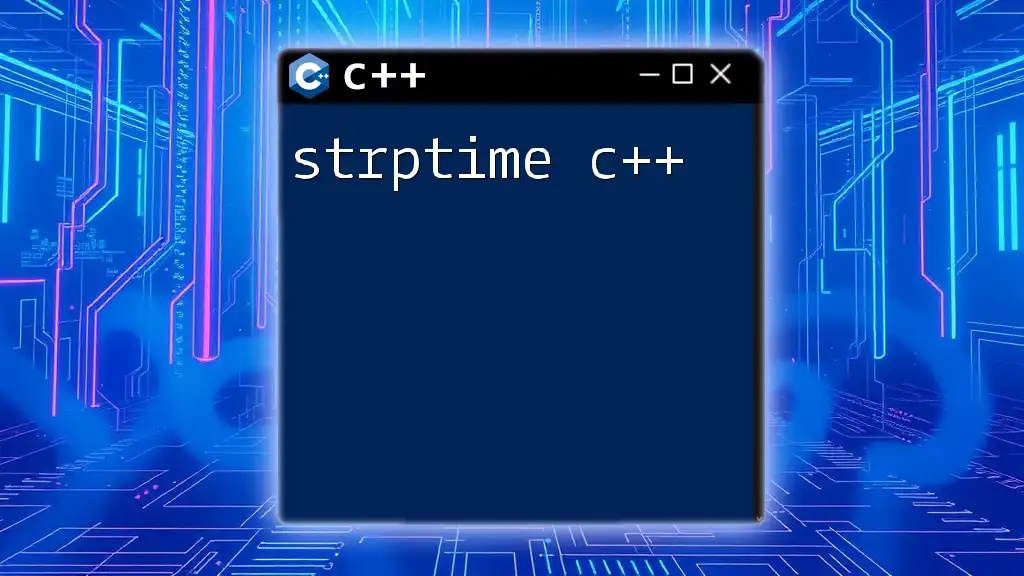
FAQs about Shared Memory in C++
What to Do If Shared Memory Fails to Create?
If your attempt to create shared memory fails, ensure that the necessary permissions are set, and review system logs for any error messages. Check if the shared memory object is already in use or if the limits defined by the operating system have been exceeded.
How Does Shared Memory Compare to Other IPC Methods?
Shared memory generally offers higher performance than other IPC mechanisms like pipes and message queues due to its direct memory access. However, it requires careful synchronization to avoid data inconsistencies, which can complicate development compared to simpler methods like message passing.