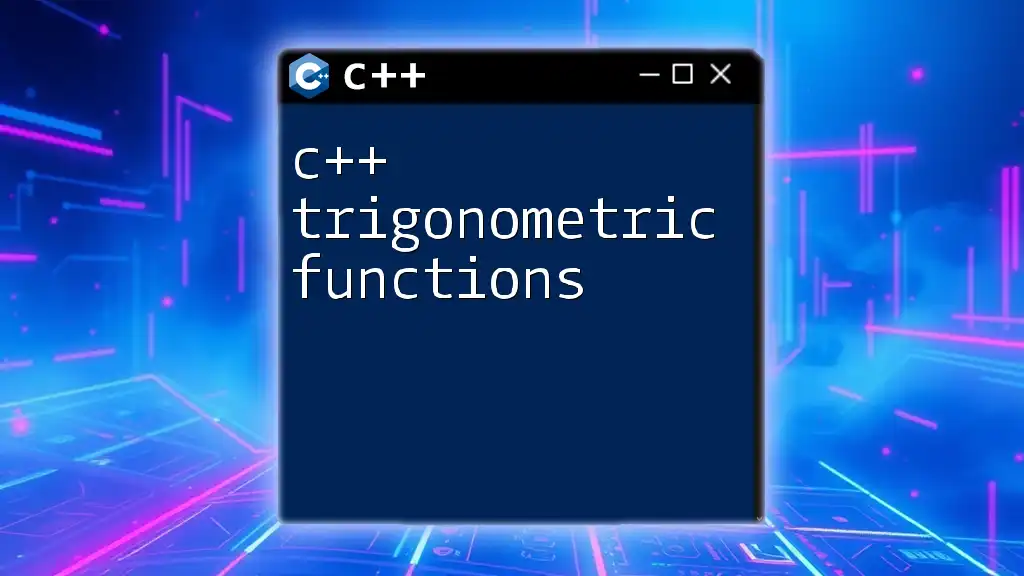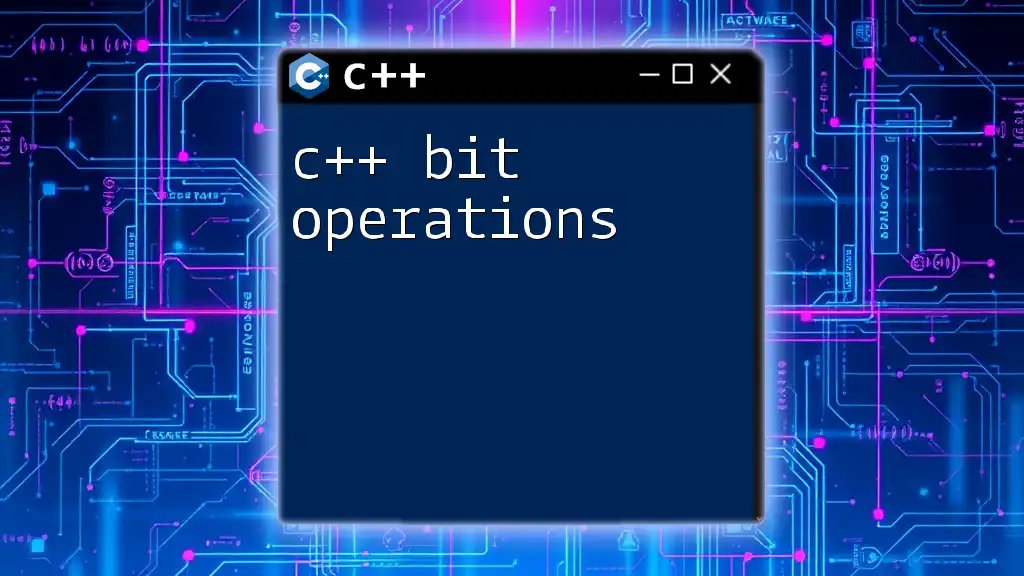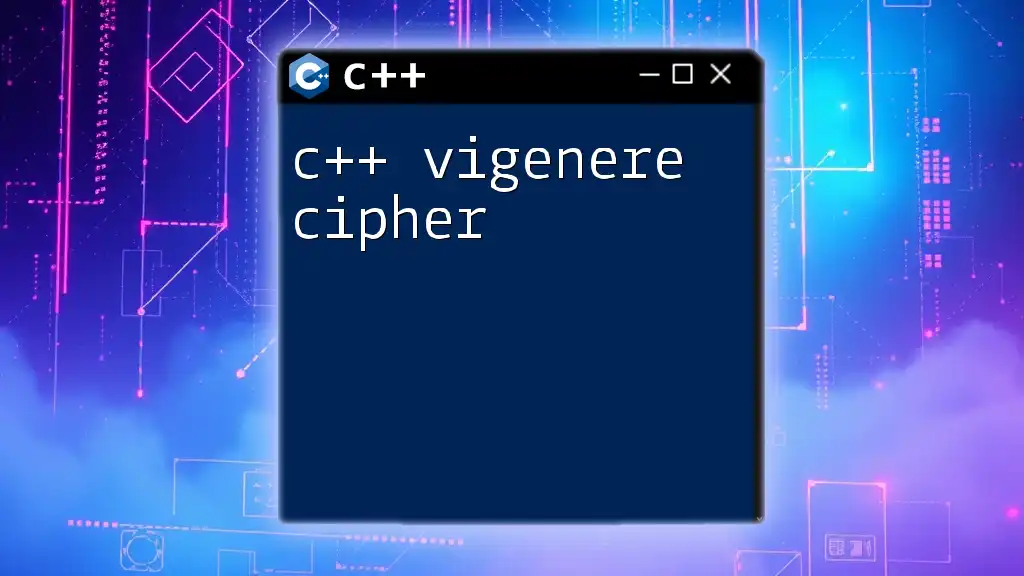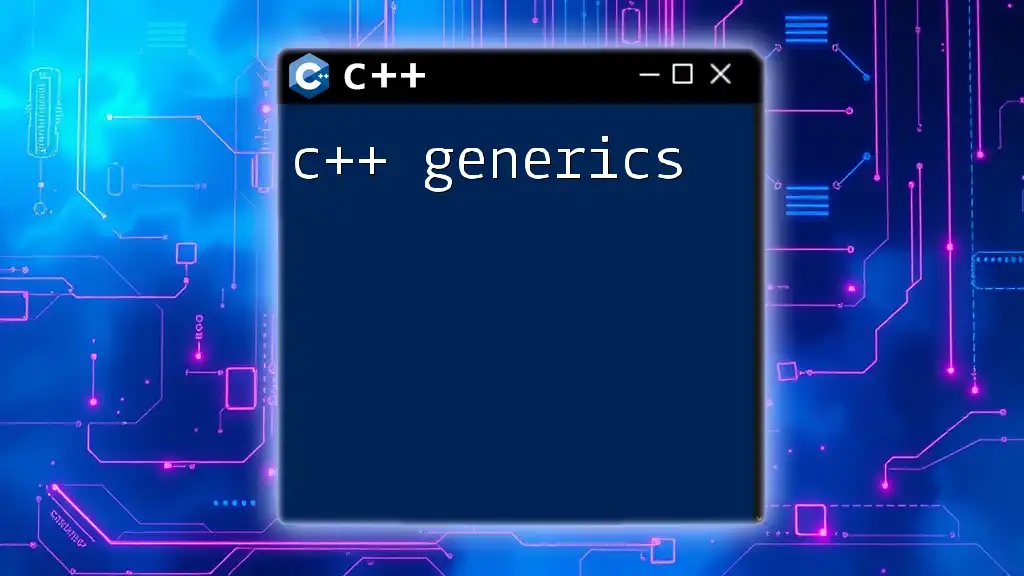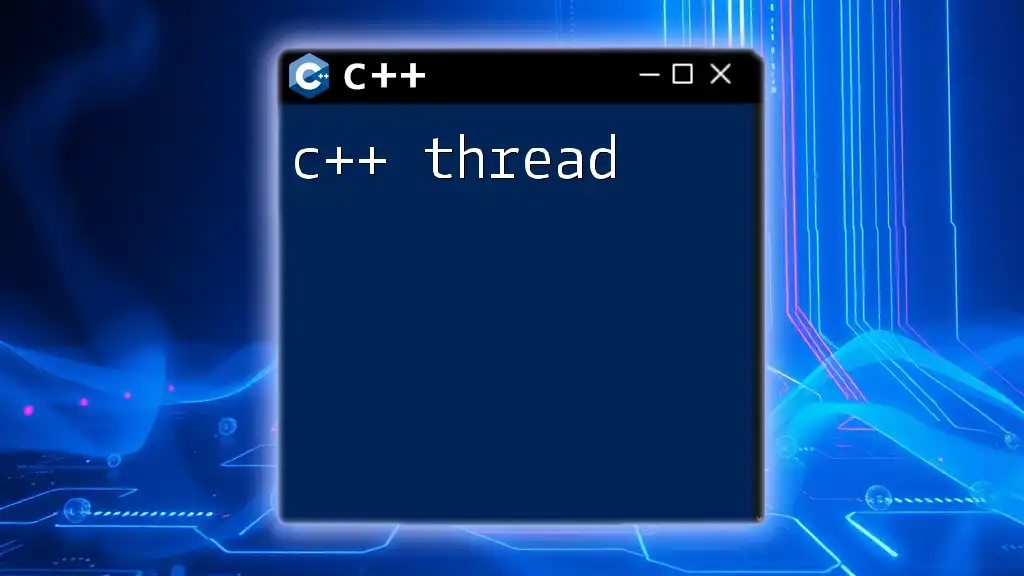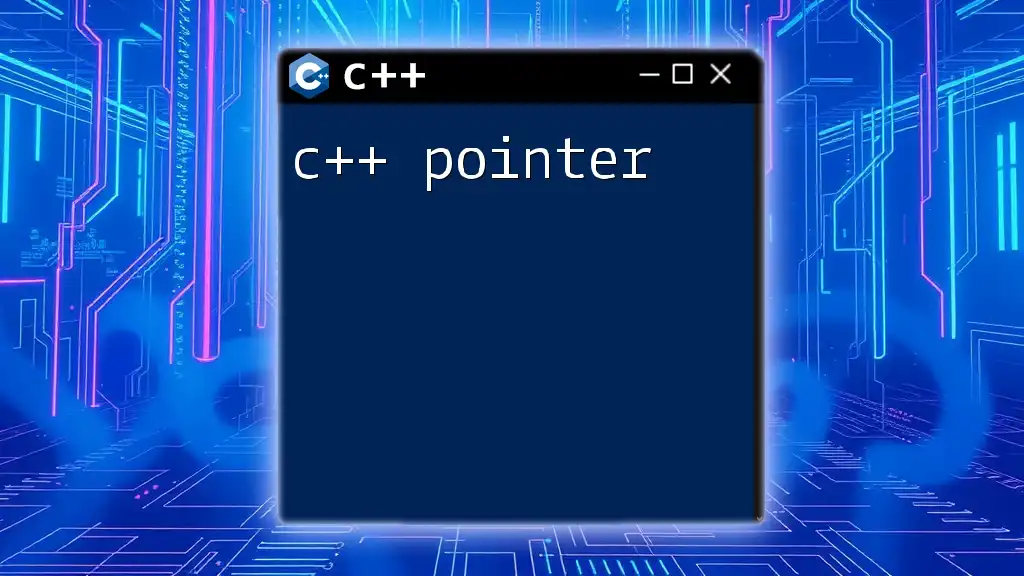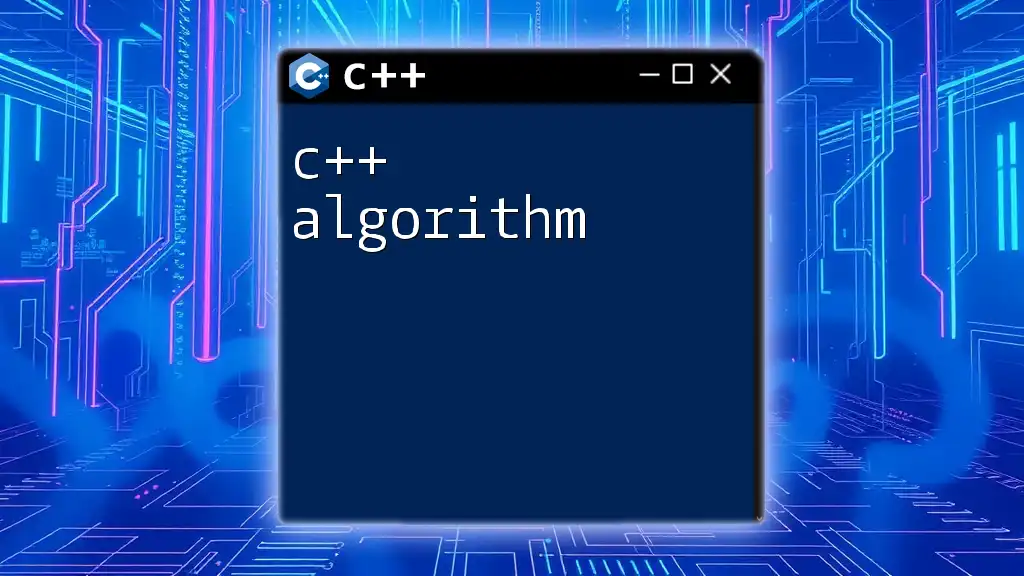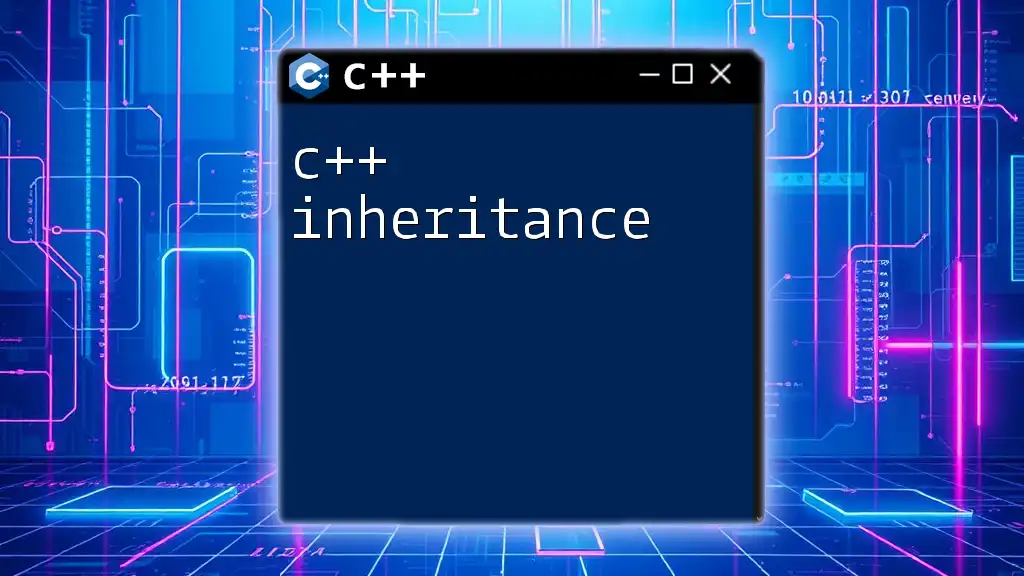In C++, a `.gitignore` file helps you specify which files and directories should be ignored by Git, ensuring that only the necessary code and resources are tracked in your version control.
Here's a sample `.gitignore` configuration for a C++ project:
# Ignore build directories
/build/
/bin/
/obj/
# Ignore user-specific files
*.user
*.sln
*.suo
# Ignore compiled files
*.o
*.exe
Understanding .gitignore
What is .gitignore?
The `.gitignore` file is an essential tool for any developer using Git for version control. It serves as a list of files and directories that Git should ignore, meaning they will not be tracked or included in the version history. Using a `.gitignore` file helps keep your repository clean and ensures that only necessary files are shared with collaborators, which is particularly important in C++ projects that can generate numerous temporary files and compiled artifacts.
Importance of using .gitignore in C++ Projects
In C++ development, ignoring unnecessary files is critical for several reasons. It helps reduce clutter, improves the readability of the repository, and enhances performance during operations like commits and pushes. Moreover, by filtering out files that differ between environments (like IDE settings), you can minimize merge conflicts and maintain a smooth workflow.
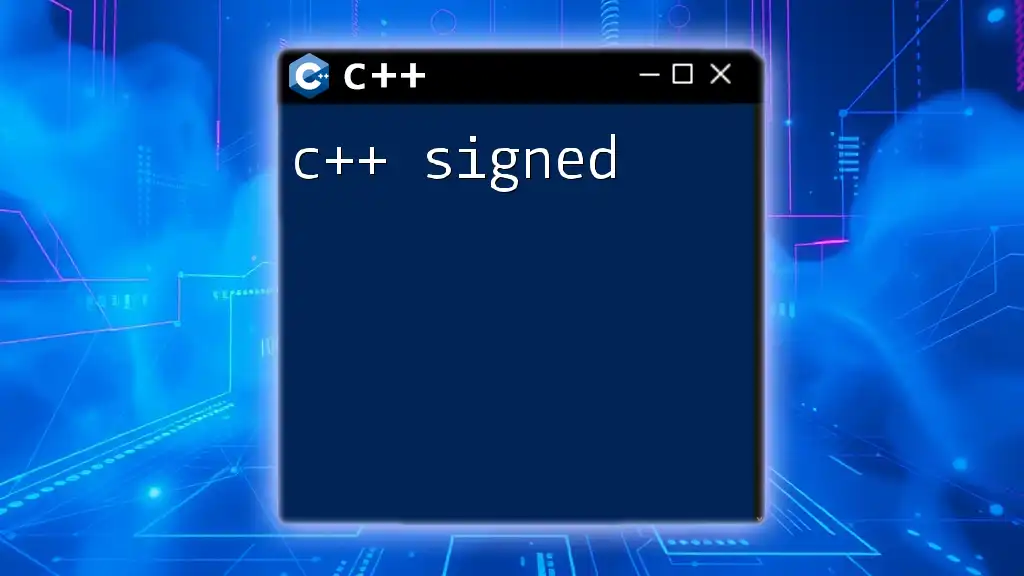
Understanding C++ Project Structure
Typical Structure of a C++ Project
A standard C++ project usually includes several directories and files, which can include:
- `src/`: Contains the source code files (.cpp).
- `include/`: Holds header files (.h).
- `bin/`: This directory often stores compiled binaries.
- `build/`: Commonly used for intermediate files during the build process.
- `CMakeLists.txt` or similar build system files: Instructions for building the project.
Understanding the structure helps you distinguish between files that should be tracked and those that should be ignored.
Files to Consider Ignoring
In most C++ projects, there are various files generated during the build process or specific configurations of the development environment which should be ignored. These typically include temporary files, output files, logs, and IDE-specific configurations.
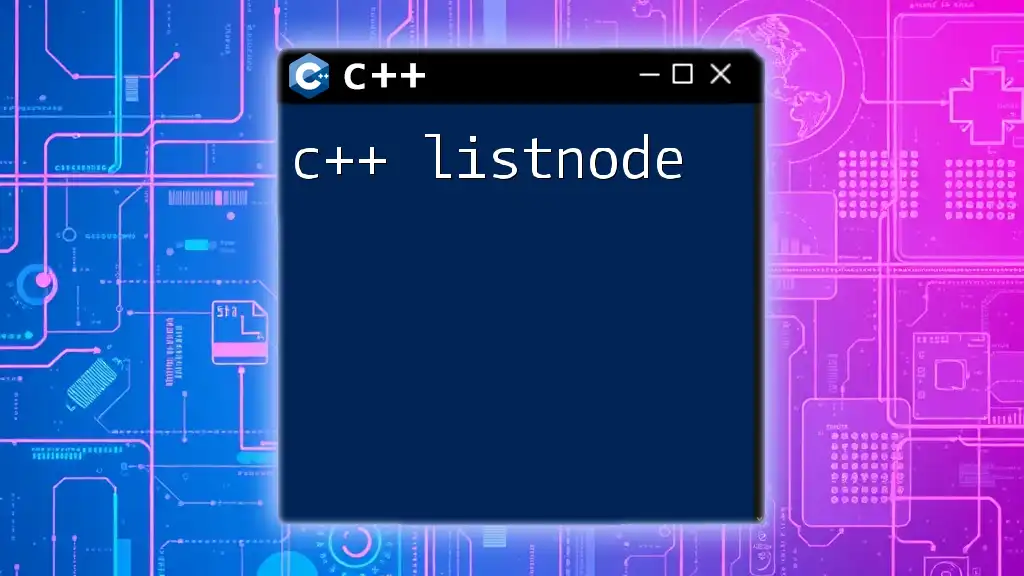
Creating a .gitignore File
How to Create a .gitignore File
Creating a `.gitignore` file is straightforward. You can quickly do this via your terminal or command line by navigating to your project directory and running:
touch .gitignore
This command will create a `.gitignore` file in the root of your project.
Locating the .gitignore File
Best practices suggest placing your `.gitignore` file in your project's root directory. This ensures that all subdirectories inherit the ignore patterns, simplifying management.
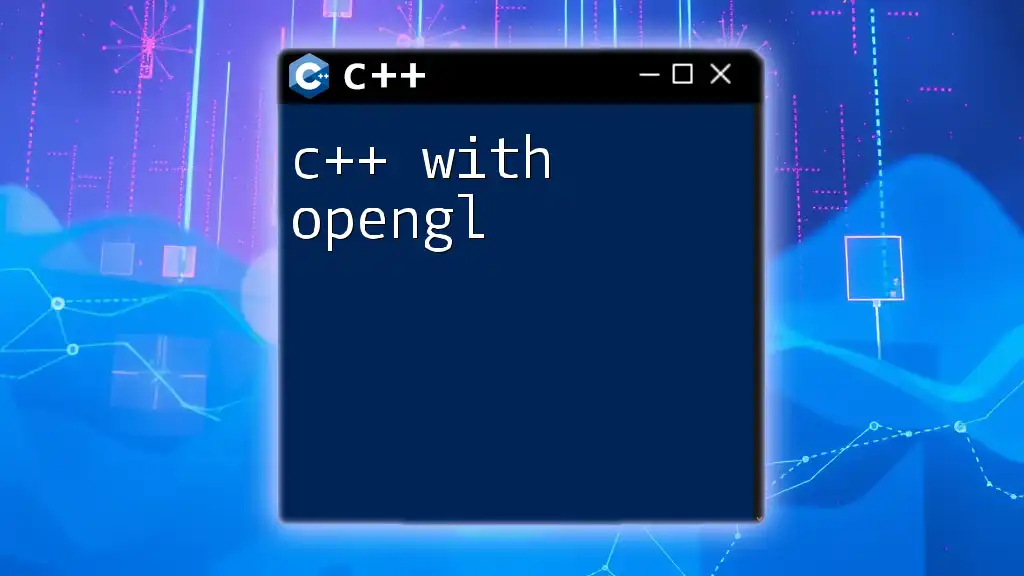
Common Patterns for C++ Projects
Basic Setup
Basic Patterns to Ignore
When starting with a C++ project, there are some fundamental patterns that can significantly streamline your workflow. For example:
# Compiled Object Files
*.o
*.obj
# Compiled Binary Files
*.exe
*.out
These entries tell Git to ignore any compiled object or binary files, keeping your repository clean from intermediate files that are not necessary for version control.
Build Directories
Ignoring Build Directories
Another vital aspect of managing a C++ project is ignoring directories that contain build artifacts. You can use the following patterns:
# Build Directory
/build/
bin/
By ignoring these directories, you avoid clutter from compiled outputs, ensuring only relevant source files are tracked.
IDE-Specific Files
IDE and Editor-Specific Files
Different integrated development environments (IDEs) may store specific configuration files that do not need to be version-controlled. Examples include:
# Visual Studio
.vscode/
*.sln
*.user
# Code::Blocks
*.layout
*.depend
These patterns help you keep your repository free from unnecessary project files that pertain only to individual developers’ environments.
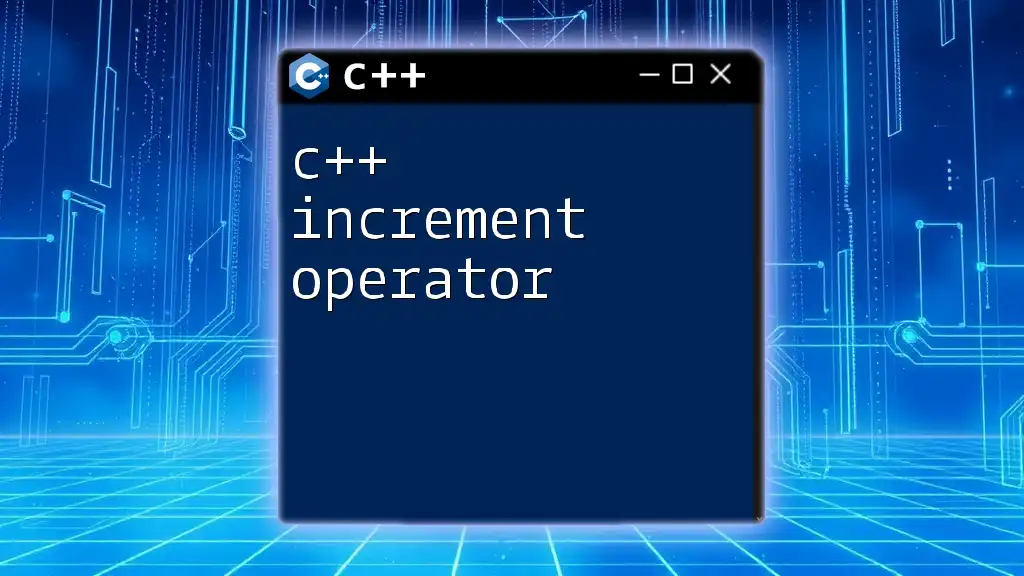
Advanced .gitignore Usage
Negation Patterns
Using Negation Patterns
Sometimes, you may want to ignore certain groups of files while still tracking specific files. Negation patterns enable this functionality. For instance:
# Ignore all files, but include a specific config file
*
!config.h
This entry ignores all files in the directory except `config.h`, which you may want to keep tracked for configuration purposes.
Conditional Ignoring
Using Conditional Statements in .gitignore
Additionally, you might want to implement conditions to decide which files to include or ignore based on different environments or branches. While `.gitignore` doesn’t support complex conditional logic natively, you can manage multiple `.gitignore` files in subdirectories or modify them manually as needed.
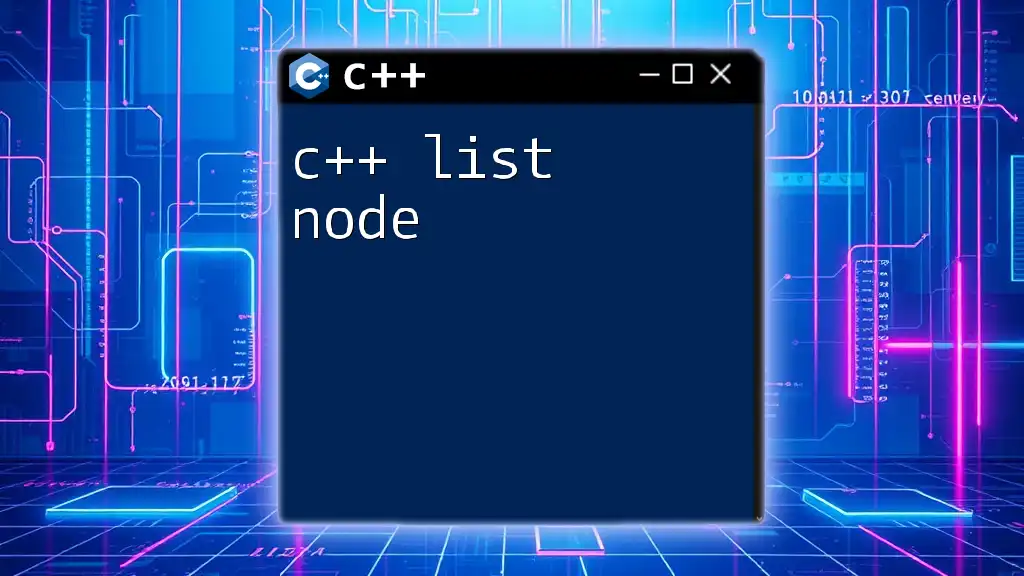
Examples of a Complete .gitignore for a C++ Project
Here’s an example of a comprehensive `.gitignore` for a typical C++ project:
# Build output
/build/
bin/
# Temporary files
*.tmp
*.log
# IDE specific files
.vscode/
*.sublime-workspace
This example captures commonly ignored items for a C++ project, ensuring that your Git repository remains organized and efficient.
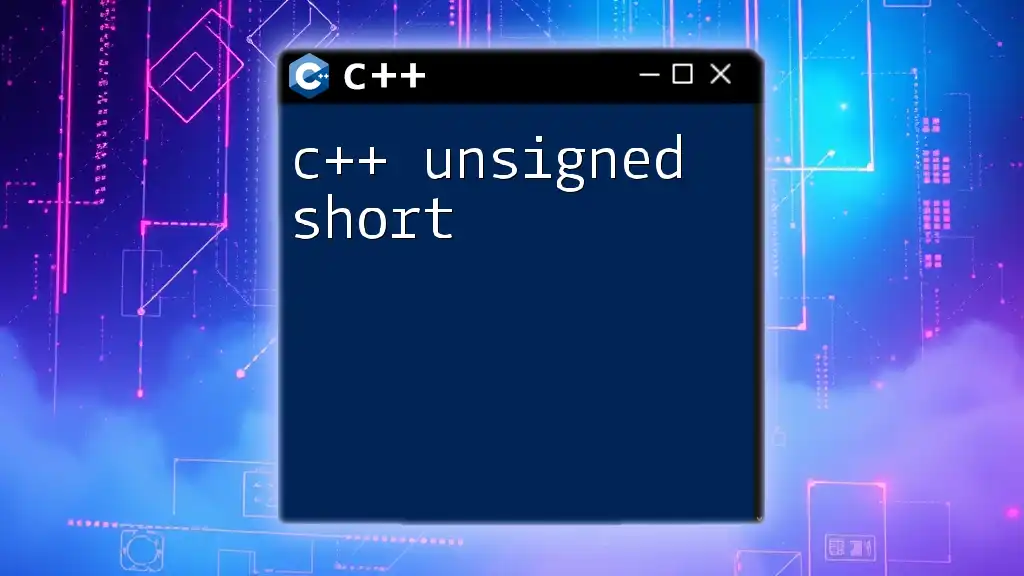
Best Practices
Maintaining a Clean .gitignore
To maintain an effective `.gitignore`, regularly review and update it as your project evolves. As new file types or temporary files appear in your workflow, consider adding corresponding patterns to your `.gitignore` file.
Regular Reviews and Updates
Periodic assessments of your `.gitignore` help you adapt to changes in your development environment, particularly when new tools or technologies come into play. Keeping your `.gitignore` up to date ensures that your repository reflects your current coding practices.
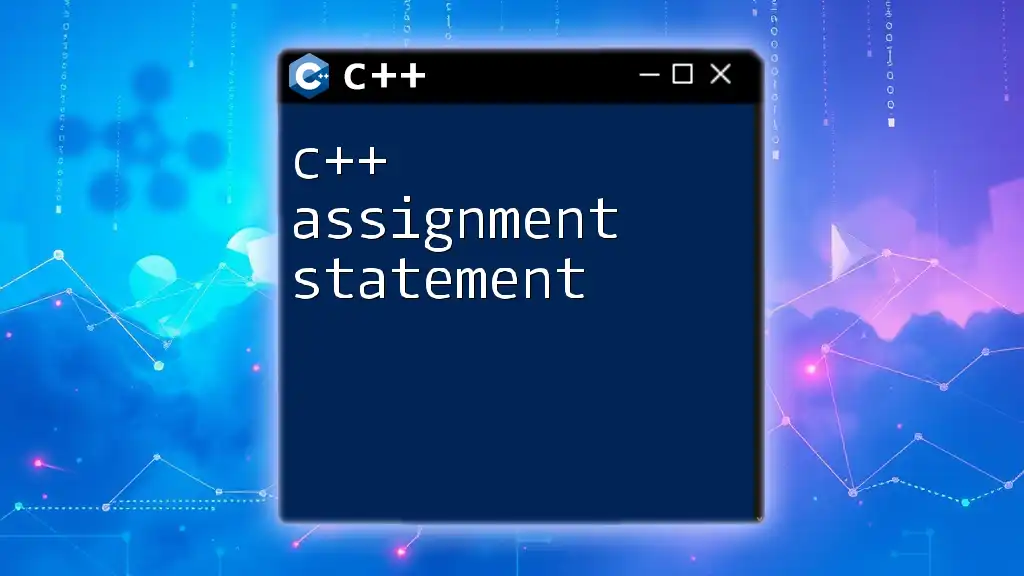
Tools and Resources
Web Resources for Git and .gitignore
Several resources can assist you in understanding Git and creating effective `.gitignore` files. The official Git documentation provides comprehensive guidelines on version control best practices, and GitHub maintains a repository of sample `.gitignore` files tailored to various programming languages and technologies.
Useful Tools for Generating .gitignore Files
If you're looking for convenience, websites like GitHub’s `.gitignore` repository let you generate templates based on specific programming languages, including C++. This can save time and ensure you don't overlook important files to ignore.
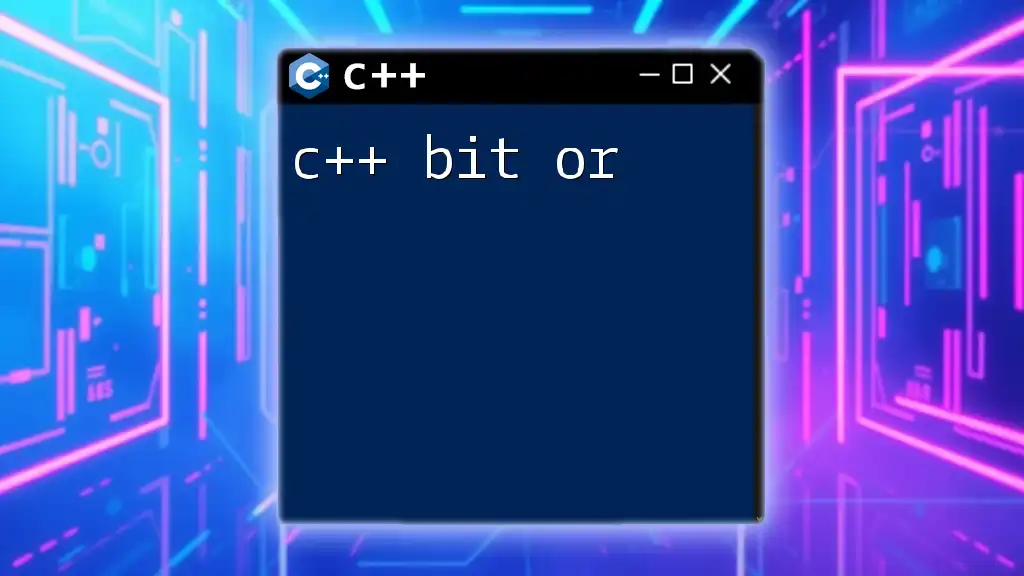
Conclusion
Managing your C++ projects effectively extends beyond writing code; it also includes organizing your files and dependencies. Utilizing a `.gitignore` file not only declutters your repository but also streamlines collaboration with others. By implementing best practices and familiarizing yourself with common patterns, you'll ensure your C++ projects run smoothly and efficiently.
Take the knowledge from this guide and start optimizing your C++ project workflow today!