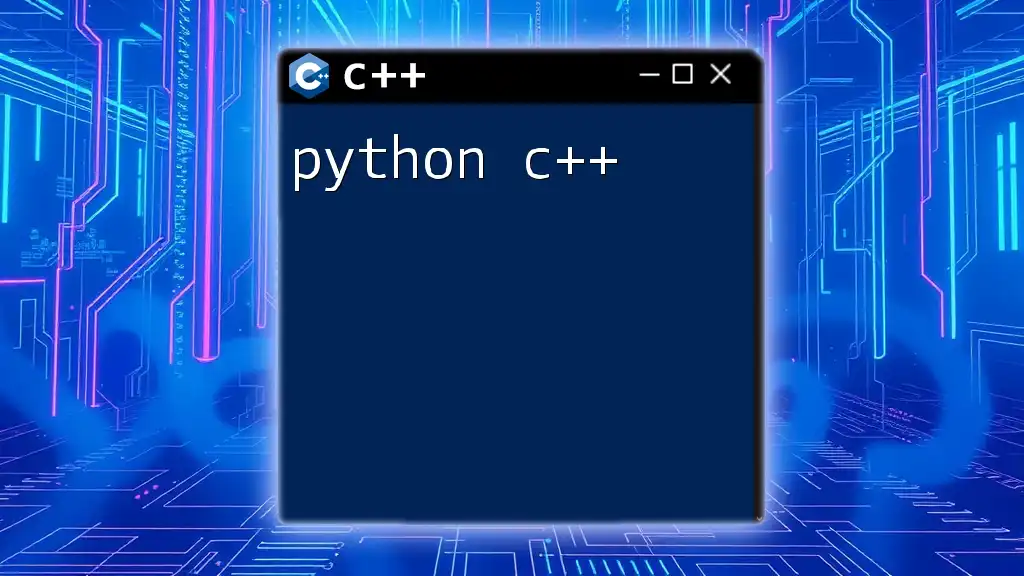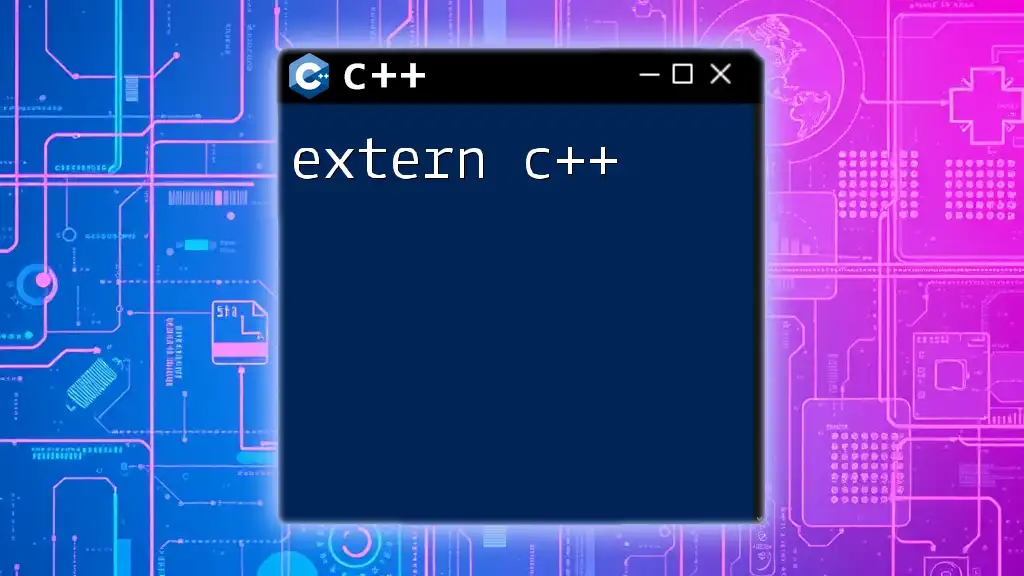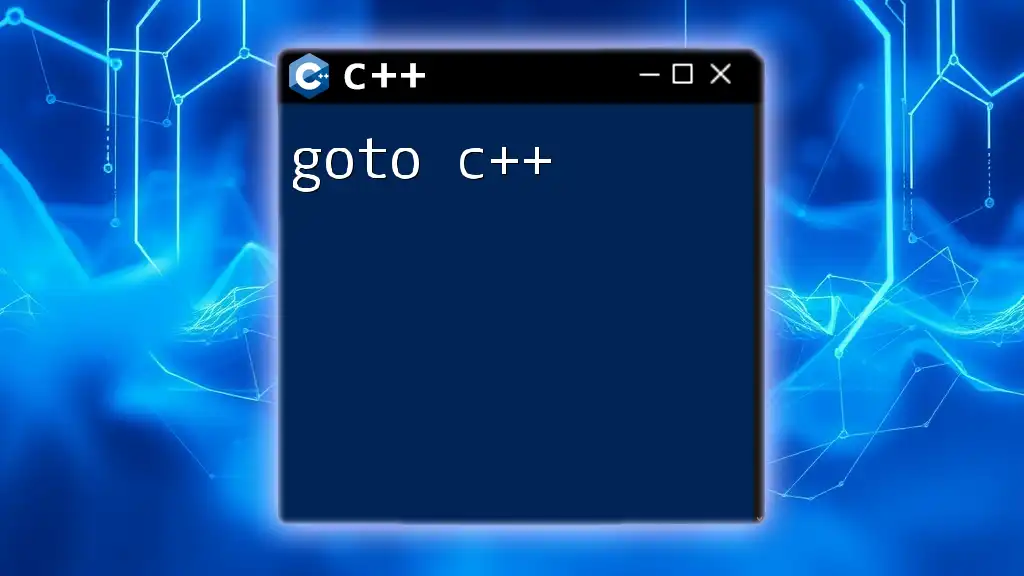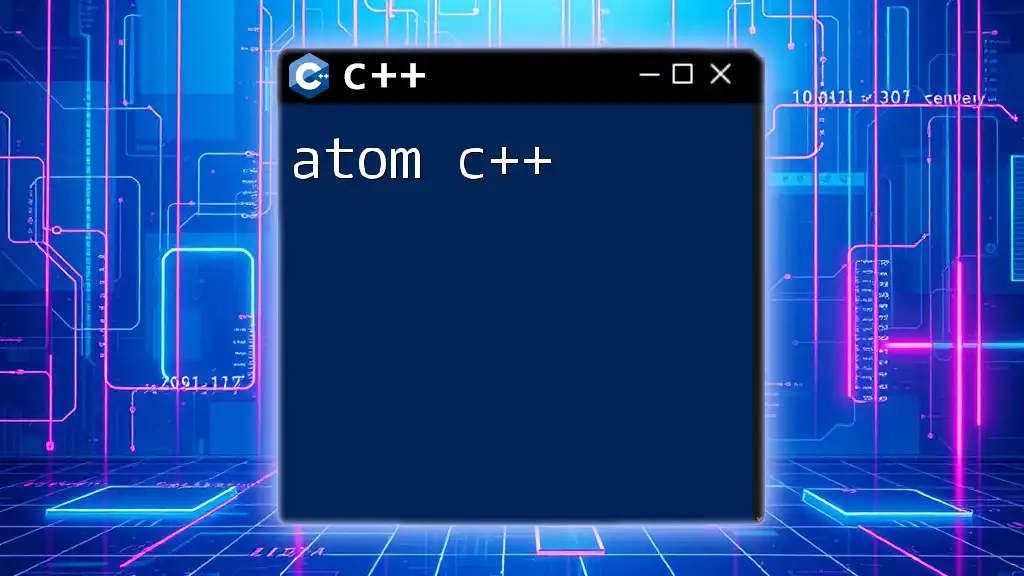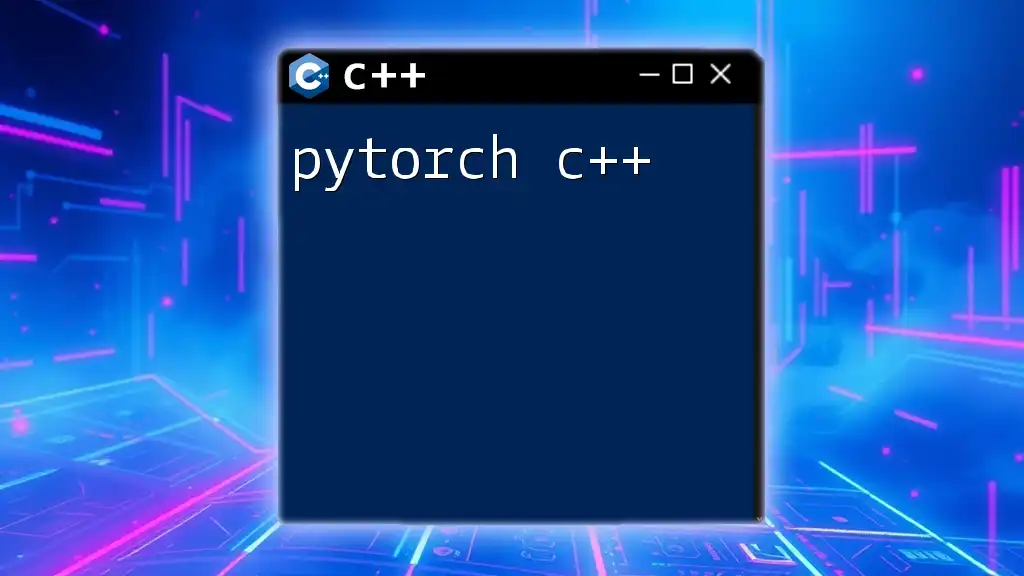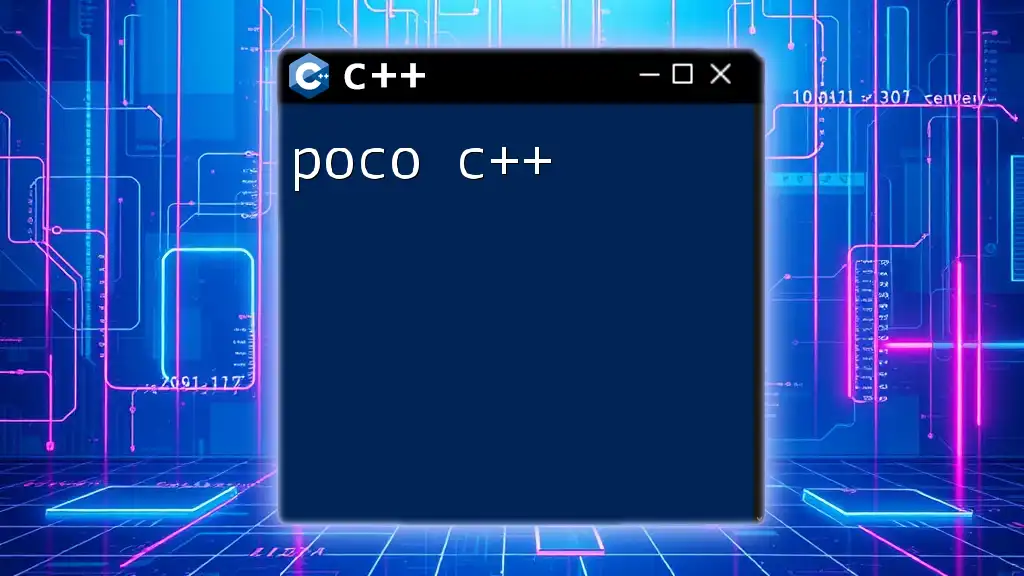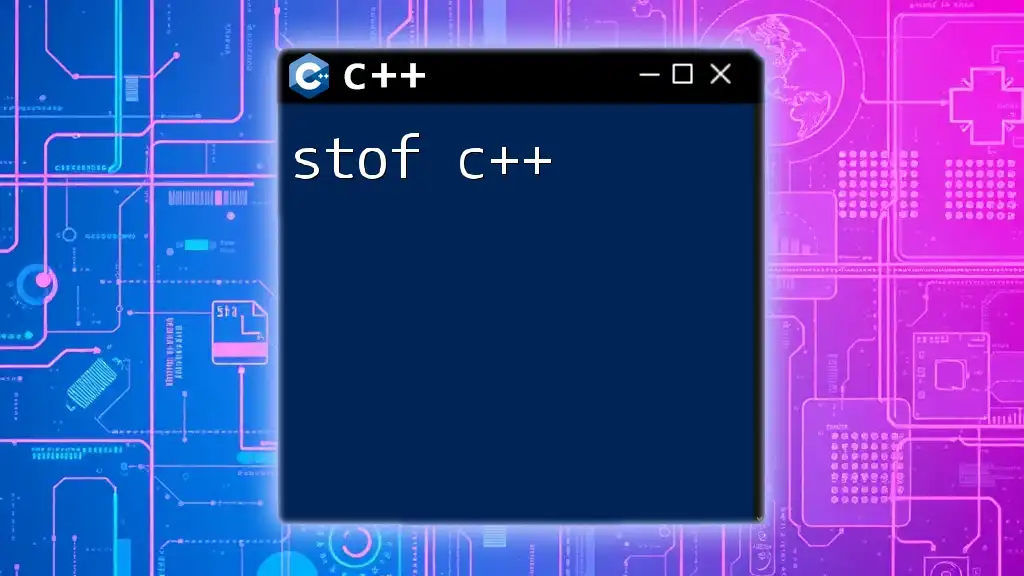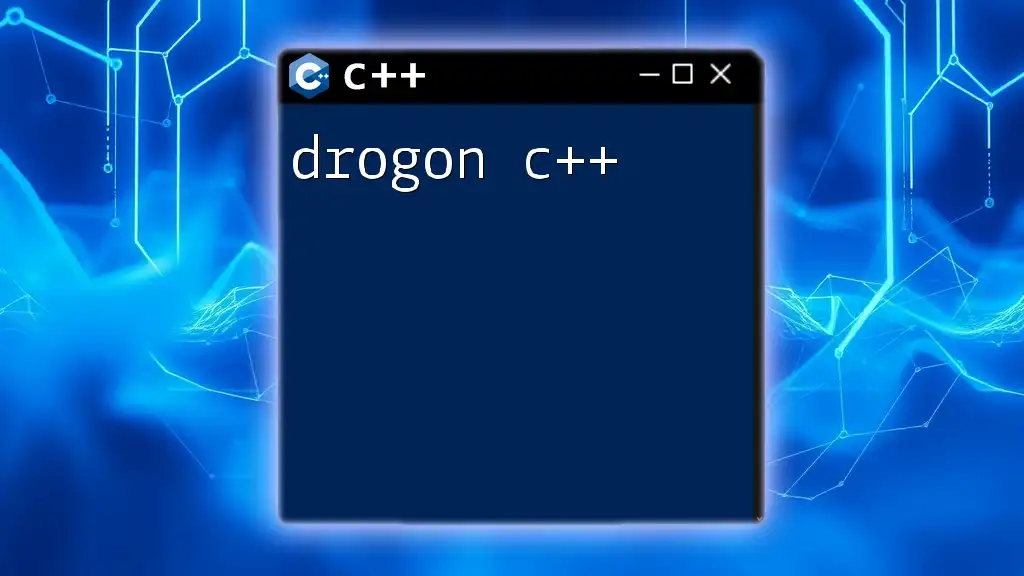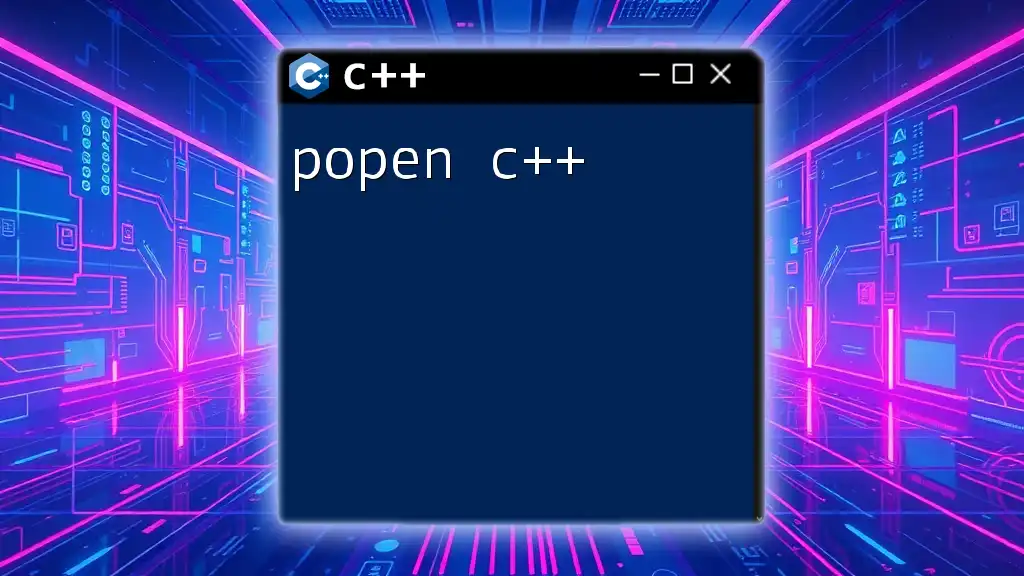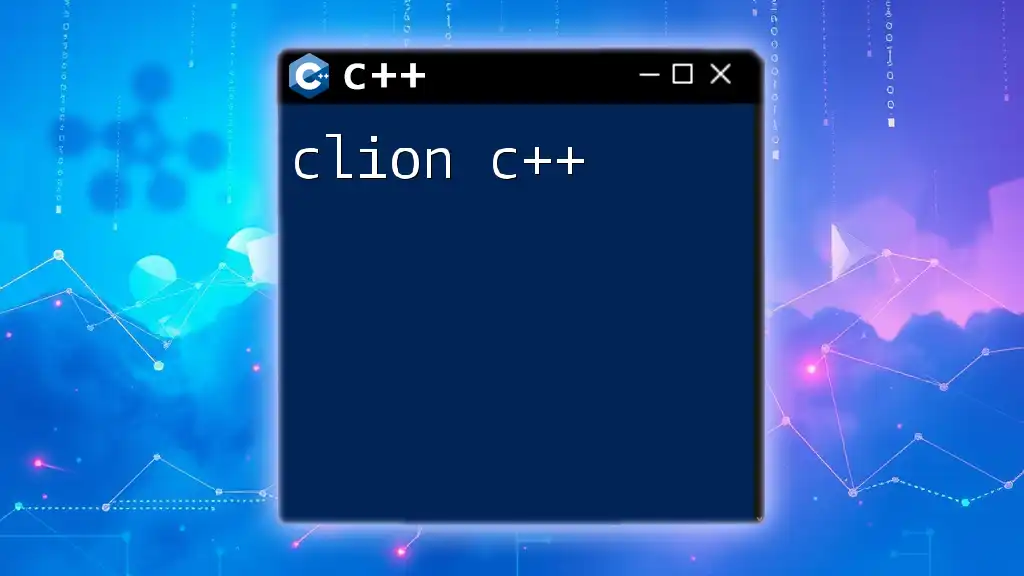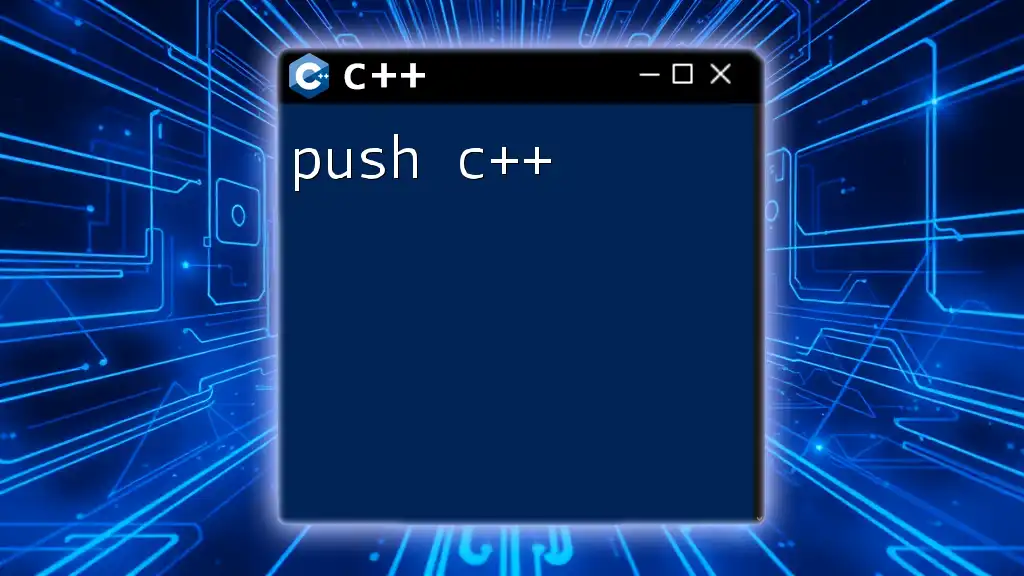"Python C++" typically refers to the integration of Python and C++ to leverage the performance of C++ while maintaining the ease of use of Python, often achieved through libraries like `pybind11` for creating Python bindings to C++ code.
Here's a simple example using `pybind11` to expose a C++ function to Python:
#include <pybind11/pybind11.h>
int add(int a, int b) {
return a + b;
}
PYBIND11_MODULE(example, m) {
m.def("add", &add, "A function that adds two numbers");
}
This code defines a C++ function `add` that can be called from Python once it is compiled into a module named `example`.
Understanding the Basics of C++ and Python
What is C++?
C++ is a high-performance, object-oriented programming language that was developed by Bjarne Stroustrup in the late 1970s. It extends the C programming language and introduces features like classes, inheritance, and polymorphism. C++ is known for its speed and efficiency, making it an ideal choice for system software, game development, and performance-critical applications.
Key features of C++ include:
- Object-oriented programming: Allows developers to create modular and reusable code.
- Low-level memory manipulation: Provides manual control over memory, which can be beneficial for optimization.
- Rich library support: Includes the Standard Template Library (STL), offering a wealth of data structures and algorithms.
What is Python?
Python, created by Guido van Rossum and released in 1991, is an interpreted, high-level programming language known for its clear syntax and ease of learning. It emphasizes code readability and supports multiple programming paradigms, including procedural, object-oriented, and functional programming.
Key features of Python include:
- Simple and clean syntax: Reduces the cognitive load on developers.
- Extensive libraries and frameworks: Greatly speeds up development for various applications like web development, data analysis, and machine learning.
- Strong community support: Thousands of resources, libraries, and frameworks are available, constantly expanding Python's capabilities.
Comparing C++ and Python
While both languages are powerful, their characteristics diverge significantly.
- Performance: C++ typically outperforms Python in speed due to its compiled nature and low-level memory access. For tasks where performance is critical, C++ often prevails.
- Syntax simplicity: Python's syntax is generally more straightforward and easier to understand, while C++’s more complex syntax can lead to a steeper learning curve.
- Use Cases: C++ shines in system-level applications and high-performance software, while Python is favored for rapid application development, scripting, and data science.
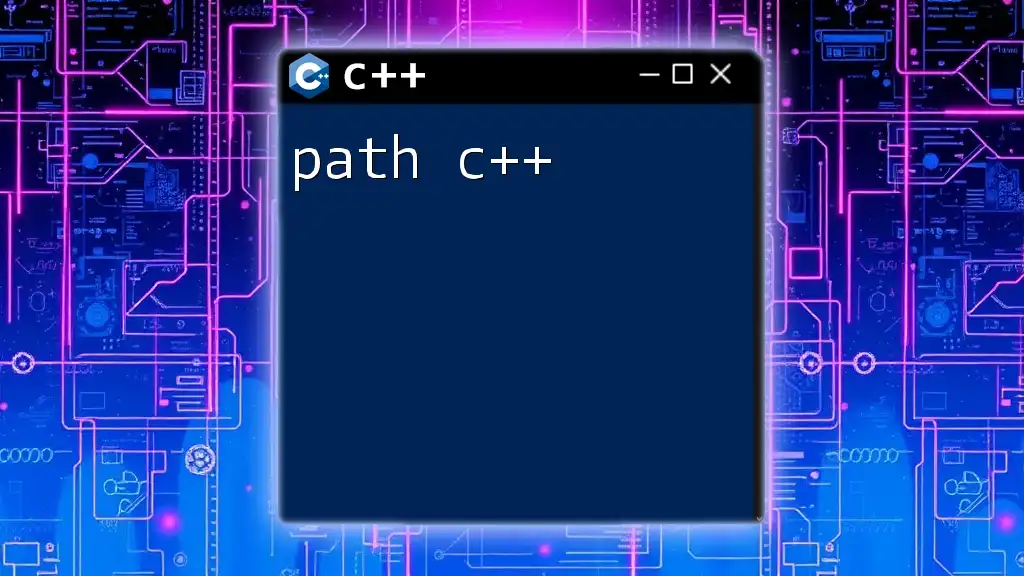
Integrating Python and C++
Why Combine Python and C++?
Integrating Python and C++ allows developers to leverage the strengths of both languages within a single project. Python can be substituted for prototyping and boilerplate code while C++ can be employed for performance-intensive tasks.
- Benefits of using both languages:
- Enhanced Performance: Critical sections can be written in C++ for performance, while the rest can be in Python for clarity and simplicity.
- Rapid Development: Use Python for quick prototyping and C++ for production-level performance.
Using C++ Libraries in Python
Python bindings enable the use of C++ libraries directly within Python code, allowing developers to harness powerful C++ functionalities efficiently. Popular C++ libraries often used with Python include:
- NumPy: Provides support for large, multi-dimensional arrays and matrices, along with a collection of mathematical functions.
- OpenCV: A library focused on real-time computer vision that can be accessed seamlessly with Python.
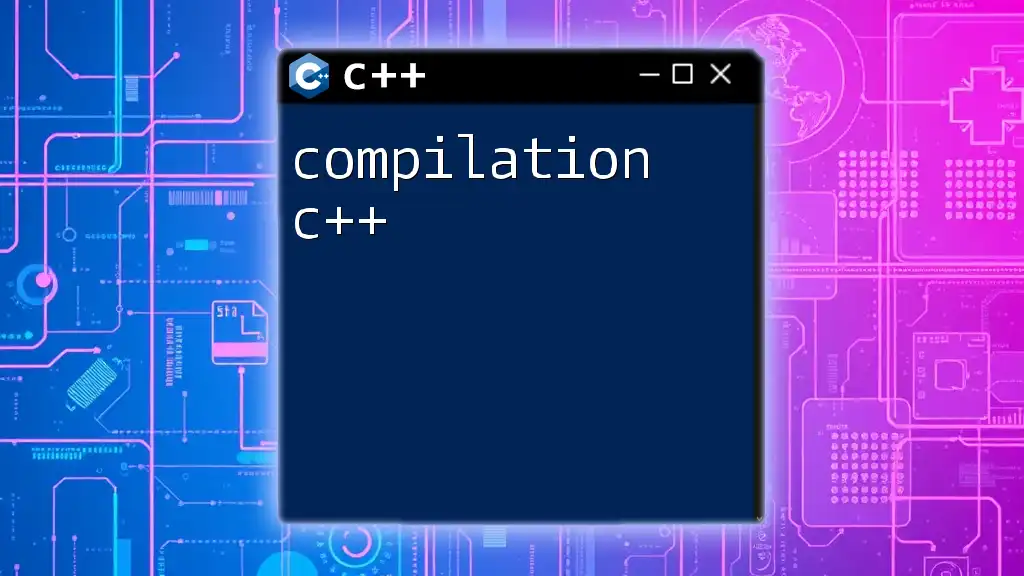
Setting Up Your Environment
Installing C++ and Python
To start developing in both C++ and Python, you must have both installed on your machine.
- Installing C++:
- Windows users can download and install MinGW or use Microsoft Visual Studio.
- Linux users can usually install GCC via their package manager.
- Installing Python:
- Download the installer from the official Python website and follow the installation steps.
- Ensure to add Python to your system path for easier access.
Setting Up a Development Environment
An efficient development environment can enhance productivity significantly.
- Recommended IDEs:
- PyCharm for Python development, offering powerful features tailored for Python.
- Visual Studio for C++ development, providing robust tools for C++ programming.
Configuring these environments for hybrid development may include setting up build tools like CMake or integrating Python’s `setuptools` for building C++ extensions.
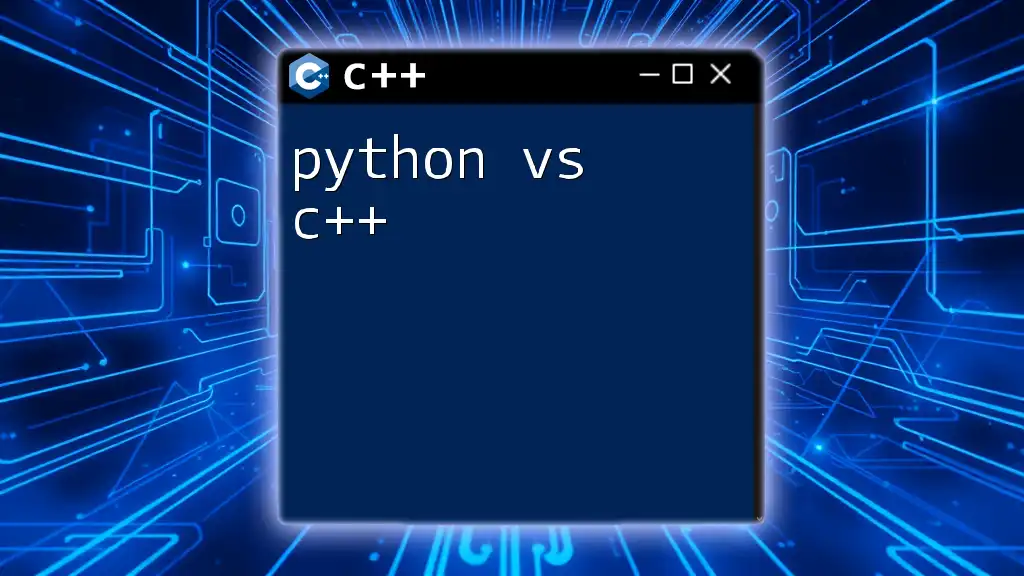
Writing Essential Commands
Basic Syntax in C++ and Python
Understanding the basic syntax of both languages is crucial for effective coding.
C++ Syntax Examples
A simple C++ program structure is as follows:
#include <iostream>
int main() {
std::cout << "Hello World!" << std::endl;
return 0;
}
In this example, `#include <iostream>` is a preprocessor directive that includes the input-output stream library, enabling console output.
- Basic C++ commands include variables, control structures (if, for, while), and functions, which allow you to define how data is processed and controlled.
Python Syntax Examples
Here’s a simple equivalent in Python:
print("Hello World!")
The simplicity of Python shines here as it requires minimal syntax.
- Basic Python commands incorporate data types (strings, lists, dictionaries) and structures (if statements, loops), promoting clean and readable code.
Translating Between C++ and Python
Translating code between C++ and Python enhances understanding and versatility in both languages. Here are some common constructs:
-
Variables:
C++:
int x = 5;Python:
x = 5 -
Loops:
C++:
for(int i = 0; i < 5; i++) { std::cout << i << std::endl; }Python:
for i in range(5): print(i)
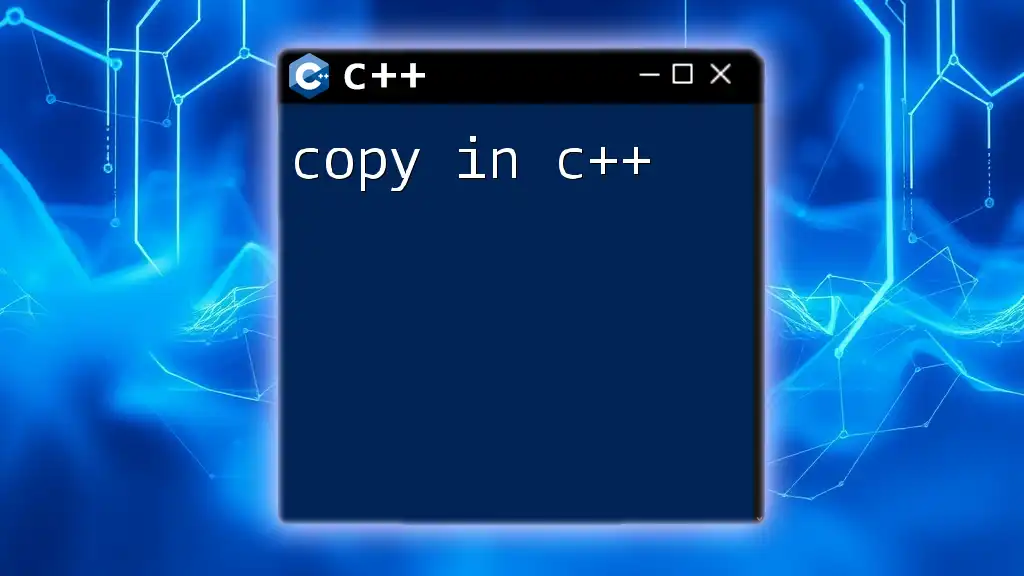
Performance Optimization
When to Use C++ Over Python
Performance-driven projects may necessitate C++. If you're developing applications such as games or real-time simulations where speed is paramount, C++ provides:
- Low-level memory control: Fine-tune performance by understanding how memory is managed.
- Speed: Execution in compiled languages like C++ is typically faster than interpreted languages like Python, making it ideal for time-sensitive applications.
Profiling Your Code
To optimize performance, profiling your application helps identify bottlenecks. Tools such as gprof for C++ and cProfile for Python can illustrate execution time and resource usage.
- Example of profiling with cProfile in Python:
import cProfile
def your_function():
# Your code here
cProfile.run('your_function()')
Analyze the results to find slow sections of code, allowing targeted optimizations.
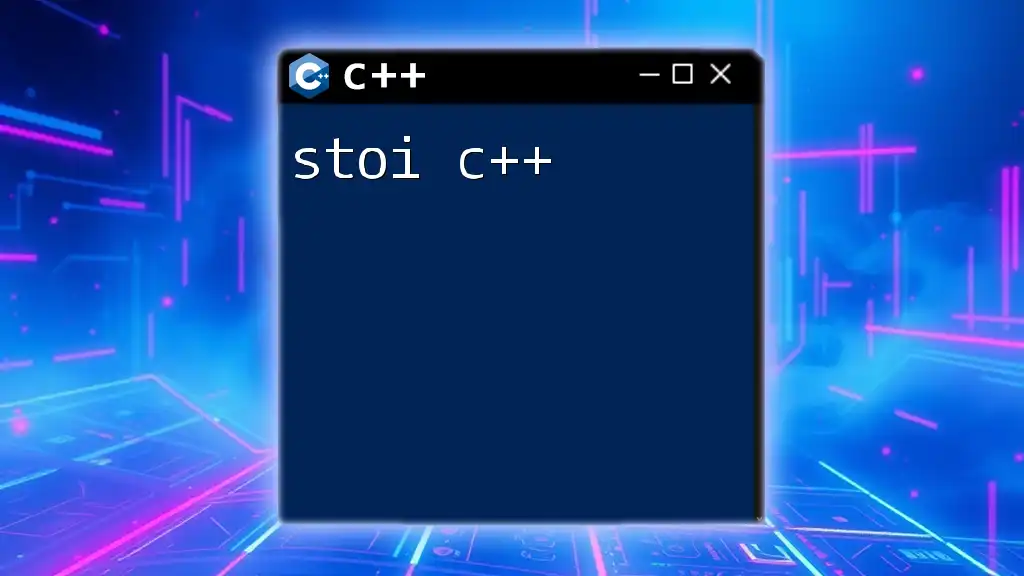
Practical Applications
Building Applications with Python and C++
Example 1: Building a GUI Application
Creating a graphical user interface (GUI) can be effectively managed by integrating both languages. Using PyQt for Python and Qt for C++, developers can create responsive applications.
A basic example of integrating Python with C++ for GUI:
// C++ Code
#include <QApplication>
#include <QPushButton>
int main(int argc, char *argv[]) {
QApplication app(argc, argv);
QPushButton button("Hello, World!");
button.show();
return app.exec();
}
You can access and control this C++ GUI with Python bindings, making for a seamless experience.
Example 2: Data Processing
In data-intensive environments, leveraging C++ libraries can streamline performance. For example, using C++ for processing large datasets while Python handles the data manipulation can greatly enhance efficiency.
// C++ Code for data processing
#include <vector>
std::vector<int> processData(const std::vector<int>& input) {
std::vector<int> output;
for (auto val : input) {
output.push_back(val * 2); // Simple operation
}
return output;
}
Python can then manage what happens post-processing, simplifying the workflow.
Game Development
Game development heavily utilizes both languages. Libraries like Pygame for Python work well with SFML for C++, facilitating the development of high-performance games. Below is a simple code snippet for initializing a game window in SFML:
#include <SFML/Graphics.hpp>
int main() {
sf::RenderWindow window(sf::VideoMode(800, 600), "Game Window");
while (window.isOpen()) {
sf::Event event;
while (window.pollEvent(event)) {
if (event.type == sf::Event::Closed)
window.close();
}
window.clear();
window.display();
}
return 0;
}
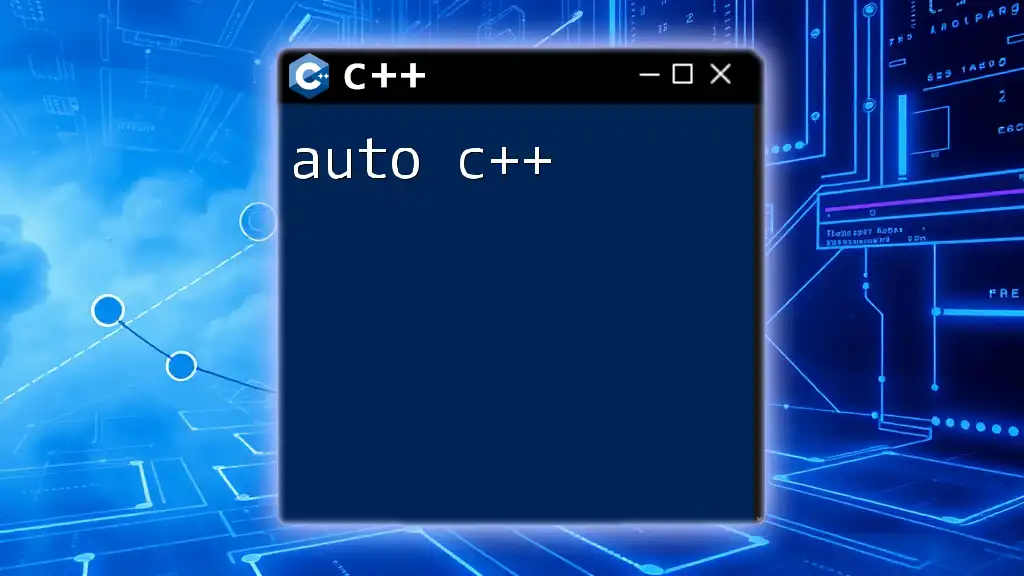
Best Practices for Using Python and C++ Together
Code Maintainability
Code clarity is paramount in any collaboration of languages. Aim for:
- Clear documentation: Use docstrings in Python and comments in C++ to explain the logic clearly.
- Modular code design: Break functions and classes into manageable parts to enhance readability and maintainability.
Leveraging Community Support
Engaging with the community is invaluable. Contributing to existing open-source projects can deepen understanding, and forums like Stack Overflow can provide quick help.
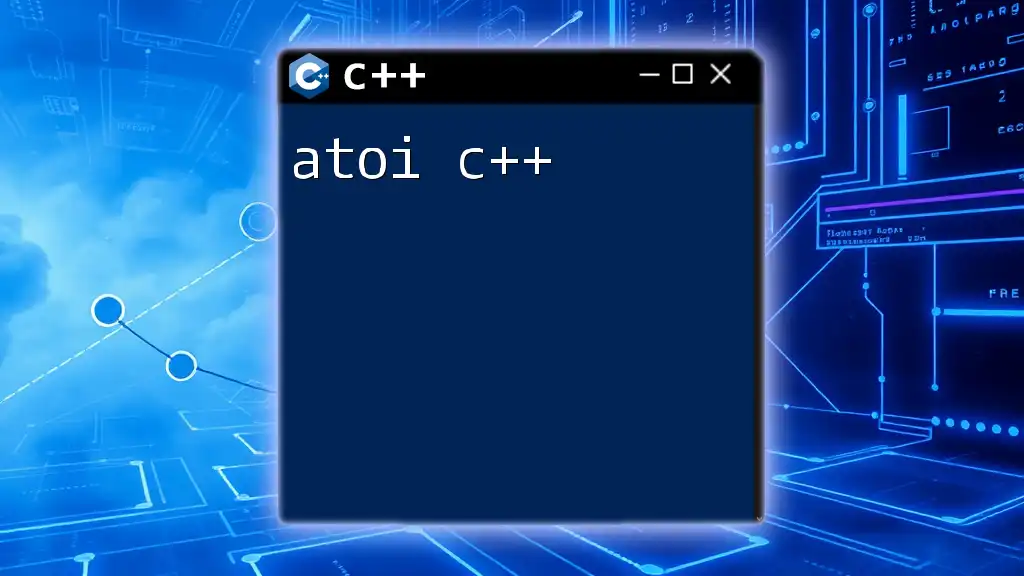
Conclusion
The Future of Python and C++ Together
As technology evolves, the interplay between Python and C++ is likely to deepen. The combination of Python's simplicity with C++’s performance offers a powerful toolkit for developers aiming to create robust applications.
Additional Resources
To further explore the expansive roles of both languages, consider diving into recommended books, online courses, and the plethora of open-source repositories available on GitHub, enhancing your practical skills and knowledge in this fascinating blend of technologies.