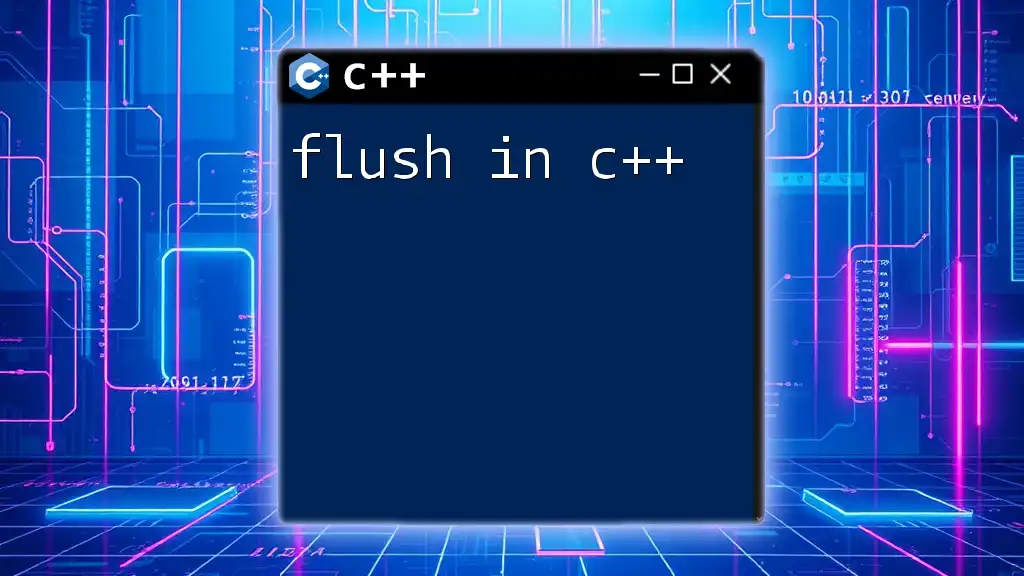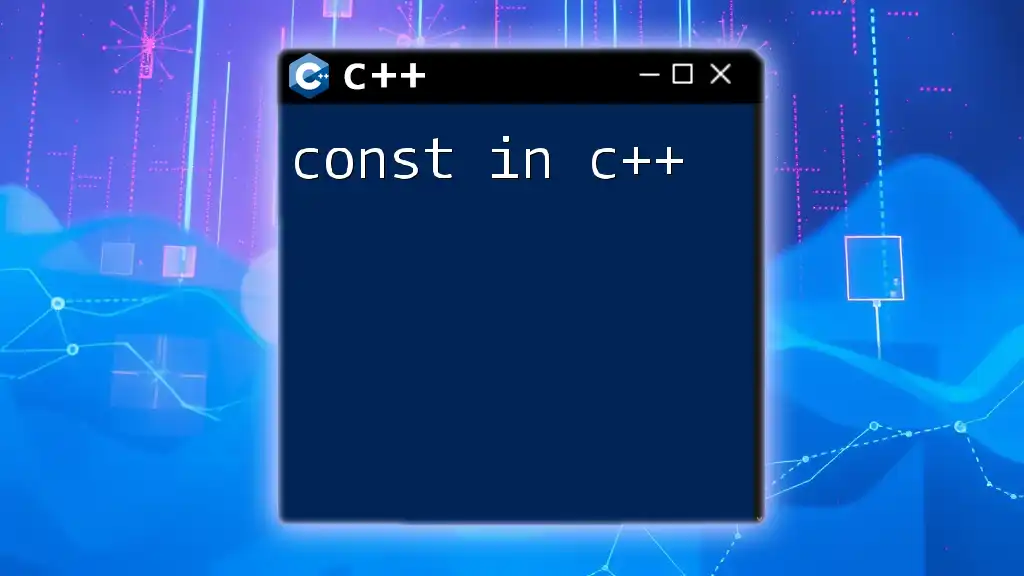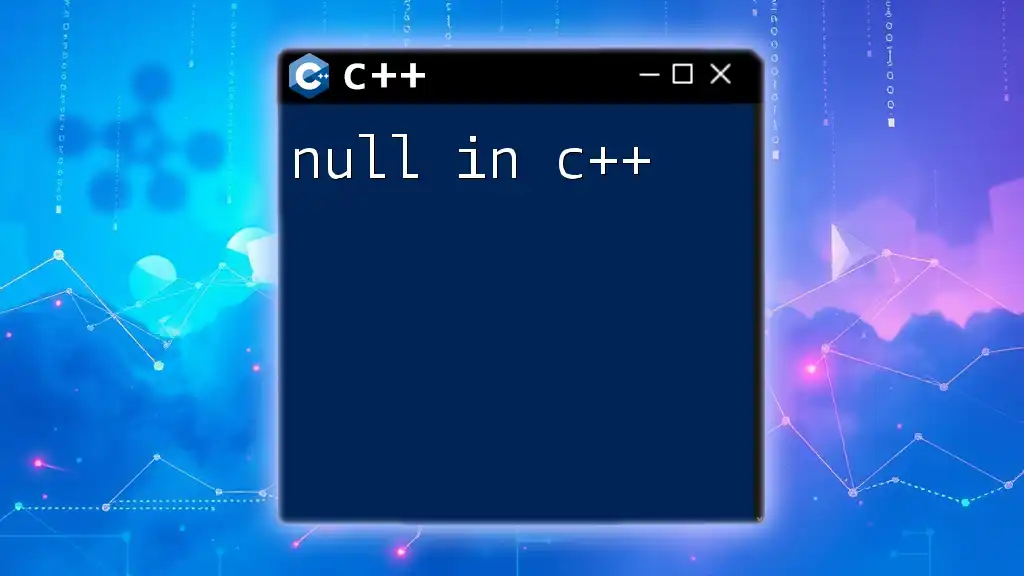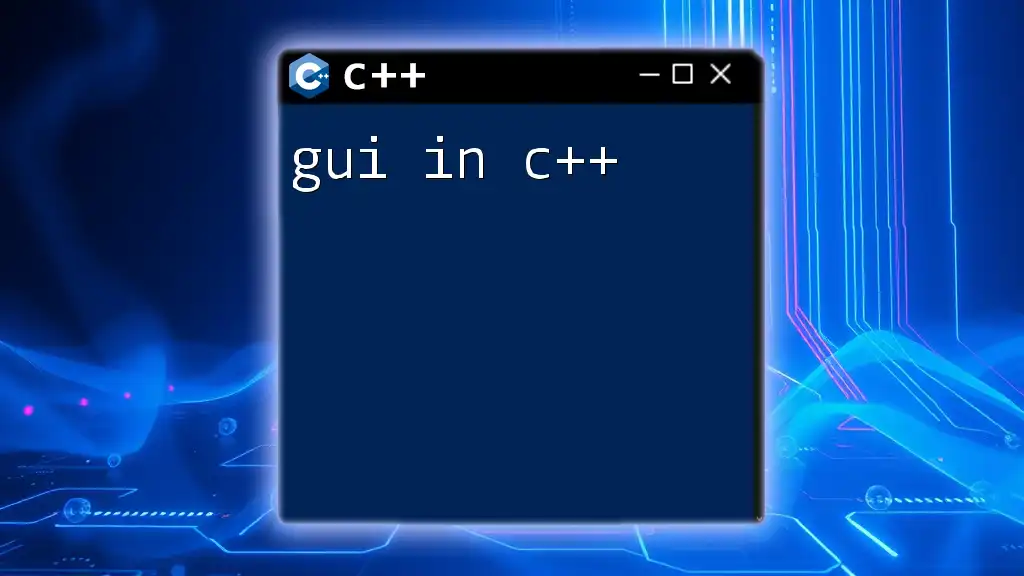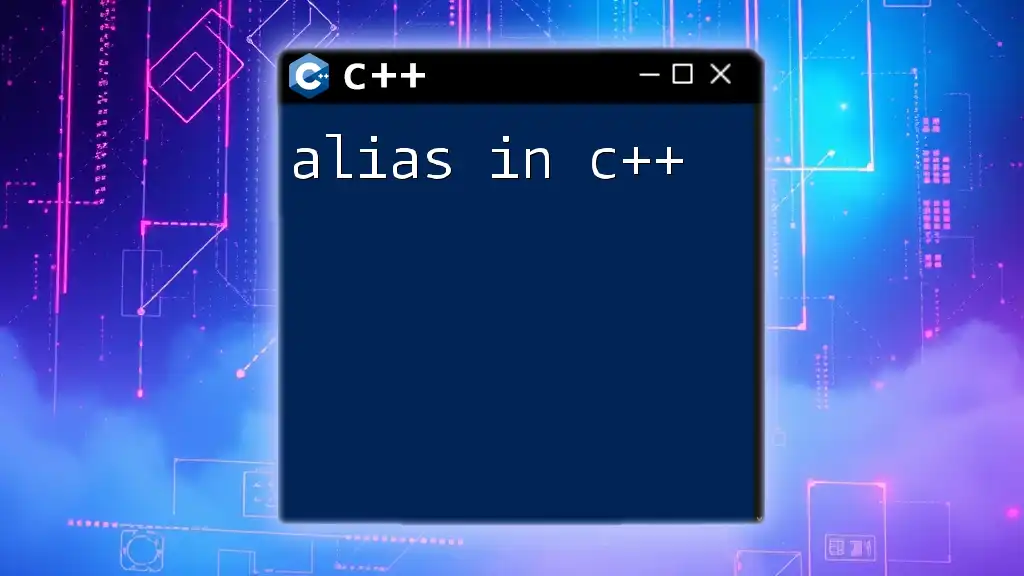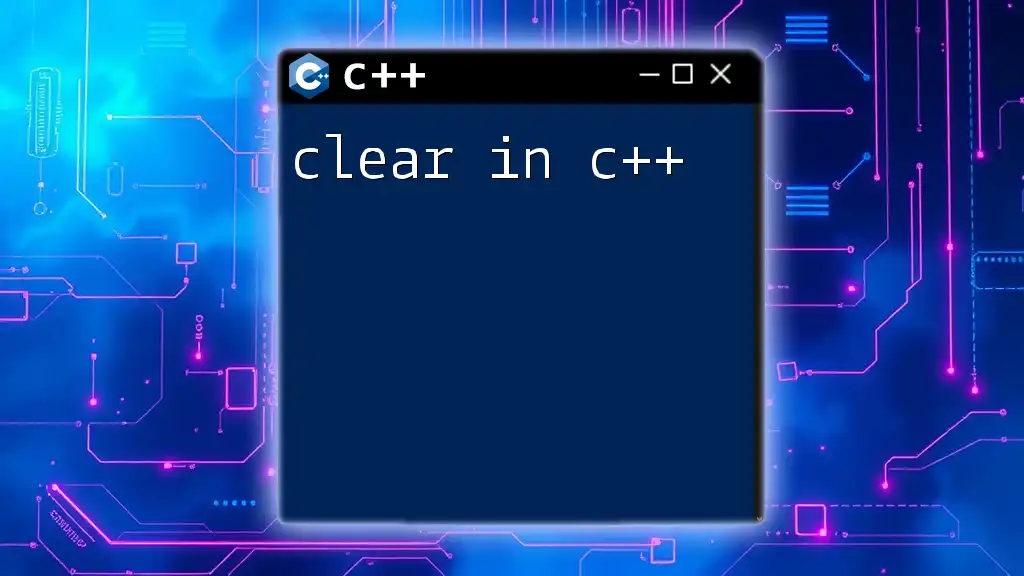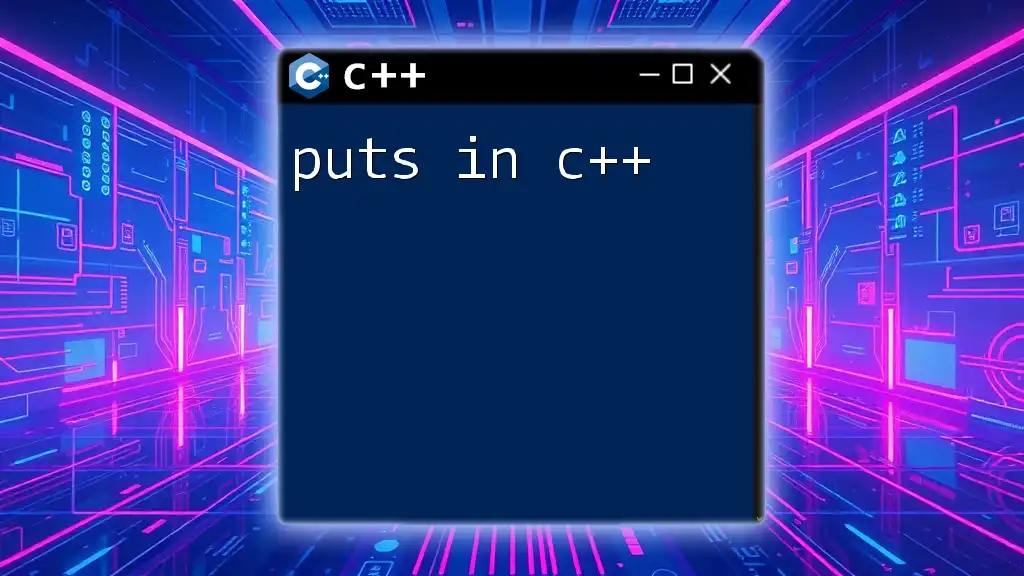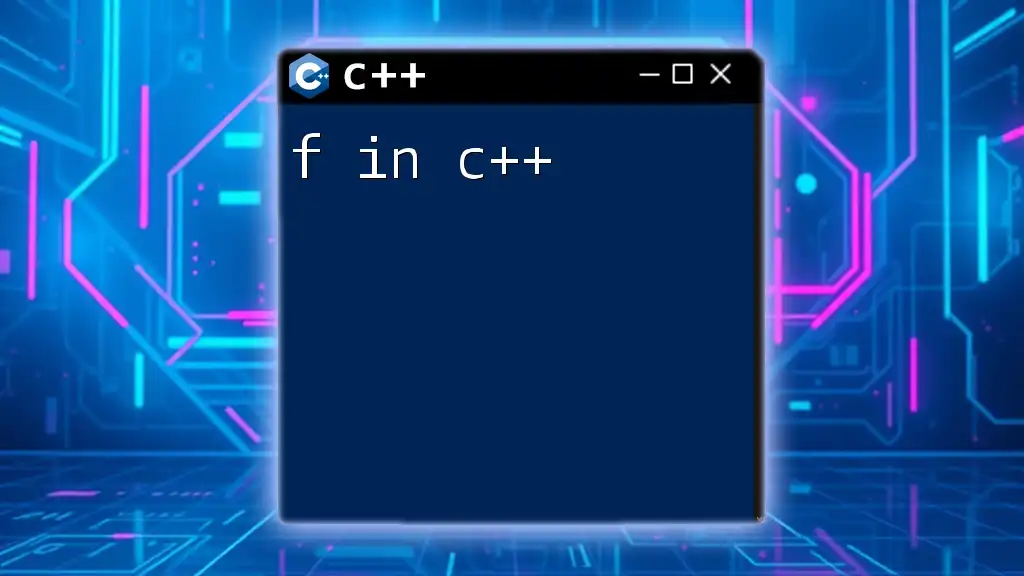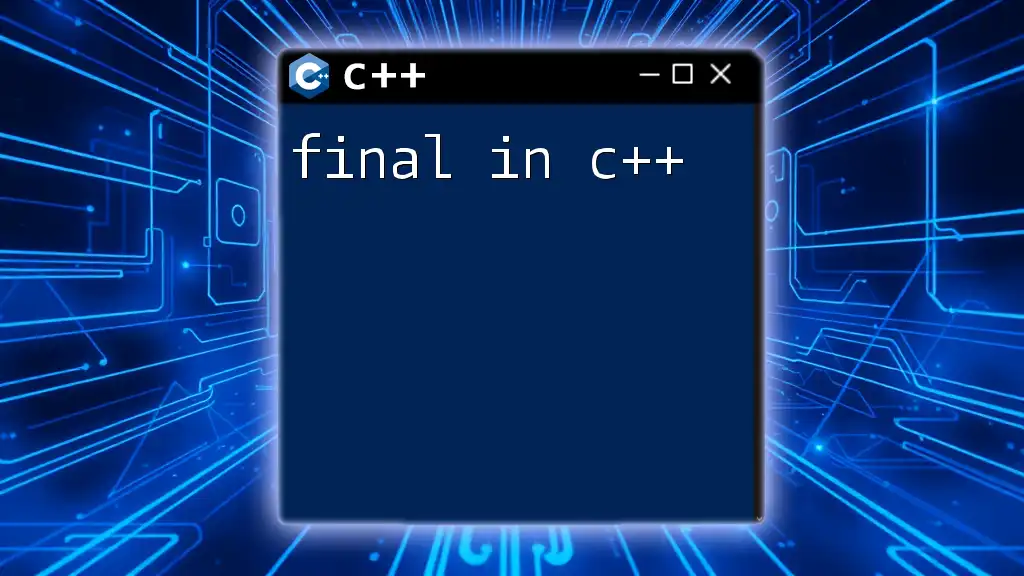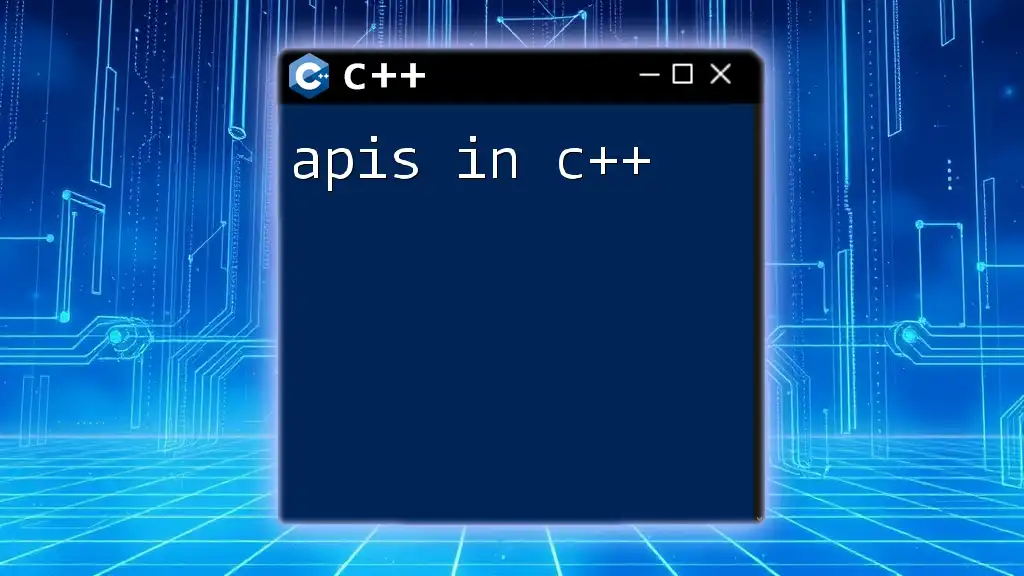In C++, the `flush` manipulator is used to flush the output buffer, ensuring that all output sent to the standard output stream is displayed immediately.
#include <iostream>
int main() {
std::cout << "Hello, World!" << std::flush; // Flushes the output buffer
return 0;
}
What is Flushing?
Flushing refers to the process of clearing a buffer in C++, ensuring that all data stored in the buffer is output immediately. This is crucial in situations where real-time feedback is necessary, as it ensures that data streams are sent without delay, rather than being held until the buffer reaches a predefined size.
When is Flushing Necessary?
Flushing becomes essential under specific conditions:
- Real-time Output: When you need immediate output to the console, such as in command-line applications that provide ongoing status updates or user prompts.
- Debugging Purposes: During debugging, having immediate visibility of output statements can help identify program behaviors during execution.
- File Operations: When writing to files, ensuring that data is correctly written when expected is key to preventing data loss or corruption.
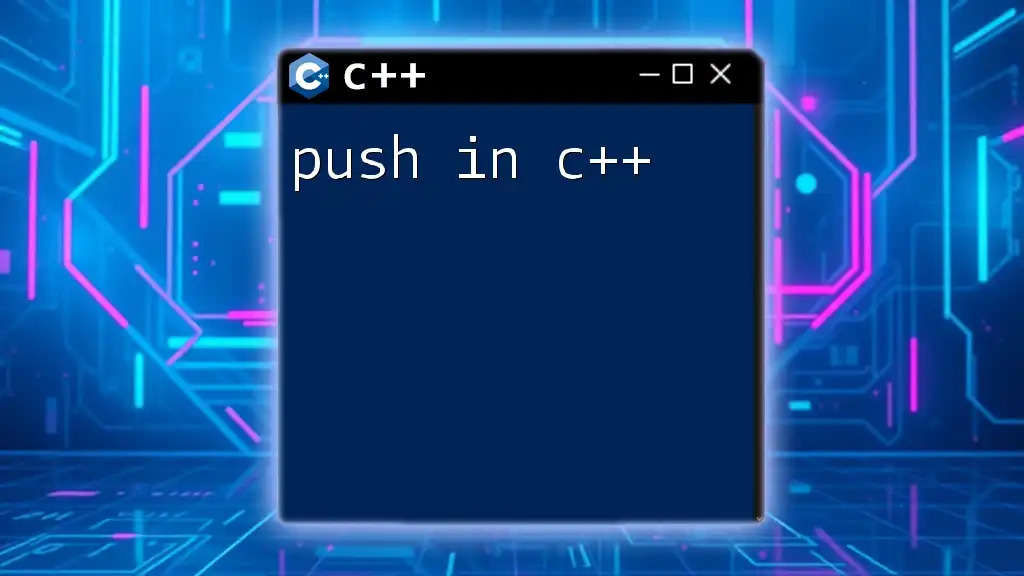
Understanding Buffers in C++
What are Input and Output Buffers?
In C++, buffers temporarily store data to optimize read and write operations. By default, C++ employs buffered I/O, meaning that input and output operations often collect data and process it in bulk, leading to improved performance since frequent I/O operations can be time-consuming.
- Input Buffers: Store data read from input streams before it's processed.
- Output Buffers: Store data written to output streams until they are flushed.
How Buffers Work
The buffering mechanism reduces the need for constant interaction with the I/O device itself, which is often slow. Instead of writing data byte-by-byte, an entire block of data is written at once when the buffer is full or when it's flushed.
The difference between buffered and unbuffered I/O operations can significantly impact performance. Buffered operations are generally faster, as they reduce the number of direct calls made to the system's I/O mechanisms.
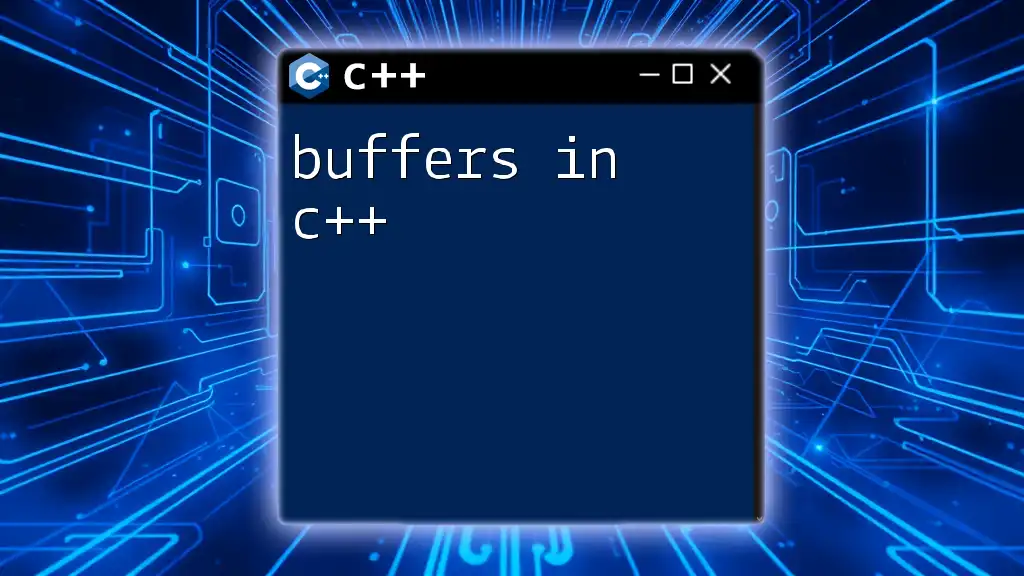
The `flush` Manipulator
What is the `flush` Manipulator?
The `std::flush` manipulator in C++ is used to flush the output buffer of a stream, forcing any buffered data to be written immediately. This ensures that all data is output and not left in an intermediate state.
How to Use `std::flush`
Here's how you can effectively use `std::flush`:
#include <iostream>
int main() {
std::cout << "Hello, World!" << std::flush;
return 0;
}
In this example, when `std::flush` is executed, the string "Hello, World!" is printed to the console right away, ensuring that the output is visible to the user instantly.
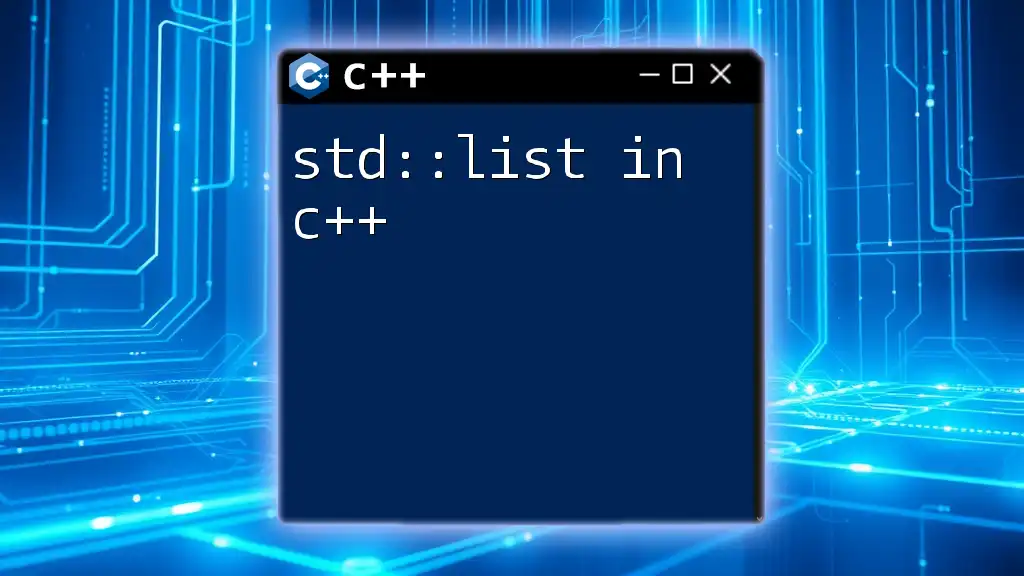
Flushing Techniques in C++
Using `std::flush` with `cout`
To illustrate real-time output, consider the following example:
#include <iostream>
#include <thread>
#include <chrono>
int main() {
for (int i = 0; i < 5; ++i) {
std::cout << "Count: " << i << " " << std::flush;
std::this_thread::sleep_for(std::chrono::seconds(1));
}
return 0;
}
In this loop, `std::flush` is used to output the current count every second. Without flushing, you might see the entire output at once after the loop finishes, as the buffer might hold the data until it is full or the program ends.
Flushing with File Streams
You can also employ `std::flush` with file streams:
#include <fstream>
int main() {
std::ofstream outfile("example.txt");
outfile << "Hello, World!" << std::flush;
outfile.close();
return 0;
}
Here, `std::flush` ensures that "Hello, World!" is written to "example.txt" immediately, rather than waiting for the file stream to reach a limit or close.
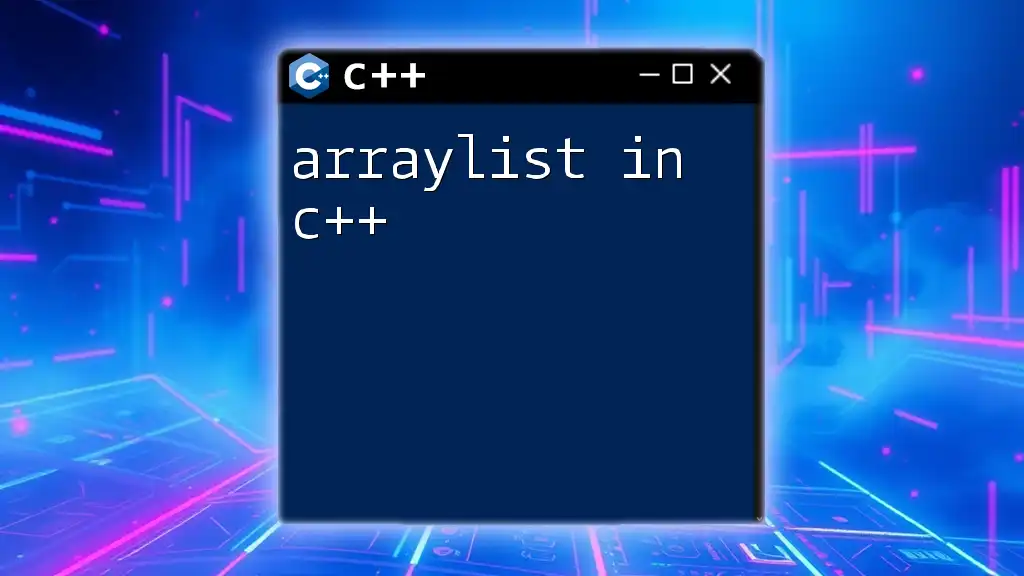
The `fflush` Function
What is `fflush`?
`fflush()` is a standard C library function that flushes the output buffer of a stream. Although used predominantly with C-style output, it's worth noting the existence of this function alongside `std::flush`.
Using `fflush` with C-style Streams
Here’s a simple usage of `fflush()` with C-style output:
#include <cstdio>
int main() {
printf("Flushing stdout using fflush...\n");
fflush(stdout);
return 0;
}
This snippet demonstrates that, just like `std::flush`, `fflush(stdout)` ensures that the data is printed instantly. However, mixing C and C++ flushing techniques can lead to confusion, and you should be cautious about which method you use in your applications.
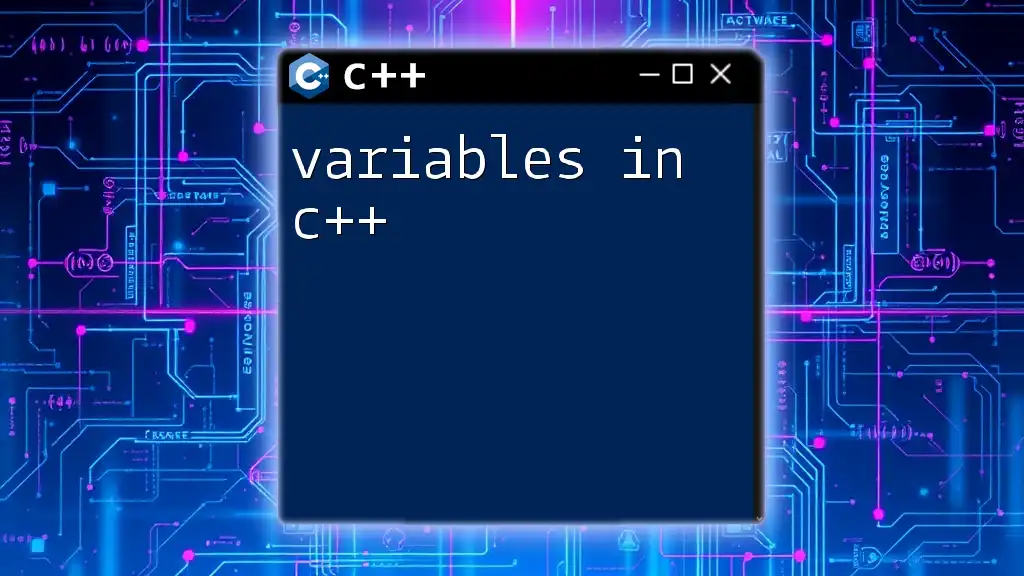
Considerations When Using Flush
Performance Implications of Flushing
While flushing can enhance interactivity, it may also degrade performance if overused. Excessive flushing can lead to increased overhead since each flush effectively instigates system calls that interrupt normal processing. It’s crucial to strike a balance between responsiveness and performance.
Thread Safety and Flushing
In multi-threaded environments, flushing can create thread-safety issues if multiple threads try to flush the same output stream simultaneously. To mitigate these risks, ensure proper synchronization mechanisms are in place when accessing shared resources.
![Understanding Literals in C++ [A Quick Guide]](/images/posts/l/literals-in-cpp.webp)
Common Mistakes to Avoid
Unintended Flushing
One common mistake is excessive usage of flushing, leading to unnecessary delays and poor performance. Avoid calling `std::flush` or `fflush()` too frequently, particularly within loops where it’s unnecessary.
Mixing C and C++ Flushing Techniques
When switching between C and C++, be mindful of using `std::flush` together with C-style functions like `fflush`. While they achieve similar results, their internal workings and implications differ. Always prefer one method to maintain code clarity.
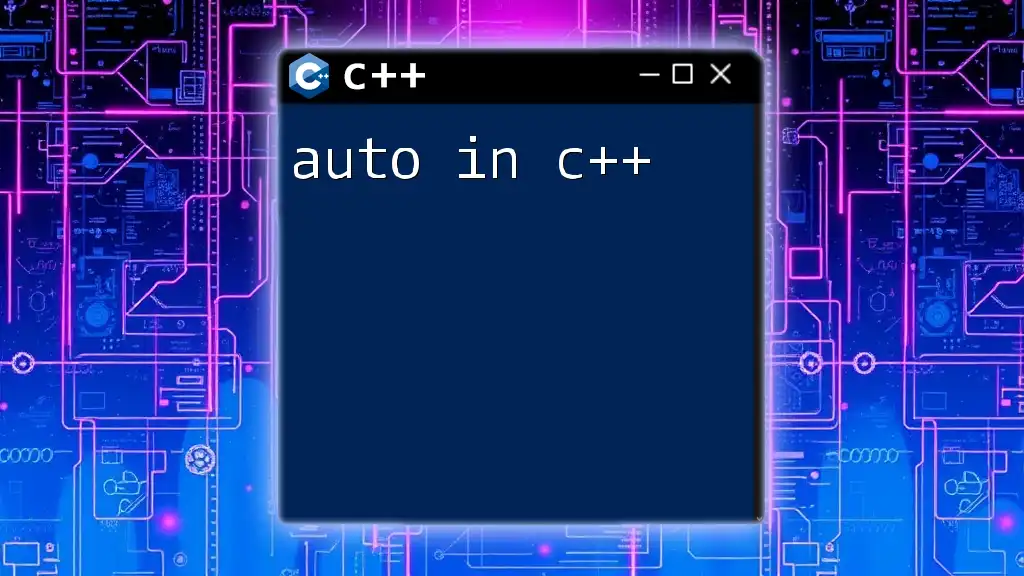
Best Practices for Using Flush in C++
When to Use Flush
- Real-time applications: Such as interactive command-line tools where user feedback is expected promptly.
- Error messages: Flushing stderr can be valuable for error tracking and debugging due to its instant output requirements.
Tests and Debugging
Flushing can be particularly handy during debugging sessions. Consider printing status updates together with flushes to visualize program flow and behavior as expected, making it easier to diagnose issues.
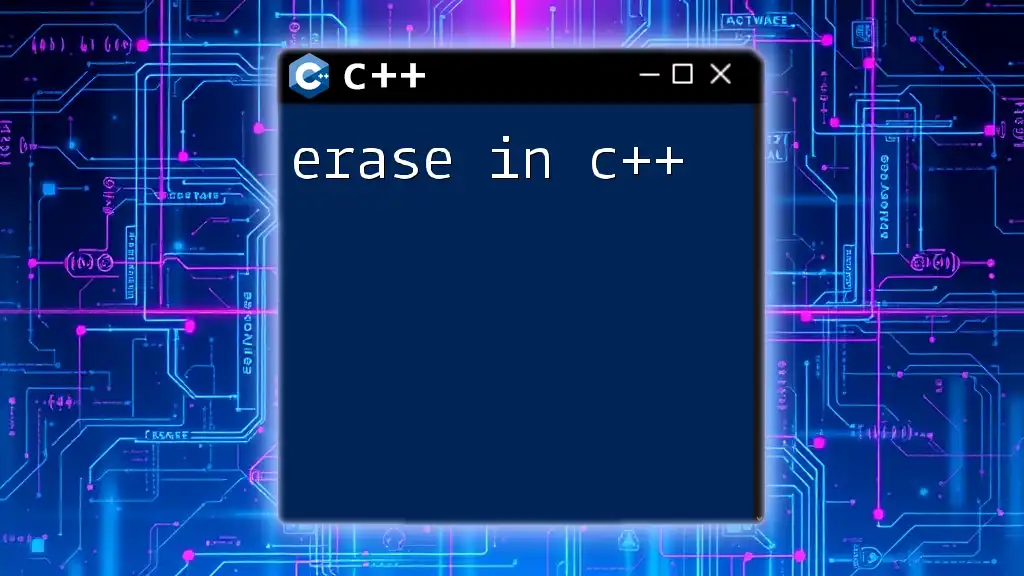
Conclusion
Understanding the use of flush in C++ is key to managing output effectively. Balancing performance with necessary flushing can significantly enhance your programs’ interactivity, particularly in real-time applications. Armed with techniques involving `std::flush`, `fflush`, and knowledge of buffering, you can take full advantage of C++ output manipulation, paving the way for optimal coding practices. For deeper insights and more advanced techniques, consider exploring related topics and resources in C++ programming.