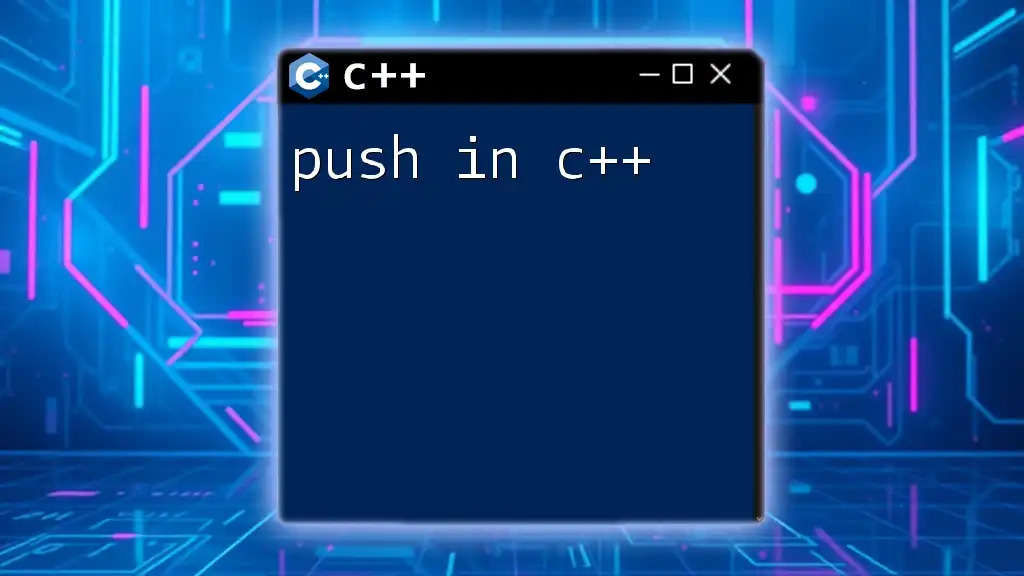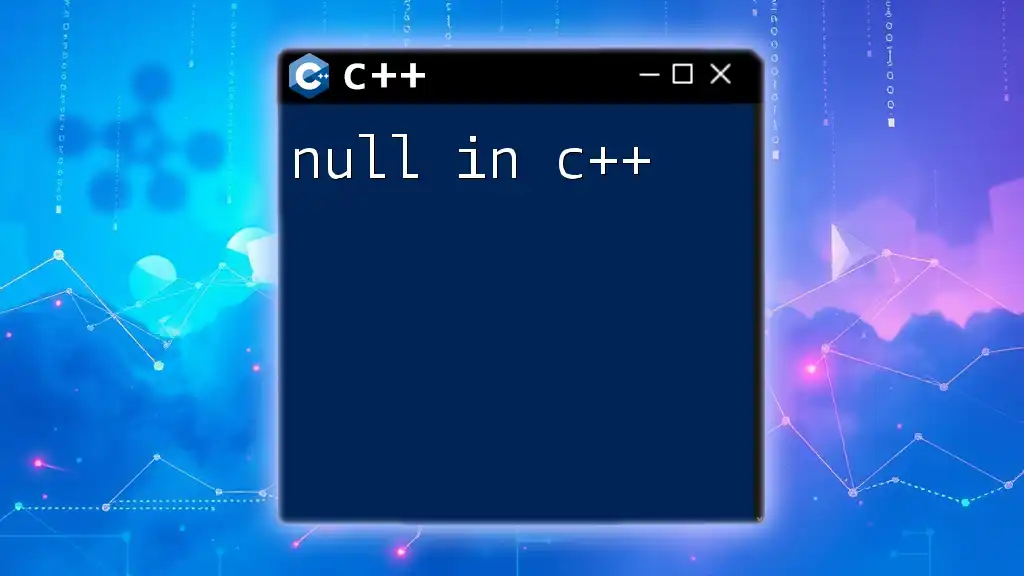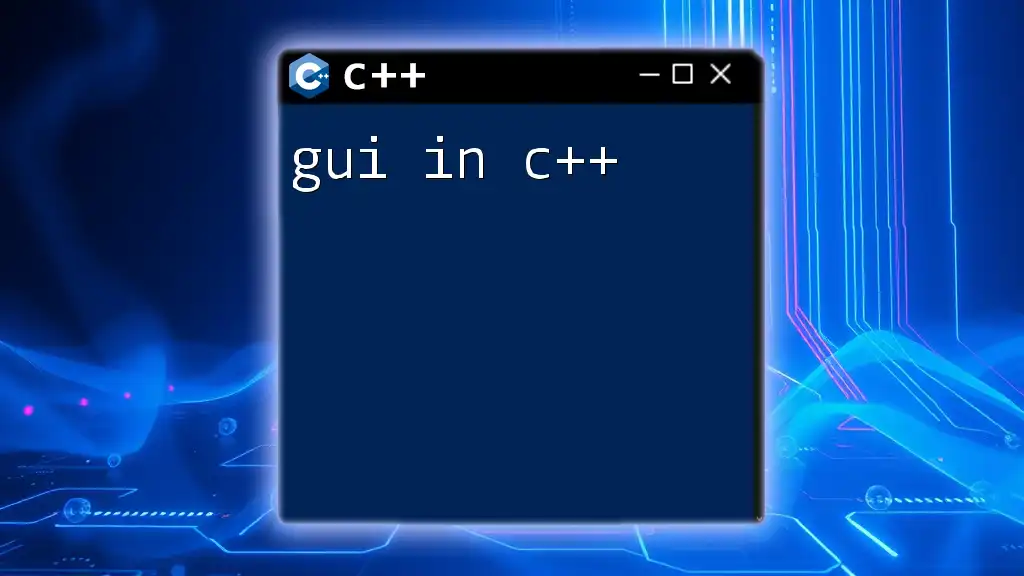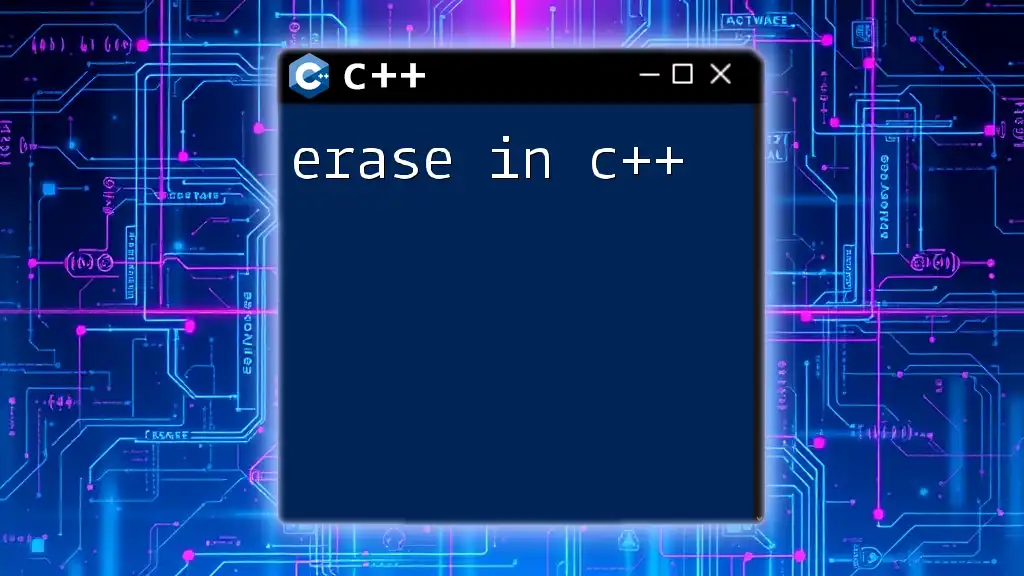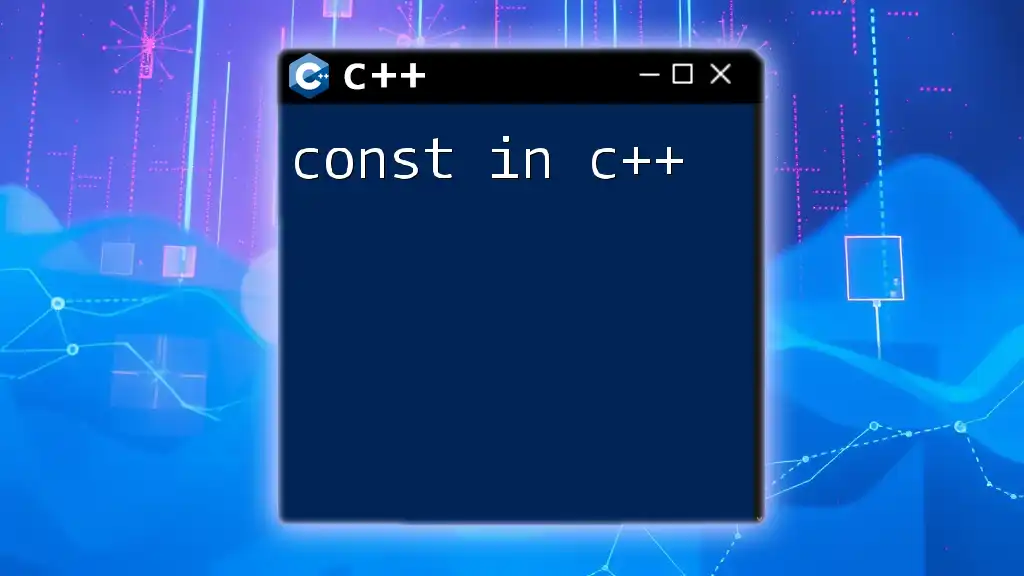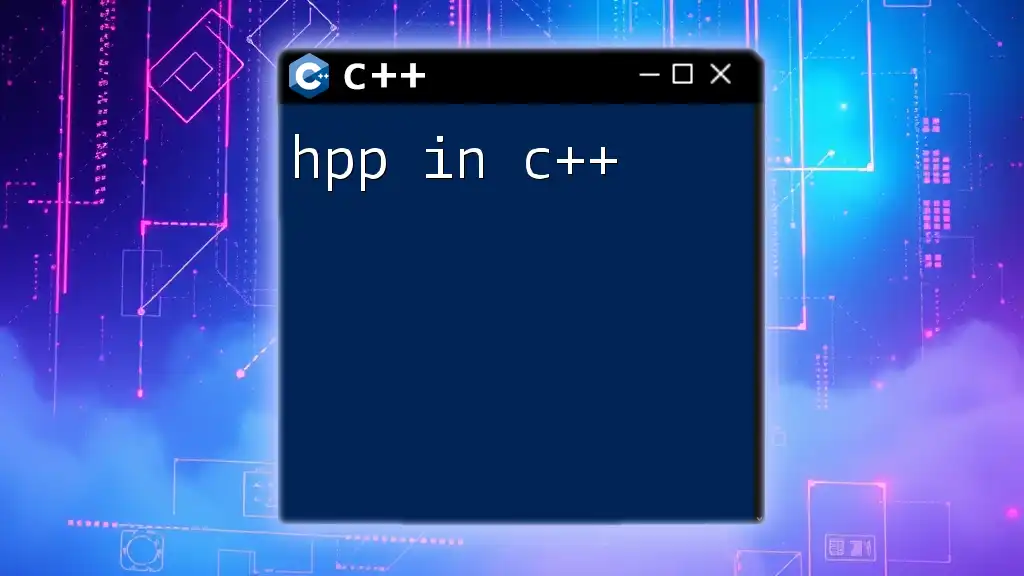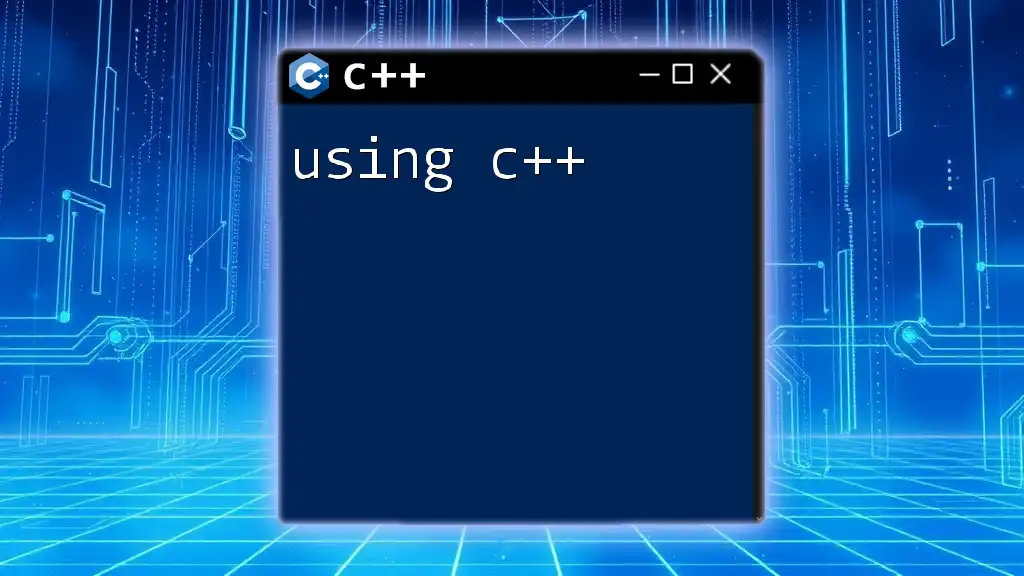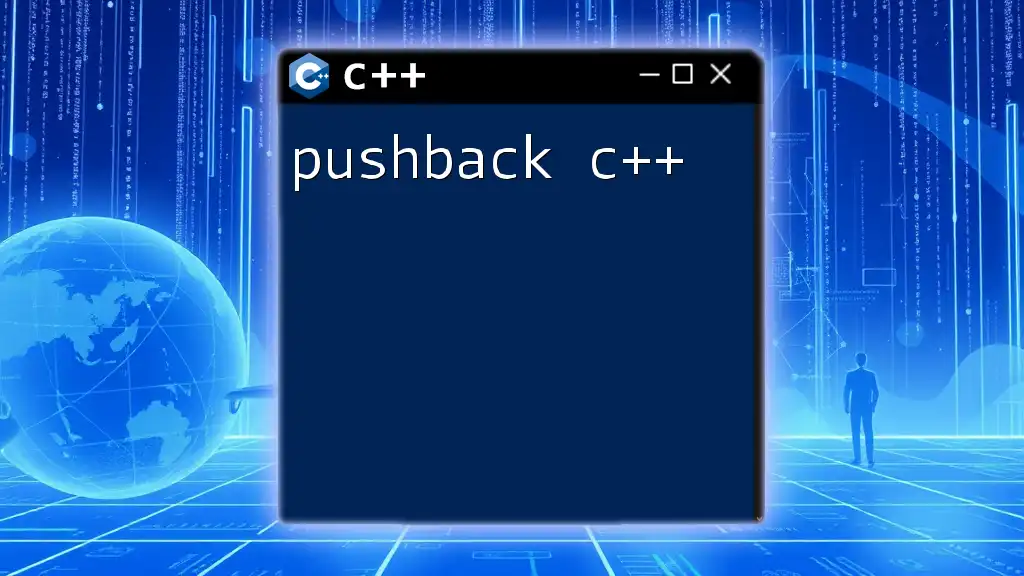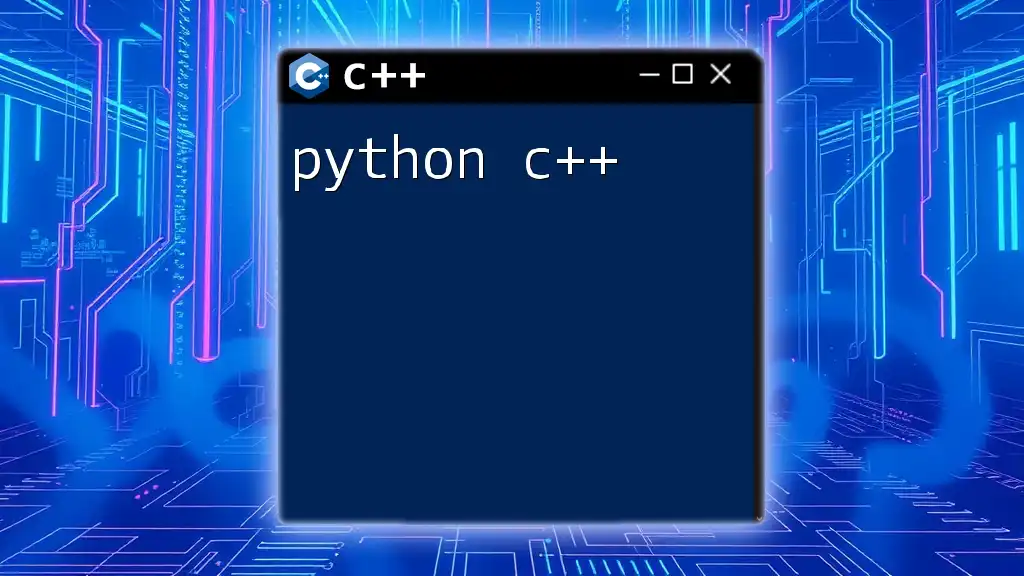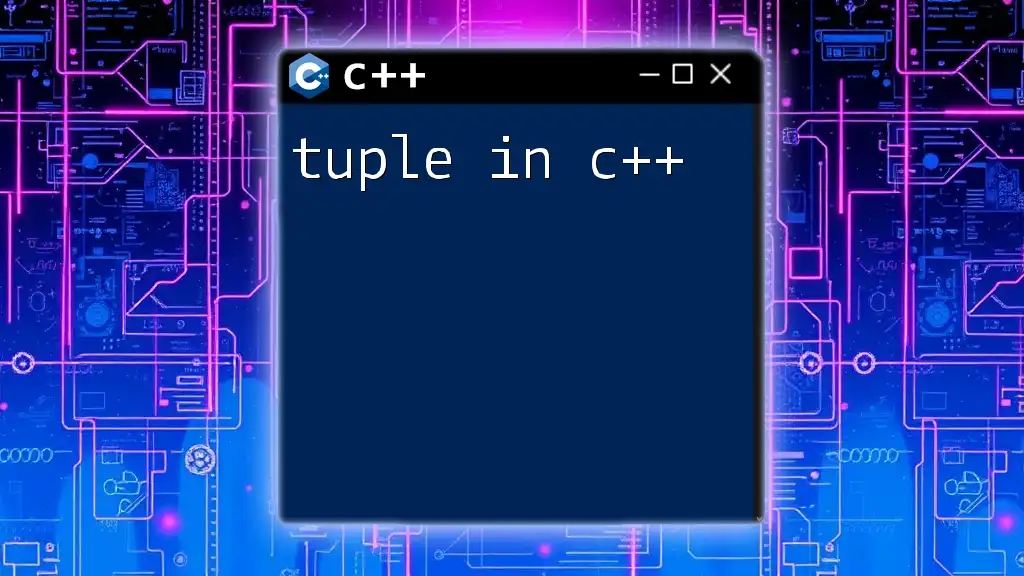In C++, the `push_back()` function is used to add an element to the end of a vector, dynamically increasing its size.
Here's a code snippet demonstrating this:
#include <iostream>
#include <vector>
int main() {
std::vector<int> myVector;
myVector.push_back(10); // Adds 10 to the end of the vector
std::cout << myVector[0] << std::endl; // Outputs: 10
return 0;
}
Understanding the Concept of `push`
What Does `push` Mean in C++?
In C++, the term `push` typically refers to adding an element to the end of a dynamic array (vector) or to the top of a stack. This operation is fundamental when managing collections of data, making it essential for efficient programming and algorithm development.
The Role of `push` in Data Structures
The `push` operation plays a critical role in two primary data structures:
- Stacks: A stack is based on the LIFO (Last In, First Out) principle, meaning the last element pushed onto the stack is the first to be removed. This characteristic makes stacks suitable for scenarios such as undo functionalities in applications or parsing expressions.
- Vectors: A vector allows dynamic array functionality, enabling the addition and removal of elements without the need for manual memory management. The `push_back` function allows developers to append new elements efficiently.
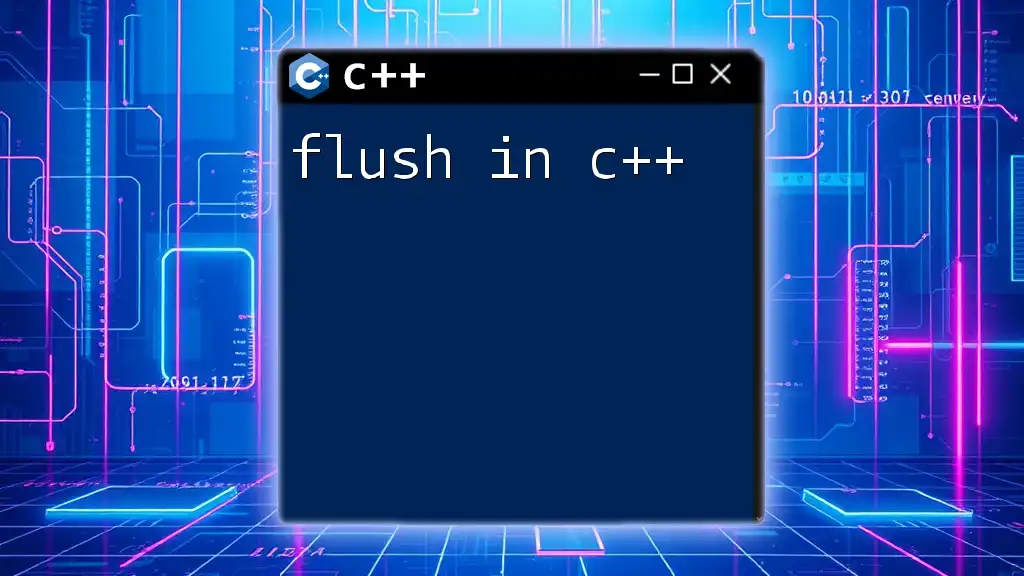
Push Operation in Different Data Structures
Using `push_back` in Vectors
The method `push_back` is used with C++ vectors to add an element to the end of the vector, adjusting its size dynamically.
Syntax:
vector.push_back(value);
Example:
#include <iostream>
#include <vector>
int main() {
std::vector<int> numbers;
numbers.push_back(10);
numbers.push_back(20);
std::cout << "The last element is " << numbers.back() << std::endl;
return 0;
}
Explanation of the code:
- A vector, `numbers`, is declared.
- The `push_back` function is called twice to add the integers 10 and 20.
- Finally, the `back` method retrieves the last element added, demonstrating how `push` effectively updates the vector's state.
Using `push` in Stacks
Understanding the Stack Data Structure
A stack is a collection of elements that supports two primary operations: `push` and `pop`. The `push` operation adds an item to the top of the stack, while `pop` removes the top item. By its nature, a stack allows for straightforward management of elements as it follows the LIFO principle.
Syntax for `push`
stack.push(value);
Example of Stack `push` Operation
#include <iostream>
#include <stack>
int main() {
std::stack<int> s;
s.push(1);
s.push(2);
s.push(3);
std::cout << "Top element: " << s.top() << std::endl;
return 0;
}
Code Explanation:
- An integer stack `s` is declared.
- Three integers are added to the stack using `push`.
- The `top` method retrieves the current top element (3), showcasing how new additions place themselves as the last added, observable through `push`.
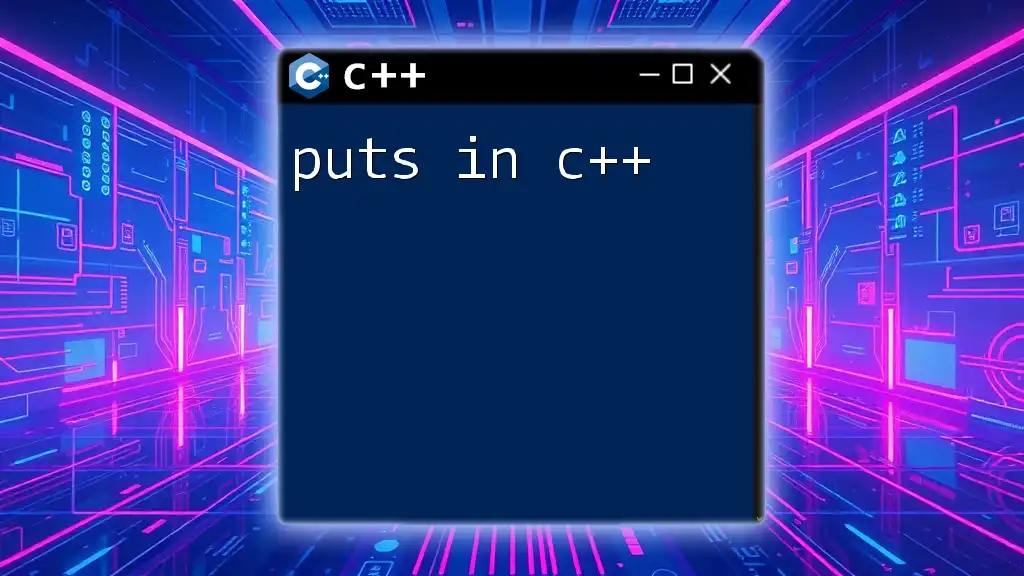
Implementing `push` with Custom Data Types
Creating a Stack of Custom Objects
C++ enables the use of custom data types in collections like stacks. This allows for greater flexibility in managing complex data.
Example: Creating and pushing a custom struct into a stack.
#include <iostream>
#include <stack>
struct Person {
std::string name;
int age;
};
int main() {
std::stack<Person> people;
people.push({"Alice", 30});
people.push({"Bob", 25});
std::cout << "Top person: " << people.top().name << std::endl;
return 0;
}
Explanation:
- A `Person` struct is defined with two attributes: `name` and `age`.
- A stack of `Person` objects called `people` is created.
- Two `Person` objects are added using `push`.
- The `top` function retrieves the name of the most recently added person (Bob), highlighting how `push` efficiently manages complex data types.
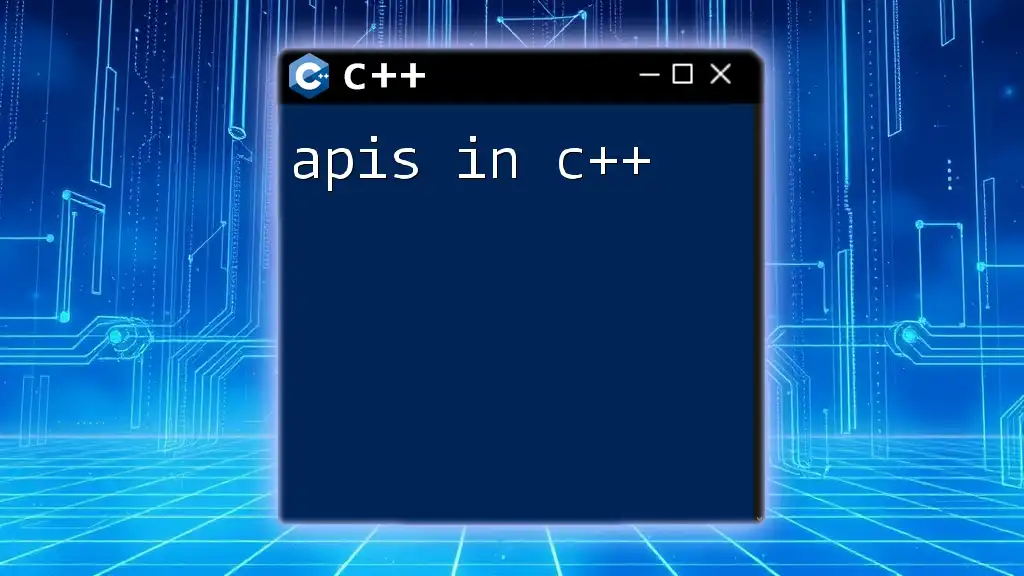
Performance Considerations
Time Complexity of `push`
The time complexity for the `push` operation varies between data structures:
- For vectors using `push_back`, the operation runs in amortized constant time, meaning that while it may sometimes take time proportional to the vector's size (when resizing is necessary), it is typically very efficient.
- For stacks, the `push` operation is performed in constant time, making it highly efficient when maintaining the order of elements.
Memory Management in `push`
When using `push`, especially with vectors, one must consider memory overhead. Vectors may need to reallocate memory when they reach capacity, leading to potential performance hits. However, utilizing `push` effectively can help manage resource allocation and improve performance in applications requiring dynamic array capabilities.
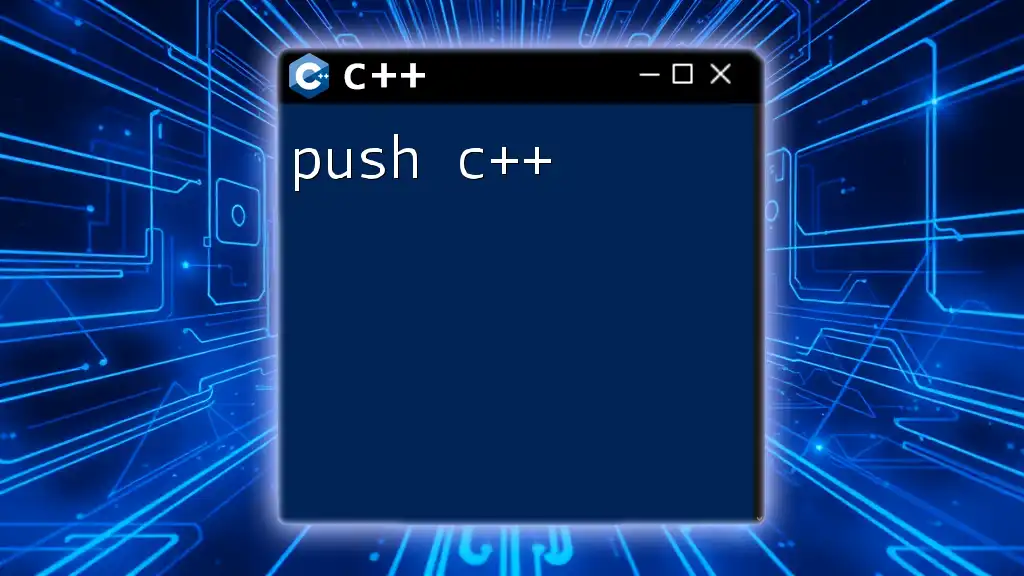
Common Mistakes and Troubleshooting
Error Handling with `push`
One common issue developers encounter with the `push` operation is trying to add elements when a data structure is at capacity. For example, a stack does not have a size limit by default (unless explicitly defined), but if a program relies on a maximum size, it could lead to errors and undefined behavior.
Best Practices for Using `push`
To ensure effective use of `push`, consider the following:
- When using stacks of custom data types, leverage smart pointers to safeguard against memory leaks.
- Monitor memory allocation and reallocation with vectors to prevent performance degradation during high-frequency push operations.
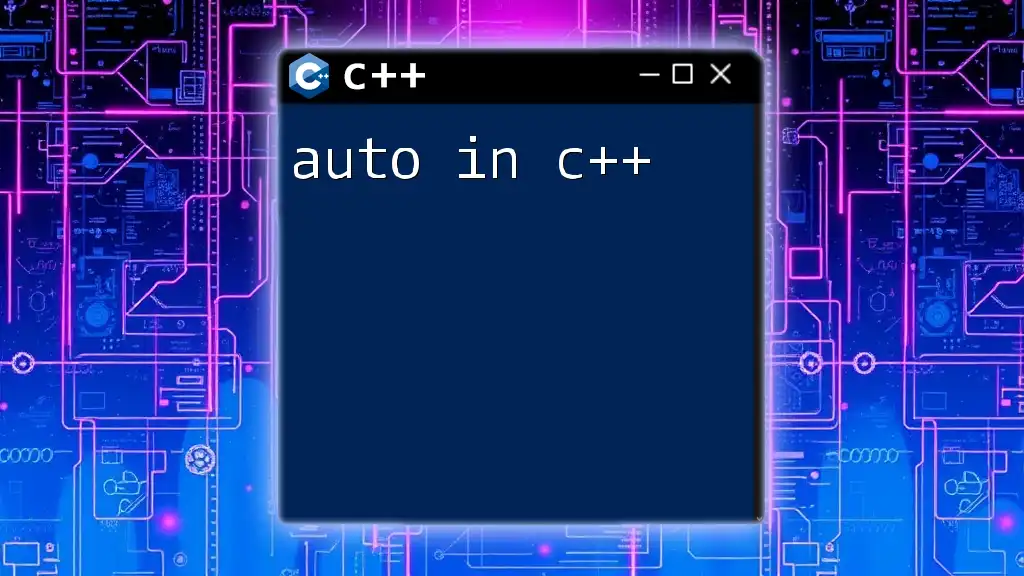
Conclusion
The operation of `push` in C++ serves as a cornerstone for effectively managing data within various structures. By understanding its mechanics and implications, developers can improve efficiency, develop more sophisticated algorithms, and create applications that leverage the strengths of C++ for complex data management. Observing performance considerations and common pitfalls while coding will allow for a smoother experience in mastering this fundamental operation. As you further your knowledge of C++, practicing with real code examples will reinforce your understanding and enhance your proficiency with the `push` operation.