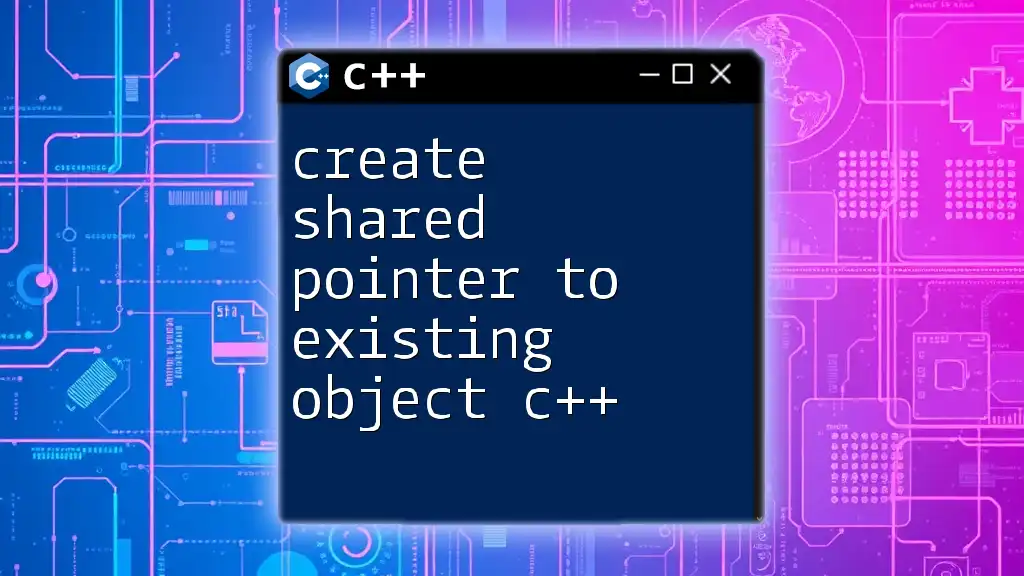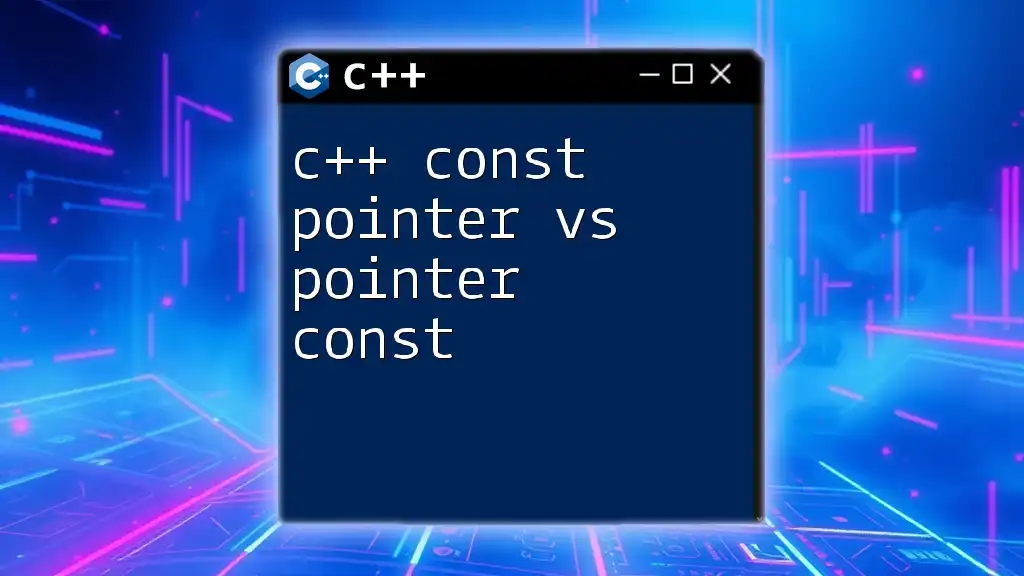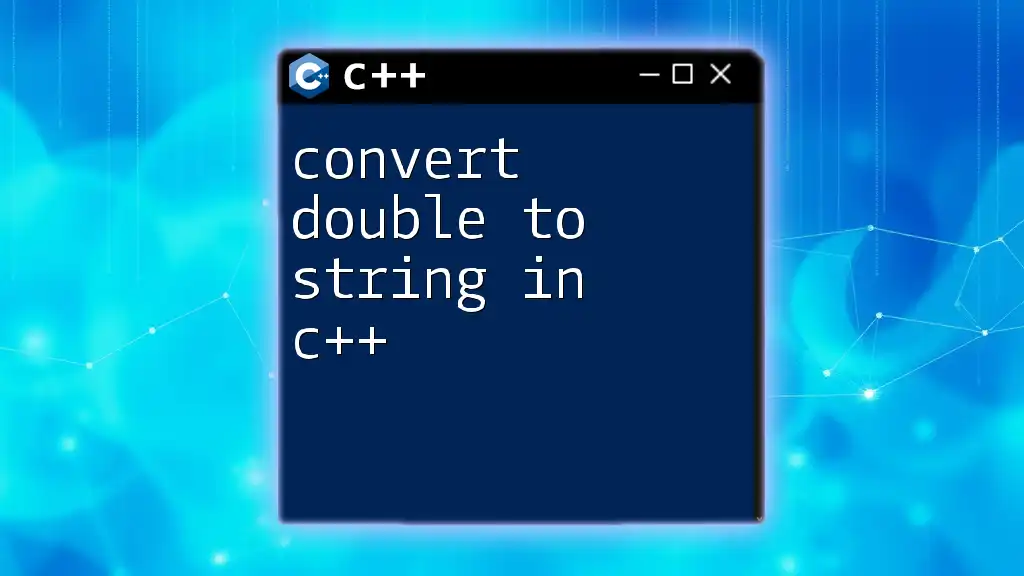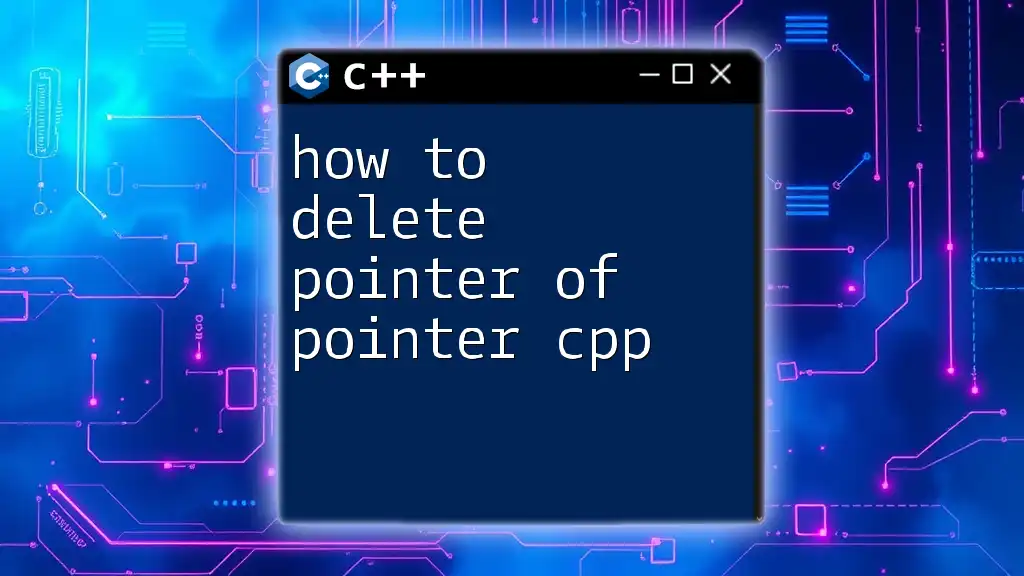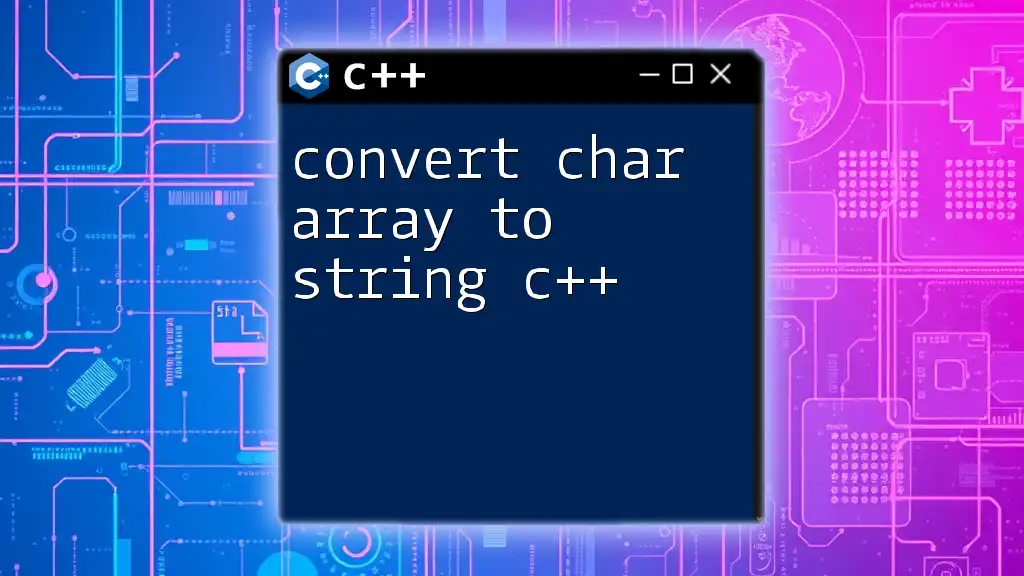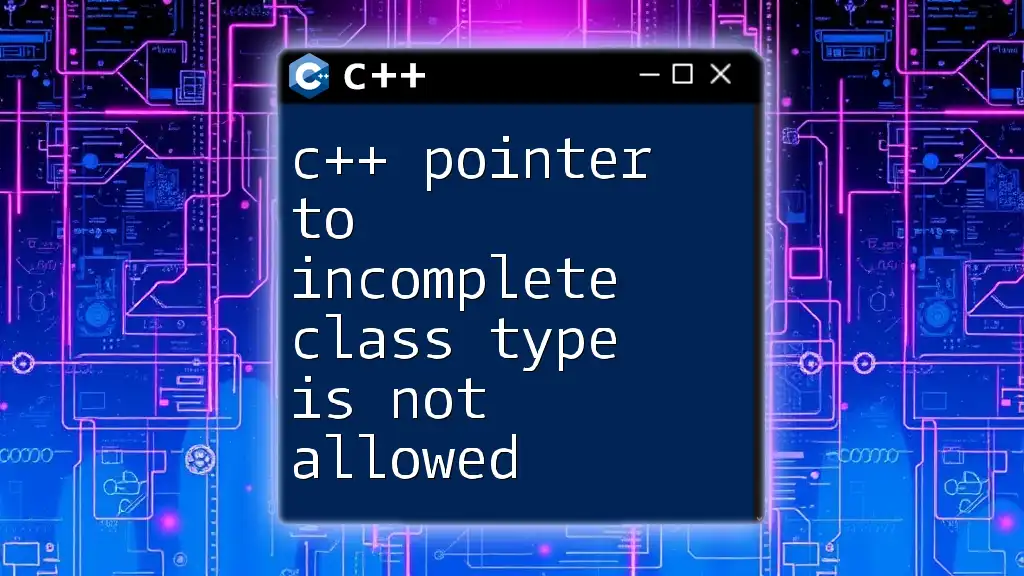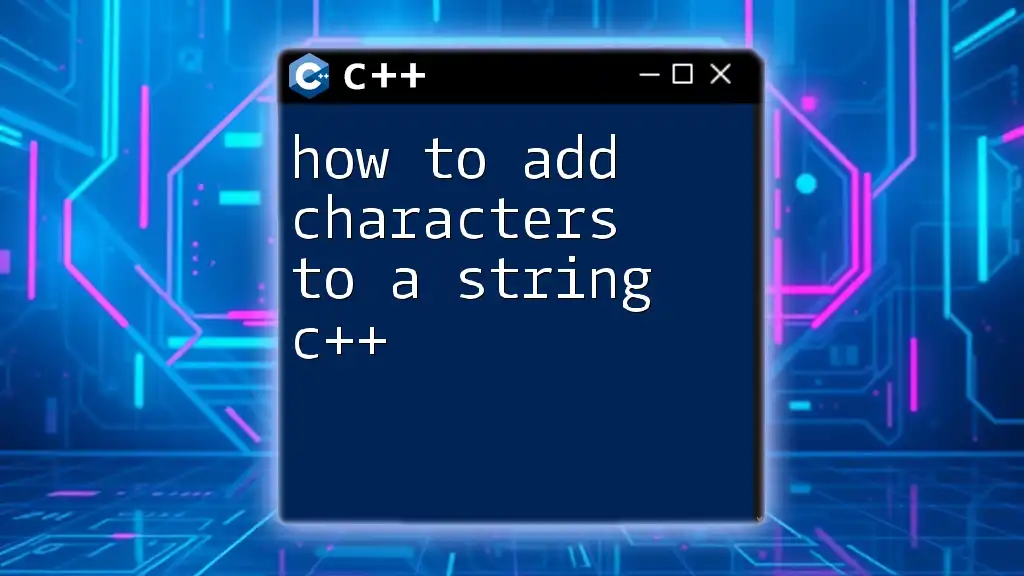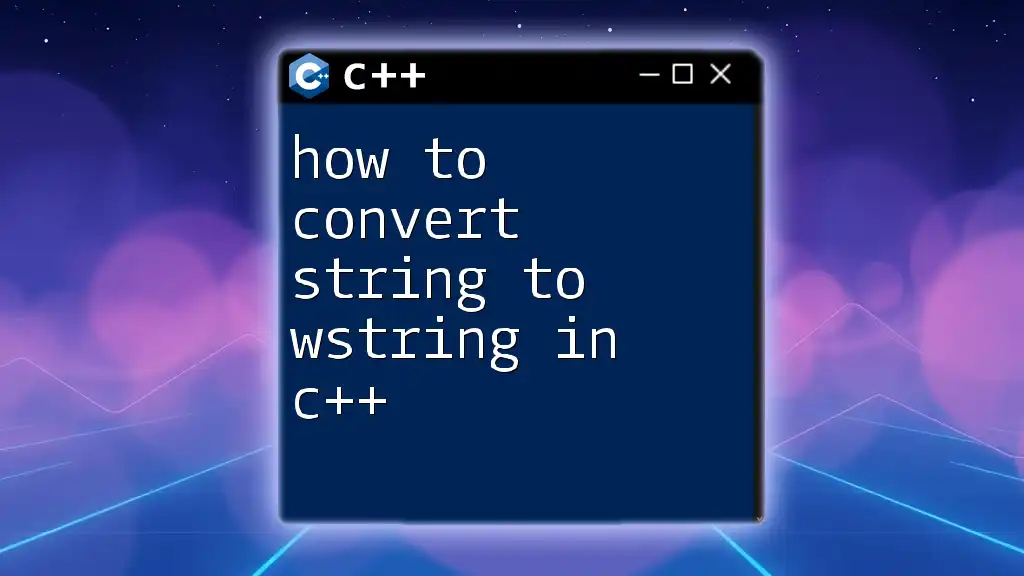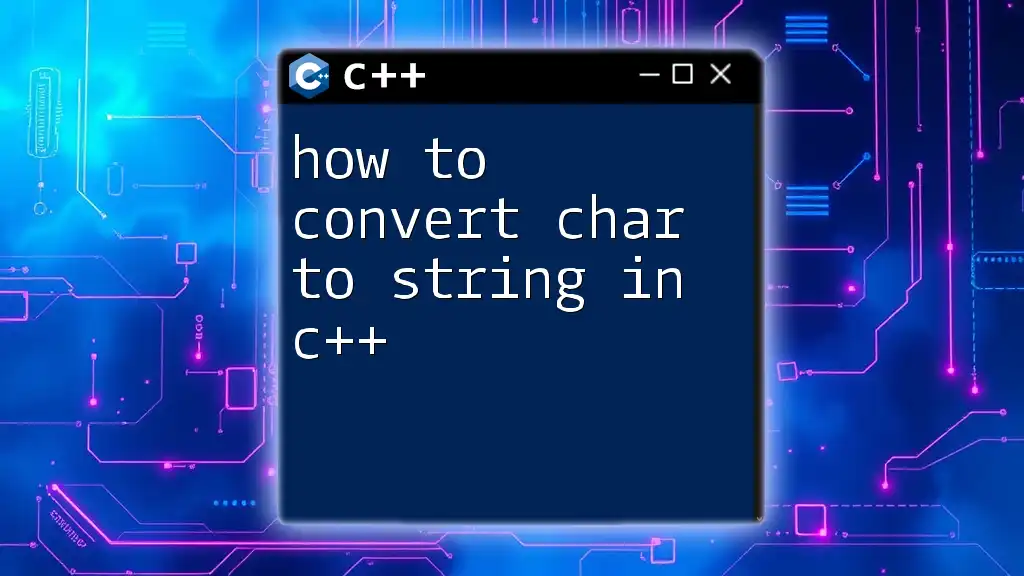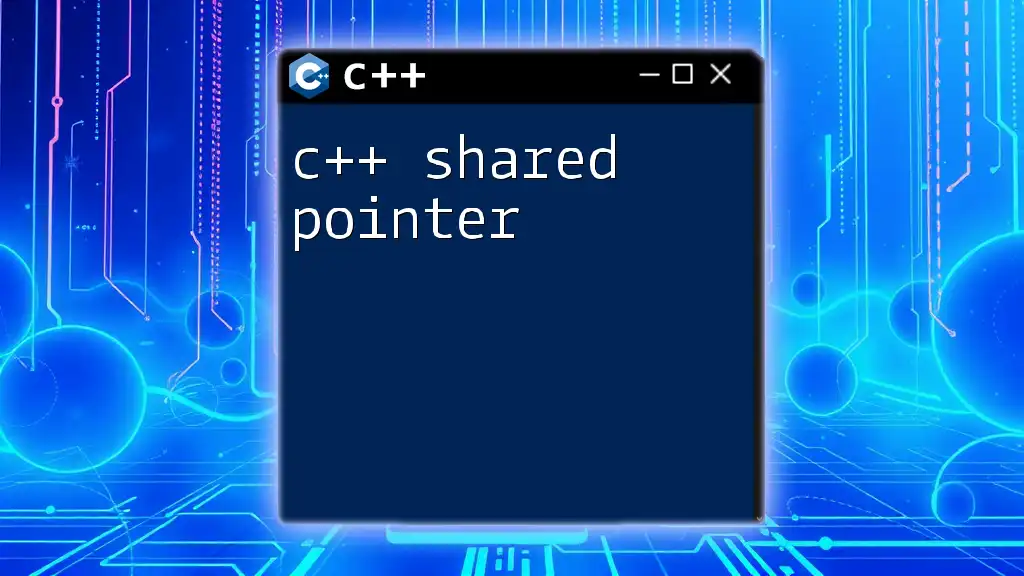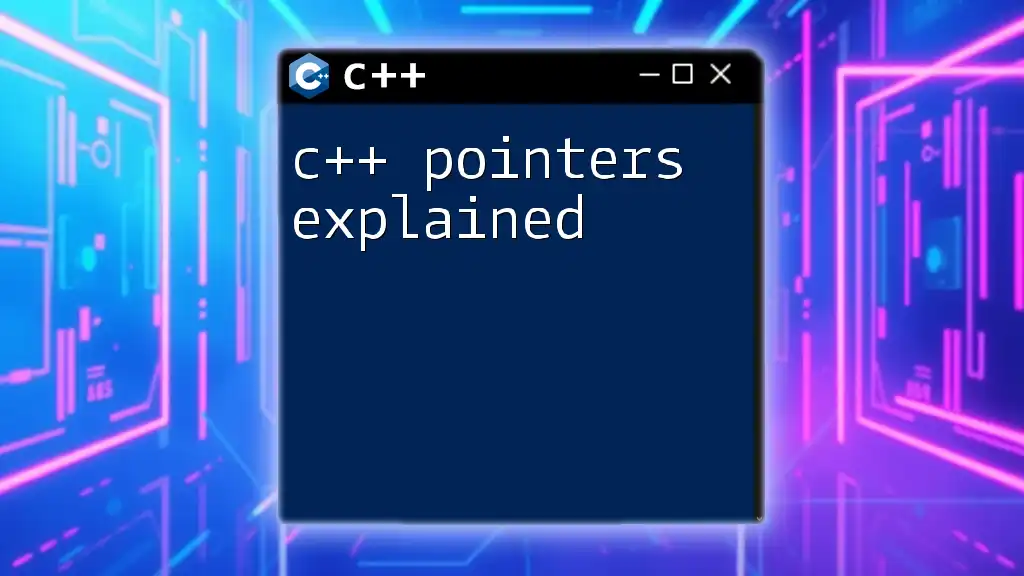You can create a shared pointer to an existing object in C++ using the `std::shared_ptr` constructor, which takes a raw pointer as its argument. Here's a code snippet illustrating this:
#include <iostream>
#include <memory>
class MyClass {
public:
void show() { std::cout << "Hello from MyClass!" << std::endl; }
};
int main() {
MyClass* obj = new MyClass(); // Create a raw pointer to MyClass
std::shared_ptr<MyClass> sharedPtr(obj); // Create a shared pointer to the existing object
sharedPtr->show(); // Use the shared pointer to call the method
return 0;
}
What is a Shared Pointer?
Definition
A shared pointer in C++ is a type of smart pointer that manages the lifetime of a dynamically allocated object through reference counting. Unlike raw pointers, which require manual memory management, shared pointers automatically handle the deallocation of memory when no longer needed. This enhances safety and reduces the risk of memory leaks.
In contrast to unique pointers that have sole ownership over an object and cannot be copied, shared pointers can be shared among multiple owners. This feature makes them particularly useful in scenarios where several parts of a program need to access the same resource.
Memory Management Advantages
Shared pointers significantly simplify memory management through a reference counting mechanism. Every time a shared pointer is copied, the internal counter that tracks how many pointers reference a given object is incremented. When a shared pointer goes out of scope or is reset, this counter is decremented. When the counter reaches zero, the managed object is automatically destroyed, freeing the allocated memory. This automatic memory management helps prevent memory-related issues such as double deletion or memory leaks.
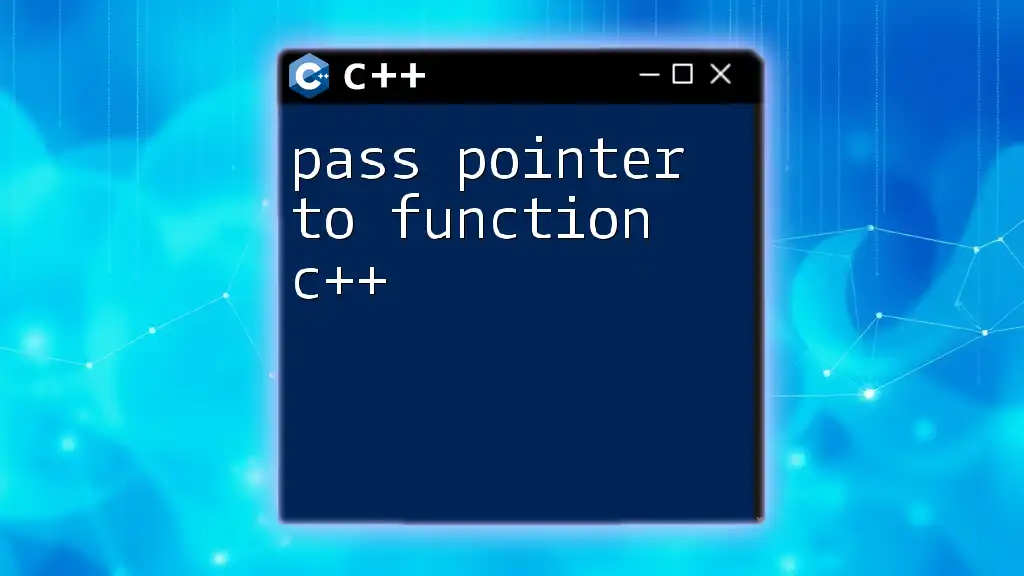
Creating a Shared Pointer
Using `std::make_shared`
The recommended way to create a shared pointer is by using `std::make_shared`. This function not only creates a shared pointer but also allocates memory for the object in a single allocation, which can be more efficient than separate allocations for the control block and the object itself.
Here’s an example of how to create a shared pointer using `std::make_shared`:
#include <memory>
#include <iostream>
class Example {
public:
Example() { std::cout << "Example created\n"; }
~Example() { std::cout << "Example destroyed\n"; }
};
int main() {
auto ptr = std::make_shared<Example>();
return 0;
}
Creating Shared Pointer from an Existing Object
Using `std::shared_ptr` Constructor
Creating a shared pointer from an existing object can be done by using the `std::shared_ptr` constructor. Here, you must manually allocate memory and pass the pointer to the shared pointer constructor.
This is how you would create a shared pointer that manages an existing object:
#include <memory>
#include <iostream>
class Example {
public:
Example() { std::cout << "Example created\n"; }
~Example() { std::cout << "Example destroyed\n"; }
};
int main() {
Example* existingObj = new Example();
std::shared_ptr<Example> sharedPtr(existingObj);
return 0;
}
Understanding Ownership
When creating a shared pointer from an existing object, it's essential to understand ownership. By doing so, you are transferring ownership of the object to the shared pointer. If the shared pointer is the only one that owns the resource, it is responsible for deallocating the resource when it goes out of scope. Be cautious: if you use the same raw pointer to create multiple shared pointers without appropriate management, it can lead to double deletion, resulting in undefined behavior.
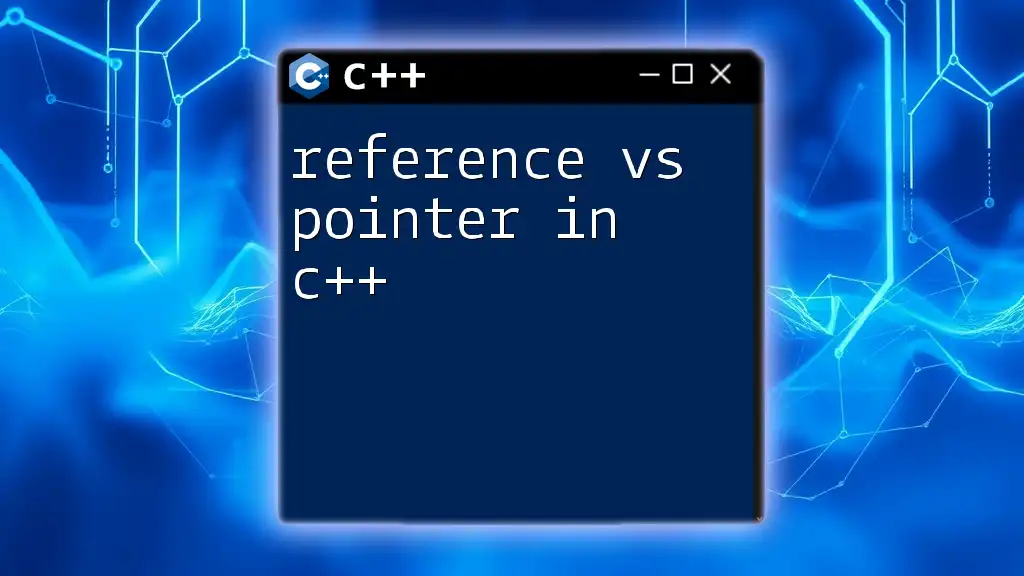
Accessing Shared Pointer
Using Arrow and Dereference Operators
Interacting with the object associated with a shared pointer is straightforward. You can use both the arrow `->` operator and the dereference `*` operator to access class members.
Here's an example demonstrating member access:
std::shared_ptr<Example> sharedPtr(new Example());
sharedPtr->someMethod(); // Using arrow operator
(*sharedPtr).someMethod(); // Using dereference operator
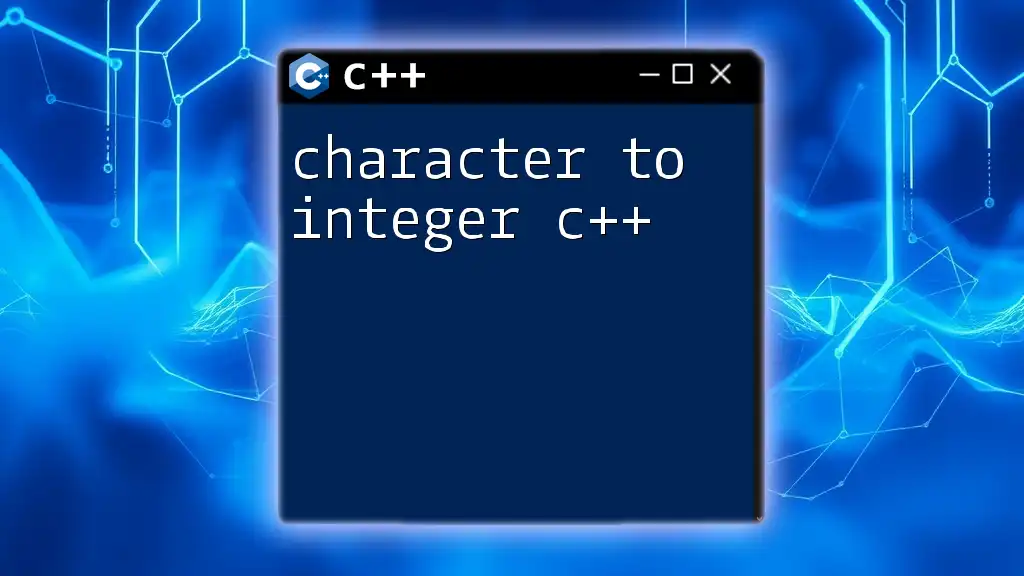
Managing Shared Pointers
Copying Shared Pointers
Shared pointers allow copying, where multiple shared pointers can point to the same object. When copying occurs, the reference count is incremented. Thus, managing shared ownership becomes seamless.
Here's an example highlighting the copy behavior:
std::shared_ptr<Example> otherPtr = sharedPtr; // Copying shared_ptr
std::cout << "Use count: " << sharedPtr.use_count() << std::endl; // Output use count
Custom Deleters
In some cases, you may want to define custom deleters for shared pointers. This is particularly useful when you manage resources beyond simple memory, such as file handles or network connections. By providing a deleter, you can specify how the memory should be released when the shared pointer is destroyed.
Here's an example of implementing a custom deleter:
std::shared_ptr<Example> sharedPtr(existingObj, [](Example* obj) {
std::cout << "Custom deleter called\n";
delete obj;
});
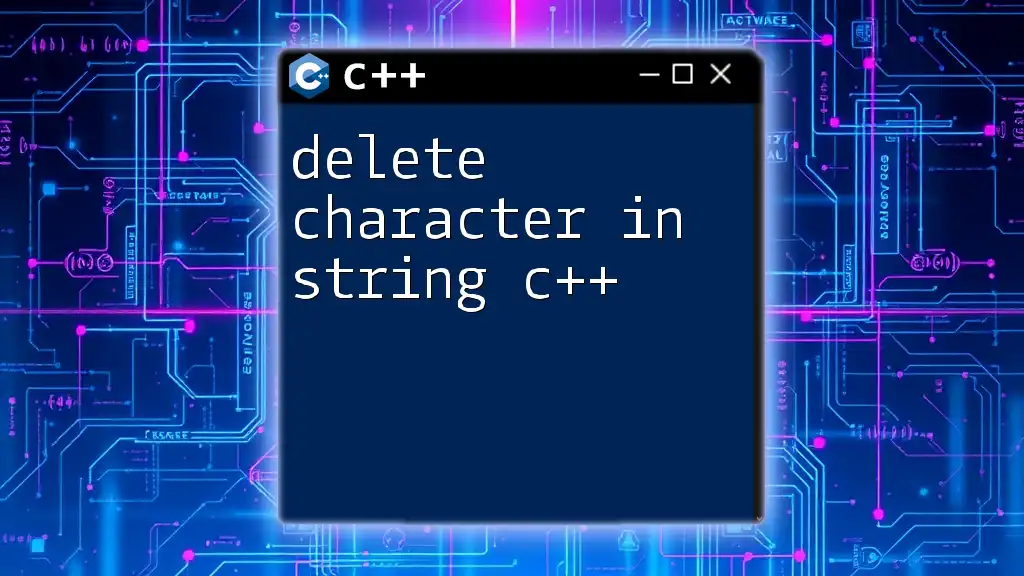
Common Pitfalls and Best Practices
Circular References
One of the significant pitfalls of shared pointers is the potential for circular references, where two or more shared pointers hold references to each other. This situation leads to memory leaks since their reference counts never reach zero. To mitigate this, consider using weak pointers (`std::weak_ptr`), which do not affect the reference count of shared pointers and can break such cycles.
Use Cases
Use shared pointers strategically. They are best suited for scenarios where multiple entities need to share the same resource. However, in cases where ownership is clear and sole, consider using unique pointers for better performance and to avoid the overhead associated with reference counting. Always ensure proper use to maintain optimal performance in your applications.
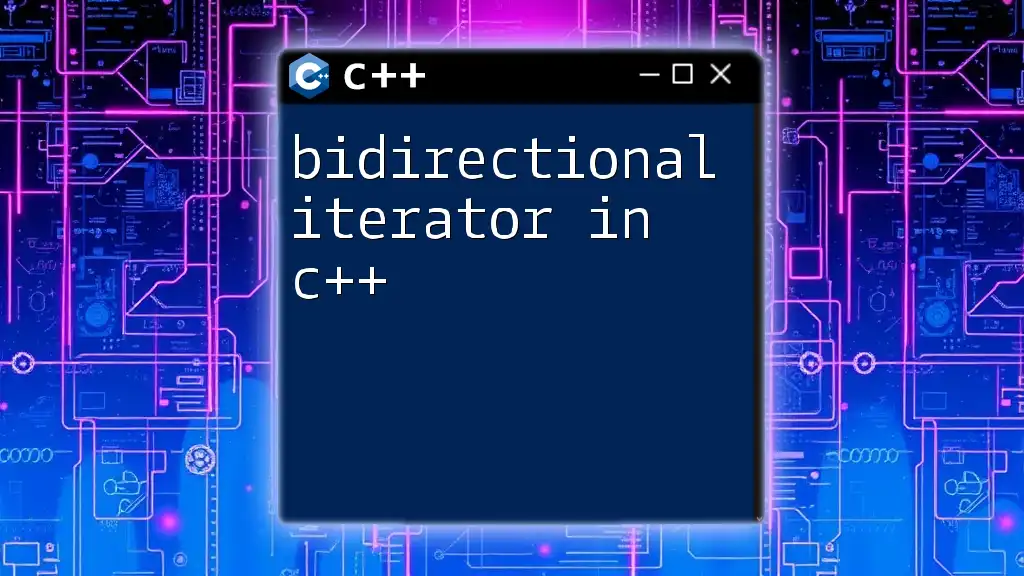
Conclusion
Creating a shared pointer to an existing object in C++ streamlines memory management and helps prevent memory leaks. By understanding the mechanisms behind shared pointers, you can leverage their advantages while being vigilant about their correct usage. Dive into C++ with shared pointers; they’re powerful allies in resource management.
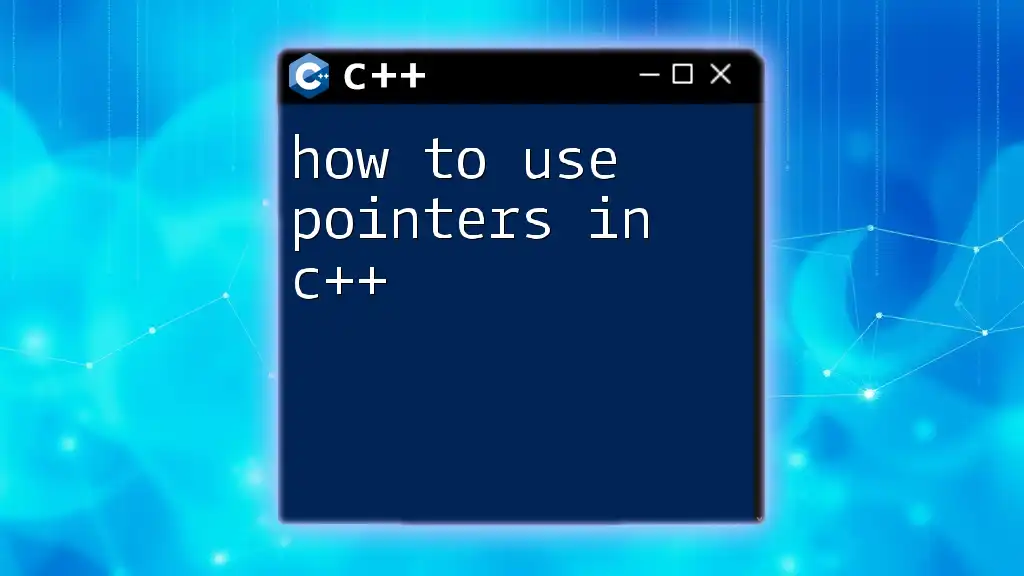
Additional Resources
- For a deeper understanding, check the [official C++ documentation](https://en.cppreference.com/w/cpp/memory).
- Consider reading "Effective C++" by Scott Meyers for best practices and insights into C++ programming.
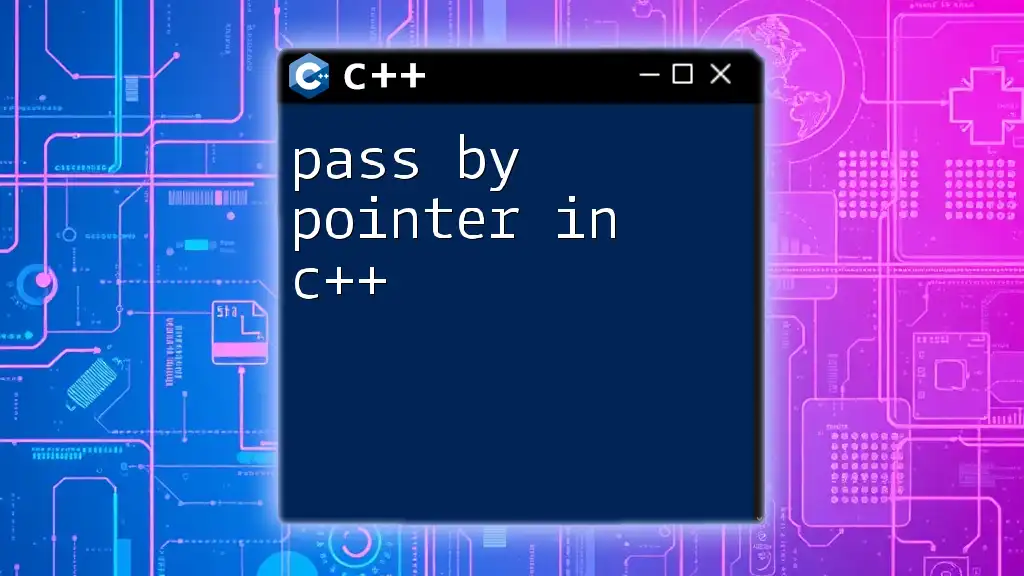
FAQ Section
-
What is the difference between `shared_ptr` and `unique_ptr`?
- `shared_ptr` allows multiple pointers to manage the same resource, while `unique_ptr` implies exclusive ownership.
-
Can a shared pointer be empty?
- Yes, a shared pointer can be empty. It simply means it does not manage any resource.
-
When should I prefer raw pointers over smart pointers?
- Use raw pointers when you need non-owning references or are interfacing with legacy code; otherwise, prefer smart pointers for better memory safety.