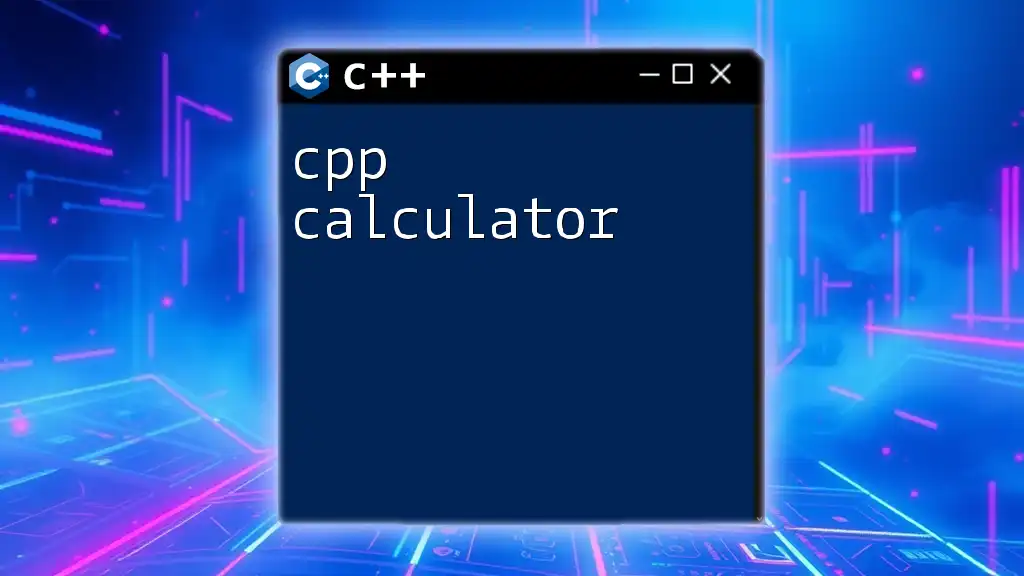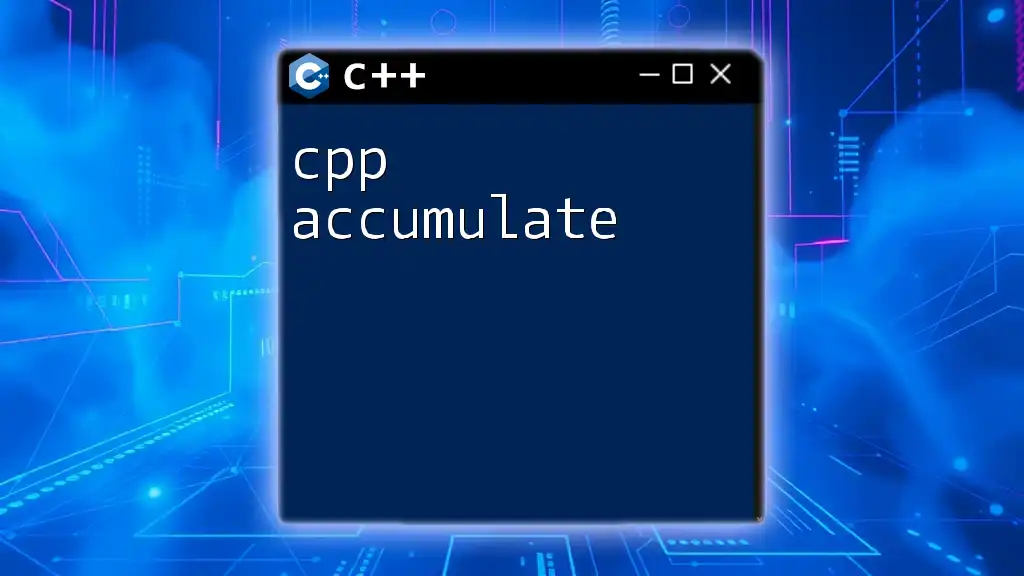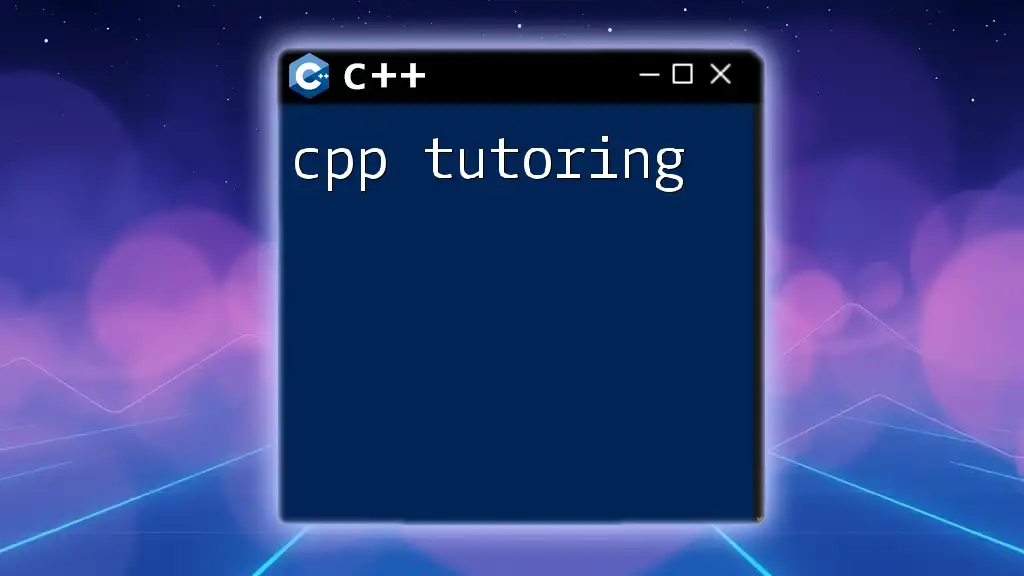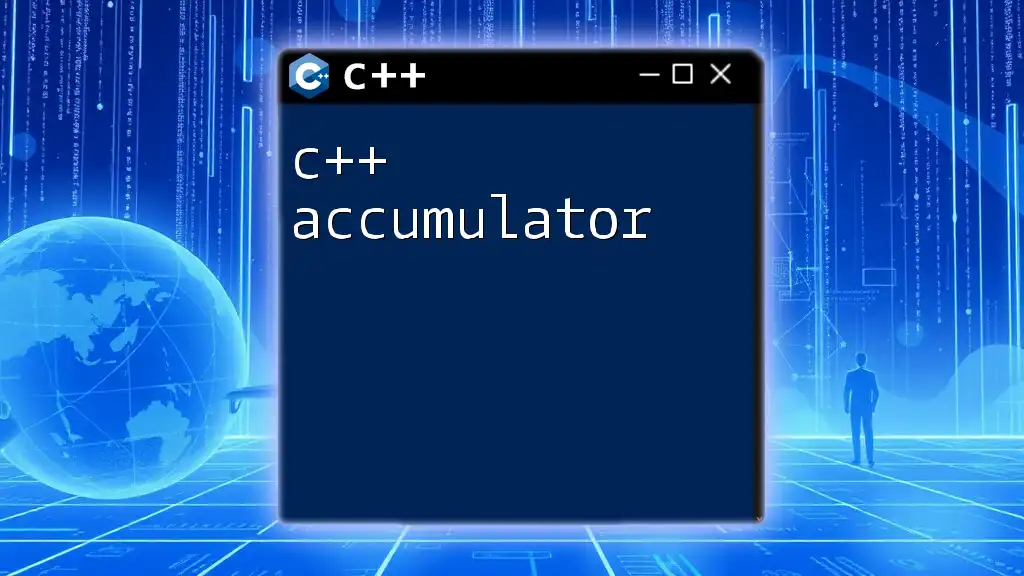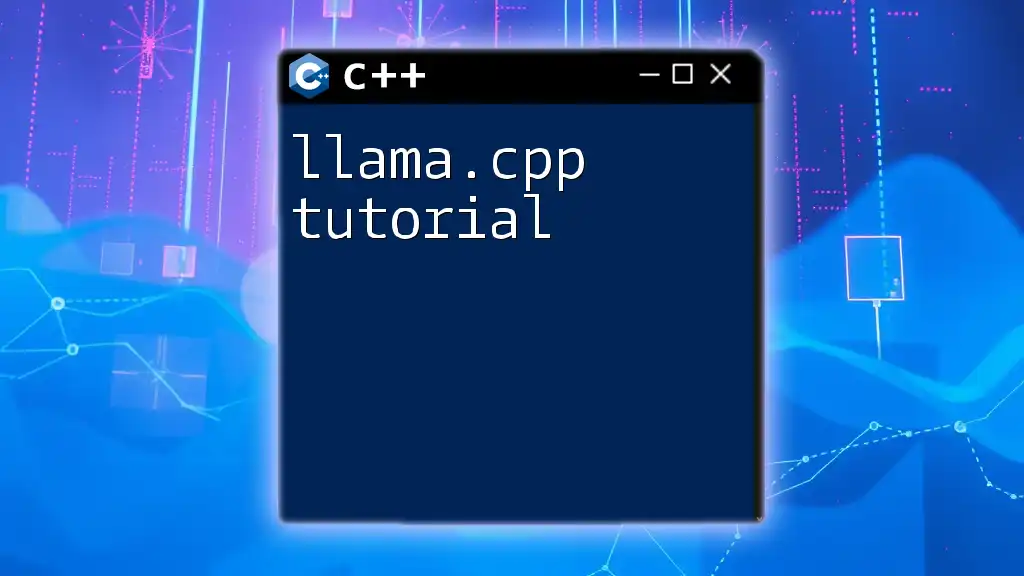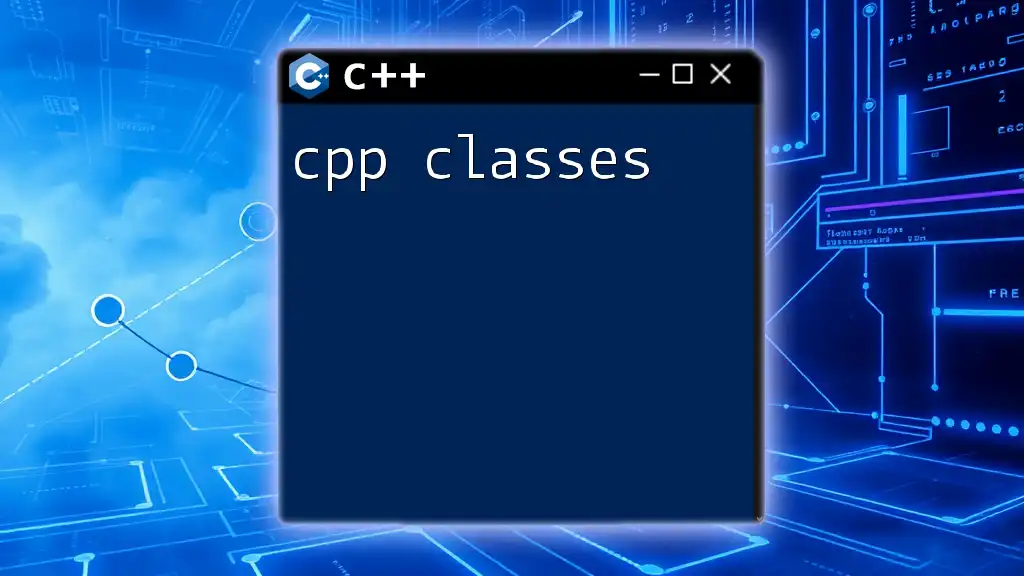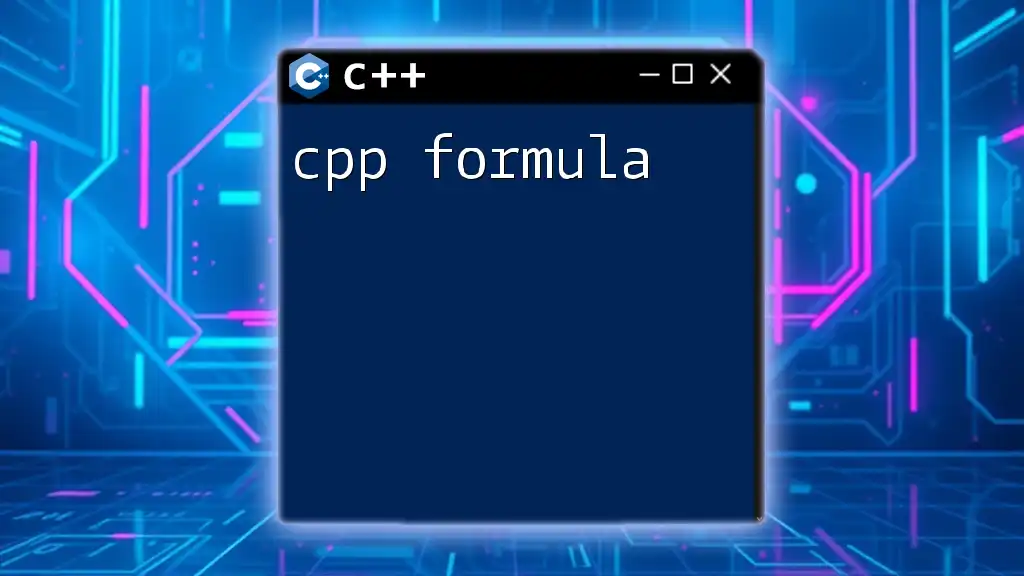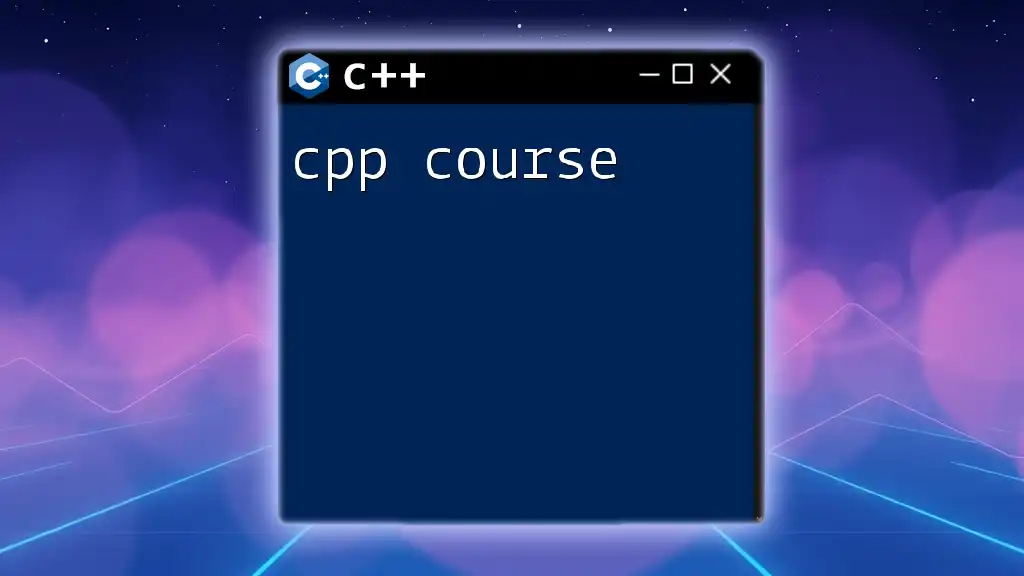A C++ calculator is a simple program that performs basic arithmetic operations such as addition, subtraction, multiplication, and division based on user input.
Here's an example code snippet:
#include <iostream>
using namespace std;
int main() {
char operation;
float num1, num2;
cout << "Enter an operator (+, -, *, /): ";
cin >> operation;
cout << "Enter two operands: ";
cin >> num1 >> num2;
switch (operation) {
case '+':
cout << num1 + num2;
break;
case '-':
cout << num1 - num2;
break;
case '*':
cout << num1 * num2;
break;
case '/':
if (num2 != 0)
cout << num1 / num2;
else
cout << "Error! Division by zero.";
break;
default:
cout << "Invalid operator";
}
return 0;
}
Getting Started with C++
C++ is a powerful programming language that has stood the test of time, widely used for system/software development and embedded programming. Its versatility makes it an excellent choice for creating various applications, including a simple cpp calculator. Before we jump into building our calculator, it’s crucial to set up your C++ development environment properly.
To get started, choose a suitable Integrated Development Environment (IDE) such as Visual Studio, Code::Blocks, or CLion. Depending on your operating system, you may need to install a C++ compiler—GCC for Linux or Clang for macOS. Whatever your choice, ensure you have a working setup to compile and execute C++ code.
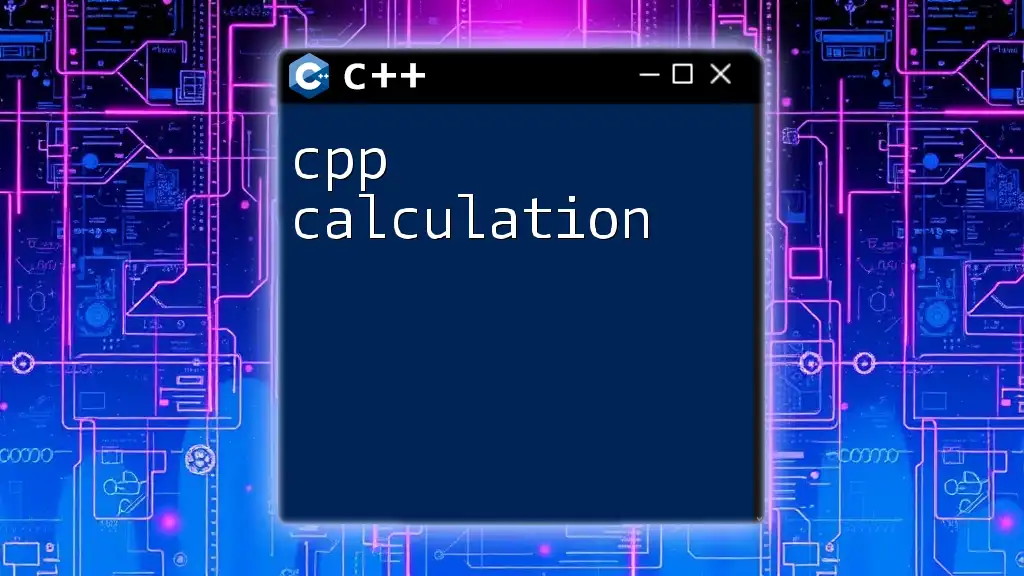
Understanding the Basics of a Calculator Program
Calculators perform essential arithmetic operations such as addition, subtraction, multiplication, and division. In more advanced implementations, you might want to include modulus, exponentiation, and square root calculations. Understanding these operations is vital as they form the backbone of your cpp calculator.
Input and Output in C++
In C++, user interaction is handled through input and output streams. You typically use `std::cin` for getting input from users and `std::cout` for displaying results. To illustrate:
std::cout << "Enter a number: ";
std::cin >> number;
This simple code snippet prompts the user to enter a number, showcasing how easy it is to interact with users in C++.
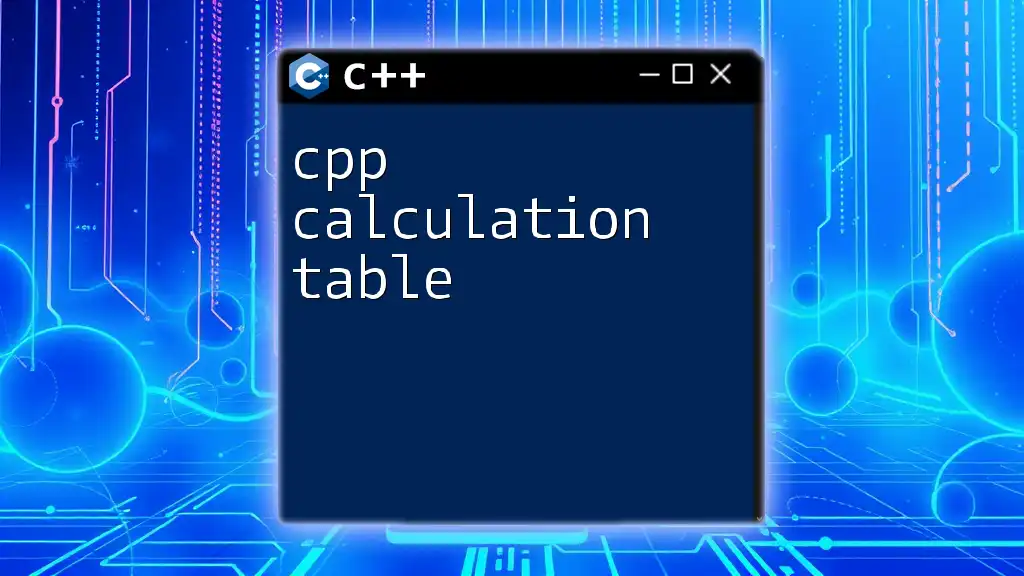
Building a Simple Command-Line Calculator
Building a command-line calculator in C++ involves several steps, each adding functionality to your program.
Step 1: Defining Functions for Basic Operations
Start by defining functions for the basic arithmetic operations. Below is an example for the addition function:
double add(double a, double b) {
return a + b;
}
You can follow a similar approach for subtraction, multiplication, and division. Each function should take two parameters and return the result of the specified operation.
Step 2: Taking User Input
Once we've defined our functions, the next step is to gather user input. Here’s how to prompt the user for two numbers:
std::cout << "Enter first number: ";
std::cin >> num1;
Repeat this process to obtain the second number and the operation the user wishes to perform.
Step 3: Implementing Control Flow
With user inputs secured, you can use a `switch` statement to determine which operation to perform based on user input. Here's an example:
switch (operation) {
case '+':
result = add(num1, num2);
break;
case '-':
result = subtract(num1, num2);
break;
case '*':
result = multiply(num1, num2);
break;
case '/':
result = divide(num1, num2);
break;
// Handle other cases...
}
This control structure efficiently directs the program flow to the appropriate arithmetic function.
Step 4: Structuring the Main Function
Finally, assemble these components within the main function. It serves as the entry point of your application where everything comes together.
int main() {
double num1, num2, result;
char operation;
std::cout << "Enter first number: ";
std::cin >> num1;
std::cout << "Enter operation (+, -, *, /): ";
std::cin >> operation;
std::cout << "Enter second number: ";
std::cin >> num2;
// Insert switch case logic...
std::cout << "Result: " << result << std::endl;
return 0;
}
This code will execute the calculator logic as described, leading to a functional cpp calculator.
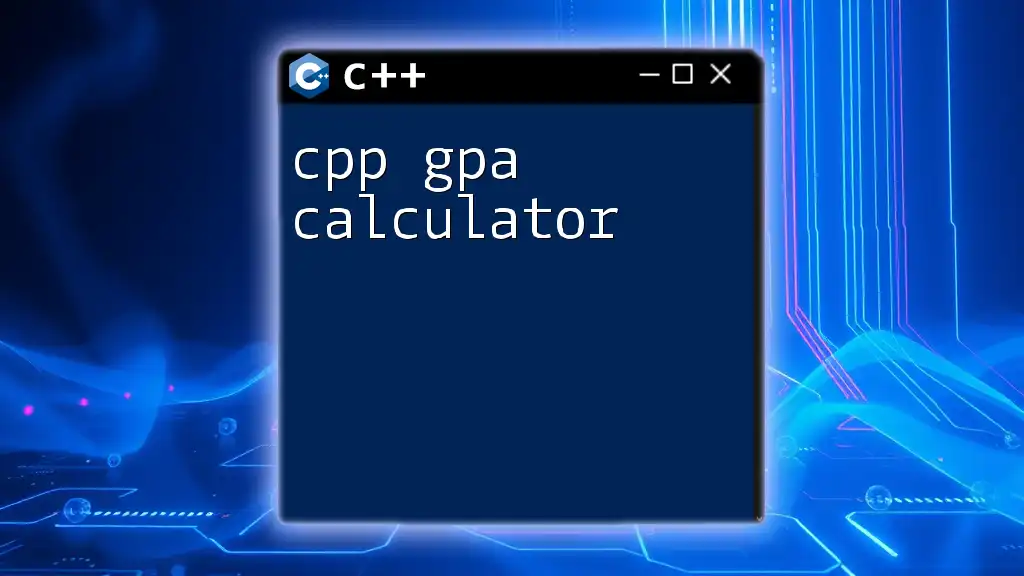
Adding Error Handling
Why is Error Handling Important?
Error handling ensures that your program can deal with unexpected input or operations that could lead to failure. For instance, if a user attempts to divide by zero, the program should handle this gracefully without crashing.
Implementing Basic Error Handling
You can add checks to manage common errors like division by zero. Implement error handling like this:
if (operation == '/' && num2 == 0) {
std::cout << "Cannot divide by zero." << std::endl;
return 1; // Non-zero return value indicates an error.
}
By introducing such checks, you’ll enhance the user experience and reliability of your cpp calculator.
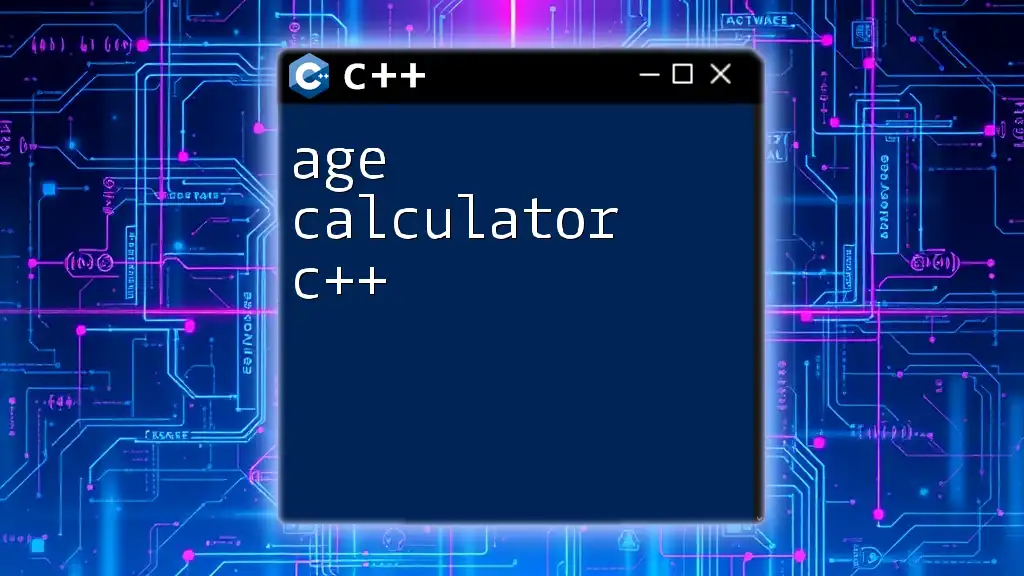
Enhancing the Calculator
Extending Functionality
Once the basic operations function correctly, consider adding advanced features like modulus and exponentiation. For example, here’s how to implement a function for modulus:
double modulus(double a, double b) {
return static_cast<int>(a) % static_cast<int>(b);
}
This function provides an additional mathematical operation, making your calculator more versatile.
Example Code for Extended Features
Integrating modulus and exponentiation functions into your calculator allows for greater flexibility:
case '%':
result = modulus(num1, num2);
break;
// Exponentiation code...
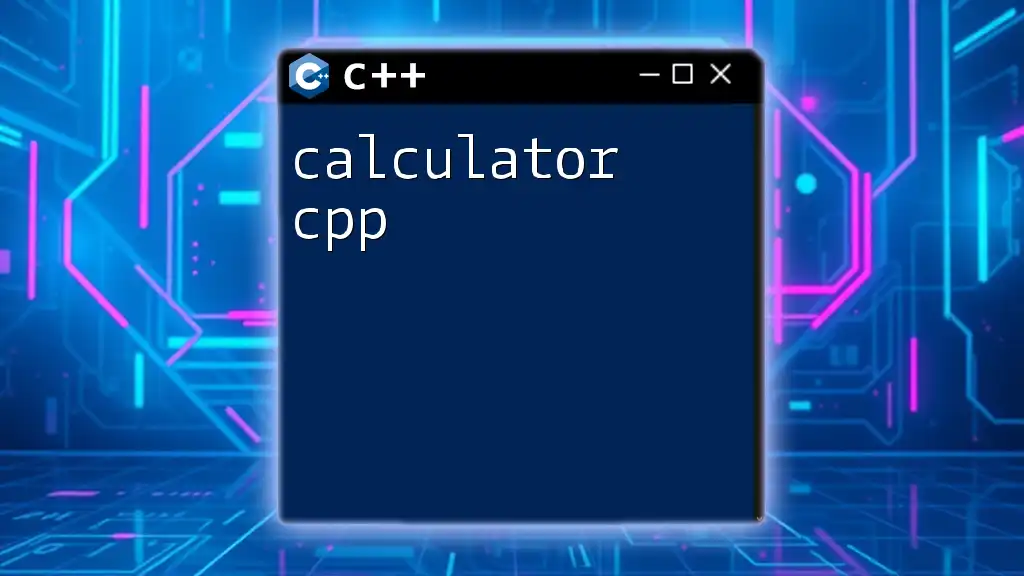
Creating a User-Friendly Interface
Improving Input Methods
A great way to enhance your cpp calculator is to allow continuous calculations until the user decides to quit. Using a loop here is effective. Consider this approach:
while (true) {
std::cout << "Enter first number: ";
std::cin >> num1;
// Prompt for operation and second number...
// Insert switch case for calculations...
std::cout << "Result: " << result << std::endl;
std::cout << "Do you want to continue? (y/n): ";
std::cin >> continueInput;
if (continueInput != 'y') break;
}
Formatting Output
Presenting results clearly is crucial to user satisfaction. Consider formatting output to ensure numerical results are comprehensible. You might opt for fixed-point notation or controlling decimal places using `std::setprecision`.
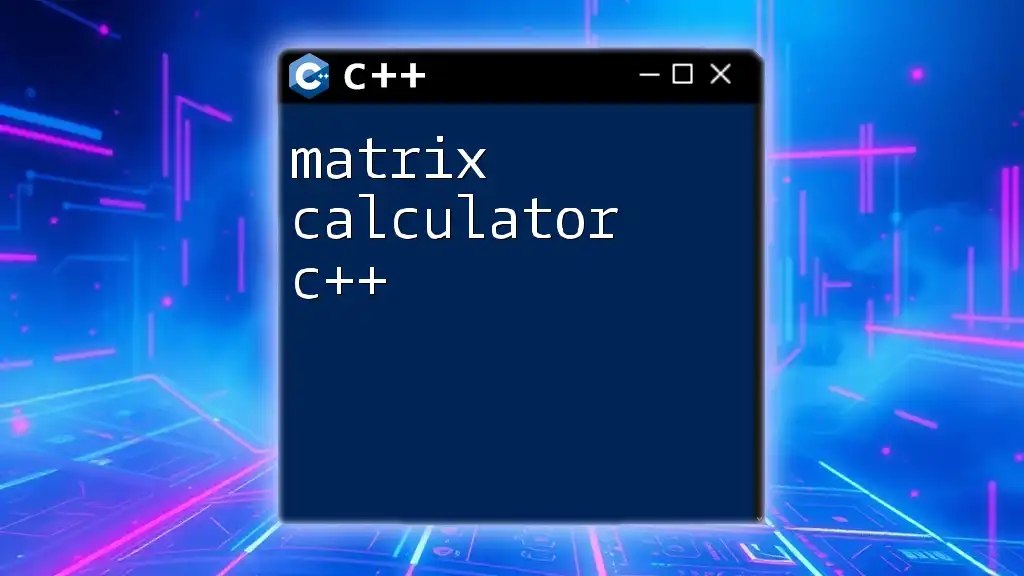
Conclusion
In this guide, we explored how to build a cpp calculator from the ground up, encompassing basic and advanced arithmetic operations, error handling, and user input management. By following these concepts, you’re equipped to create an effective command-line calculator, which can serve as a practical learning tool as you continue your C++ programming journey.
Don't hesitate to explore additional functionalities and refine your implementation further. Programming a calculator not only sharpens your skills but also serves as a stepping stone into more advanced programming concepts.
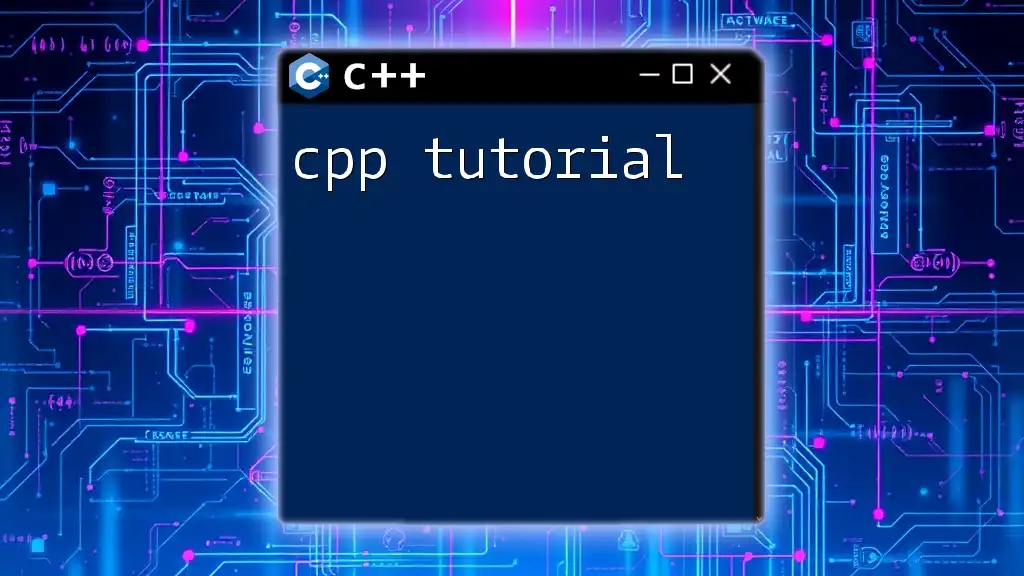
Additional Resources
For further learning, consider the following resources:
- C++ Documentation for in-depth language features.
- Recommended books on C++ programming.
- Community forums like Stack Overflow for peer support and advice on advanced topics.
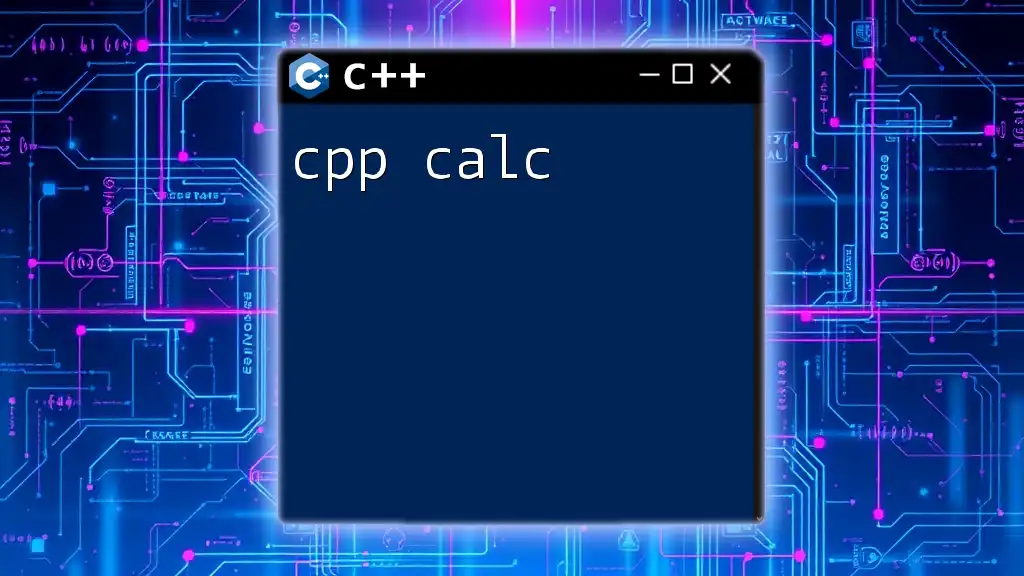
Call to Action
Now, it’s your turn! Try building your cpp calculator and feel free to tweak it according to your preferences. We encourage you to share your implementations and any challenges you encounter in the comments or contact us directly. Happy coding!