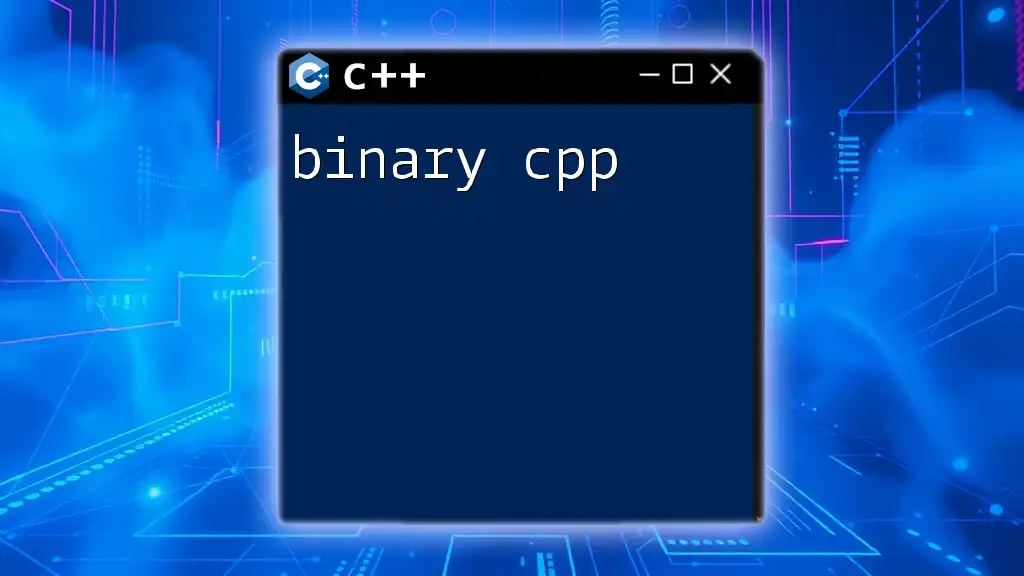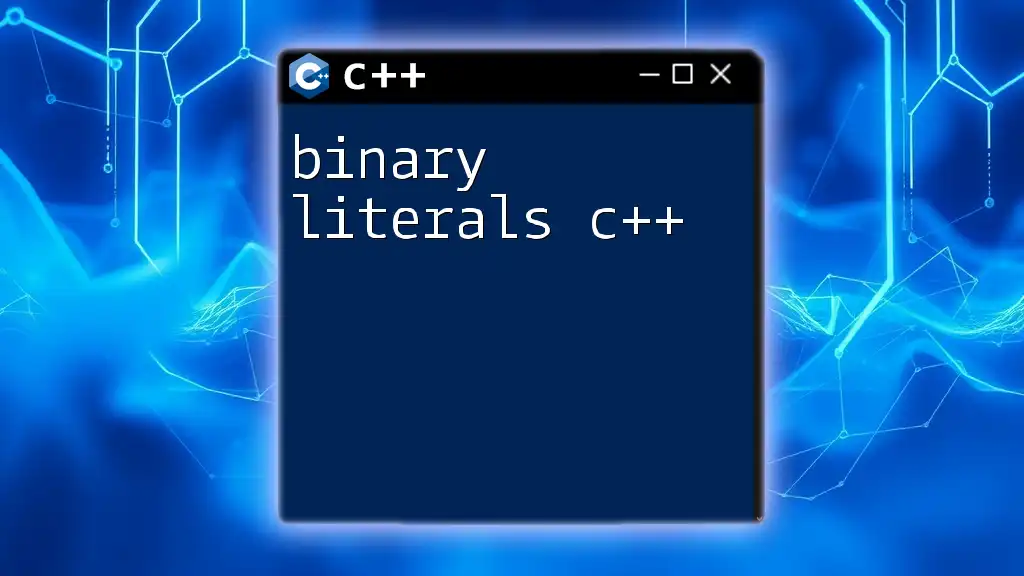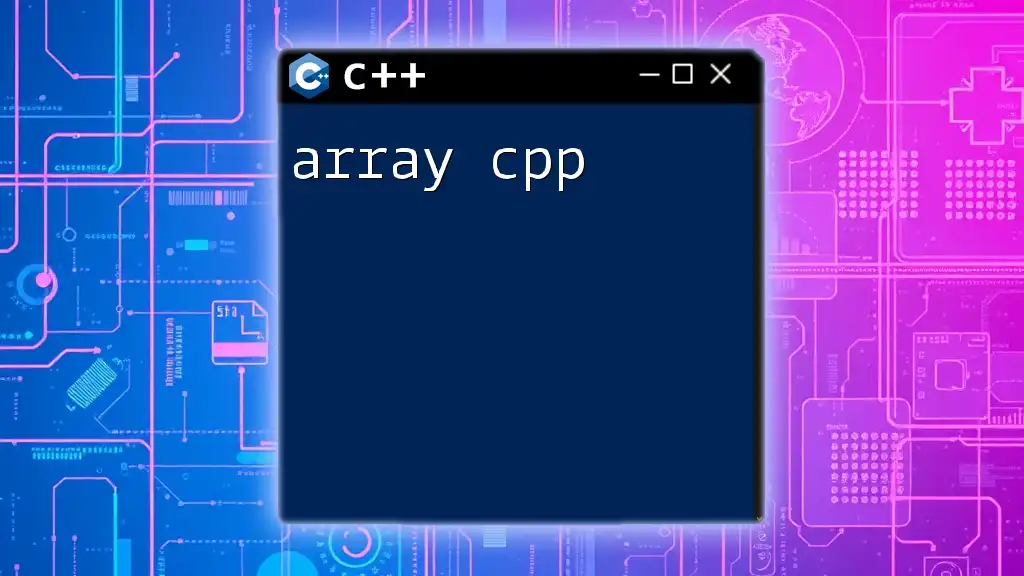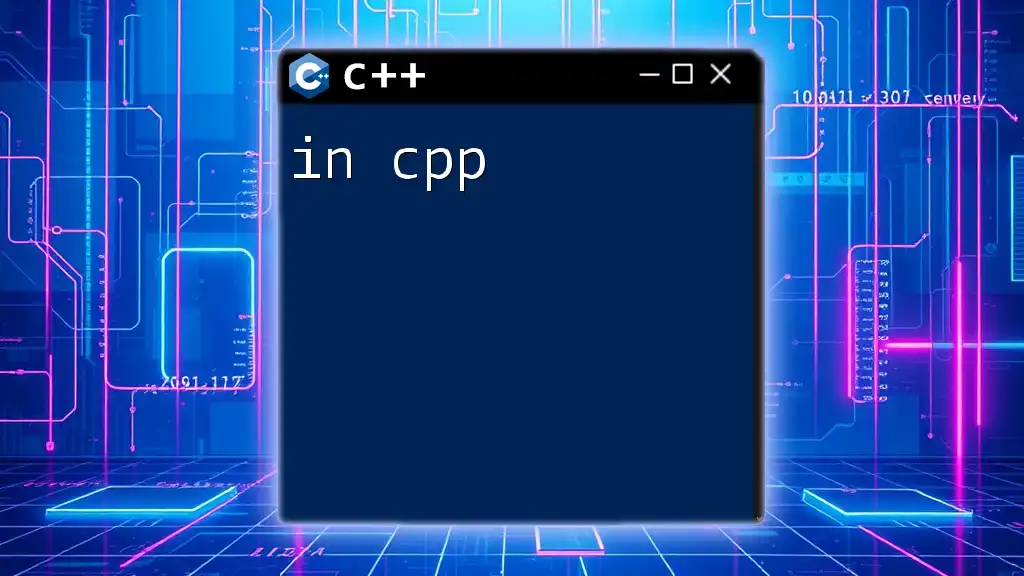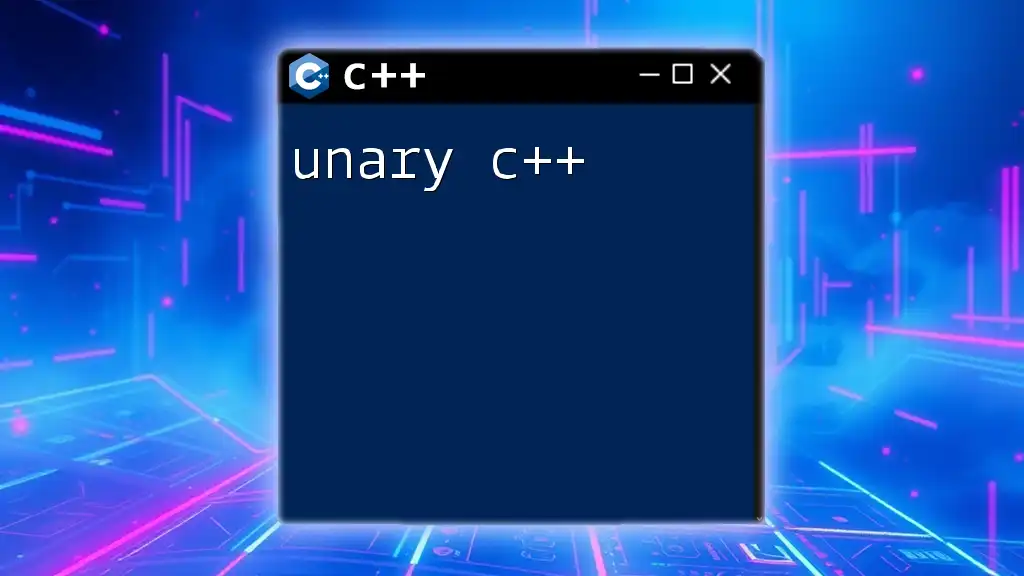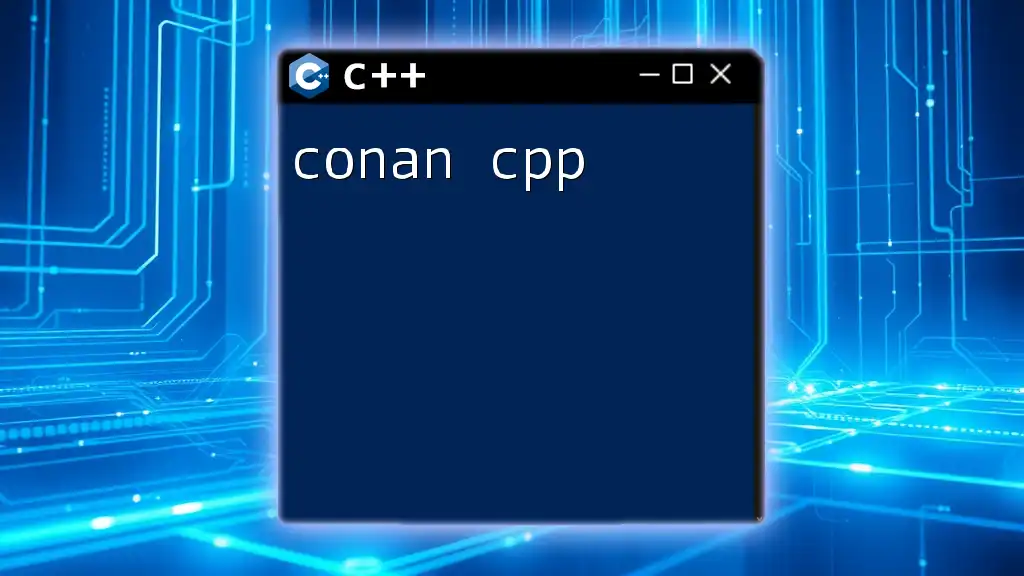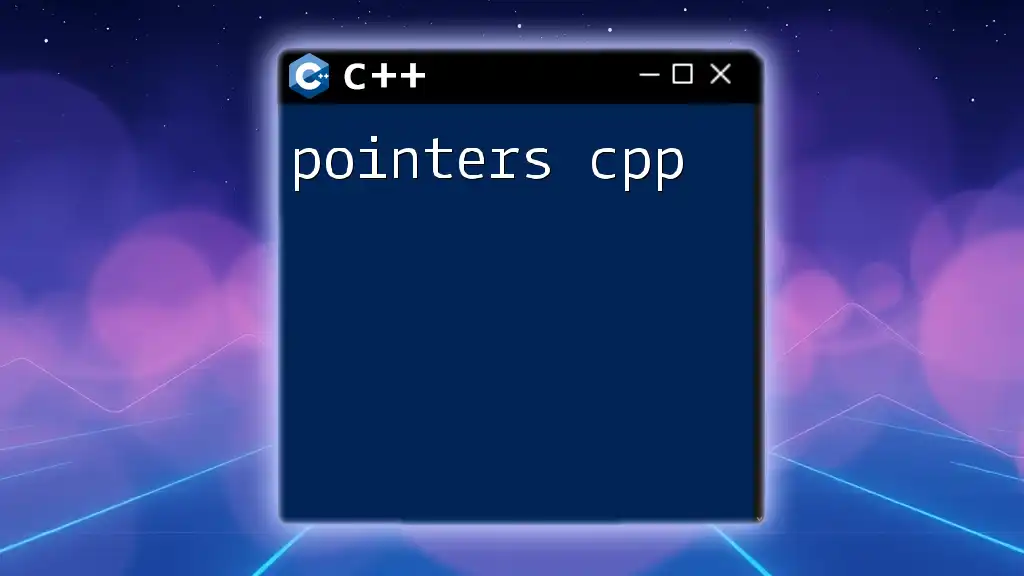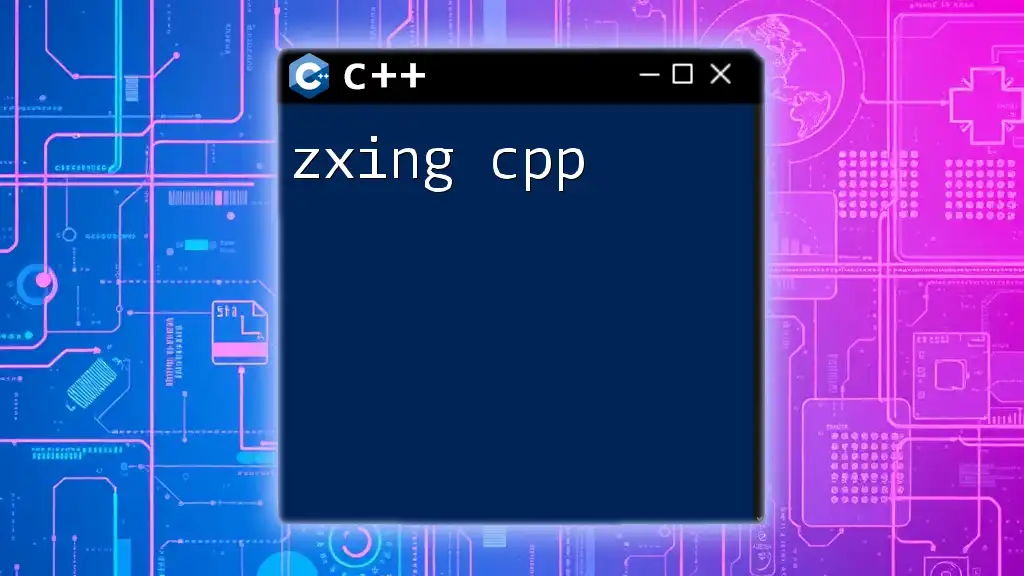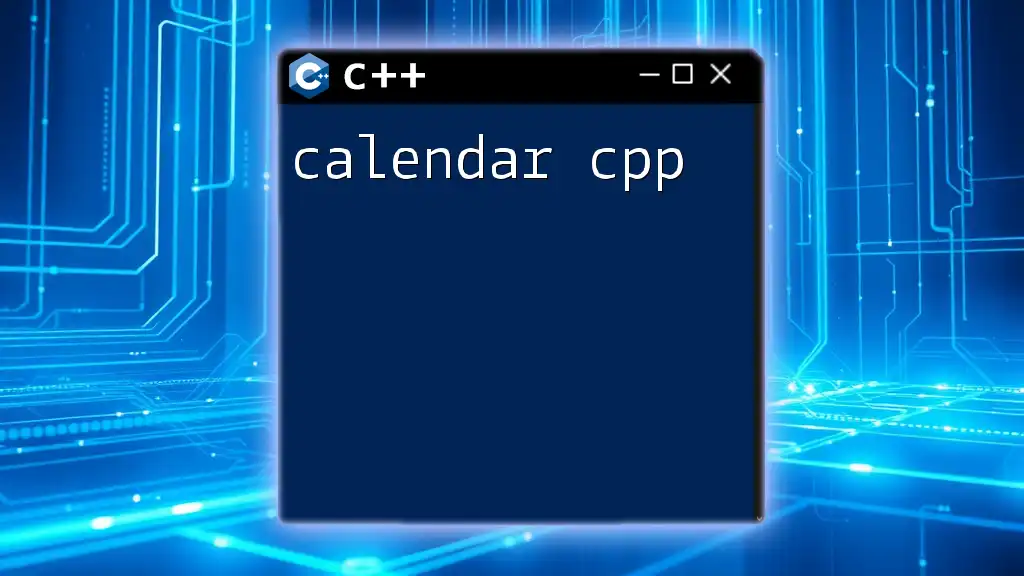"Binary CPP" typically refers to the use of C++ to manipulate binary data, allowing for efficient data storage and retrieval; here's an example that demonstrates how to read from a binary file:
#include <iostream>
#include <fstream>
int main() {
std::ifstream file("data.bin", std::ios::binary);
int number;
file.read(reinterpret_cast<char*>(&number), sizeof(number));
std::cout << "Read number: " << number << std::endl;
file.close();
return 0;
}
What are Binary Numbers?
Binary numbers are base-2 numeral systems that consist of only two digits: 0 and 1. Unlike the decimal system, which operates on a base of 10 (using digits 0 through 9), binary's limited digit set makes it highly efficient for computers and digital circuits. Each binary digit, or bit, represents a power of 2, meaning that as you move left in a binary number, each digit represents an increasing power of 2:
For example, the binary number `1011` can be understood as follows:
- \(1 \times 2^3 = 8\)
- \(0 \times 2^2 = 0\)
- \(1 \times 2^1 = 2\)
- \(1 \times 2^0 = 1\)
Thus, `1011` in binary equals \(8 + 0 + 2 + 1 = 11\) in decimal.
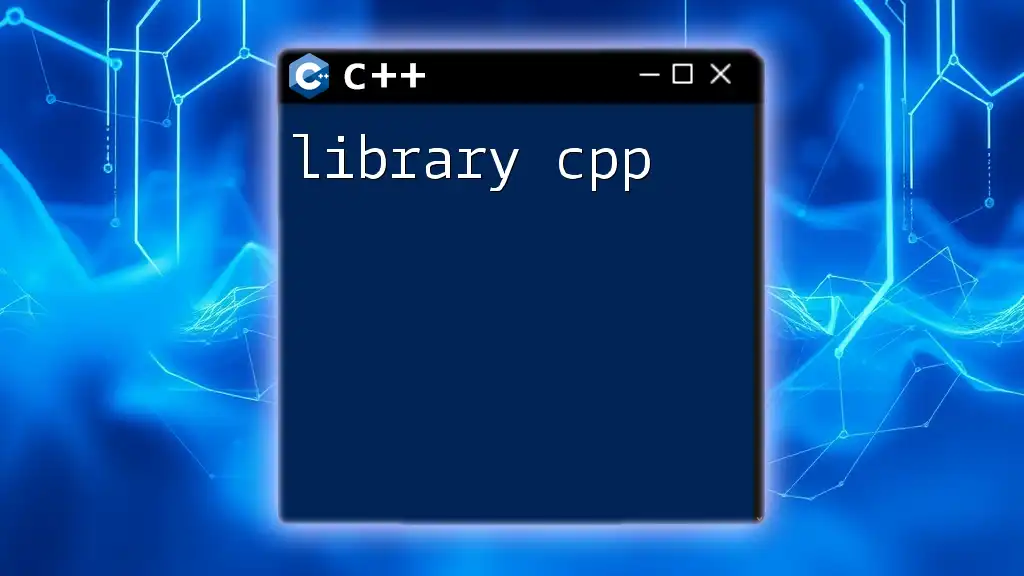
Importance of Binary in Programming
The significance of binary in programming cannot be overstated. All information processed by computers, whether it be numbers, text, or images, ultimately translates into binary form. Understanding binary is crucial for grasping concepts such as:
- Data storage (how data is saved and retrieved)
- Networking (how data is transmitted over the internet)
- Cryptography (basic principles of encoding and decoding information)
Binary Data Types in C++
C++ offers several data types that can represent binary numbers. Here’s a brief overview:
- int and unsigned int: Typically used for numeric operations.
- bitset: A specialized container that represents bits and supports various operations.
Using binary data types effectively can lead to more efficient and memory-conscious code, particularly in systems where performance is critical.
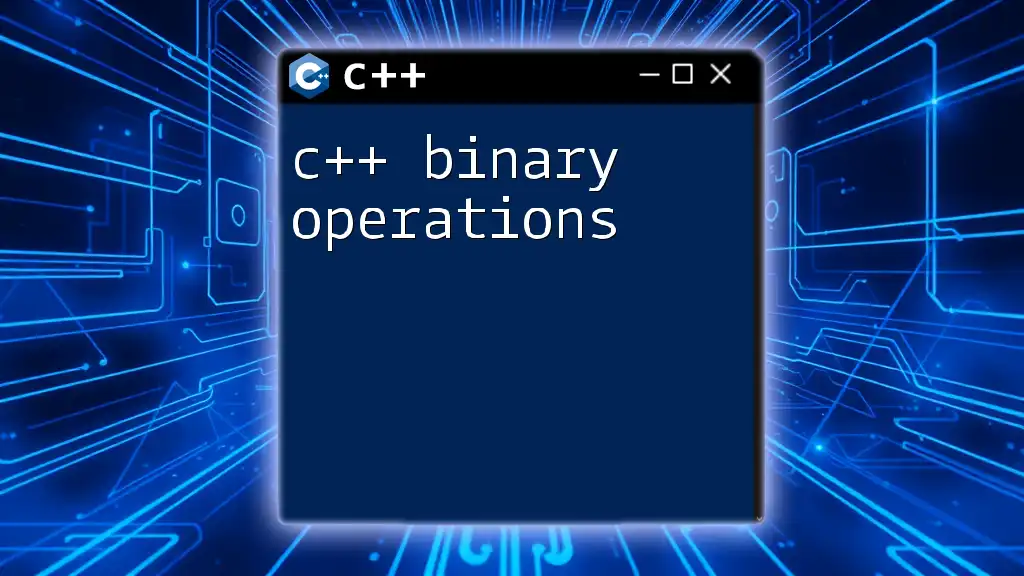
How to Convert Decimal to Binary in C++
Manual Conversion Method
The manual method involves dividing the decimal number by 2 repeatedly until zero is reached. Each remainder represents a bit in the binary representation:
#include <iostream>
void decimalToBinary(int n) {
if (n > 1)
decimalToBinary(n / 2);
std::cout << n % 2;
}
In this recursive function, each call handles a quotient until the input becomes less than 2. The remainders printed in reverse order give the binary representation.
Using Bit Manipulation
Bit manipulation is a more efficient technique to achieve the same goal. The following function leverages bit-shifting and masking:
#include <iostream>
void printBinary(int n) {
for (int i = sizeof(n) * 8 - 1; i >= 0; --i)
std::cout << ((n >> i) & 1);
}
In this example, we iterate over each bit in an integer and print the corresponding value using right shifts and bitwise AND operations.
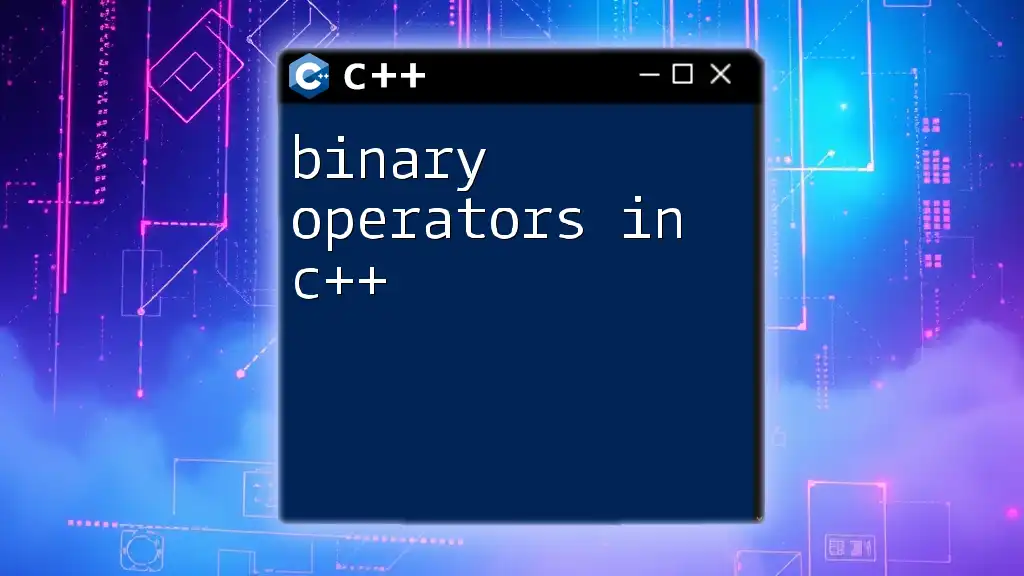
Binary Operations in C++
Bitwise Operators Overview
C++ provides several bitwise operators that allow manipulation of bits on an operand. These operators include:
- AND `&`
- OR `|`
- NOT `~`
- XOR `^`
- Shift Left `<<`
- Shift Right `>>`
Common Use Cases
These operators can be used for performance optimization and low-level programming tasks where managing individual bits is vital, such as creating flags, masks, and efficient algorithms.
Adding Binary Numbers
Adding binary numbers follows the same principle as decimal addition but requires handling carry bits. Here’s a sample implementation:
#include <iostream>
int binaryAddition(int a, int b) {
int carry;
while (b != 0) {
carry = a & b; // carry now contains common set bits
a = a ^ b; // Sum of bits of a and b where at least one of the bits is not set
b = carry << 1; // Carry is shifted by one so that it can be added in the next position
}
return a;
}
In this implementation, we repeatedly calculate the sum until no carry remains, resulting in accurate binary addition.
Subtracting Binary Numbers
Subtracting binary numbers is analogous to binary addition, but you must account for borrow bits. The concepts get more complex as the operations involve both one's complement and two's complement principles.
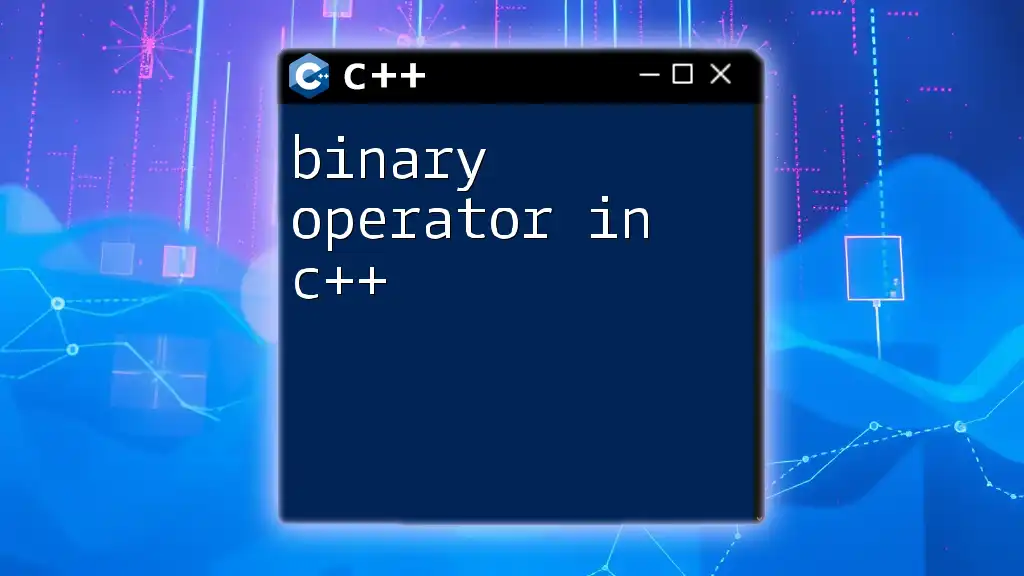
Working with Binary Data in C++
Using std::bitset for Binary Representation
C++ offers the `std::bitset` class as a powerful tool to represent and manipulate sequences of bits. Here’s how it can simplify binary representation:
#include <iostream>
#include <bitset>
int main() {
std::bitset<8> b(10); // Binary representation of 10
std::cout << "Binary representation of 10: " << b << std::endl;
}
The `std::bitset` allows for straightforward manipulation of bits, including setting, flipping, or testing specific bits, which is invaluable for developing low-level algorithms or applications.
File I/O with Binary Data
Handling binary files in C++ is essential when you need to read or write non-text data efficiently. Here's an example of how to write binary data to a file:
#include <iostream>
#include <fstream>
void writeBinary() {
std::ofstream ofs("data.bin", std::ios::binary);
int num = 10;
ofs.write(reinterpret_cast<char*>(&num), sizeof(num));
ofs.close();
}
Using `std::ios::binary` ensures that data is written without text formatting, making it suitable for all types of data (images, executable files, etc.).
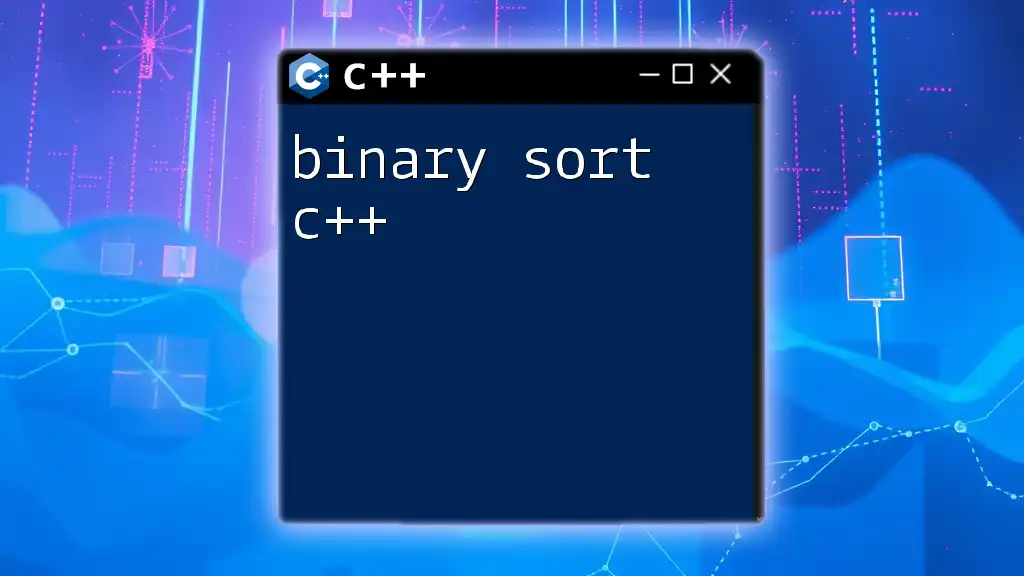
Tips and Best Practices
Efficient Use of Binary in Algorithms
To optimize your algorithms, it's beneficial to use binary representation when:
- You require fast computations.
- Memory usage is a concern—switching to binary can save significant space.
- Writing low-level code, where understanding bits and bytes is crucial.
Common Pitfalls
When working with binary numbers, developers often face challenges, such as:
- Failing to account for the signed vs. unsigned distinctions, which can lead to incorrect results.
- Mismanaging bit offsets, causing logic errors in bit manipulation or data representation.
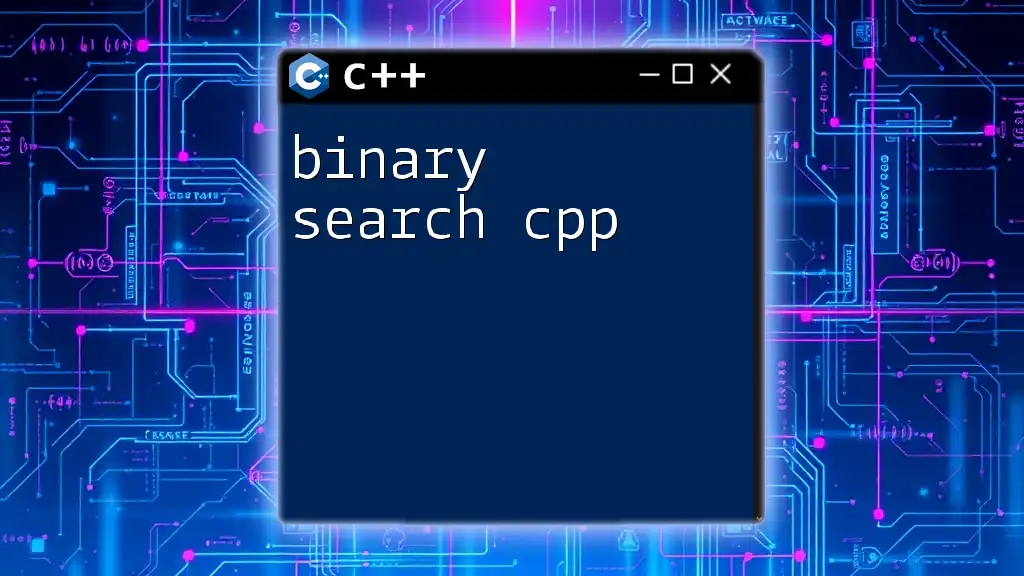
Conclusion
Understanding binary cpp is foundational for efficacious programming in C++. Mastering the representation and manipulation of binary numbers, along with their operations, can significantly enhance your coding skills. As you delve deeper into C++, the ability to work with binary concepts will empower you to create efficient and optimized applications.
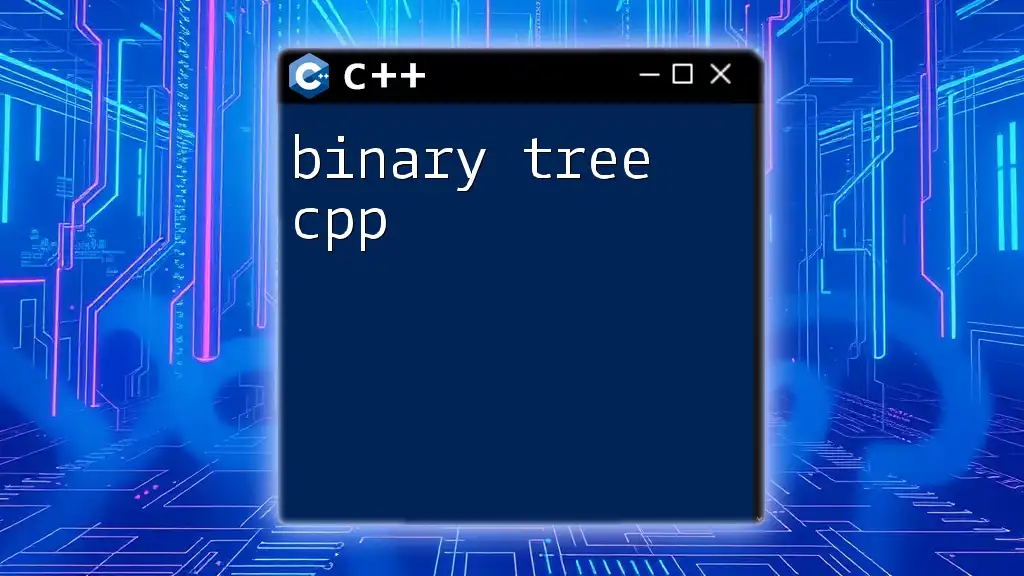
Additional Resources
To further enrich your understanding, consider exploring books on C++ programming basics, advanced C++ techniques, or online courses that specialize in data handling and optimization. Engaging with open-source projects can provide practical applications of binary concepts in real-world scenarios, enhancing your proficiency.