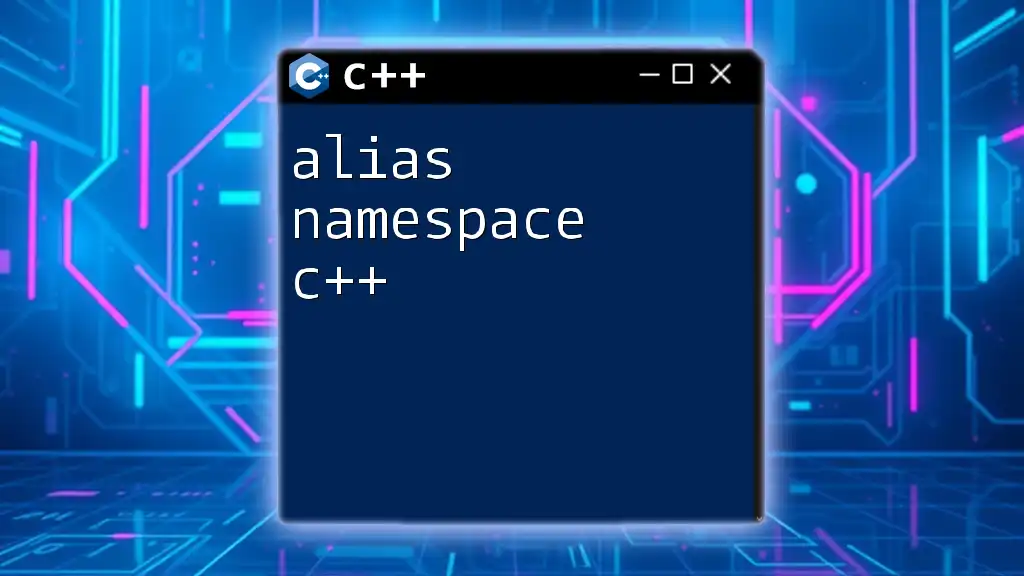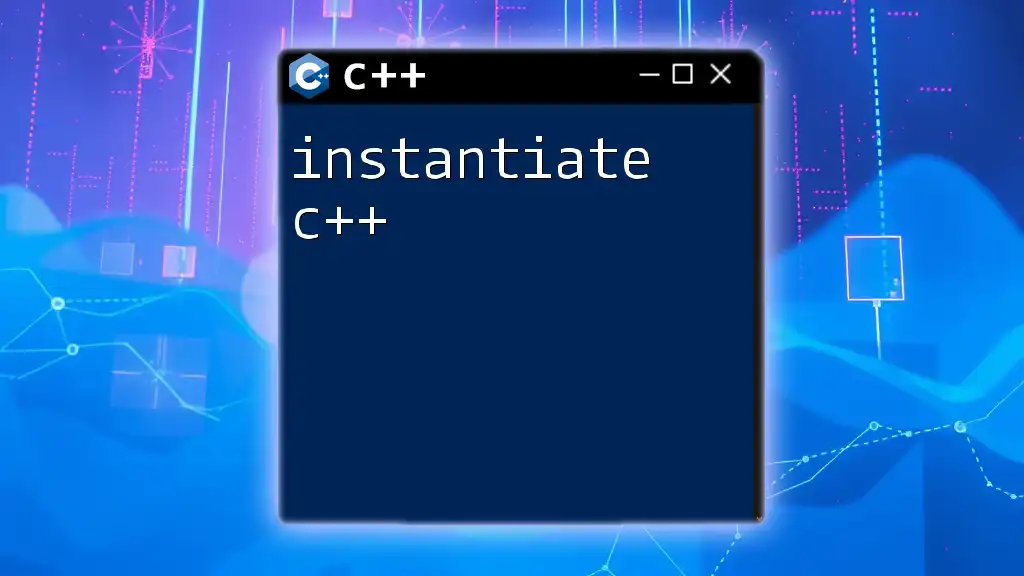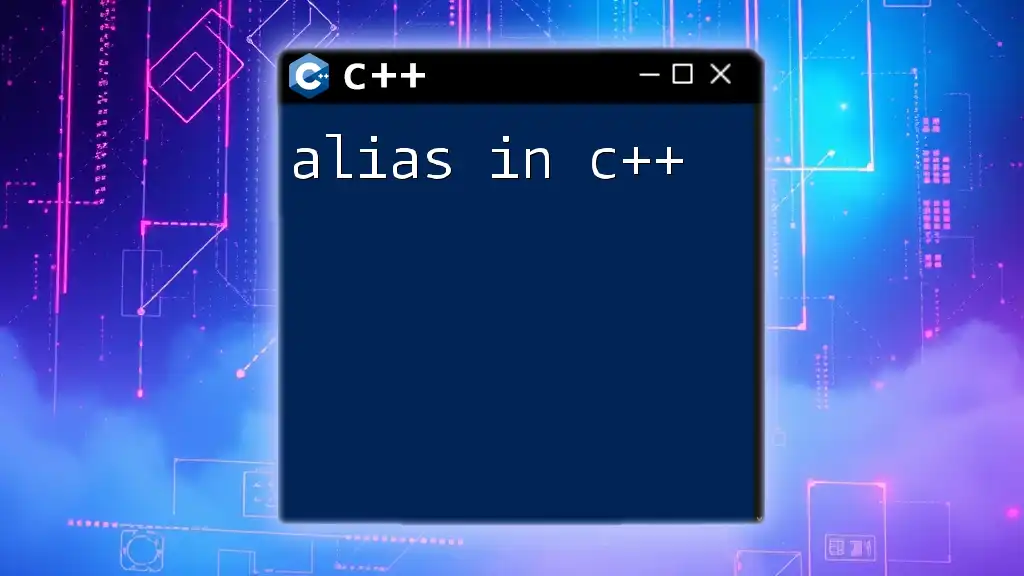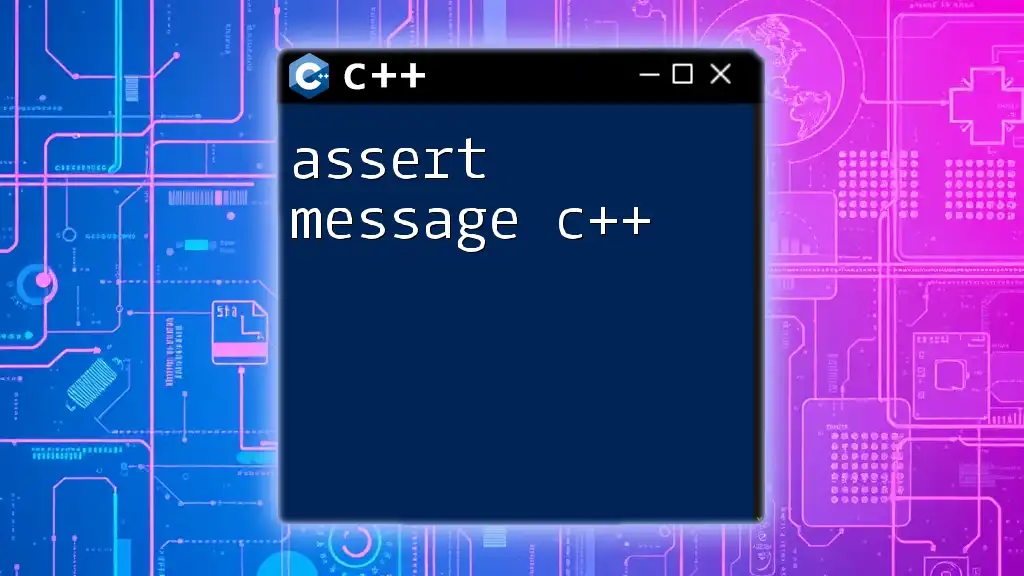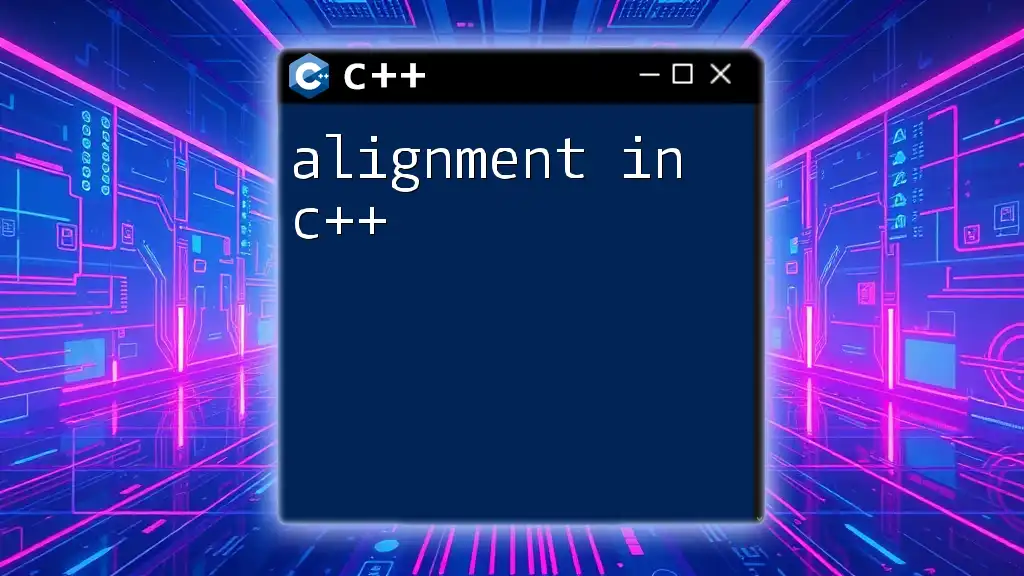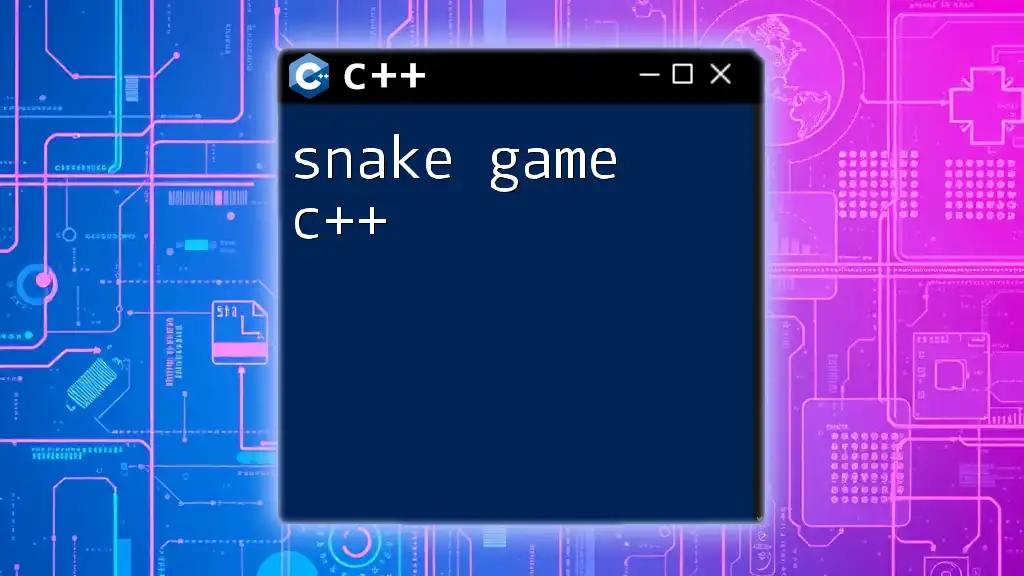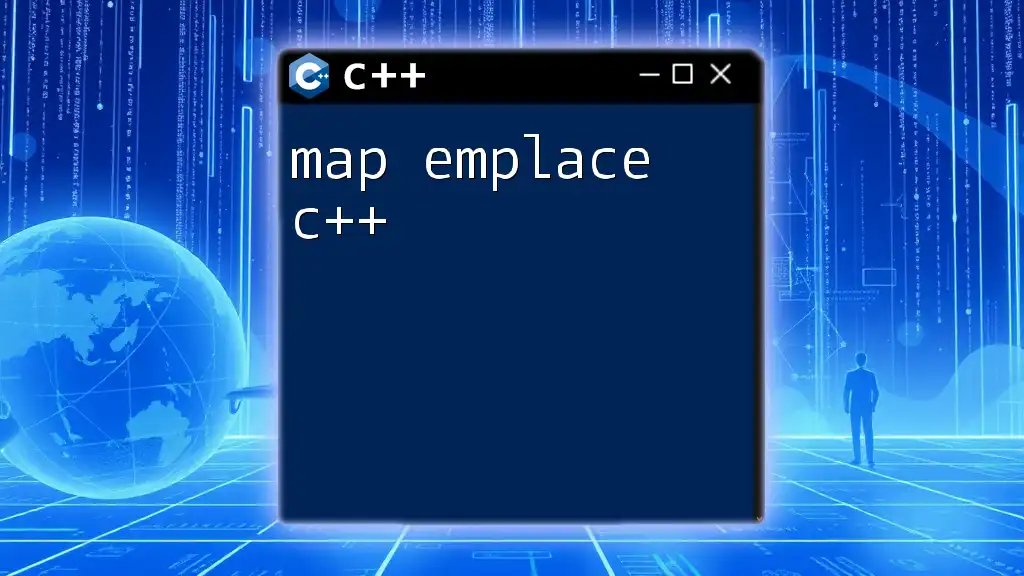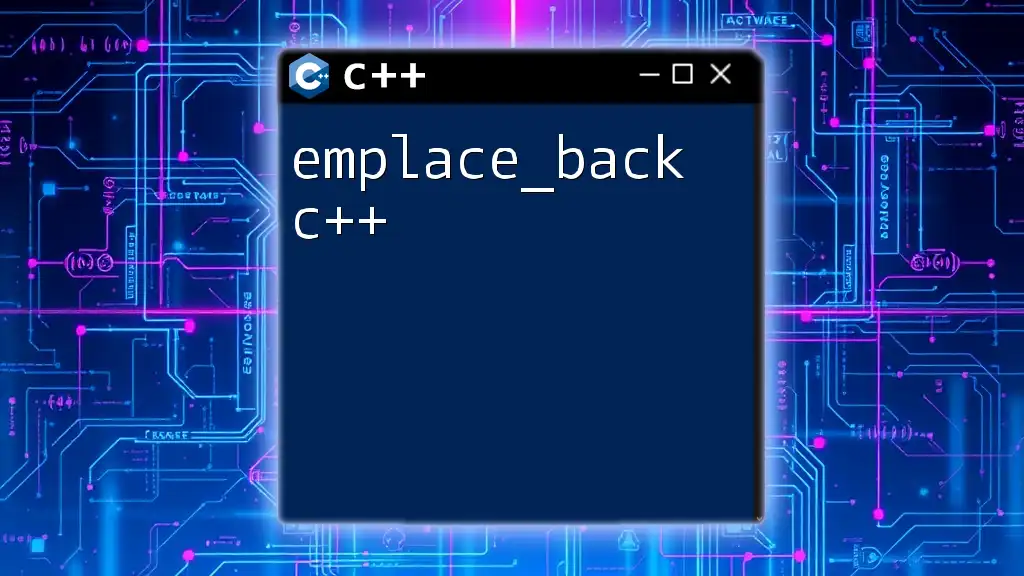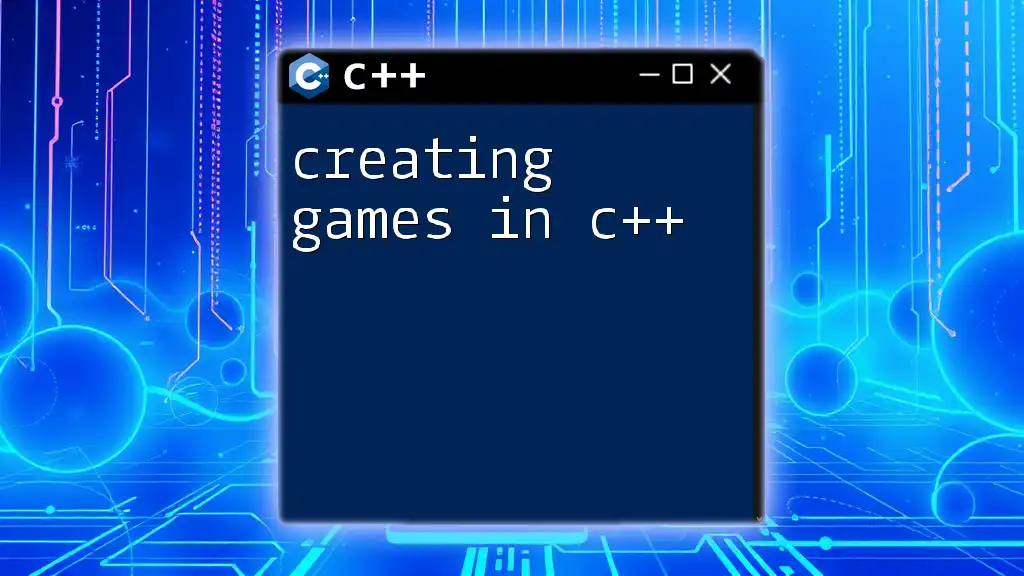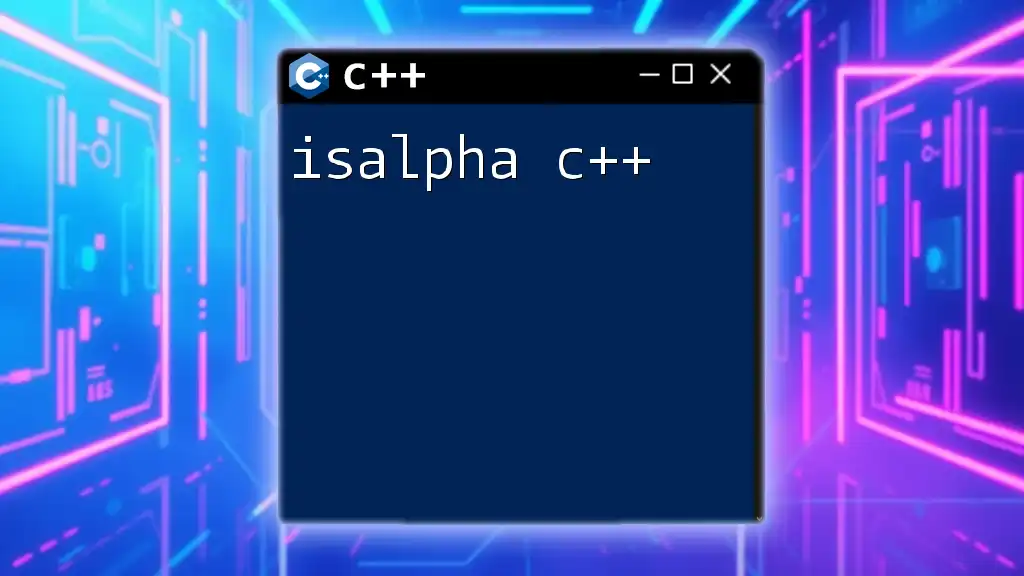In C++, an alias namespace allows you to create a shorter name for a namespace, making it easier to use its members in your code.
Here's a code snippet demonstrating how to create an alias namespace:
namespace MyLongNamespace {
void myFunction() {
// Function implementation
}
}
namespace alias = MyLongNamespace;
int main() {
alias::myFunction(); // Calls myFunction from MyLongNamespace
return 0;
}
Understanding Namespaces in C++
What is a Namespace?
A namespace in C++ is a declarative region that provides a scope to the identifiers (the names of types, functions, variables, etc.) inside it. The primary purpose of a namespace is to avoid conflicts between identifiers in large projects. When multiple libraries are being used, chances are that they might introduce functions or classes with the same name. Namespaces neatly encapsulate these identifiers, preventing naming collisions.
Creating a Namespace
To define a namespace, you use the keyword `namespace`, followed by the name of the namespace and the block of code it includes. Here is an example:
namespace MyNamespace {
int value = 42;
}
In this example, `value` is defined within `MyNamespace`, and the identifier is encapsulated within that scope.
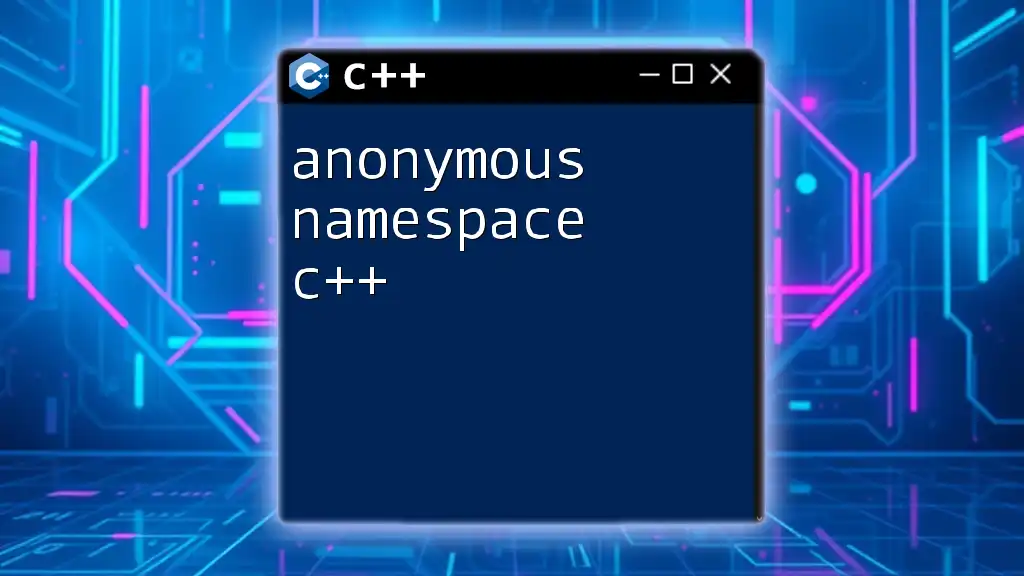
The Concept of Namespace Aliasing
What is Namespace Aliasing?
Namespace aliasing allows you to create an alternative name for an existing namespace. This makes accessing those namespaces more convenient, especially if their names are lengthy or complex. An alias acts as a shortcut to refer to a namespace, improving code clarity and reducing the amount of typing.
How to Create an Alias for a Namespace
To create a namespace alias, you use the `namespace` keyword followed by an identifier for the alias and the actual namespace you wish to reference. Here’s how it looks:
namespace MN = MyNamespace;
In this case, `MN` acts as an alias for `MyNamespace`, allowing you to use `MN` to reference everything in `MyNamespace`.
Benefits of Using Namespace Aliases
- Shortening Code: Using an alias reduces the amount of code you need to write. Instead of typing the full namespace name multiple times, you can simply use the alias.
- Improving Readability: Code becomes cleaner and easier to read when long and complex namespace names are abbreviated into shorter aliases.
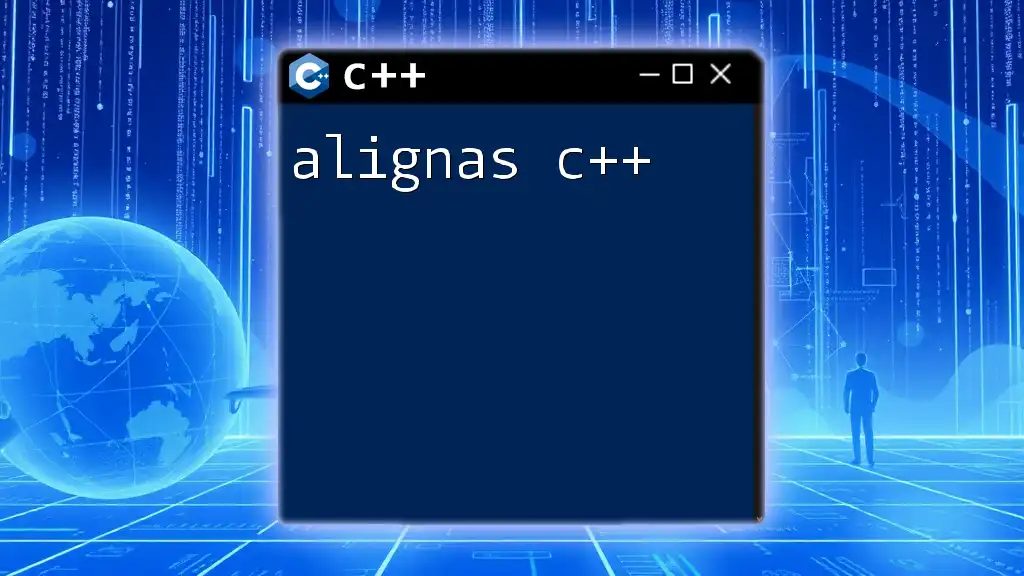
Practical Examples of Using Namespace Aliases
Example 1: Simplifying Code with Aliases
Consider a situation where you have two distinct namespaces that contain functions with the same name:
namespace First {
void fun() { /* Implementation */ }
}
namespace Second {
void fun() { /* Implementation */ }
}
// Creating aliases
namespace F = First; // alias for First namespace
namespace S = Second; // alias for Second namespace
int main() {
F::fun(); // Calls First::fun()
S::fun(); // Calls Second::fun()
}
In this example, you've streamlined how you call the functions from these namespaces by using their aliases, `F` and `S`.
Example 2: Aliasing Standard Libraries
You can also create aliases for standard libraries to save time and simplify the navigation of commonly used classes and functions. For instance:
namespace str = std::string; // Aliasing std namespace
str myString = "Hello, World!";
std::cout << myString; // When using std::cout, you still need to refer to std directly
Here, `str` provides a simple way to reference the `std::string` class, making it more convenient to use in your code.
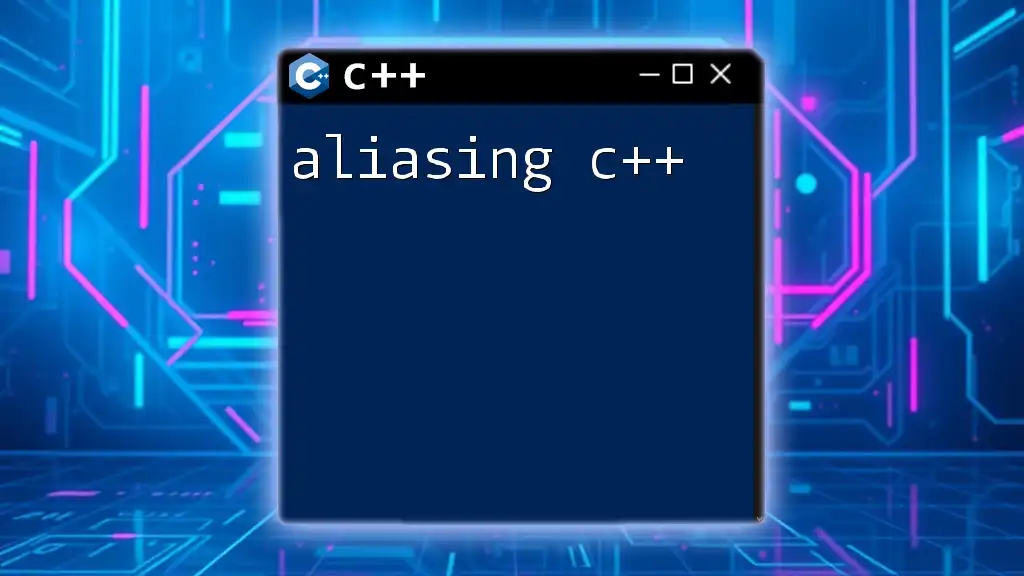
Advanced Aliasing Techniques
Aliasing Multiple Namespaces
Sometimes, you may need to alias multiple namespaces for ease of use. This can be done as follows:
namespace A = AnotherNamespace; // Alias for AnotherNamespace
namespace B = DifferentNamespace; // Alias for DifferentNamespace
This allows you to keep your code organized and helps maintain clarity when working with several libraries.
Nested Namespaces and Aliasing
C++ allows you to define namespaces within other namespaces, known as nested namespaces. Aliasing nested namespaces can further streamline your code:
namespace Outer {
namespace Inner {
void func() { /* Implementation */ }
}
}
// Creating an alias for a nested namespace
namespace OI = Outer::Inner; // Nested namespace alias
int main() {
OI::func(); // Calls Outer::Inner::func()
}
This example shows how aliasing can aid in accessing functions from deeper structures without compromising on clarity.
Limitations and Considerations
While namespace aliases are useful, overusing them can lead to confusion, especially in larger projects where many aliases are defined. It’s essential to maintain a balance so that the code remains intuitive and clear. Excessive aliasing can obfuscate where certain functions or variables originate, leading to decreased maintainability.
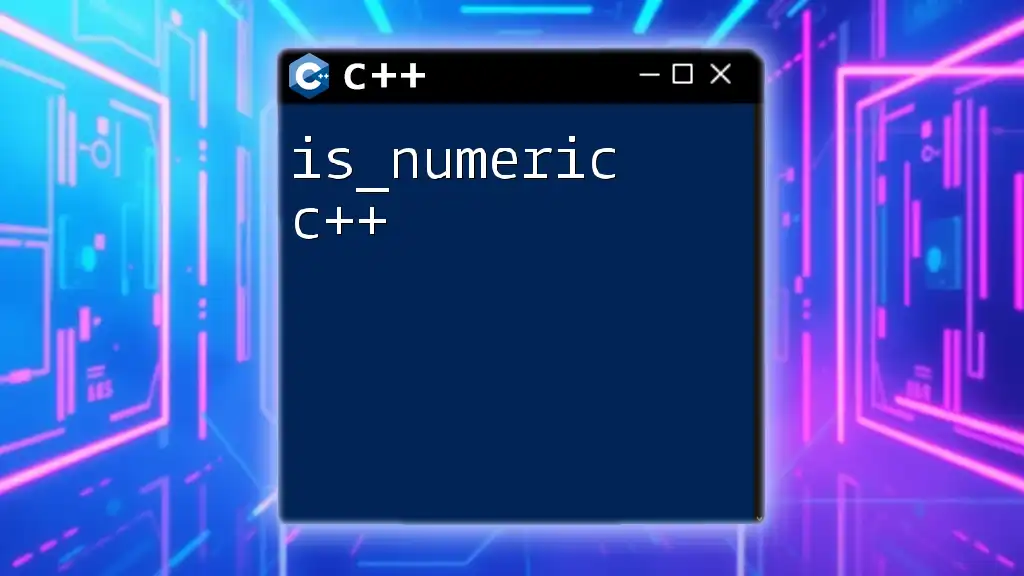
Best Practices for Using Namespace Aliases
When to Use Namespace Aliases
Namespace aliases are particularly beneficial when:
- You frequently need to reference functions or classes from long or complex namespaces.
- You have to manage multiple libraries where conflicts might arise. However, they should be avoided when simple usage of the namespace does not burden readability or convenience.
Naming Conventions
- Choose intuitive names for your aliases that clearly indicate what the original namespace contains.
- Avoid overly generic names that might conflict with other identifiers in your code. Consistency in naming conventions is key to ensuring clarity and maintainability.
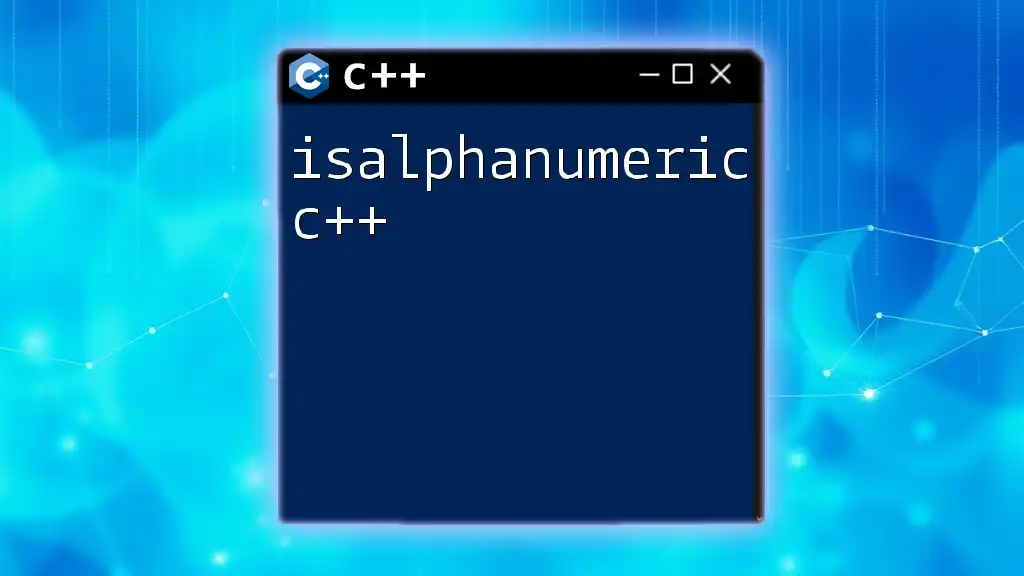
Conclusion
Utilizing alias namespaces in C++ can significantly streamline your code and enhance readability. By implementing best practices and being strategic about when to use aliases, you can organize your codebase efficiently while minimizing the risk of collisions. Remember to balance the use of namespace aliases to ensure clarity and keep your projects maintainable.
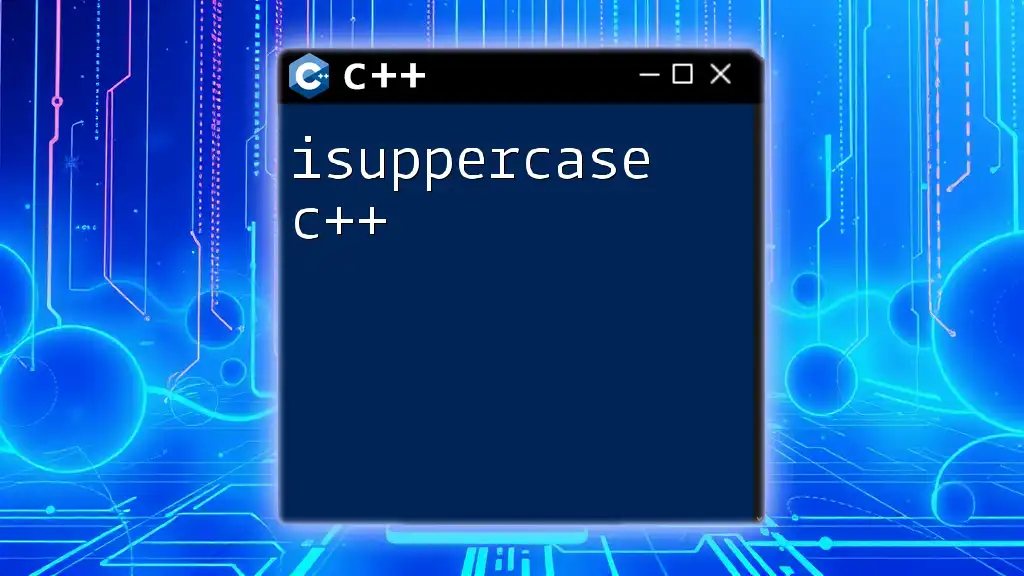
Further Reading
For additional insights, you can explore the official C++ documentation or various online resources dedicated to C++ programming. Deepening your understanding of namespaces and aliasing can greatly enhance the efficiency and quality of your coding practices.
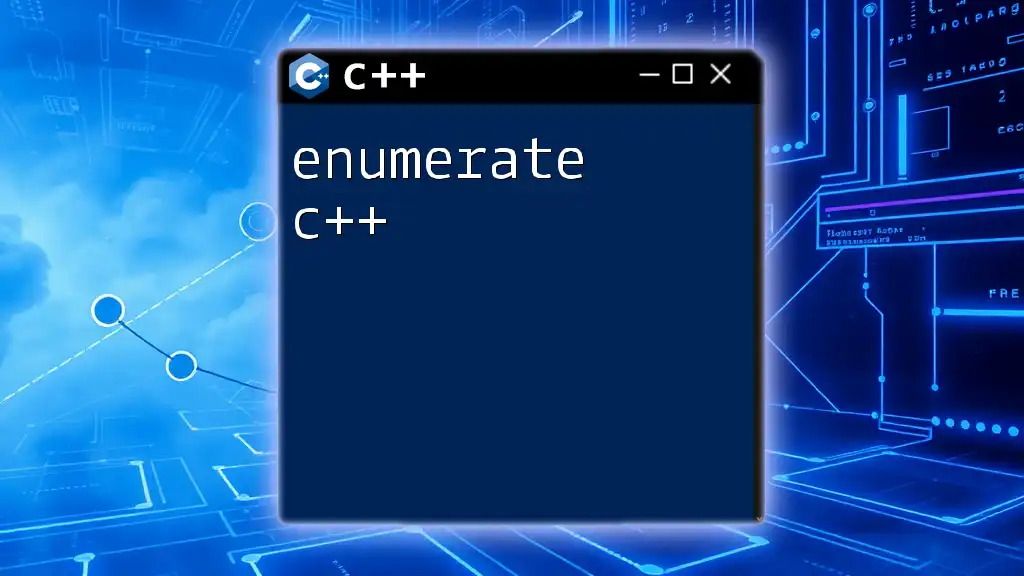
Call to Action
Have you used namespace aliases in your C++ projects? Share your experiences or ask any questions in the comments below and feel free to join our community for more tips on mastering C++ commands and techniques!