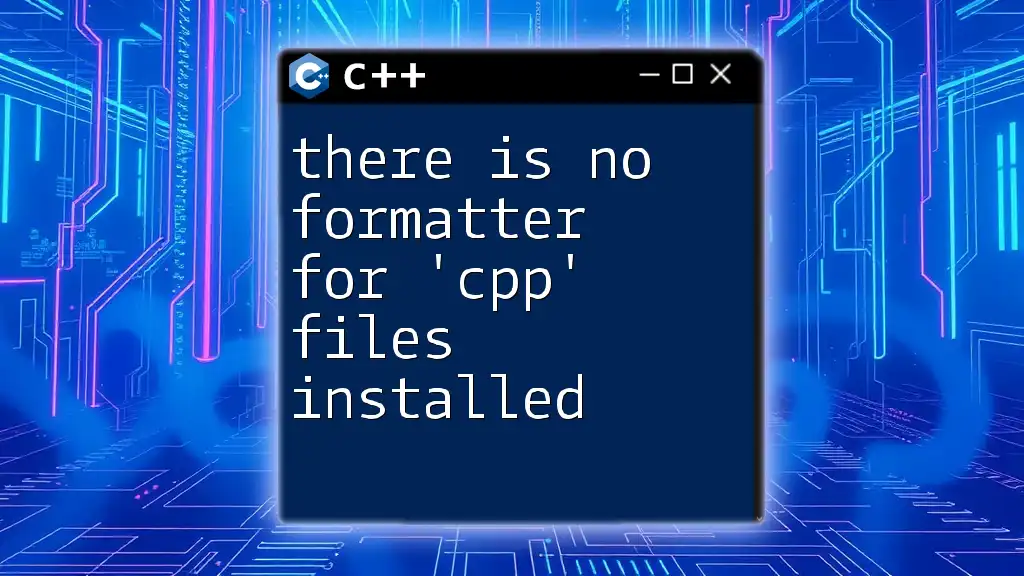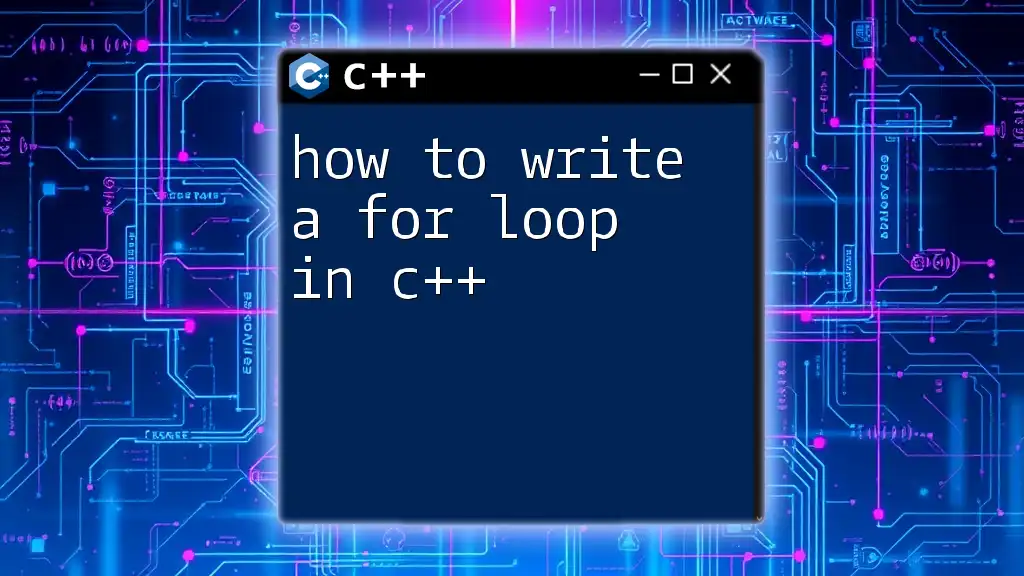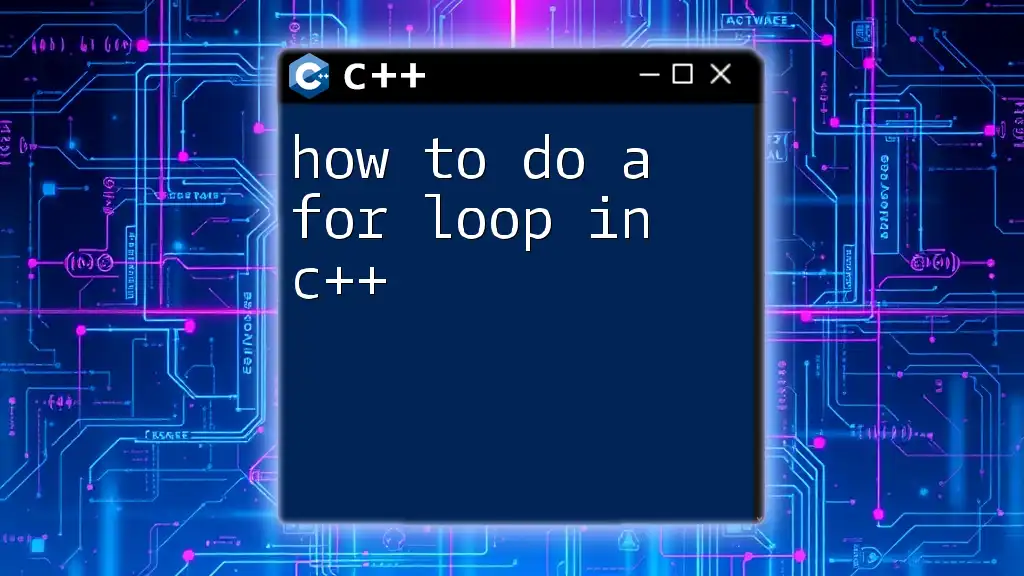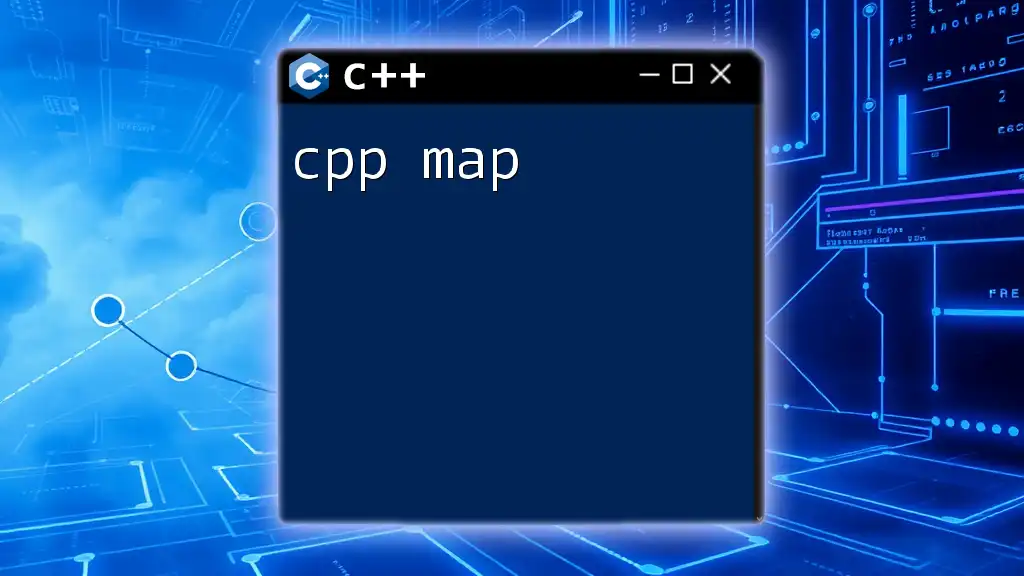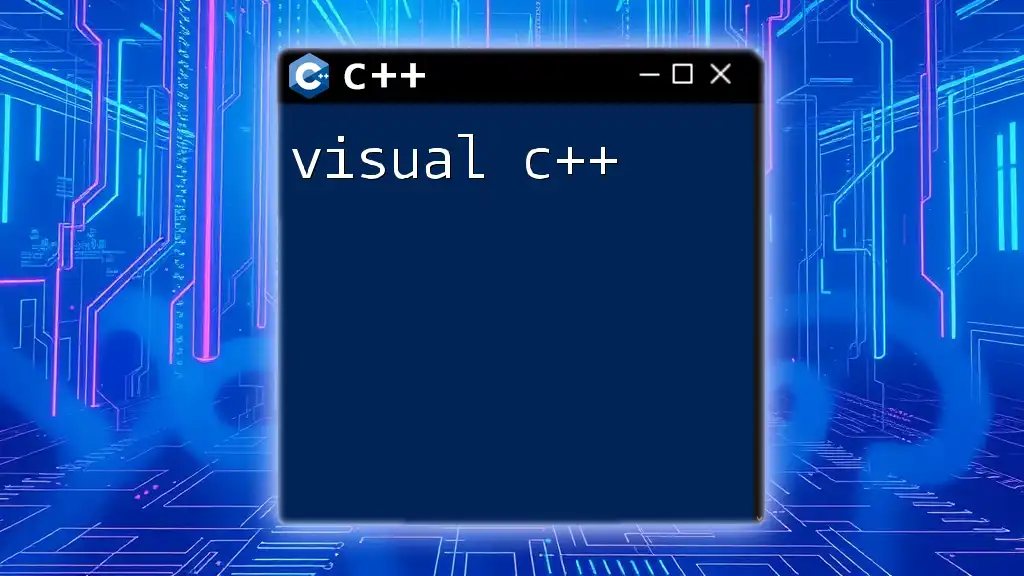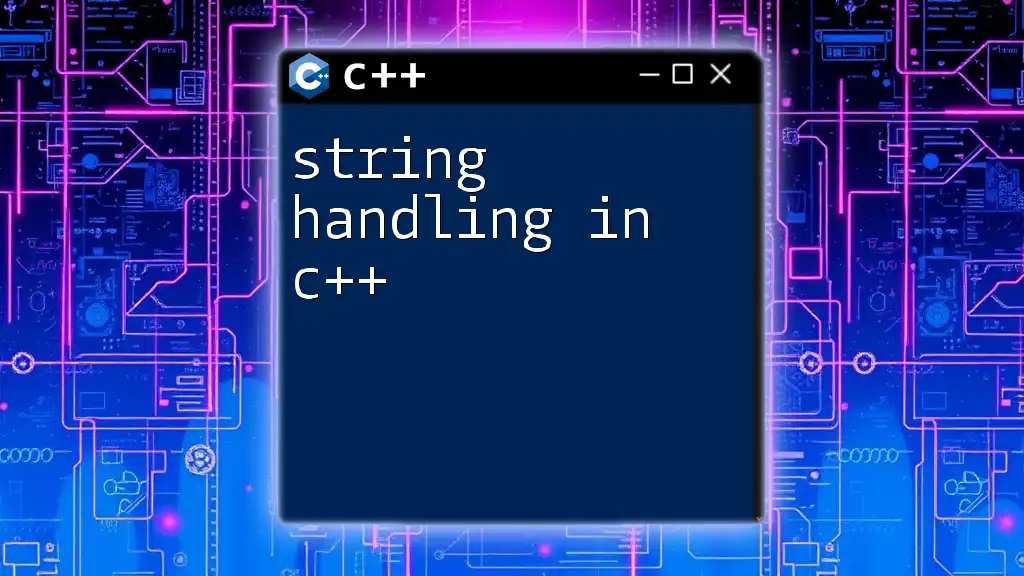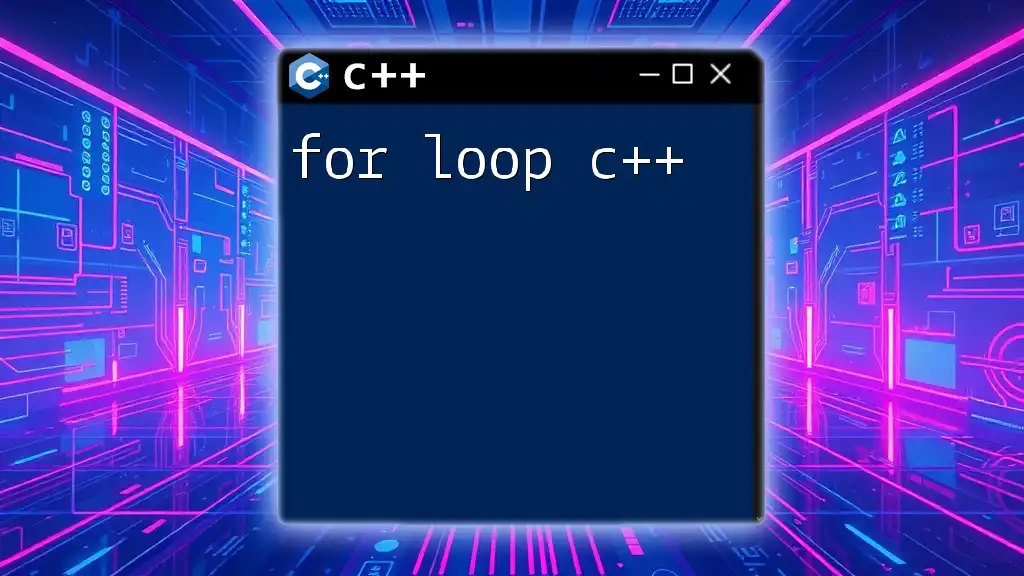The error message "there is no formatter for 'cpp' files installed" indicates that your code editor or IDE lacks a configured formatter for C++ files, which is essential for automatically organizing and beautifying your code.
#include <iostream>
int main() {
std::cout << "Hello, World!" << std::endl;
return 0;
}
What is Code Formatting?
Definition of Code Formatting
Code formatting refers to the practice of structuring your code in a readable and organized manner. Properly formatted code enhances readability, reduces errors, and makes maintenance easier. It involves consistent use of indentation, spaces, line breaks, and other stylistic features.
Some of the key benefits of code formatting include:
- Improved collaboration among team members.
- Easier code reviews and debugging processes.
- Enhanced understanding for future developers who might work with your code.
Common Code Formatting Tools
Several tools exist to aid in formatting C++ code automatically. Some of the most popular ones include:
- clang-format: A highly customizable formatter that integrates well with various IDEs.
- Astyle (Artistic Style): Provides a straightforward way to format C/C++ code.
- Uncrustify: Can be tailored to a high degree, making it suitable for diverse coding styles.
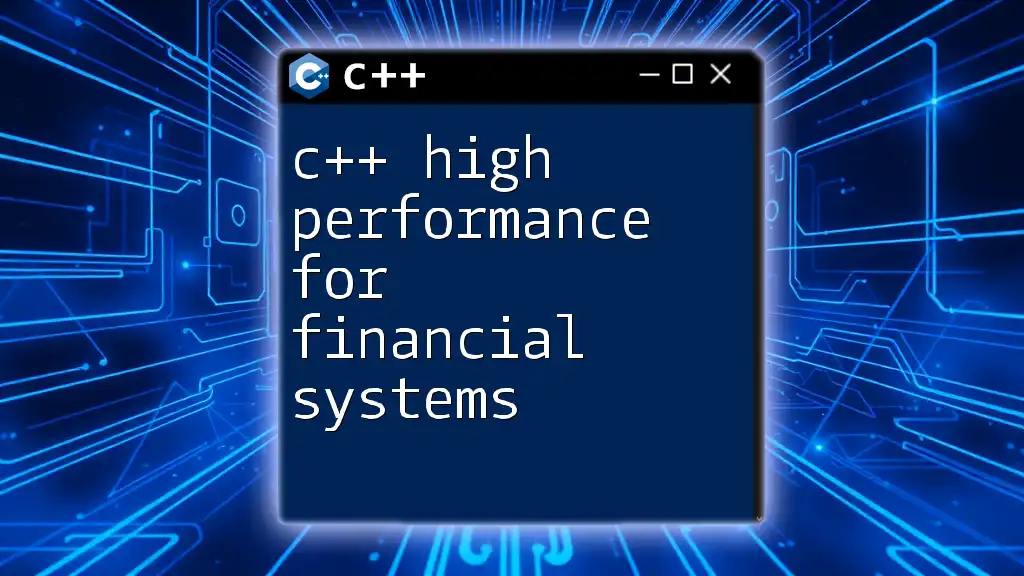
Understanding the Error Message
What Does the Error Mean?
When encountering the message "there is no formatter for 'cpp' files installed," it indicates that your Integrated Development Environment (IDE) lacks the necessary tool to automatically format C++ files. This can lead to frustration, especially when you're focusing on writing clean and maintainable code.
Common Causes of the Error
- Lack of Installation: A formatter may not be installed on your system or within your IDE.
- Misconfiguration: Incorrect settings in your IDE might prevent the formatter from being recognized or applied.
- Missing Plugins: Some IDEs rely on extensions to support specific language formatting, which may be absent or disabled.

How to Solve the Formatter Issue
Step 1: Install a C++ Formatter
Using Package Managers
For most users, installing a formatter through a package manager is the quickest way to get started. Below are examples for various systems:
# On Ubuntu
sudo apt install clang-format
# On macOS using Homebrew
brew install clang-format
# On Windows with Chocolatey
choco install clangformat
Manual Installation
If you prefer manual installation, you can download the formatter directly from its official repository. For instance, you can obtain `clang-format` from its GitHub page or the LLVM website, follow instructions, and finally add it to your system path.
Step 2: Configure Your IDE
Visual Studio
In Visual Studio, you can set your preferred formatting options by navigating to:
- Tools > Options > Text Editor > C/C++ > Code Style. Here, you can adjust settings such as formatting styles and rules for brackets and indentation.
Visual Studio Code
To optimize formatting in Visual Studio Code, modify your `settings.json` by adding relevant configurations:
{
"C_CPP.clang_format_fallbackStyle": "file",
"editor.formatOnSave": true
}
This setup ensures that your code is formatted whenever you save your files, enhancing your workflow.
Other Popular IDEs
Different IDEs have varied settings. Ensure to check the documentation for Xcode, CLion, or other environments you may be using to understand how to integrate and use formatting tools.

Customizing Your Formatter
Understanding Formatting Styles
Most formatters offer several predefined styles. Some of the recognized styles include:
- LLVM: Known for its clean and minimalistic structure.
- Google: Structured with Google's conventions, fostering easy collaboration.
- Chromium: Tailored for developers working with Chromium and related technologies.
- Mozilla: Aimed at consistency in Mozilla projects.
Creating a Custom Configuration File
If the predefined styles do not meet your needs, you can create a custom configuration file. For instance, a `.clang-format` file can define your rules specifically:
BasedOnStyle: Google
IndentWidth: 4
AllowShortBlocksOnASingleLine: true
This file allows you to tailor formatting rules to your project's specific requirements.
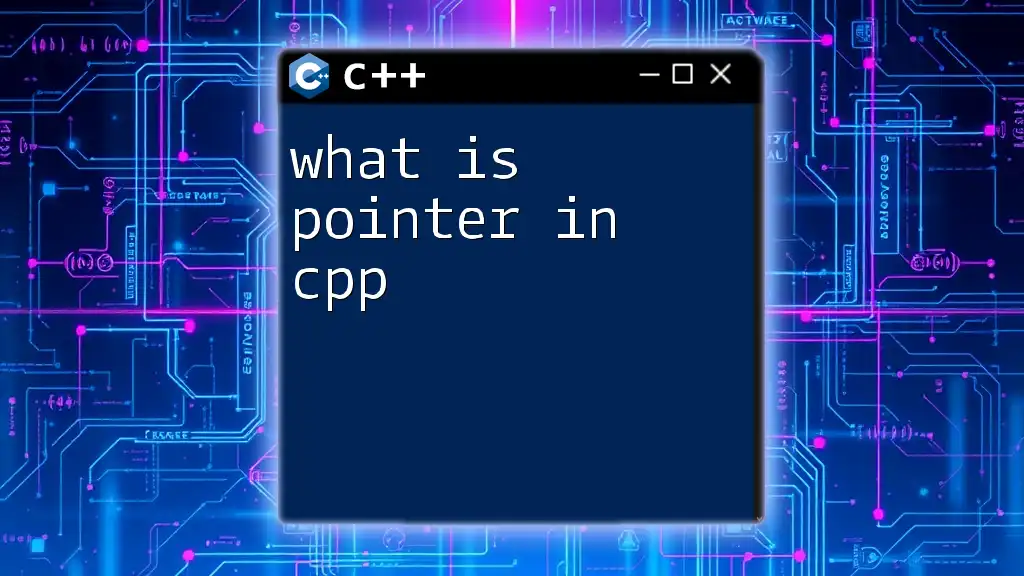
Best Practices for Code Formatting
Consistency is Key
Adopting a consistent coding style throughout your codebase is imperative. Whether you’re working alone or as part of a team, defining standards helps in reducing misunderstandings, making code easier to read and maintain.
Collaborating on Large Projects
In larger teams, employing a shared formatting configuration is essential. Make the `.clang-format` file available to everyone in your repository to ensure that all developers adhere to the same style, making code reviews and merges simpler.

Troubleshooting Common Formatting Issues
Format Not Applying
If you notice that formatting is not being applied as expected, several factors may be at play. Here are some common reasons and solutions:
- Service Running: Ensure the formatting service is running in your IDE.
- File Types: Confirm that the formatter is set to operate on the specific file type.
- Settings: Double-check your IDE settings for any conflicts or incorrect entries.
Conflicts Between Extensions
Sometimes, having multiple extensions for code formatting can lead to conflicts. Review installed plugins/extensions, and consider disabling those that may interfere with your primary formatter.
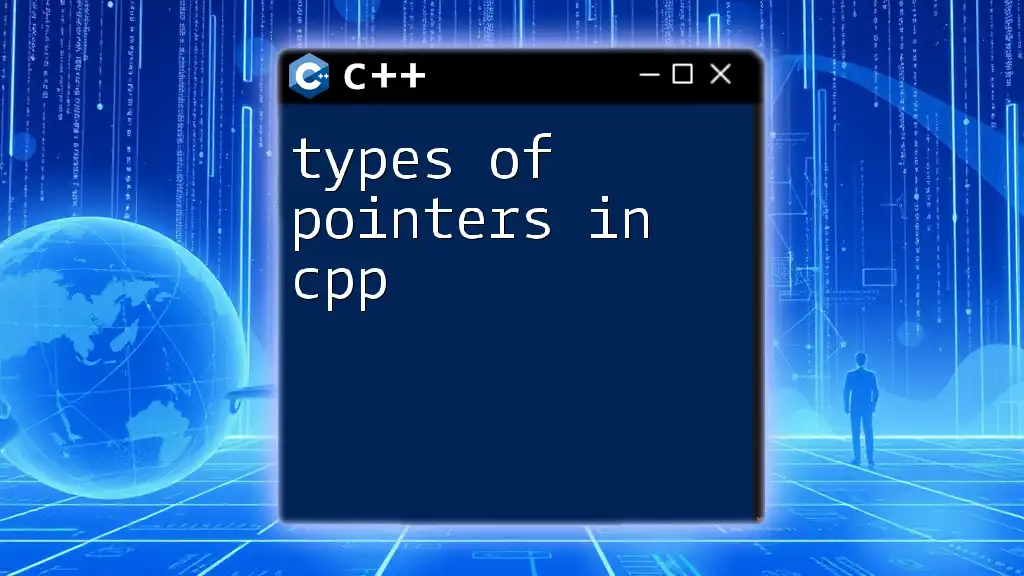
Conclusion
In conclusion, having a formatter for `cpp` files installed is essential not only for enhancing your code's readability but also for maintaining code quality over a long period. Ensuring you have the correct tools, understanding how to configure them, and following best practices will help you write clean code consistently. Don't hesitate to explore various formatters and find the one best suited to your needs.
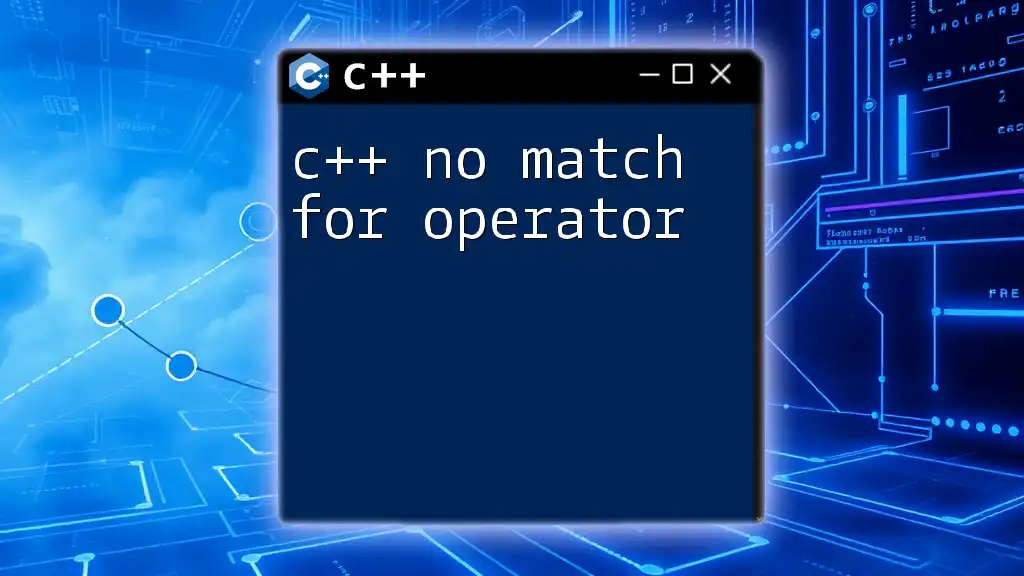
Call to Action
Ready to enhance your coding skills further? Subscribe for more insightful tips on mastering C++ commands, and explore the comprehensive courses we offer to elevate your coding journey!