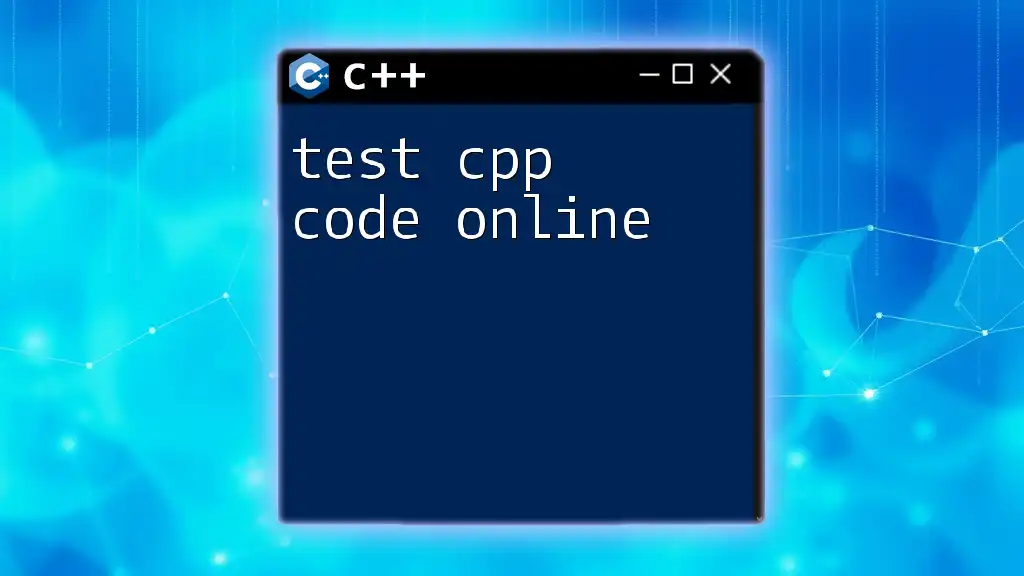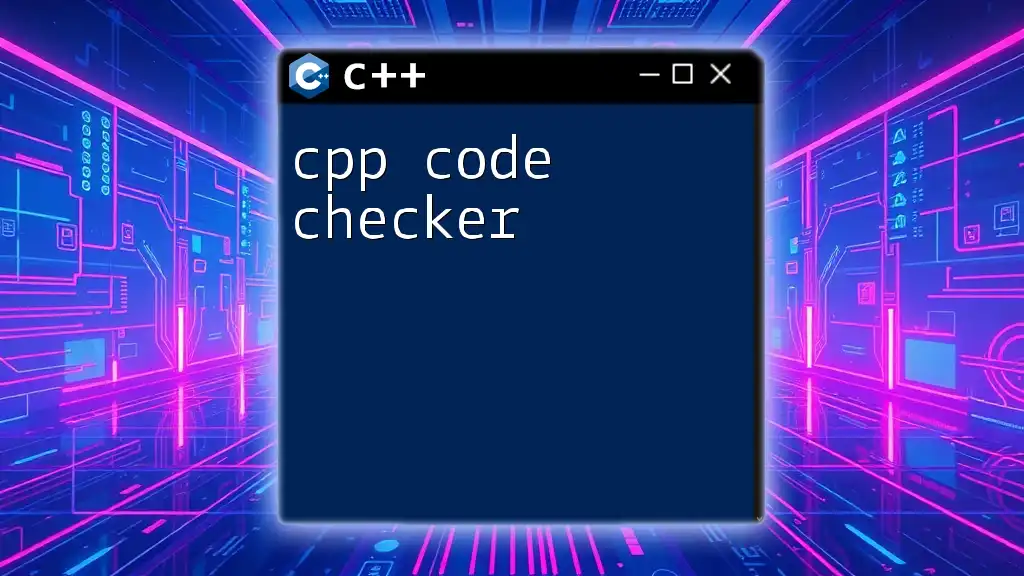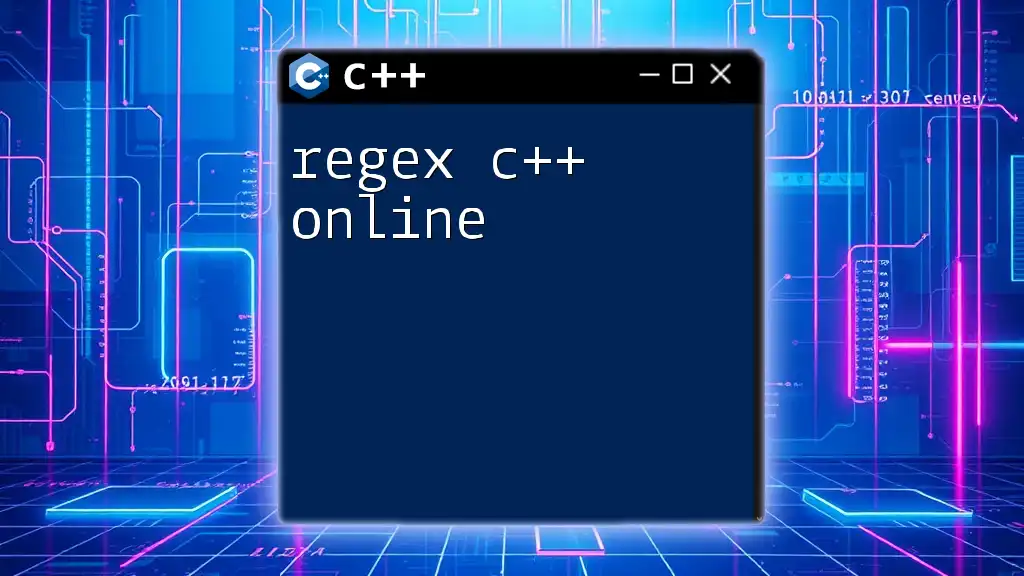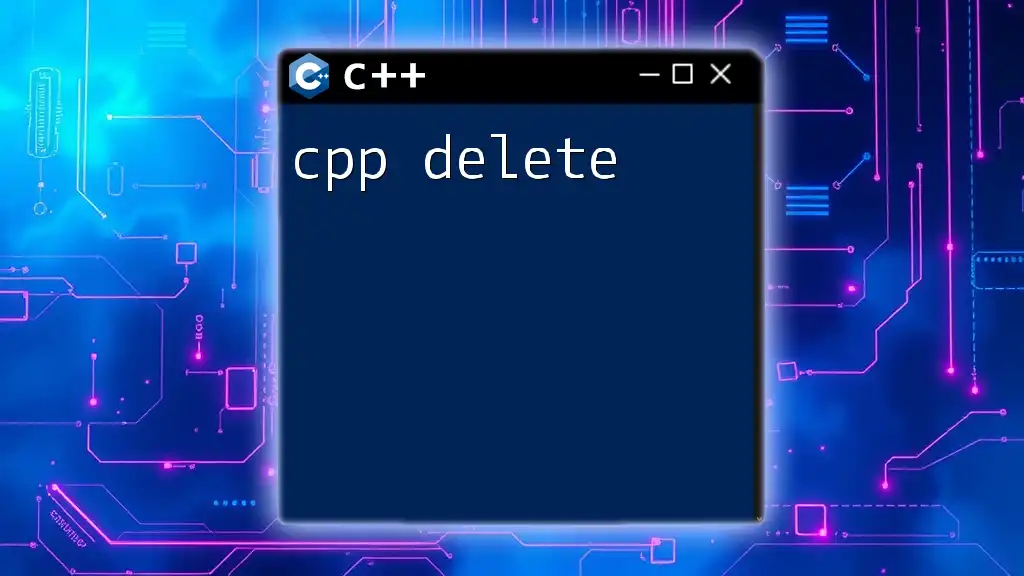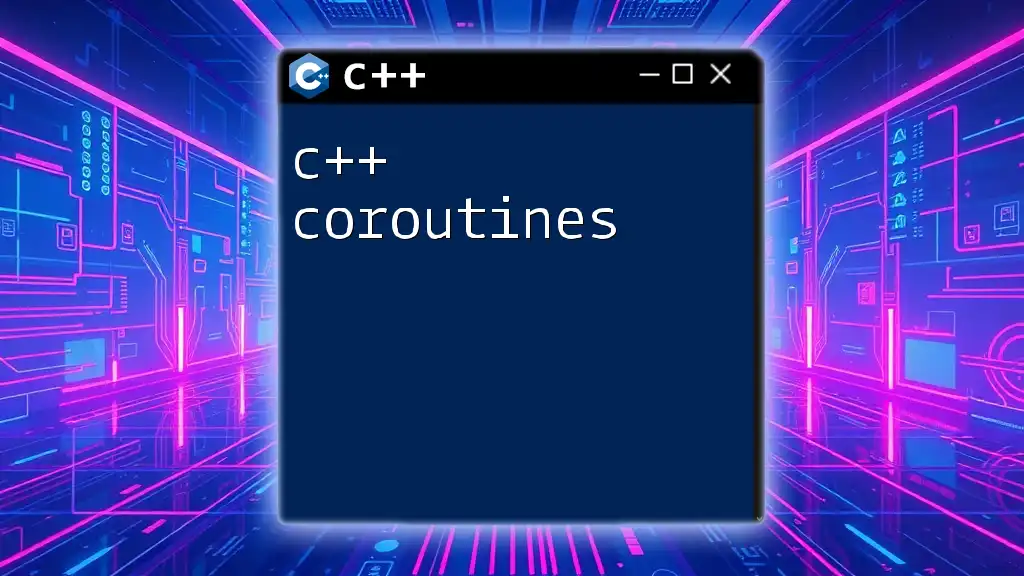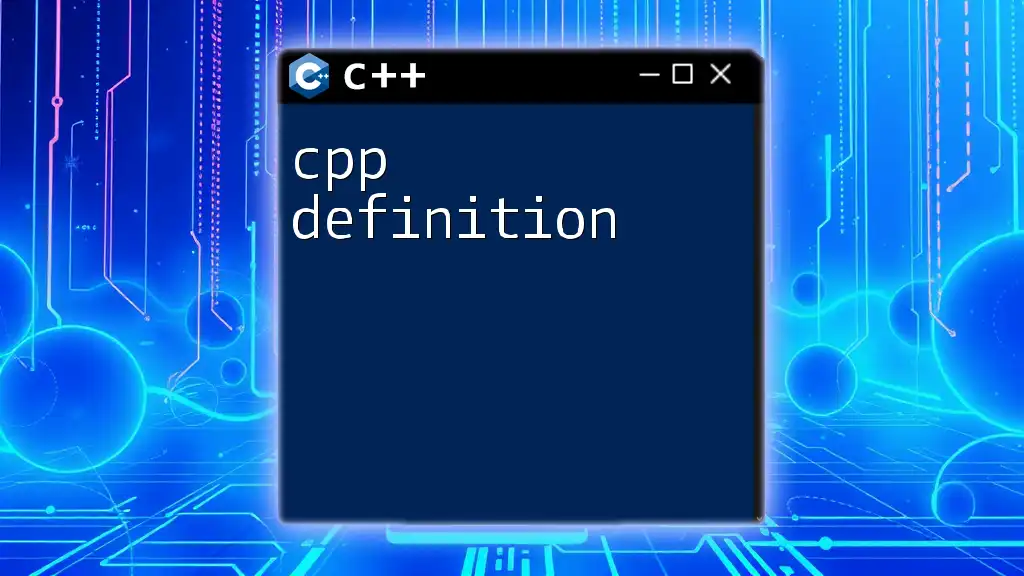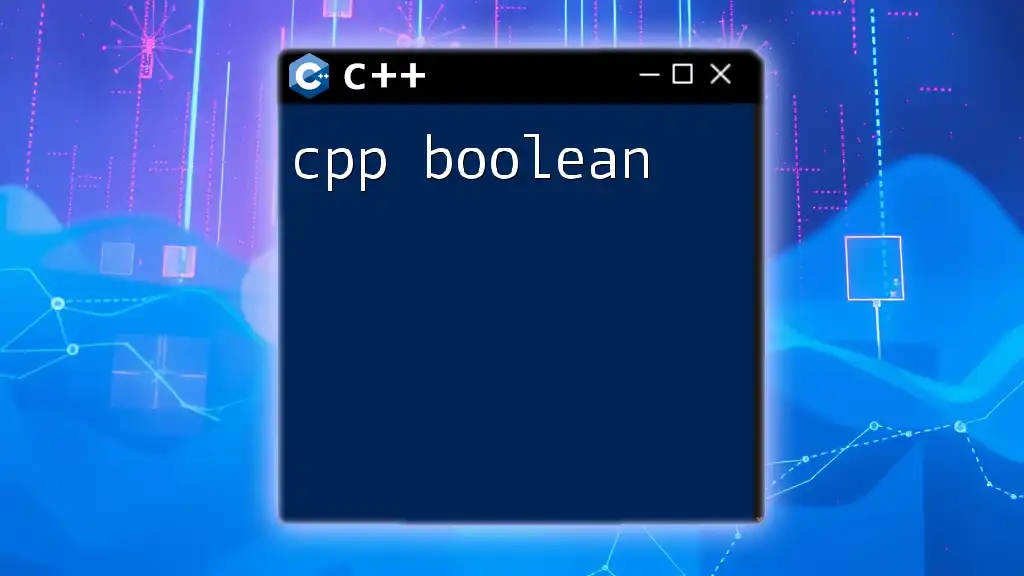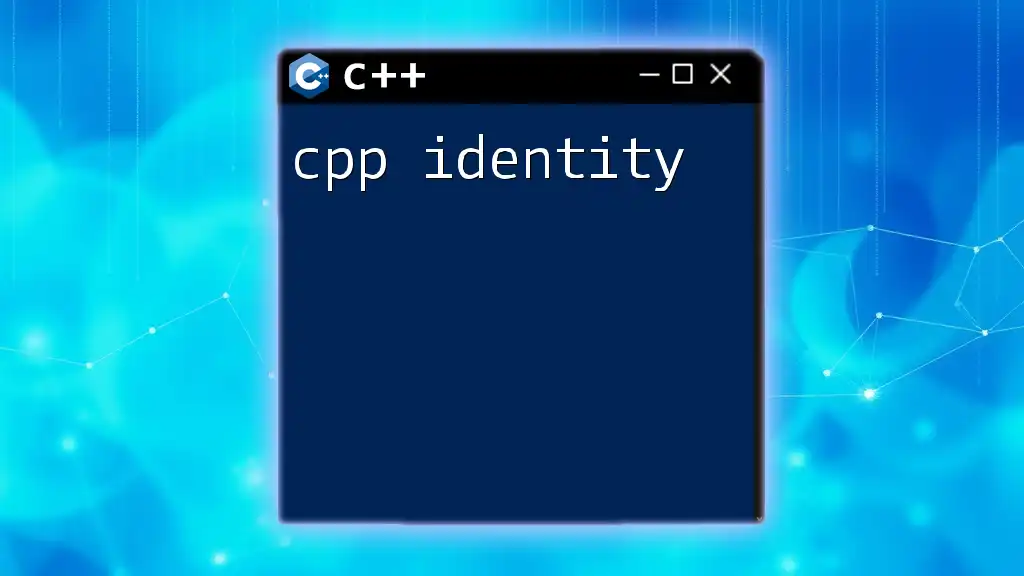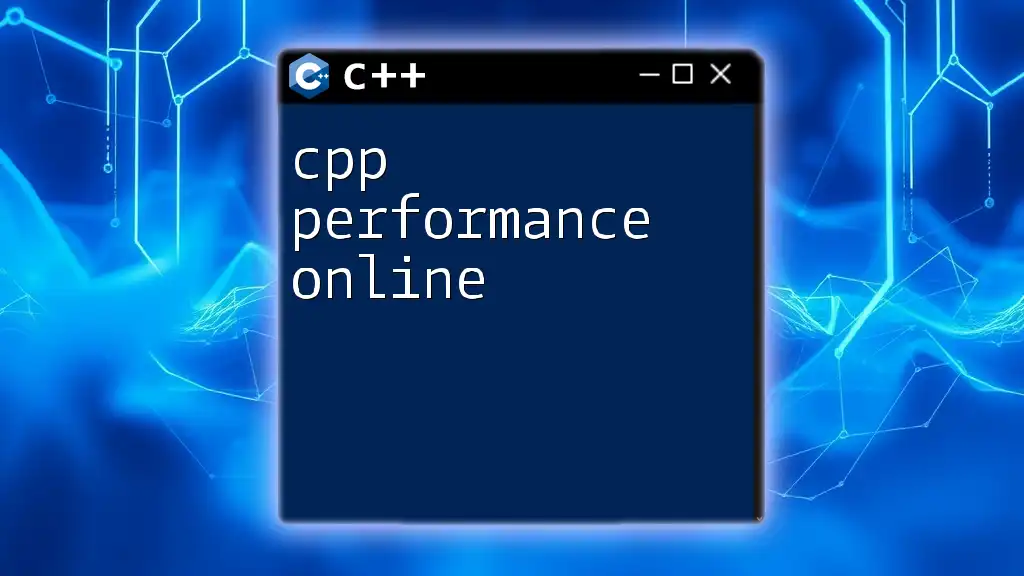To efficiently test C++ code online, you can use various online compilers that allow you to run C++ commands directly in your browser without any setup.
Here’s a simple C++ code snippet that demonstrates how to output "Hello, World!" to the console:
#include <iostream>
int main() {
std::cout << "Hello, World!" << std::endl;
return 0;
}
What is an Online C++ Compiler?
An online C++ compiler is a web-based tool that allows you to compile and run C++ code directly from your browser. Unlike traditional compilers that require installation on your local machine, online C++ compilers offer a seamless, accessible environment for coding.
Key features of an online C++ compiler include:
- No Installation Required: You can start coding immediately without worrying about installation processes.
- Cross-Platform Accessibility: As long as you have an internet connection, you can use the compiler on various devices, be it a desktop, tablet, or smartphone.
- Instant Compilation: Quickly compile your code to see immediate results, allowing for rapid testing and debugging.
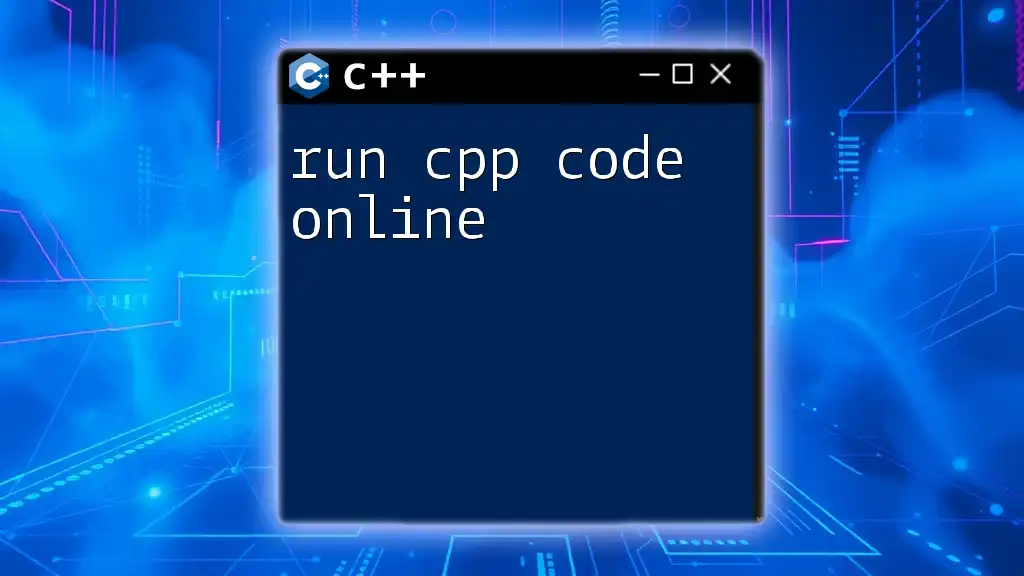
Benefits of Testing C++ Code Online
Using an online C++ compiler provides numerous advantages when it comes to testing your code:
- Convenience: Access your coding environment anywhere, anytime. This flexibility is particularly advantageous for coding on the go or for students who may not have access to a personal computer.
- Time-Efficiency: Online compilers often feature built-in tools for syntax highlighting and error notification, streamlining the debugging process.
- Collaboration: Many online platforms allow multiple users to work on the same code simultaneously, making it easy to engage in collaborative projects or study sessions.
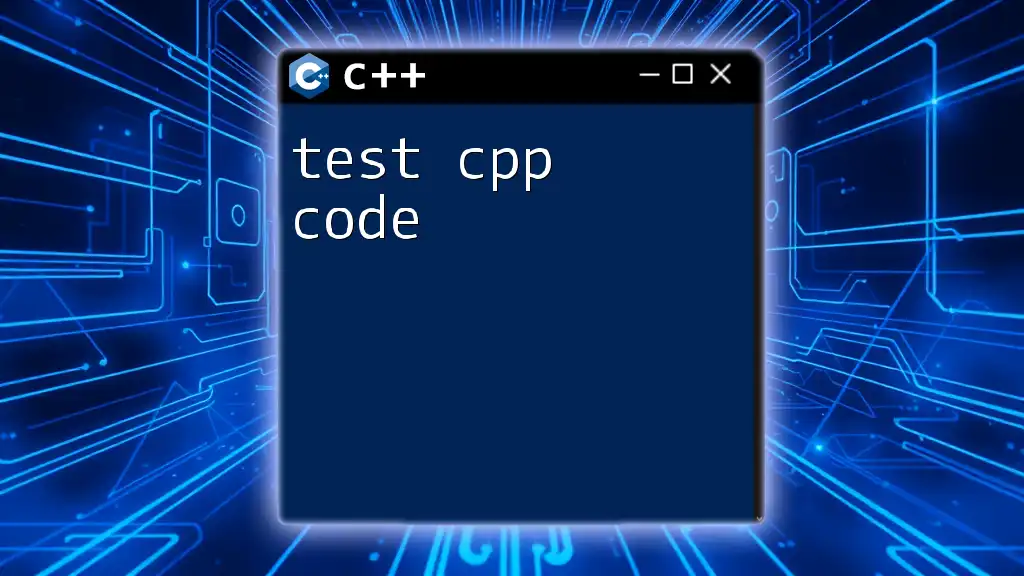
How to Choose the Right Online C++ Compiler
When selecting an online compiler, consider the following criteria to ensure it meets your needs:
- Ease of Use: Look for a user-friendly interface that allows you to focus on coding instead of navigating complex settings.
- Features: Some compilers come equipped with additional functionalities like debugging tools, code collaboration features, and library supports.
- Performance: Search for reliable options that maintain high performance even during peak usage times.
- Standard Library Support: Ensure that the compiler supports the standard library features you intend to use in your code.
Popular Online C++ Compilers
Some widely-used online C++ compilers include:
- EdX Code: Offers a free online C++ compiler with a simple interface and robust features.
- JDoodle: A free online compiler that supports various programming languages and provides features like code sharing.
- Replit: A popular online C++ compiler that allows for real-time collaboration among users.
- OnlineGDB: An integrated debugging environment that also serves as an effective C++ interpreter online.
A comparison table of features for these compilers can aid your decision-making process.
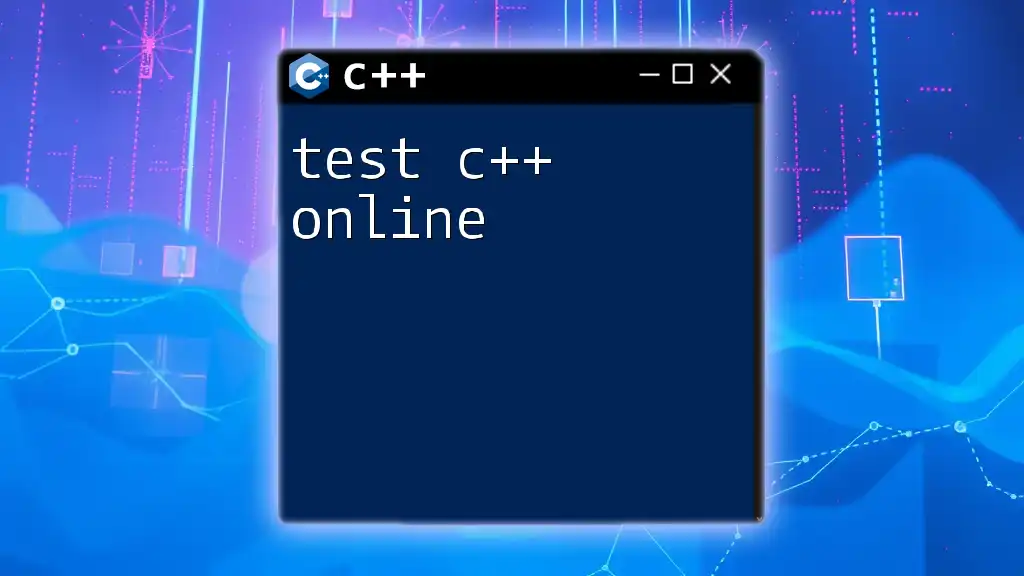
How to Write, Compile, and Run C++ Code Online
Testing C++ code online is straightforward. Here’s a step-by-step guide to help you get started:
-
Select an Online Compiler: Choose your preferred platform from the list above.
-
Write Your Code: Use the provided text editor to write your C++ code.
Example 1: A simple C++ program to print "Hello, World!" is as follows:
#include <iostream> using namespace std; int main() { cout << "Hello, World!" << endl; return 0; }In this program, we include the `<iostream>` header, which allows us to use the standard input-output stream. The `main` function is where the execution begins, and we use `cout` to display text in the console.
-
Compile Your Code: Once you’ve written your code, hit the "Run" or "Compile" button provided by the compiler.
-
Check for Errors: If there are any syntax or compilation errors, the online compiler will usually highlight them and present error messages to guide you in debugging.
-
Run Your Program: If your code compiles successfully, you can execute it to see the output.
Compiling and Running C++ Code Online
The compilation process in an online CPP compiler is usually instantaneous, allowing for rapid testing of multiple code snippets. Here’s how it works:
- After writing your code, the compiler translates it into machine language, making it executable.
- Common errors like syntax mistakes or undeclared variables will trigger notifications, helping you debug on the fly.
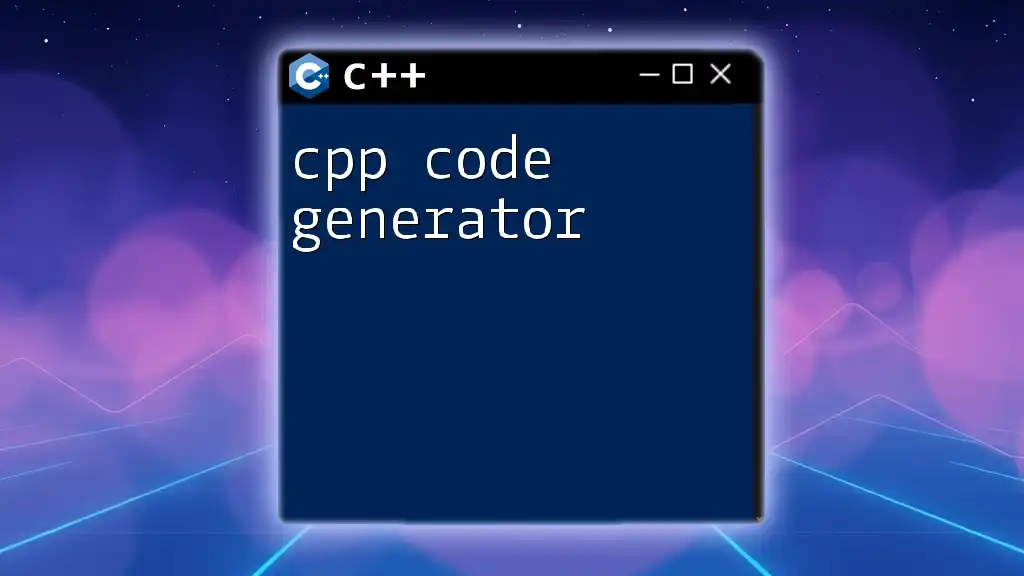
Advanced Features of C++ Online Compilers
When testing C++ code online, various advanced features can improve your coding experience:
-
Code Sharing and Collaboration: Platforms allow you to share your code with peers, enabling easy review and collaborative efforts. This feature is particularly valuable for teams working on a project or students studying together.
-
Syntax Highlighting and Auto-Completion: Modern online compilers offer tools like syntax highlighting, improving code readability. Auto-completion can help speed up your coding process by predicting your next lines of code.
-
Integrated Debugging Tools: Many online compilers come equipped with debugging capabilities that enable you to step through your code, watching variable values at each step, which is invaluable for pinpointing issues.
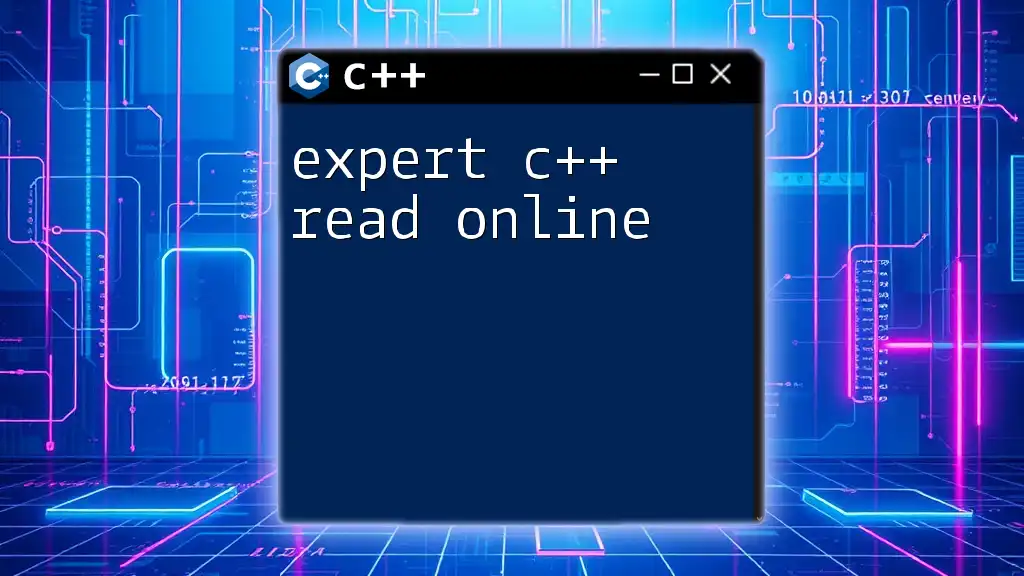
Limitations of Online C++ Compilers
While there are many advantages to using an online C++ compiler, there are also limitations to be aware of:
- Performance Constraints: Large projects that require complex operations might run slower than in traditional environments.
- Limited System Access: Online environments typically restrict access to system-level resources, which may affect specific coding scenarios.
It’s also important to practice safe coding techniques to protect your code and data.
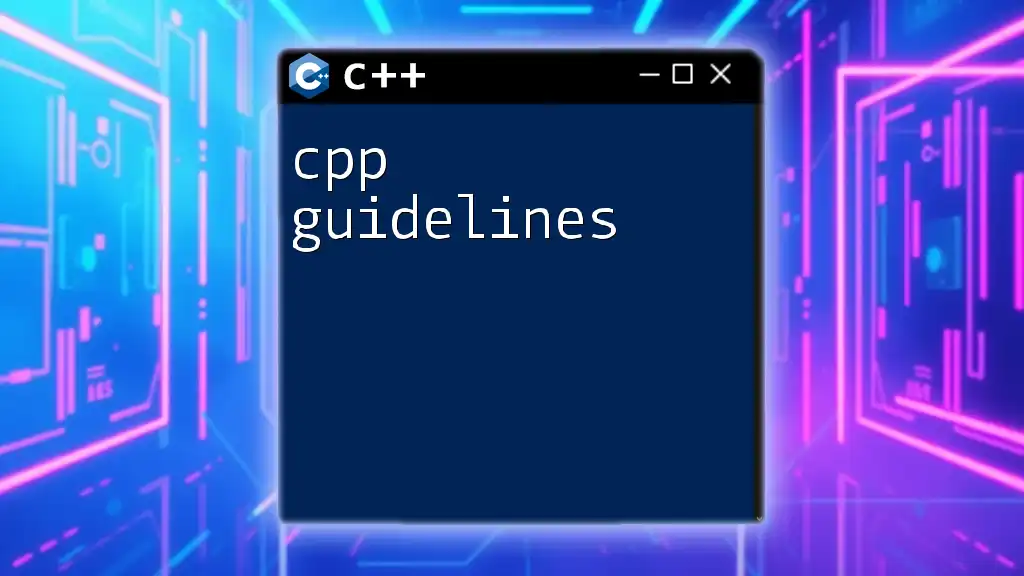
C++ Code Testing Best Practices
To ensure effective testing of your C++ code, consider the following best practices:
-
Write Clean Code: Using modular coding designs makes it easier to test individual components of your program. Aim for simplicity and clarity in your coding style.
-
Employ Test Cases: Create various test cases to ensure your code handles different conditions and edge cases properly.
-
Error Handling: Implement robust error handling to catch exceptions and maintain program stability.
-
Utilize Testing Tools: Consider using platforms and libraries tailored for extensive testing if your projects grow in complexity.
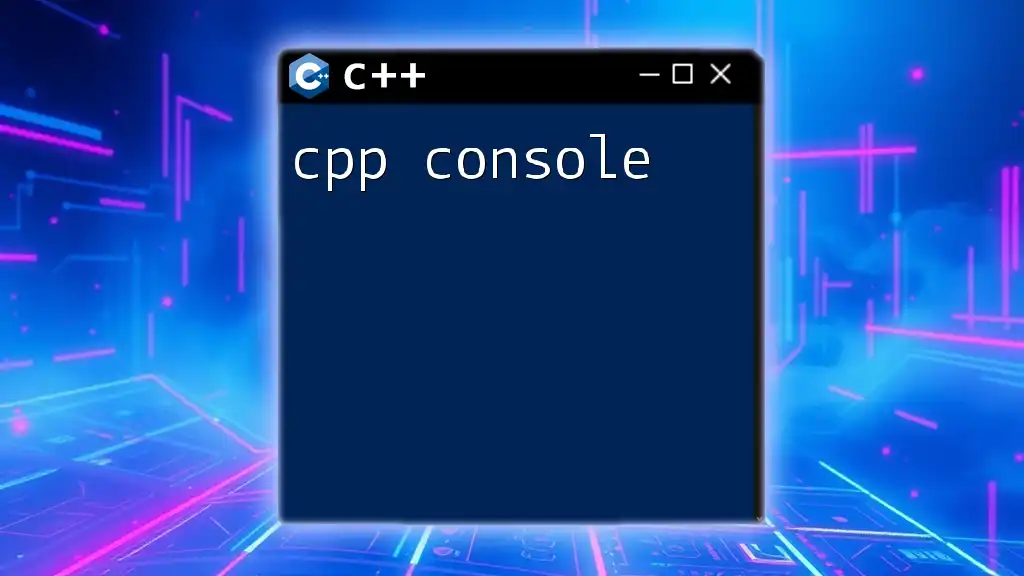
Conclusion
In conclusion, the ability to test C++ code online offers programmers valuable flexibility and efficiency. By leveraging online compilers, you can enhance your coding skills while enjoying the convenience of instant feedback. As technology evolves, expanding your coding toolkit with online resources can lead you to new learning opportunities.
Explore various platforms, engage in collaborative coding, and keep refining your skills, and you'll become more adept at using C++ effectively in no time!