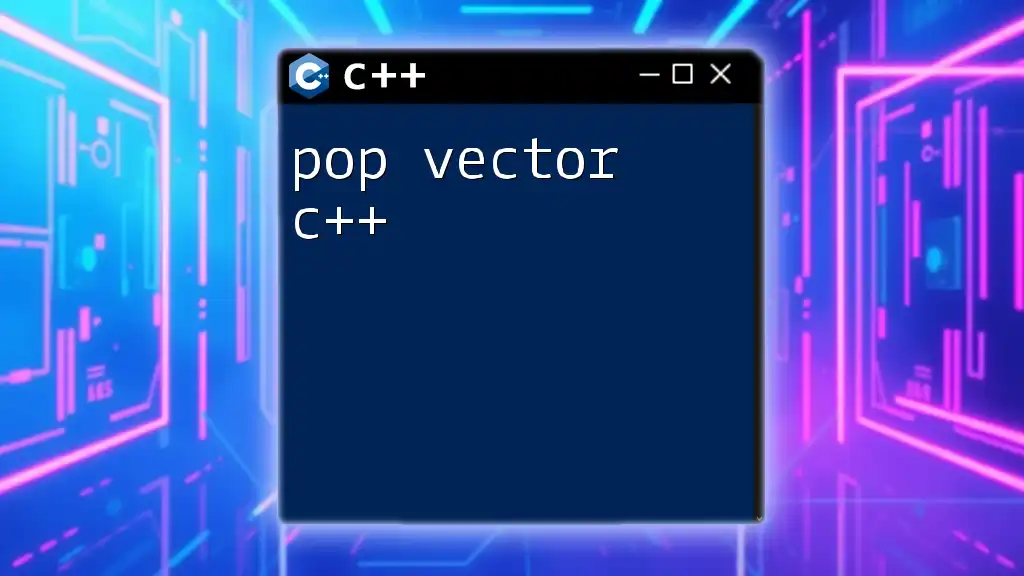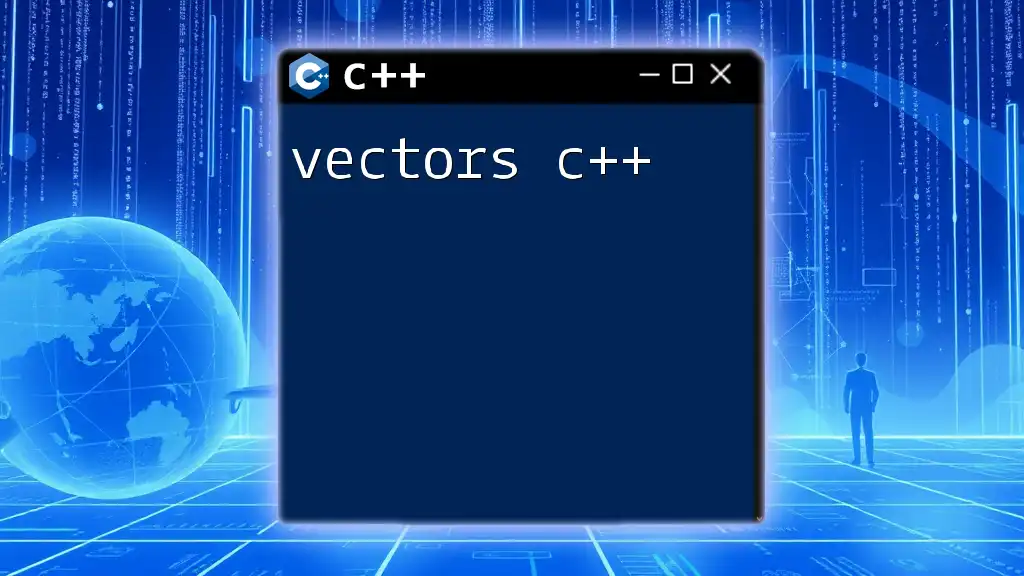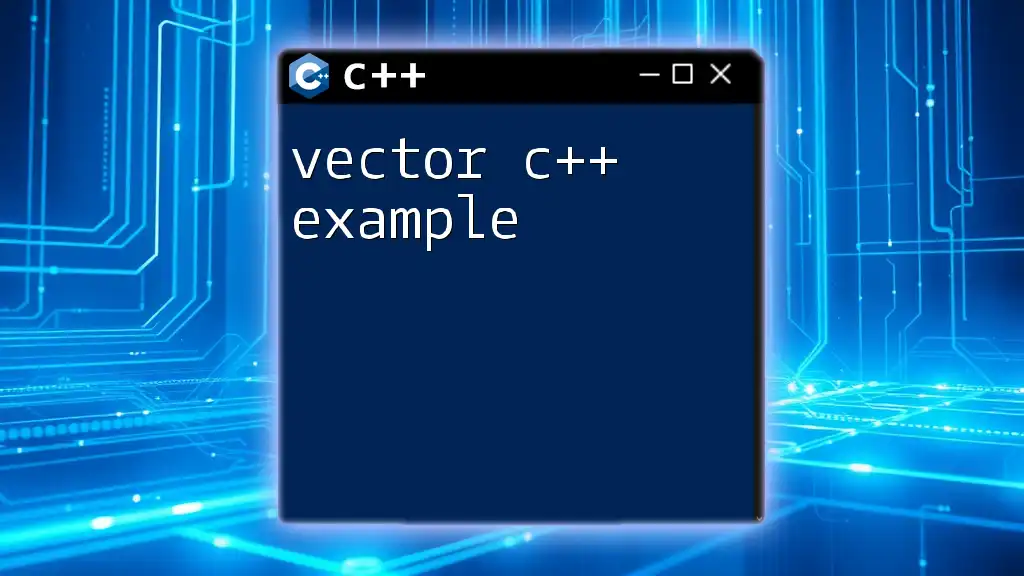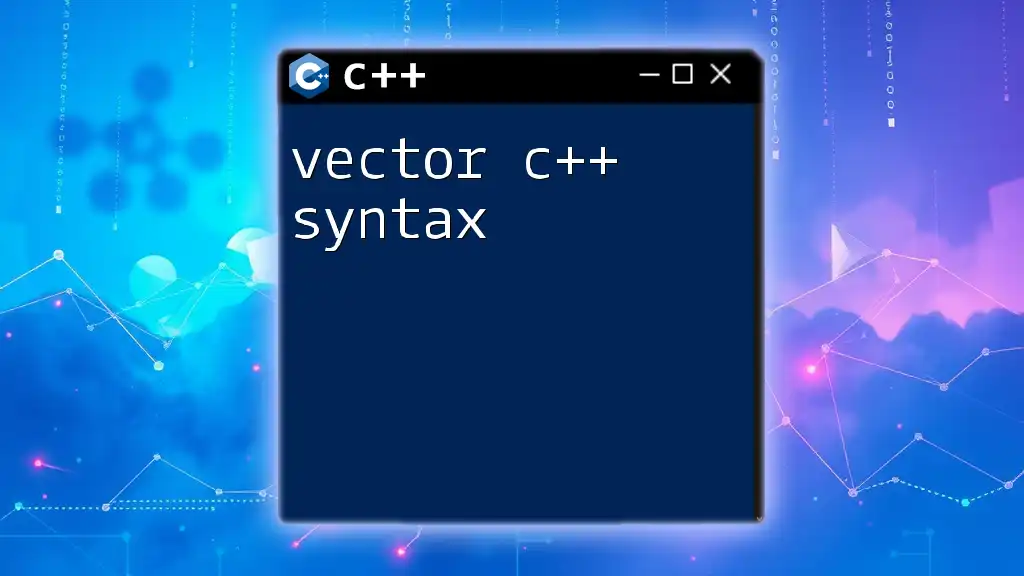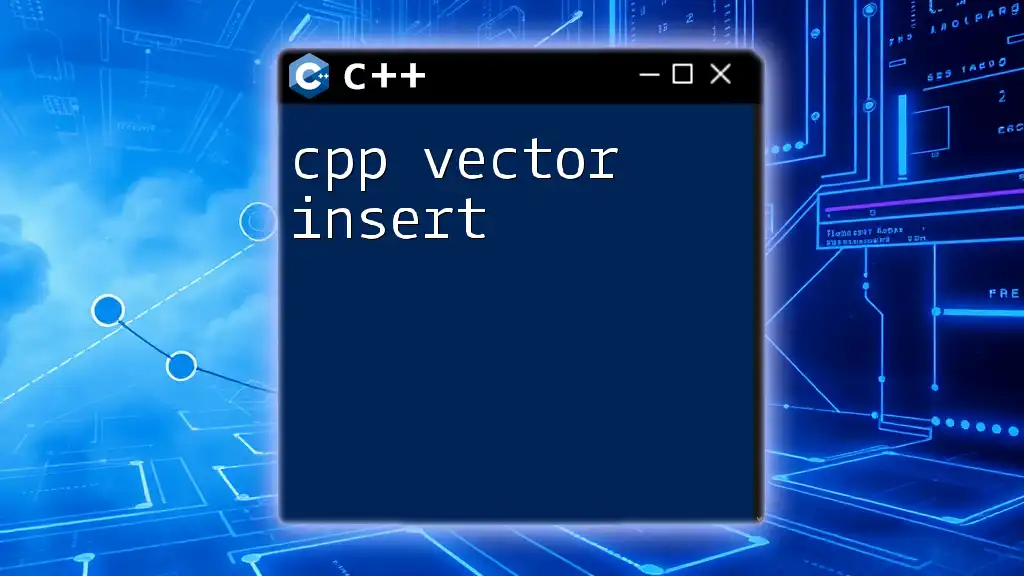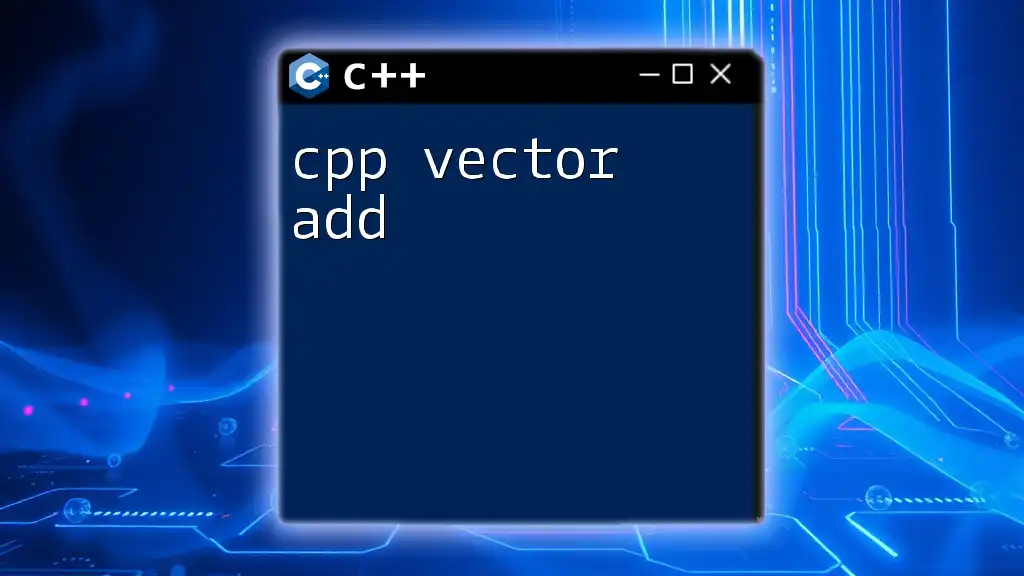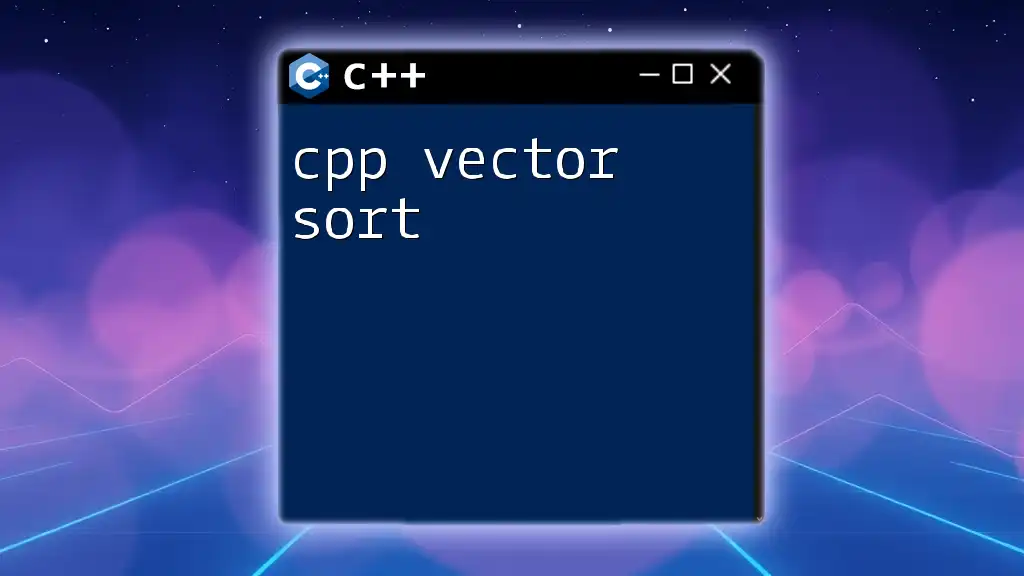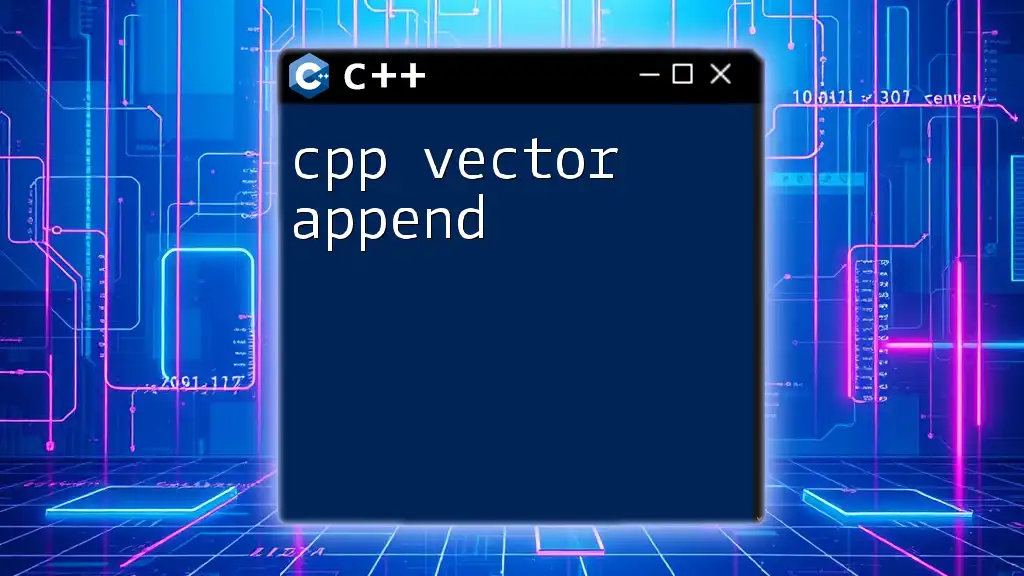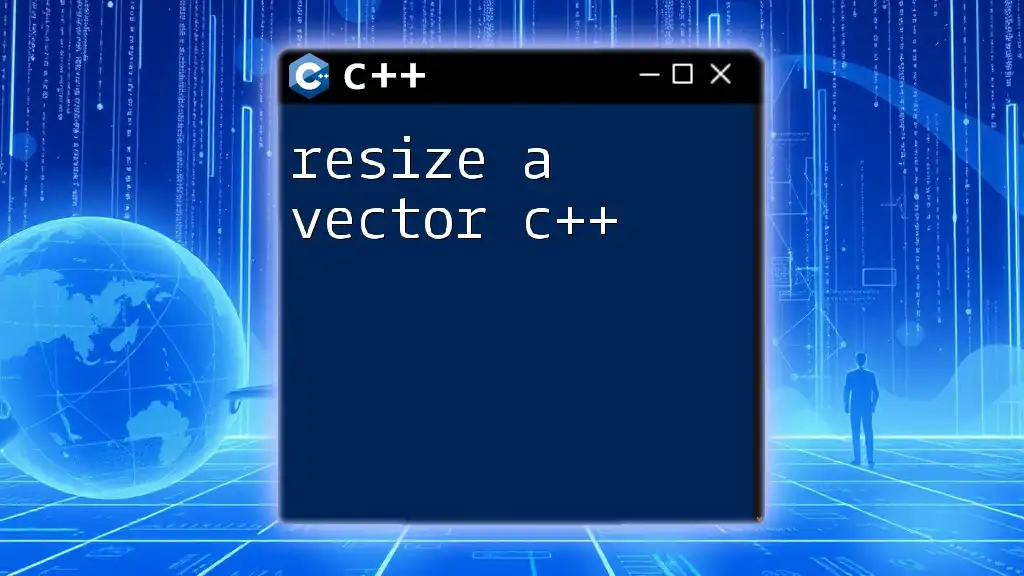The `pop_back()` function in C++ removes the last element from a `std::vector`, effectively reducing its size by one. Here's a code snippet demonstrating its usage:
#include <iostream>
#include <vector>
int main() {
std::vector<int> vec = {1, 2, 3, 4, 5};
vec.pop_back(); // Removes the last element (5)
for (int i : vec) {
std::cout << i << " "; // Output: 1 2 3 4
}
return 0;
}
Understanding Vectors in C++
What is a Vector?
A vector in C++ is a dynamic array that can grow and shrink in size as needed. Unlike traditional arrays, which have a fixed size determined at compile time, vectors can adapt their size during runtime. This makes them particularly useful for handling collections of data where the number of elements may not be known in advance.
Vectors offer several advantages over arrays:
- Dynamic sizing: Vectors automatically manage memory for you, allowing for easy addition and removal of elements.
- Safety features: Use of bounds-checking with methods like `at()`.
- Rich STL API: A plethora of built-in methods for manipulation.
Basic Operations on Vectors
Common Vector Operations
Working with vectors involves several basic operations:
- Adding elements: The `push_back()` method allows you to add an element to the end of the vector.
- Accessing elements: You can access elements using the `at()` method for safe access or the array subscript operator `[]` for direct access.
- Size and capacity: The `size()` method returns the number of elements currently in the vector, while `capacity()` tells you how many elements the vector can hold before needing to allocate more memory.
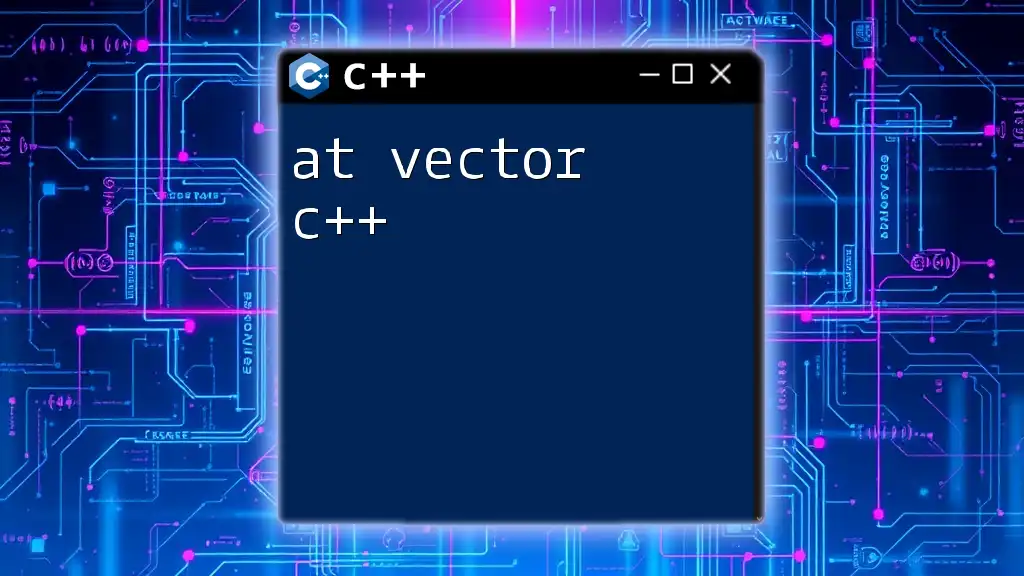
The `pop_back()` Function
What is `pop_back()`?
The `pop_back()` function is a member of the C++ Standard Template Library (STL) that removes the last element from a vector. This simple operation is crucial when you want to reduce the size of a vector dynamically, ensuring that memory is effectively managed.
Syntax of `pop_back()`
The syntax for `pop_back()` is straightforward:
vector_name.pop_back();
This method does not require any parameters and does not return any value. It simply decreases the size of the vector by one.
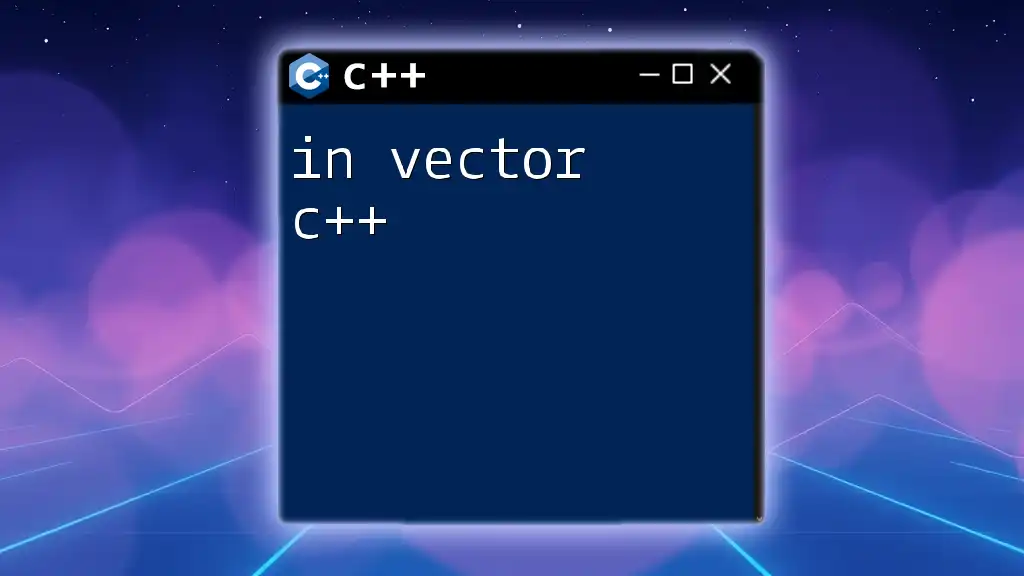
How to Use `pop_back()`
Basic Usage Example
Using `pop_back()` is incredibly simple, and its effectiveness can be demonstrated through a straightforward example:
#include <iostream>
#include <vector>
int main() {
std::vector<int> numbers = {1, 2, 3, 4, 5};
numbers.pop_back(); // Removes the last element
// Output the remaining elements
for (int num : numbers) {
std::cout << num << " "; // Outputs: 1 2 3 4
}
return 0;
}
In this example, we initialize a vector of integers named `numbers`. After calling `numbers.pop_back()`, the last element (5) is removed. The loop then prints the remaining elements.
Handling Edge Cases
Using `pop_back()` on an Empty Vector
One common issue arises when calling `pop_back()` on an empty vector. Thus, it's crucial to check if the vector is empty before attempting to remove an element:
if (!numbers.empty()) {
numbers.pop_back();
} else {
std::cout << "Vector is empty, cannot pop back." << std::endl;
}
This code safely attempts to remove the last element, but first ensures that the vector contains elements—guarding against runtime errors.
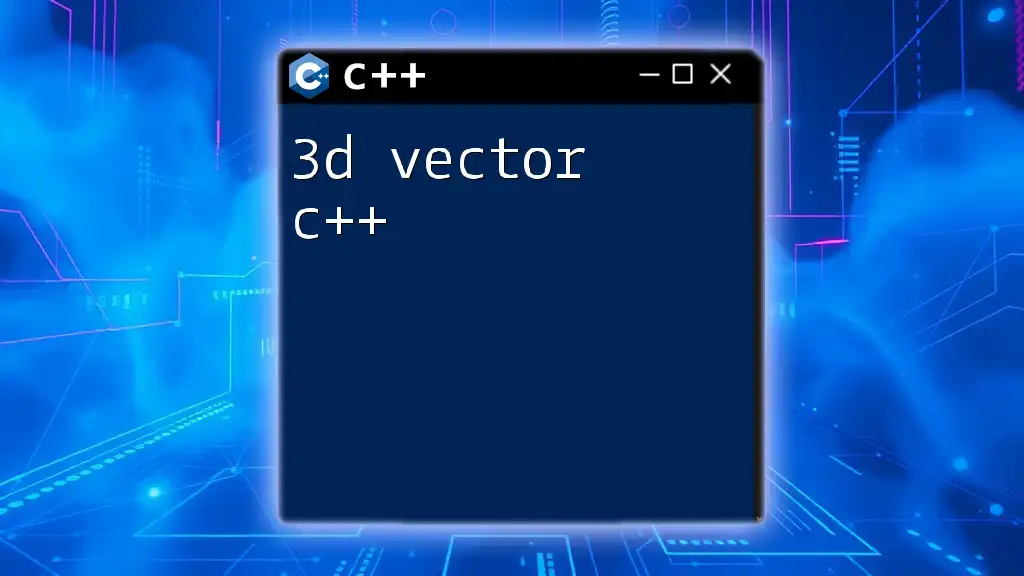
Memory Management Considerations
How `pop_back()` Affects Memory
The internal workings of a vector involve dynamic memory allocation, which is managed by the C++ Standard Library. When you call `pop_back()`, the last element is removed, but the vector's memory allocation is not necessarily shrunk. The capacity remains unchanged unless the vector is specifically cleared or resized.
Reallocation of Memory
While the capacity of the vector doesn’t change immediately after `pop_back()`, it’s essential to understand that repeated calls to this function may eventually lead to efficient memory use if the size of the vector is significantly decreased. The vector will only reallocate memory when performing operations that reduce size significantly, optimizing performance.
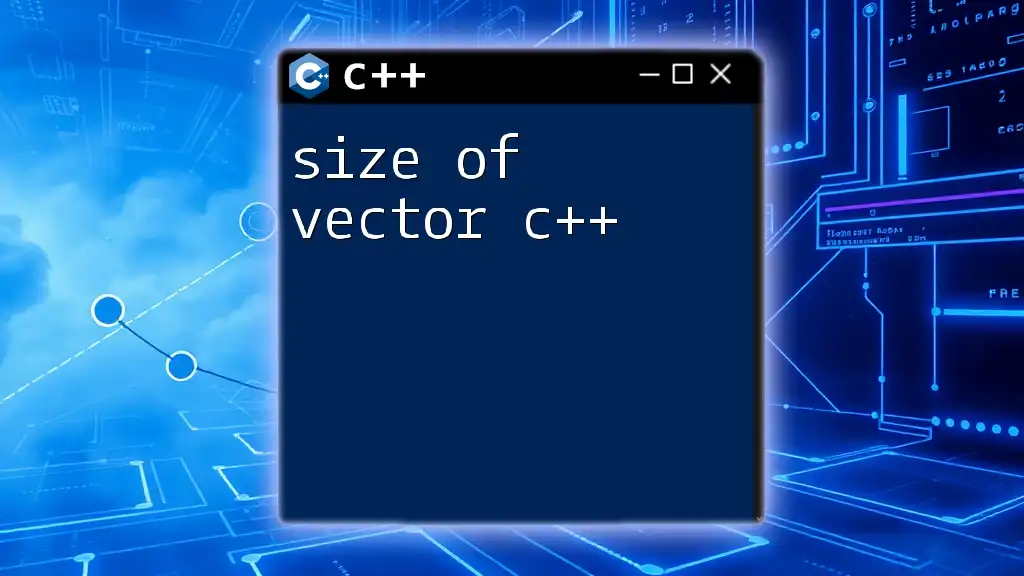
Performance of `pop_back()`
Time Complexity
The time complexity of `pop_back()` is O(1), meaning it operates in constant time, irrespective of the number of elements in the vector. This performance metric is one of the reasons vectors are widely preferred for dynamic collections in C++.
Practical Performance Considerations
While `pop_back()` is efficient, frequent use in performance-critical applications needs to be measured against the overall logic. If a vector is primarily being manipulated with many `pop_back()` calls, it may be beneficial to evaluate if a different container type would yield better results based on specific needs.
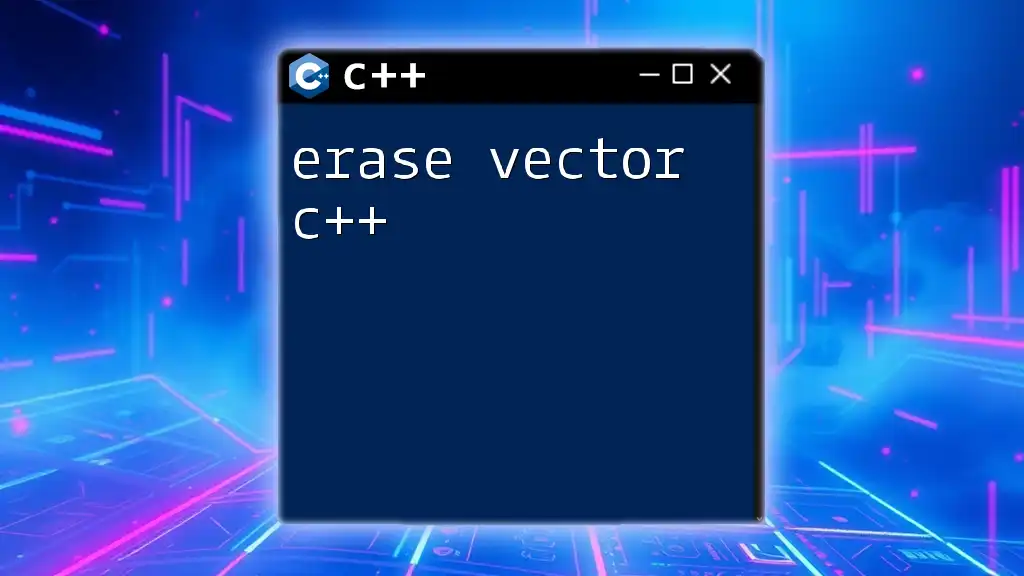
Conclusion
In conclusion, mastering the `pop_back()` function is essential for effective vector operations in C++. This function allows for easy removal of the last element of a vector, providing valuable control over dynamic data structures. By utilizing `pop_back()` wisely and understanding its implications on memory and performance, developers can harness the full potential of C++ vectors in their applications.
The journey towards mastering vectors and mastering performance optimally is an ongoing process, and experimenting with various examples can greatly enhance understanding.
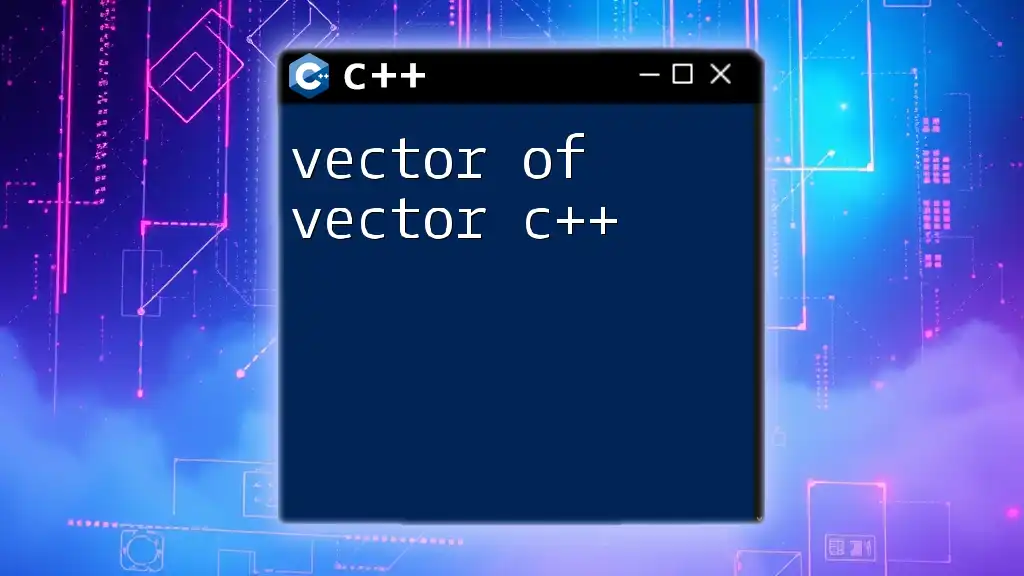
Further Resources
For those interested in delving deeper into C++ vector mechanics, consider exploring additional tutorials or viewing the complete documentation of the C++ Standard Template Library. Books and online courses also offer structured content aimed at achieving fluency in C++.