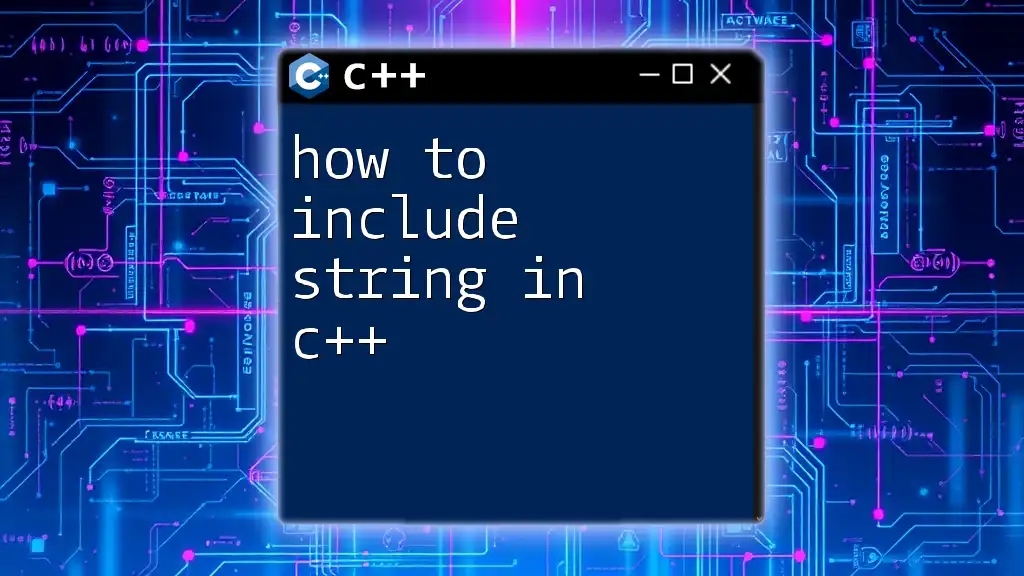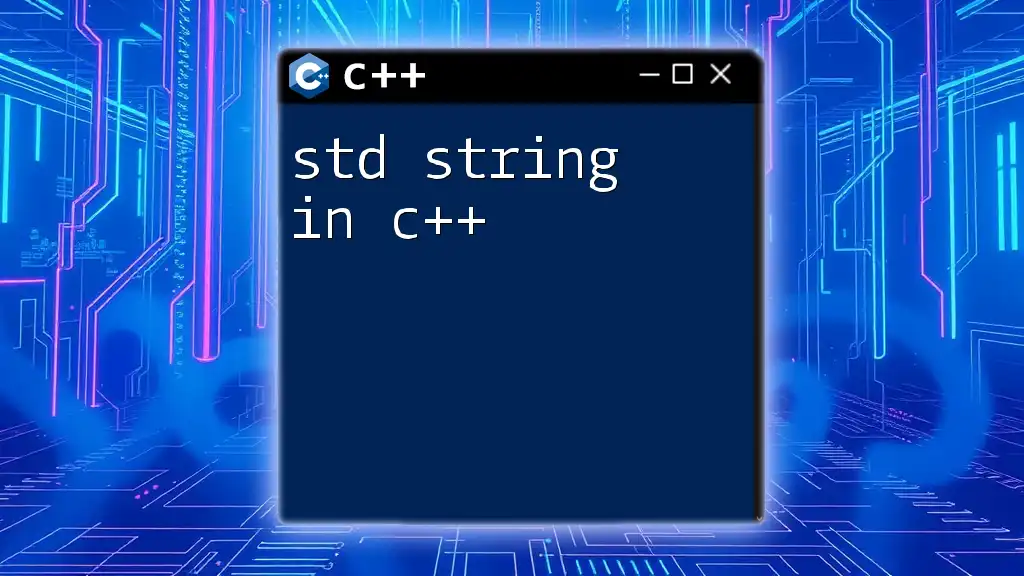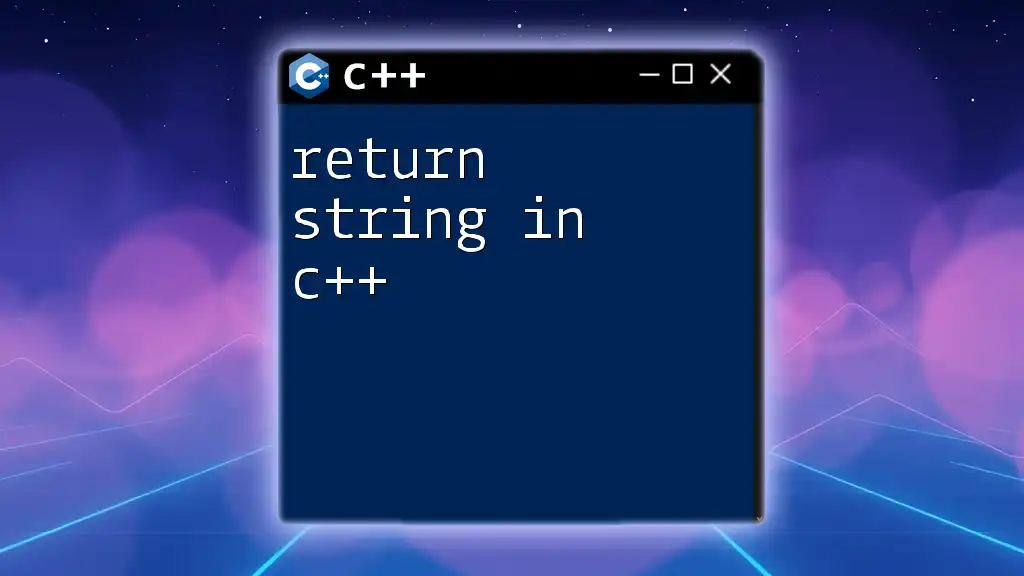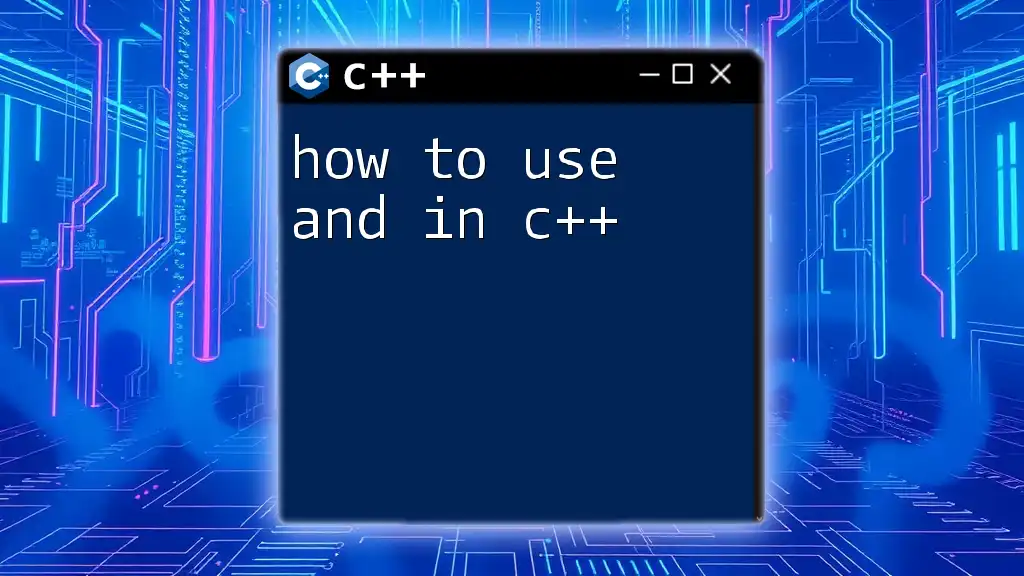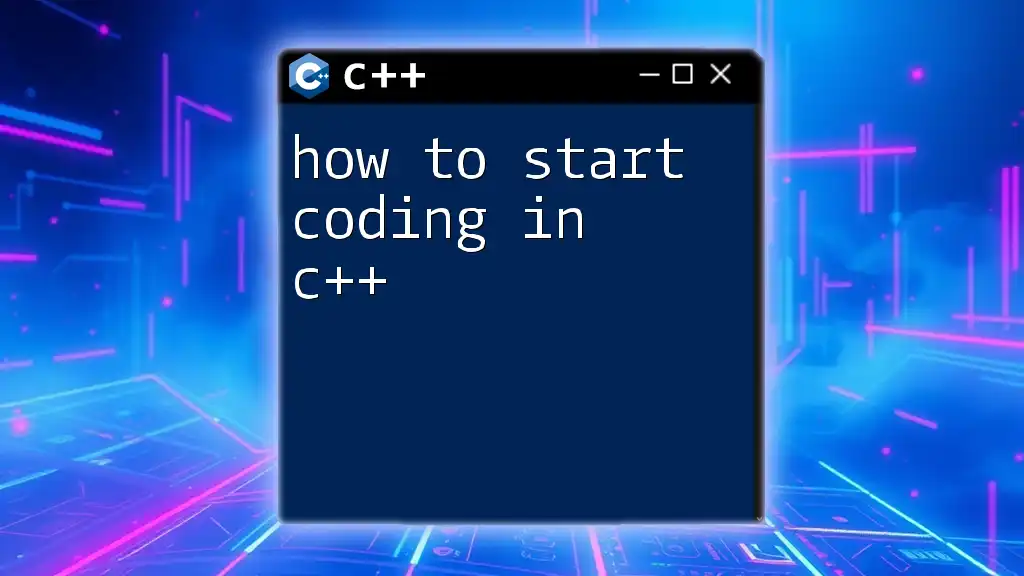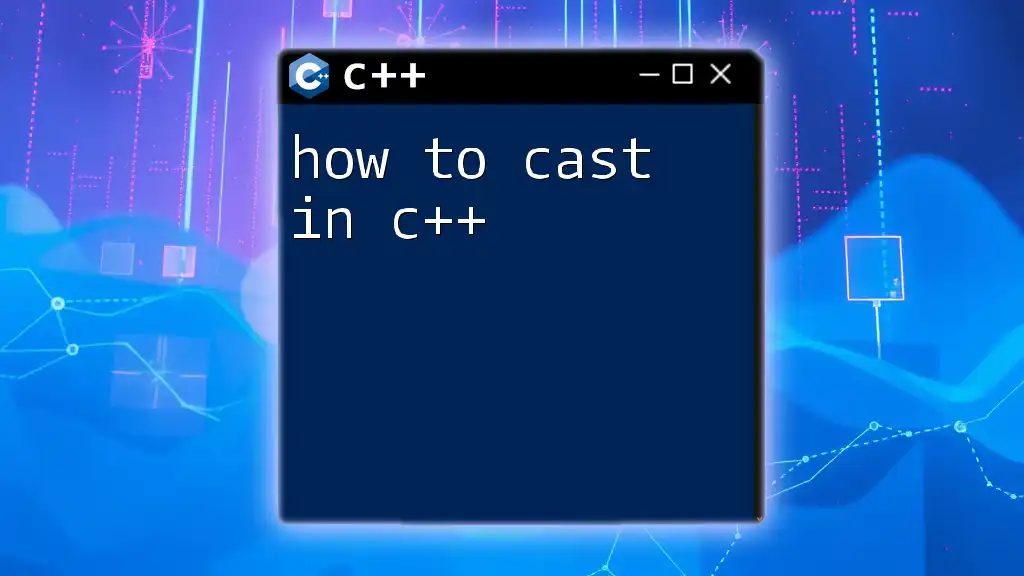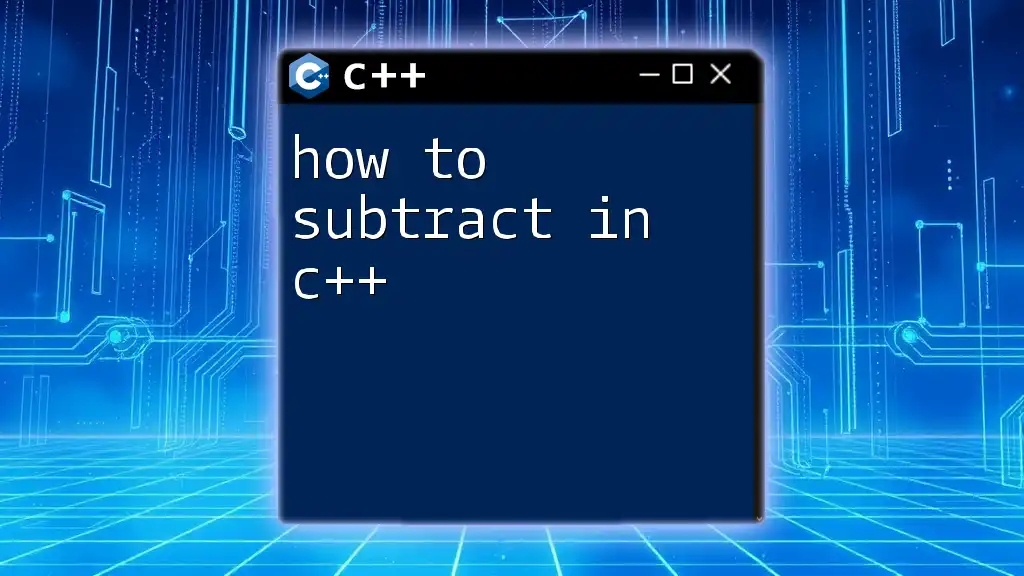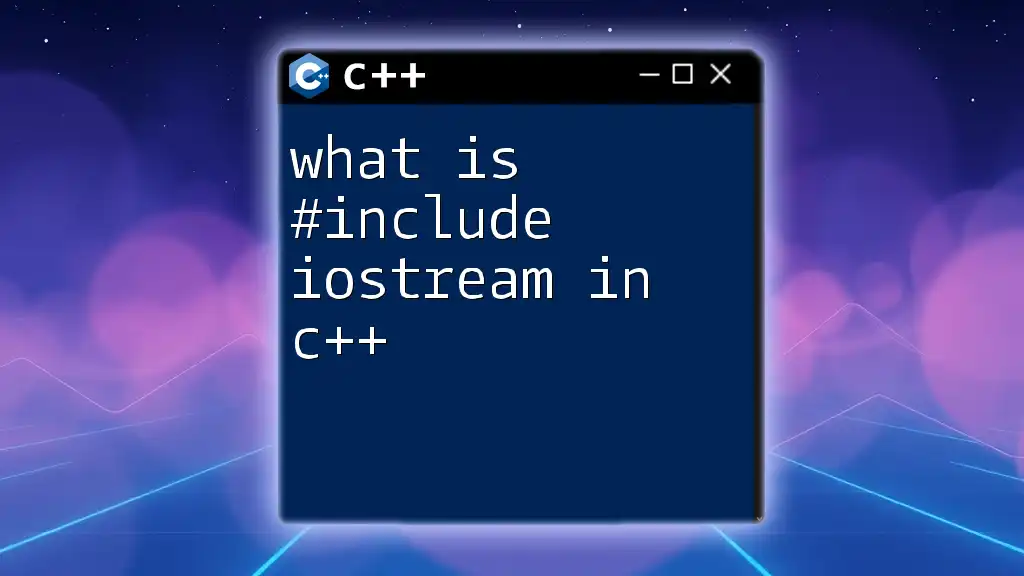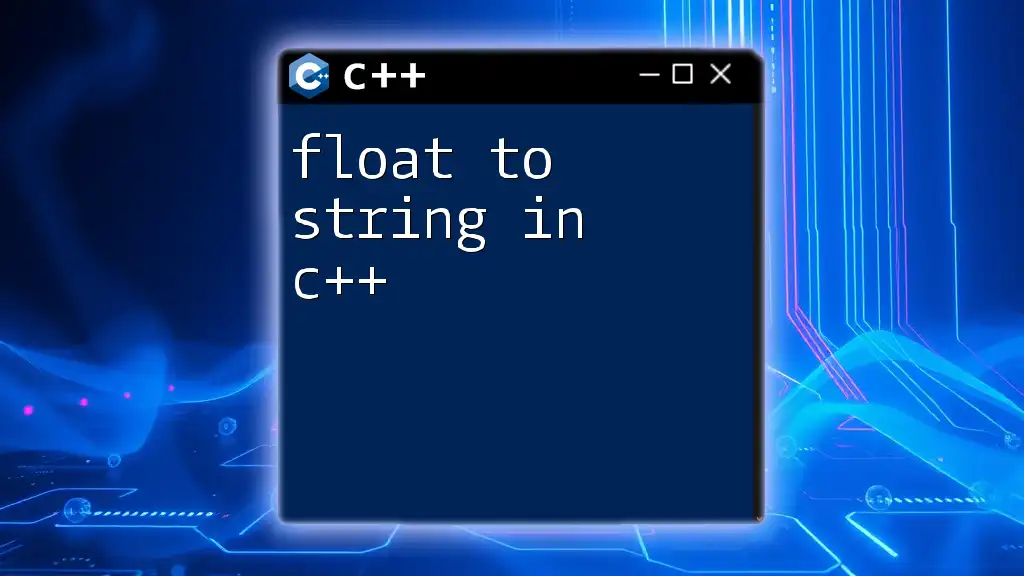To include the string library in C++, use the `#include <string>` directive at the beginning of your code, allowing you to utilize the `std::string` class for handling strings.
#include <string>
Understanding C++ Strings
Definition of Strings in C++
In C++, a string is a sequence of characters that can be manipulated as a single entity. C++ provides two approaches for working with strings: C-style strings (character arrays terminated by a null character) and C++ string objects, defined in the Standard Library.
C-style strings are fundamentally just arrays of characters, which can lead to a set of complexities, including buffer overflows and manual memory management. On the other hand, C++ strings (defined in the `string` class) are more powerful and easier to use. They manage memory automatically, offer a rich set of functions, and help prevent many common programming errors associated with C-style strings.
Why Use the String Header?
To utilize C++ strings efficiently, including the C++ string header file is crucial. This header, found in the Standard Template Library, defines the `std::string` class and its associated functions. By including this header, you can take full advantage of the dynamic memory management, ease of use, and built-in functionalities provided by the C++ string class.
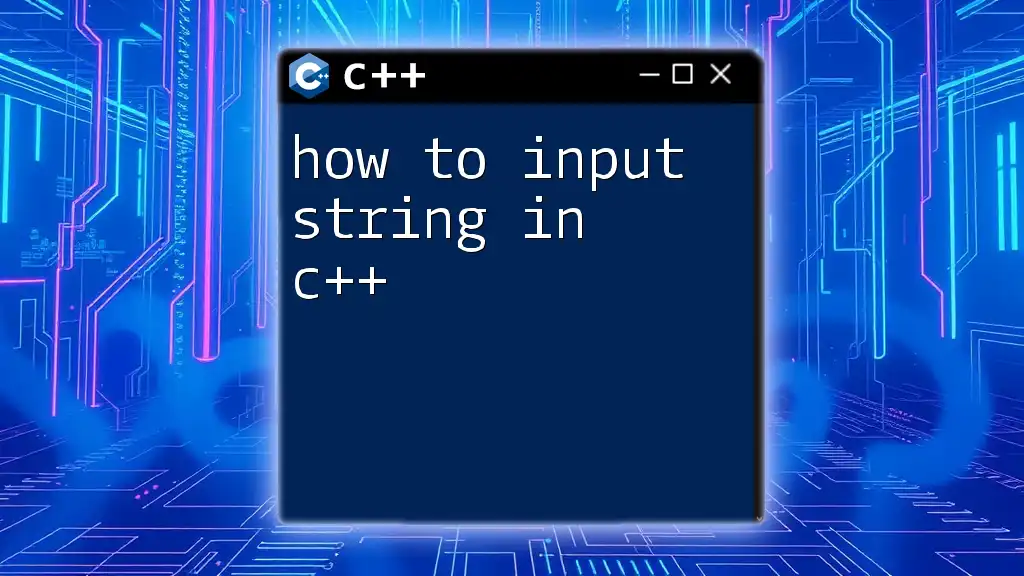
How to Include the String Header in Your C++ Programs
Basic Syntax to Include the String Header
Including the string header in your C++ program is straightforward. The syntax is as follows:
#include <string>
Placing this line at the top of your source file allows you to use the `std::string` class and its methods seamlessly throughout your code. Remember that this inclusion should typically be at the very beginning, before any other code and includes, to ensure that the string functionalities are available for use.
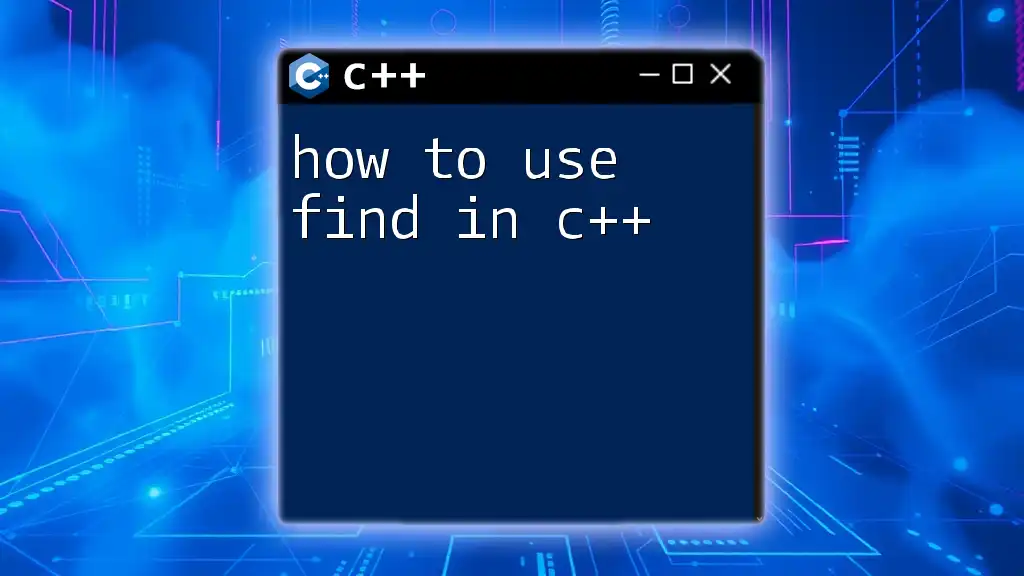
Utilizing the C++ String Class
Creating String Variables
Declaring and initializing string variables with C++ is simple. You can create a string variable as follows:
std::string myString = "Hello, World!";
This line not only initializes `myString` but also allows it to manage memory automatically. Unlike C-style strings, you won't have to worry about allocating or deallocating memory manually.
Common String Operations
Concatenation of Strings
One of the most common operations with strings is concatenation, where you combine two or more strings into one. In C++, you can achieve this using the `+` operator:
std::string hello = "Hello, ";
std::string world = "World!";
std::string greeting = hello + world; // Output: Hello, World!
This operation is intuitive and showcases the power of the `std::string` class, as it abstracts the complexity of memory management away from the developer.
Accessing String Characters
Characters within a string can be accessed similarly to array elements using indexing. For instance:
char firstChar = myString[0]; // Output: 'H'
This simple syntax allows you to retrieve individual characters from a string easily, enabling straightforward manipulation and analysis of string content.
String Length
To find out how many characters are in a string, you can use either the `length()` or `size()` functions, both of which serve the same purpose:
size_t length = myString.length(); // Output: 13
This capability is essential for managing loops and validations in your programs, where the size of the string may dictate the flow of control.
More String Functions
Finding and Replacing Substrings
C++ provides robust mechanisms for searching and modifying strings. For instance, to find a substring:
size_t pos = myString.find("World"); // Output: 7
If you wish to replace a substring with another, you can use the `replace()` method:
myString.replace(pos, 5, "C++"); // myString is now "Hello, C++!"
These functions facilitate complex text manipulations easily and intuitively.
Converting Strings to Numbers
Often, you'll encounter scenarios where you need to convert a string representation of a number back into a numeric type. C++ makes this straightforward with the `std::stoi` function:
std::string numberString = "42";
int number = std::stoi(numberString); // Output: 42
This conversion is vital in applications that involve user input or string processing.
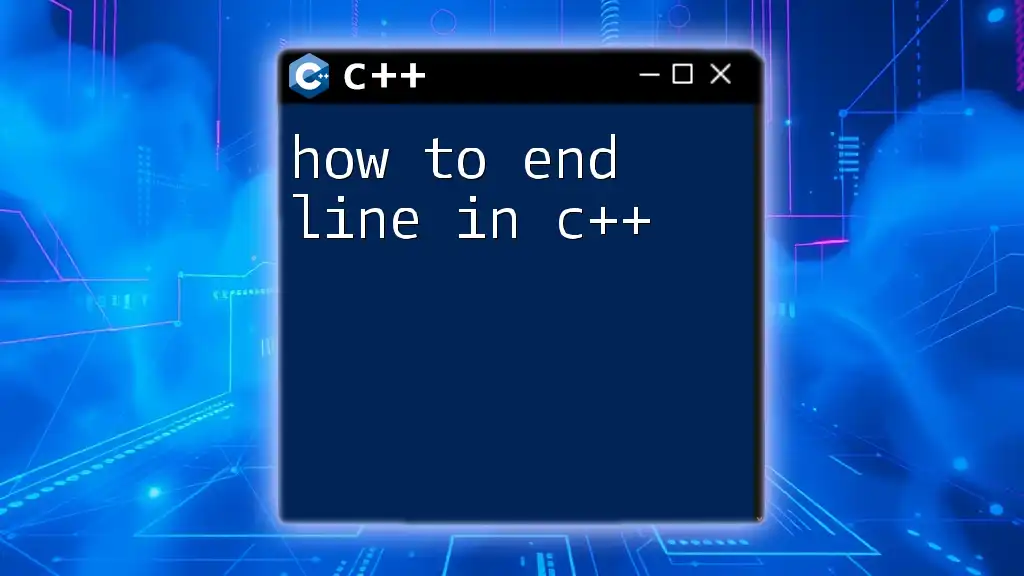
Best Practices for Using Strings in C++
Memory Management Considerations
When utilizing the `std::string` class, memory management becomes significantly simpler. The C++ string class automatically allocates and deallocates memory, thus preventing common issues like buffer overflows that can occur with C-style strings. Always prefer `std::string` to raw character arrays unless you have specific needs that demand the latter.
Handling Errors and Exceptions
While working with strings, it’s crucial to handle potential errors gracefully. For instance, using functions like `find()` can lead to issues if the substring isn’t found. In such cases, you should check the position returned by `find()`:
if (pos == std::string::npos) {
// Handle the error: substring not found
}
By implementing error handling, you can make your applications more robust and user-friendly.
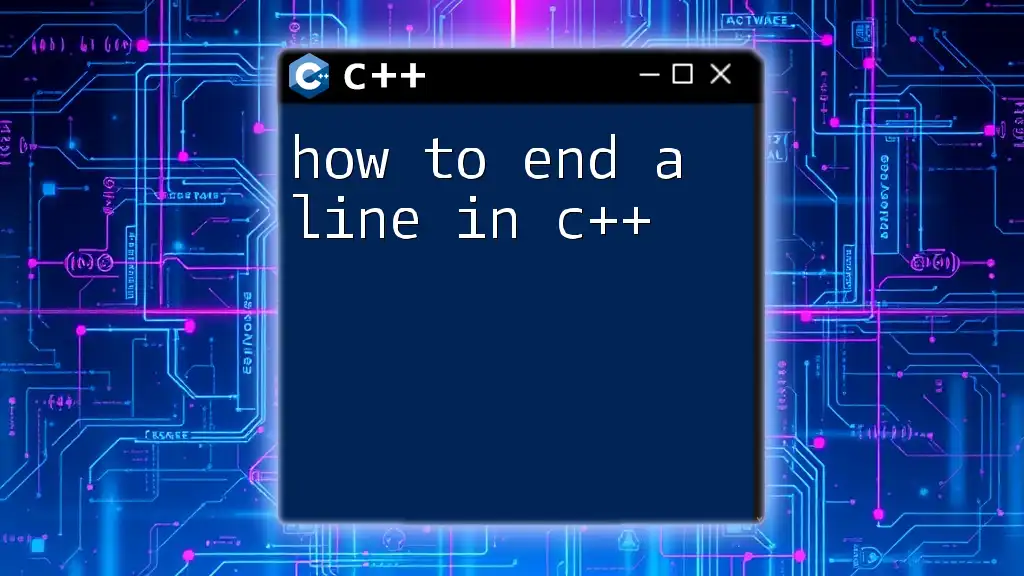
Conclusion
Understanding how to include string in C++ and using the `std::string` class opens up a world of efficient string manipulation. By including the string header file, you're equipped to perform a variety of operations with ease and safety.
Experiment with the various functionalities of strings, and leverage their power in your C++ projects for smooth and efficient string handling.
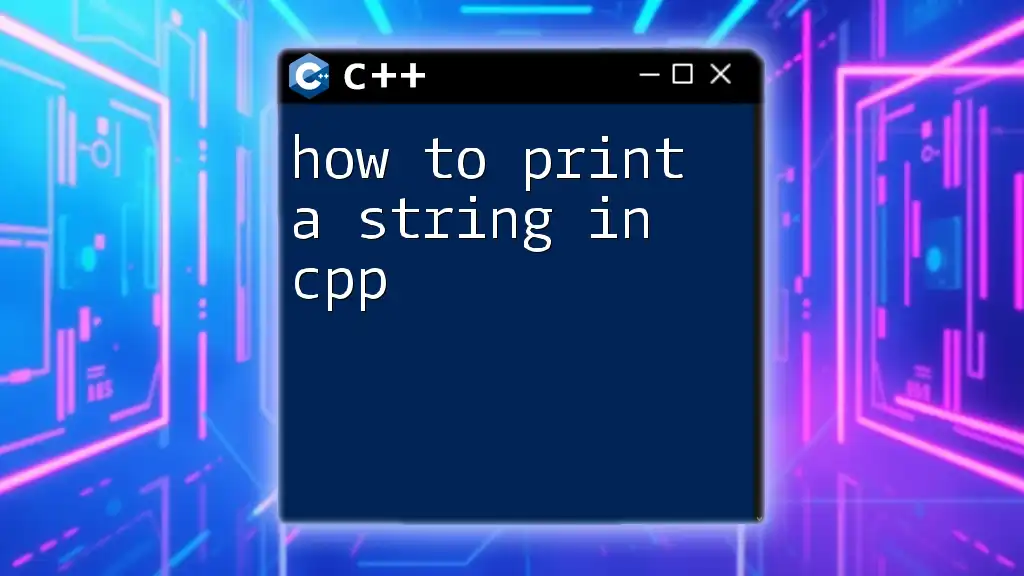
Further Resources
For those looking to expand their knowledge beyond this guide, consider diving into dedicated C++ programming books, online tutorials, and coding challenges that focus on string manipulation and more.
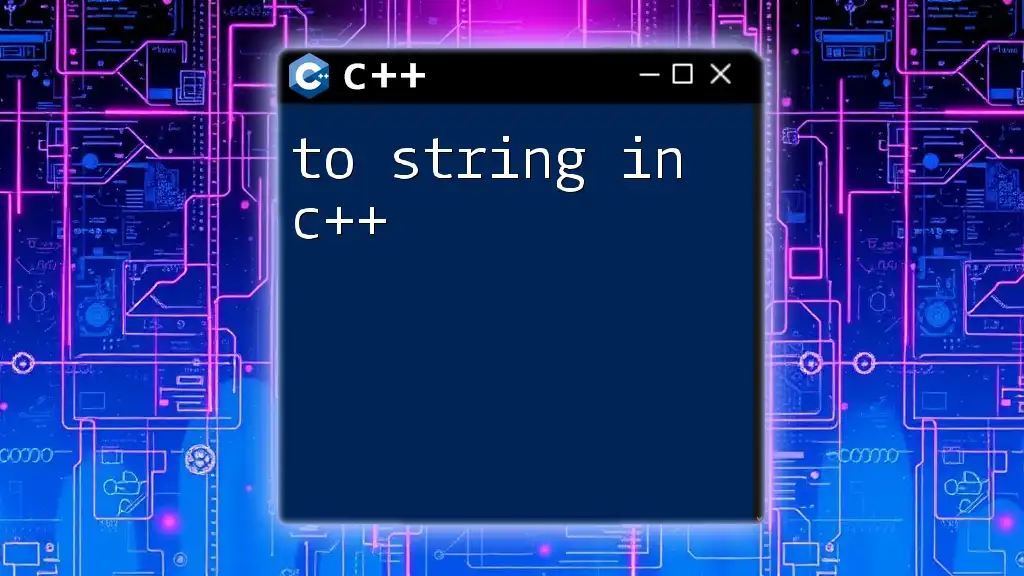
Call to Action
Join us in our upcoming courses to deepen your understanding of C++, and follow our blog for more programming tips that will enhance your coding skills!