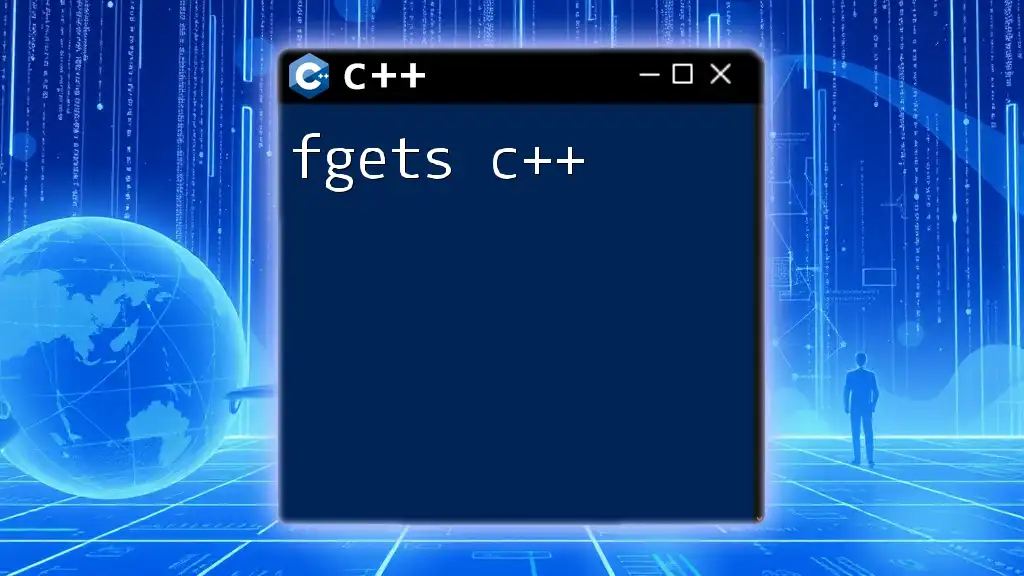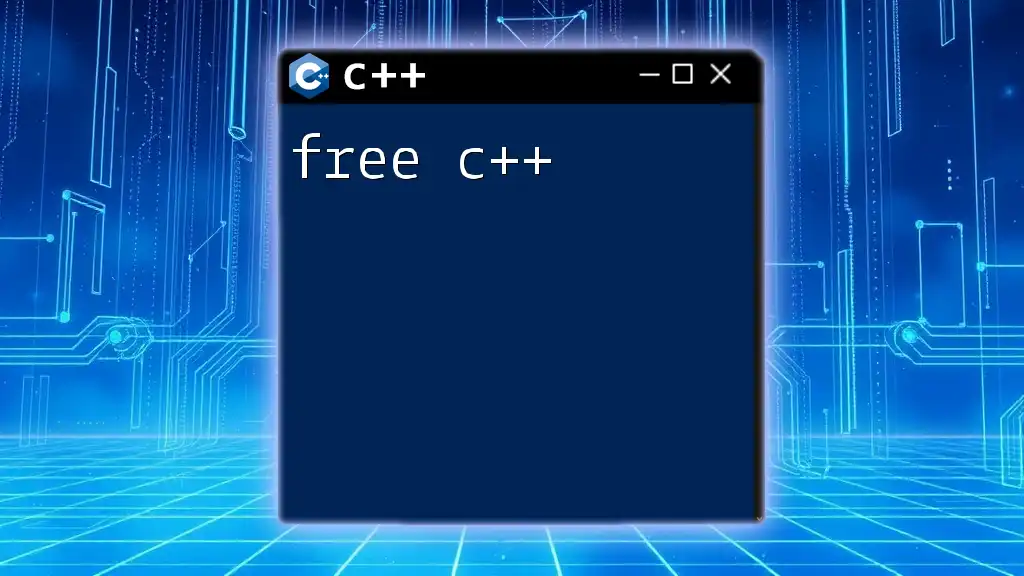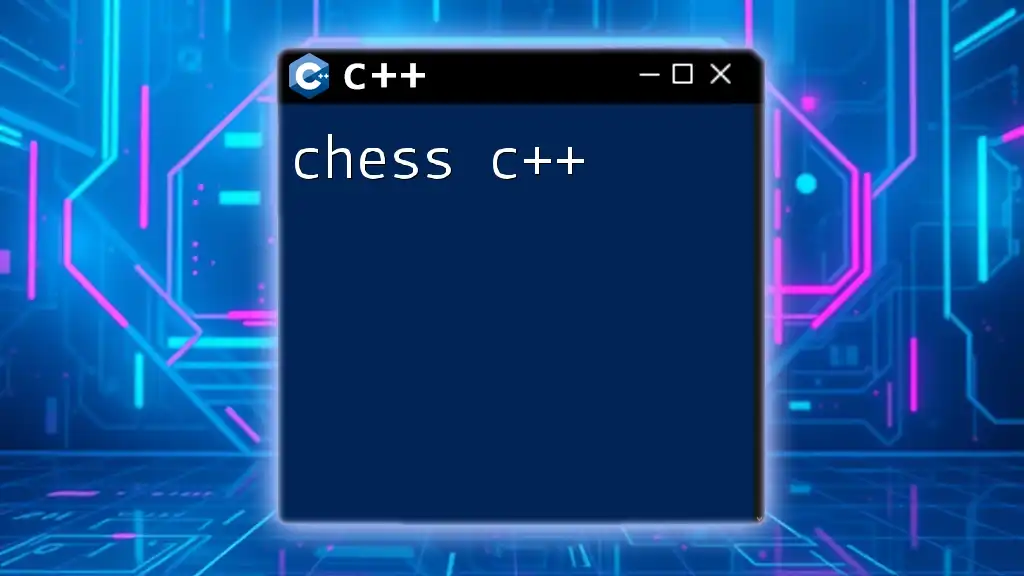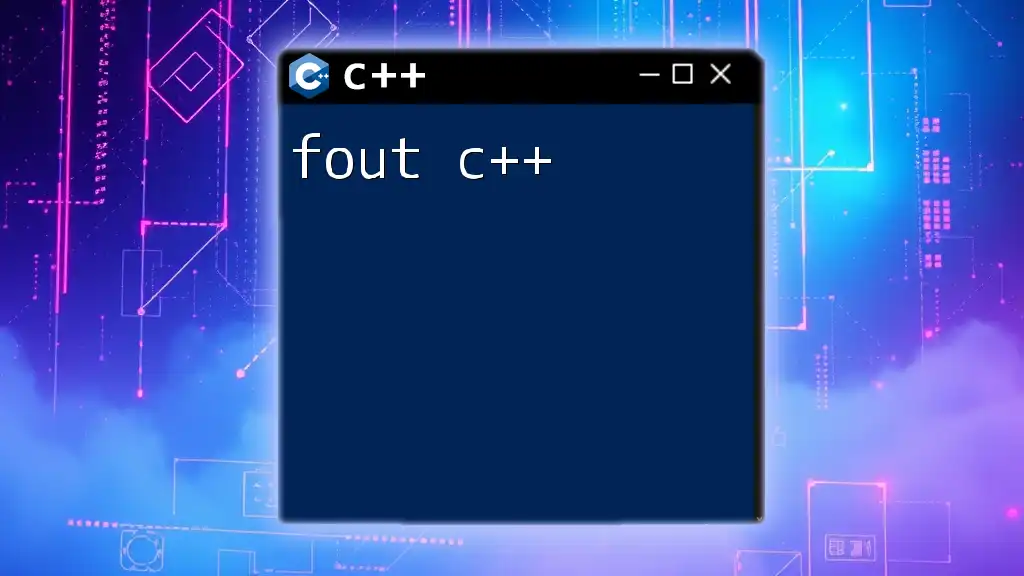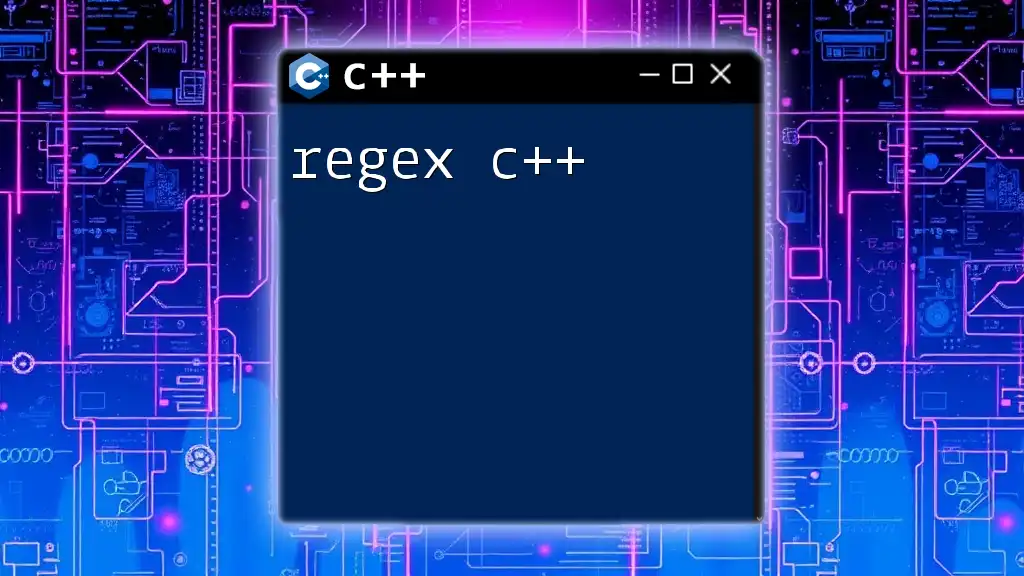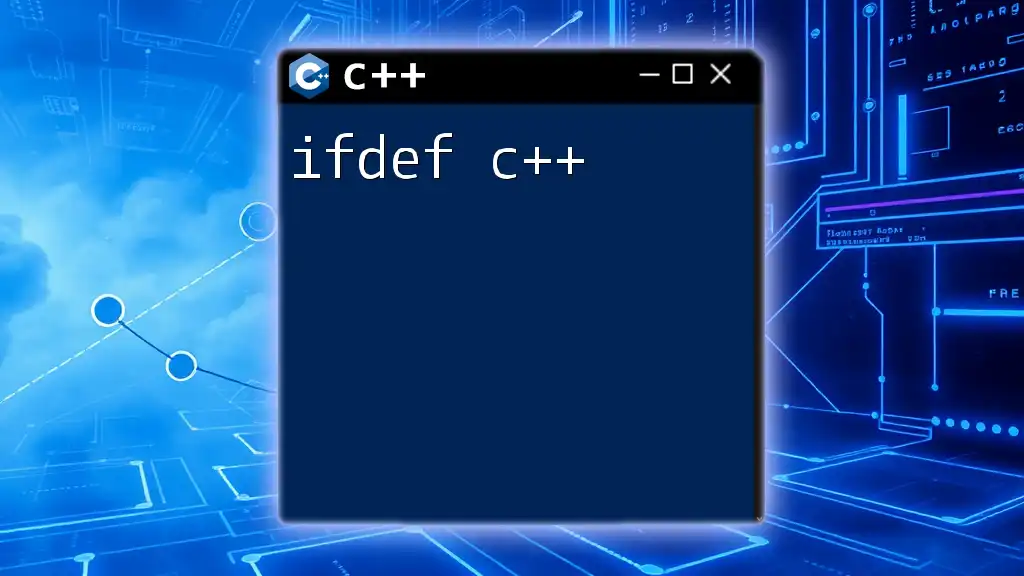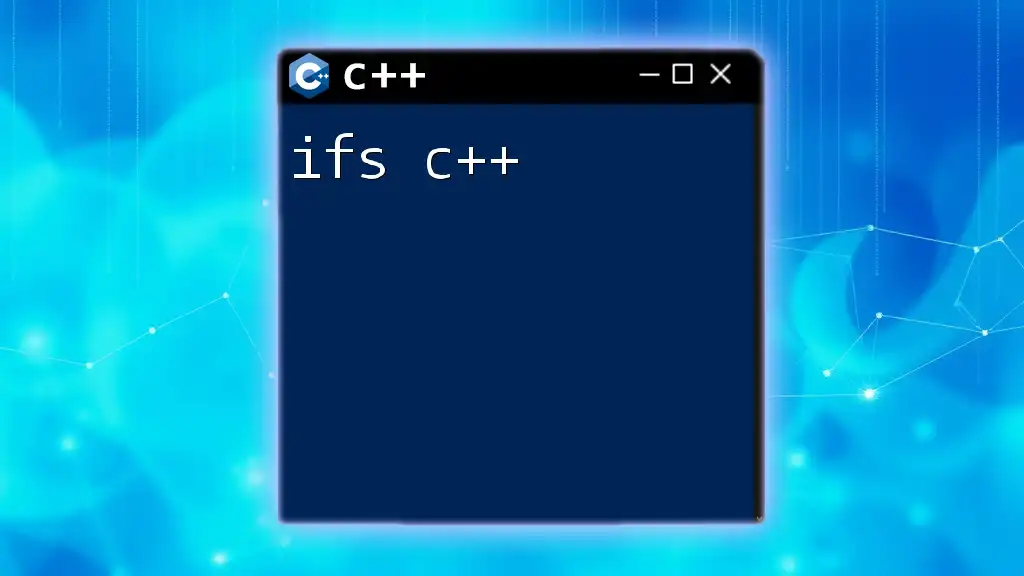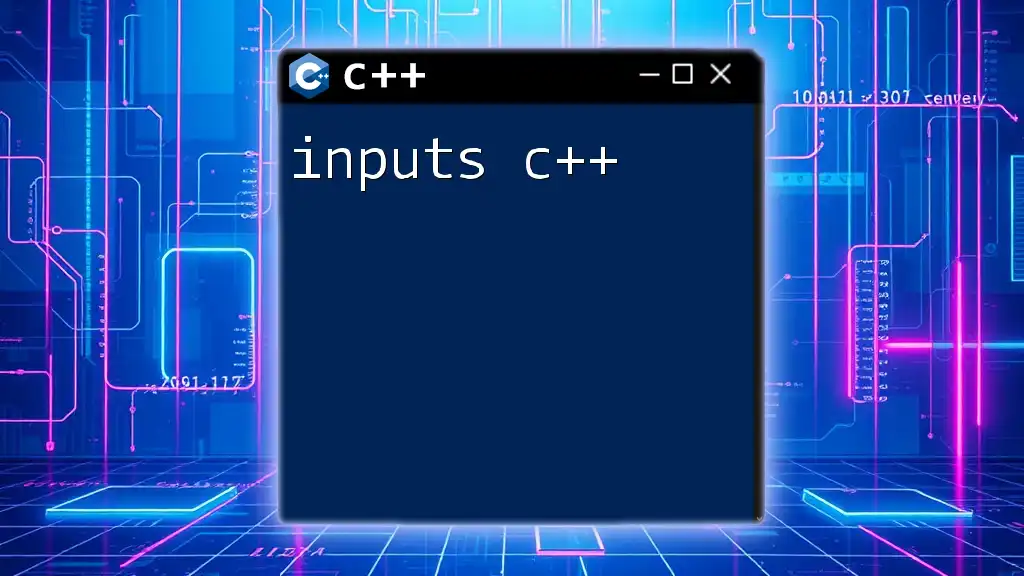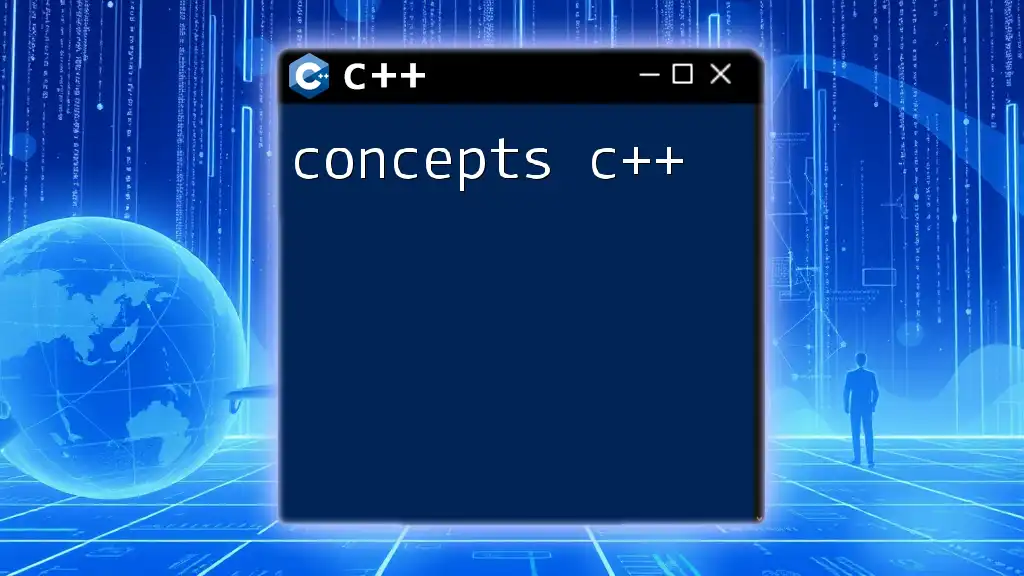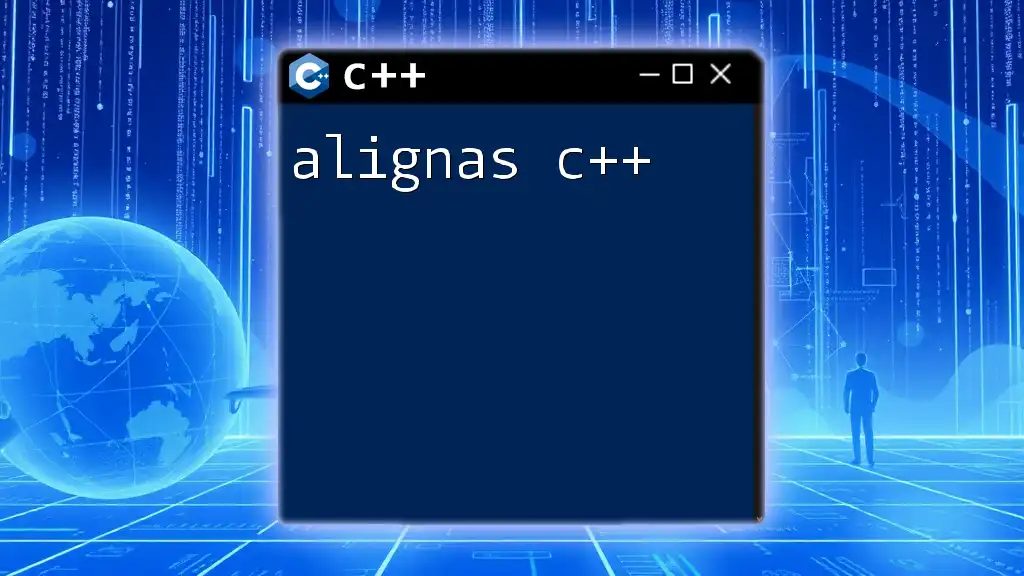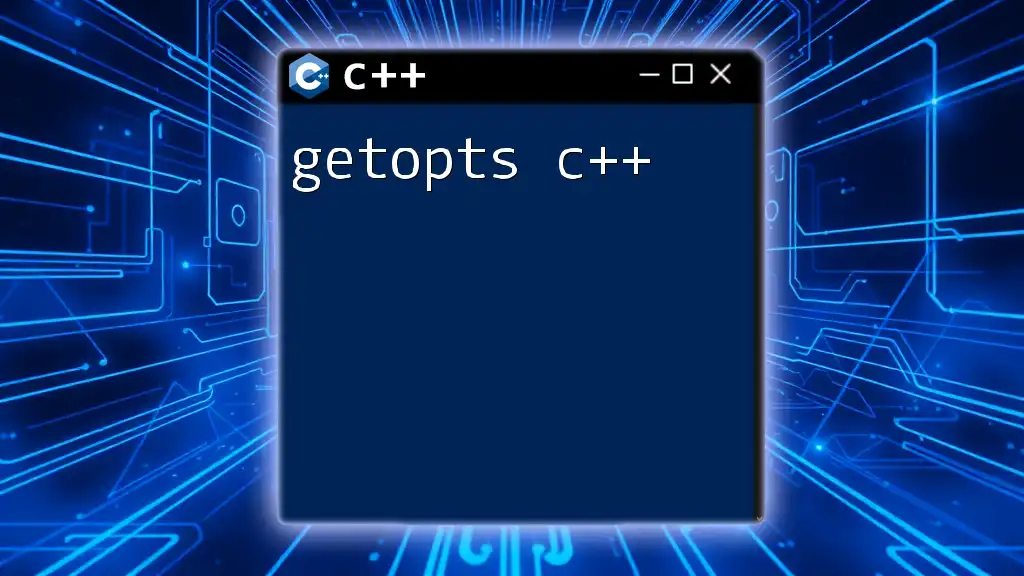The `fgets` function in C++ is used to read a string from a file or standard input, ensuring that it reads a specified number of characters or until a newline is encountered.
#include <iostream>
#include <cstdio>
int main() {
char buffer[100];
if (fgets(buffer, sizeof(buffer), stdin) != nullptr) {
std::cout << "You entered: " << buffer;
}
return 0;
}
Understanding `fgets`
What is `fgets`?
`fgets` stands for "file gets" and is a function used in C and C++ to read a string from a specified input stream. The primary purpose of `fgets` is to read a line from the input, including whitespace until either a newline character is encountered or the end of the file is reached.
Syntax:
char *fgets(char *str, int n, FILE *stream);
Purpose of Using `fgets`
The utility of `fgets` lies in its ability to read strings while preventing buffer overruns, which is a common issue when using `cin` or other input methods that do not have built-in safeguards. Unlike `cin`, which stops reading at whitespace, `fgets` reads until a newline is detected or until the specified number of characters has been read, making it a robust choice for capturing entire lines of text.
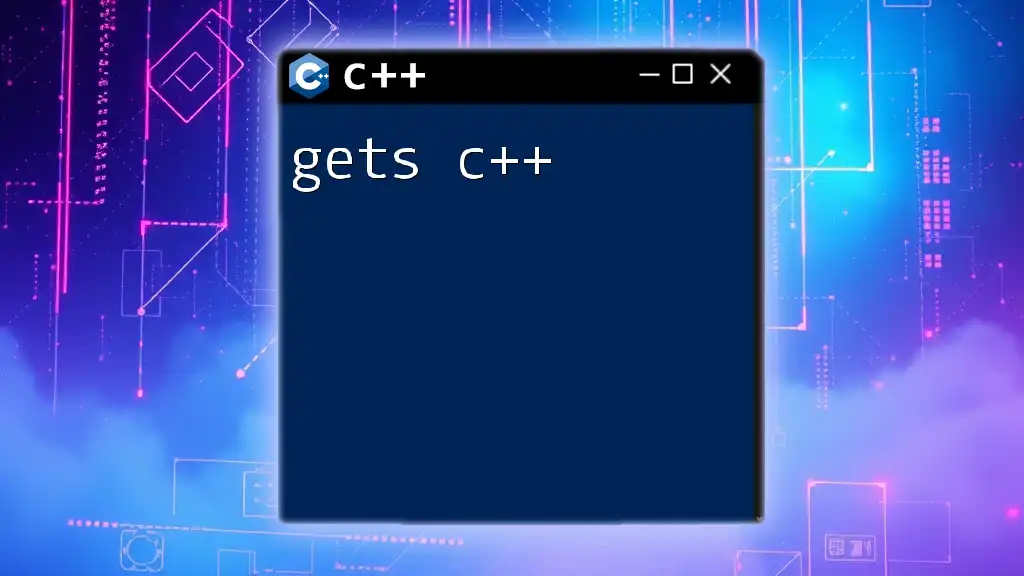
How `fgets` Works
Basic Syntax
When you call `fgets`, you need to provide three parameters:
- `str`: A pointer to the array where the read string will be stored.
- `n`: The maximum number of characters to read, including the null terminator.
- `stream`: This is usually `stdin` for standard input but can point to any file stream.
What Happens When You Call `fgets`?
When you invoke `fgets`, it reads up to `n-1` characters from the given `stream` and stores them into the `str` buffer. The function automatically appends a null terminator (`\0`) to the string, making it a valid C-string. If the function encounters a newline character within the first `n-1` characters, it includes the newline in the buffer and stops reading.
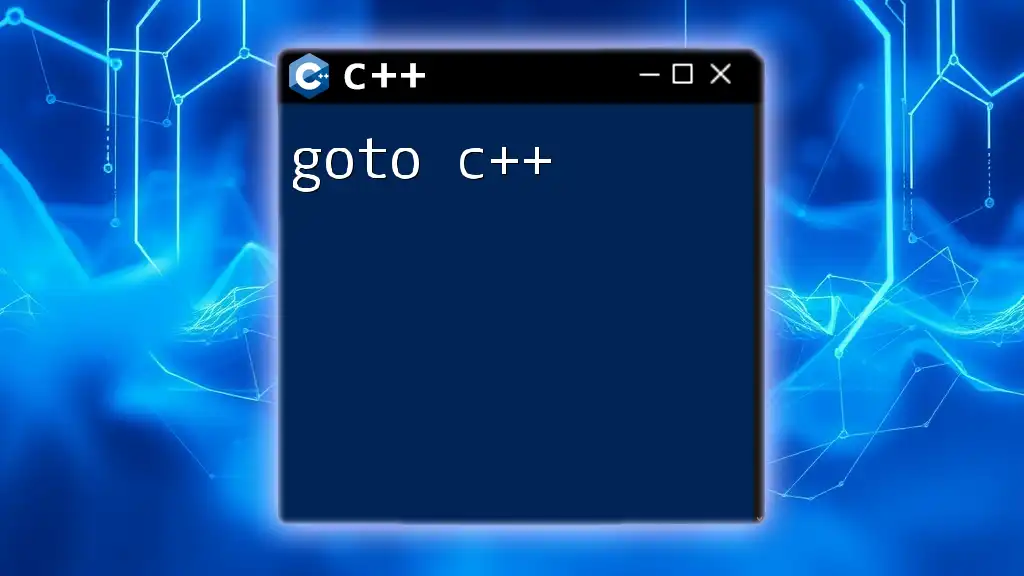
Using `fgets` in Your C++ Programs
Reading from Standard Input
To read from standard input using `fgets`, consider the following code snippet:
#include <iostream>
#include <cstdio>
int main() {
char buffer[100];
std::cout << "Enter some text: ";
if (fgets(buffer, sizeof(buffer), stdin)) {
std::cout << "You entered: " << buffer;
}
return 0;
}
In this example, you declare a buffer of size 100 to store the input text. The prompt is displayed, and `fgets` reads the input. If input is successfully captured, it’s echoed back to the user.
Handling Delimiters and New Lines
Unlike other methods, `fgets` retains the newline character in the buffer if it fits. For instance, entering "Hello World" will leave the buffer containing “Hello World\n”.
Error Handling with `fgets`
It's crucial to check the return value of `fgets` to ensure input was read successfully. If it returns `nullptr`, an error occurred:
if (fgets(buffer, sizeof(buffer), stdin) == nullptr) {
std::cerr << "Error reading input." << std::endl;
}
Handling errors gracefully is essential for robust applications.
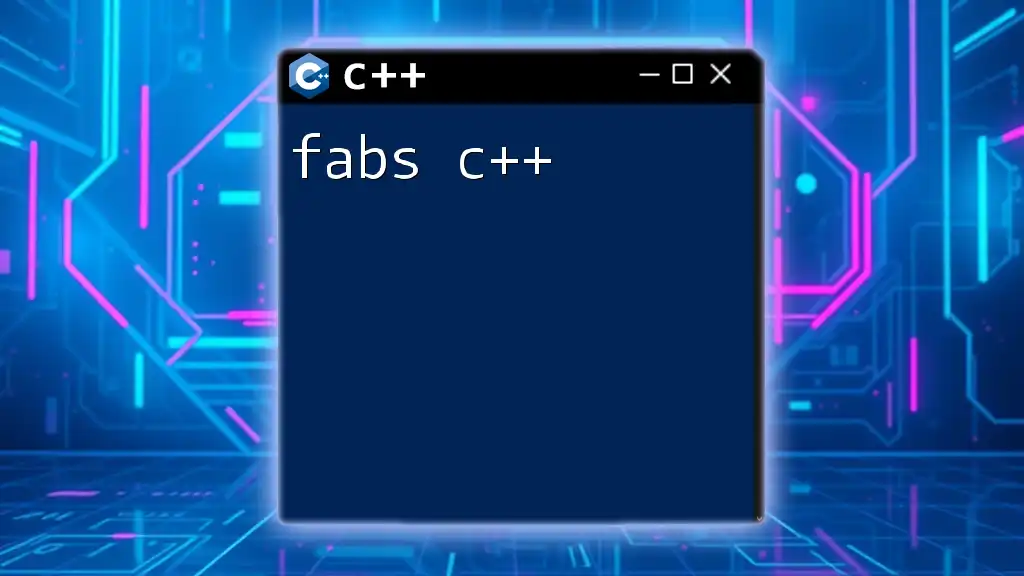
Common Use Cases for `fgets`
Reading User Input Safely
Using `fgets` is an excellent way to minimize the risk of buffer overflows. It’s especially useful in scenarios where user input might exceed expected limits. Here's an example to highlight this:
#include <iostream>
#include <cstdio>
int main() {
char buffer[10];
std::cout << "Enter a short string: ";
if (fgets(buffer, sizeof(buffer), stdin)) {
// Processing input here
}
return 0;
}
Reading from Files
`fgets` can also be employed to read data from files seamlessly. To illustrate:
#include <iostream>
#include <cstdio>
int main() {
FILE *file = fopen("example.txt", "r");
char buffer[100];
if (file) {
while (fgets(buffer, sizeof(buffer), file)) {
std::cout << buffer;
}
fclose(file);
} else {
std::cerr << "Failed to open file." << std::endl;
}
return 0;
}
In this code, `fgets` reads lines from `example.txt` until the end of the file is reached, showcasing its ability to handle input from various sources.
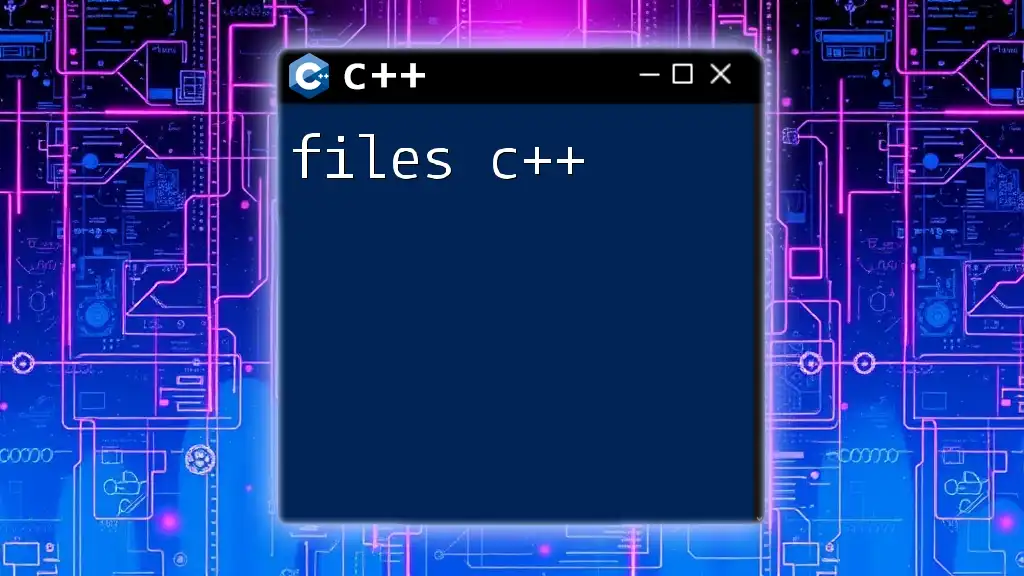
Best Practices
Choosing Read Buffer Sizes
When using `fgets`, it's vital to choose an appropriate buffer size. Always allow for the maximum expected input length plus one for the null terminator. This ensures that your application can handle varying input without crashing due to buffer overflow.
Keeping Input Clean
Often, you may want to strip the newline character from user input for cleaner processing. You can accomplish this with the `strcspn` function:
buffer[strcspn(buffer, "\n")] = 0; // Remove newline
This one-liner cleans up your input, making it easier to manipulate.
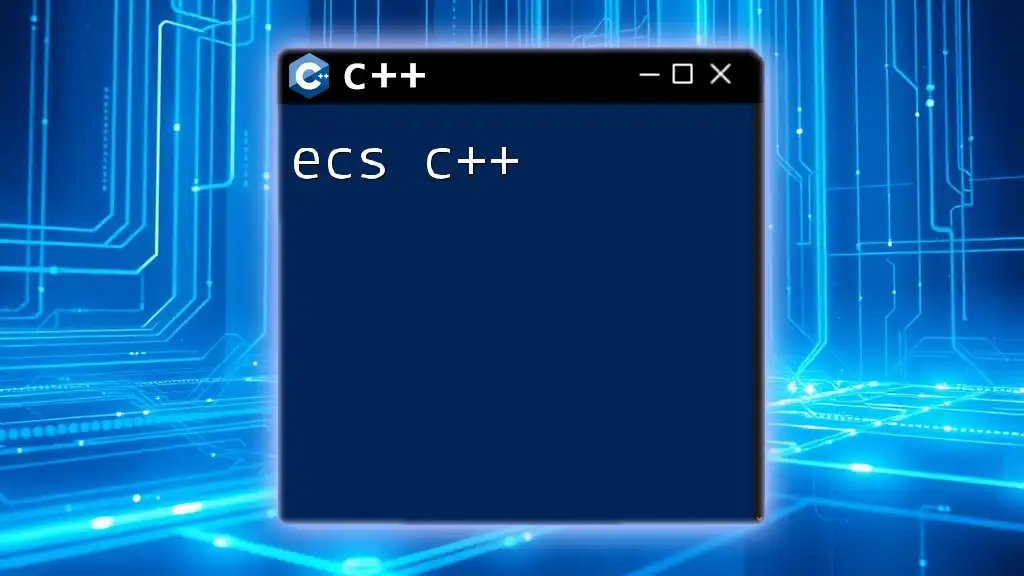
FAQs about `fgets`
What is the maximum size of the input that `fgets` can handle?
The maximum size of the input is determined by the buffer you provide. It can read up to `n-1` characters from the stream, so ensure your buffer is sufficiently sized to handle expected input.
Can `fgets` read binary data?
While `fgets` is designed for reading text data, using it for binary data is not recommended, as it may misinterpret or truncate data based on null characters.
When should I not use `fgets`?
Avoid using `fgets` in performance-critical applications where minimal overhead is necessary or when working with very high-performance constraints. In real-time systems, more efficient input methods may be preferred.
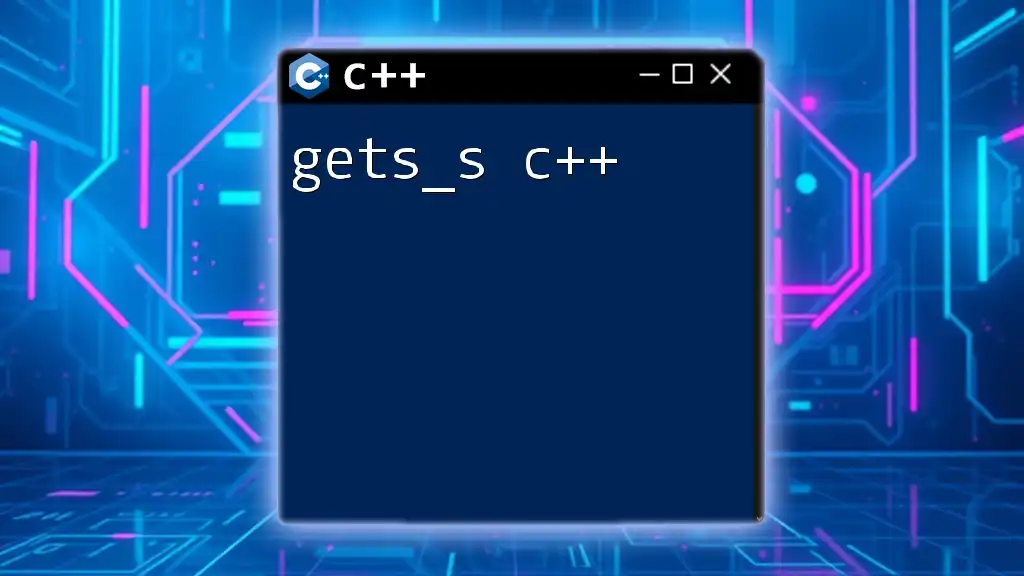
Conclusion
In summary, `fgets` is a powerful tool in C++ for safely reading strings from various input streams, including standard input and files. When used correctly, it can prevent common pitfalls such as buffer overflows and simplify input handling. By practicing and implementing `fgets` in your own C++ projects, you'll gain valuable experience in handling input operations effectively.