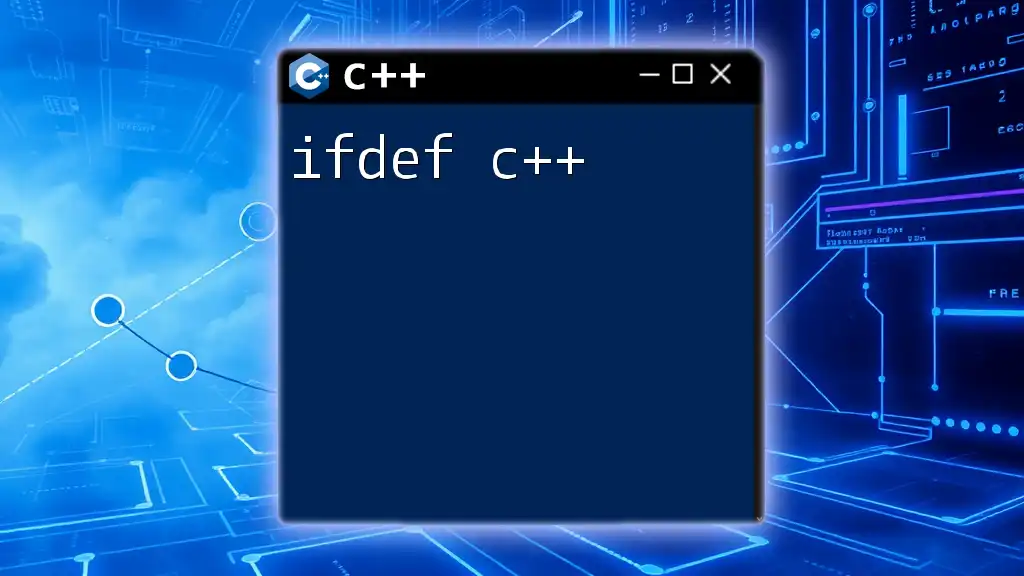The `#ifdef` directive in C++ allows you to conditionally compile sections of code based on whether a specified macro is defined.
Here's a code snippet that demonstrates its usage:
#ifdef MY_MACRO
// This code will only compile if MY_MACRO is defined
std::cout << "MY_MACRO is defined!" << std::endl;
#else
std::cout << "MY_MACRO is not defined." << std::endl;
#endif
Understanding the Preprocessor
The preprocessor plays a crucial role in the compilation process of C++. It operates before the actual compilation begins, handling directives like `#include`, `#define`, and conditional compilation commands such as `#ifdef`. Understanding how the preprocessor influences compilation can elevate your coding proficiency.
The `#ifdef` Directive
Definition and Purpose
`#ifdef` stands for "if defined." It is a preprocessor directive that checks if a particular macro has been defined. If the macro is defined, the code within the `#ifdef` block gets included in the compilation process; otherwise, it is ignored. This mechanism allows for conditional compilation—an essential feature for creating versatile and platform-independent code.
Syntax of `#ifdef`
The basic syntax of `#ifdef` is straightforward:
#ifdef MACRO_NAME
// Code to include if MACRO_NAME is defined
#endif
Proper adherence to this syntax ensures that your code compiles correctly, allowing the preprocessor to determine which parts of your code to include or exclude.
Example of `#ifdef`
Let’s look at a simple example to illustrate the use of `#ifdef`.
#include <iostream>
#define DEBUG
int main() {
#ifdef DEBUG
std::cout << "Debugging is enabled." << std::endl;
#endif
return 0;
}
In this code snippet, the `DEBUG` macro is defined. As a result, when the preprocessor checks `#ifdef DEBUG`, the condition evaluates to true, executing the `std::cout` statement. If you were to comment out the `#define DEBUG` line, the message would not be printed, demonstrating how `#ifdef` effectively controls which code gets compiled based on defined macros.
Common Use Cases for `#ifdef`
Debugging and Logging
One of the most common applications of `#ifdef` is in debugging. By using `#ifdef`, you can enable or disable debug logging easily. For example:
#define DEBUG_MODE
int calculate(int a, int b) {
#ifdef DEBUG_MODE
std::cout << "Calculating: " << a << " + " << b << std::endl;
#endif
return a + b;
}
In this snippet, the debug output can be toggled by defining or undefining `DEBUG_MODE`.
Cross-Platform Development
When developing applications that need to run on multiple operating systems, `#ifdef` is invaluable. It allows you to conditionally compile different code segments based on the platform being targeted. For instance:
#ifdef _WIN32
// Windows-specific code
std::cout << "Running on Windows." << std::endl;
#elif __linux__
// Linux-specific code
std::cout << "Running on Linux." << std::endl;
#endif
In this example, the preprocessor checks for the defined macros `_WIN32` and `linux`, executing the appropriate code for the respective operating systems.
Feature Flags
Feature flags enable you to conditionally compile specific features in your application. This is particularly useful for testing new features without affecting the main codebase. For example:
#define FEATURE_A
#ifdef FEATURE_A
std::cout << "Feature A is active." << std::endl;
#endif
By defining `FEATURE_A`, you can toggle the feature in your application without altering the logic elsewhere in your code.
Nesting `#ifdef` Directives
Another powerful aspect of `#ifdef` is nesting. You can combine multiple `#ifdef` directives to create more complex conditions.
#define FEATURE_X
#define ENABLE_FEATURE_Y
#ifdef FEATURE_X
#ifdef ENABLE_FEATURE_Y
std::cout << "Both Feature X and Y are enabled." << std::endl;
#endif
#endif
In this example, the code checks if both `FEATURE_X` and `ENABLE_FEATURE_Y` are defined. If both conditions are satisfied, the message will print to the console. This capability allows for intricate configurations and feature sets.
Best Practices
Keep It Clean
While `#ifdef` is a powerful tool for conditional compilation, overusing it can lead to cluttered and difficult-to-read code. It’s important to maintain a clear separation of code paths and avoid excessive nesting, which can hinder code maintainability.
Documentation
Always comment on the purpose of your `#ifdef` directives. Documentation aids maintainability and helps others (or your future self) understand why specific code paths are defined or excluded.
Troubleshooting `#ifdef`
Common Issues
When working with `#ifdef`, missing macro definitions can lead to silent issues where code is unintentionally excluded. To troubleshoot:
- Always ensure that your macros are defined before use.
- Use diagnostic preprocessor directives like `#error` to catch issues related to conditional compilation.
#ifndef REQUIRED_MACRO
#error "REQUIRED_MACRO must be defined!"
#endif
This will generate a compilation error if `REQUIRED_MACRO` is not defined, effectively guiding the developer to address the condition.
Conclusion
The `#ifdef` directive is a foundational concept in C++ that enables conditional compilation. Understanding how to employ this feature effectively will enhance your coding practices, particularly when dealing with debugging, cross-platform development, and feature management. As you adapt your projects to use `ifdef c++`, remember to keep your code clean and well-documented to ensure ease of maintenance and comprehension. Experimenting with this directive will undoubtedly expand your C++ capabilities and improve your overall coding proficiency.