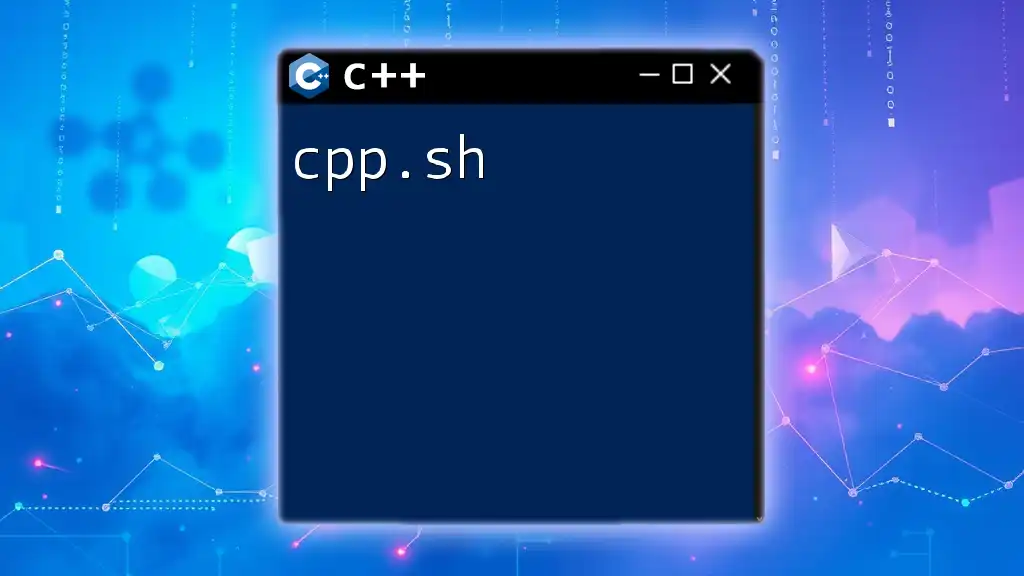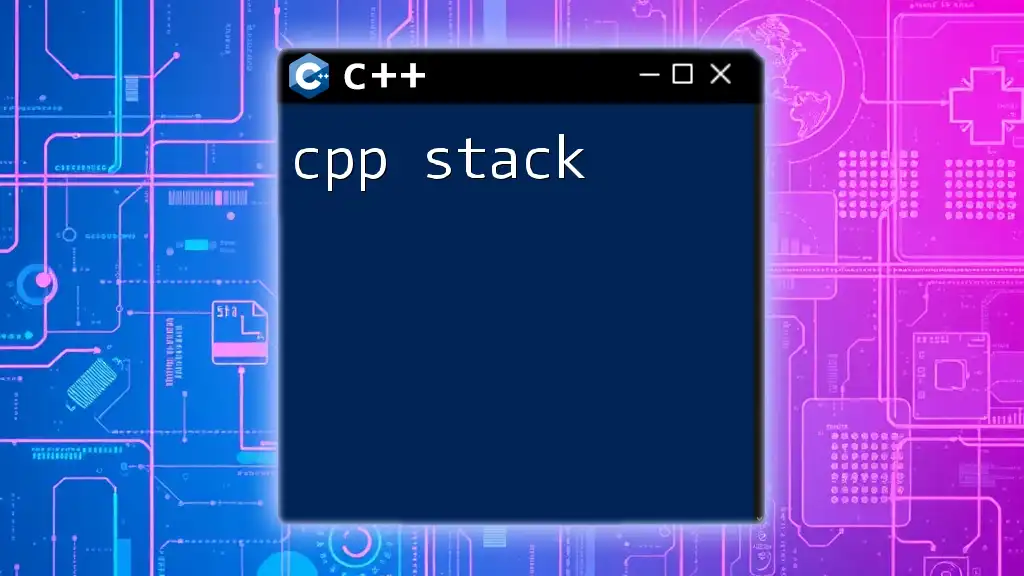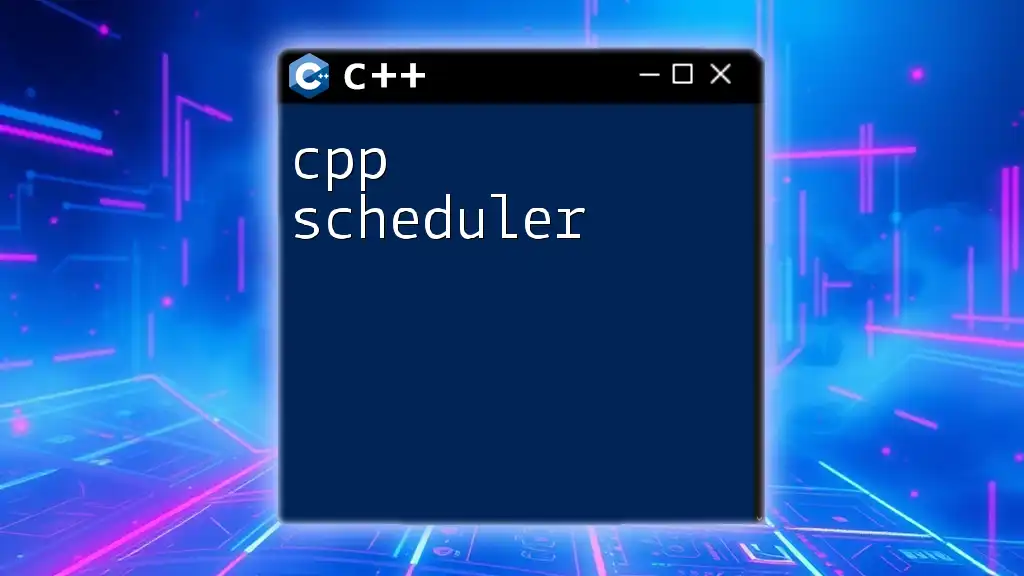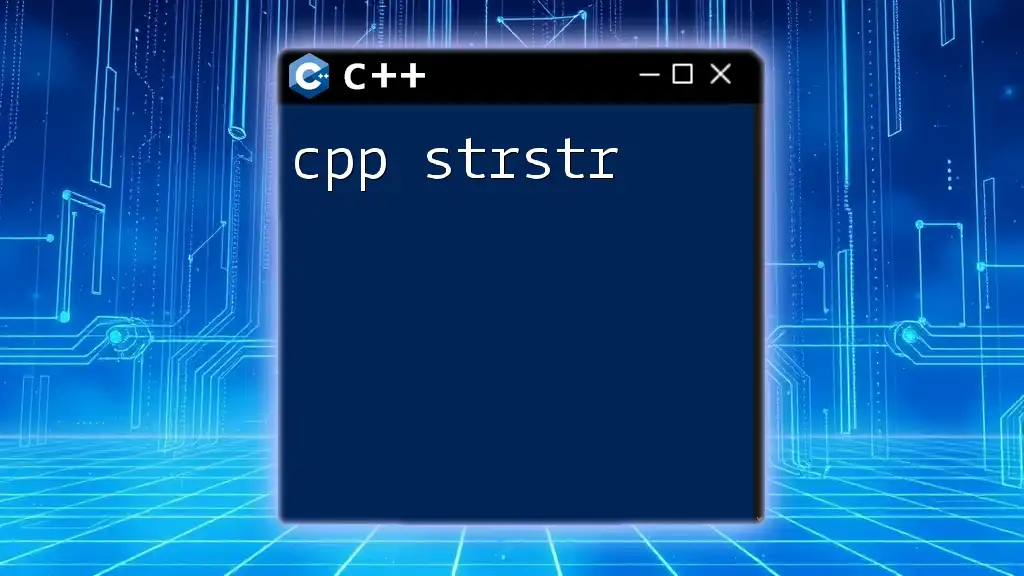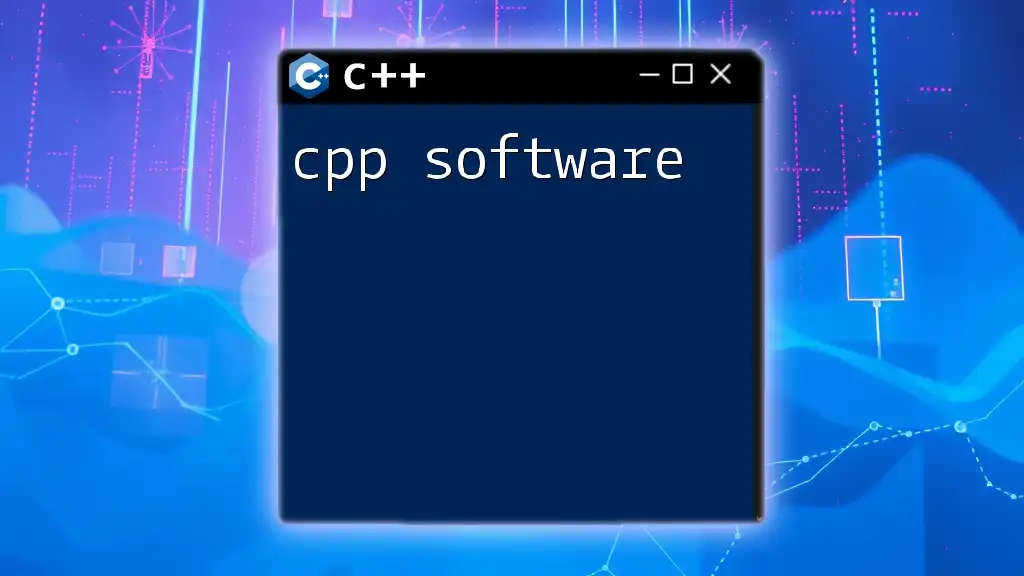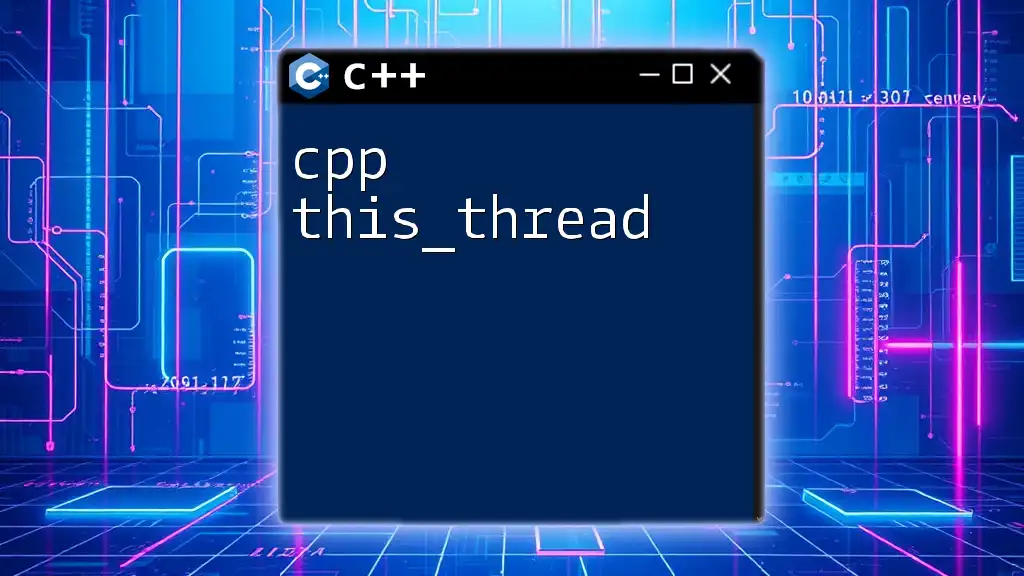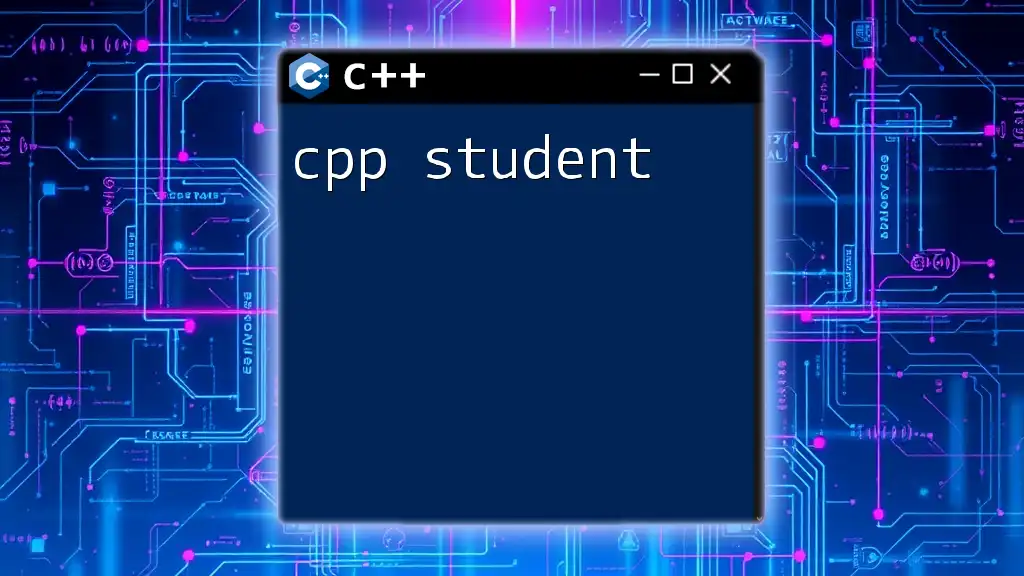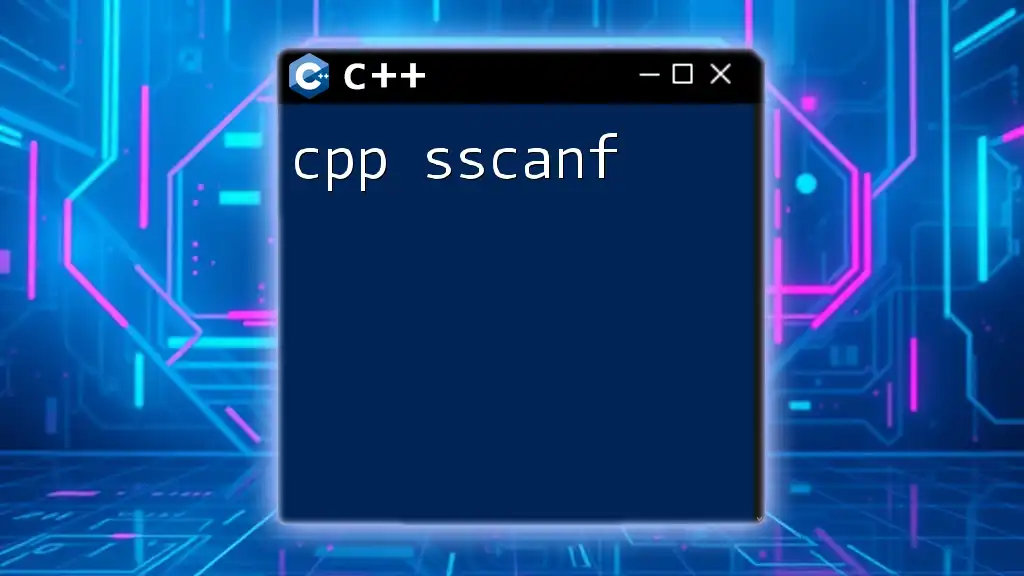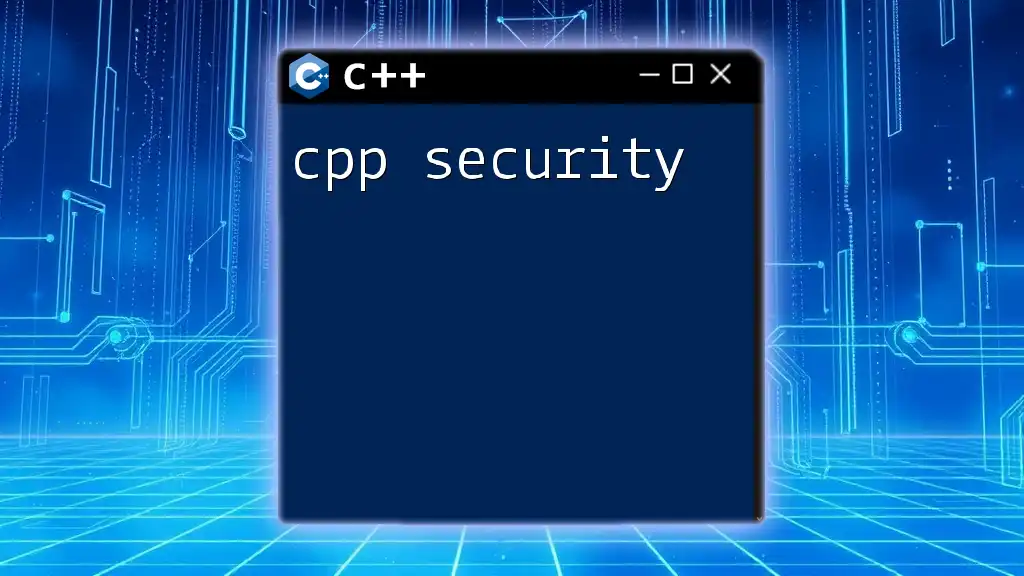cpp.sh is an online C++ compiler and interpreter that allows users to run C++ code snippets quickly and easily without the need for installation.
Here's a simple code snippet demonstrating basic input and output in C++:
#include <iostream>
int main() {
std::cout << "Hello, World!" << std::endl;
return 0;
}
What is cpp.sh?
cpp.sh is an online C++ compiler and development environment that simplifies the process of writing and testing C++ code. Its main purpose is to provide a quick and accessible platform for users, especially beginners, to experiment with C++ programming without the need to install any software.
Benefits of Using cpp.sh
Using cpp.sh has several advantages that make it a go-to resource for C++ learners and developers:
- Accessibility and Ease of Use: Since cpp.sh is web-based, users can access it from any device with internet connectivity, making it easy to practice coding on the go.
- No Installation Required: Users can start coding immediately without dealing with the complexities of setting up a local development environment.
- Instant Feedback and Results: cpp.sh allows users to write code, compile it, and view the output almost instantaneously, facilitating a faster learning process.
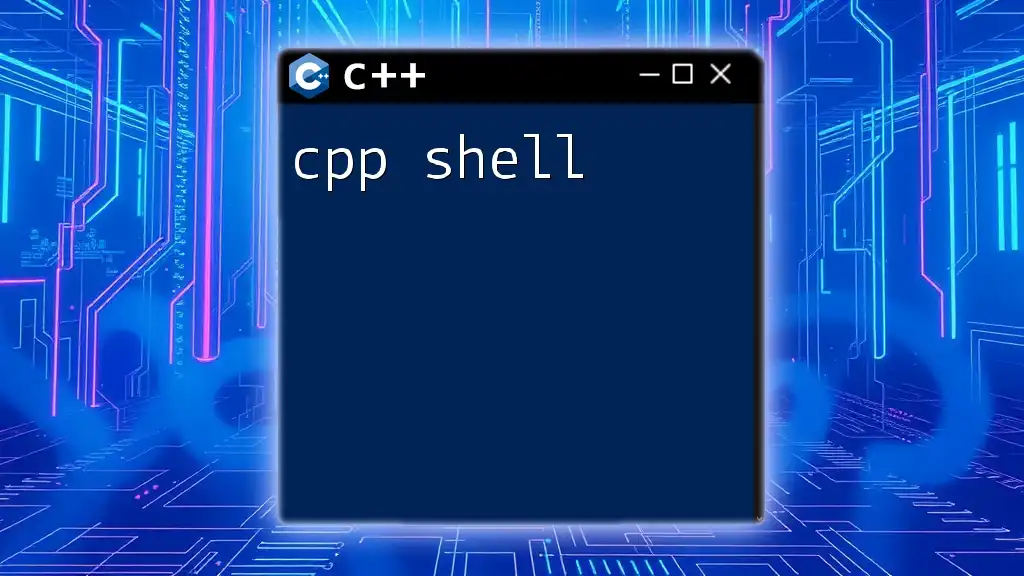
Getting Started with cpp.sh
Accessing cpp.sh
To start using cpp.sh, simply navigate to the website by entering cpp.sh in your web browser. The user interface is clean and straightforward, designed to make coding as uncomplicated as possible.
Understanding the Environment
Once on cpp.sh, you will encounter two main components: the editor and the output console.
- The Editor is where you input your C++ code. It features basic syntax highlighting to enhance readability.
- The Output Console displays the results of your code execution, including any output or error messages.
Additionally, cpp.sh provides settings that you can explore, such as different C++ versions and optimization levels, allowing you to tailor your coding experience.
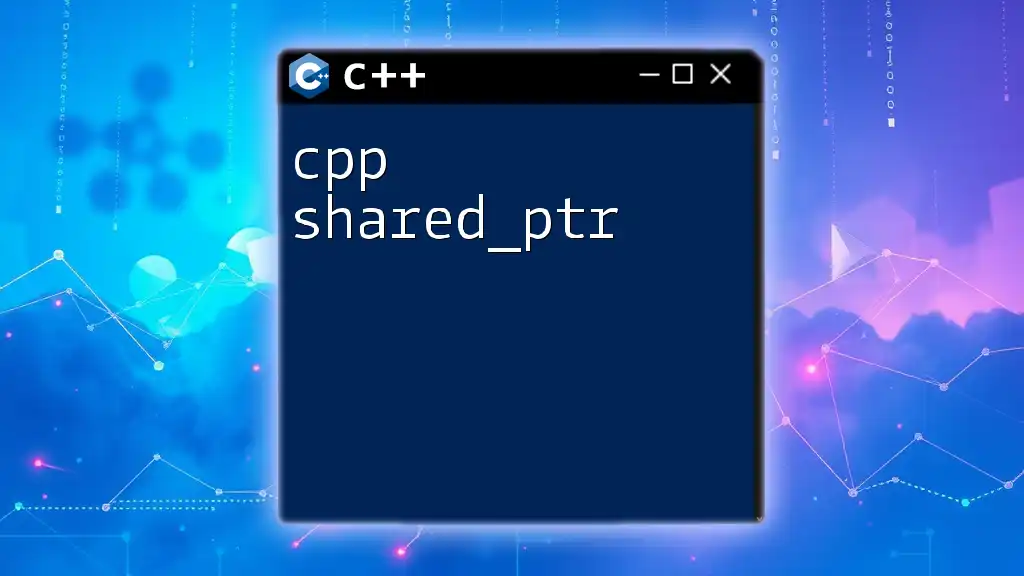
Writing Your First C++ Program
Basic Syntax
A great way to familiarize yourself with cpp.sh is by writing a simple "Hello, World!" program. This classic exercise serves as an introduction to C++ syntax.
Here’s how it looks in cpp.sh:
#include <iostream>
int main() {
std::cout << "Hello, World!" << std::endl;
return 0;
}
Running Your Code
After typing your code in the editor, you can execute it by clicking the "Run" button. cpp.sh compiles your code and reveals the output in the console. Should you encounter errors, cpp.sh will display relevant information, helping you pinpoint the problem.
Understanding common error messages and learning how to debug them is crucial for your development. Familiarizing yourself with these errors will significantly enhance your coding skills.
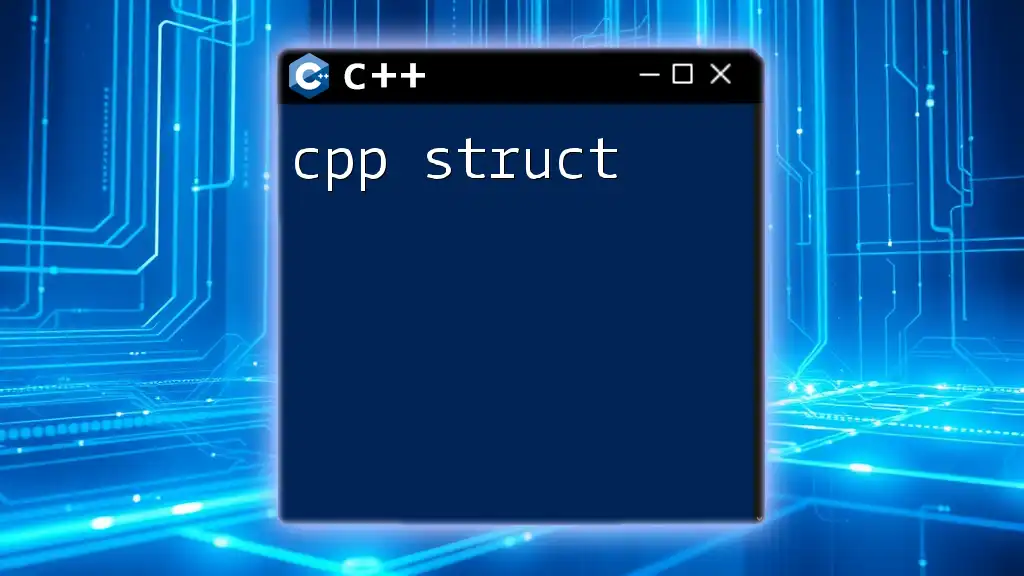
Advanced cpp.sh Features
Customizing Your Code Environment
cpp.sh allows users to customize their coding environment. You can change a variety of compiler options, such as:
- Selecting different C++ standards (e.g., C++11, C++14, C++17).
- Adding libraries and header files as necessary for your projects, thus expanding your coding capabilities.
Sharing and Collaborating
Another powerful feature of cpp.sh is the ability to share your code snippets with others. By generating a unique URL for your code, you can easily collaborate with peers or seek help from the community. This feature makes cpp.sh not just a tool for coding but also a platform for learning and sharing knowledge.
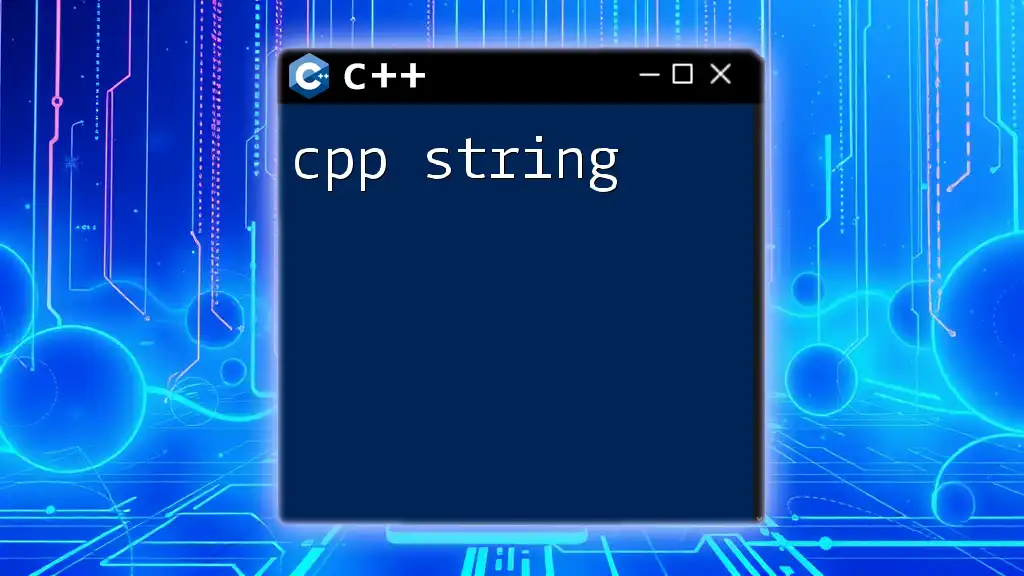
Common Pitfalls and Troubleshooting
Common Errors and How to Solve Them
Beginners often encounter a list of common mistakes. Understanding these errors and their solutions can save time and prevent frustration:
- Compilation Errors: These occur when your syntax is incorrect. Reviewing the error message displayed in the output console helps identify the specific line needing adjustment.
- Runtime Errors: These errors happen during the execution of the program. Learning how to read and interpret runtime error messages will help you diagnose issues effectively.
Best Practices for Effective Coding
To enhance your coding skills on cpp.sh, consider the following best practices:
- Write clean and concise code that is easy to understand.
- Use comments to explain parts of your code, which not only aids your understanding but is beneficial for anyone else reading your code.
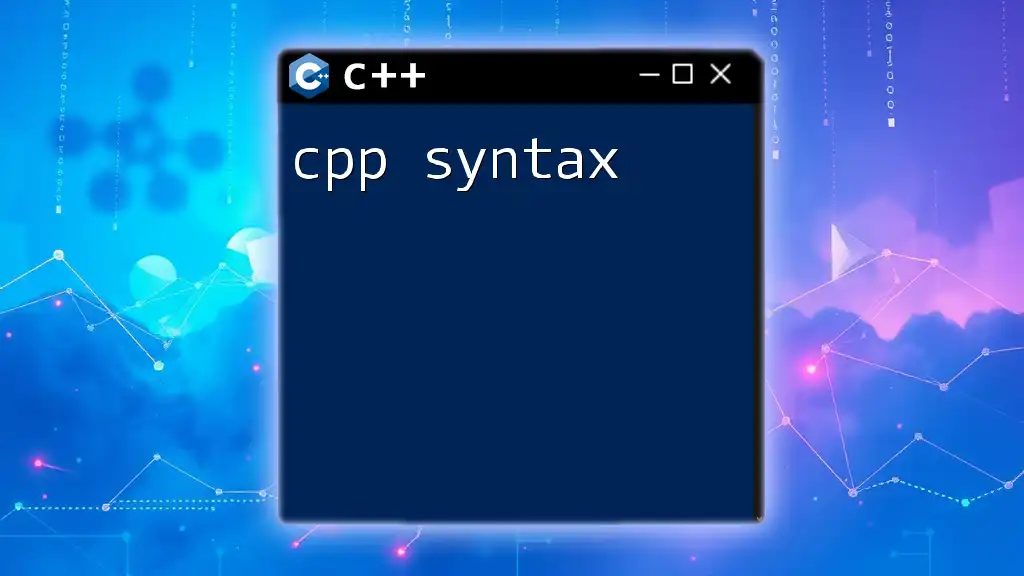
Tips for Maximizing Your Learning with cpp.sh
Learning Resources
To further your C++ education, take advantage of online resources, tutorials, and courses. Websites like Codecademy, Coursera, and freeCodeCamp provide comprehensive C++ courses that can complement your practice on cpp.sh. Engaging with the community through forums or GitHub can also offer valuable insights and support.
Regular Practice Exercises
Consistent practice is key to becoming proficient in coding. Explore platforms offering daily coding challenges or exercises designed to reinforce your knowledge. Websites like LeetCode, HackerRank, or Codewars provide real-world C++ problems to solve, enhancing your skills and confidence.
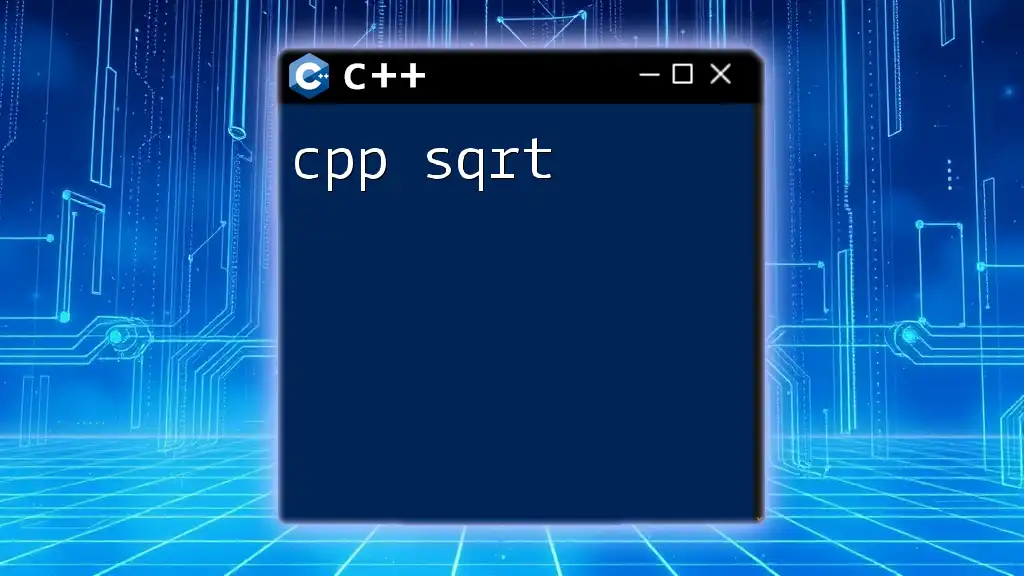
Conclusion
CPP.sh stands out as an invaluable tool in the C++ coding community, offering a seamless and efficient way to learn and practice programming. By taking advantage of its features and resources, you can hone your C++ skills and become a proficient developer quickly.
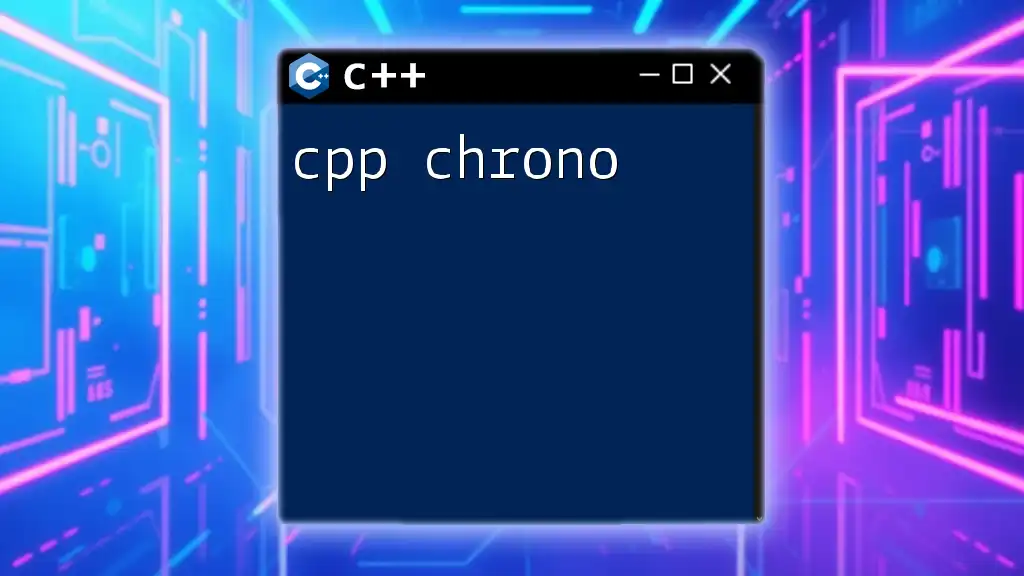
Frequently Asked Questions (FAQs)
What is the difference between cpp.sh and other online compilers?
While many online compilers exist, cpp.sh focuses specifically on the C++ language, providing features and a streamlined environment tailored to C++ programming needs.
Can cpp.sh be used for professional development?
Indeed, cpp.sh can serve as a useful tool for rapid prototyping, learning, and even sharing code snippets with collaborators. Its accessible environment makes it suitable for both educational purposes and real-world applications.
Is cpp.sh suited for beginners?
Absolutely! The simplicity of cpp.sh, combined with its instant feedback mechanism, makes it an ideal platform for newcomers seeking to understand C++ programming basics.
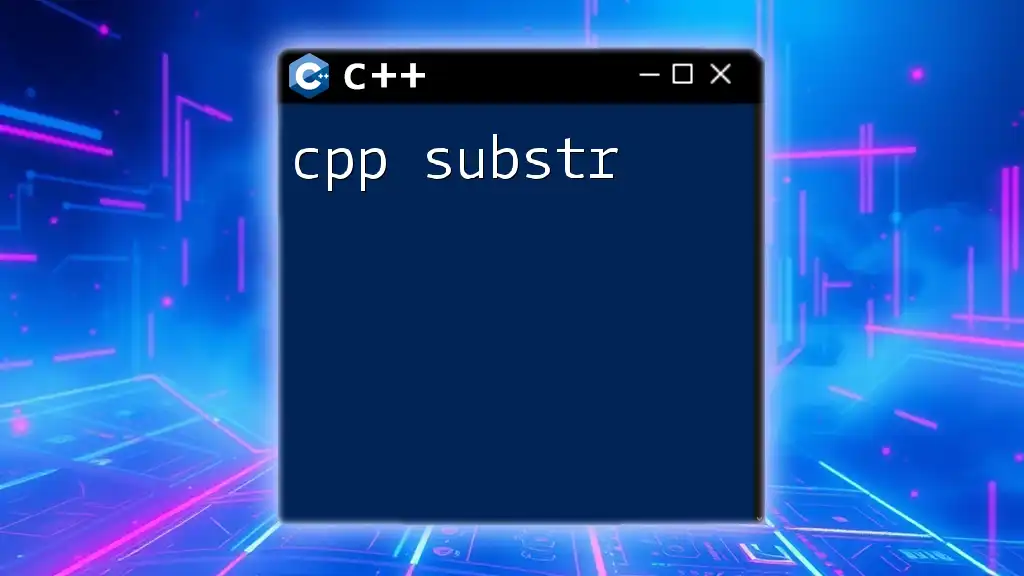
Call to Action
Now that you are familiar with the capabilities of cpp.sh, it's time to jump in and start coding! Explore the platform, experiment with different features, and become an active member of the C++ development community. Happy coding!