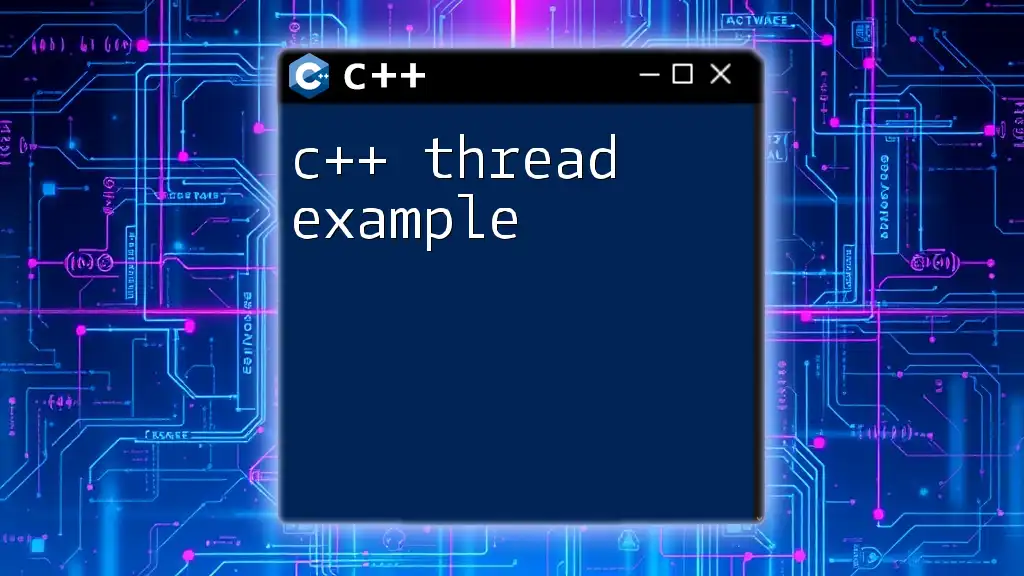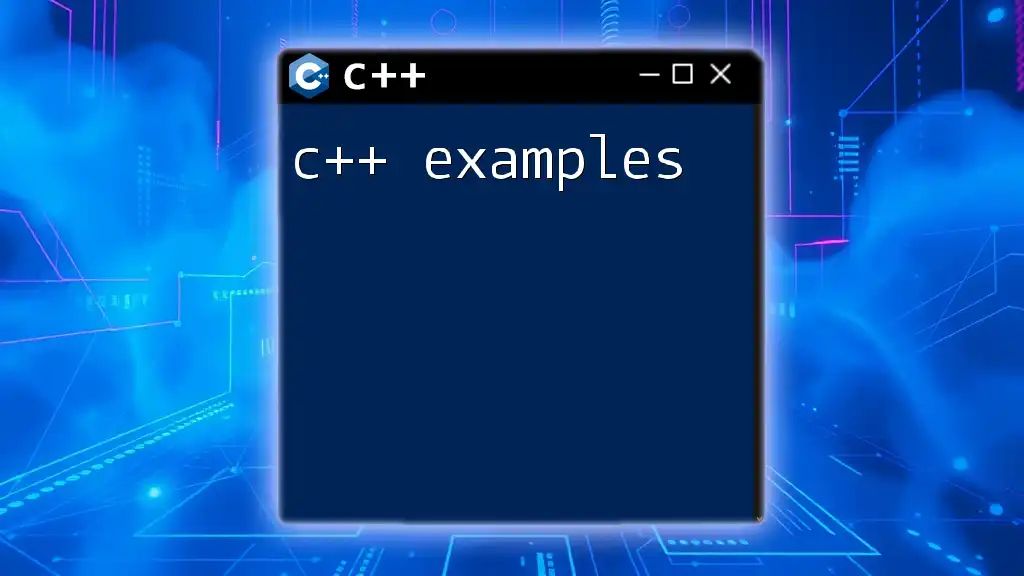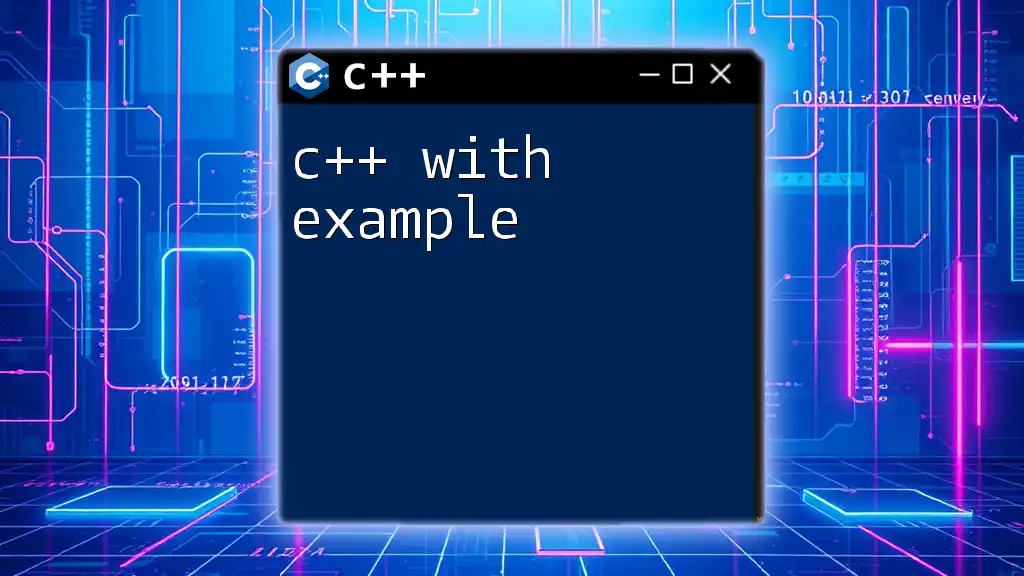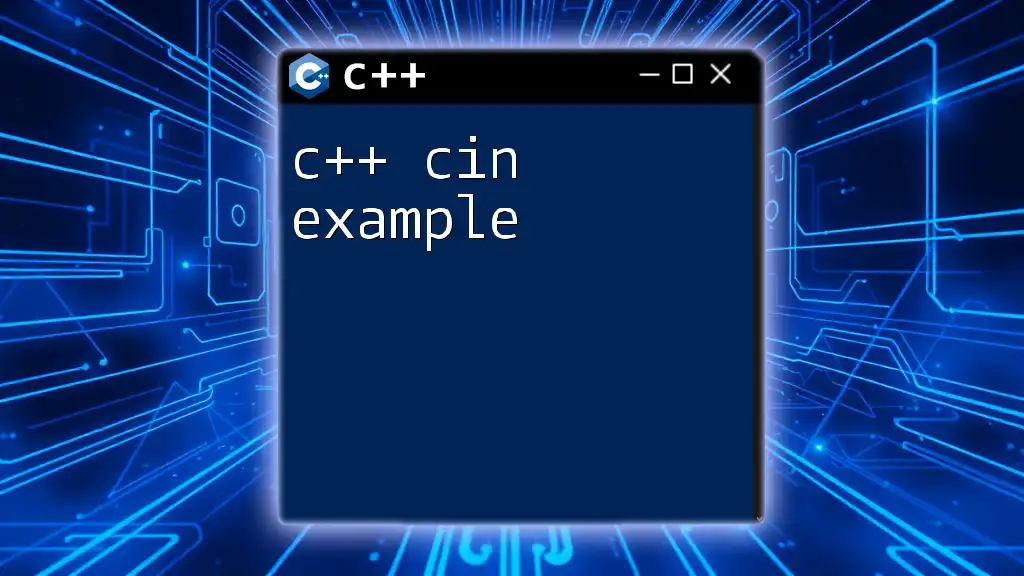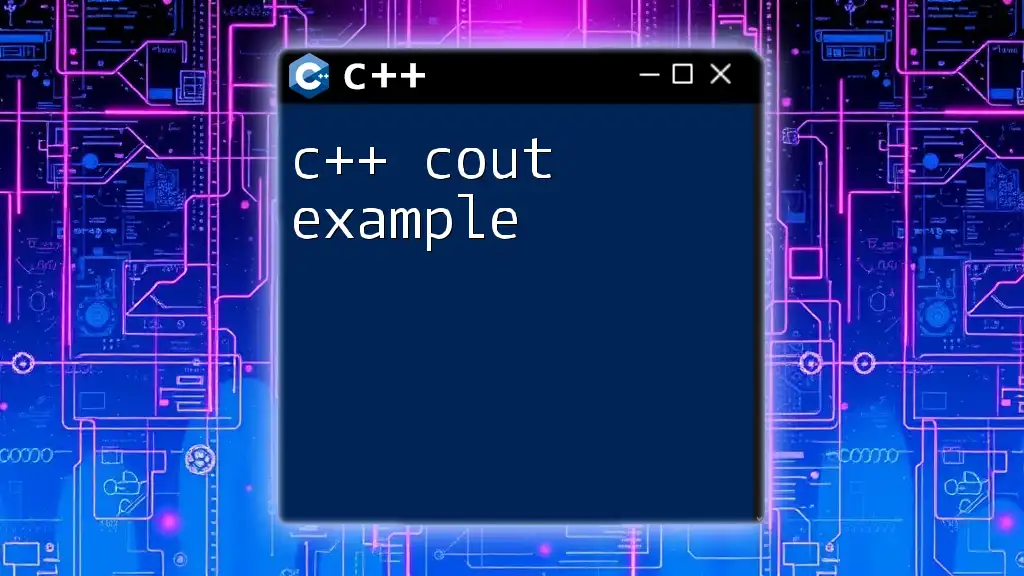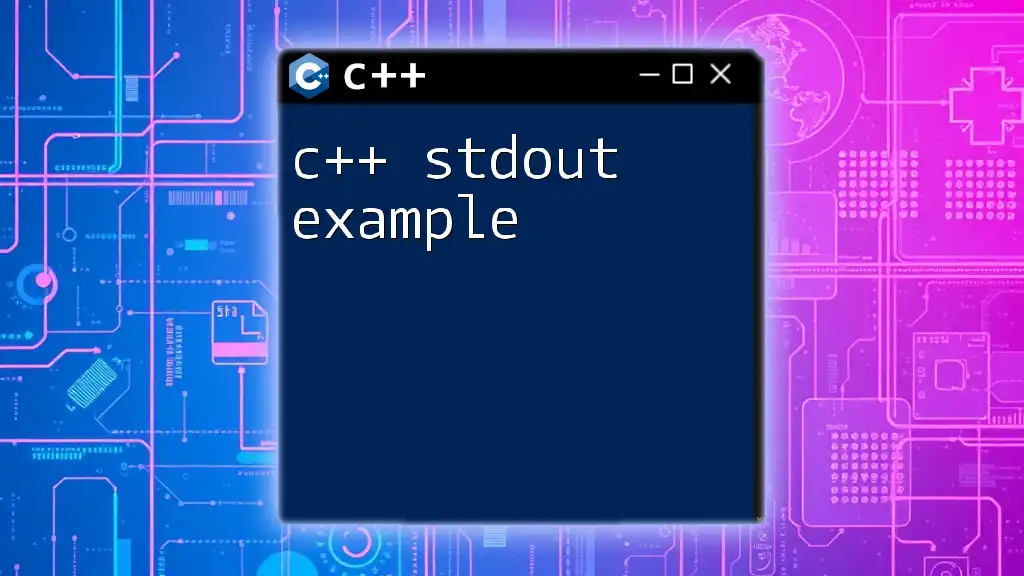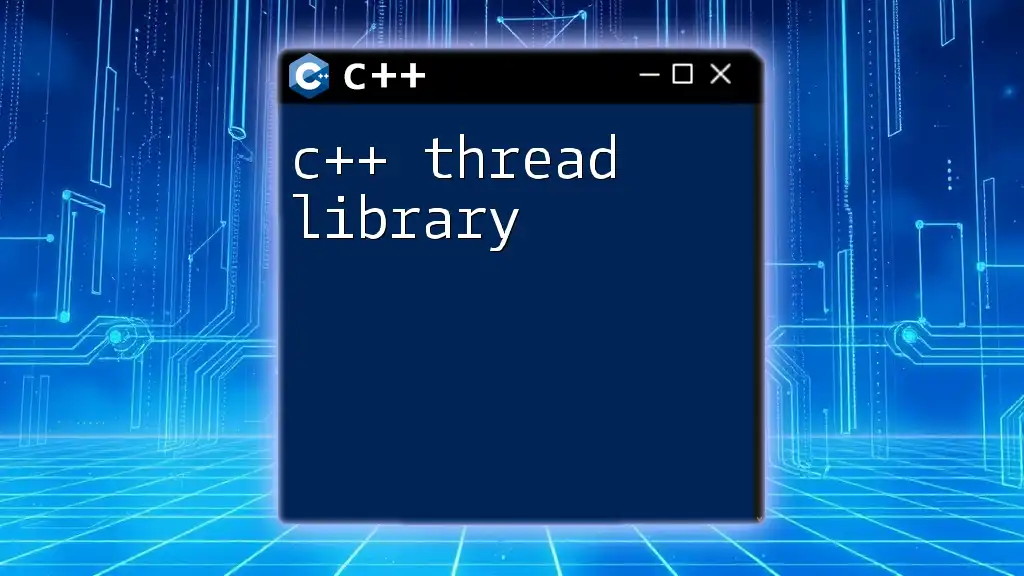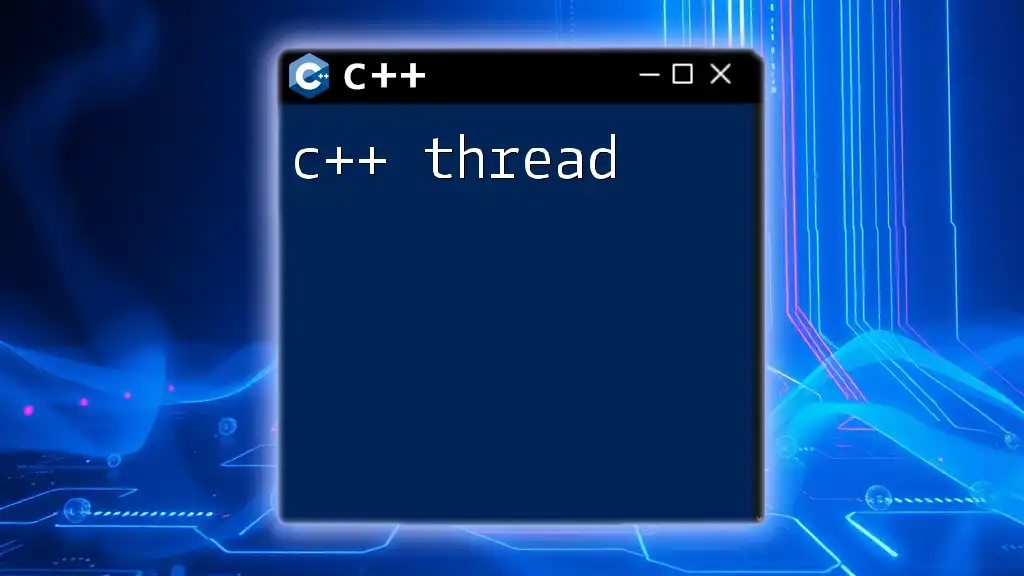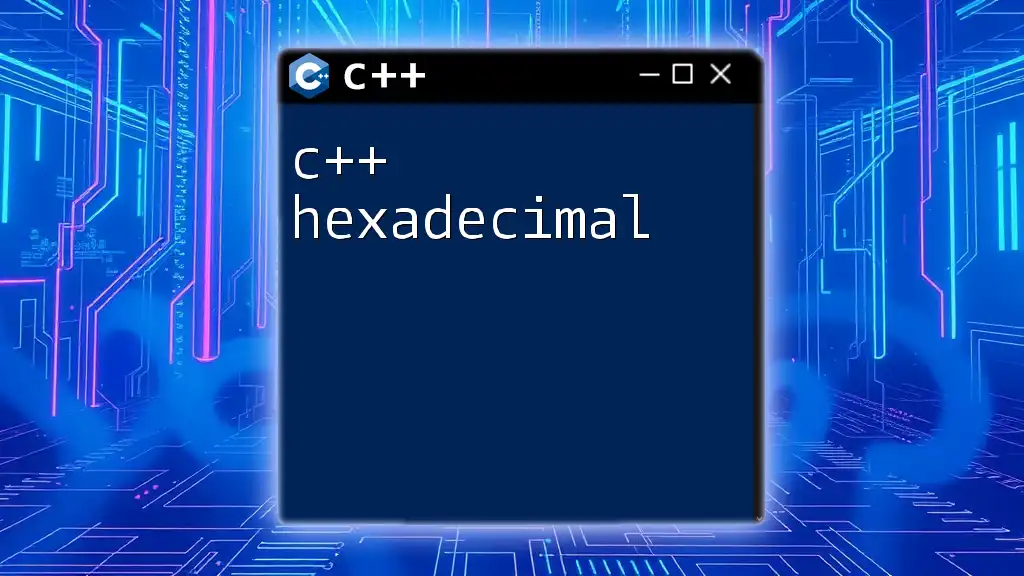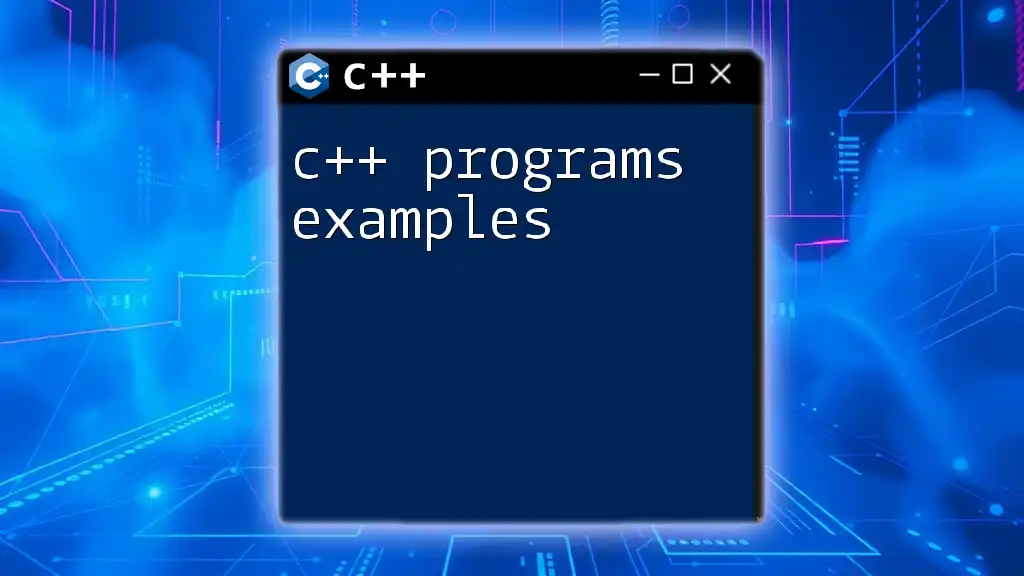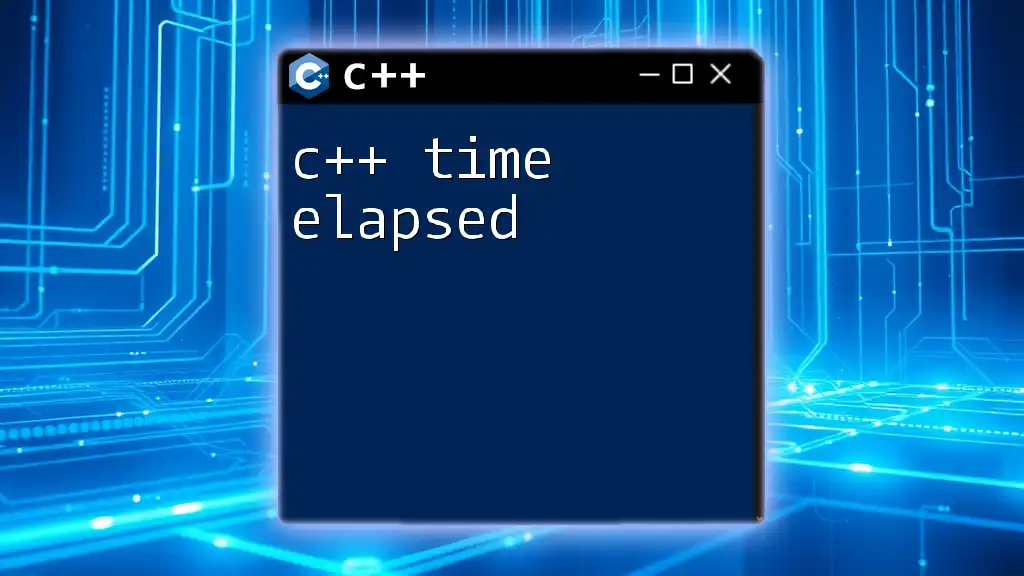In C++, a thread can be created to run functions concurrently, allowing for parallel execution of code, as demonstrated in the following example:
#include <iostream>
#include <thread>
void displayMessage() {
std::cout << "Hello from the thread!" << std::endl;
}
int main() {
std::thread myThread(displayMessage); // Create a thread that runs displayMessage
myThread.join(); // Wait for the thread to finish
return 0;
}
What are Threads?
A thread is a lightweight, sequential process that can be executed independently by the CPU. Unlike traditional processes, threads within the same application share the same memory space, making communication between them faster and cheaper in terms of resource consumption. Threads are essential for maximizing CPU utilization, particularly in multi-core processors, where each core can execute a thread simultaneously.
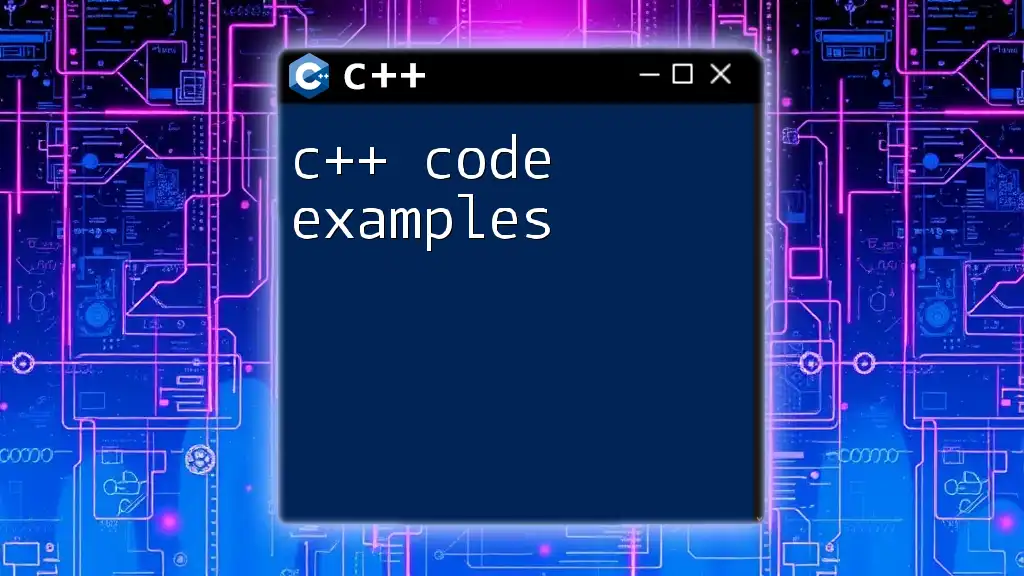
Benefits of Using Threads
Using threads in C++ applications comes with multiple advantages:
- Improved Performance: By delegating tasks to multiple threads, applications can handle higher workloads concurrently, leading to more responsive applications.
- Responsiveness in Applications: Applications utilizing threads can continue performing other tasks while waiting for long-running operations (like I/O tasks) to complete.
- Better Resource Utilization: Threads allow more efficient use of CPU resources, particularly for CPU-bound and I/O-bound processes.
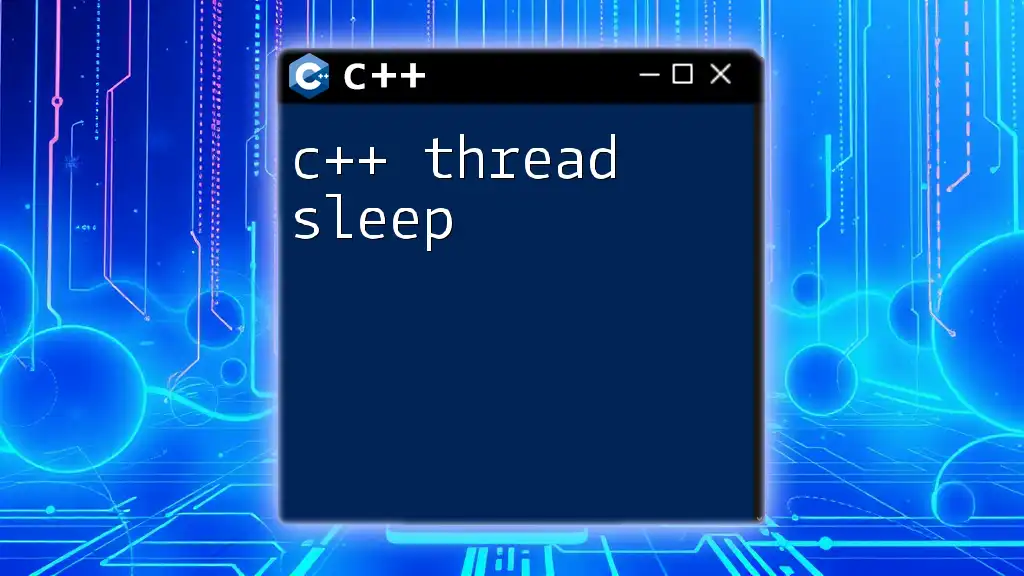
Getting Started with C++ Threads
Enabling Thread Support
To start working with threads in C++, you must ensure that you are using C++11 or a later version, as threading support was introduced in this version. The essential headers you need are:
#include <thread>
#include <mutex>
#include <condition_variable>
Basic Thread Creation
Creating threads is straightforward in C++. You can create a thread by instantiating an object of the `std::thread` class and passing a function to it that the thread will execute. Here's a simple example:
#include <iostream>
#include <thread>
void sayHello() {
std::cout << "Hello from the thread!" << std::endl;
}
int main() {
std::thread t(sayHello);
t.join(); // Wait for thread to finish
return 0;
}
In this example, we define a function `sayHello` and create a thread `t` that runs this function. The `join()` method ensures that the main thread waits for thread `t` to finish before terminating the program.
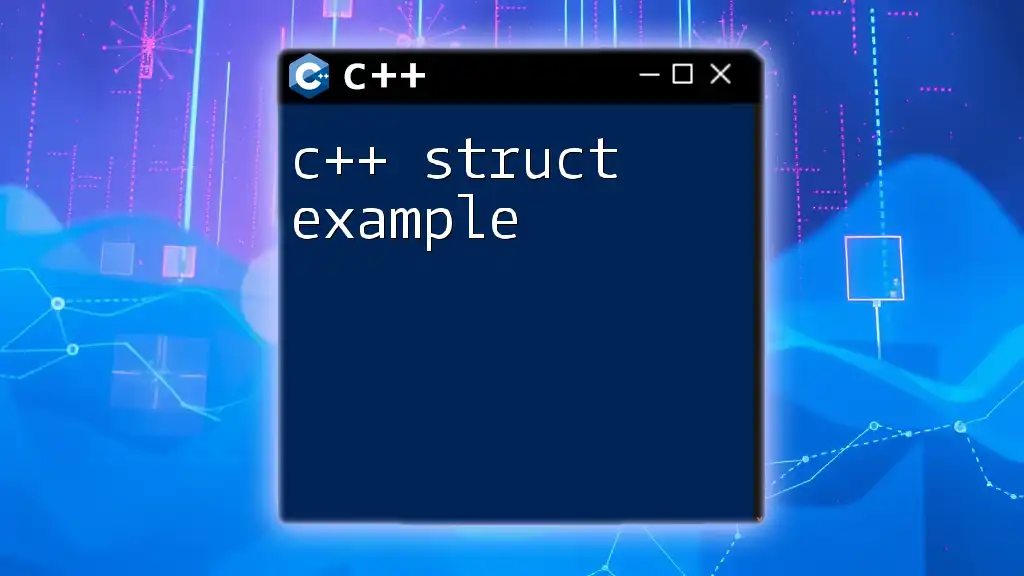
Thread Management
Joining and Detaching Threads
Managing threads is crucial for resource cleanup and program stability. When a thread completes its execution, it can be joined or detached:
-
Joining a thread means waiting for it to finish before proceeding. This is crucial for avoiding issues like accessing resources that may not be available anymore.
-
Detaching a thread allows it to run independently. Once detached, you cannot join a thread.
Here’s an example highlighting the difference between joining and detaching:
void sayHello() {
std::cout << "Hello from detached thread!" << std::endl;
}
int main() {
std::thread t(sayHello);
t.detach(); // Thread runs independently
std::this_thread::sleep_for(std::chrono::seconds(1)); // Ensure main thread waits long enough for the detached thread to run
return 0;
}
Handling Thread Lifetimes
Understanding thread lifetimes is crucial. When a thread object goes out of scope, its destructor is called. If the thread is still joinable (i.e., it's running and hasn't been joined or detached), it results in a std::system_error. Always ensure that threads are properly managed before the main program exits.
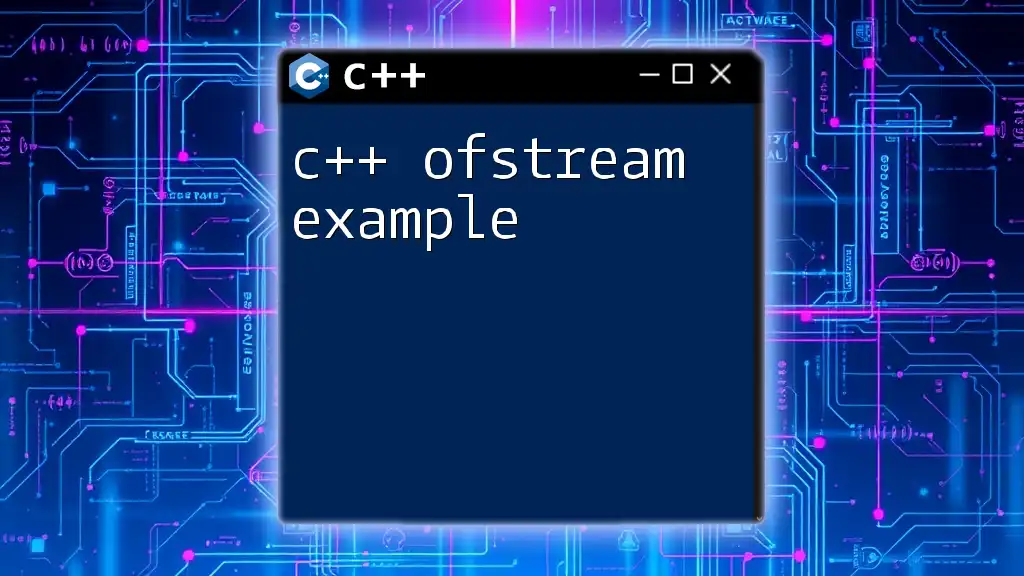
Passing Data to Threads
Using Function Parameters
When creating threads, you might want to pass data to the function they execute. This is easily done by adding function parameters when creating a thread.
Example of passing parameters to threads:
void printNumber(int n) {
std::cout << "Number: " << n << std::endl;
}
int main() {
std::thread t(printNumber, 5);
t.join();
return 0;
}
In this instance, the thread runs the `printNumber` function and receives `5` as an argument.
Using `std::bind`
Sometimes, you may have complex parameters or multiple arguments to pass. The `std::bind` standard library function is useful in these scenarios.
Example of using `std::bind`:
#include <iostream>
#include <thread>
#include <functional>
void printSum(int a, int b) {
std::cout << "Sum: " << a + b << std::endl;
}
int main() {
auto bound_function = std::bind(printSum, 3, 4);
std::thread t(bound_function);
t.join();
return 0;
}
Here, we bind parameters `3` and `4` to the `printSum` function, which the thread will execute.
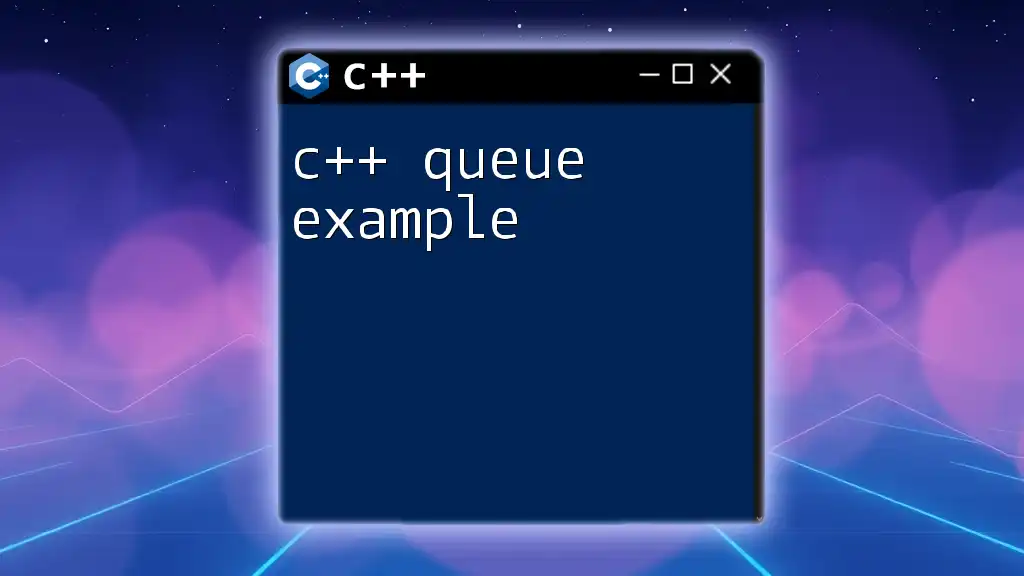
Synchronization Mechanisms
Why Synchronization is Necessary
When multiple threads access shared resources, it can lead to race conditions—where the outcome depends on the timing of thread execution. Synchronization mechanisms ensure thread safety, allowing only one thread to access critical sections of code at a time.
Using Mutexes
A `std::mutex` is a synchronization primitive that helps to protect shared resources. Here’s a basic example of how to use a mutex to ensure that only one thread can modify a shared variable:
#include <iostream>
#include <thread>
#include <mutex>
std::mutex mtx; // mutex for critical section
int sharedValue = 0;
void increment() {
mtx.lock();
++sharedValue;
mtx.unlock();
}
int main() {
std::thread t1(increment);
std::thread t2(increment);
t1.join();
t2.join();
std::cout << "Final value: " << sharedValue << std::endl;
return 0;
}
In this example, the mutex `mtx` ensures that the `increment` function locks the shared resource `sharedValue` while one thread modifies it, preventing race conditions.
Using Condition Variables
`std::condition_variable` is typically used in concurrent programming to block a thread until a particular condition is met. Here's an example demonstrating a simple producer-consumer scenario:
#include <iostream>
#include <thread>
#include <mutex>
#include <condition_variable>
#include <queue>
std::queue<int> queue;
std::mutex mtx;
std::condition_variable cv;
void producer() {
for (int i = 0; i < 5; ++i) {
std::lock_guard<std::mutex> lock(mtx);
queue.push(i);
std::cout << "Produced: " << i << std::endl;
cv.notify_one(); // Notify consumer
}
}
void consumer() {
for (int i = 0; i < 5; ++i) {
std::unique_lock<std::mutex> lock(mtx);
cv.wait(lock, [] { return !queue.empty(); }); // Wait until the queue is not empty
int value = queue.front();
queue.pop();
std::cout << "Consumed: " << value << std::endl;
}
}
int main() {
std::thread t1(producer);
std::thread t2(consumer);
t1.join();
t2.join();
return 0;
}
In this code, the producer pushes items to a queue while the consumer waits for items to be available.
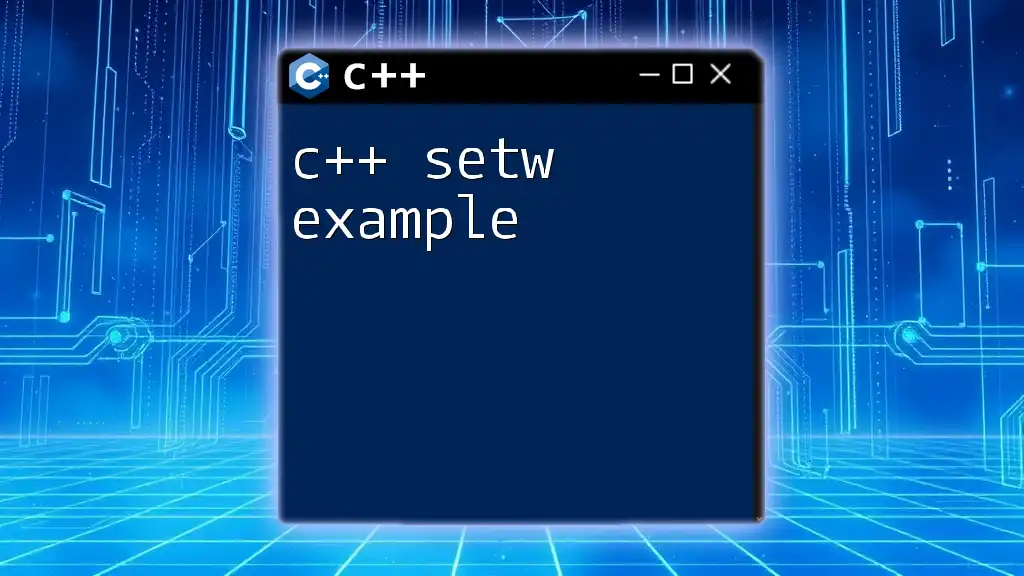
Advanced Thread Operations
Thread Pool Implementations
For applications that require a large number of threads or repeated short-lived tasks, implementing a thread pool is advantageous. A thread pool maintains a pool of worker threads that can be reused to execute tasks without the overhead of creating new threads each time. This optimizes performance and resource management, especially in high-load scenarios.
Future and Promises in C++
`std::future` and `std::promise` are components introduced in C++11 that provide a method for asynchronous programming. A `std::future` holds the result of an asynchronous operation:
#include <iostream>
#include <thread>
#include <future>
int calculateSquare(int x) {
return x * x;
}
int main() {
std::future<int> futureResult = std::async(calculateSquare, 5);
std::cout << "Square of 5: " << futureResult.get() << std::endl;
return 0;
}
In this example, `std::async` runs the `calculateSquare` function in a separate thread, and `futureResult.get()` waits for the result to be available.
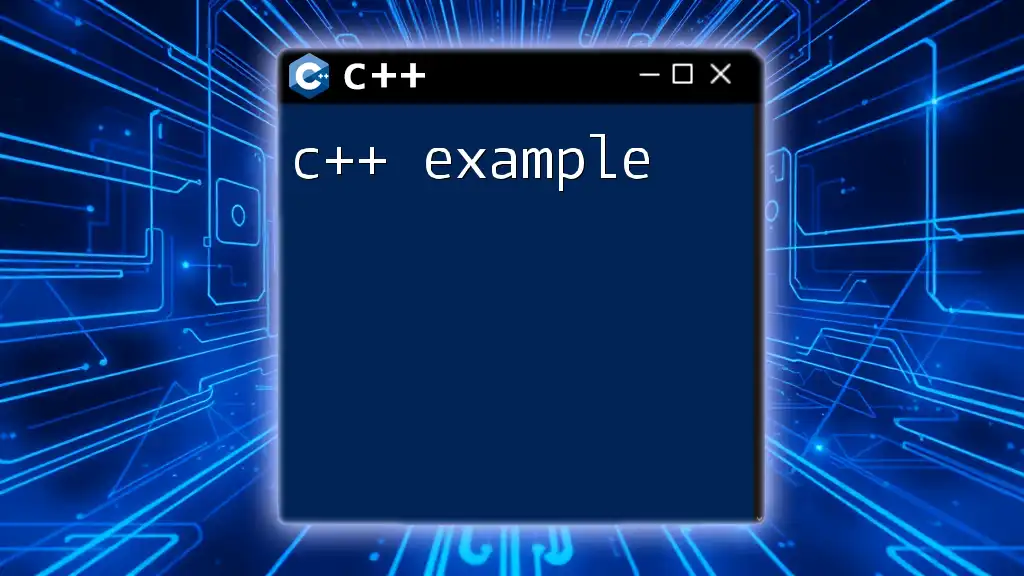
Conclusion
Using threads in C++ enhances your program’s responsiveness and performance. However, with great power comes great responsibility. It's essential to carefully manage thread lifetimes, synchronization, and data sharing to build efficient and safe multithreaded applications.
For further learning, consider delving into resources like books on concurrent programming, official documentation, and online tutorials to solidify your understanding of threading in C++.