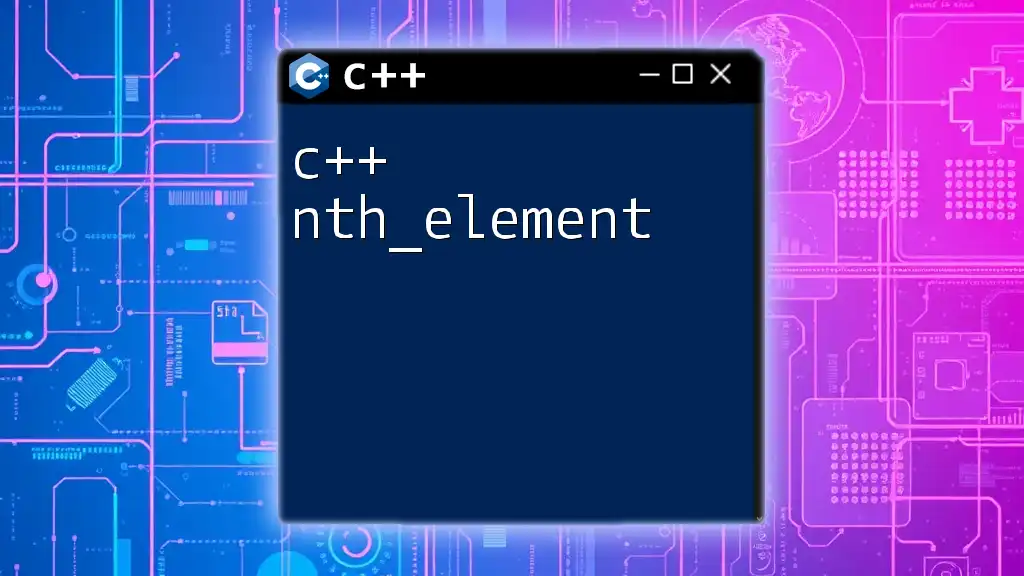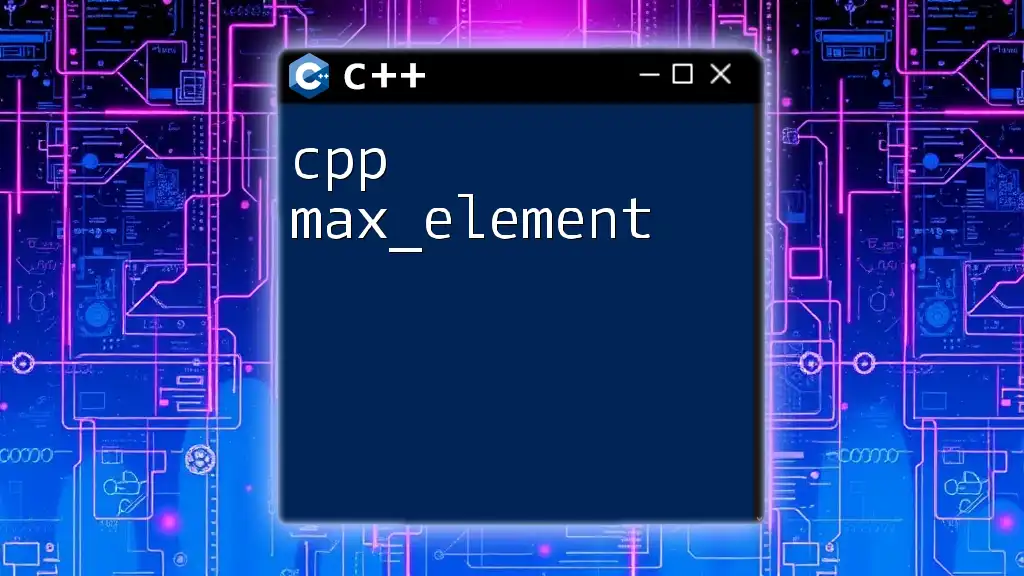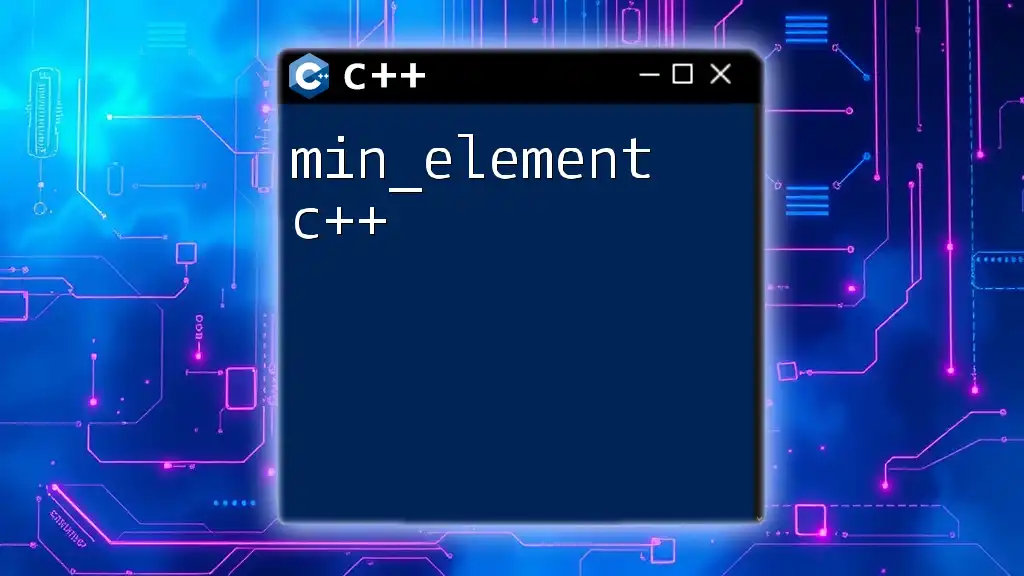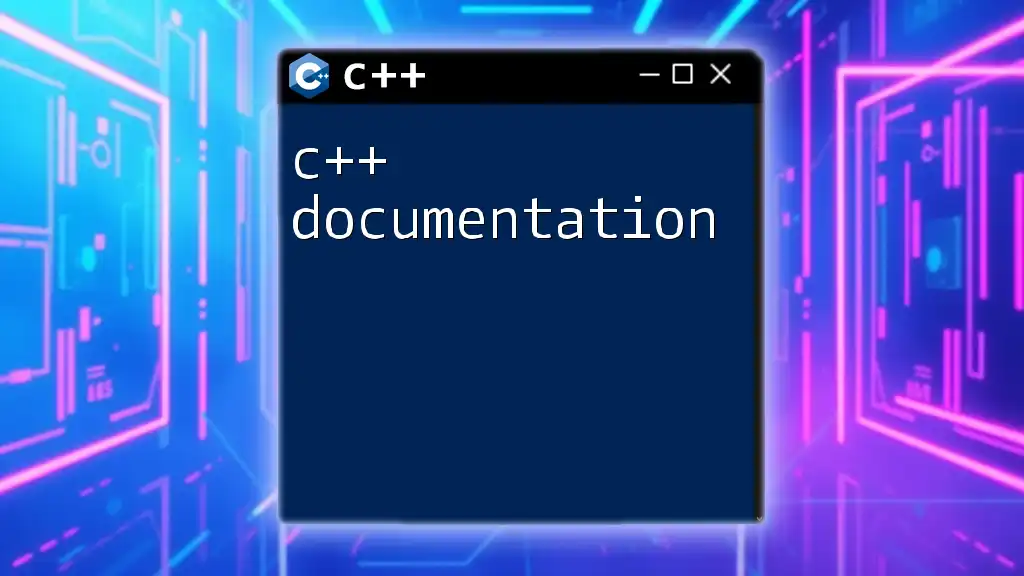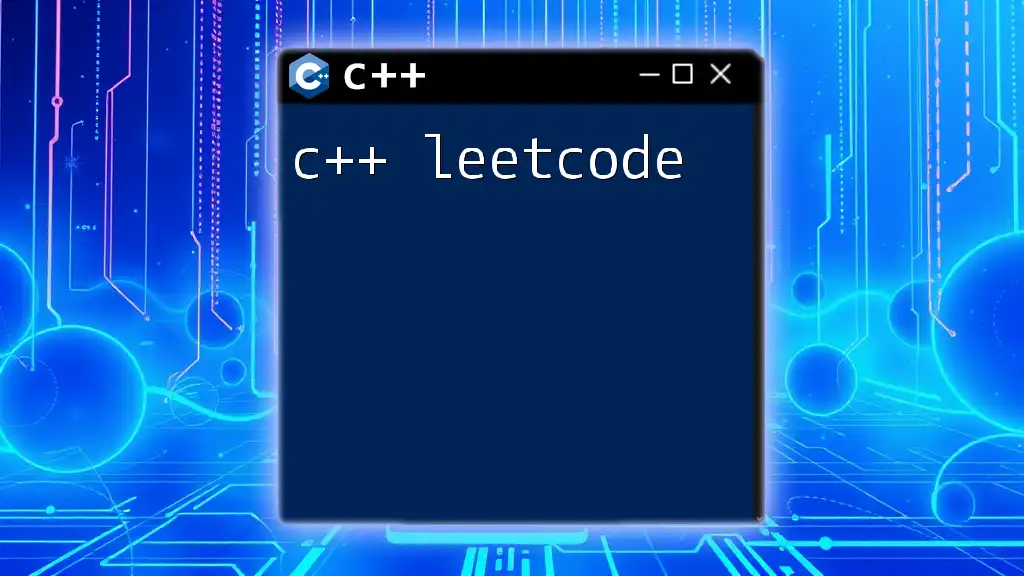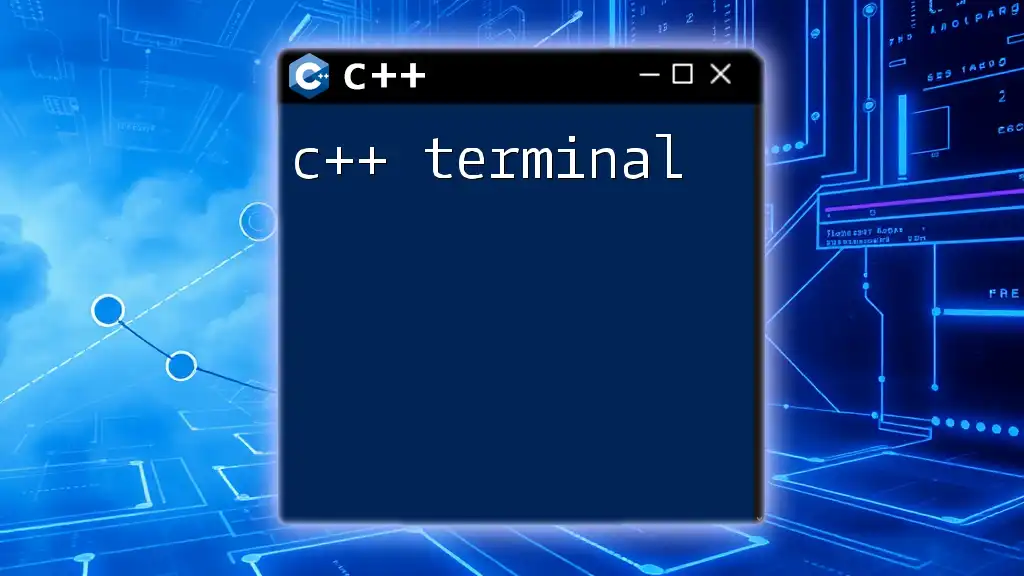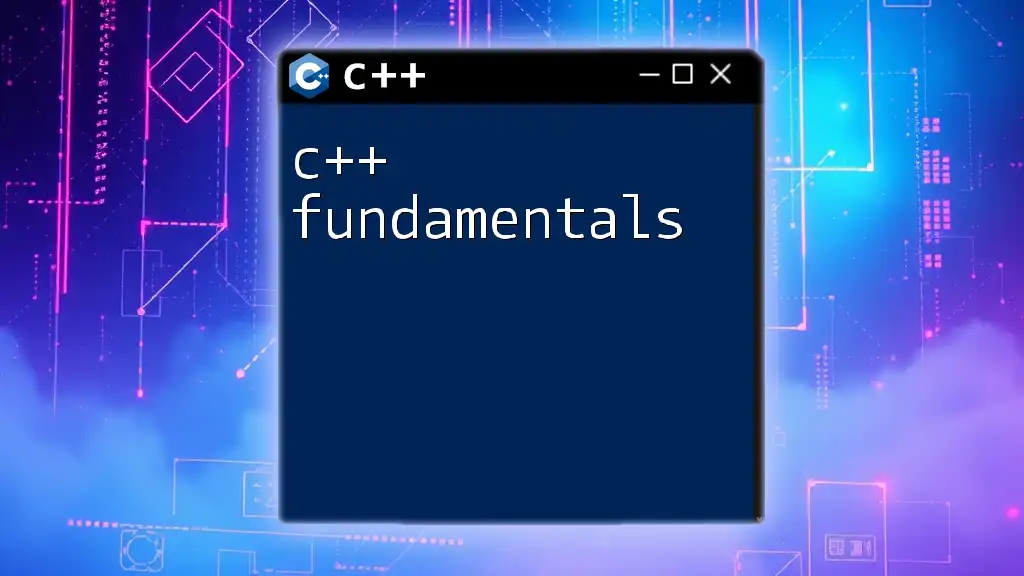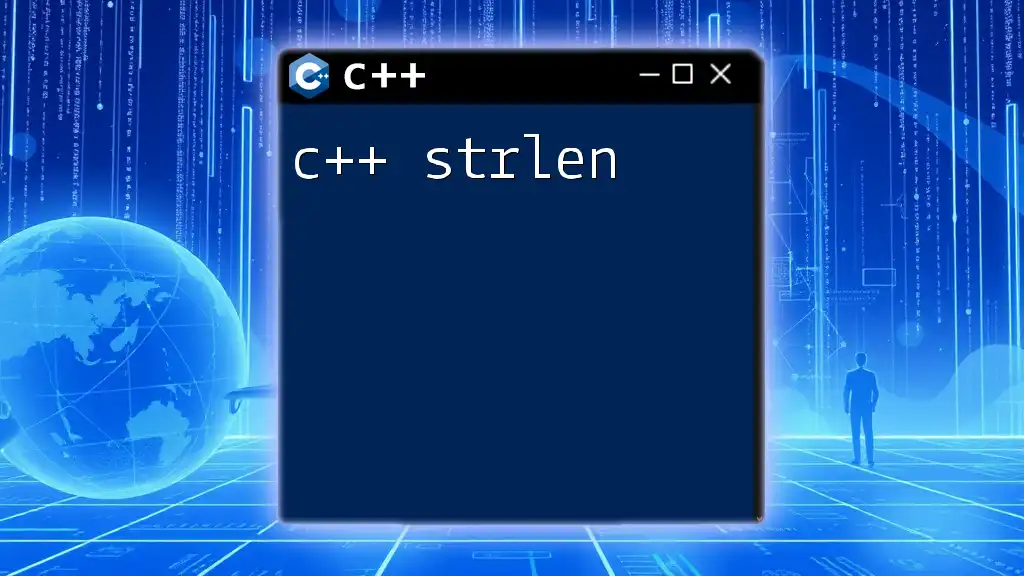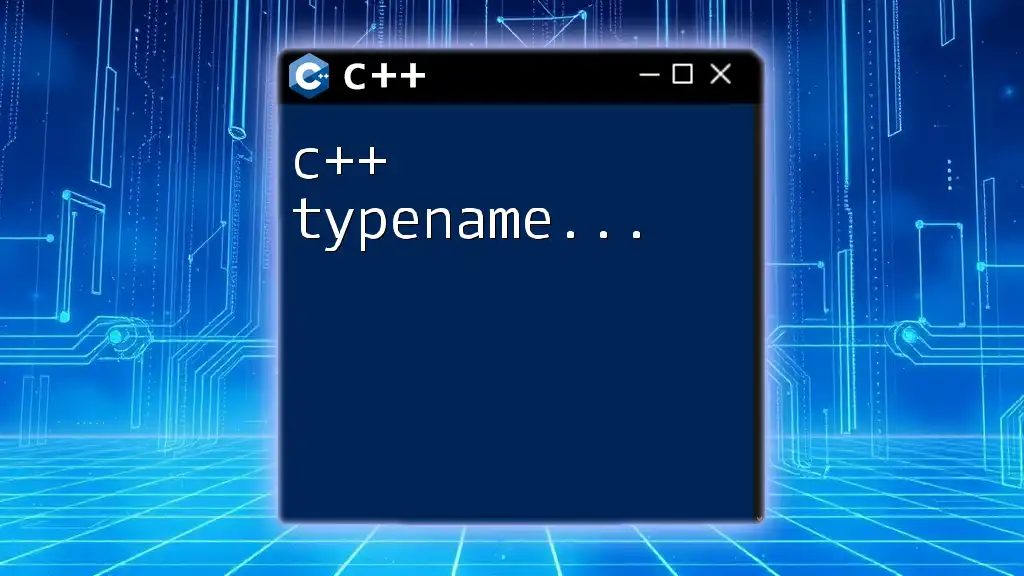The `nth_element` function in C++ rearranges the elements in a range such that the element at the nth position is the one that would be in that position if the range were sorted, with all smaller elements before it and larger elements after it.
Here's a code snippet demonstrating its usage:
#include <iostream>
#include <algorithm>
#include <vector>
int main() {
std::vector<int> vec = {7, 2, 5, 3, 9, 1, 8};
std::nth_element(vec.begin(), vec.begin() + 3, vec.end());
std::cout << "The 4th smallest element is: " << vec[3] << std::endl;
return 0;
}
Understanding the C++ nth_element
How nth_element Works
The `nth_element` function in C++ is a powerful algorithm provided by the C++ Standard Library that reorders a range of elements such that the element at a specified position is the element that would be in that position if the range were entirely sorted. In simpler terms, it finds the nth element without fully sorting the entire container.
The algorithm works using a method called partitioning, which allows `nth_element` to efficiently place the desired element in the correct position. The time complexity of this function is average O(n), making it relatively fast compared to a full sort, which has a complexity of O(n log n).
Syntax of nth_element
The basic syntax of `nth_element` is as follows:
void nth_element(RandomIt first, RandomIt nth, RandomIt last);
In this syntax:
- `first`: The beginning of the range (iterator pointing to the first element).
- `nth`: The iterator pointing to the desired position (the nth element).
- `last`: The end of the range (iterator pointing just past the last element).
Understanding these parameters is crucial as they define the range of elements `nth_element` will operate on, and setting them incorrectly may lead to unexpected behavior.
Step-by-Step Example of nth_element
Setup
To use `nth_element`, you will first need to include the necessary headers such as `<algorithm>`, `<iostream>`, and `<vector>`:
#include <algorithm>
#include <iostream>
#include <vector>
Example Scenario
Consider a simple problem: finding the 3rd smallest element in an array of integers. We begin by defining our vector:
std::vector<int> numbers = {10, 5, 7, 3, 2, 8, 6, 9};
Implementation
To find the 3rd smallest element, we use `nth_element` as follows:
std::nth_element(numbers.begin(), numbers.begin() + 2, numbers.end());
std::cout << "The 3rd smallest element is: " << numbers[2] << std::endl; // Should output 5
Explanation: When we call `nth_element`, the 3rd smallest element is moved to the index `2`. The other elements are reordered around it, but not sorted. Thus, after the function call, `numbers[2]` will reliably reflect the 3rd smallest number in the list, which is `5`.
Practical Use Cases of nth_element
Finding the Kth Largest/Smallest Element
Besides finding a specific nth smallest element, `nth_element` can be employed to locate the Kth largest or smallest element. For instance, if we want to find the 2nd largest element in our numbers vector, we can do the following:
int K = 2; // find 2nd largest element
std::nth_element(numbers.begin(), numbers.end() - K, numbers.end());
std::cout << K << "th largest element is: " << numbers[numbers.size() - K] << std::endl;
By manipulating the indices, we effectively retrieve the desired element in a highly efficient manner.
Select Top K Largest/Smallest Elements
If you need to extract multiple elements (say, the top K largest), `nth_element` can also facilitate this:
int topK = 3;
std::nth_element(numbers.begin(), numbers.begin() + topK - 1, numbers.end(), std::greater<int>());
std::cout << "The top " << topK << " largest elements are: ";
for (int i = 0; i < topK; i++) {
std::cout << numbers[i] << " "; // Outputs the top K elements
}
Here, we leverage the `std::greater<int>()` comparison function to specify that we want the largest elements instead of the default smallest ones.
Comparison with Other Approaches
It is essential to understand the distinctions between `nth_element` and other sorting functions like `std::sort`. While `std::sort` sorts the entire range, `nth_element` only partially reorders the elements. This can lead to significant performance gains in scenarios where only the nth element or a subset of elements is needed.
For instance, if you were to sort a list of 1,000,000 numbers to find the median, utilizing `nth_element` would result in substantially less computational effort than calling `std::sort` and then retrieving the median element.
Common Mistakes to Avoid
When using `nth_element`, it is important to avoid several common pitfalls:
-
Not understanding the original order of elements: Since `nth_element` does not fully sort the array, make sure you know what the output will look like after execution.
-
Misusing the iterators: Ensure you correctly define your iterators; improper use may lead to out-of-bounds errors or unexpected behavior.
-
Failing to handle edge cases: Always check whether your range is valid (e.g., empty vectors, insufficient elements). Such oversight can cause runtime errors.
Conclusion
The C++ `nth_element` function is a robust tool for efficiently finding the nth element in a collection without needing a complete sort. Understanding when and how to utilize this function will greatly enhance your C++ programming skills. Mastering these algorithms is essential for handling larger datasets and improving performance. With practice, using `nth_element` will become an invaluable part of your coding toolkit.
Further Reading and Resources
For deepening your knowledge, consider exploring the official C++ documentation for the STL. Additionally, many books and online courses cover sorting algorithms and the C++ language at large. Engaging with communities and forums can also provide support and insights as you continue your journey in C++.