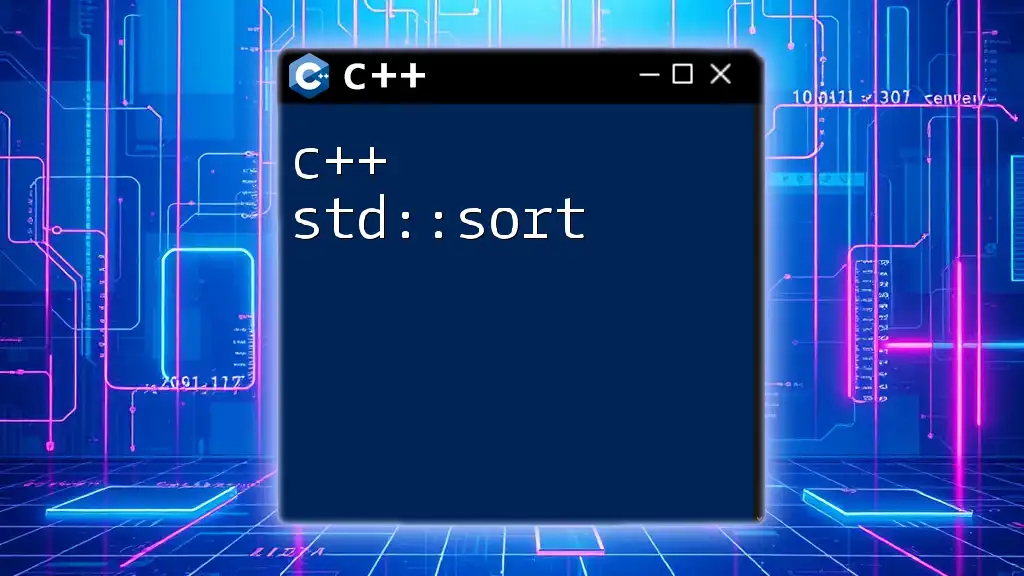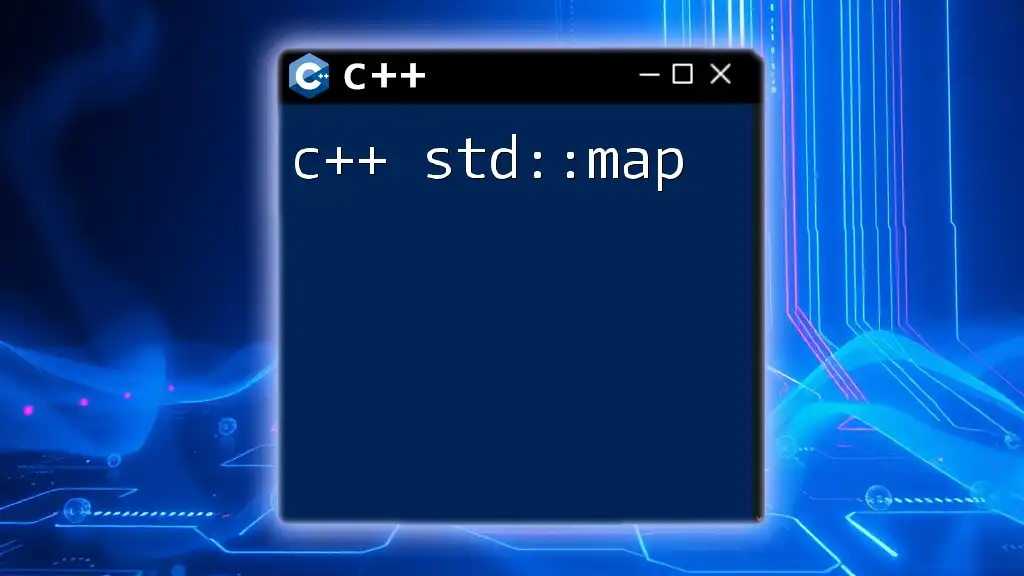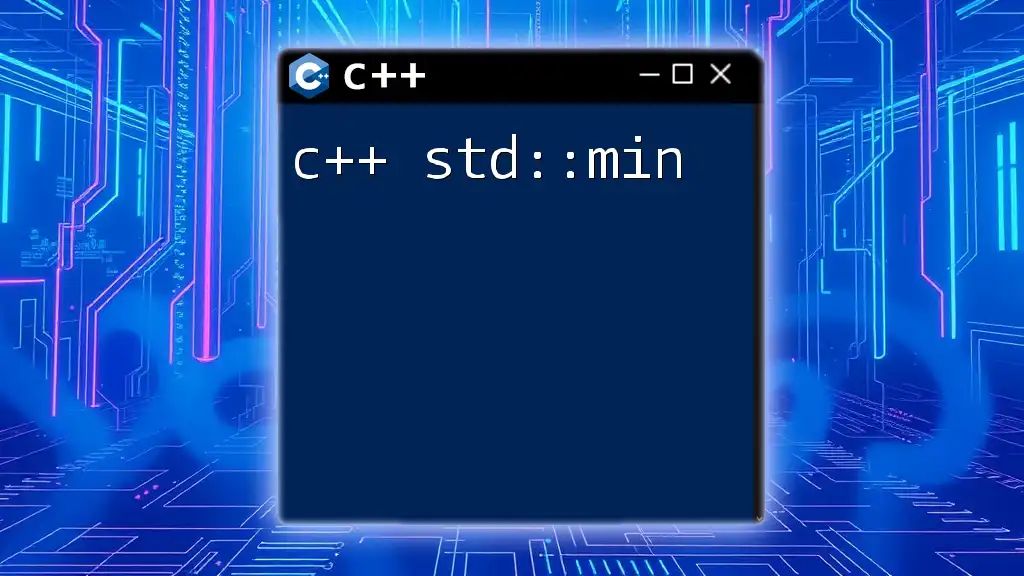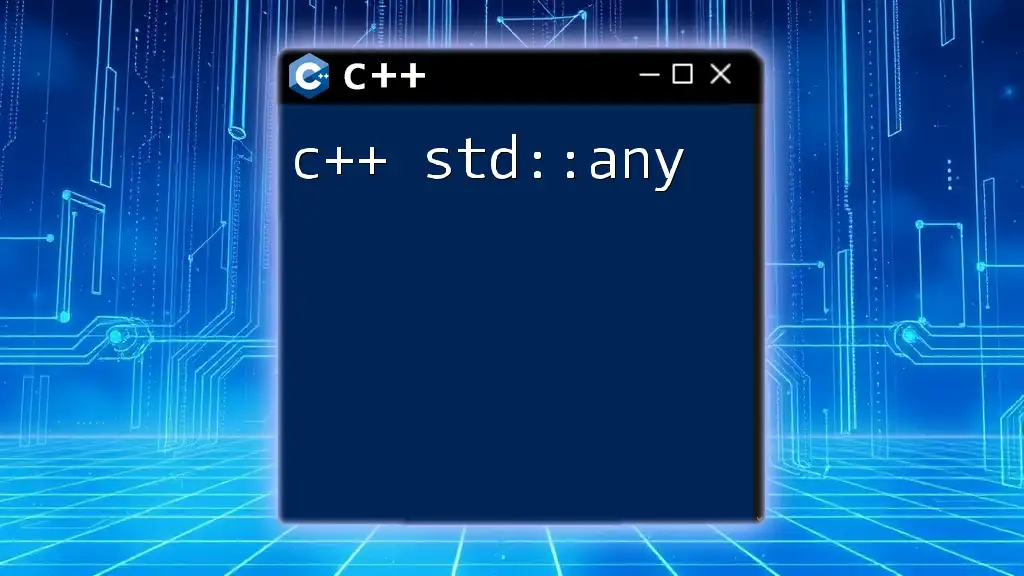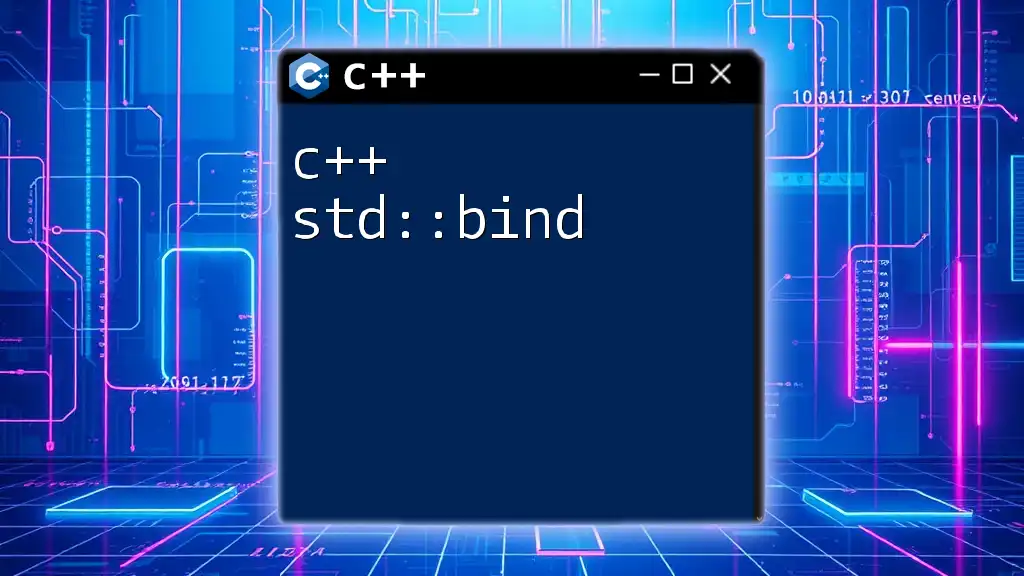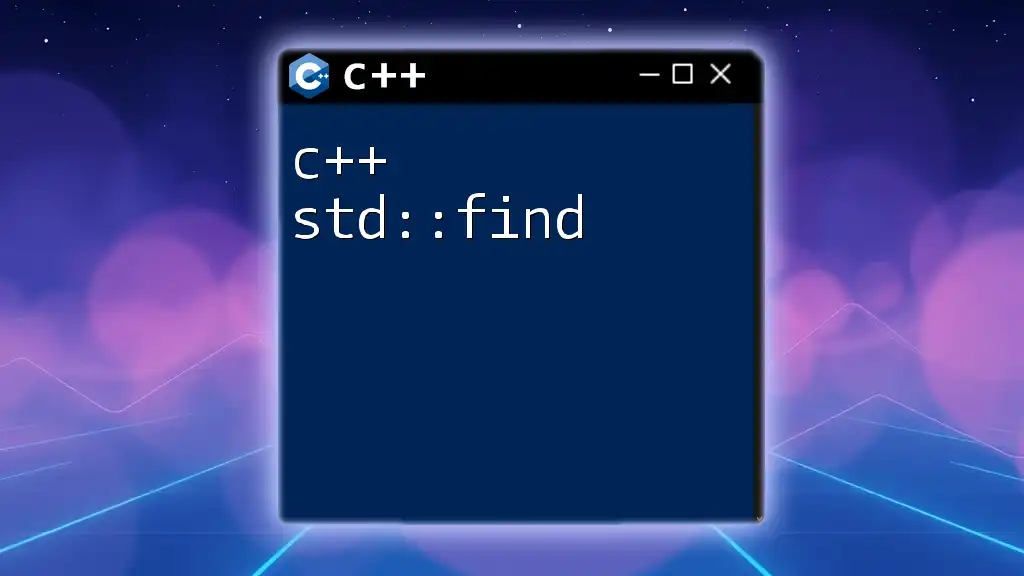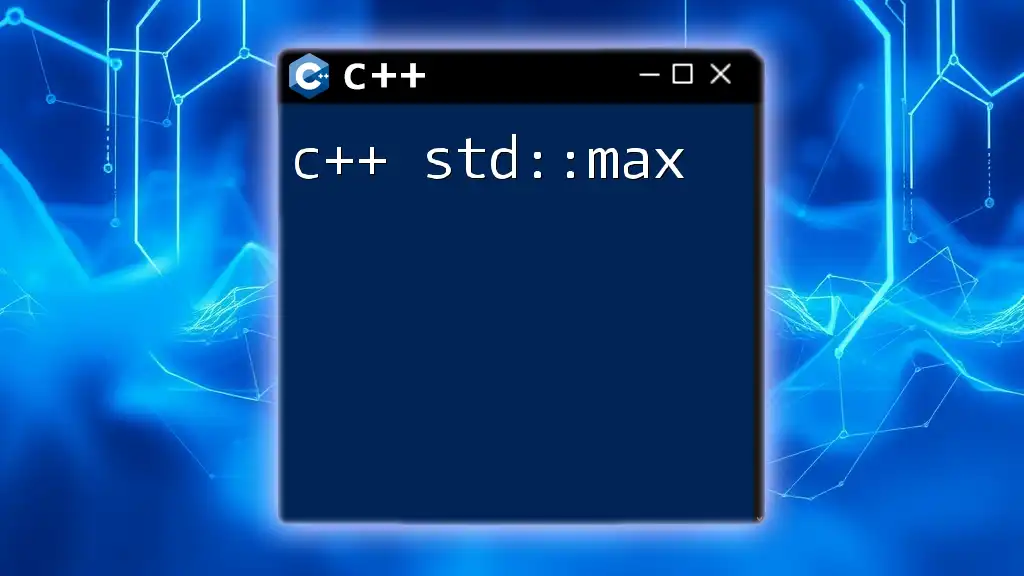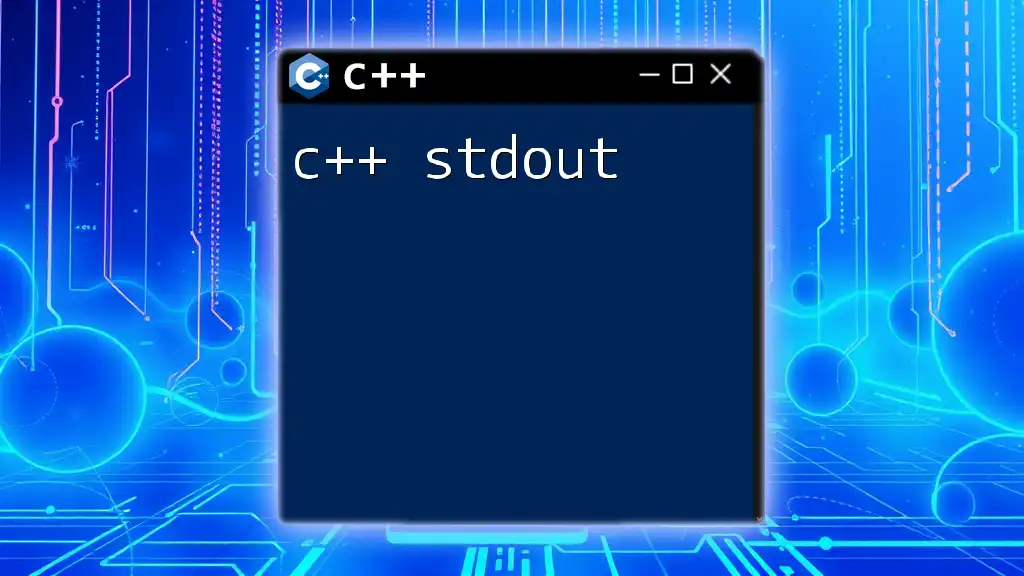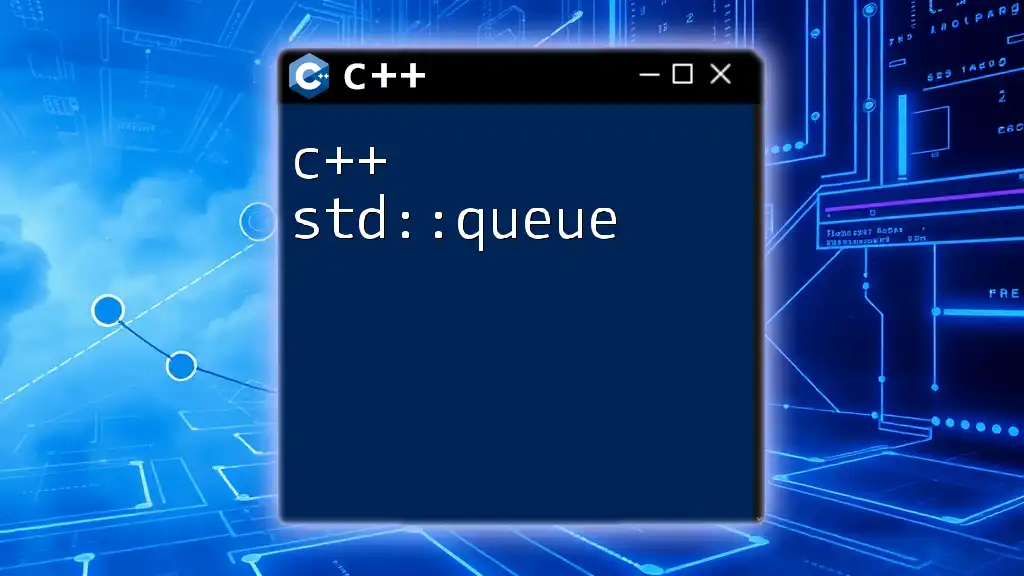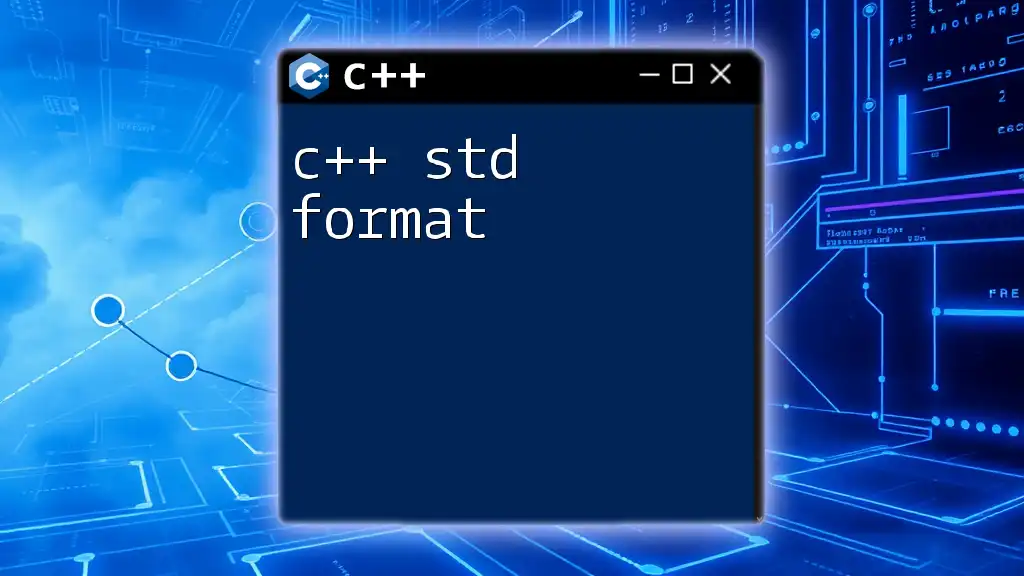The `std::sort` function in C++ is a part of the Standard Library that sorts elements in a range, defined by two iterators, using a comparison function or the default less-than operator.
#include <iostream>
#include <vector>
#include <algorithm>
int main() {
std::vector<int> vec = {5, 3, 8, 1, 2};
std::sort(vec.begin(), vec.end());
for(int num : vec) {
std::cout << num << " ";
}
return 0;
}
Introduction to std::sort
What is std::sort?
In C++, `std::sort` is a widely used function from the Standard Template Library (STL) that allows programmers to sort a range of elements. Sorting is a fundamental aspect of data manipulation, and `std::sort` provides a reliable and efficient method to organize data in ascending or descending order based on specified criteria.
Why Use std::sort?
The primary advantage of using `std::sort` lies in its efficiency; it is highly optimized for performance and typically employs a hybrid sorting algorithm (like introsort) that combines quicksort, heapsort, and insertion sort. This makes it suitable for a wide range of applications, from simple array sorting to complex data structures. Additionally, `std::sort` is generic, which means it can work with any data type that supports comparison operations.

Understanding the Basics of std::sort
Header Files Required
To use `std::sort`, you need to include the appropriate headers at the beginning of your C++ file:
#include <algorithm>
#include <vector>
These headers provide the necessary functions and classes to facilitate sorting operations.
Function Signature
The basic syntax for `std::sort` is as follows:
template<class RandomIt>
void sort(RandomIt first, RandomIt last);
Here, `first` and `last` are iterators defining the range of elements to be sorted. It is important to use random-access iterators (like those in arrays or vectors) since `std::sort` relies on fast access to elements.
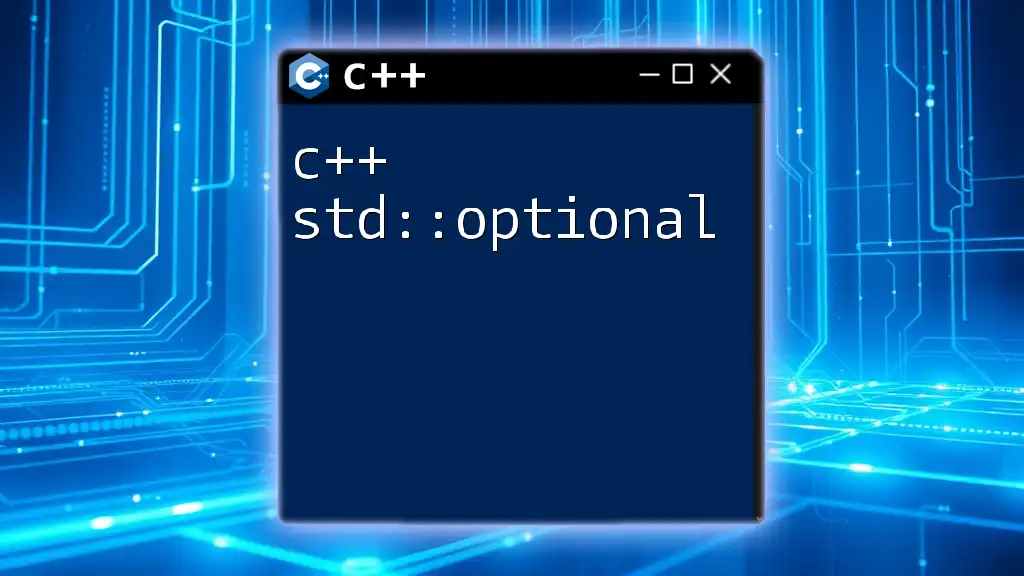
How to Use std::sort
Basic Syntax
To get started with `std::sort`, the following generic syntax demonstrates its most basic usage:
std::sort(begin_iterator, end_iterator);
Consider sorting a simple array of integers:
int arr[] = {4, 2, 3, 1};
std::sort(std::begin(arr), std::end(arr));
In this example, the `std::sort` function sorts the elements of the array in ascending order. It's beneficial to understand that `std::begin(arr)` and `std::end(arr)` provide the start and end iterators, which are essential for defining the sorting range.
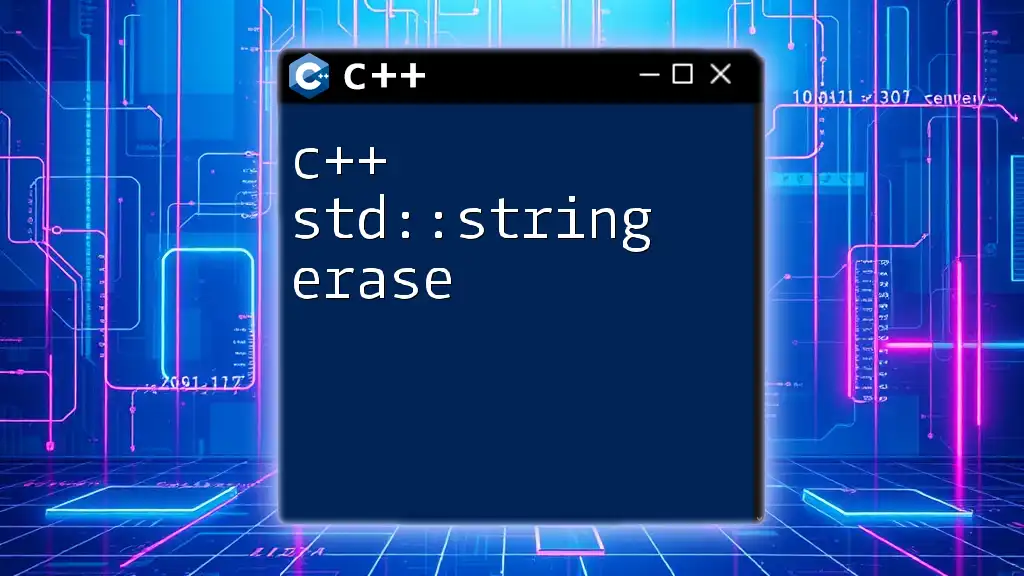
Customizing std::sort
Sorting with Custom Comparators
There may be times when you want a different sort order. In such cases, you can use custom comparators to define how your elements should be arranged. Here’s an example of using a custom comparator for sorting in descending order:
bool customCompare(int a, int b) {
return a > b; // Sort in descending order
}
std::sort(arr, arr + size, customCompare);
In this snippet, the custom comparator function `customCompare` returns `true` when `a` is greater than `b`, resulting in a sorted array of integers from highest to lowest.
Lambda Expressions with std::sort
With the advent of C++11, lambda expressions offer a powerful way to define sorting criteria inline. Here’s how you can use a lambda to sort an array in ascending order:
std::sort(arr, arr + size, [](int a, int b) { return a < b; });
This concise approach eliminates the need to define a separate function, making the code cleaner and easier to read.

Advanced Features of std::sort
Stability vs. Uniqueness
It's crucial to understand that `std::sort` is not a stable sort. This means that the order of equivalent elements is not necessarily preserved. If stability is essential to your application, you might consider using `std::stable_sort`, which maintains the relative order of equal elements while still sorting.
Performance Considerations
The time complexity of `std::sort` is O(n log n) on average, which is efficient for large datasets. However, in the worst-case scenario (such as when the input is already sorted in reverse order), the performance could degrade to O(n²) if not implemented properly. Always analyze your data before choosing sorting methods to ensure optimal performance.
Sorting Different Data Structures
The versatility of `std::sort` extends beyond basic arrays. It can also sort various STL containers such as `std::vector` and `std::list`. Here is an example of sorting a vector:
std::vector<int> vec = {5, 3, 8, 6};
std::sort(vec.begin(), vec.end());
In this context, the `begin()` and `end()` methods return iterators that delineate the portion of the vector to sort.
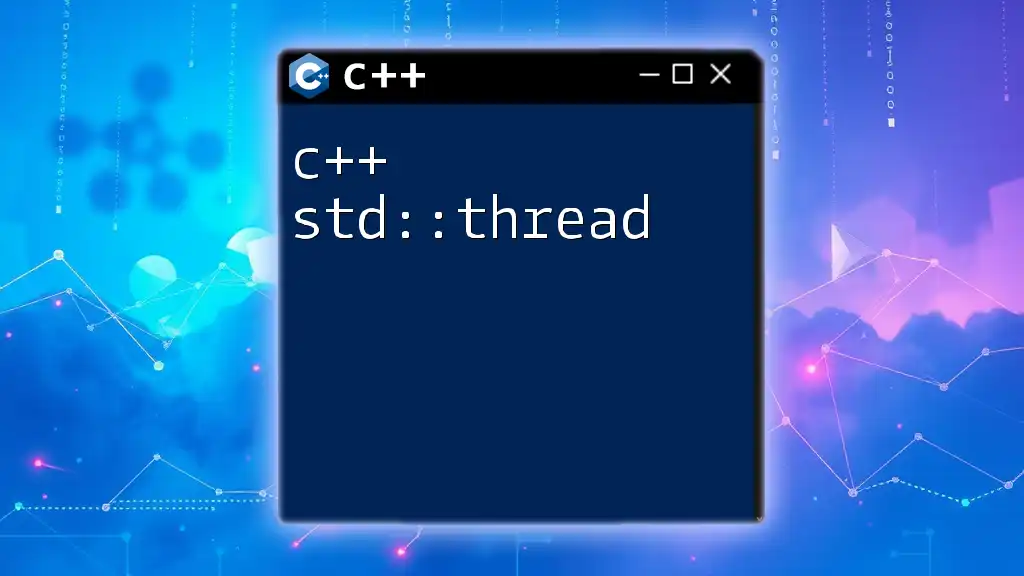
Common Pitfalls and Mistakes in std::sort
Incorrect Iterators
A common mistake when using `std::sort` is providing iterators that are not random-access. Ensure that the appropriate iterator types are used; for example, `std::sort` can work well with vectors and arrays, but not with linked lists.
Mutable vs. Immutable Data
Be aware of the implications of sorting on immutable data types. If your data structure does not allow element modification, `std::sort` won't work as intended. Always check the mutability of the data before sorting.
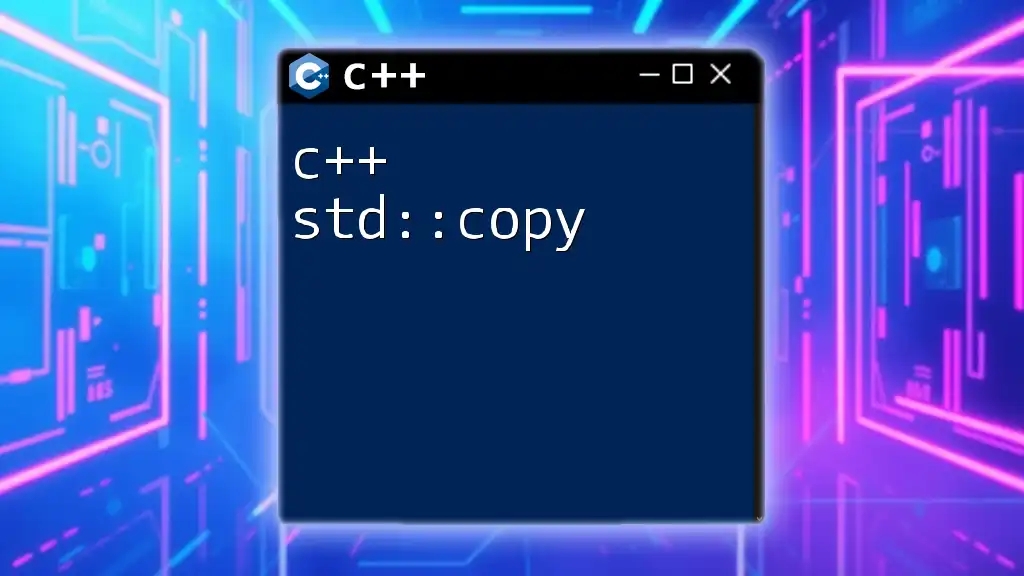
Real-World Applications of std::sort
Sorting Data Retrieved from Databases
In real-world applications, sorting is vital when retrieving datasets from databases. Once the data is fetched, applying `std::sort` facilitates efficient data processing, making it easier to analyze and present.
Preparing Data for Algorithms
Sorting can significantly enhance the efficiency of various algorithms, especially search algorithms. For example, binary search requires sorted data, and using `std::sort` beforehand can streamline the search process.
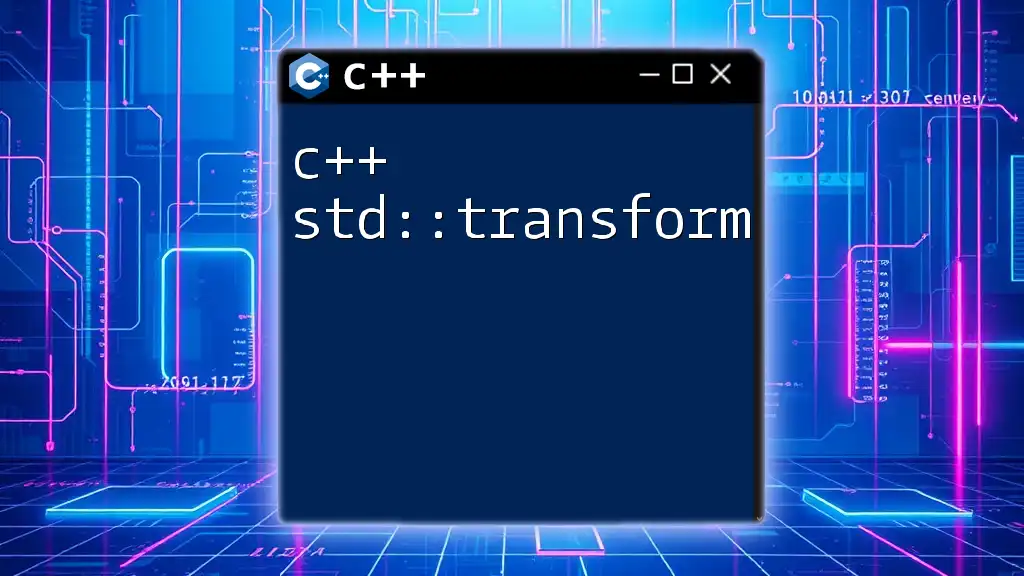
Conclusion
In summary, mastering `c++ std::sort` opens up a multitude of options for managing and organizing data effectively. By understanding its syntax, features, and potential pitfalls, you can leverage the power of sorting to elevate your C++ programming skills. Don’t hesitate to practice and experiment with different data structures and custom sorting criteria, as this will deepen your understanding and enable you to write more efficient code. For further exploration, consult documentation and consider resources that detail additional sorting algorithms available in C++.