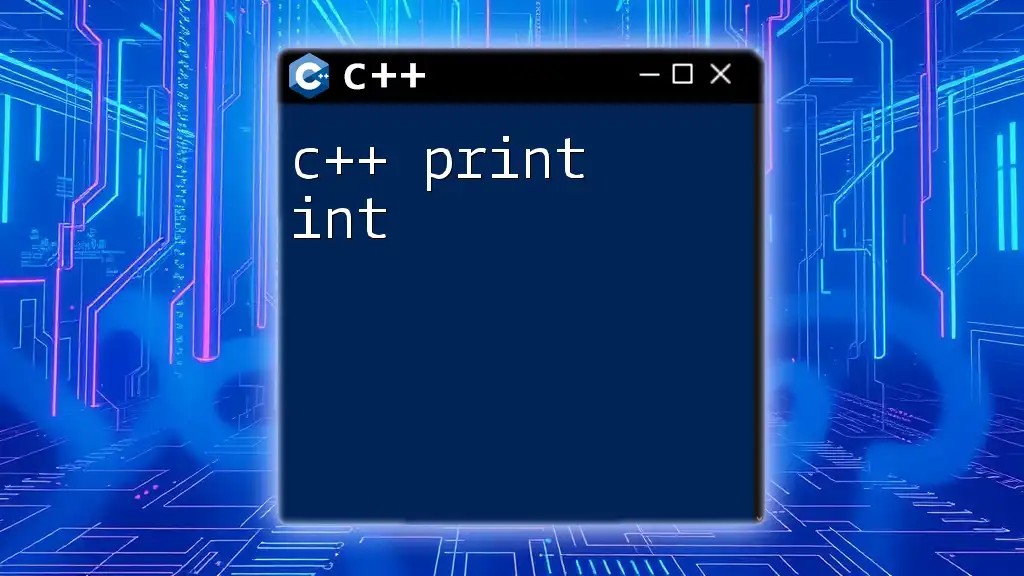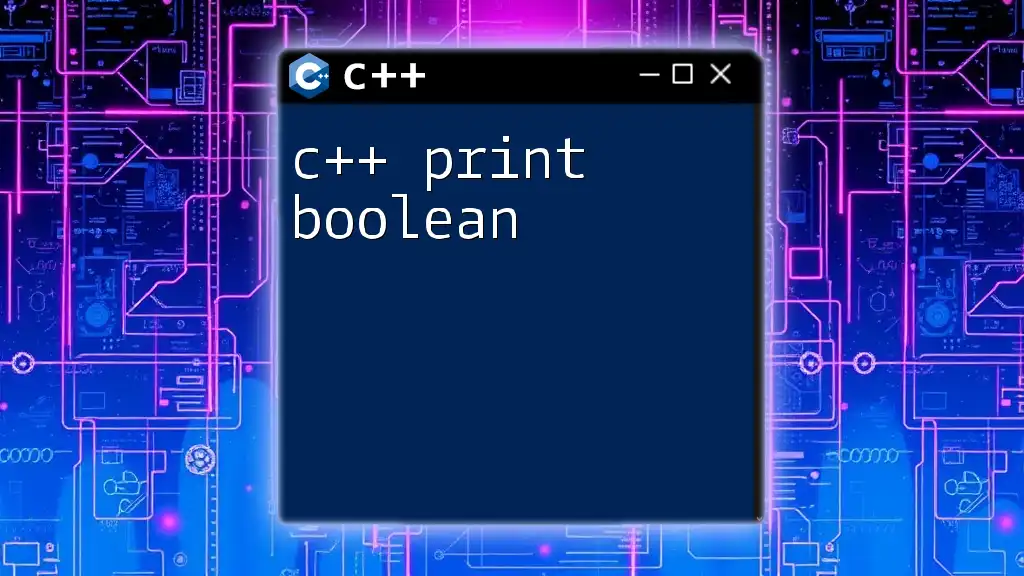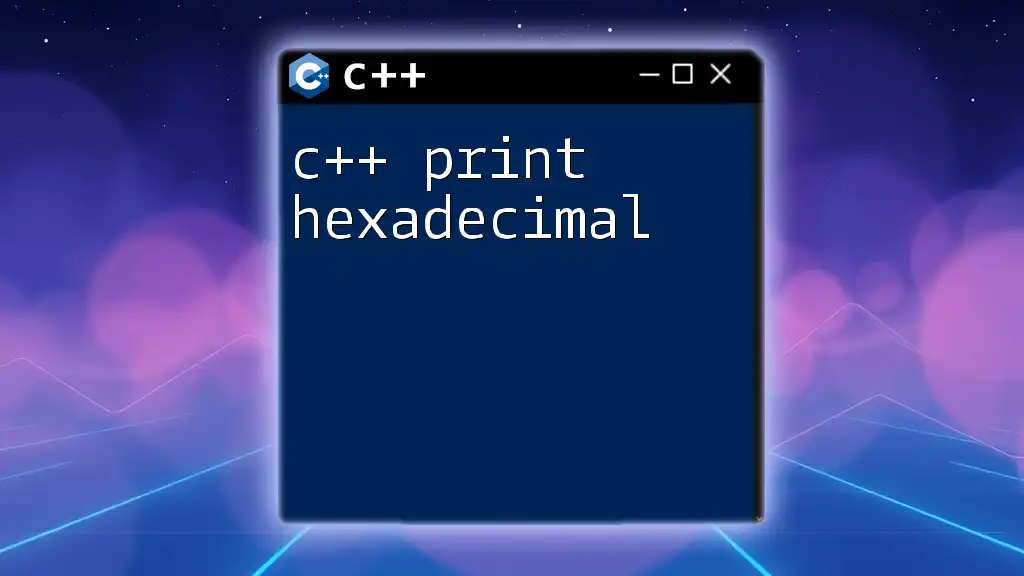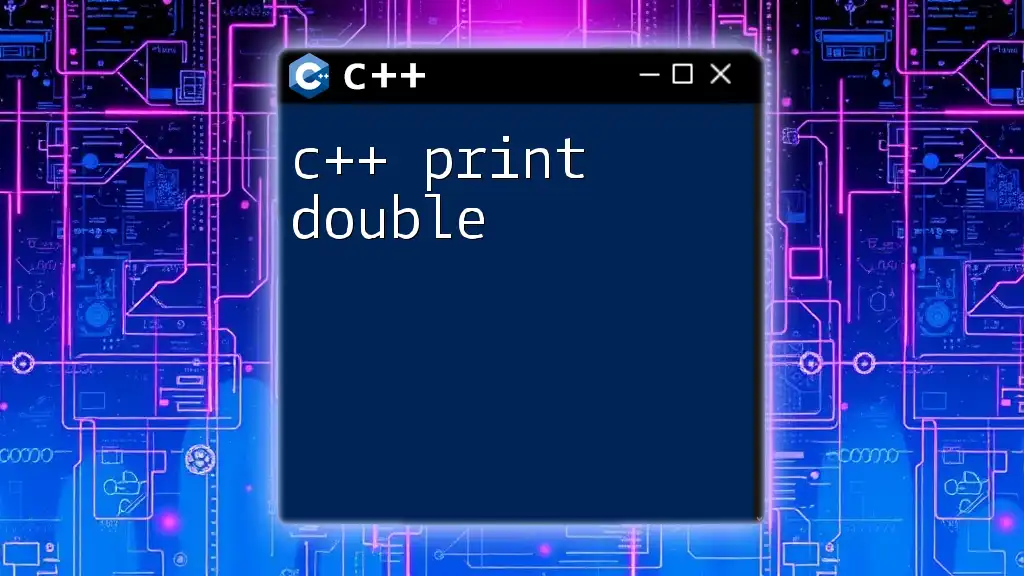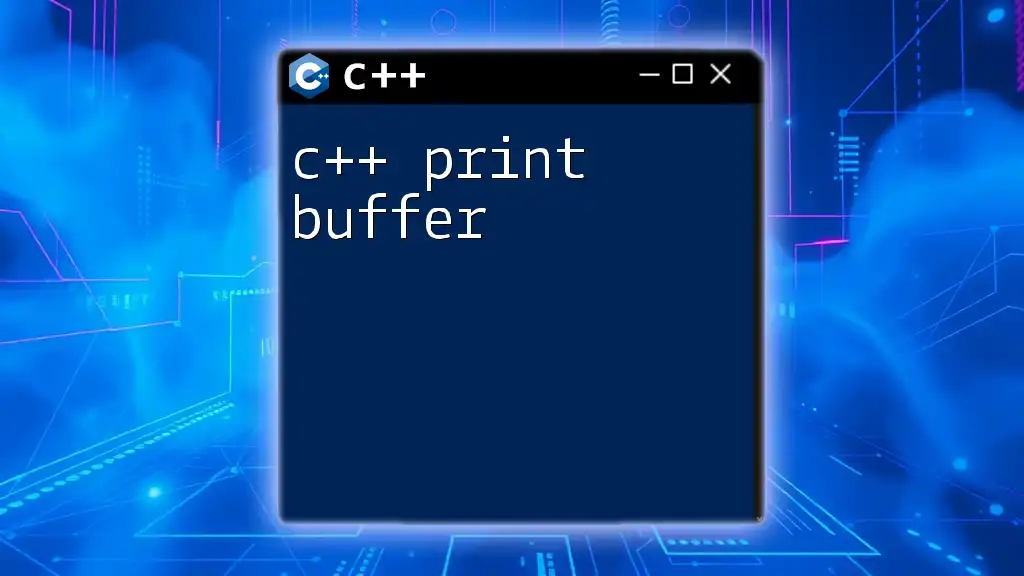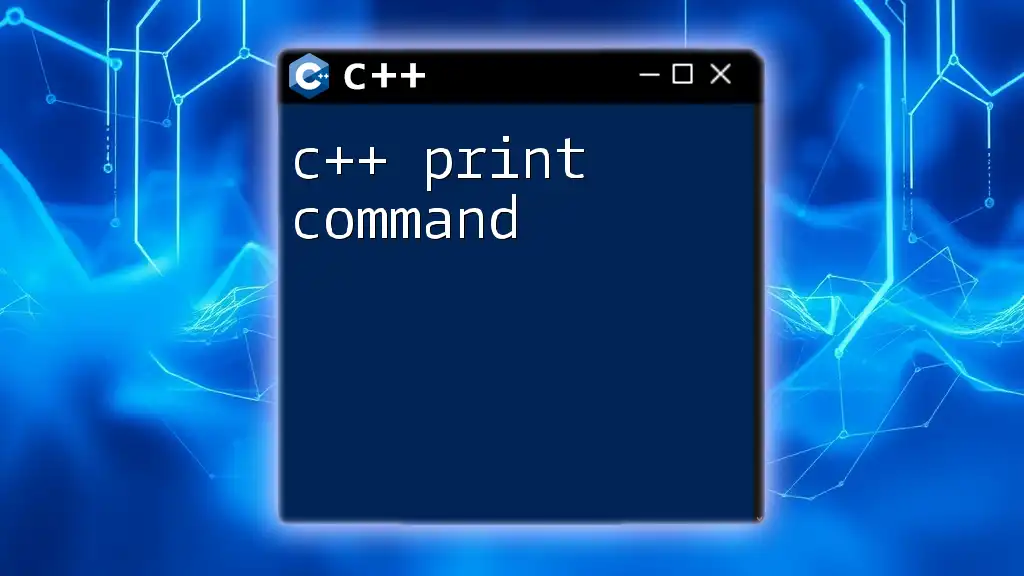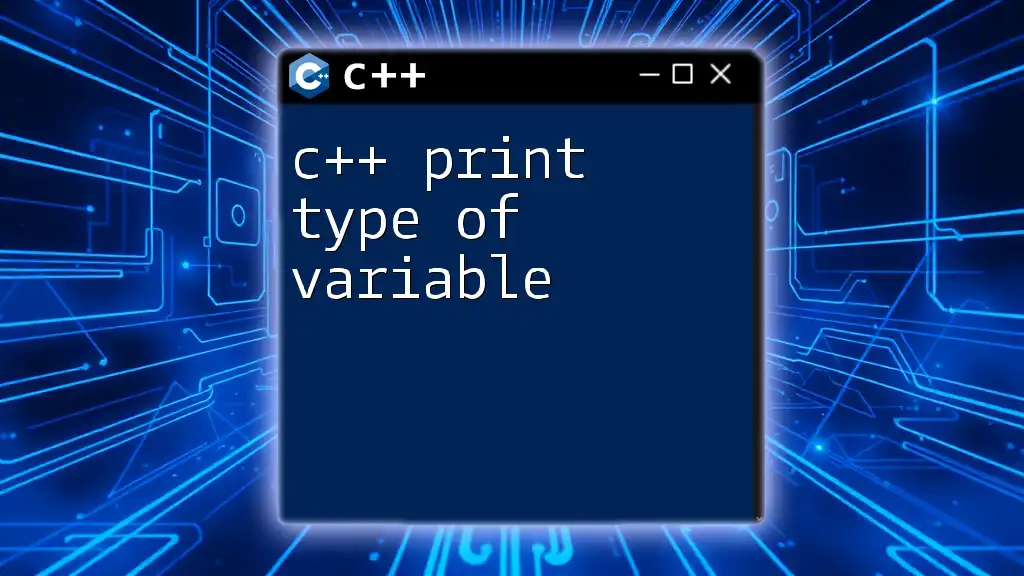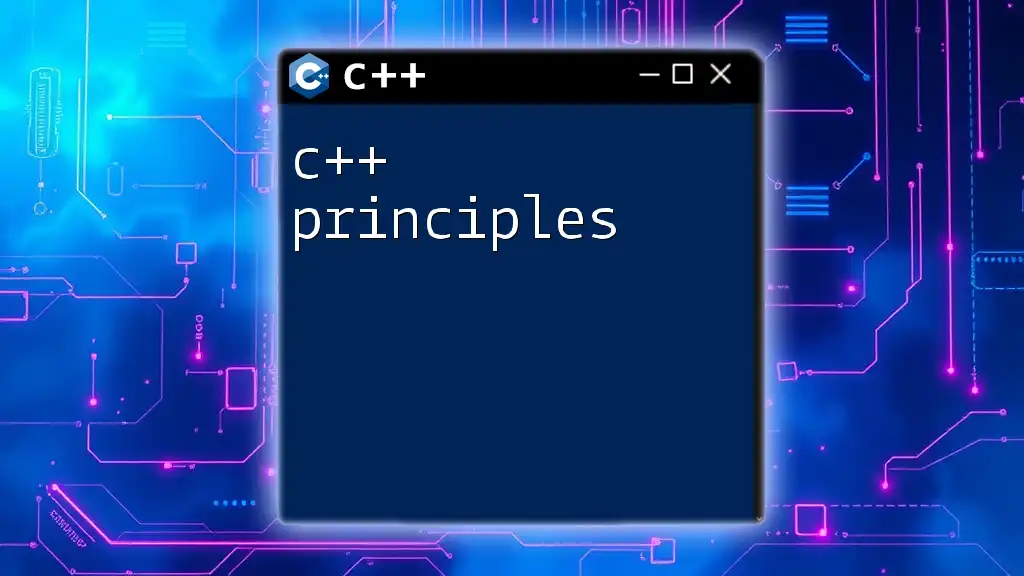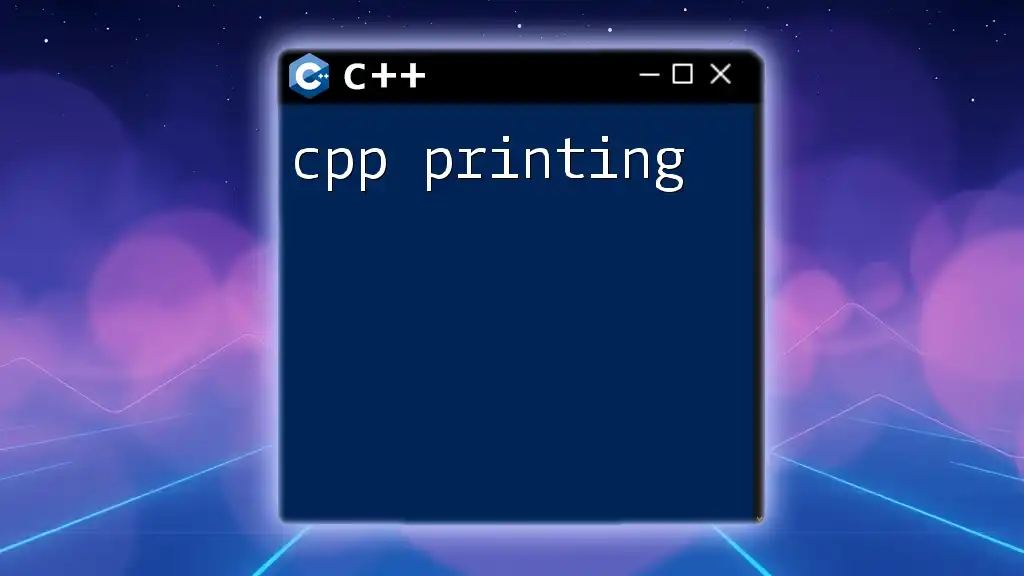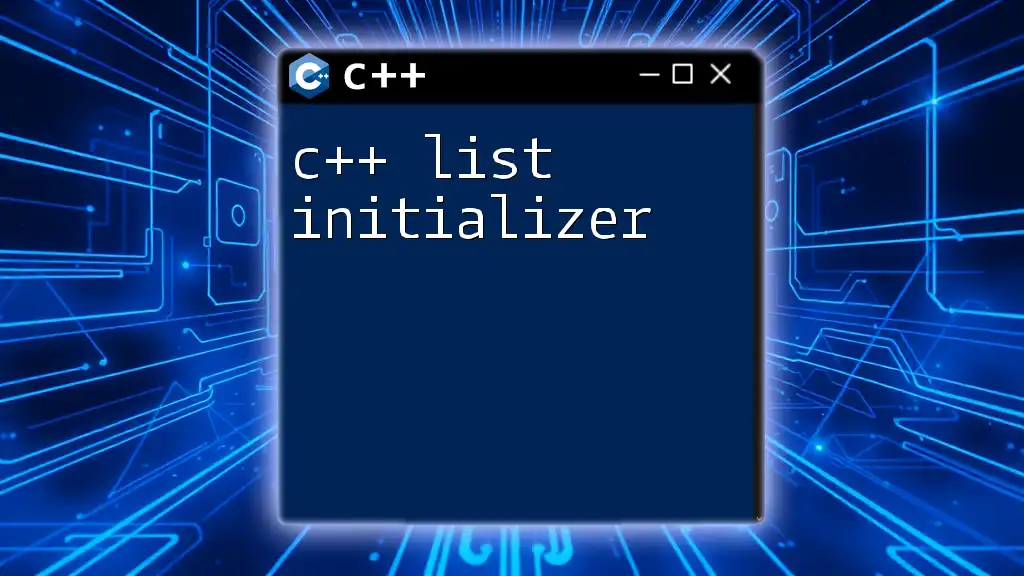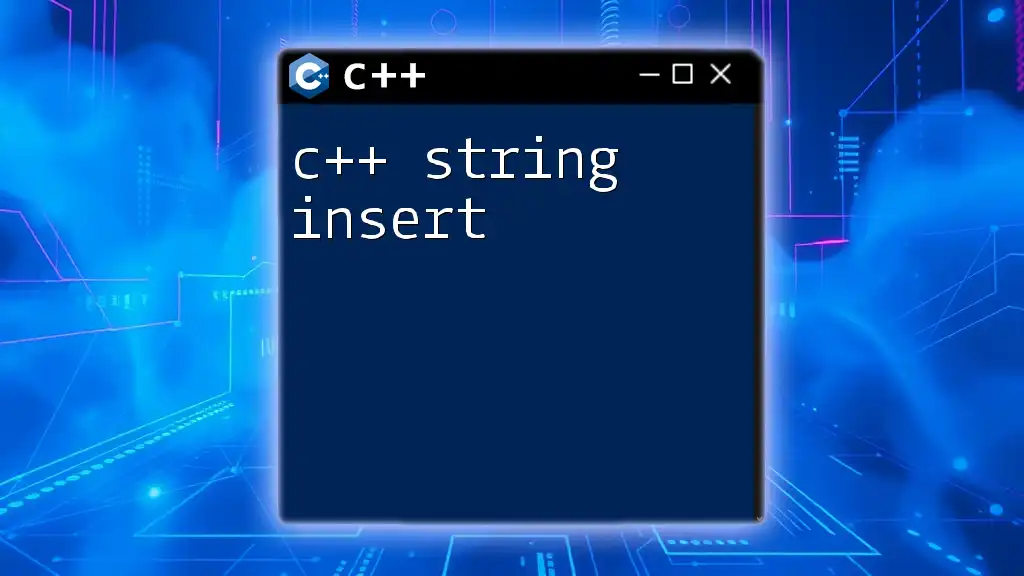In C++, you can print an integer to the console using the `std::cout` stream from the `<iostream>` library.
#include <iostream>
int main() {
int number = 42; // Example integer
std::cout << number << std::endl; // Print the integer to the console
return 0;
}
Understanding C++ Output Basics
What is Standard Output?
In C++, standard output refers to the default destination where program output is sent, typically the console or terminal. This is critical for displaying information to users, debugging, and understanding program flow. Outputting data allows developers to visualize the results of their computations and interactions in real-time.
The `iostream` Library
The `iostream` library is a core component of C++ that facilitates input and output operations. To print data, especially integers, this library provides tools like `std::cout`, which is essential for displaying content on the screen. Without including this library, C++ would not have the means to handle output properly.
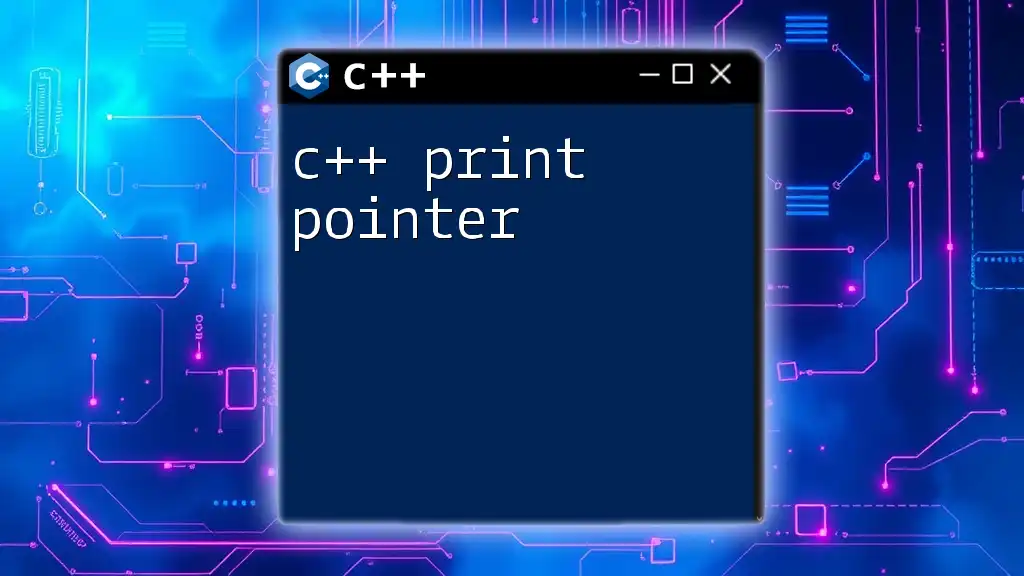
The `cout` Stream
What is `cout`?
`cout` stands for "character output." It is an instance of the `ostream` class defined within the `iostream` library. The primary role of `cout` is to output data from a C++ program to the console. Its user-friendly syntax and functionality make it a popular choice for both beginners and experienced programmers alike.
Syntax of Using `cout`
To print an integer using `cout`, you would write a statement in this format:
std::cout << variable;
Here, `std::cout` is the output stream, and `<<` is the insertion operator that directs the value of `variable` to the output. By understanding this simple syntax, you unlock the ability to show data on the console easily.
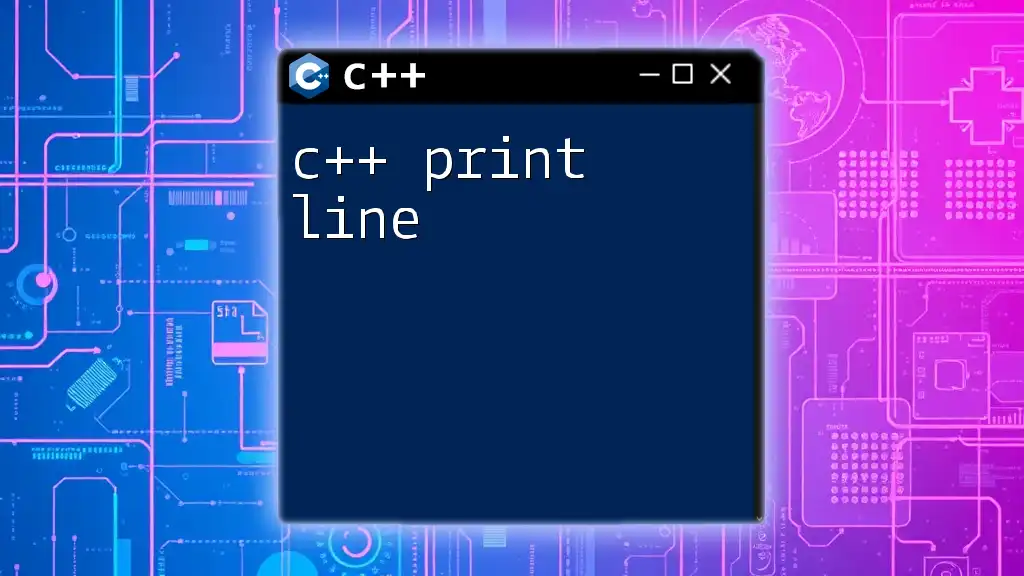
Printing Integers: The Basics
Declaring and Initializing an Integer
Before printing, we need to declare and initialize an integer. For example:
int num = 42;
This statement declares a variable `num` of type `int` and initializes it with the value `42`. It’s essential to understand the data types in C++ as they dictate how the program handles your variables and their capabilities.
Simple Integer Printing Example
Let’s look at a basic example of how to print an integer to the console:
#include <iostream>
int main() {
int num = 42;
std::cout << num;
return 0;
}
In this snippet:
- `#include <iostream>` tells the compiler to include the input-output stream library.
- `int main()` is where the program starts execution.
- The line `std::cout << num;` prints the value of `num`, which is `42`.
This example highlights how straightforward it is to display integer values using `cout`.
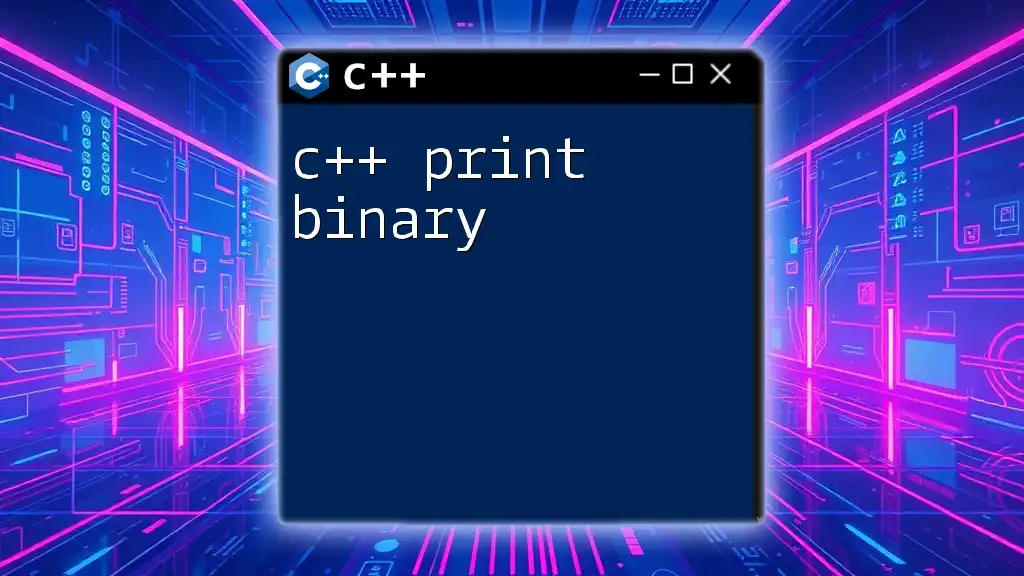
Formatting Output
Using `std::endl` for New Lines
When formatting output, you may want to add a new line after printing an integer. This can be done using `std::endl`:
std::cout << num << std::endl;
Using `std::endl` not only moves the cursor to the next line but also flushes the output buffer, ensuring that all data is printed immediately. This is particularly useful in environments where output may be buffered.
Combining Multiple Prints
Combining multiple prints can make your output more informative. For example:
std::cout << "The number is: " << num;
In this case, you're using the `<<` operator consecutively to show descriptive text along with the value of the integer. This technique enhances clarity and understanding of the output.
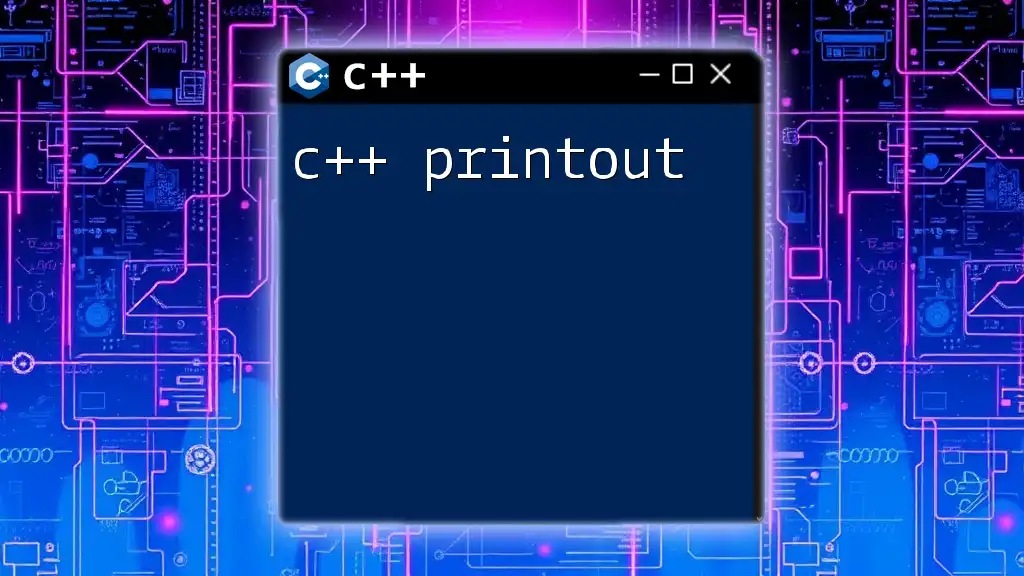
Customizing Output
Using Manipulators
C++ provides manipulators that allow you to customize the output format. For instance, to set a specific width for your output, you can use `std::setw`:
#include <iomanip>
std::cout << std::setw(5) << num; // Sets width to 5
This statement will align your output to the right, within a field that is five characters wide. Understanding how to manipulate output can dramatically improve the presentation of your data.
Printing Hexadecimal and Octal Integers
C++ also allows printing integers in different bases, such as hexadecimal or octal. Here’s how you can do that:
std::cout << std::hex << num; // Prints in hexadecimal
std::cout << std::oct << num; // Prints in octal
This feature is particularly handy in programming contexts that require a specific representation of numbers, such as low-level programming, debugging, or representing memory addresses.
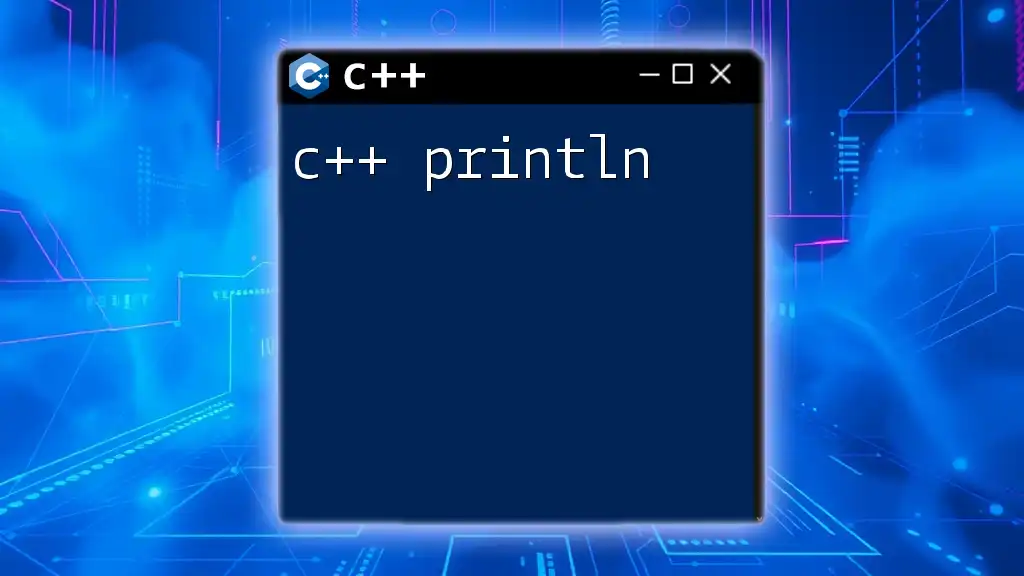
Common Mistakes to Avoid
Forgetting to Include the `iostream` Library
One common pitfall for beginners is neglecting to include the `iostream` library. Without this, you unable to use `std::cout`, resulting in compilation errors.
Syntax Errors with Output Statements
While using `cout`, make sure you obey the syntax rules meticulously. Common mistakes include forgetting the semicolon (`;`) at the end of statements or omitting the `std::` namespace qualifier, both of which lead to frustrating compilation errors.
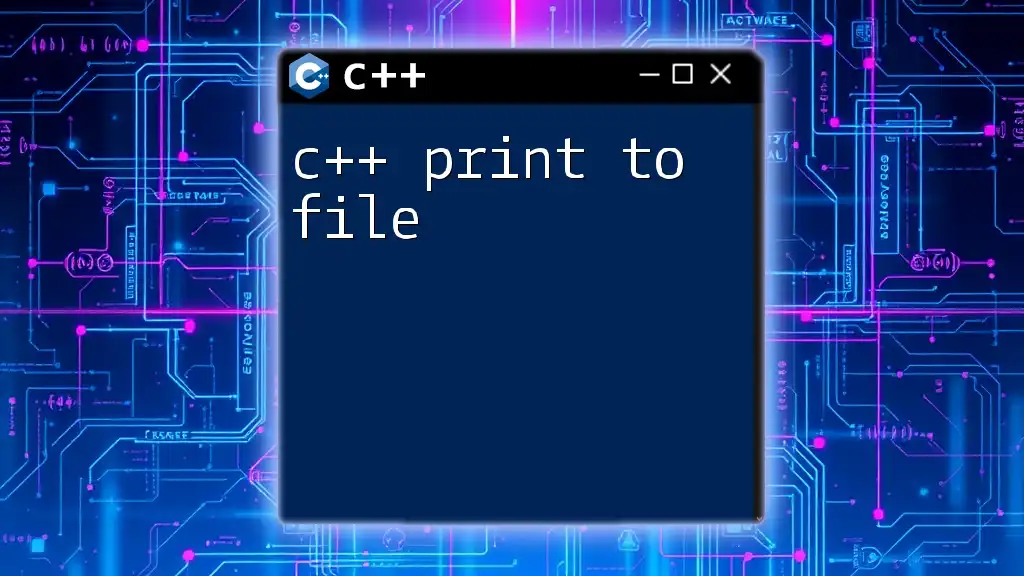
Conclusion
Mastering how to c++ print int using `std::cout` is a fundamental skill for any C++ programmer. The ability to effectively output data helps refine the programming process, aids in debugging, and enhances user interaction. By exploring the nuances of integer printing in C++, developers can create more sophisticated and user-friendly applications. As you continue to learn, don't hesitate to experiment with the various techniques we discussed to become comfortable and proficient in C++ output operations.

Additional Resources
Recommended Reading
To deepen your understanding of C++ and its output mechanisms, consider exploring textbooks, online courses, or comprehensive C++ documentation.
Practice Cases
To solidify your knowledge, create practice scenarios that require you to print integers in different formats, experiment with manipulators, and troubleshoot common errors. This will enhance your proficiency in using `cout` effectively in various programming situations.