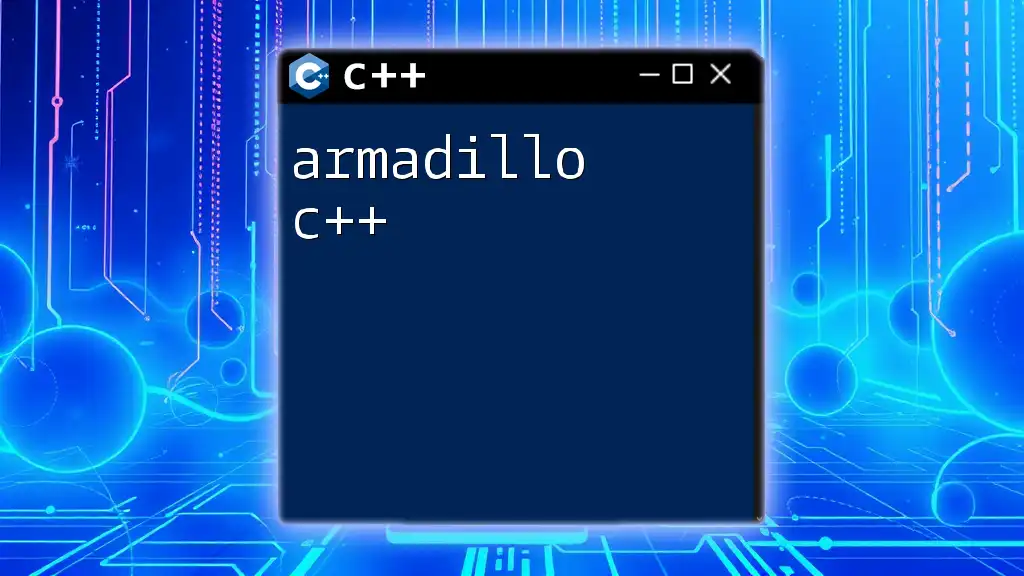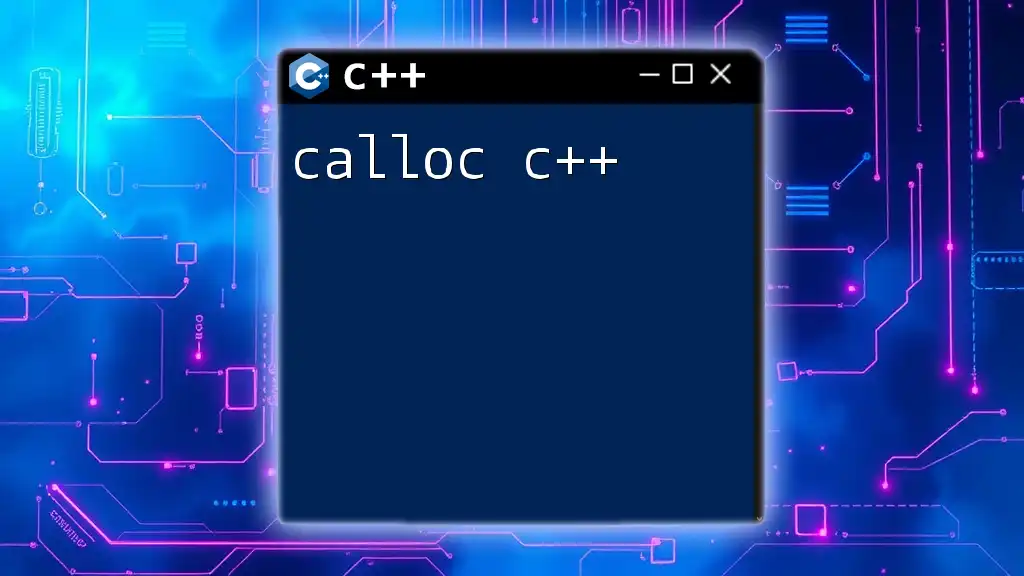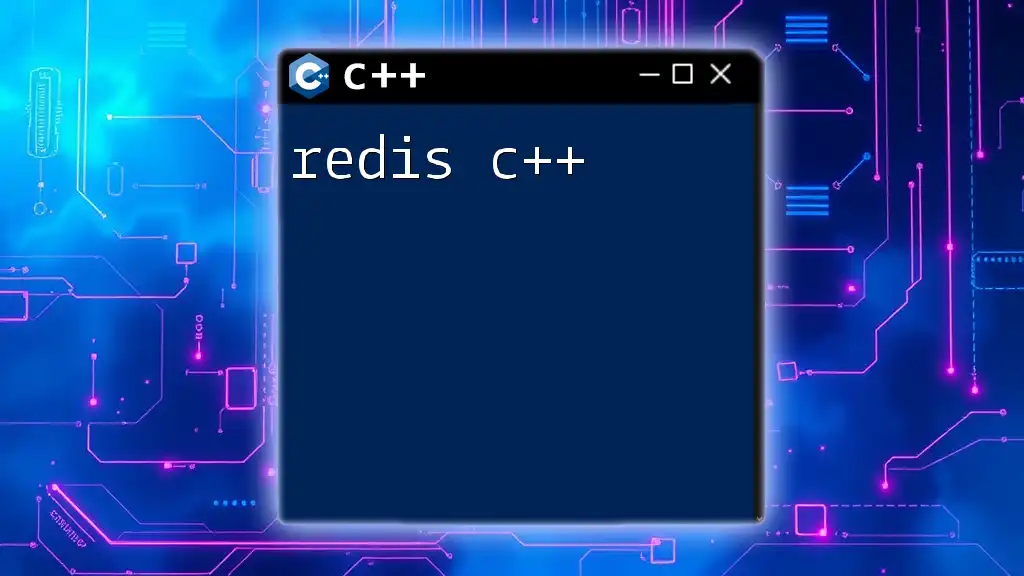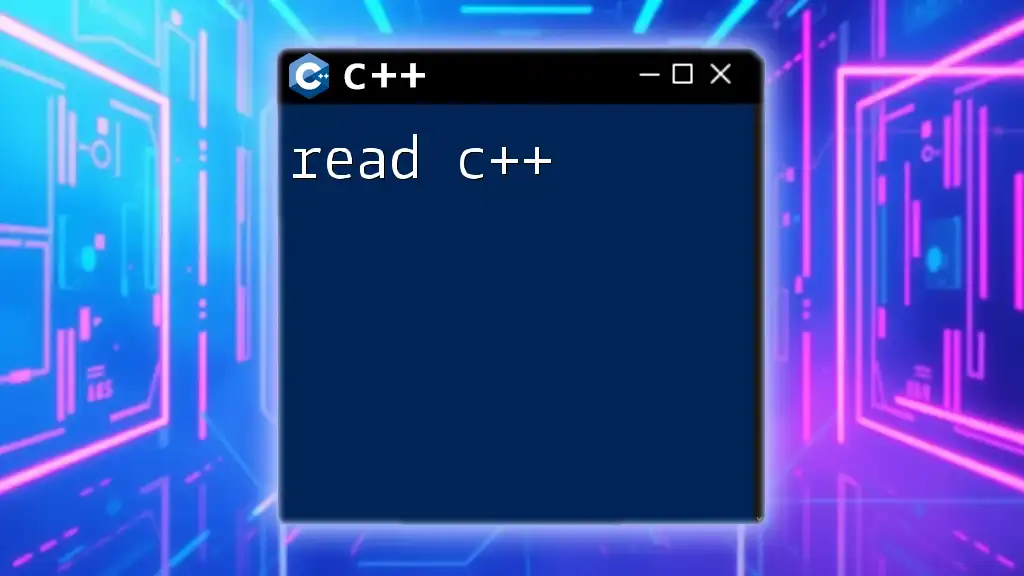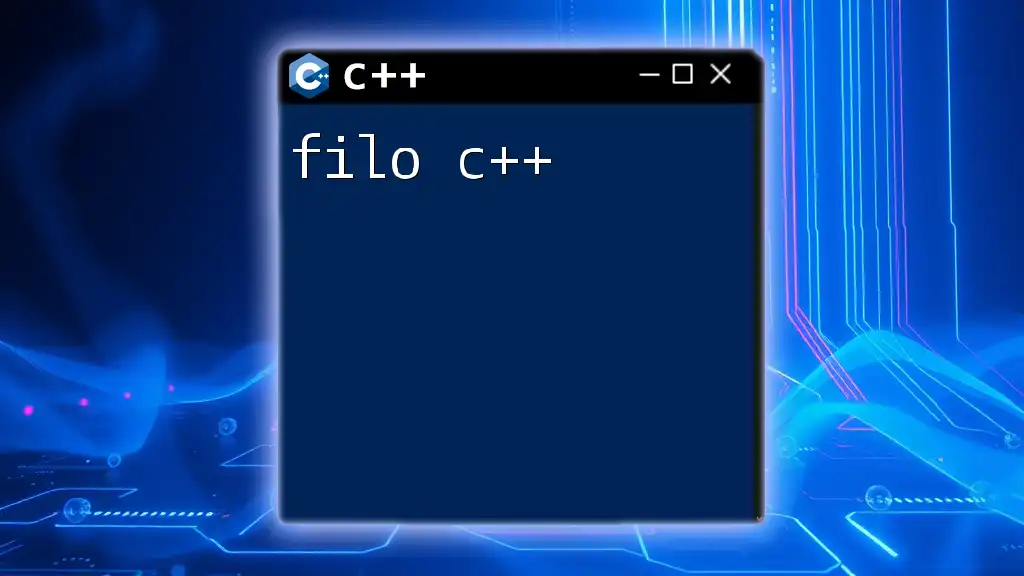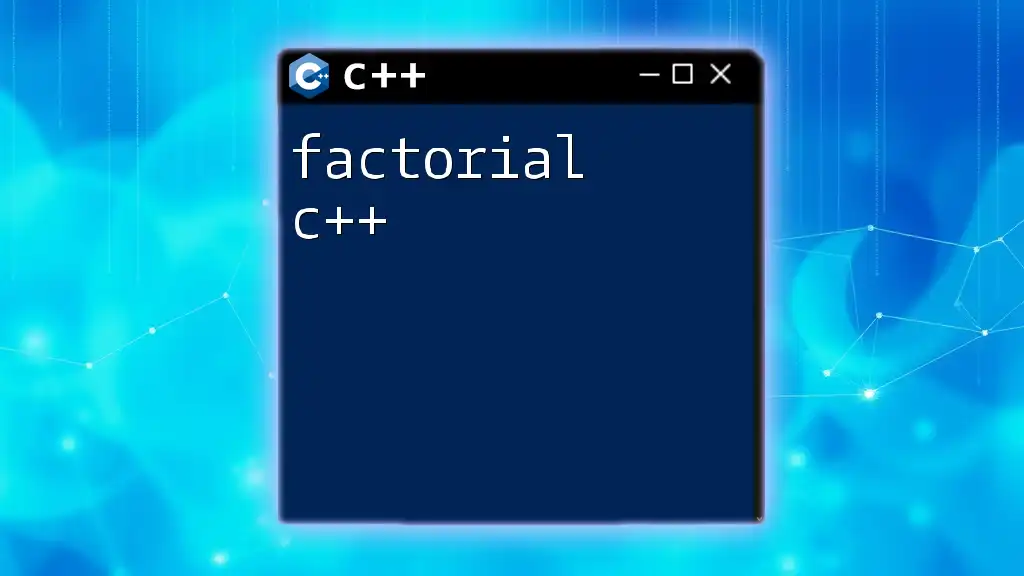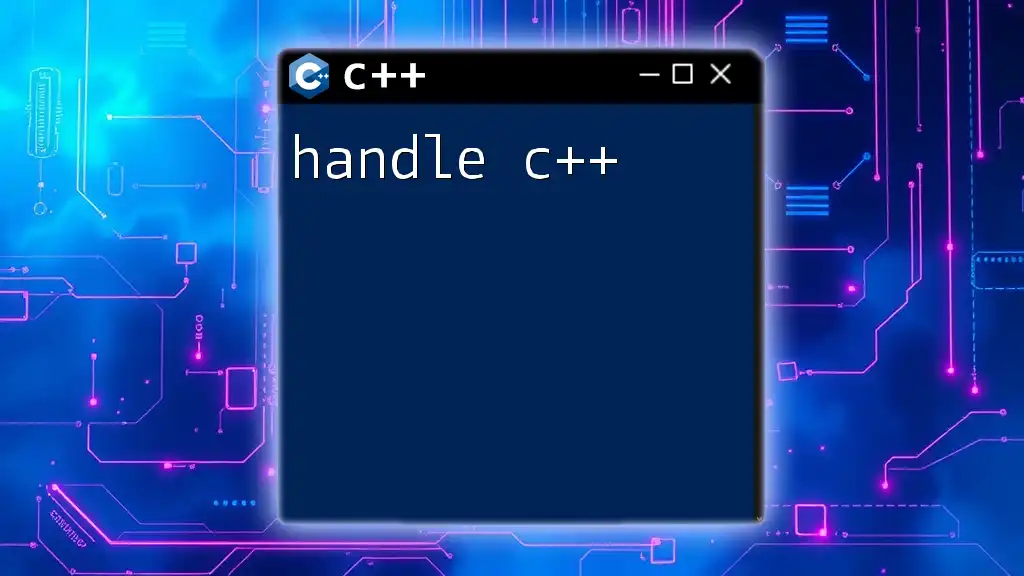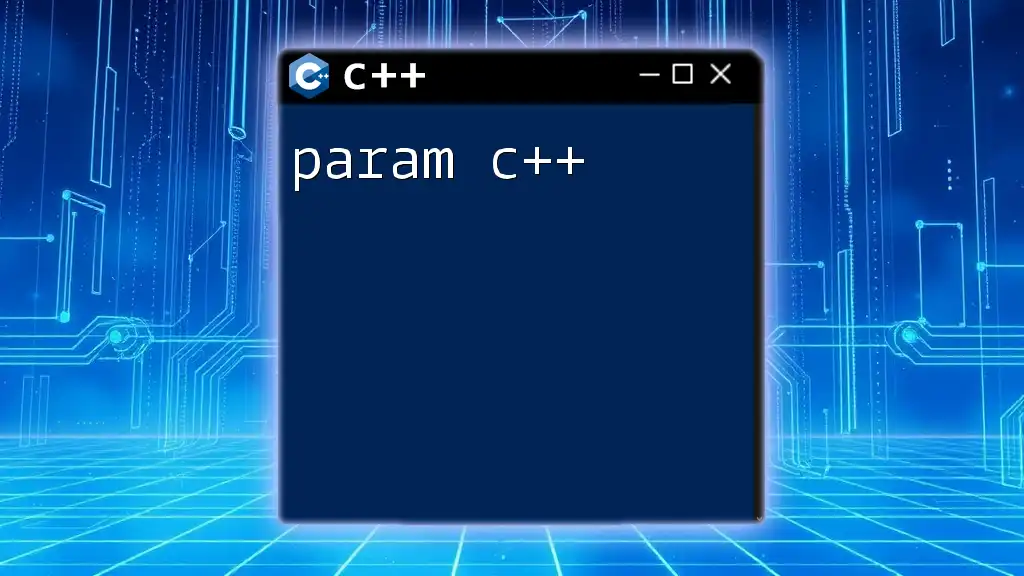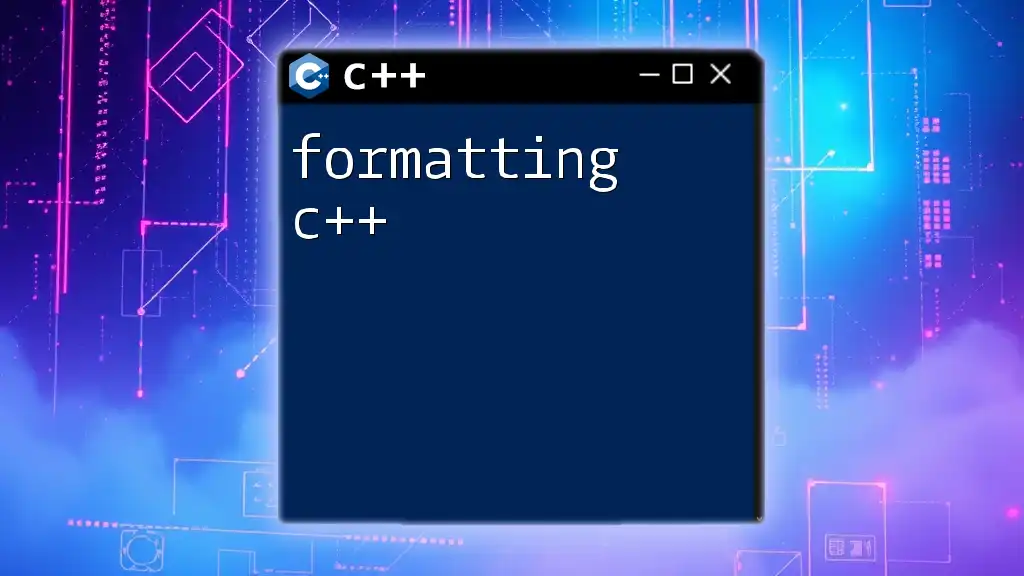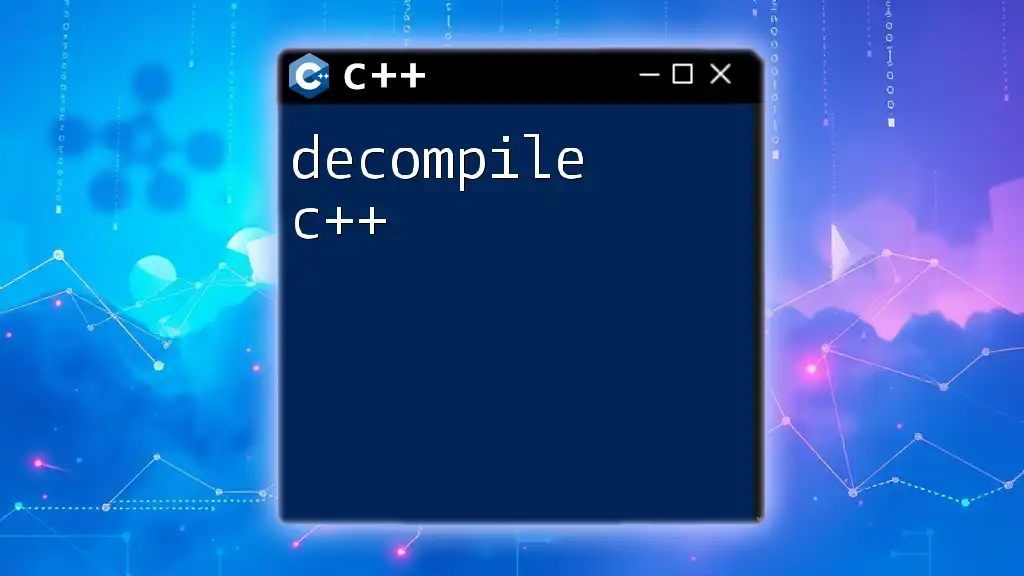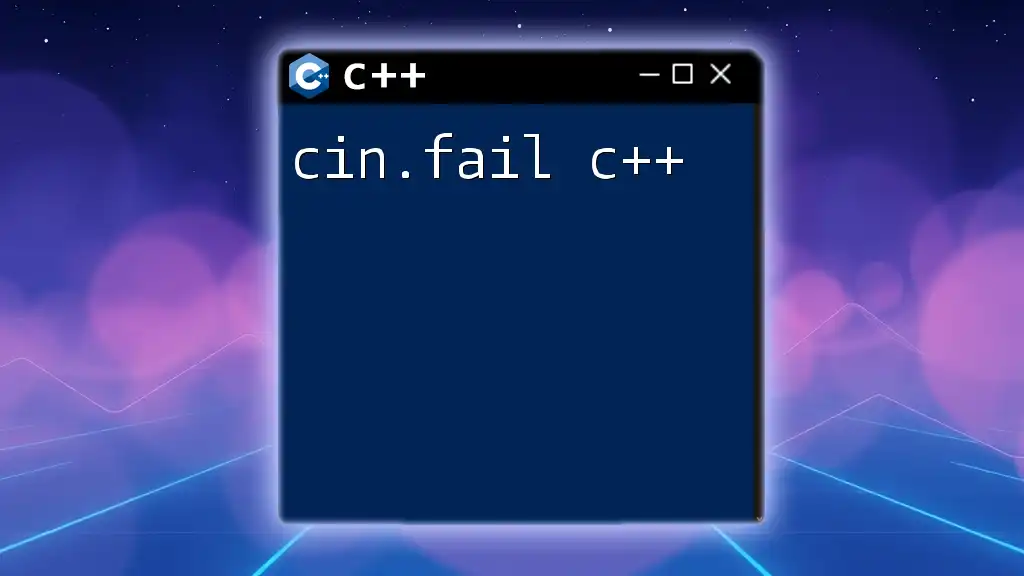Armadillo is a high-quality linear algebra library for C++ that provides a simple and efficient interface for matrix operations, particularly suited for scientific computing.
Here's a basic example of using Armadillo to perform matrix addition:
#include <iostream>
#include <armadillo>
int main() {
arma::mat A = { {1, 2}, {3, 4} };
arma::mat B = { {5, 6}, {7, 8} };
arma::mat C = A + B;
C.print("Result of A + B:");
return 0;
}
What is Armadillo?
Armadillo is a high-quality linear algebra library for C++, designed with a focus on ease of use, performance, and rich functionality. It offers an intuitive syntax similar to that of MATLAB, which makes it particularly appealing to scientists and engineers who often work with complex numerical data.
Why Choose Armadillo?
When deciding on a linear algebra library, performance and efficiency are crucial factors. Armadillo excels in this regard with optimized routines that make use of LAPACK and BLAS, yielding significant speedups over other alternatives, such as Eigen. Moreover, Armadillo benefits from an active community dedicated to maintaining and improving the library, alongside comprehensive documentation that eases the learning curve for new users.
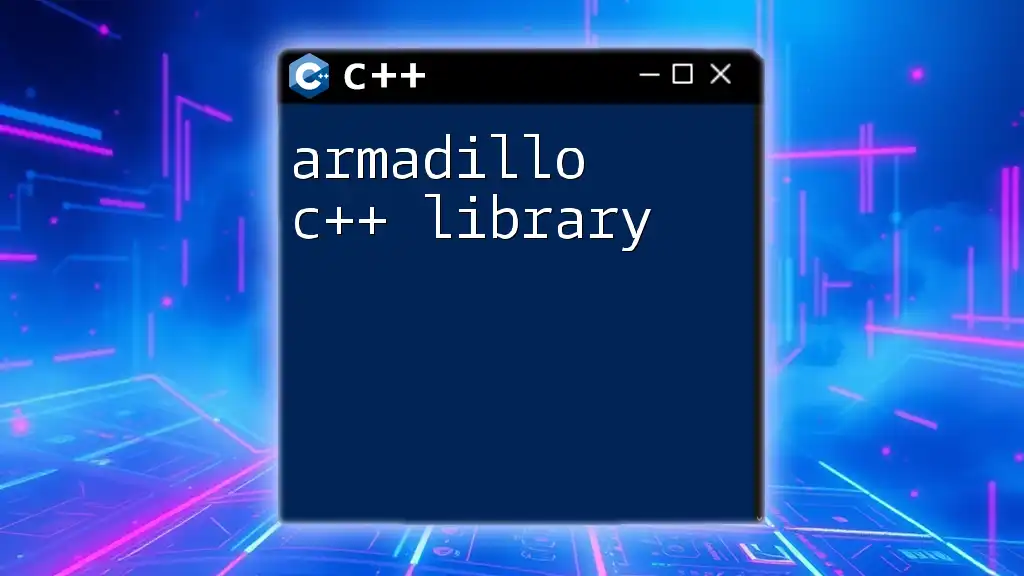
Getting Started with Armadillo
Installation Instructions
To start using Armadillo, you must first install the library. The installation process varies across different operating systems.
-
Windows: You can easily install Armadillo using the `vcpkg` package manager. Simply execute the command:
vcpkg install armadillo -
macOS: For macOS users, you can use Homebrew:
brew install armadillo -
Linux: On Ubuntu or Debian-based systems, you can install Armadillo directly from the package manager:
sudo apt-get install libarmadillo-dev
Basic Configuration
Once installed, you need to configure your C++ project to include Armadillo. If you're using CMake, ensure to link against Armadillo in your `CMakeLists.txt` file:
find_package(Armadillo REQUIRED)
include_directories(${ARMADILLO_INCLUDE_DIRS})
target_link_libraries(your_target ${ARMADILLO_LIBRARIES})
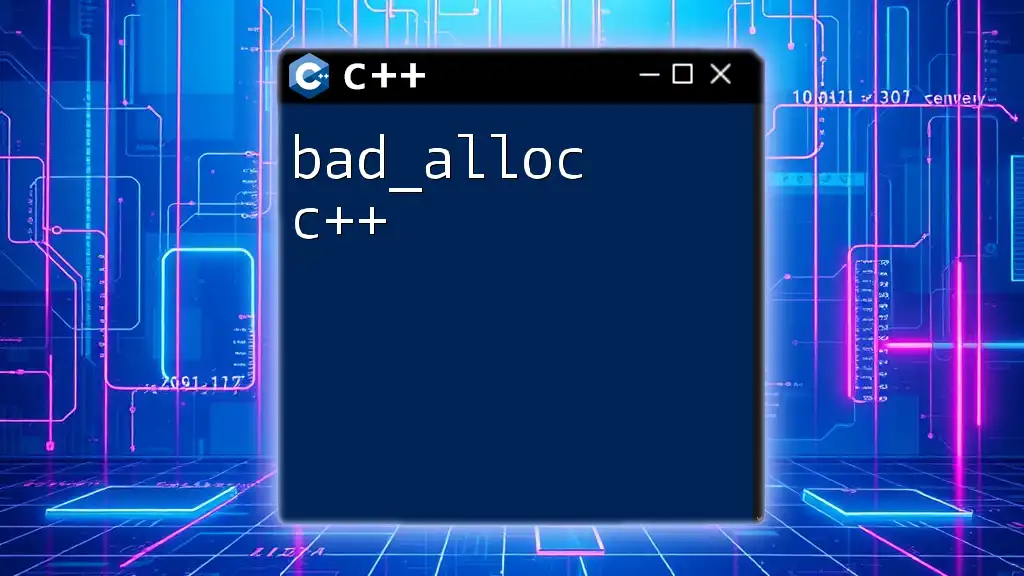
Core Concepts of Armadillo
Data Structures
In Armadillo, the primary data structures are matrices and vectors. The `mat` type represents a matrix, while `vec` is used for vectors. These structures allow for straightforward representation and manipulation of numerical data.
Example Code Snippet:
#include <armadillo>
arma::mat A(2, 2); // 2x2 matrix
A << 1 << 2
<< 3 << 4;
Basic Operations
Arithmetic Operations
Armadillo allows for seamless arithmetic operations on matrices and vectors. You can add, subtract, and multiply them with just a few lines of code.
Example Code Snippet:
arma::mat B = A + A; // Matrix Addition
Transpose and Inverse
The transpose and inverse operations are vital in many mathematical computations. Transposing a matrix simply flips it over its diagonal, while the inverse of a matrix is crucial in solving linear equations.
Example Code Snippet for Transpose:
arma::mat C = A.t(); // Transpose
Indexing and Subsetting
Accessing and manipulating individual elements of matrices and vectors is straightforward in Armadillo. You can index rows, columns, or even submatrices, making it a versatile tool for numerical analysis.
Example Code Snippet:
arma::vec b = A.col(0); // Accessing the first column of matrix A.
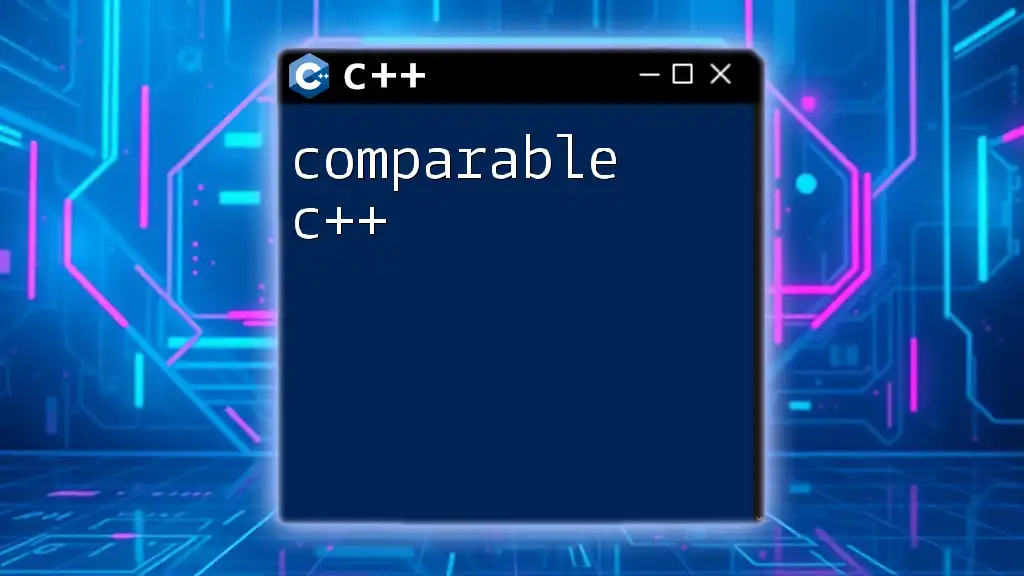
Advanced Features
Solving Linear Systems
One of the most powerful features of Armadillo is its ability to solve linear systems of equations. Given a matrix \( A \) and a vector \( b \), you can easily find the solution \( x \) in the equation \( Ax = b \).
Example Code Snippet:
arma::vec x = arma::solve(A, b); // Solving for x in Ax = b
Eigenvalue Decomposition
Eigenvalue decomposition is essential in many fields such as physics, statistics, and machine learning. It allows you to decompose a matrix into eigenvalues and eigenvectors, providing insights into the matrix's properties.
Example Code Snippet:
arma::vec eigval;
arma::mat eigvec;
arma::eig_sym(eigval, eigvec, A); // Compute eigenvalues and eigenvectors
Singular Value Decomposition (SVD)
SVD is another essential tool, often used in Principal Component Analysis (PCA) and other data reduction techniques. Armadillo provides an easy way to perform SVD on matrices.
Example Code Snippet:
arma::mat U, V;
arma::vec s;
arma::svd(U, s, V, A); // Compute SVD
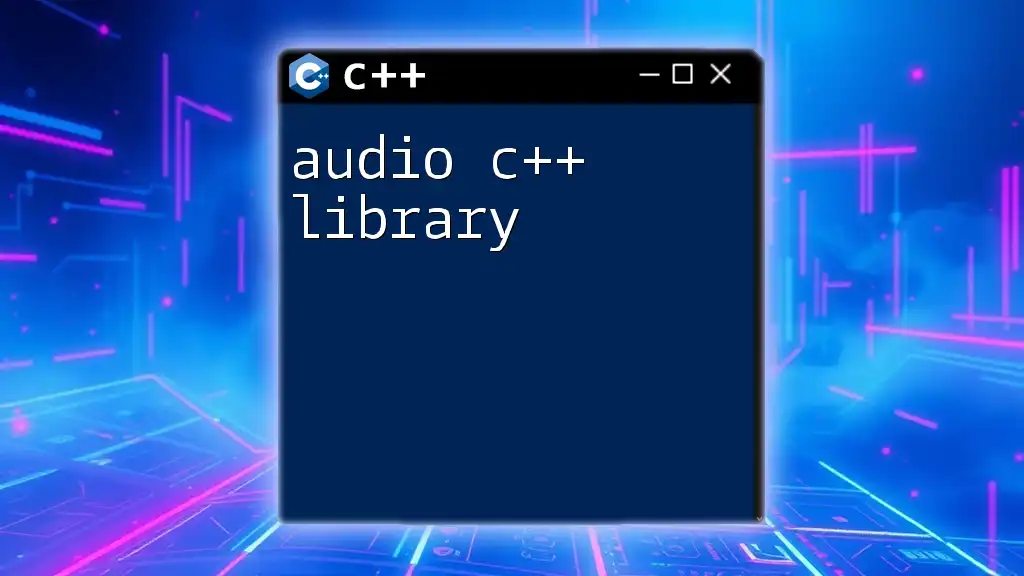
Practical Applications of Armadillo
Data Analysis
Armadillo can be an invaluable asset in data analysis. It enables you to manipulate datasets, perform statistical analyses, and visualize complex relationships within the data, all while maintaining high performance.
Machine Learning
Implementing Linear Regression
A typical application of Armadillo in machine learning is linear regression. By using a simple matrix equation, you can quickly establish relationships between variables.
Example Code Snippet:
arma::vec y = A * beta; // Prediction step in linear regression
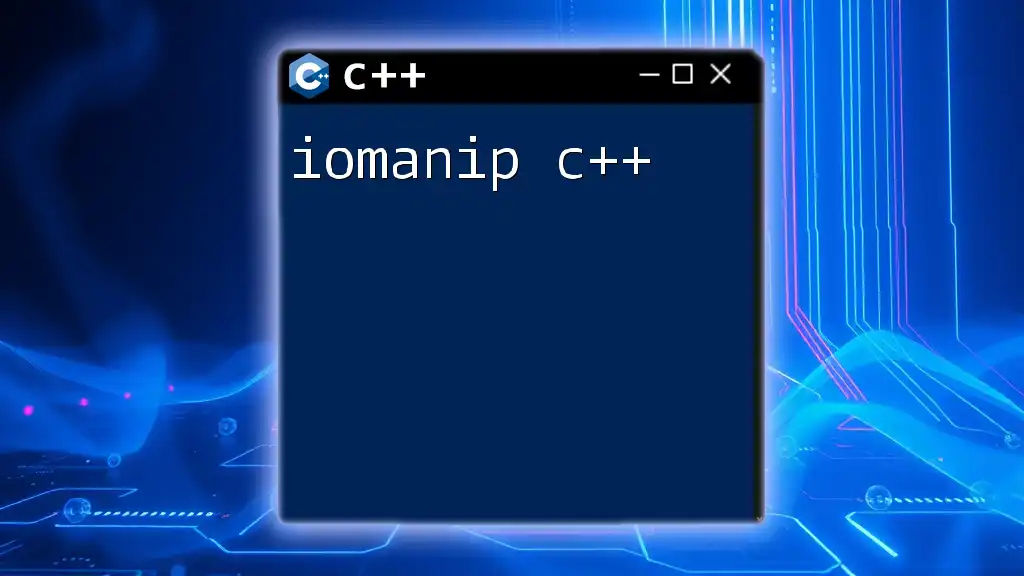
Optimizing Performance with Armadillo
Best Practices
Writing efficient code is crucial when working with large datasets. To improve performance while using Armadillo, leverage its built-in functions instead of manually implementing algorithms. Additionally, ensure to work with the right data types to reduce overhead.
Multi-threading with Armadillo
One notable feature of Armadillo is its capability to perform operations in a multi-threaded fashion. This enhances performance for computationally heavy tasks, especially on multi-core processors. You can explore techniques like parallel processing to fully utilize your hardware capabilities.
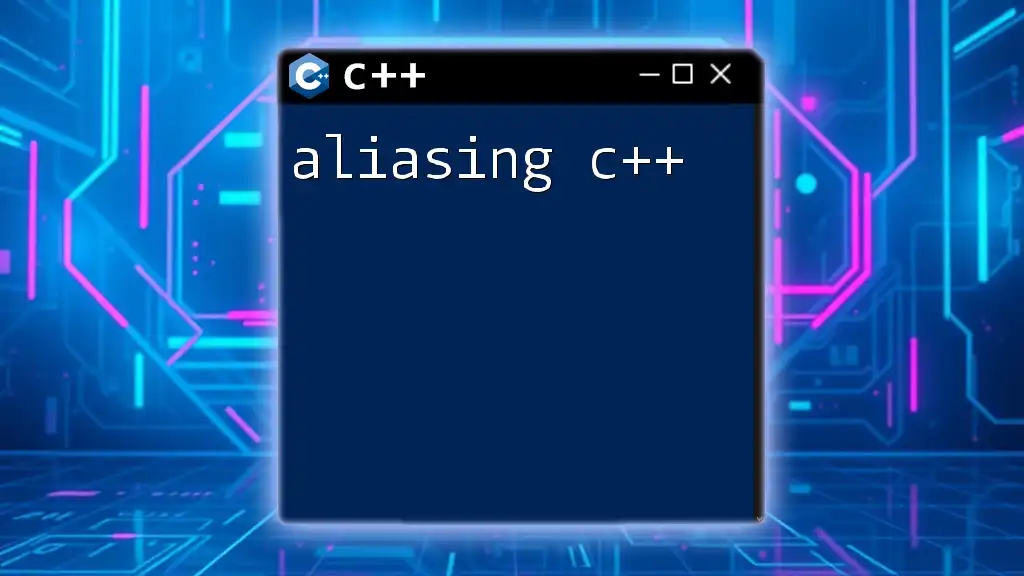
Conclusion
In this guide, we explored the key concepts and features of Armadillo C++. From installation and basic matrix operations to advanced functionalities like eigenvalue decomposition and machine learning applications, Armadillo proves to be an efficient and user-friendly library for linear algebra tasks. Its robust performance and intuitive syntax make it an excellent choice for both beginners and experienced users. Be sure to delve into the extensive documentation and community resources to further enhance your proficiency with Armadillo.