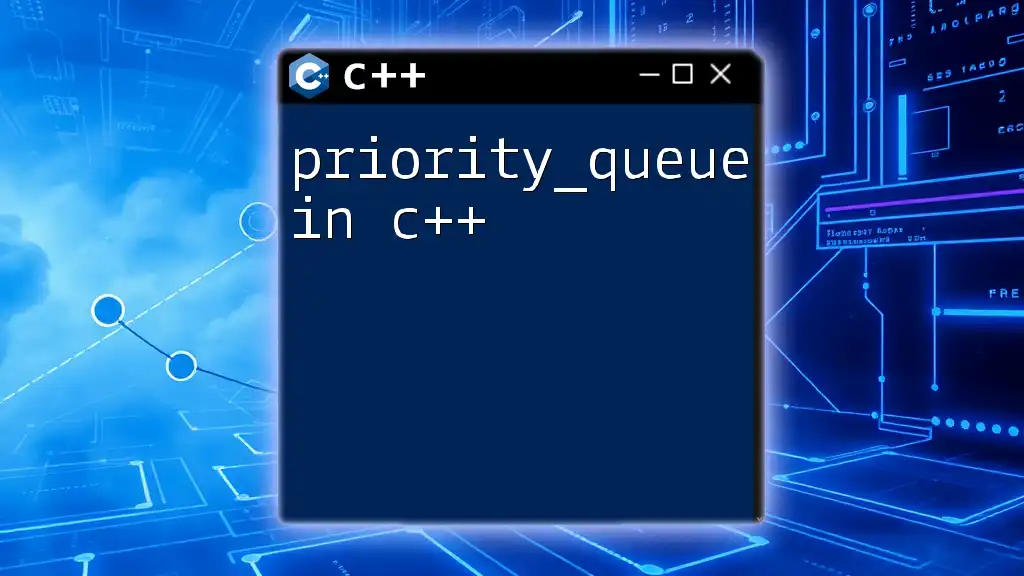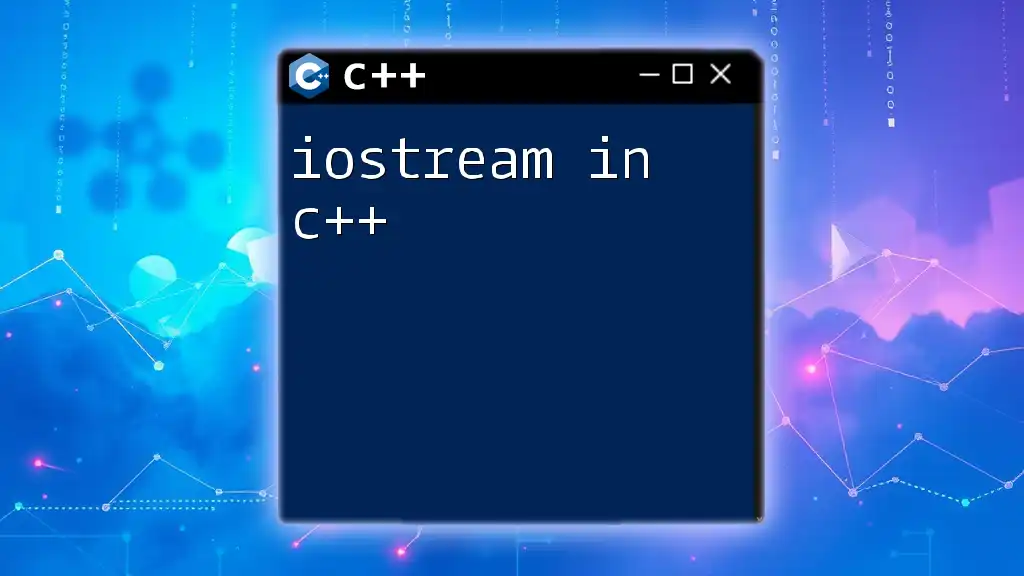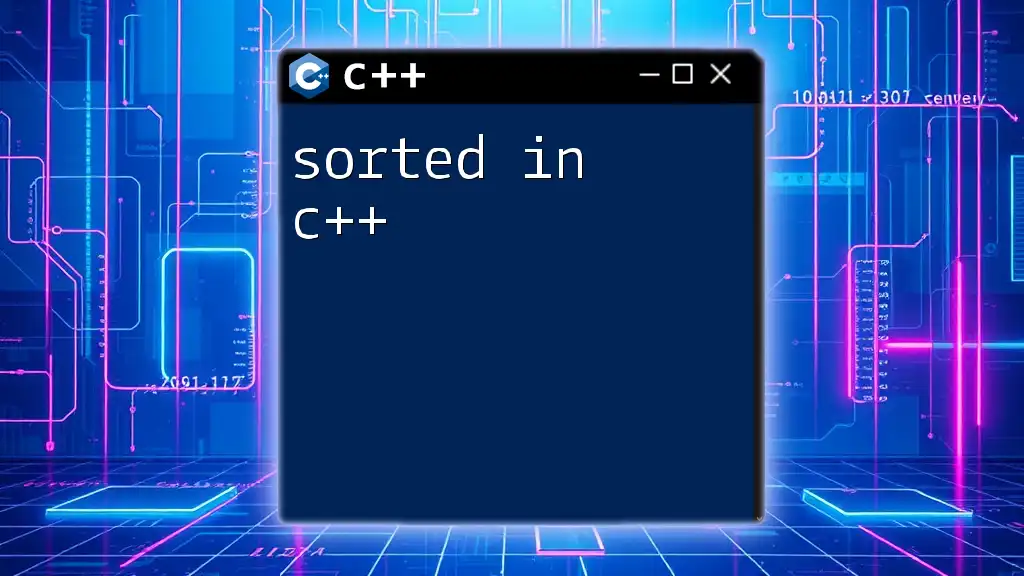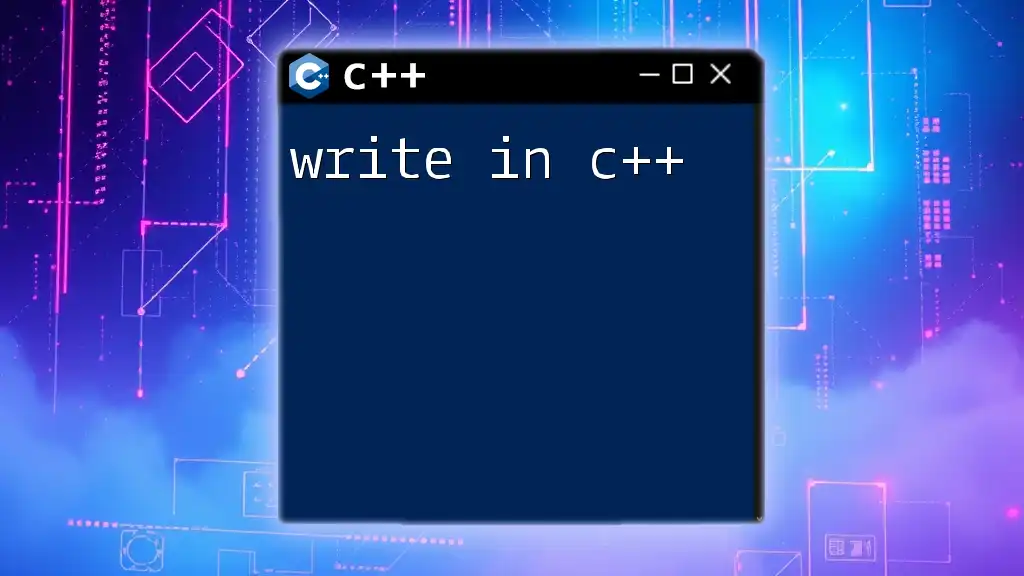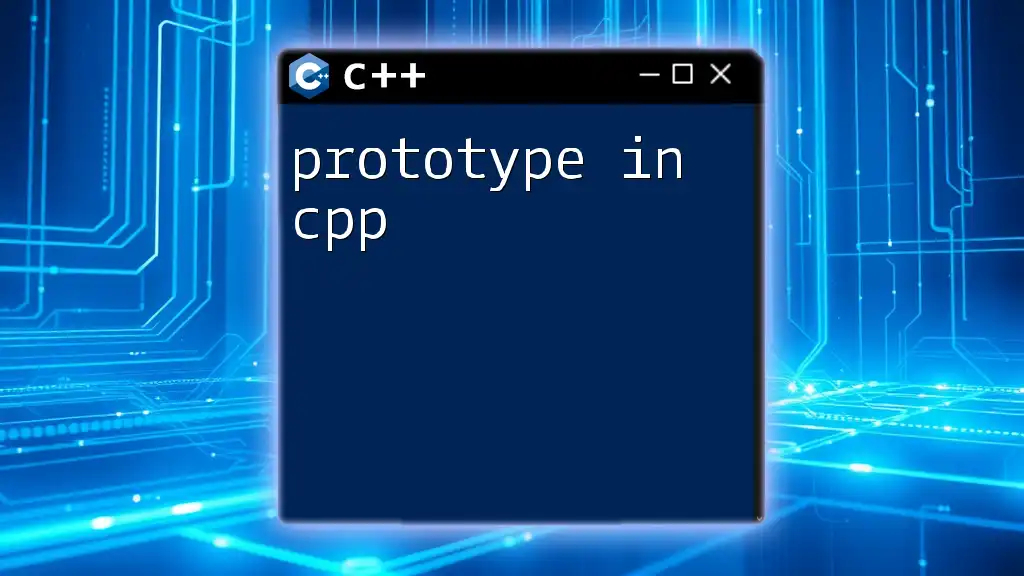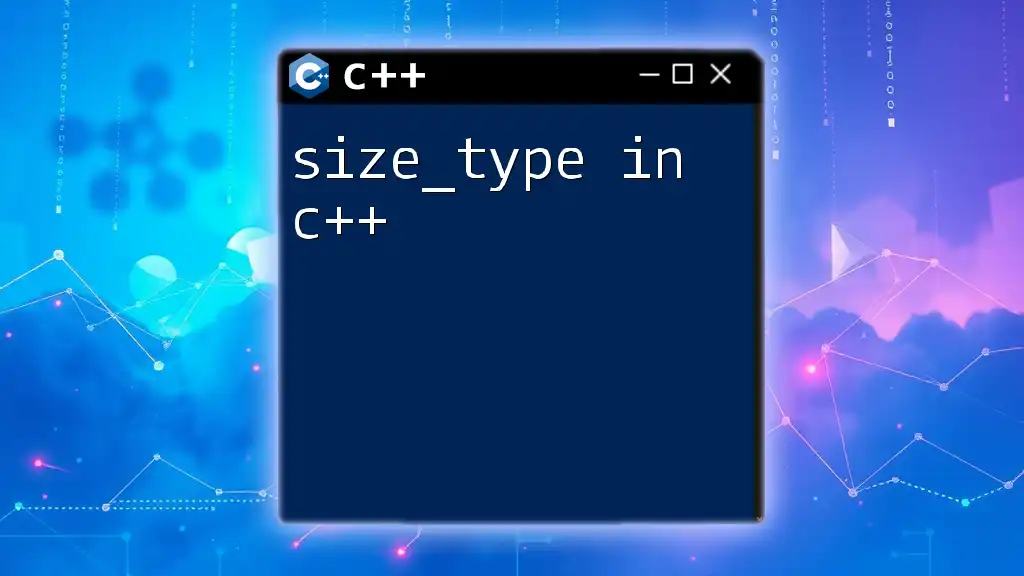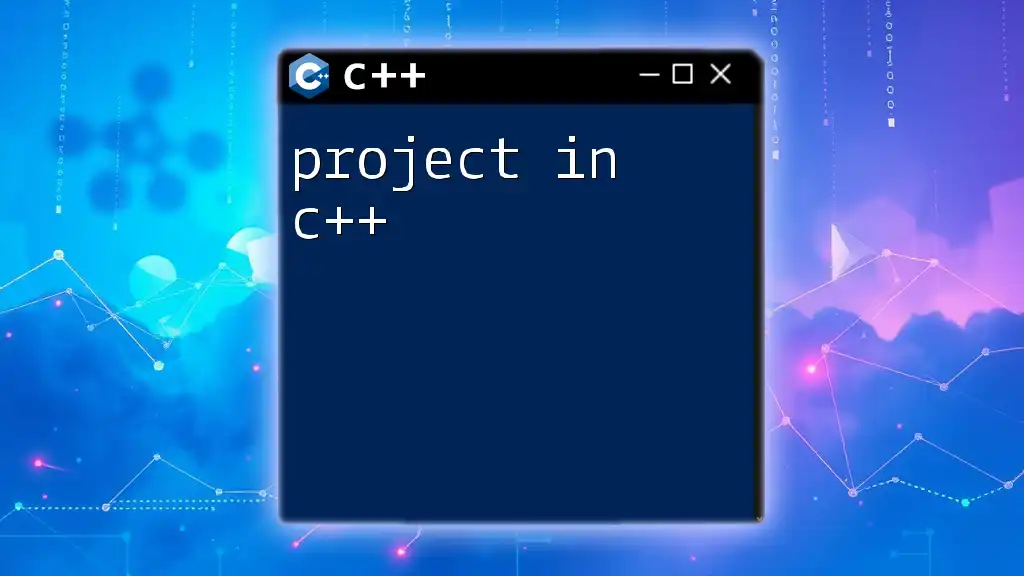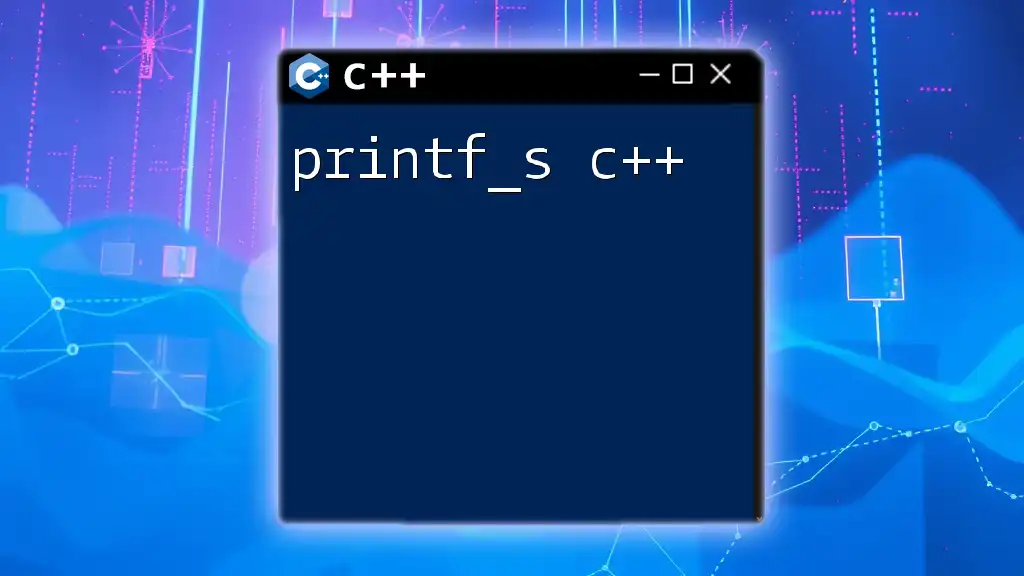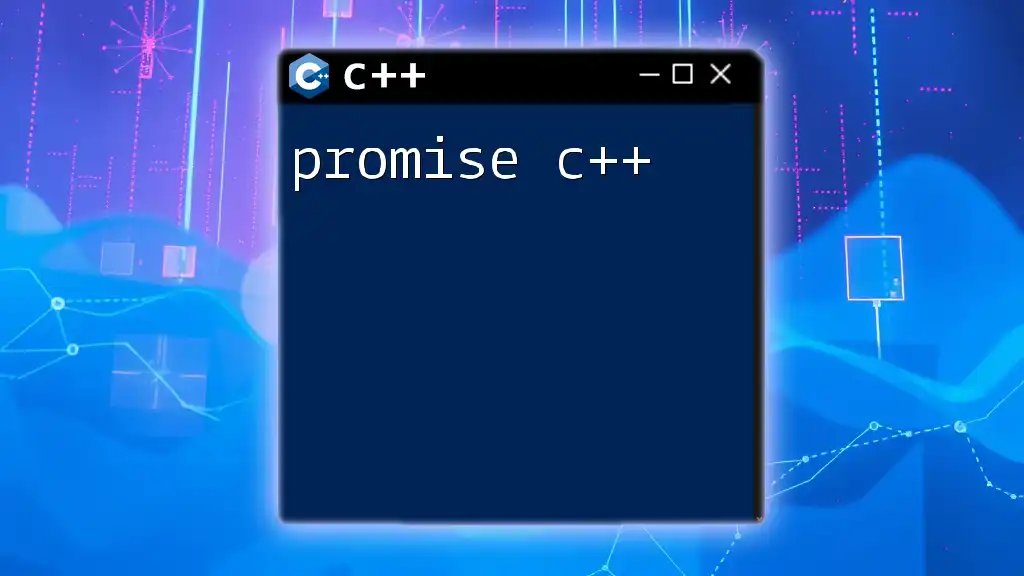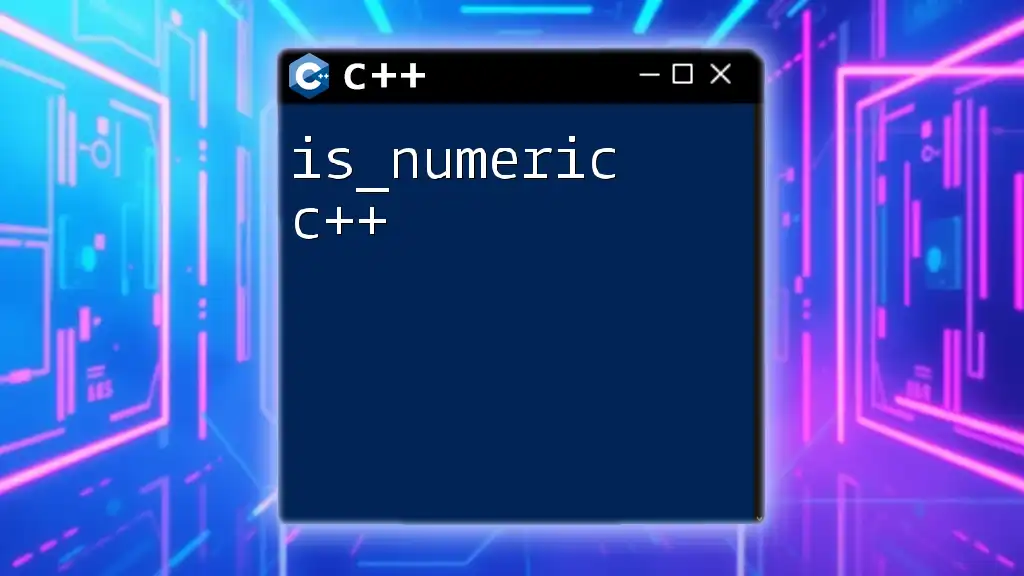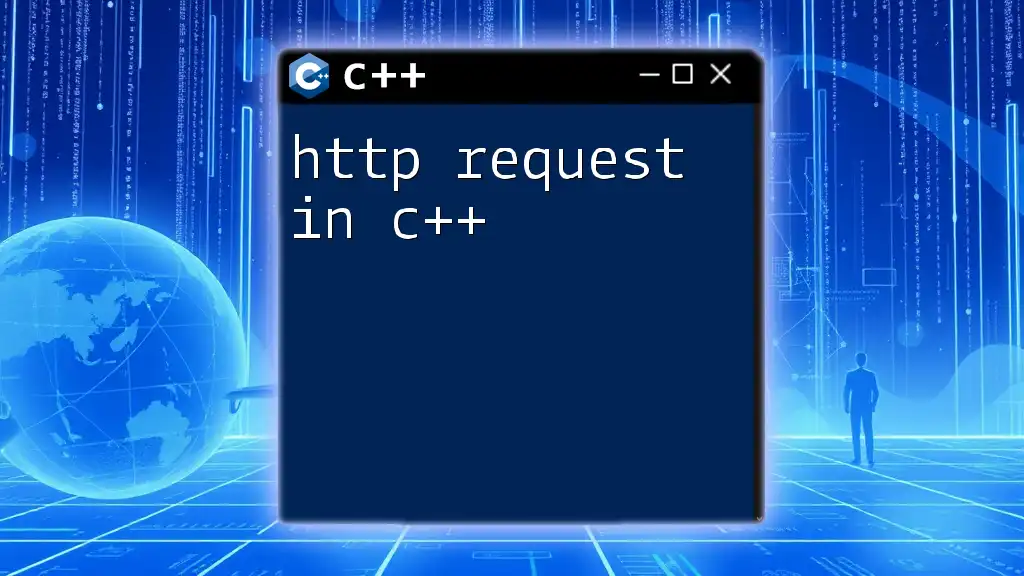A `priority_queue` in C++ is a container adaptor that provides a way to manage a collection of elements such that the highest (or lowest) priority element can always be accessed in constant time.
Here’s a simple example of using `priority_queue`:
#include <iostream>
#include <queue>
int main() {
std::priority_queue<int> pq;
pq.push(10);
pq.push(30);
pq.push(20);
std::cout << "Top element: " << pq.top() << std::endl; // Outputs 30
pq.pop();
std::cout << "Next top element: " << pq.top() << std::endl; // Outputs 20
return 0;
}
Understanding priority_queue in C++
What is a priority_queue?
A priority_queue is a specialized data structure in C++ that differs from conventional queues in that it maintains the elements in a specific order based on their priority. This means that the element with the highest priority is always served before those with lower priority. The underlying structure typically used to implement a priority_queue is a binary heap, which allows for efficient access and removal of the highest priority element.
Usage Scenarios
Priority queues are commonly used in various applications, such as:
- Task Scheduling: In scenarios where certain tasks need to be executed based on their priority, a priority_queue can efficiently manage which operation is next in line.
- Graph Algorithms: Many algorithms, like Dijkstra’s, require a mechanism to always extend the shortest path — a task well-served by priority queues.
- Huffman Coding: Used in data compression techniques, where symbols are assigned variable lengths depending on their frequency of occurrence.
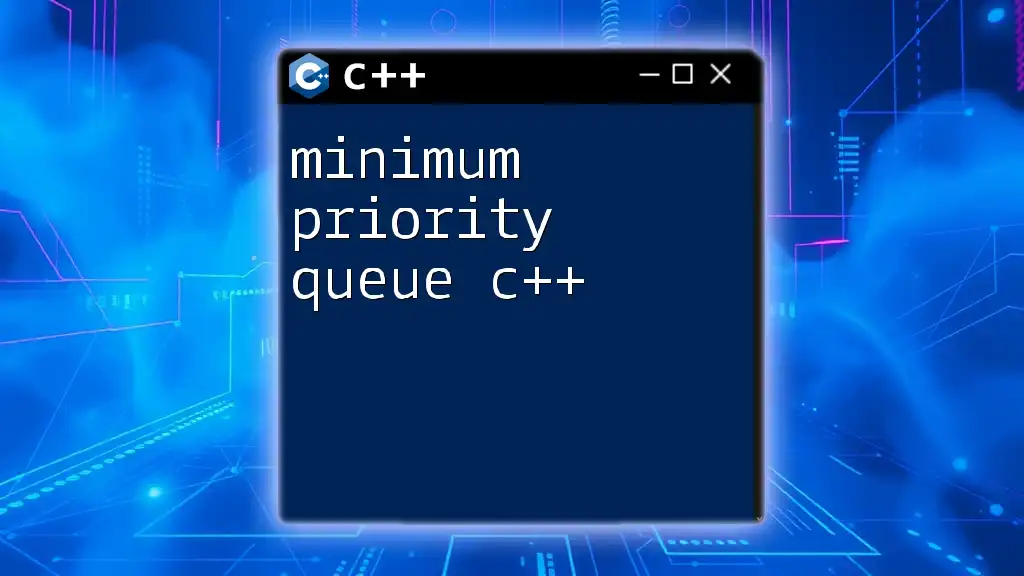
Implementing priority_queue in C++
Including the Right Header File
To make use of the priority_queue, you need to include the appropriate header file in your C++ program:
#include <queue>
Basic Syntax and Structure
The syntax for declaring a priority_queue is straightforward. Below is the basic structure:
std::priority_queue<Type> pq;
Here, `Type` can be any data type that you choose to store.
Creating a priority_queue
To create a max-heap (the default behavior), use the following example:
std::priority_queue<int> maxHeap;
If you need to create a min-heap, you can achieve this by specifying a custom comparator:
std::priority_queue<int, std::vector<int>, std::greater<int>> minHeap;
This implies that the smallest element will be at the top instead of the largest.
Commonly Used Methods
Insertion
To add elements to the priority_queue, you use the `push()` method. This ensures that the element is placed in the correct position based on priority.
maxHeap.push(10);
maxHeap.push(5);
In this example, `10` will take precedence over `5` because it is the greater value.
Accessing Top Element
You can access the highest priority element using the `top()` method without removing it from the queue:
int topElement = maxHeap.top(); // Retrieves the largest element
This allows you to examine the highest priority element while still retaining it for further operations.
Removing Elements
To remove the highest priority element, use the `pop()` method:
maxHeap.pop(); // Removes the largest element
This operation effectively adjusts the internal structure of the queue, making the next highest priority element available at the top.
Other Useful Functions
- empty(): Checks if the priority_queue is empty.
- size(): Returns the number of elements in the queue.
if (maxHeap.empty()) {
std::cout << "The priority queue is empty!" << std::endl;
}
std::cout << "Number of elements in the queue: " << maxHeap.size() << std::endl;
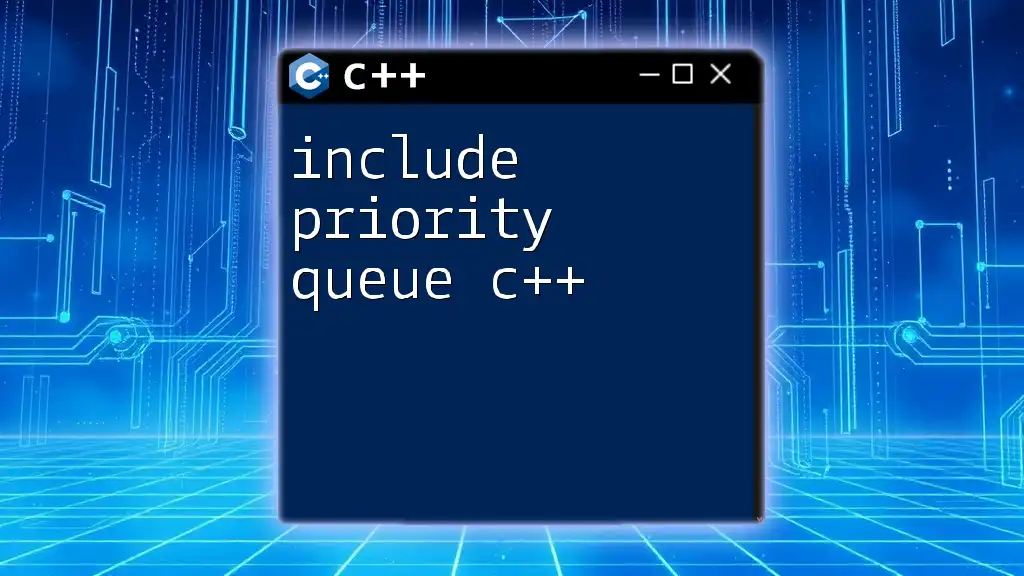
Real-World Examples of priority_queue
Example 1: Task Scheduling
Consider the following example where we manage tasks based on their priority levels.
struct Task {
int priority;
std::string taskName;
// Define custom comparator for proper priority ordering
bool operator<(const Task& other) const {
return priority < other.priority; // Higher priority is smaller number
}
};
std::priority_queue<Task> taskQueue;
// Adding tasks
taskQueue.push({2, "Task 1"});
taskQueue.push({1, "Task 2"});
taskQueue.push({3, "Task 3"});
In this scenario, `Task 2` will be executed first, followed by `Task 1`, as it has the highest priority (lowest numerical value).
Example 2: Graph Algorithm - Dijkstra's Algorithm
In Dijkstra's algorithm, we utilize a priority_queue to always extend the shortest path to neighboring nodes.
#include <iostream>
#include <queue>
#include <vector>
#include <utility> // for std::pair
// A function implementing a simple version of Dijkstra's algorithm
void dijkstra(const std::vector<std::vector<std::pair<int, int>>>& graph, int start) {
std::priority_queue<std::pair<int, int>, std::vector<std::pair<int, int>>, std::greater<std::pair<int, int>>> pq;
std::vector<int> distances(graph.size(), INT_MAX);
distances[start] = 0;
pq.push({0, start}); // (distance, node)
while (!pq.empty()) {
int currentDistance = pq.top().first; // Get the lowest distance
int currentNode = pq.top().second; // Get the node associated
pq.pop();
// Explore neighboring nodes and update their distances
for (const auto& neighbor : graph[currentNode]) {
int nextNode = neighbor.first;
int edgeWeight = neighbor.second;
if (currentDistance + edgeWeight < distances[nextNode]) {
distances[nextNode] = currentDistance + edgeWeight;
pq.push({distances[nextNode], nextNode});
}
}
}
}
In this code snippet, we maintain the shortest distance from the start node to all other nodes in the graph using a priority_queue.
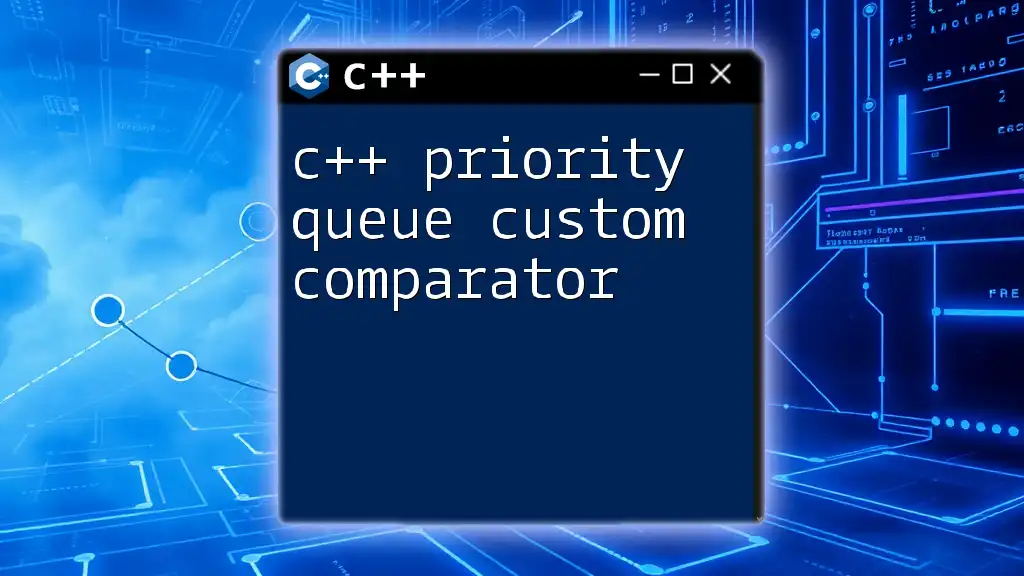
Performance Analysis
Time Complexity
The operations of a priority_queue are efficient. The `push()` and `pop()` operations generally run in O(log n) time, where n is the number of elements in the queue. The `top()` operation runs in O(1) time since it only retrieves the top element.
Space Complexity
The space complexity of a priority_queue is O(n), as it needs to store all its elements in memory.

Best Practices for Using priority_queue
When to Use priority_queue
You should consider using a priority_queue when you need to maintain a dynamically ordered collection of elements that require frequent access to the highest (or lowest) priority item. This is especially true in algorithms involving processing tasks or managing resources.
Common Pitfalls
- Max-Heap vs. Min-Heap: Failing to understand the difference between these two can lead to incorrect assumptions about the order of elements retrieved from the queue.
- Data Type Compatibility: Ensure that elements stored within the queue are compatible with the priority mechanism employed. Custom data types may require a defined comparator to avoid runtime errors.
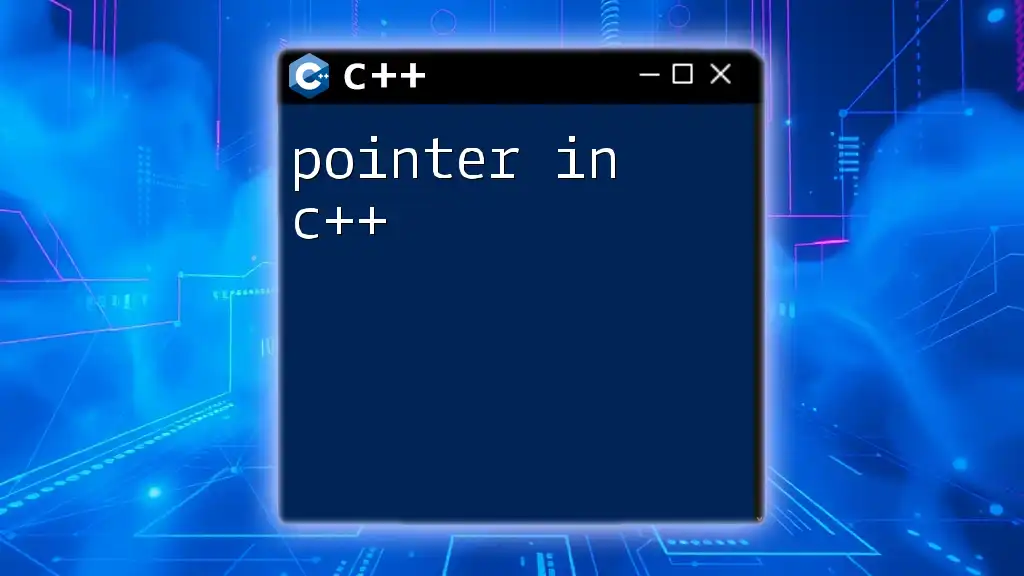
Conclusion
In summary, the priority_queue in C++ is a powerful tool that can significantly improve the efficiency of specific algorithms and data handling routines. From simple task management to complex graph algorithms, understanding how to implement and use priority queues effectively can greatly enhance your programming toolkit.
Frequently Asked Questions (FAQs)
What is the difference between priority_queue and multiset?
While both data structures maintain a specific order of elements, a priority_queue only allows access to the highest (or lowest) element, as it is typically used for retrieval. In contrast, a multiset allows access to all elements and supports duplicate entries.
How can you implement a custom comparator for priority_queue?
You can define a struct or class with a comparison operator to dictate how elements should be sorted. Here's a basic example:
struct Compare {
bool operator()(const Task& t1, const Task& t2) {
return t1.priority > t2.priority; // Min-Heap behavior
}
};
std::priority_queue<Task, std::vector<Task>, Compare> taskQueue;
Can you store objects in a priority_queue?
Yes, you can store objects in a priority_queue as long as they satisfy the criteria for comparison. This includes defining an appropriate comparator if the default behavior is not sufficient.
Further Reading and Resources
For further understanding and more complex implementations of priority_queue in C++, check out additional online documentation, tutorials, and specialized textbooks focusing on data structures and algorithms. They can provide deeper insight and additional examples that illustrate the versatility of this data structure in various applications.