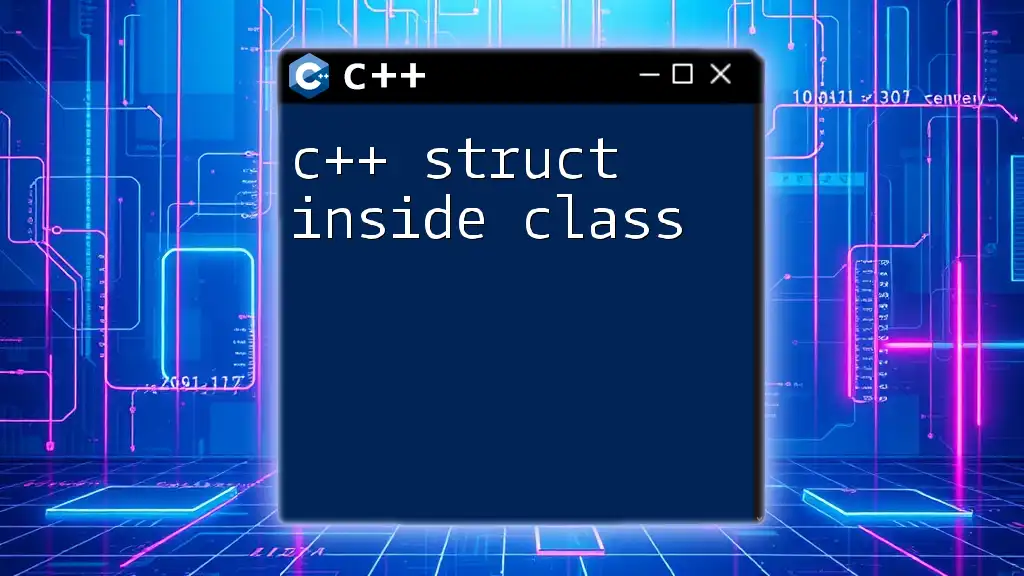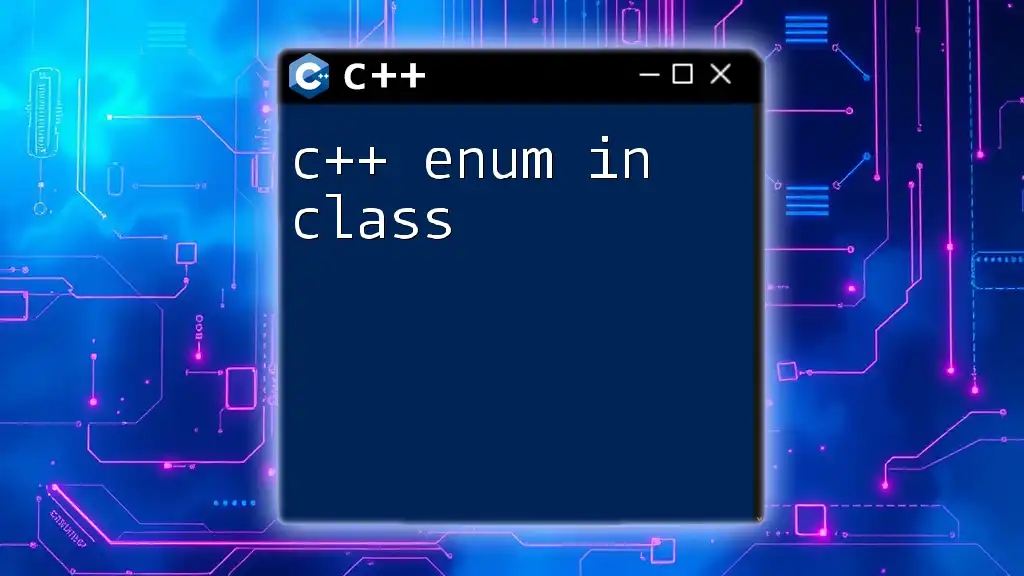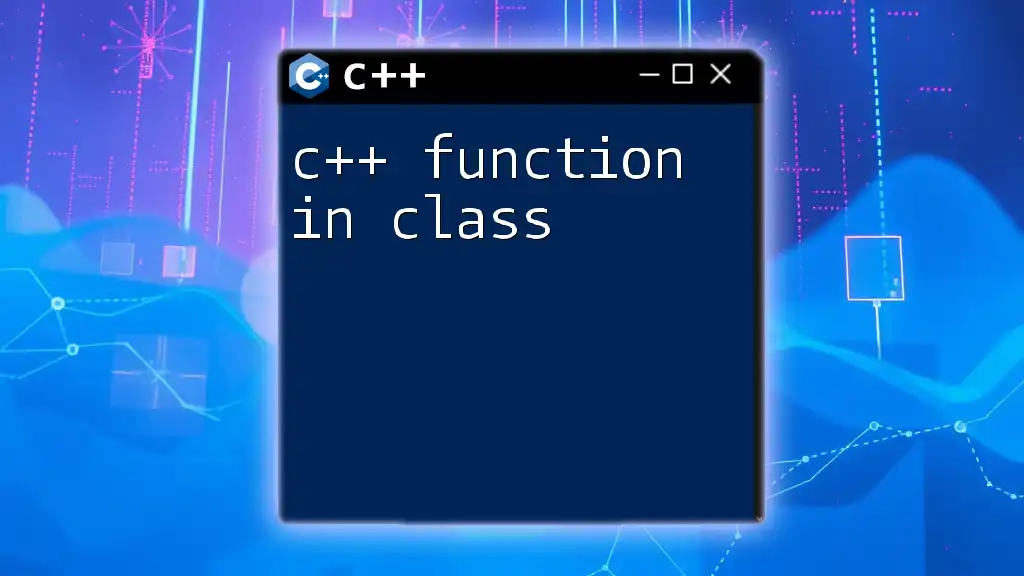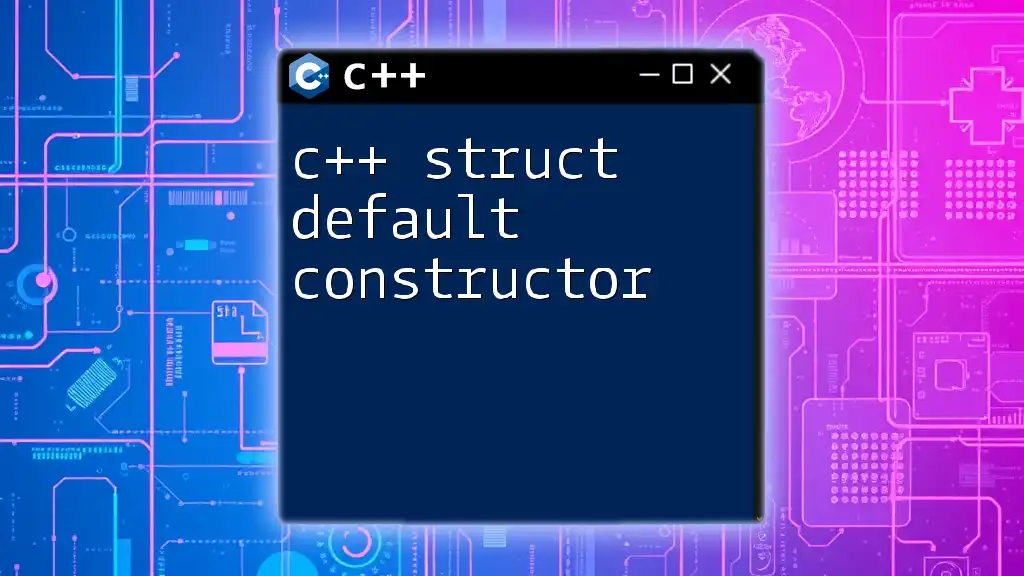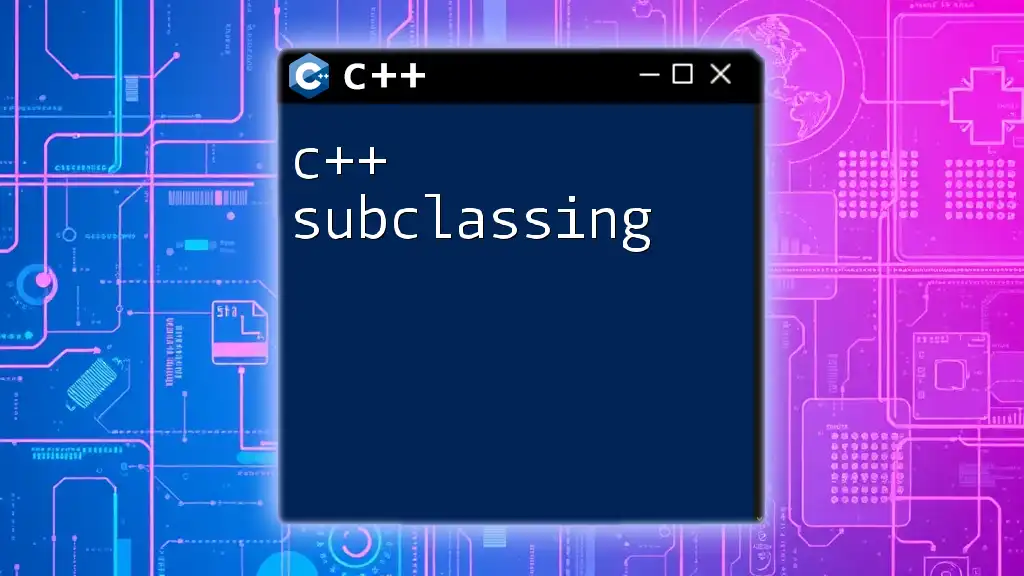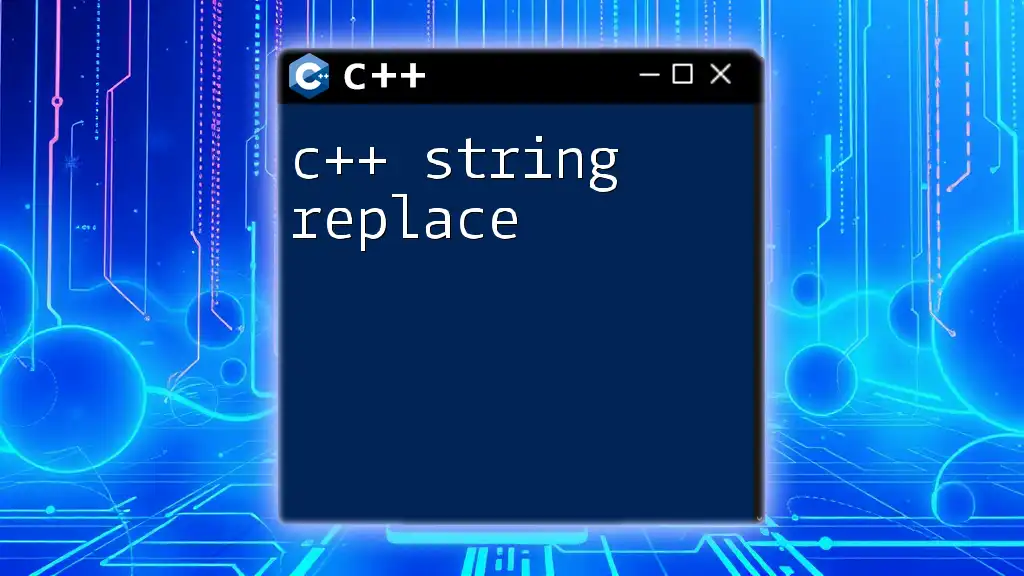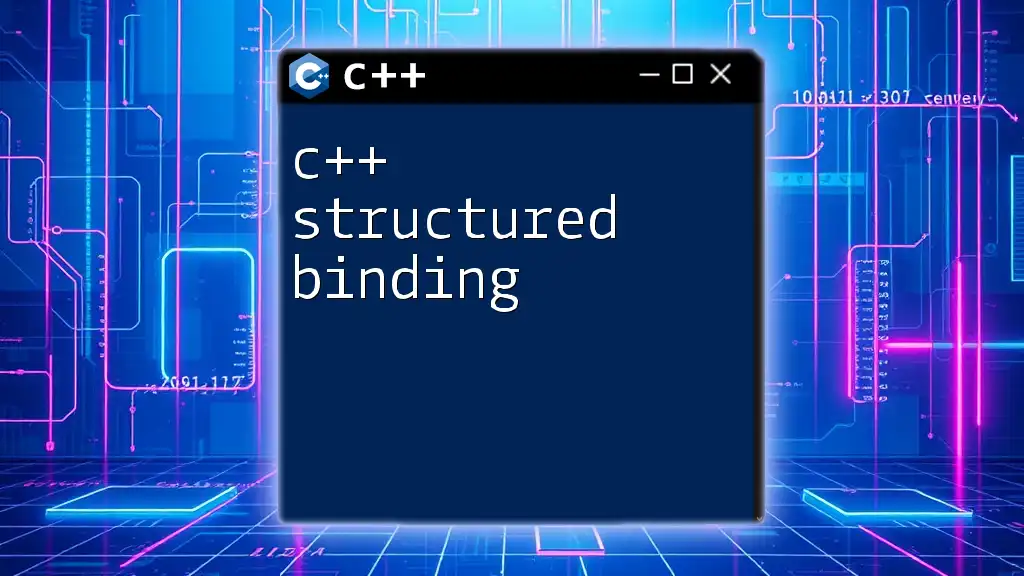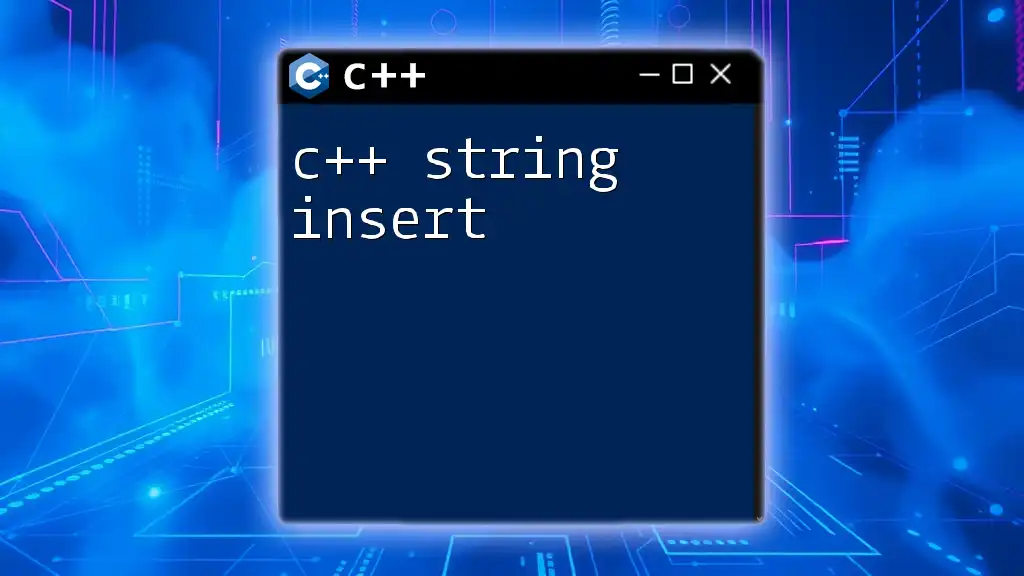In C++, you can define a `struct` inside a `class` to encapsulate related data members and methods, enhancing the organization of your code.
class MyClass {
public:
struct MyStruct {
int x;
int y;
};
MyStruct coordinates;
void printCoordinates() {
std::cout << "X: " << coordinates.x << ", Y: " << coordinates.y << std::endl;
}
};
Understanding Structures and Classes in C++
What is a Struct?
In C++, a struct is a user-defined data type that allows the grouping of related variables. Unlike classes, the members of a struct are public by default. A simple struct definition looks like this:
struct Point {
int x;
int y;
};
Here's a comparison: In contrast to struct members, class members are private by default unless specified otherwise. This is crucial when considering data encapsulation.
What is a Class?
A class is the cornerstone of object-oriented programming in C++. It allows developers to create objects that have both data and functions bundled together. Classes support features such as encapsulation, inheritance, and polymorphism. Consider the following simple class:
class Circle {
public:
double radius;
double area() {
return 3.14 * radius * radius;
}
};
Classes enable you to design complex data structures with specific behaviors, enhancing your program's modularity.
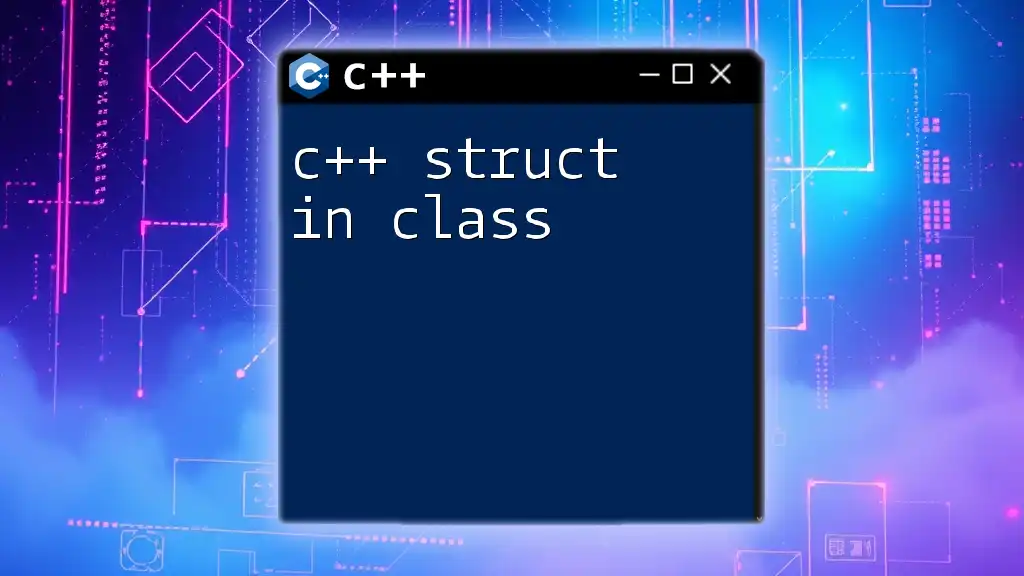
The Concept of Nesting: Structs Inside Classes
What Does It Mean to Nest a Struct?
Nesting refers to placing a data type, such as a struct, within another data type like a class. By nesting structs, you maintain logically cohesive data structures, which serves to keep related information together in a more organized manner.
Why Use a Struct Inside a Class?
Utilizing a struct within a class offers several benefits:
- Encapsulation: Structs can help encapsulate related variables into a singular unit, making it easier to manage.
- Code Readability: Nesting can lead to clearer code, as it visually indicates that certain data elements are closely associated.
- Maintainability: Changes to the struct, such as adding new members, can be easily managed within the class context without impacting other parts of the code.
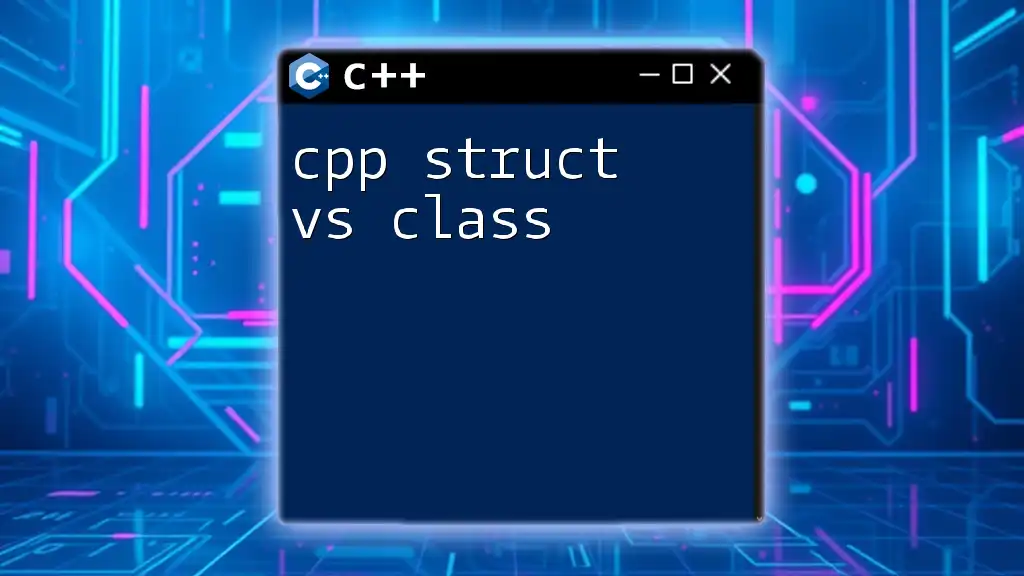
Implementing a Struct Inside a Class
Step-by-Step Implementation
Defining the Struct
To define a struct inside a class, use the following syntax:
class Student {
public:
struct Details {
std::string name;
int age;
};
Details details;
};
In this example, `Student` contains a nested struct `Details` that houses the `name` and `age` of a student. By marking `Details` as `public`, you allow external access to its members.
Creating and Initializing the Class with Struct
Now, let’s create an instance of the `Student` class and initialize its members:
Student student;
student.details.name = "John Doe";
student.details.age = 20;
This initialization allows you to set the values directly, making your code neat and intuitive.
Accessing Struct Members
Accessing members of the nested struct is straightforward. You can do so like this:
std::cout << "Name: " << student.details.name << "\nAge: " << student.details.age;
This snippet will output the name and age of the student, showing how easy it is to retrieve values from the nested structure.
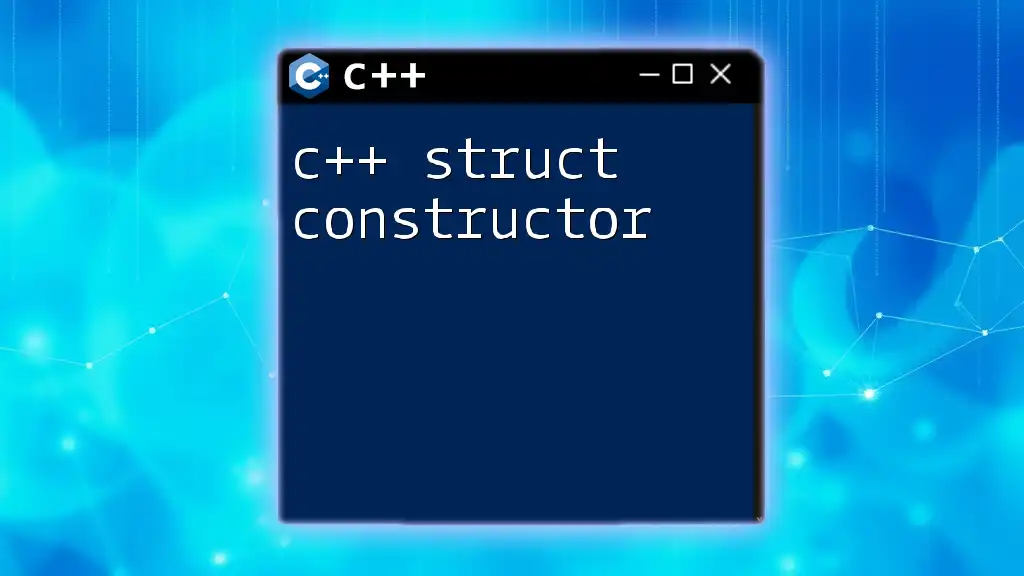
Practical Applications of Structs Inside Classes
Use Case: Organizing Student Records
Consider a scenario where you need to work with student records for a school system. Here's how you could structure it:
class School {
public:
struct Student {
std::string name;
int grade;
double gpa;
};
void printInfo(Student student) {
std::cout << "Name: " << student.name << "\nGrade: " << student.grade << "\nGPA: " << student.gpa;
}
};
In this example, the `School` class contains a nested `Student` struct, encapsulating all the relevant details about a student. The `printInfo` method demonstrates how easily you can manage student data through structured types.
Use Case: Employee Management System
Another practical application can be found in an employee management system. Here’s a simple implementation:
class EmployeeManager {
public:
struct Employee {
std::string id;
std::string name;
};
void displayEmployee(Employee emp) {
std::cout << emp.name << " (" << emp.id << ")" << std::endl;
}
};
The `EmployeeManager` class includes an `Employee` struct, organizing pertinent data such as `id` and `name`. This structured approach allows you to swiftly manage and display employee information.
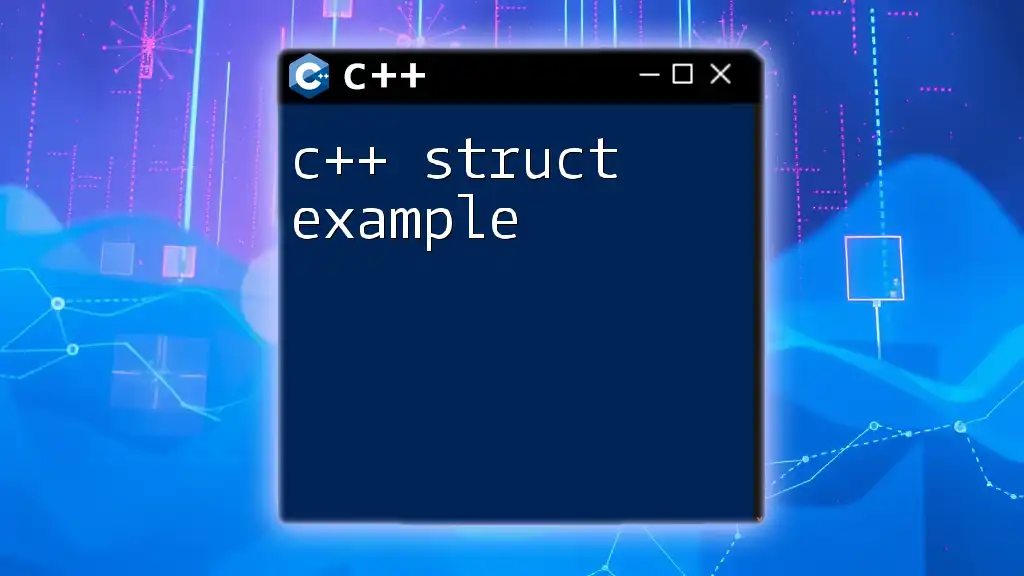
Best Practices for Using Structs Inside Classes
When to Use Structs versus Classes
When deciding between structs and classes, consider the following:
- Use structs for simple data structures that primarily store data without complex methods.
- Use classes when designing more complex entities that encapsulate both data and behaviors, allowing for better application modeling.
Tips for Organizing Nested Structures
For improved readability and maintainability, follow these guidelines:
- Limit nesting: Avoid deeply nested structures, as they can make your code confusing.
- Use clear naming conventions: Choose descriptive names for structs and their members to make their purpose unmistakable.
- Comment your code: Provide comments to explain the purpose of struct members, especially in more complex classes.
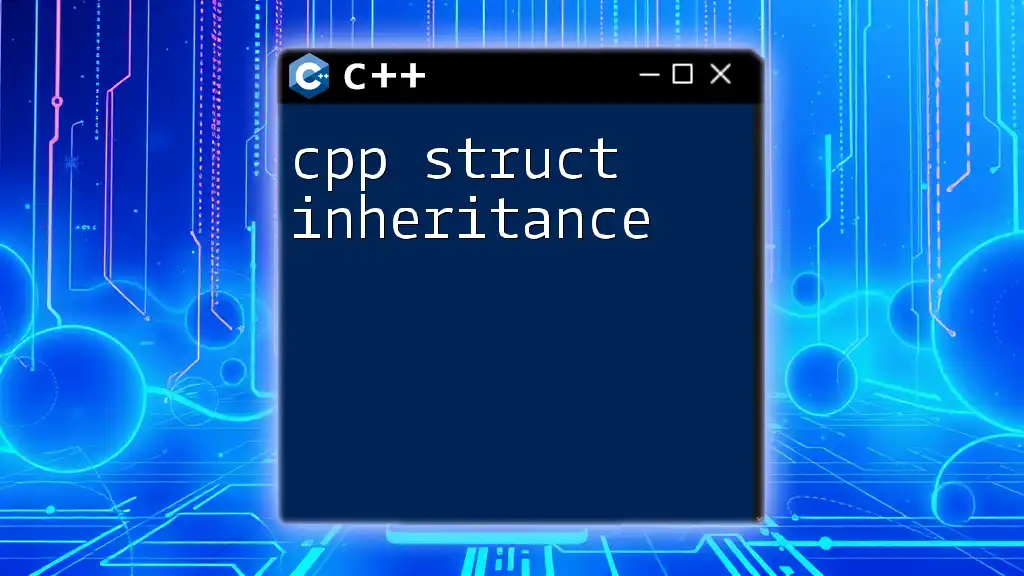
Conclusion
The utilization of a C++ struct inside a class can significantly enhance the organization and clarity of your code. By keeping related data bundled together, you foster a cleaner codebase that is easier to read, maintain, and extend. Remember to practice this technique in your projects for more effective C++ programming!
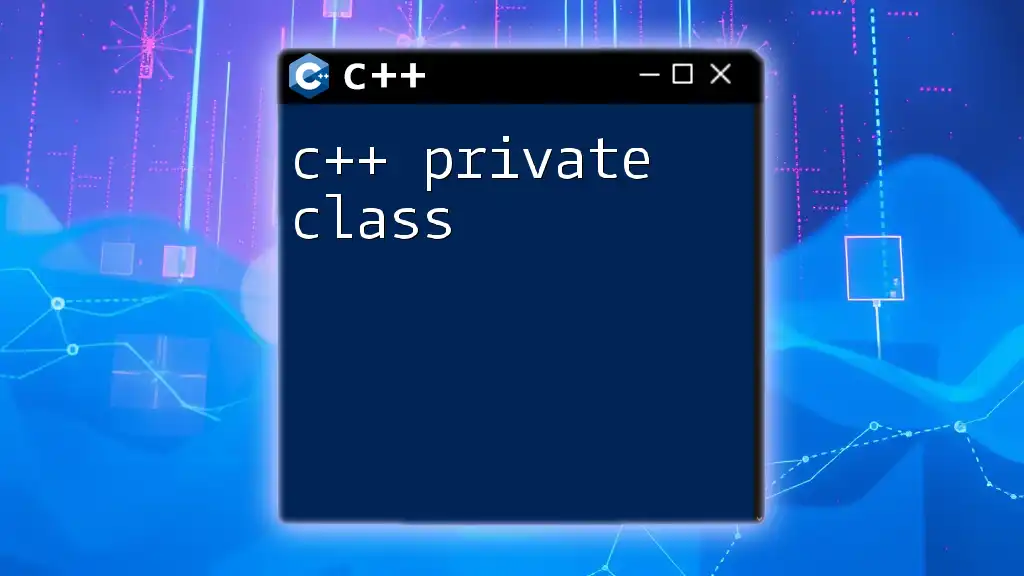
Additional Resources
To further your understanding of C++ structures and classes, consider exploring books and online resources that delve into object-oriented programming concepts. Utilizing coding playgrounds can offer hands-on experience to refine your skills.