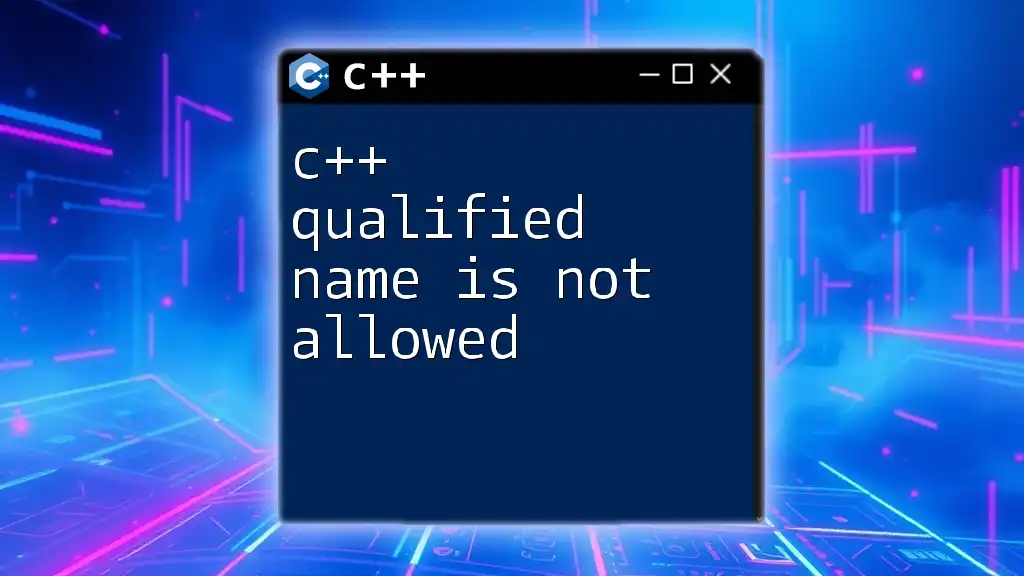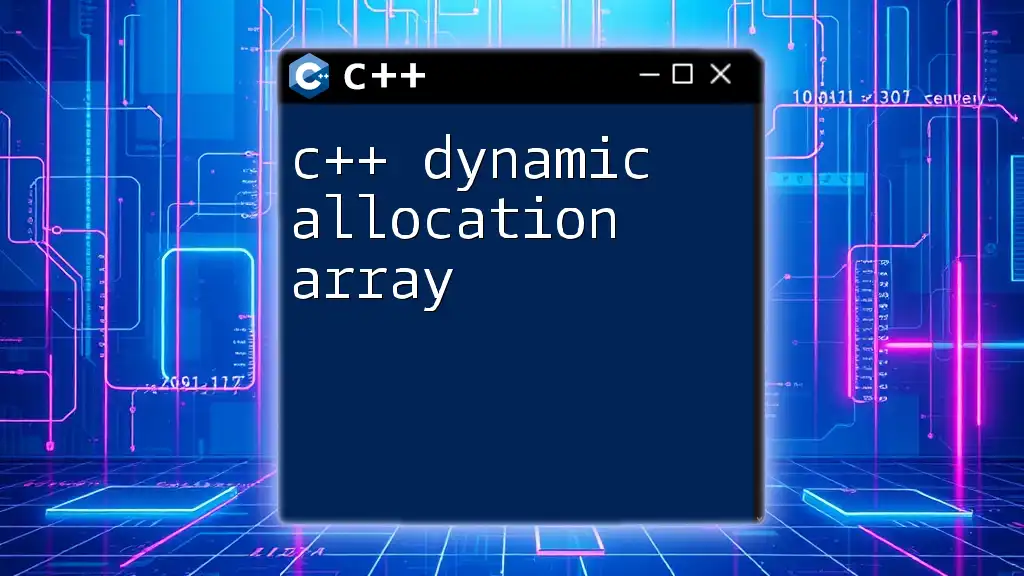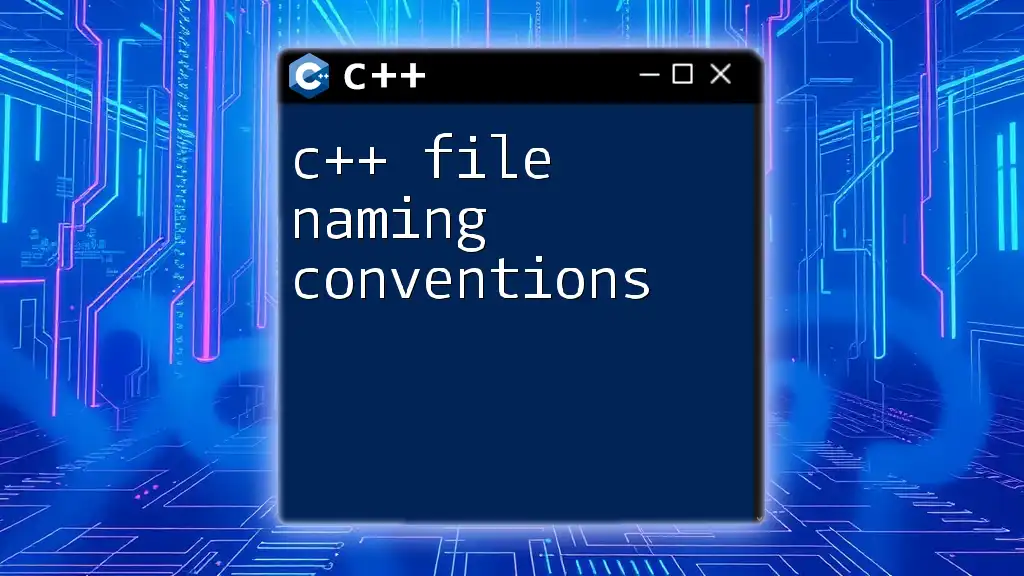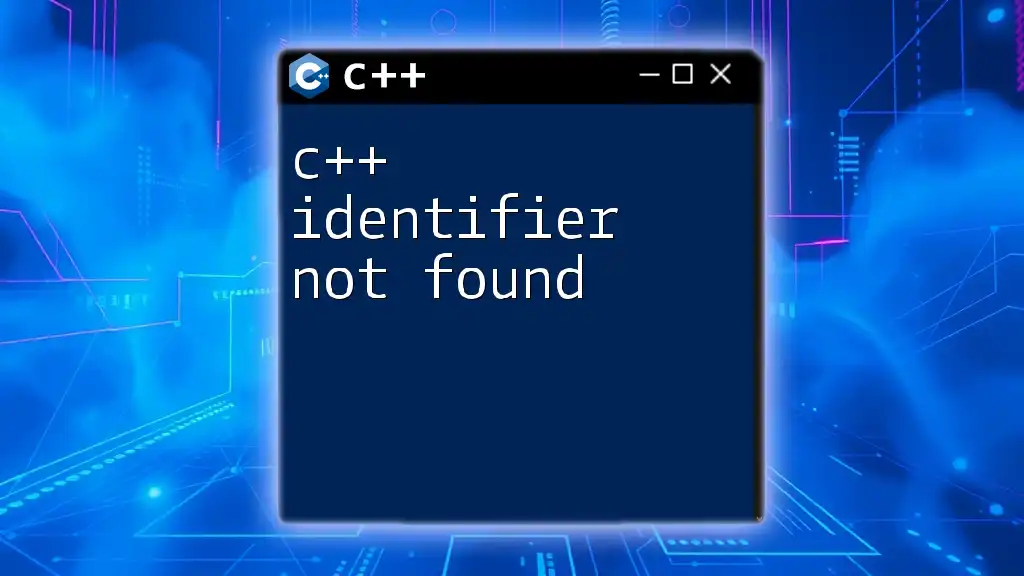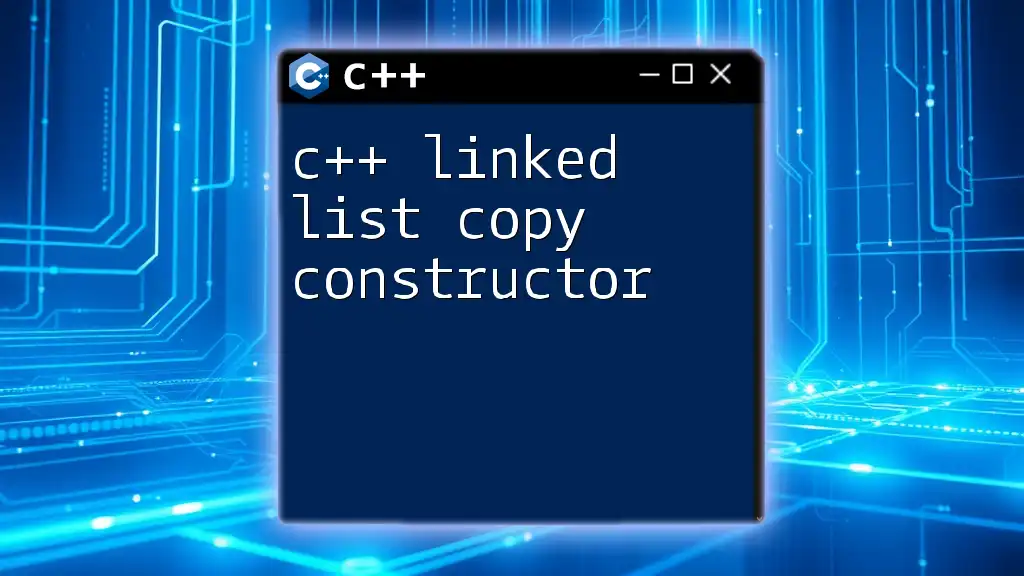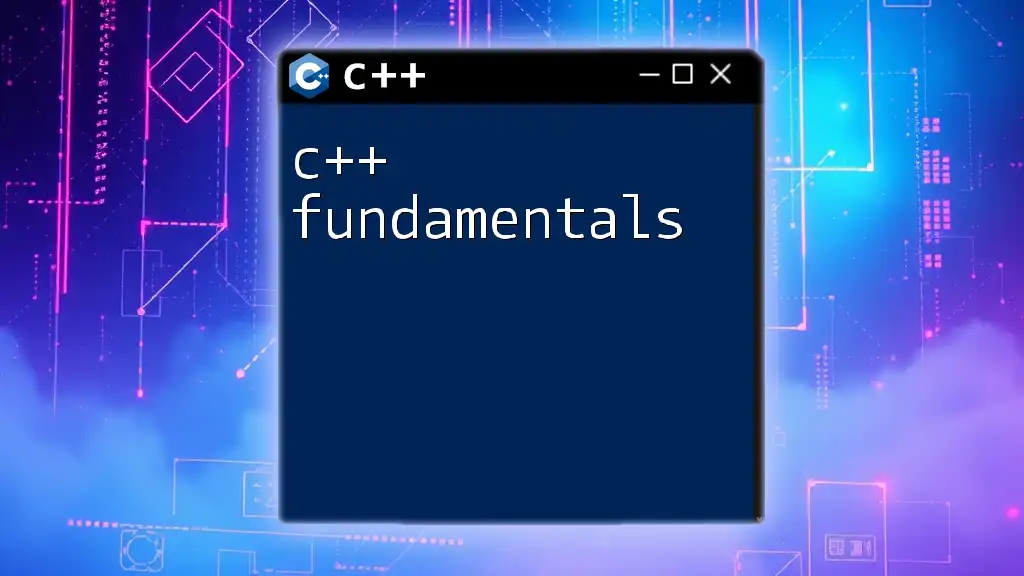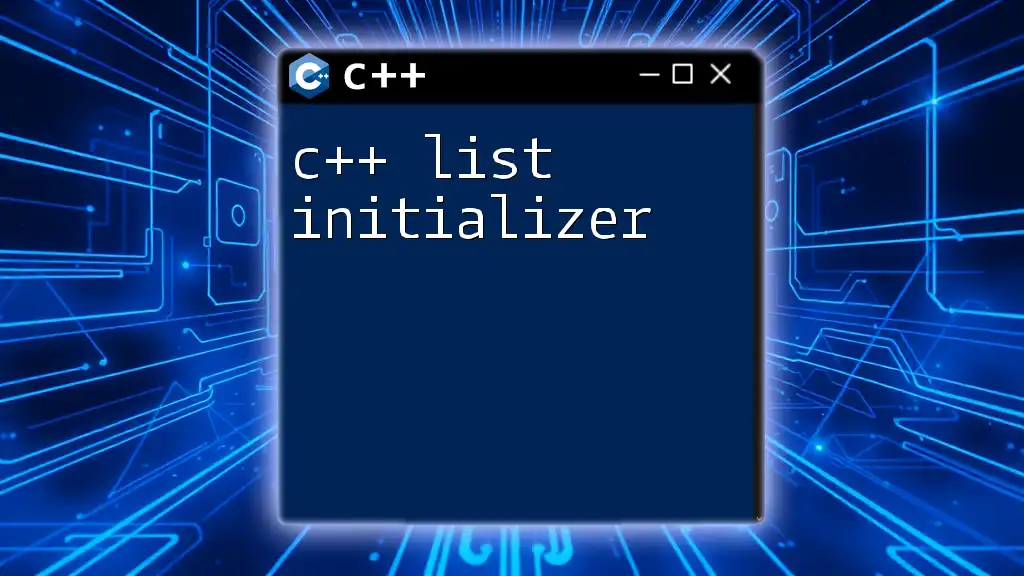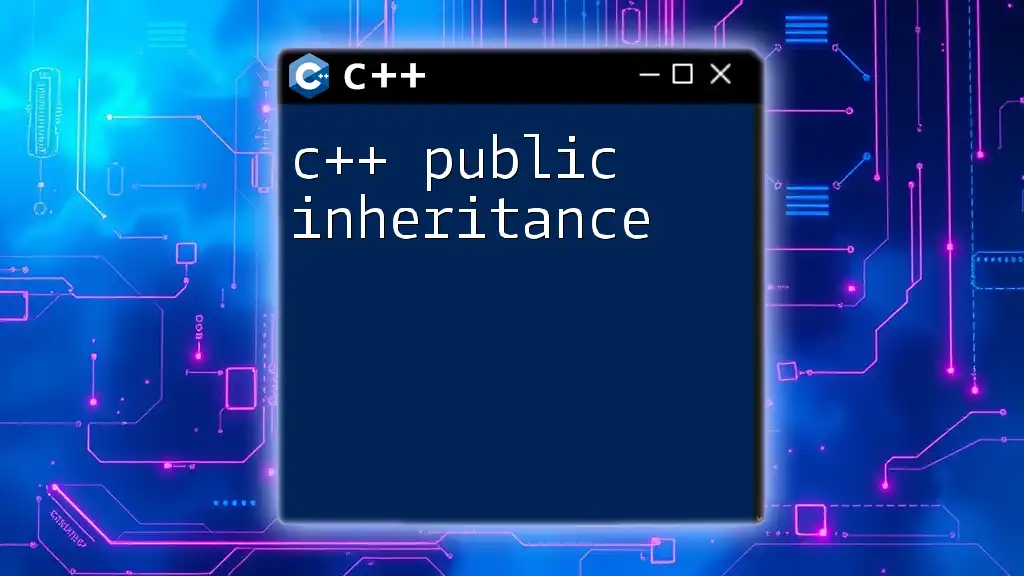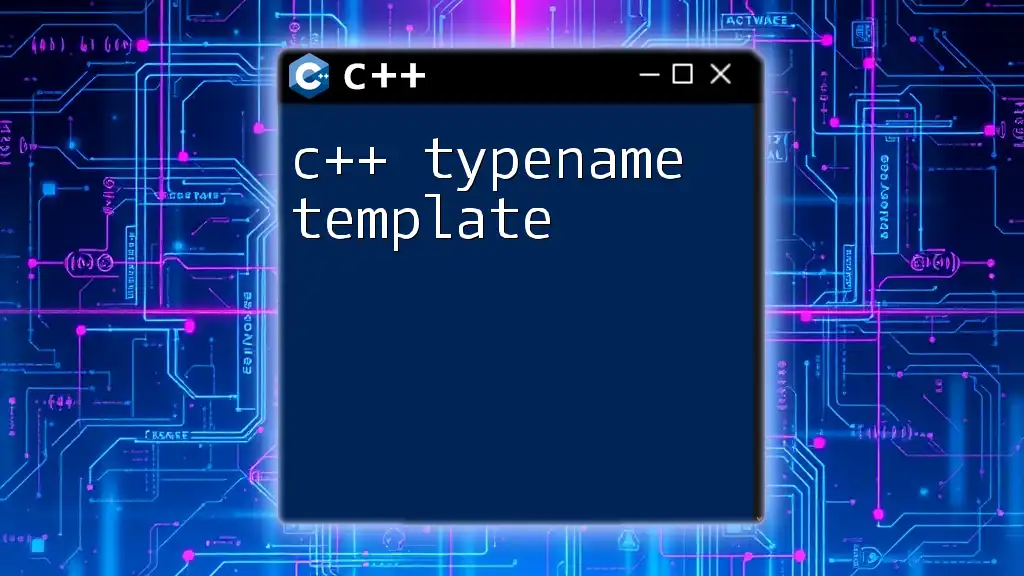In C++, the error "qualified name is not allowed" typically arises when you attempt to use the scope resolution operator (`::`) on a name that doesn't have a preceding class or namespace context.
Here's an example that illustrates this error:
#include <iostream>
class MyClass {
public:
static void myFunction() {
std::cout << "Hello, World!" << std::endl;
}
};
int main() {
MyClass::myFunction(); // Correct usage
::myFunction(); // This will cause the error: qualified name is not allowed
return 0;
}
Understanding Qualified Names in C++
What is a Qualified Name?
A qualified name in C++ refers to the name of a variable, function, or class that includes additional information to specify its scope or context. This is particularly important in the presence of naming conflicts, allowing programmers to clearly identify which entity they are referring to.
For example, consider the function `foo` defined in a class and also as a global function:
void foo() { /* global foo */ }
class MyClass {
public:
void foo() { /* MyClass foo */ }
};
When you want to call the global `foo`, you can use its qualified name by specifying the scope:
::foo(); // Calls the global foo
The Importance of Qualified Names
The use of qualified names is crucial in programming for several reasons. They help prevent naming conflicts that often arise from declaring entities with the same name in different scopes. Additionally, qualified names make code more readable and maintainable, as they clearly indicate where a particular identifier is defined.
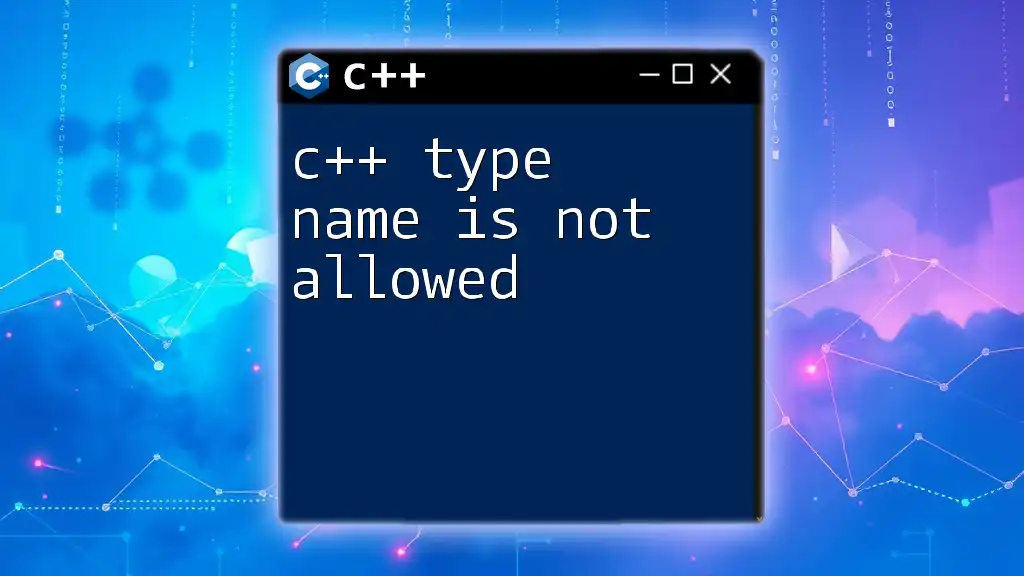
Common Scenarios Leading to "Qualified Name is Not Allowed" Error
The Namespace Context
Namespaces provide a way to group identifiers (like functions and variables) and avoid potential name collisions. However, if you try to use a qualified name from a namespace without proper declaration, you may encounter the "C++ qualified name is not allowed" error.
For instance, if you have defined a function within a namespace:
namespace MyNamespace {
void myFunction() { /* Implementation */ }
}
And you attempt to call it like this:
MyNamespace::myFunction(); // This is correct
But if you don’t include the namespace or misuse scope modifiers, such as:
myFunction(); // Error: Qualified name is not allowed
You will trigger the error because the function `myFunction` is not visible in the current scope.
Class and Member Access
In C++, access to class members is governed by access specifiers (public, private, protected). If you attempt to access a private or non-existent member using a qualified name incorrectly, the compiler will flag it.
For example:
class MyClass {
private:
int secret;
public:
void setSecret(int s) { secret = s; }
};
MyClass obj;
obj.secret = 10; // Error: Qualified name is not allowed because 'secret' is private
To fix this, ensure you are using the accessor method provided by the class:
obj.setSecret(10); // Correct usage
The Global Scope
Confusion often arises when referring to identifiers in the global namespace. If you define a variable in a local scope but try to access it globally without qualification, the error can occur.
int x = 5; // Global variable
void myFunction() {
int x = 10; // Local variable
::x = 20; // Correctly accesses the global 'x'
}
If you use an unqualified name where both a local and global variable exist, you need to specify which `x` you mean. Failure to do so can lead to the "qualified name is not allowed" error.
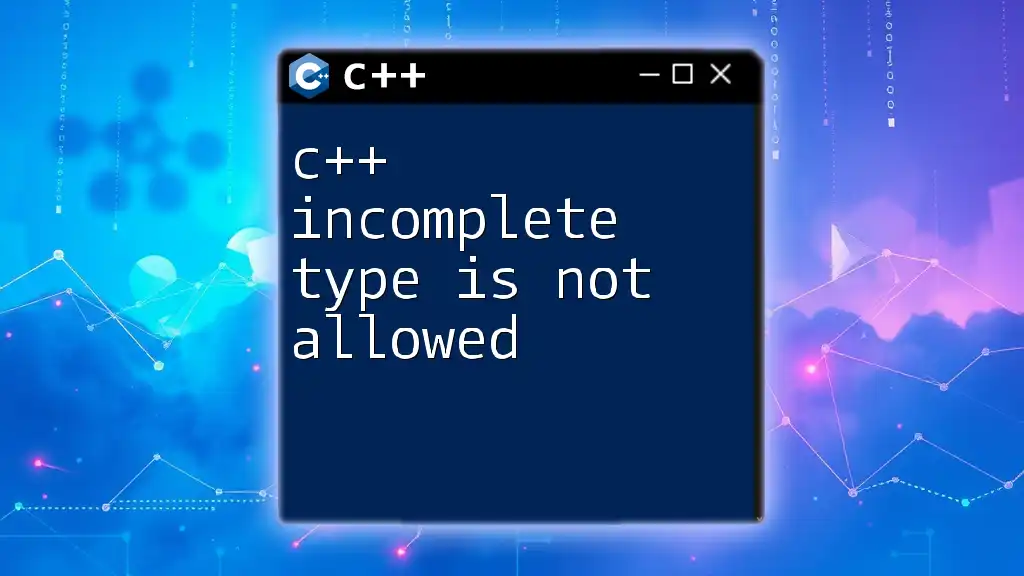
How to Debug the "Qualified Name is Not Allowed" Error
Identifying the Source of the Error
When you encounter the "C++ qualified name is not allowed" error, the first step is to pinpoint its source. Look for places in your code where names are used but not properly qualified with their namespace or class context.
Common signs include:
- A function or variable is called but declared in a different scope.
- Accessing private/protected members directly outside their class.
Using the Compiler's Error Message
Compiler error messages often provide valuable information about the nature of the issue. Carefully read messages that detail the line and type of error.
For example, a typical error message may read:
error: qualified name is not allowed
Understanding that this means the scope is being misinterpreted will guide you in making necessary corrections.
Practical Debugging Techniques
Debugging this error involves:
- Commenting out sections of the code to isolate where the problem lies.
- Using print statements or logging to track variable access if needed.
- Reviewing documentation on scope rules specific to the language features you are using.
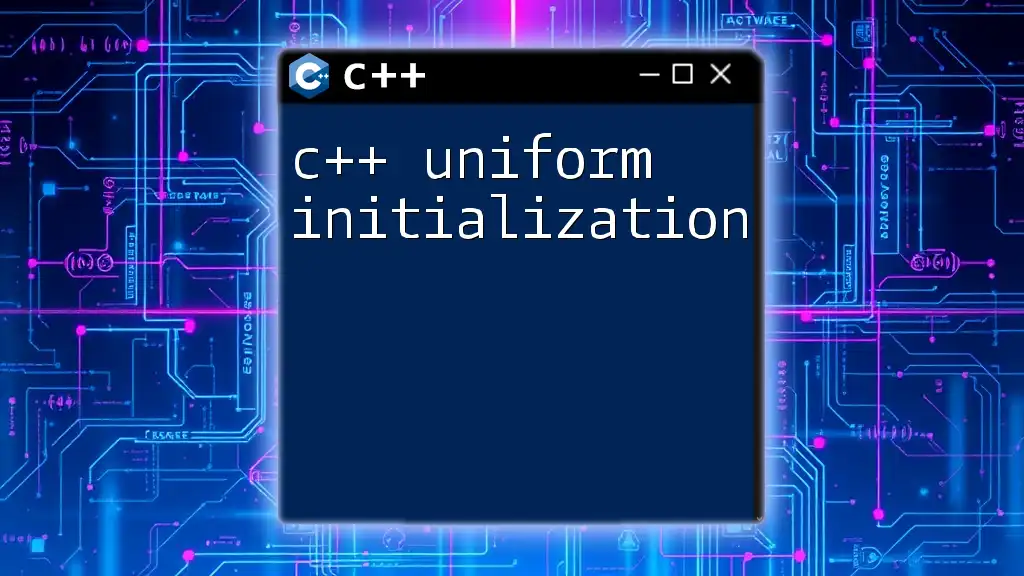
Best Practices for Using Qualified Names in C++
Clear Naming Conventions
Adopting strong naming conventions helps avoid conflicts that lead to errors. Use semantic names that reflect the purpose of the variable, function, or class. For instance, instead of naming a variable `data`, consider a more descriptive name like `userInputData`.
Always Specify the Correct Scope
Be conscious of when to use qualified names. If you’re working within a nested scope or dealing with overloaded functions, it is advisable to clarify using the qualified name. For example:
namespace Utils {
int calculate() { return 0; }
}
int calculate() { return 1; }
int main() {
int res1 = calculate(); // Calls local calculate
int res2 = Utils::calculate(); // Calls namespaced calculate
}
Keeping Code Organized
Structure your code in a way that logically groups related functions and variables together. This not only enhances readability but also minimizes the risk of collisions. Modular programming can aid in keeping your project directories organized by functionality, using namespaces adequately to segregate different components.

Conclusion
Recap of Key Takeaways
The "C++ qualified name is not allowed" error often arises from scope issues, improper access to class members, or misuse of namespaces. By understanding qualified names and adhering to best coding practices, such errors can be minimized.
Encouragement to Learn and Experiment
C++ presents a great opportunity to learn about complex scopes and qualified names. Utilize available resources, engage with communities, and make use of documentation to deepen your understanding of these concepts and how they can make your code more robust.
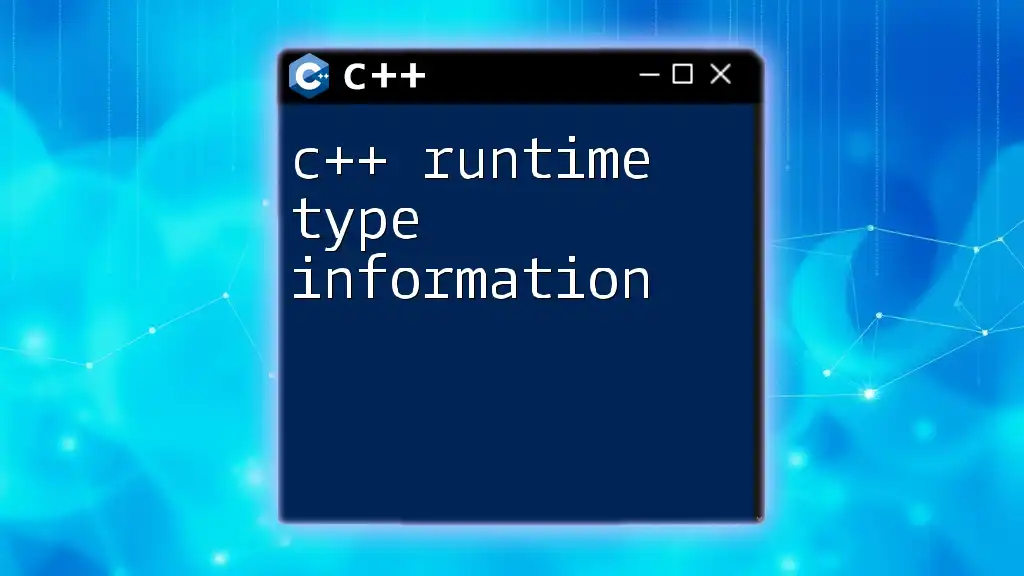
Additional Resources
To further your learning, consider exploring:
- C++ programming books that cover naming conventions and scope deeply.
- Online courses focusing on practical aspects of C++ programming.
- Engaging in communities and forums dedicated to C++ programming for shared knowledge and support, as well as consulting official documentation on namespaces and class members.