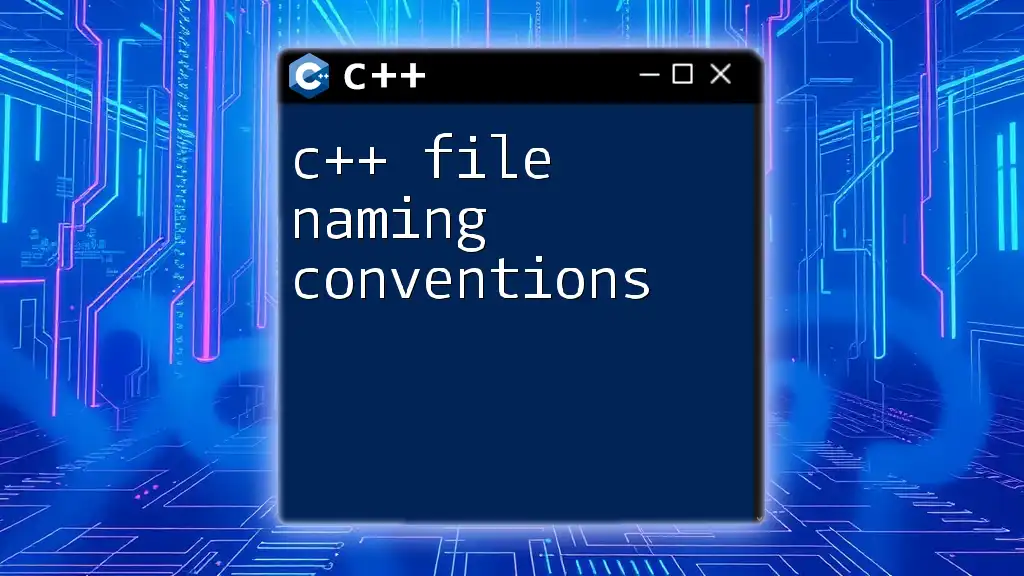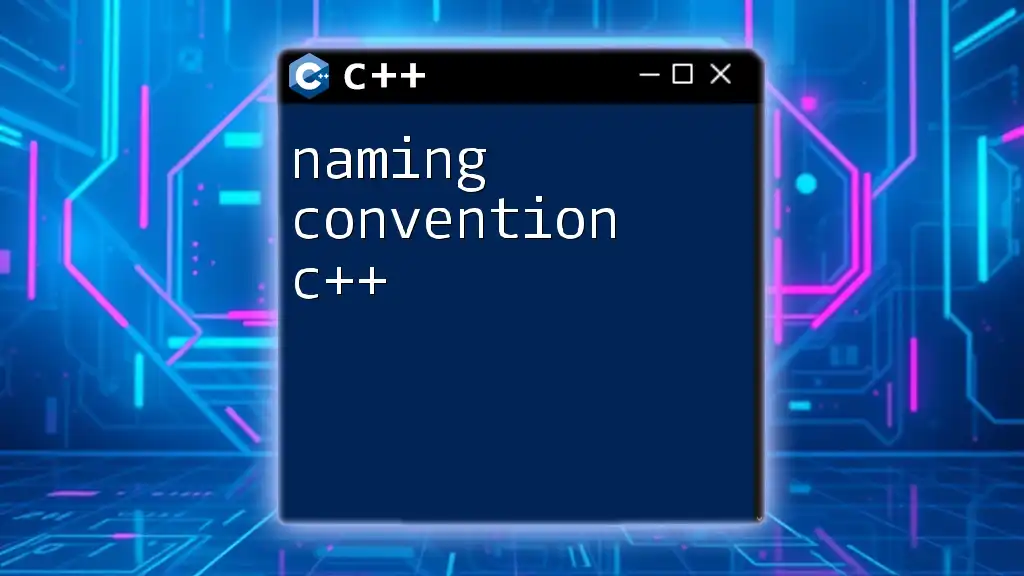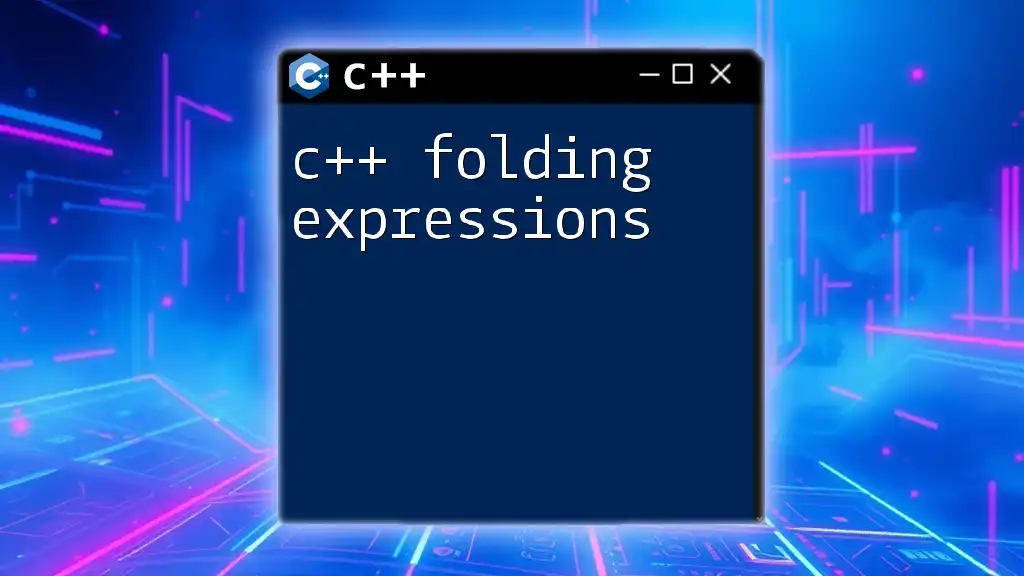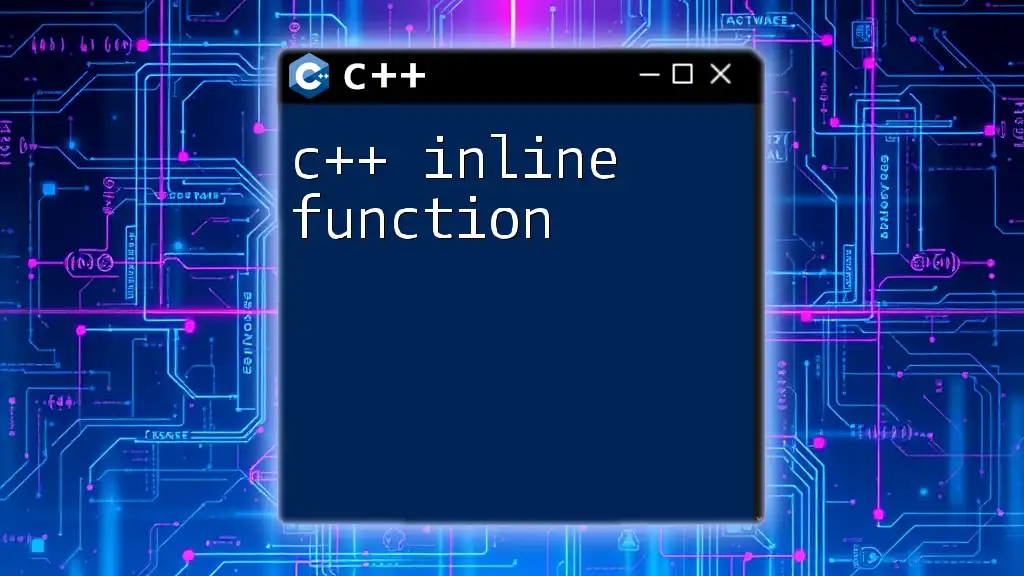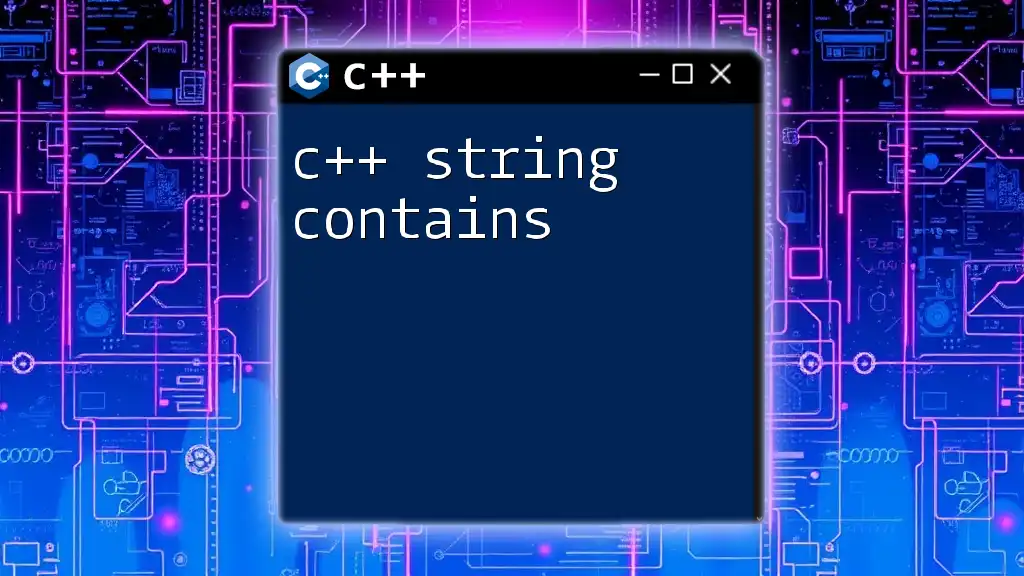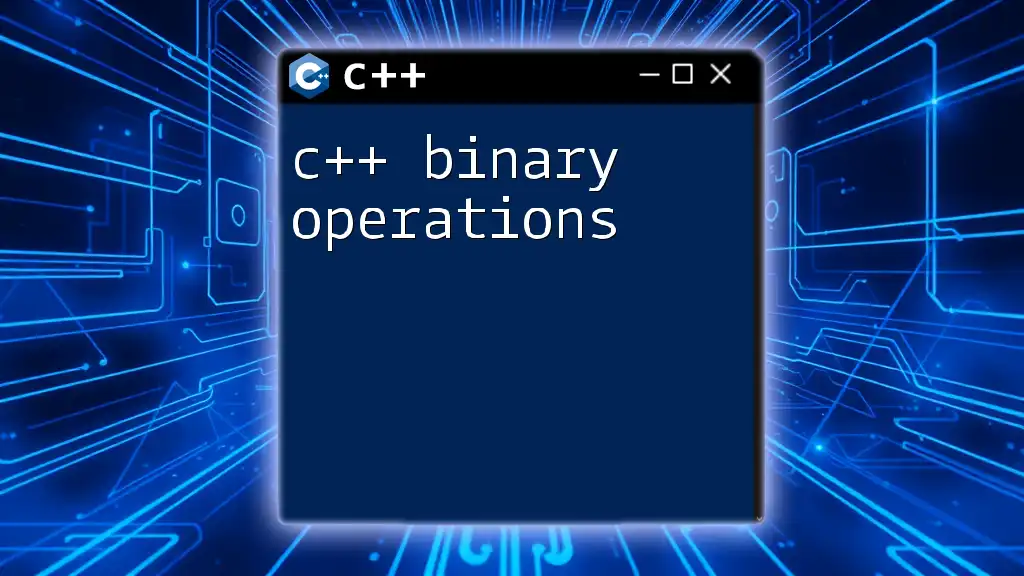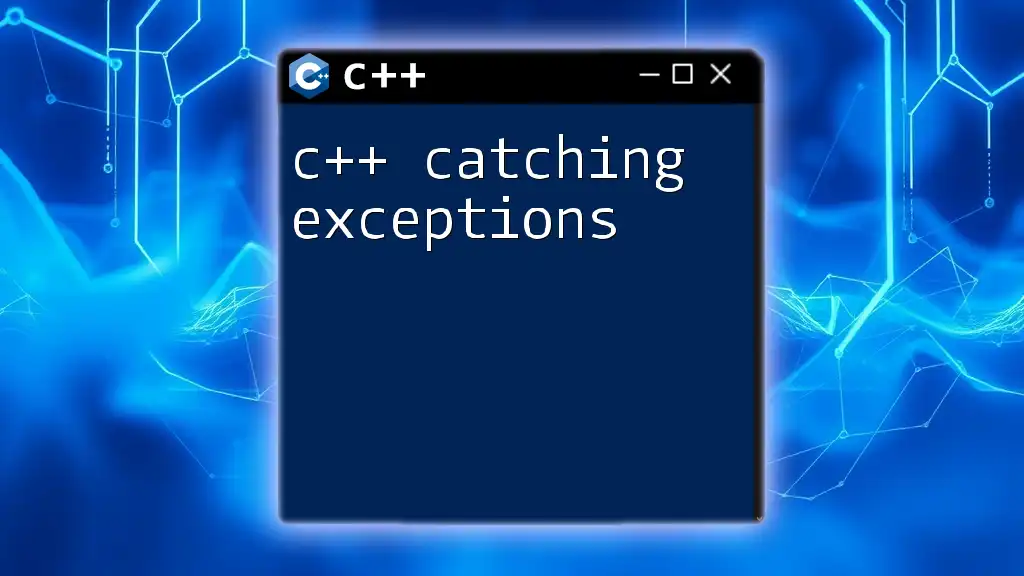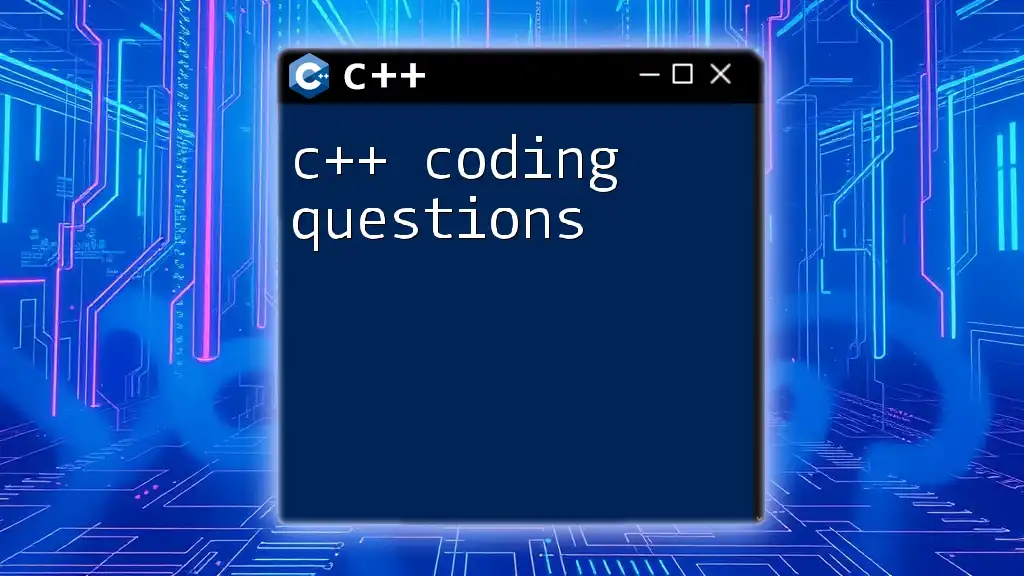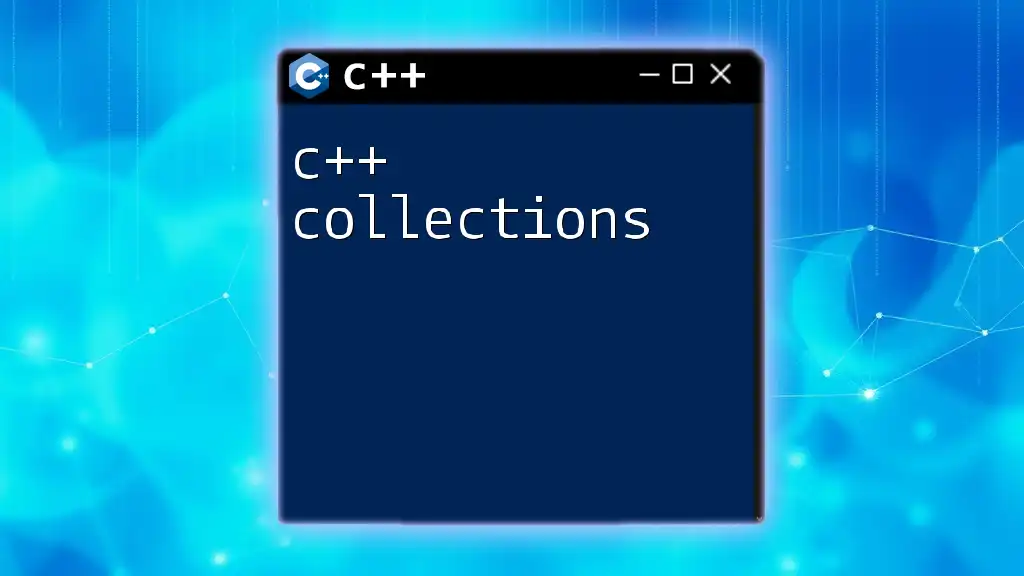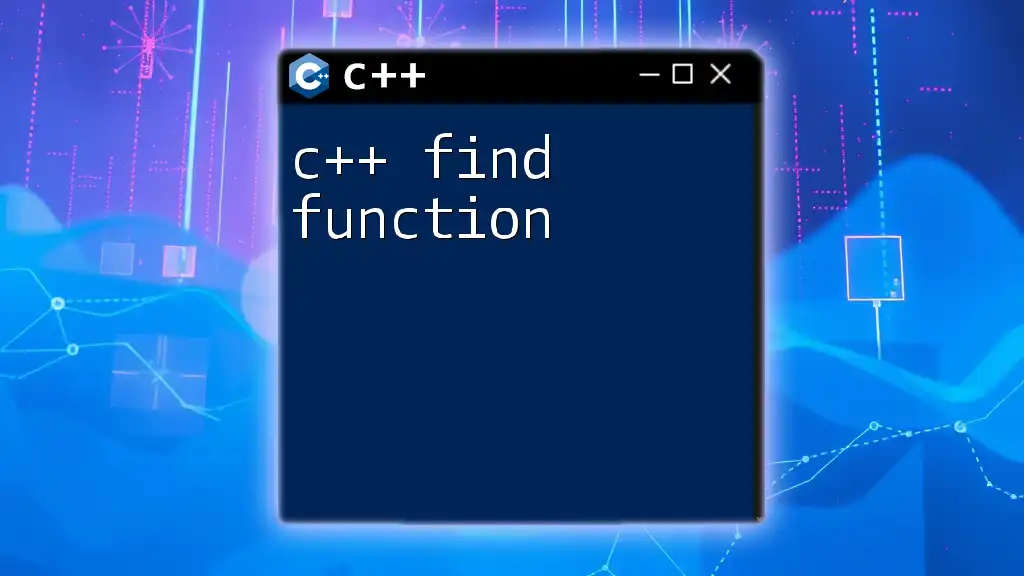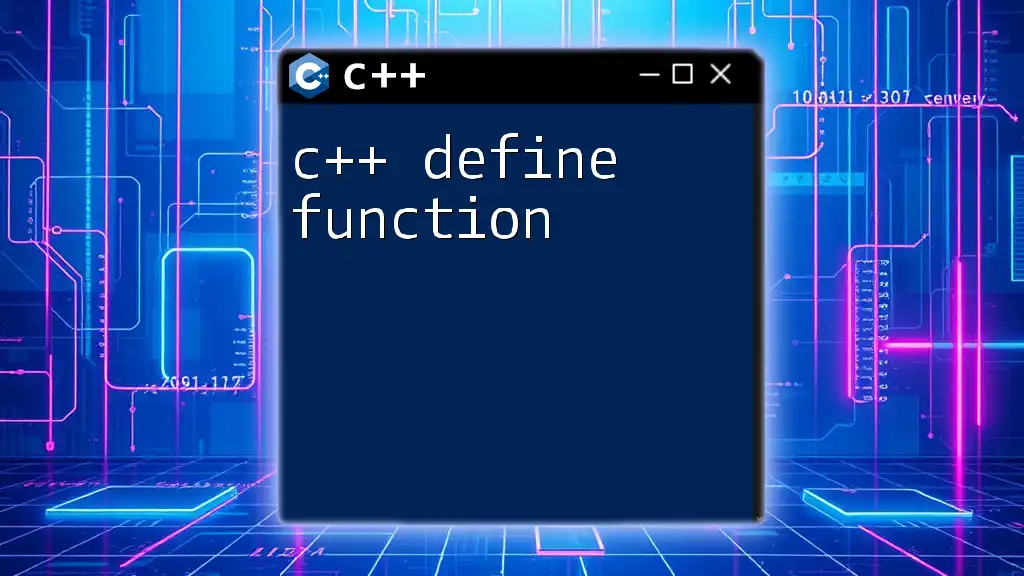C++ file naming conventions suggest using lowercase letters with underscores to separate words for source files and uppercase letters for class names, promoting readability and consistency within the codebase.
// Example of a C++ file naming convention for source files and class definitions
// File: my_class.cpp
#include "my_class.h"
// File: my_class.h
#ifndef MY_CLASS_H
#define MY_CLASS_H
class MyClass {
public:
void myFunction();
};
#endif // MY_CLASS_H
C++ File Naming Conventions
General Principles of Naming Files
Naming files in C++ is not merely a matter of preference; it significantly impacts the readability and maintainability of your code. A well-chosen file name can convey the purpose of its contents, making it easier for you and others to understand what is inside without delving into the code itself.
Furthermore, consistency is a critical element. When you adhere to a common naming style across your project, you reduce the cognitive load on developers who may interact with your code later. Inconsistent naming can lead to confusion and errors, ultimately undermining the effectiveness of your codebase.
Common File Name Conventions in C++
CamelCase
CamelCase is a popular naming convention in C++, especially for classes and types. In this convention, each word in the file name begins with a capital letter, and there are no spaces or underscores. For example:
MyAwesomeClass.cpp
This style promotes clarity and allows developers to quickly identify class files within the project.
snake_case
Snake_case is another conventional naming style that is commonly used for functions and variables. In this pattern, all words are in lowercase and separated by underscores. For instance:
file_reader.cpp
data_parser.cpp
This approach enhances readability, especially for longer file names, making it easier to discern boundaries between words.
kebab-case
Kebab-case uses hyphens to separate words and is less commonly utilized in C++. However, it can still be found in certain contexts. When using this style, be cautious of platform compatibility issues, as some compilers and environments may not handle hyphens well. An example of kebab-case would be:
file-reader.cpp
data-parser.cpp
Specific Naming Conventions for Different File Types
Header Files
Header files play a critical role in C++ programming, containing declarations for functions and classes. It's essential to use a clear naming strategy for these files. A typical convention is to use the same name as the corresponding implementation file, with the addition of the `.h` extension:
MyClass.h
UtilityFunctions.h
This practice allows developers to quickly identify related header and implementation files.
Source Files
Source files are where the actual implementation of functions and classes resides. When naming these files, it's vital to adopt suitable conventions that mirror the structure and purpose of the code. An example would be:
MainProgram.cpp
NetworkManager.cpp
These names clearly articulate the file’s function within the broader project context.
Test Files
Maintaining separate test files is crucial for ensuring code stability and functionality. Adhering to a distinct naming convention can significantly aid in recognizing which files contain tests. Common approaches include appending `Tests` or `test` to the base name:
MyClassTests.cpp
IntegrationTests.cpp
This naming strategy delineates test files from production code, making it evident which files contain testing logic.
Additional Considerations
Length of File Names
While it might be tempting to use long and descriptive file names, it is advisable to keep file names concise. An optimal character count for filenames is generally between 10-30 characters. Shorter names can lead to ambiguity, while excessively long names can become cumbersome to type and read. Striking a balance between descriptiveness and brevity is paramount.
Avoiding Special Characters
Using special characters in file names can introduce complications, especially when working on different systems or platforms. It's best practice to avoid spaces, slashes, and other special characters to ensure compatibility and ease of use. For example, rather than using:
My Class.cpp
you should use:
MyClass.cpp
Example Structure of a C++ Project by Naming Convention
A well-organized project structure helps reinforce file naming conventions and promotes best practices. Below is an example of how to set up a C++ project using the discussed nomenclature:
MyProject/
├── src/
│ ├── main.cpp
│ ├── ModuleOne.cpp
│ └── ModuleTwo.cpp
├── include/
│ ├── ModuleOne.h
│ └── ModuleTwo.h
└── tests/
├── ModuleOneTests.cpp
└── ModuleTwoTests.cpp
This structure utilizes clear naming conventions for source files, header files, and test files, making it evident at a glance where to find specific functionalities and testing implementations.
Common Mistakes to Avoid
When it comes to naming files, there are some common pitfalls to watch for. One significant mistake is choosing too generic names. Names like `file.cpp` or `class.h` offer no insight into their contents. Instead, strive for descriptiveness that clearly specifies the file's purpose.
Another common error is using inconsistent naming styles. Mixing CamelCase with snake_case can confuse developers and hinder code readability. Always adopt a uniform style and maintain it throughout your project.
Conclusion
In conclusion, understanding and adhering to C++ file naming conventions is a foundational aspect of efficient programming. By prioritizing readability, consistency, and clarity in your file names, you create a more maintainable codebase that other developers can easily navigate. As you code, take the time to consider naming conventions—it's a small investment that pays off in the long run.
Additional Resources
For those looking to deepen their understanding of C++ best practices, consider exploring official C++ documentation and guidelines. Various books on effective C++ programming also offer insights into conventions and practices, setting you on a path toward proficient and professional code.