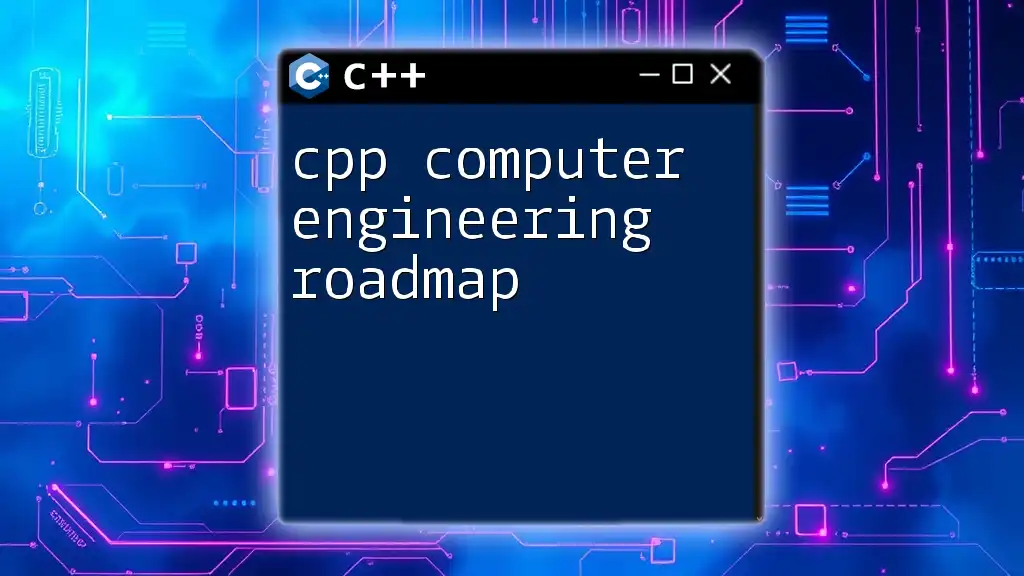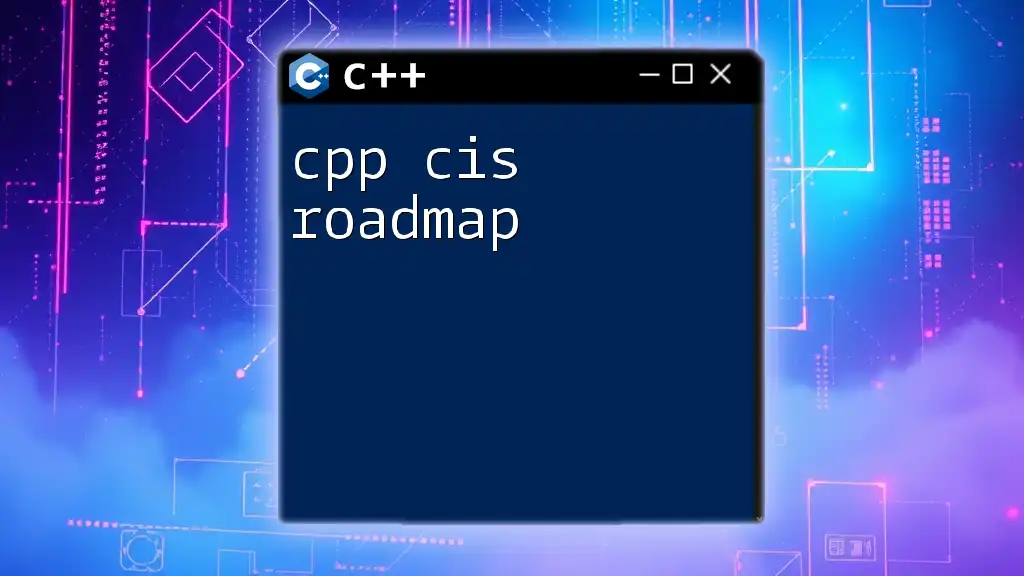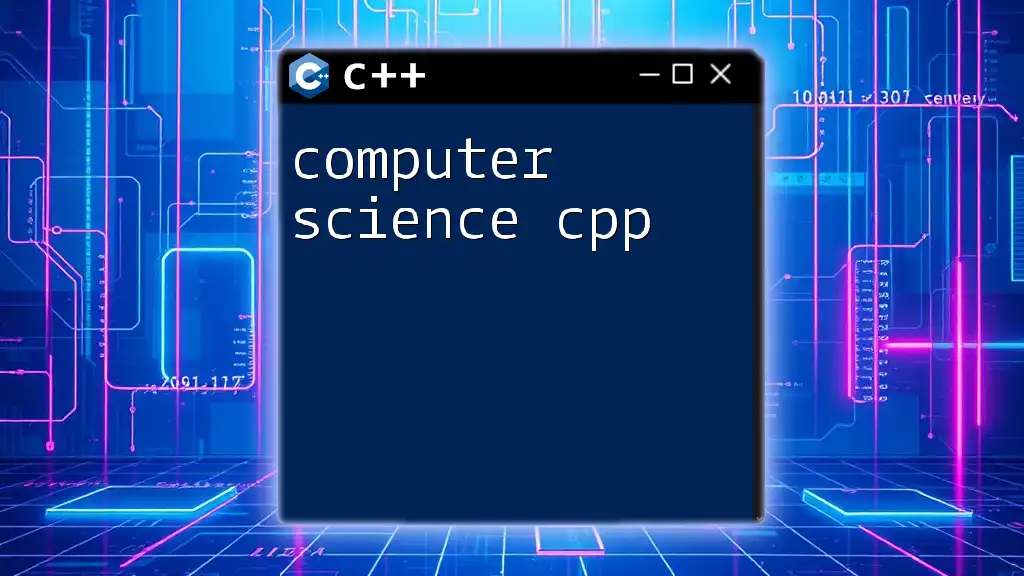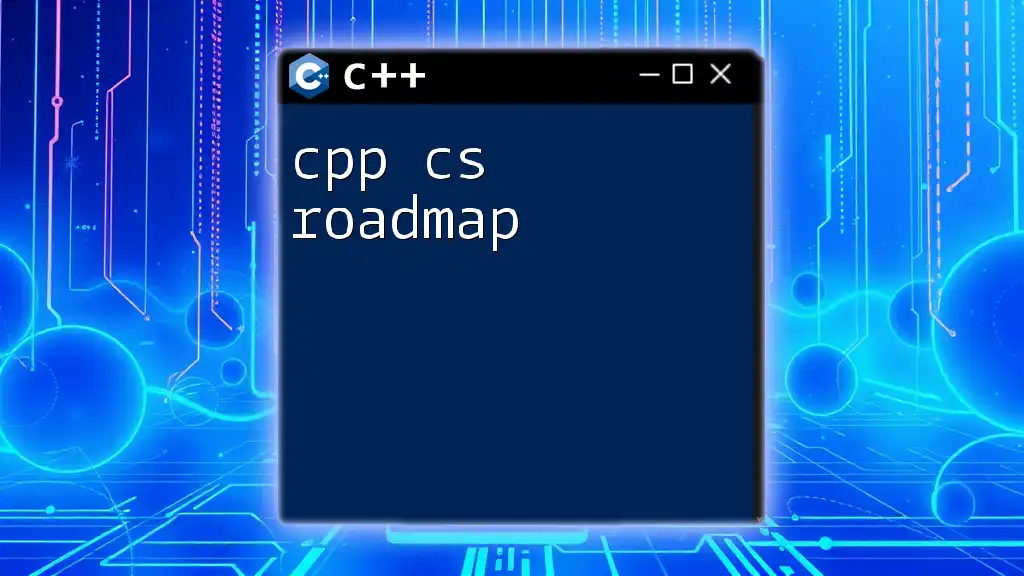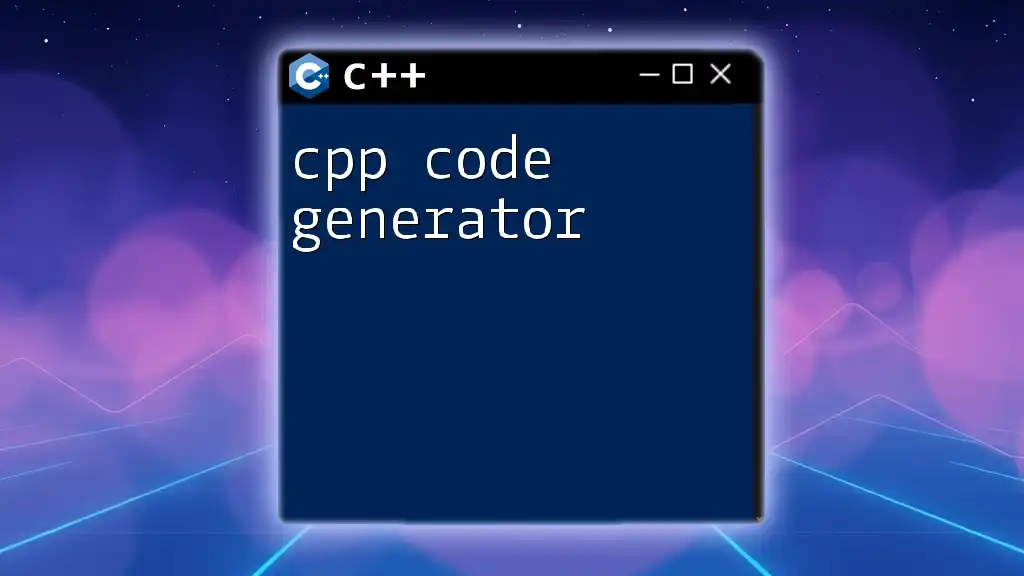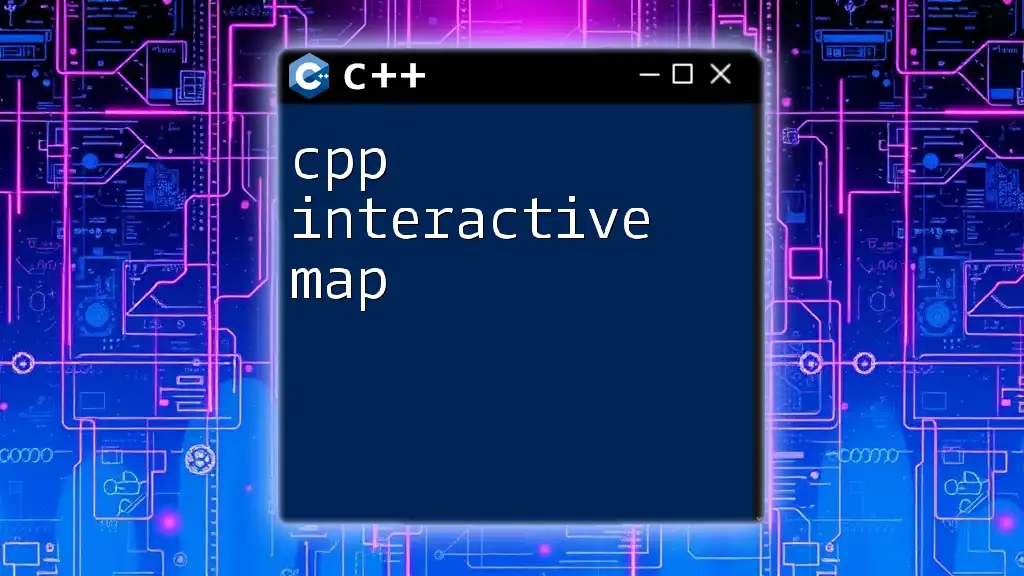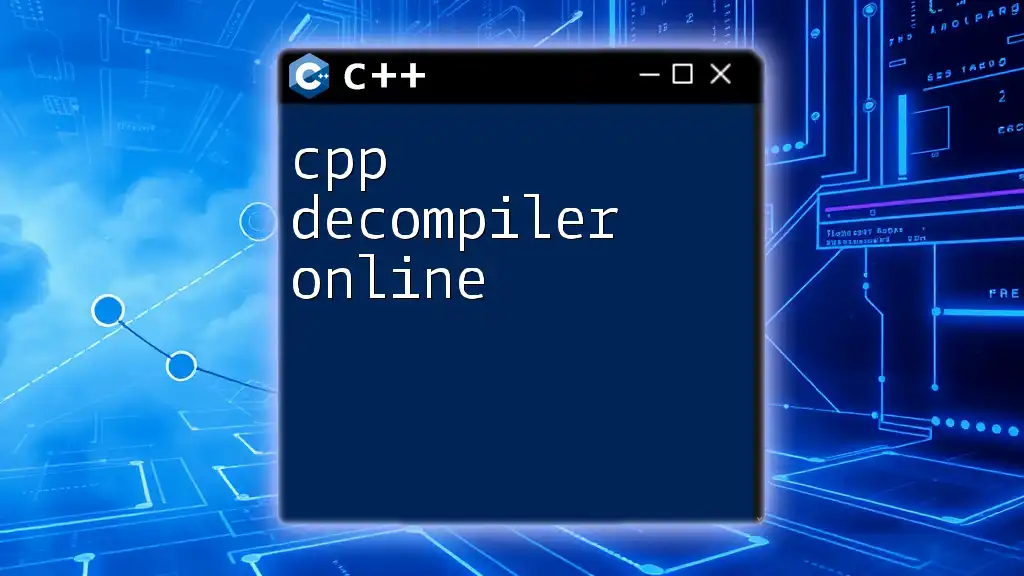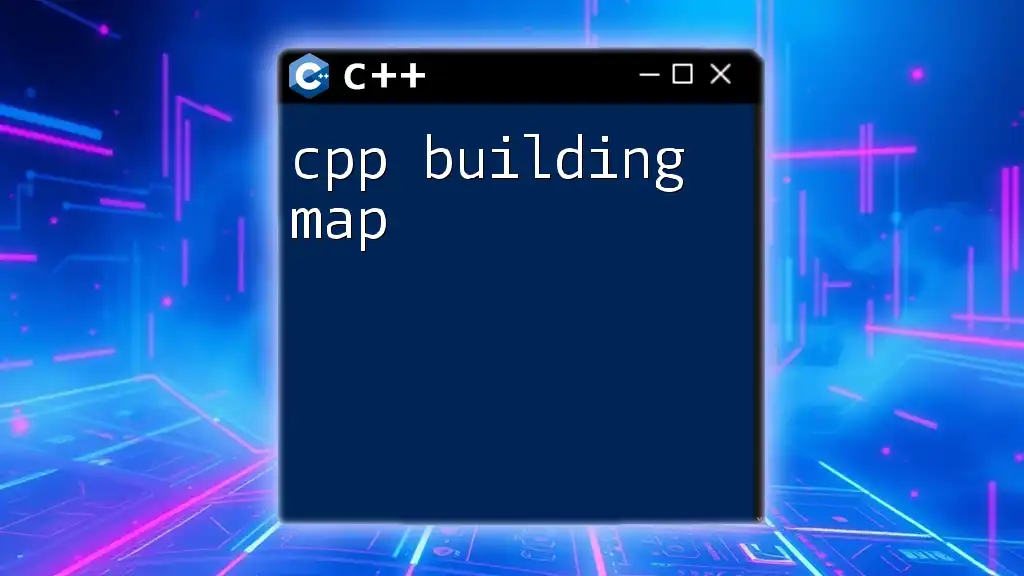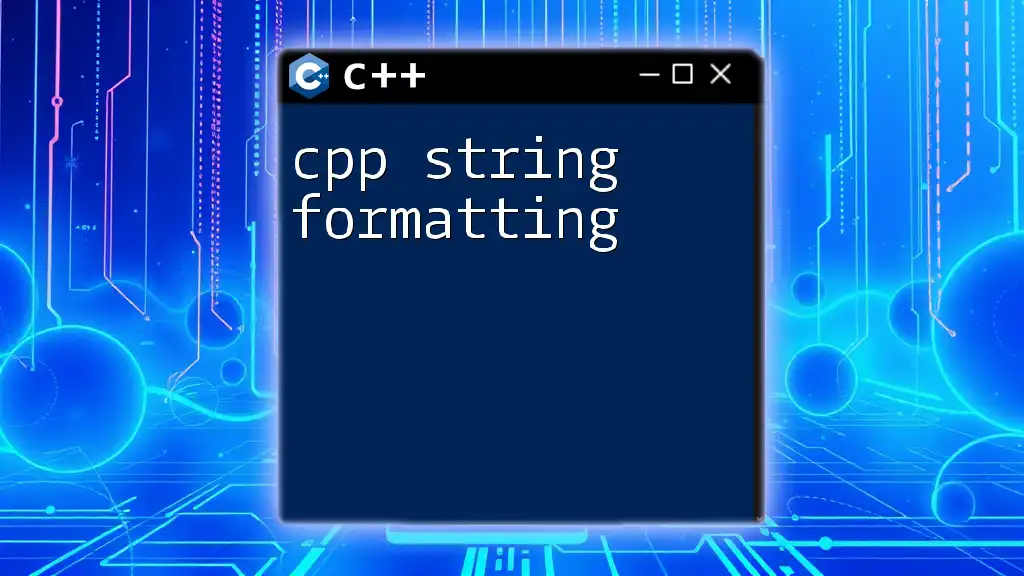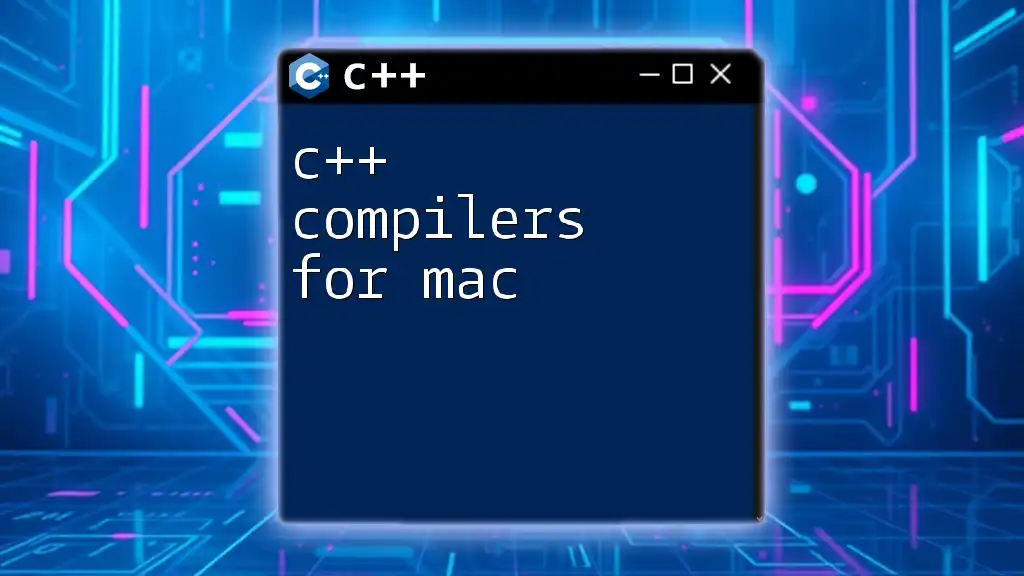The "cpp computer engineering roadmap" outlines the essential knowledge and skills needed for mastering C++ programming, from basic syntax to advanced concepts.
Here's a simple code snippet demonstrating a basic C++ command to output "Hello, World!" to the console:
#include <iostream>
int main() {
std::cout << "Hello, World!" << std::endl;
return 0;
}
Understanding the Basics of C++
What is C++?
C++ is a general-purpose programming language created as an extension of the C programming language. It supports multiple programming paradigms, most notably object-oriented programming (OOP), which allows for organized and reusable code. C++ is widely used in software engineering, game development, systems programming, and high-performance applications due to its efficiency and powerful features.
Setting Up Your C++ Environment
Choosing a Compiler and IDE
To start programming in C++, select a suitable compiler and Integrated Development Environment (IDE). Some of the most popular compilers include GCC (GNU Compiler Collection), Clang, and MSVC (Microsoft Visual C++). Each has its own strengths, so the choice depends on your operating system and specific needs. IDEs such as Visual Studio, Code::Blocks, and Eclipse provide a user-friendly interface for writing and debugging your code, making them great choices for beginners.
Installation Process
Follow these steps to install a C++ compiler and IDE:
- Download your chosen compiler (e.g., GCC) from its official website or use a package manager.
- Install the IDE from its official site. During installation, make sure to configure it to use the installed compiler.
- Verify the installation by opening the IDE and creating a simple "Hello, World!" program.
Basic Syntax and Structure
Start your journey with a simple C++ program that outputs "Hello, World!" to the console:
#include <iostream>
using namespace std;
int main() {
cout << "Hello, World!" << endl;
return 0;
}
This example uses the `#include <iostream>` directive to include the Input/Output stream library, allowing the use of `cout` for printing to the console.
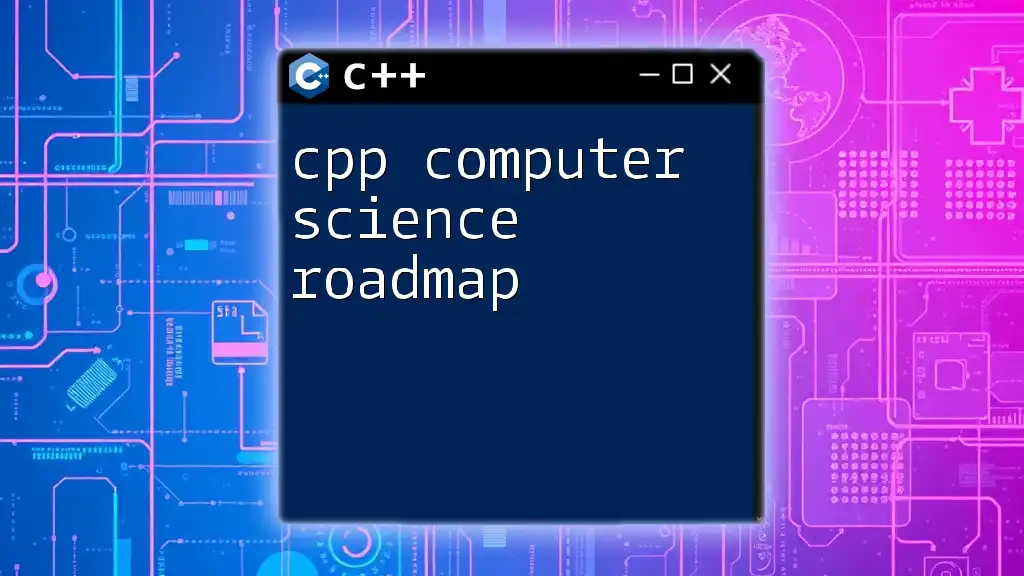
Core Concepts of C++
Data Types and Variables
Overview of Data Types
C++ offers various data types, ensuring flexibility and efficiency in coding. You’ll encounter two broad categories: primitive types (such as `int`, `char`, `float`, and `double`) and user-defined types (including `struct`, `enum`, and `class`).
Variable Declaration and Initialization
Declaring a variable entails specifying its data type followed by its name, and optionally initializing it:
int age = 30;
float weight = 65.5;
char initial = 'A';
Choosing the appropriate data type is crucial for optimizing memory usage and ensuring program accuracy.
Control Structures
Control structures play a vital role in directing the flow of a program.
If-Else Statements and Switch Case
You can control the logic of your program using if-else statements:
if (age < 18) {
cout << "Minor" << endl;
} else {
cout << "Adult" << endl;
}
For multiple conditions, a switch case simplifies code readability:
switch (day) {
case 1: cout << "Monday"; break;
case 2: cout << "Tuesday"; break;
default: cout << "Other Day"; break;
}
Loops: For, While, Do-While
Loops enable repetitive execution of code blocks. The for loop is particularly effective for known iterations:
for (int i = 0; i < 5; i++) {
cout << i << endl;
}
The while loop is useful when the number of iterations is unknown at the start:
int i = 0;
while (i < 5) {
cout << i << endl;
i++;
}
Functions and Recursion
Defining Functions
Functions allow for the encapsulation of code logic, enhancing modularity. In C++, you can declare a function as follows:
int add(int a, int b) {
return a + b;
}
You may also pass parameters by reference, minimizing duplication in memory usage.
Recursion Basics
Recursion is a powerful tool in programming where a function calls itself. A classic example is calculating factorial:
int factorial(int n) {
return (n == 1 || n == 0) ? 1 : factorial(n - 1) * n;
}
Recursion requires careful handling to avoid infinite loops.

Advanced C++ Concepts
Object-Oriented Programming
C++ heavily utilizes the principles of Object-Oriented Programming (OOP), which enhance code organization.
Classes and Objects
A class is a blueprint for creating objects. Here's an example defining a basic class:
class Animal {
public:
void sound() {
cout << "Animal makes a sound" << endl;
}
};
You can create an object of the class and invoke its methods.
Inheritance and Polymorphism
Inheritance lets a class derive properties from another class, facilitating code reuse. C++ supports multiple inheritance, allowing one class to inherit from multiple bases. Polymorphism enables methods to be overridden, supporting flexibility in code:
class Dog : public Animal {
public:
void sound() override {
cout << "Dog barks" << endl;
}
};
Templates in C++
Function Templates and Class Templates
Templates allow writing generic and reusable code. Function templates enable you to operate with any data type:
template <typename T>
T add(T a, T b) {
return a + b;
}
This approach allows the same function to work with `int`, `float`, and `double` seamlessly.
The Standard Template Library (STL)
Overview of STL Components
The Standard Template Library (STL) comprises useful classes and functions for data structures and algorithms. Key components include:
- Containers: Vectors, Lists, and Maps are foundational data structures.
- Algorithms: STL provides built-in functions like sort, search, and transform.
Using STL in Your Projects
Utilizing STL can significantly reduce coding time. Here's an example of using a vector, a dynamic array structure:
#include <vector>
#include <iostream>
int main() {
std::vector<int> numbers = {1, 2, 3, 4, 5};
for (int n : numbers) {
std::cout << n << " ";
}
}
This code initializes a vector and iterates through its elements.
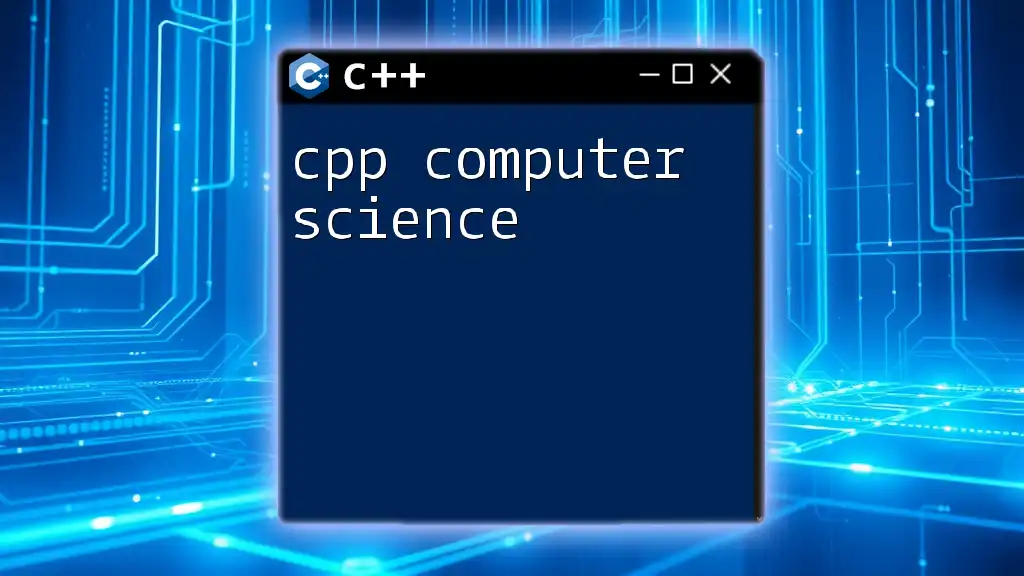
Best Practices in C++
Writing Clean and Efficient Code
Always aim for clarity in your code. Consider using appropriate naming conventions for variables and functions (e.g., `calculateSum()` instead of `csum()`). Consistent code formatting and thorough commenting can significantly enhance maintainability.
C++ Design Patterns
Understanding design patterns is essential for structuring code effectively. For instance, the Singleton Pattern ensures a class has only one instance while providing a global point of access. Here’s a simple implementation:
class Singleton {
private:
static Singleton* instance;
Singleton() {} // Private constructor
public:
static Singleton* getInstance() {
if (!instance) {
instance = new Singleton();
}
return instance;
}
};
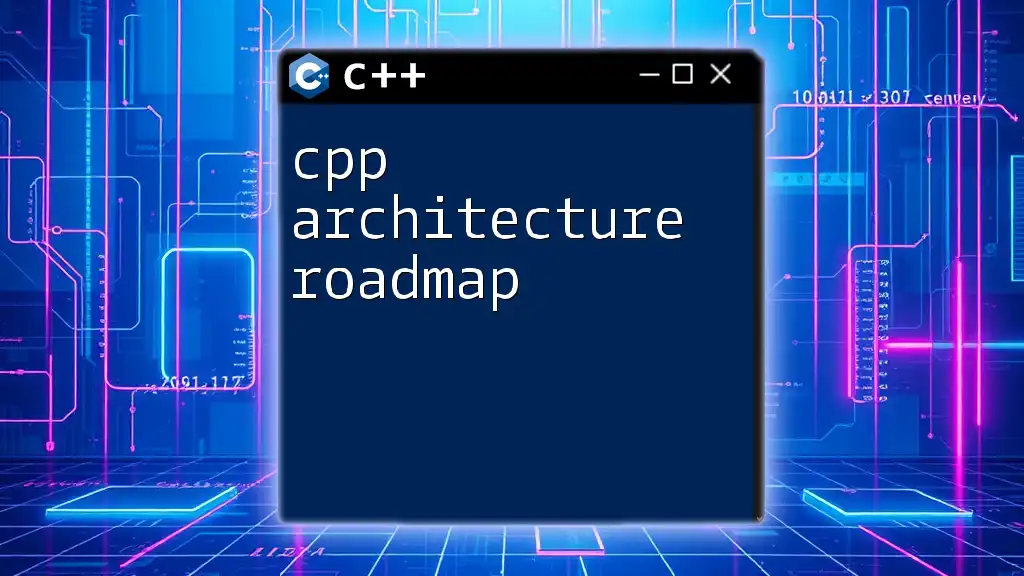
Career Path and Opportunities
Essential Skills for C++ Developers
Success in C++ development requires not only coding skills but also a solid grasp of algorithms and data structures, alongside an understanding of computer architecture. Familiarity with operating systems can further enrich your capabilities.
Building a Portfolio
To showcase your skills, engage in personal projects such as developing games or useful software tools. Ensure your portfolio highlights your range of experience, perhaps sharing code snippets or project descriptions.
Contributing to Open Source
Joining open-source projects not only gives you hands-on experience but also exposes you to collaborative development, which is invaluable in the professional world. Platforms like GitHub can connect you with projects that match your interests.
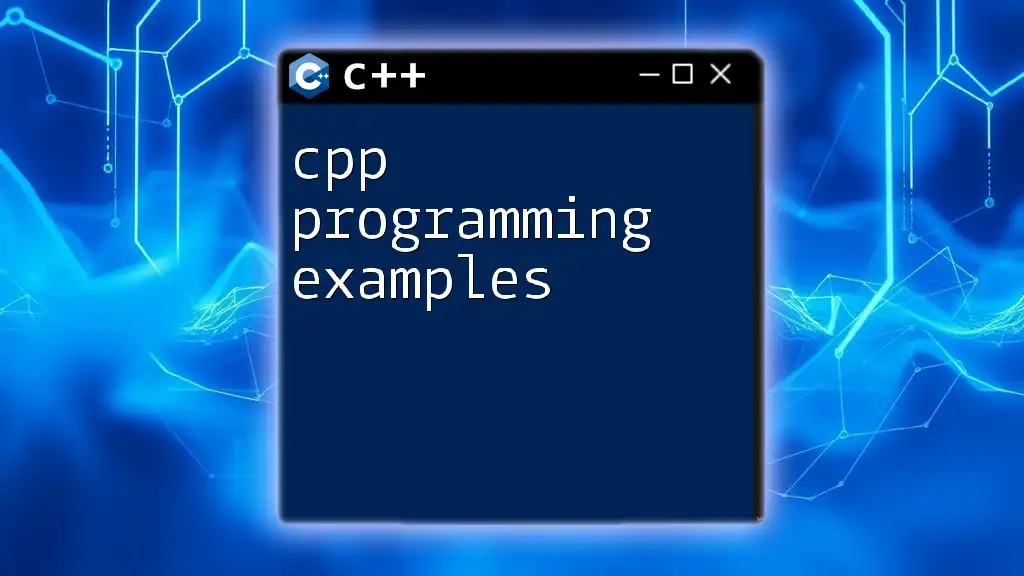
Conclusion
C++ remains a powerful language at the heart of many computer engineering disciplines. Its versatility and performance make it a fundamental skill for aspiring developers. The journey doesn’t end here—continue learning, experimenting, and sharpening your skills in C++ programming. Engage with the community, seek out additional resources, and don't hesitate to dive into challenges!
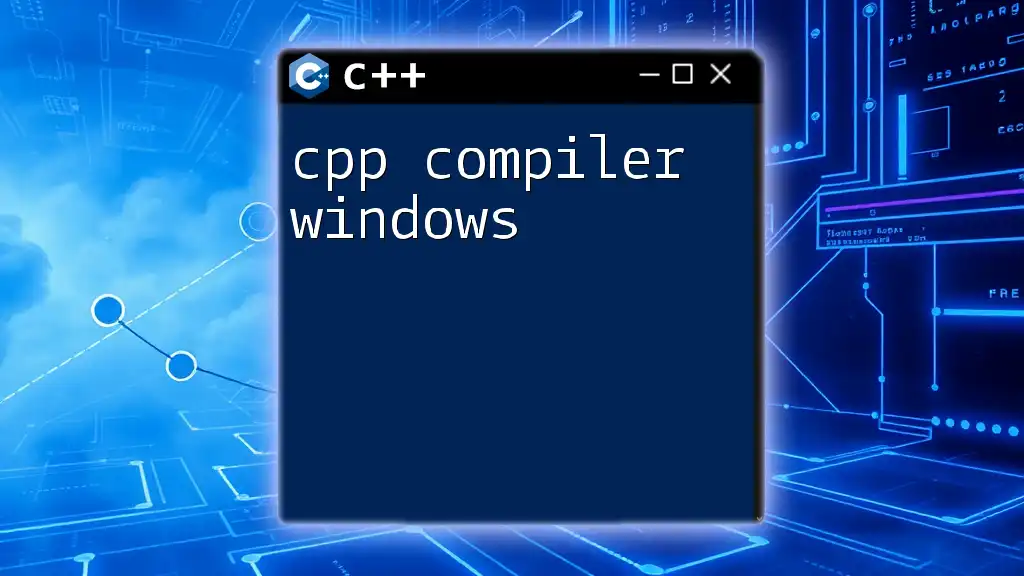
Additional Resources
To further your learning, consider exploring recommended books, online courses, and coding challenges. Engaging with C++ communities and forums will foster your ongoing education and create networking opportunities, guiding you along your career path in this dynamic field.