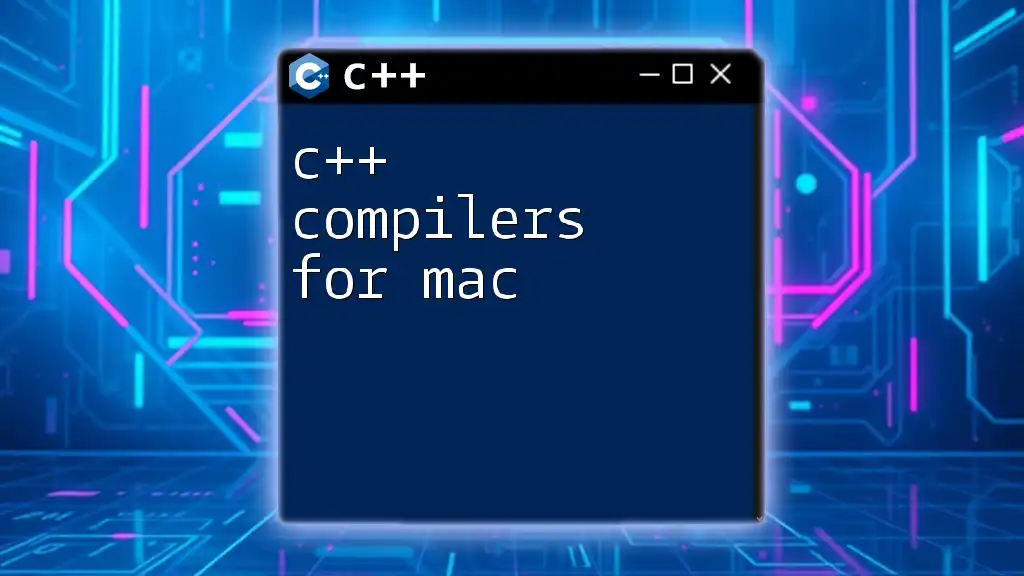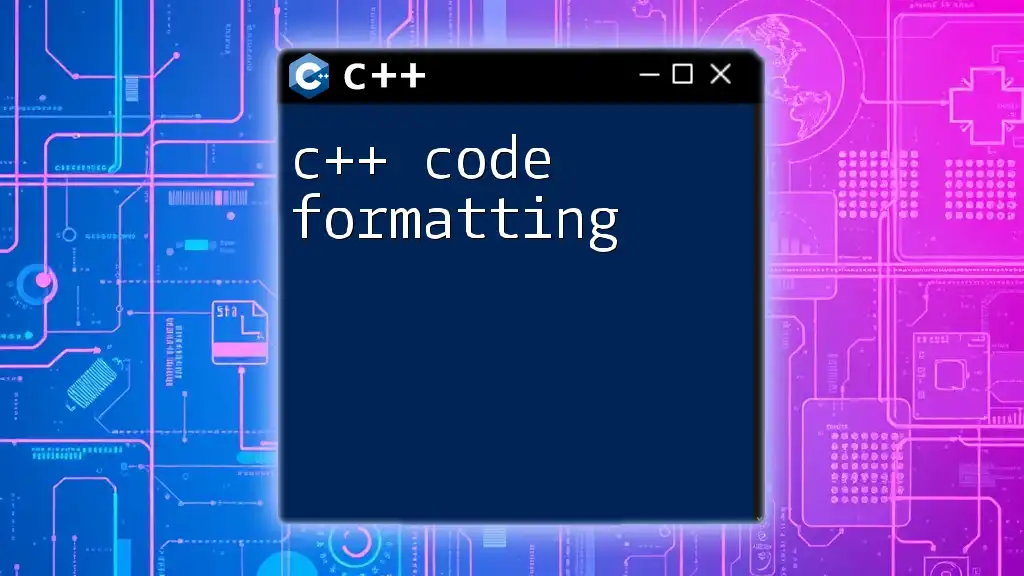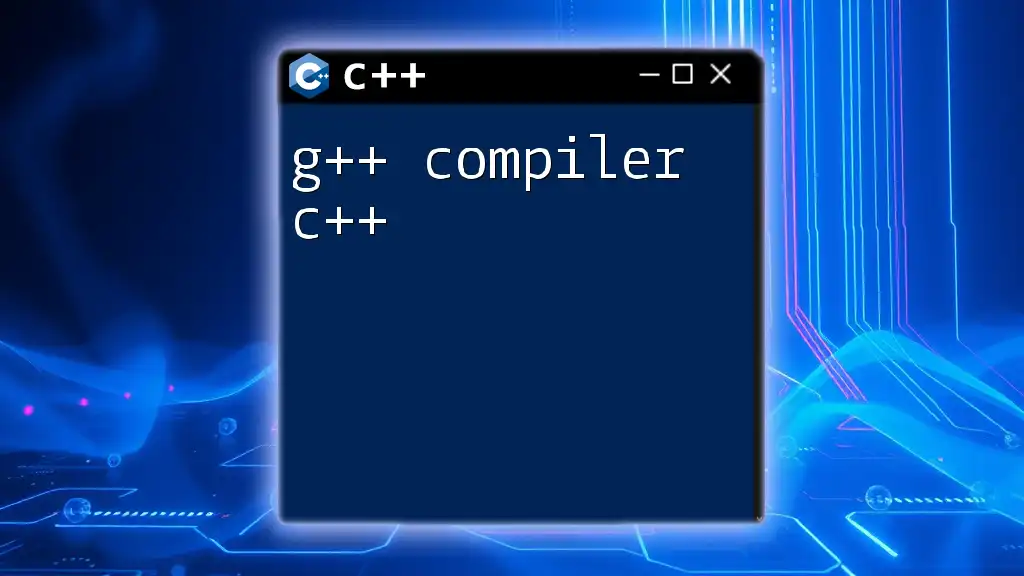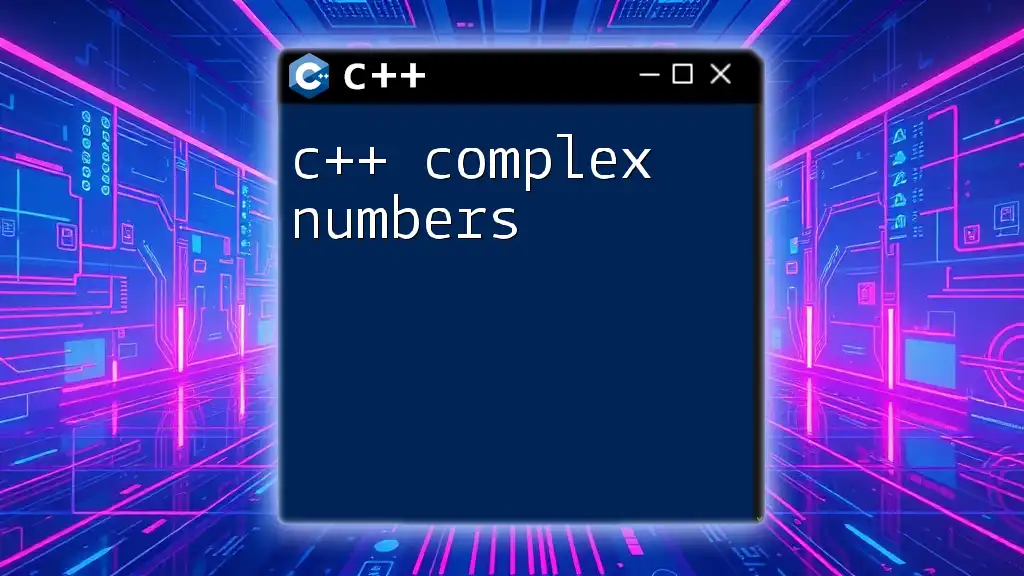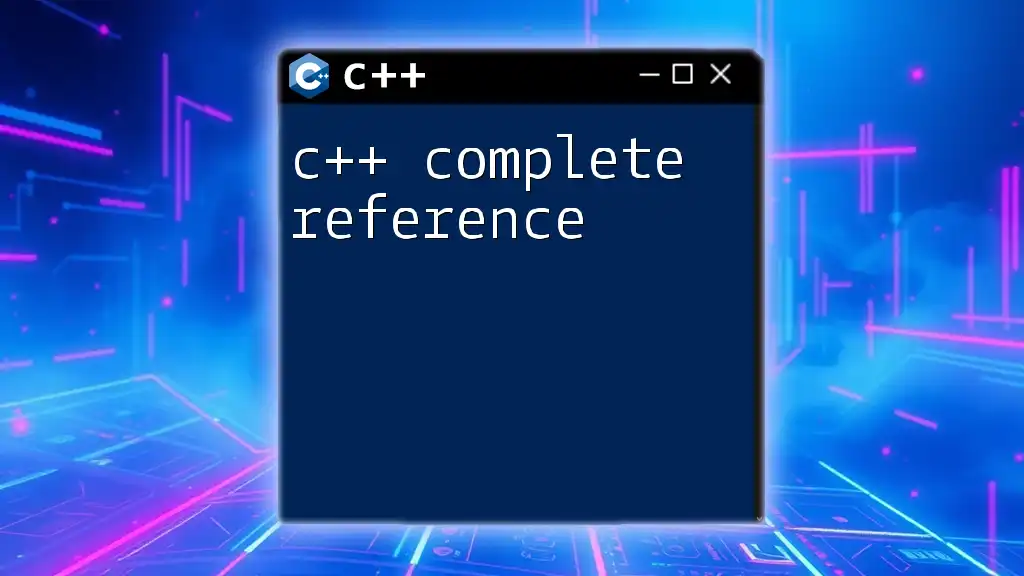C++ compilers for Mac allow developers to efficiently compile and run C++ code, and one of the most commonly used compilers is `g++`, which can be utilized to compile a simple C++ program with the following command.
g++ -o hello hello.cpp
Understanding Compilers
What is a Compiler?
A compiler is a special program that translates high-level programming code into machine-level code that the computer’s processor can execute. In the context of C++, the role of the compiler is crucial as it ensures that the code adheres to the languages' syntax and improves performance through optimization.
Compilers read source code written in a programming language, perform necessary checks, and convert it into an executable file. For C++ programmers, the choice of the compiler can significantly affect the development process and the performance of the final application.
Why Use C++ on Mac?
C++ is a versatile and efficient programming language widely used in various domains, including game development, graphics programming, and high-performance computing. Using C++ on macOS offers several advantages, including:
- Performance: C++ is known for its high performance, enabling the development of software with low-level system access.
- Compatibility: macOS provides excellent support for C++, ensuring seamless integration with system libraries and APIs.
- Development Tools: The ecosystem of tools and libraries for C++ on macOS is robust, providing developers with everything they need to build complex applications.
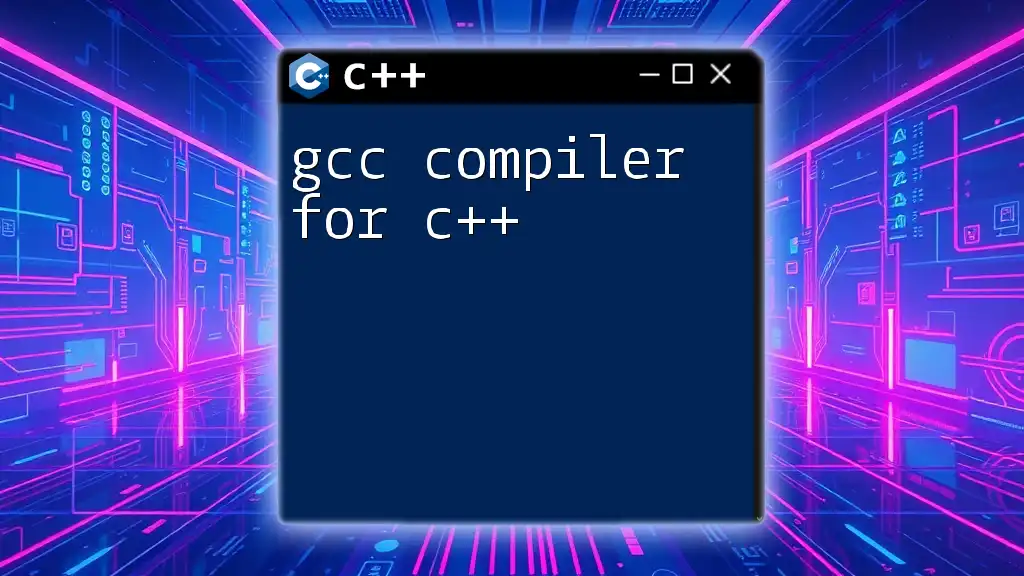
Popular C++ Compilers for Mac
Clang
Clang is the default C++ compiler for macOS, known for its fast compilation speed and high-quality optimization. It supports the latest C++ standards and is designed to provide clear error messages that can aid in debugging.
Features:
- Fast compilation and efficient memory usage.
- Comprehensive support for modern C++ standards, including C++11, C++14, C++17, and beyond.
- Excellent integration with IDEs like Xcode.
Installation: Clang is installed automatically with the Xcode Command Line Tools, which can be added by executing:
xcode-select --install
Basic Usage: To compile a simple C++ program using Clang, you can use the following command:
clang++ -o hello hello.cpp
This command compiles `hello.cpp` and produces an executable file named `hello`.
GCC (GNU Compiler Collection)
GCC is another widely-used compiler known for its portability and extensive support for various programming languages, including C++. While not the default compiler for macOS, it is a powerful option.
Features:
- Multi-language support (C, C++, Fortran, etc.).
- Comprehensive optimizations for performance.
Installation: GCC can be installed via Homebrew, a package manager for macOS. Simply run:
brew install gcc
Basic Usage: To compile C++ code with GCC, use the following command:
g++ -o hello hello.cpp
This works similarly to Clang, producing an executable named `hello`.
Xcode IDE
Xcode is Apple’s official IDE for macOS, offering a rich set of features for C++ development. It includes a built-in debugger, interface builder, and support for both Clang and custom build configurations.
Features:
- User-friendly graphical interface.
- Integrated debugging and profiling tools.
- Built-in support for Clang, providing a seamless experience.
Installation: Xcode can be downloaded directly from the Mac App Store. Once installed, you can create and manage your C++ projects easily.
Basic Usage: Setting up a new C++ project in Xcode involves creating a new project and selecting the C++ template, which sets up the necessary files and configurations for you.
Code::Blocks
Code::Blocks is an open-source cross-platform IDE designed for C++ development. It provides flexibility by allowing users to choose their preferred compiler (either Clang or GCC).
Features:
- Extensible through plugins.
- Lightweight and customizable interface.
Installation: You can download Code::Blocks from the official website. Follow the installation instructions tailored for macOS.
Basic Usage: Upon starting a new project, users can select their desired compiler and configure the project settings to suit their requirements.
Visual Studio Code (VS Code) with C++ Extensions
Visual Studio Code is a free and lightweight source code editor. It supports various programming languages, including C++, through extensions that enhance its functionality.
Features:
- Highly customizable with plugins.
- Integrated terminal, allowing command-line compilation.
Installation: First, download VS Code from the official website. To work with C++, install extensions such as C/C++ by Microsoft and CMake Tools for additional features.
Basic Usage: After creating a workspace, you can configure a `tasks.json` file to set up build tasks. A sample task to compile a C++ program might look like this:
{
"version": "2.0.0",
"tasks": [
{
"label": "build hello",
"type": "shell",
"command": "clang++",
"args": ["-g", "hello.cpp", "-o", "hello"],
"group": {
"kind": "build",
"isDefault": true
}
}
]
}
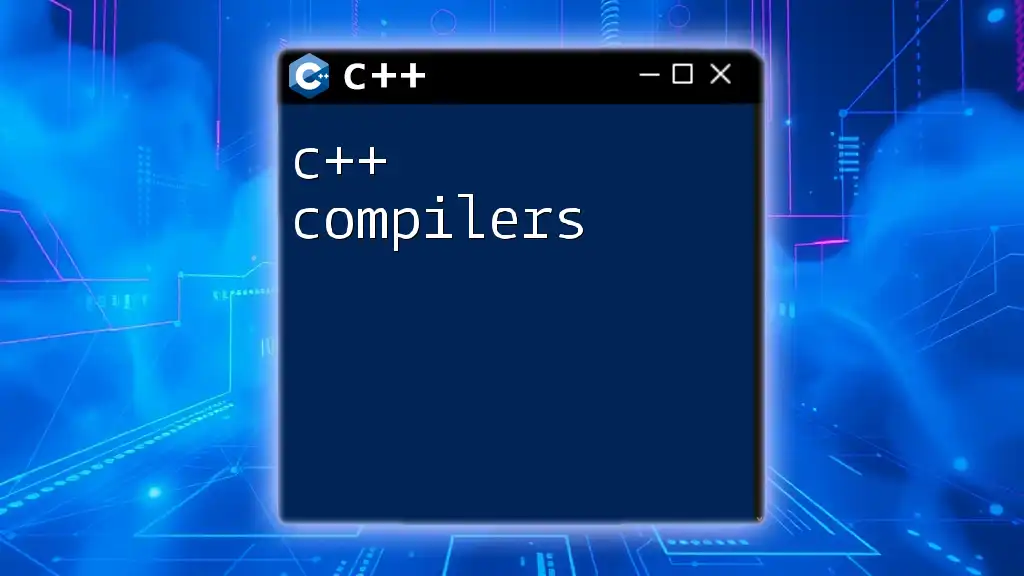
Comparison of C++ Compilers for Mac
Performance
When comparing Clang and GCC, benchmarks often show that Clang has an edge in compilation speed, while GCC may produce more optimized code in certain cases. The best choice often comes down to specific use cases and performance criteria.
Ease of Use
Among the available tools, Xcode stands out as the most user-friendly, especially for those familiar with Apple’s ecosystem. VS Code, with its modular approach, provides a lighter, but potentially more complex setup process, whereas Code::Blocks offers a balance of features and simplicity.
Support for C++ Standards
It's essential to ensure the selected compiler supports the latest C++ standards. Currently, Clang and GCC both have excellent support for modern C++ features, allowing developers to utilize constructs from C++11, C++14, and beyond in their projects.
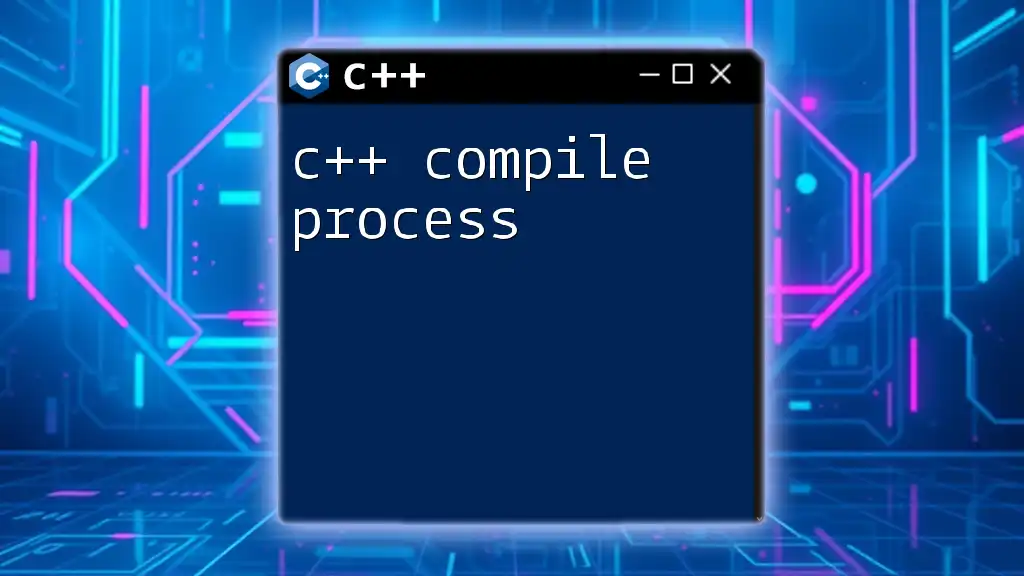
Conclusion
Choosing the right C++ compiler for Mac can significantly impact the development process, from speed and ease of use to performance and support for modern standards. Whether you prefer the robust features of Xcode, the flexibility of Code::Blocks, or the power of command-line tools like Clang and GCC, macOS has a diverse set of options to meet the needs of C++ developers at any level. With the right tools at your disposal, you can unlock the full potential of C++ programming and build efficient, high-performance applications on your Mac.

Additional Resources
For further exploration of C++ programming on macOS, refer to the official documentation for Clang and GCC. Additionally, consider enrolling in online C++ courses and engaging with community forums to deepen your understanding and skills in C++ development.