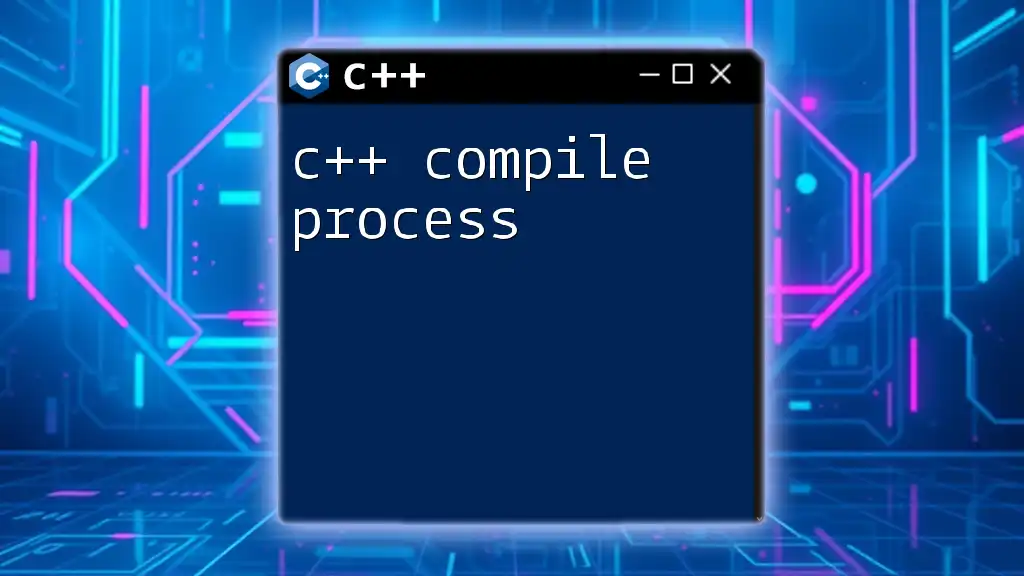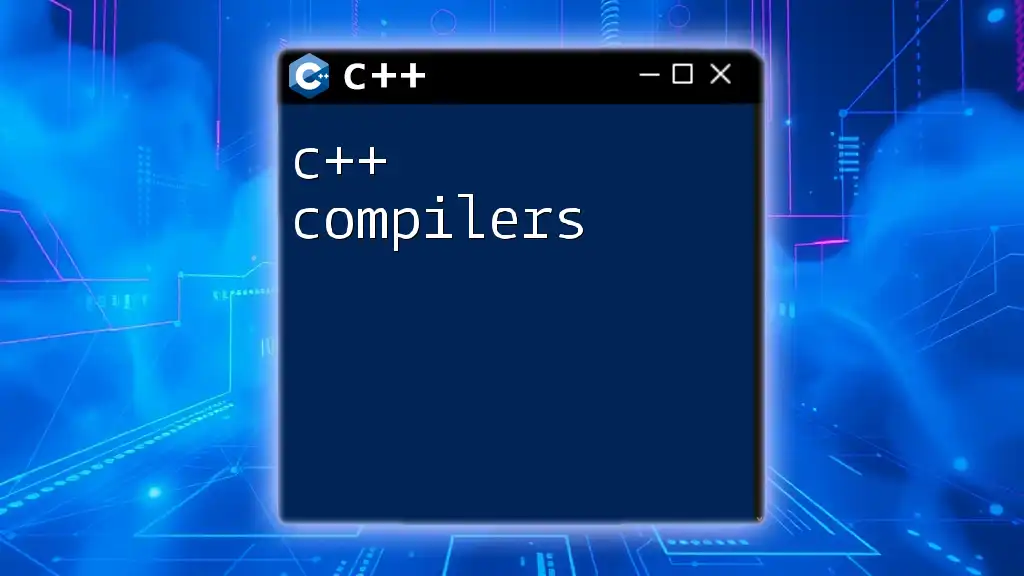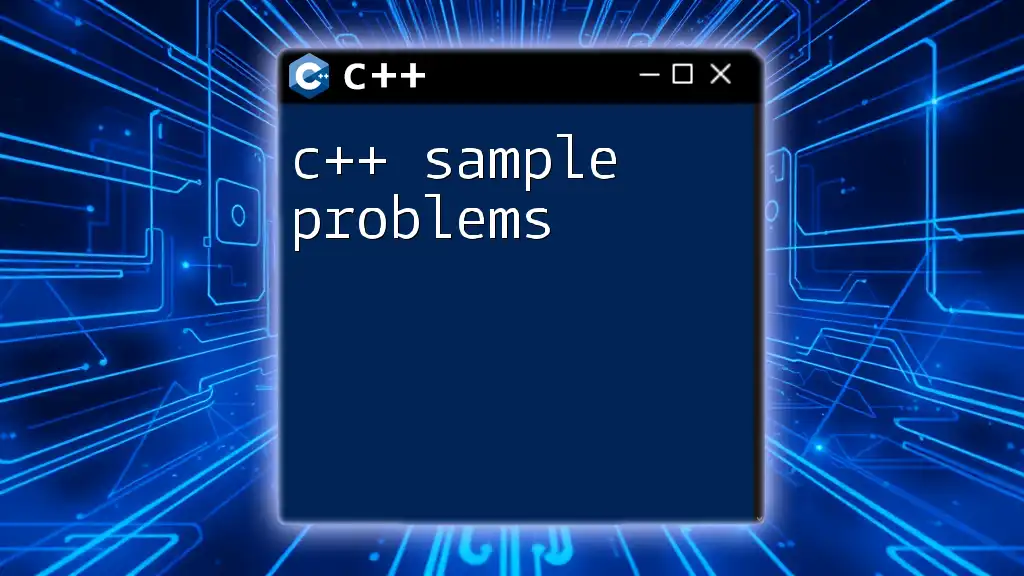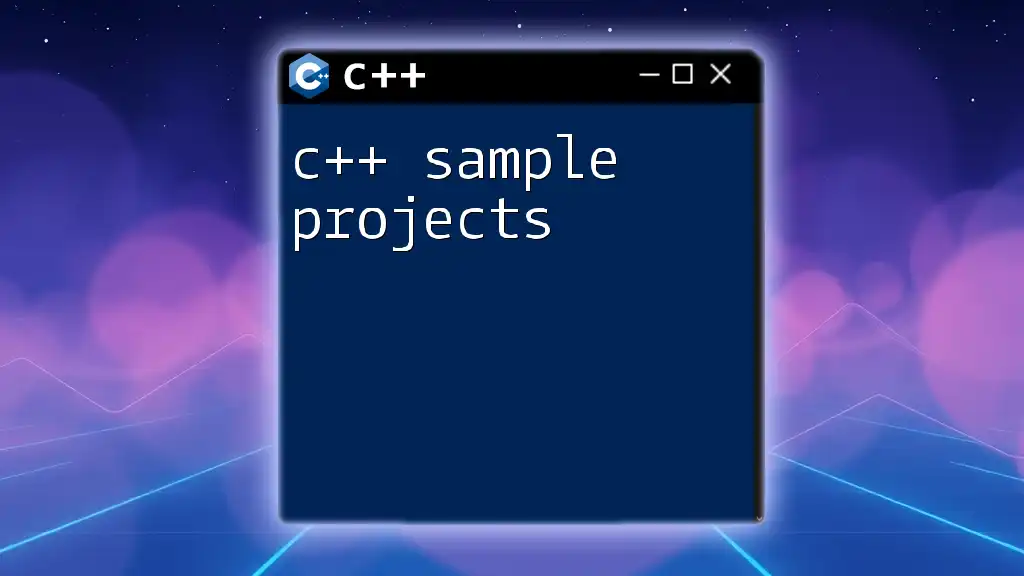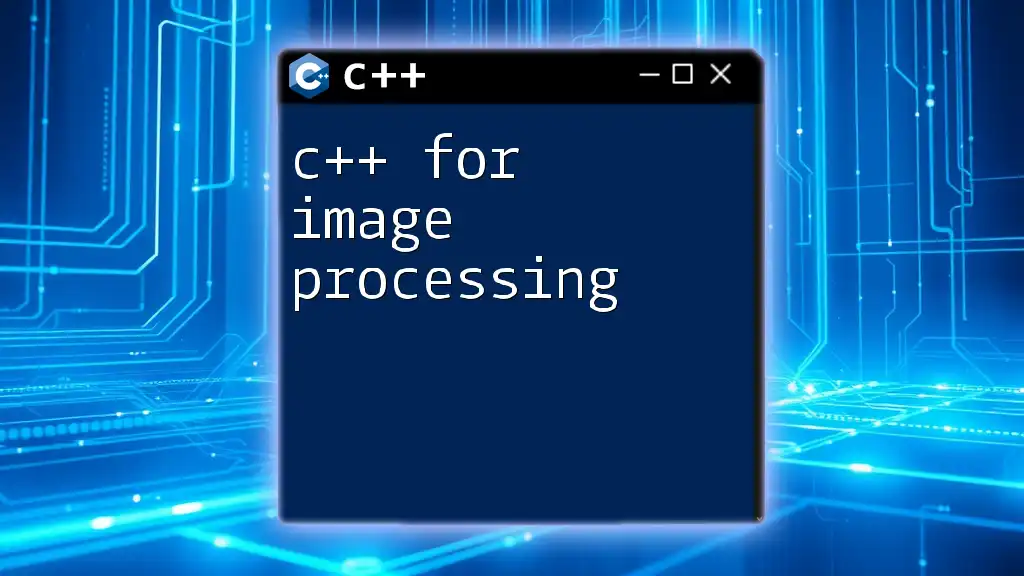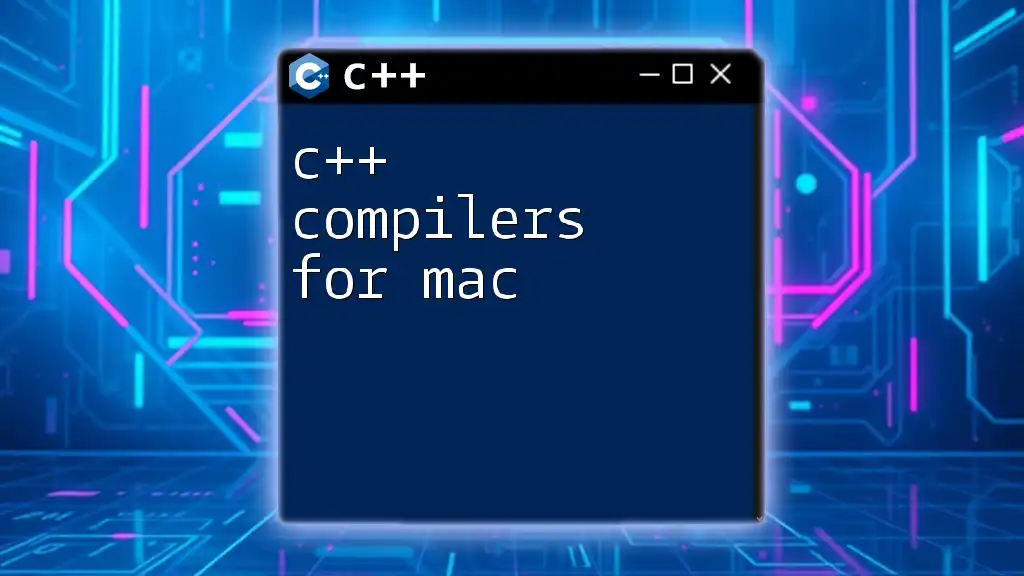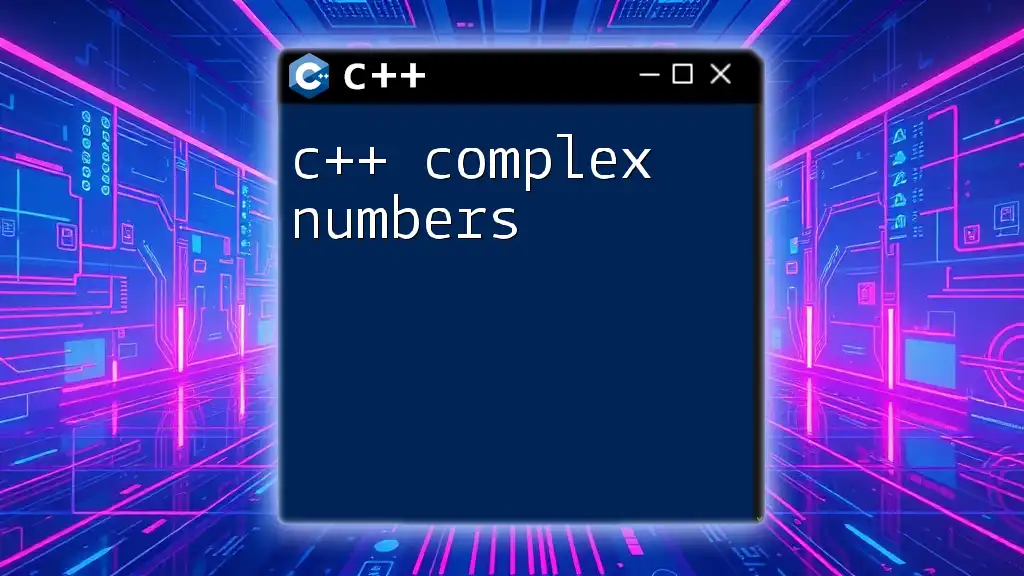The C++ compile process involves transforming your human-readable C++ code into machine code through a series of steps including preprocessing, compiling, assembling, and linking.
Here’s a simple code snippet to demonstrate a C++ program that you might compile:
#include <iostream>
int main() {
std::cout << "Hello, World!" << std::endl;
return 0;
}
The C++ Compilation Process
What is Compilation?
Compilation is a crucial step in software development that translates high-level source code into machine-readable instructions. In the world of programming, languages can typically fall under two categories: compiled and interpreted. C++ is a compiled language, meaning that the code must be transformed into machine code before it can be executed. This process helps ensure that the C++ code runs efficiently and effectively on hardware.
Stages of the C++ Compile Process
Preprocessing
The first stage of the C++ compile process is preprocessing. During this phase, the preprocessor interprets directives that begin with the `#` symbol, modifying the source code accordingly. It handles important tasks such as including header files and defining constants.
Key directives you should be aware of include:
- `#include`: This directive allows you to include other header files, which can contain declarations and macro definitions that are needed.
- `#define`: This creates symbolic constants or macros that can simplify code maintenance.
For example, consider this snippet:
#include <iostream>
#define PI 3.14
The preprocessor takes care of including the content of `<iostream>` and replaces any occurrence of `PI` with `3.14` throughout the code.
Compilation
After preprocessing, the next phase is compilation, where the preprocessed source code is translated into assembly code. This stage involves checking the syntax, enforcing language rules, and performing semantic analysis to ensure code correctness.
Let’s examine a simple function to understand this process:
int add(int a, int b) {
return a + b;
}
Here, the C++ compiler checks for any syntactic or semantic errors before converting this high-level representation into assembly language, which directly correlates with machine instructions.
Assembly
Following the compilation phase, the assembly code is produced. This step involves converting high-level assembly instructions into object code, which consists of machine language instructions suitable for execution by the processor.
While we won't delve into the complexity of assembly language here, consider this: every line of high-level code you write corresponds to several lines in assembly code, which directly represent the operations the CPU will perform.
Linking
The final phase of the C++ compile process is linking. This step combines multiple object files and libraries into a single executable program.
Linking can be categorized into:
- Static linking: Combines all required libraries into the executable at compile time.
- Dynamic linking: Links libraries at runtime, which can save space but may result in greater complexity during execution.
For example, you might include a mathematical library as follows:
#include <cmath> // Linking the cmath library
double squareRoot(double number) {
return sqrt(number);
}
In this case, the linker will ensure that the necessary `sqrt` function is available at runtime.
The Role of the Compiler
Types of Compilers
Different compilers serve various purposes. Some popular C++ compilers include GCC (GNU Compiler Collection) and Clang. Each of these compilers has its own strengths, optimizations, and shortcomings. GCC is known for its performance and widespread support across platforms, while Clang provides excellent diagnostics and quicker compile times in many cases.
Choosing the right compiler can have a significant impact on the effectiveness of your development process.
Compiler Options and Flags
Compilers also offer various options and flags that allow developers to tailor the compilation process to their needs. Some common flags include:
- `-o`: Specifies the output executable file name.
- `-Wall`: Enables all compiler warnings.
For example, you might compile your C++ code with the following command:
g++ -o my_program my_program.cpp -Wall
Here, `g++` invokes the GCC C++ compiler, specifies the input file and output executable name, and enables all warnings, helping you catch issues early in the process.
Understanding Error Messages
Types of Compilation Errors
Compilation errors come in various forms, preventing your code from compiling successfully. These can include:
- Syntax errors: Mistakes in the code’s grammatical structure (e.g., missing semicolons).
- Semantic errors: Incorrect usage of variables or functions, even if the syntax is correct.
- Linker errors: Occur when the linker cannot find the necessary functions or variables.
Addressing these errors promptly is essential for maintaining the flow of development.
Debugging Techniques
When you encounter errors during compilation, reading the error message becomes crucial. Errors usually point to the location in your code where the issue occurred and provide a brief description of the error. Tools like gdb (GNU Debugger) and valgrind can assist in diagnosing and fixing issues, saving you time and frustration.
Best Practices for Efficient Compilation
Organizing Your Code
Well-organized code promotes efficiency. Structuring your projects with modular design and utilizing header files effectively can make the compiling process smoother. This helps not only in compilation but also in maintaining and updating code over time.
Incremental Compilation
In larger projects, incremental compilation is invaluable. Instead of recompiling the entire project every time you make a change, incremental compilation allows you to only compile the modified files. This can drastically reduce compilation time, especially in projects with many source files. Tools like Makefile can automate this process.
Conclusion
Understanding the C++ compile process is pivotal for any developer who wants to harness the full power of C++. The process involves multiple stages—preprocessing, compilation, assembly, and linking—that transform your high-level code into executable programs. By mastering these stages, choosing the right tools and compilers, properly organizing your code, and practicing good debugging techniques, you can enhance not only your coding efficiency but also your overall productivity. Armed with this knowledge, you are well-prepared to tackle C++ development effectively.