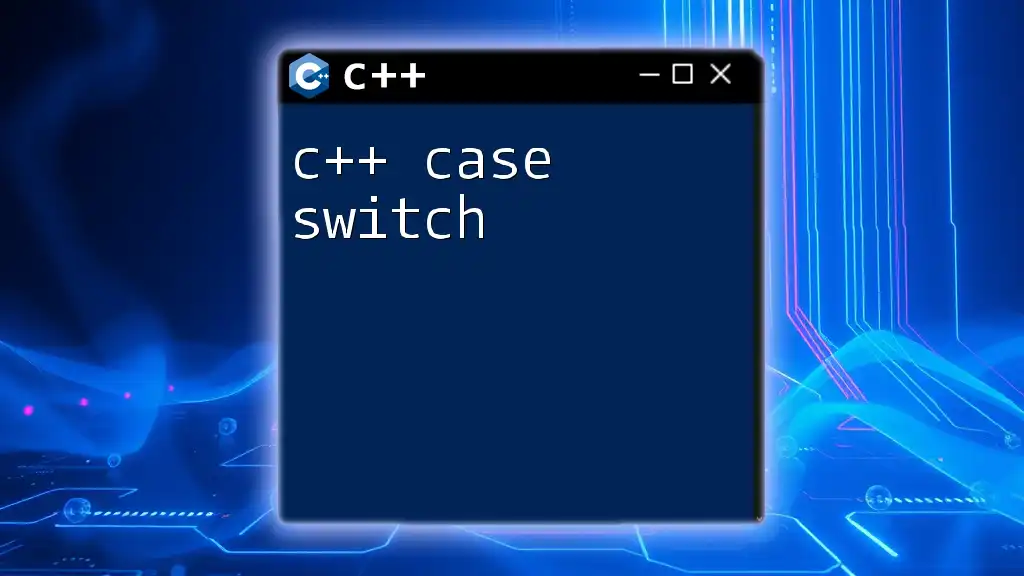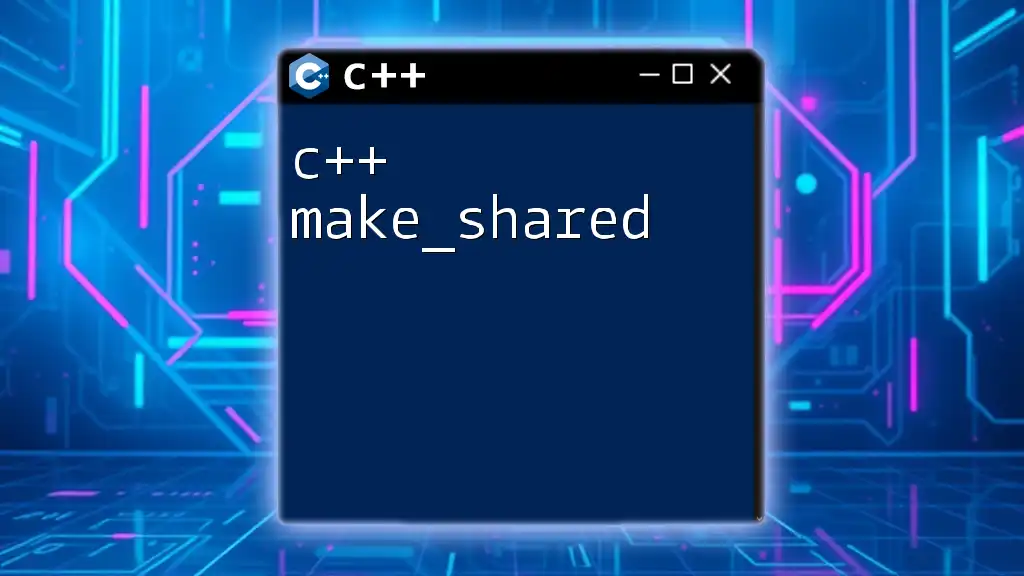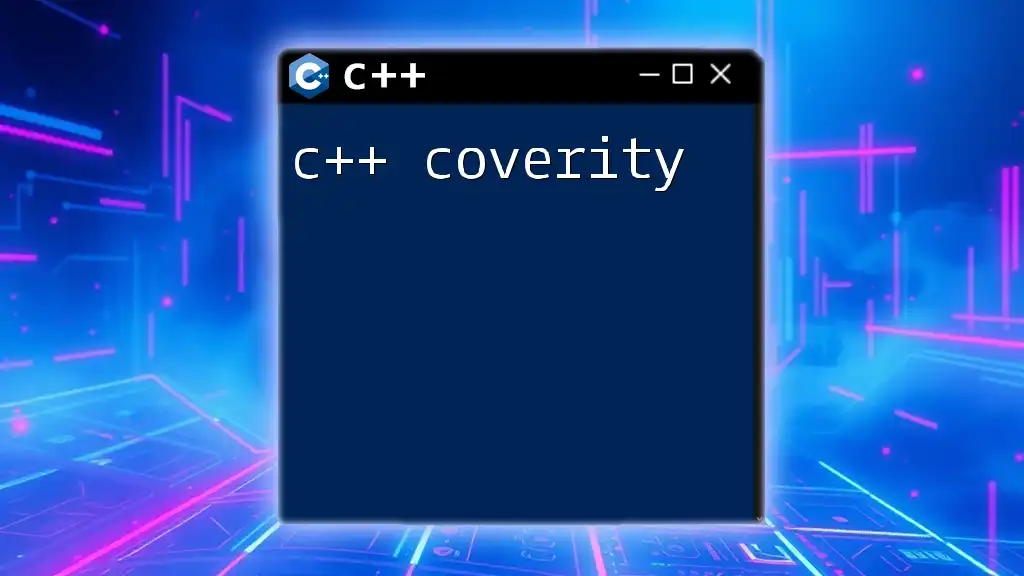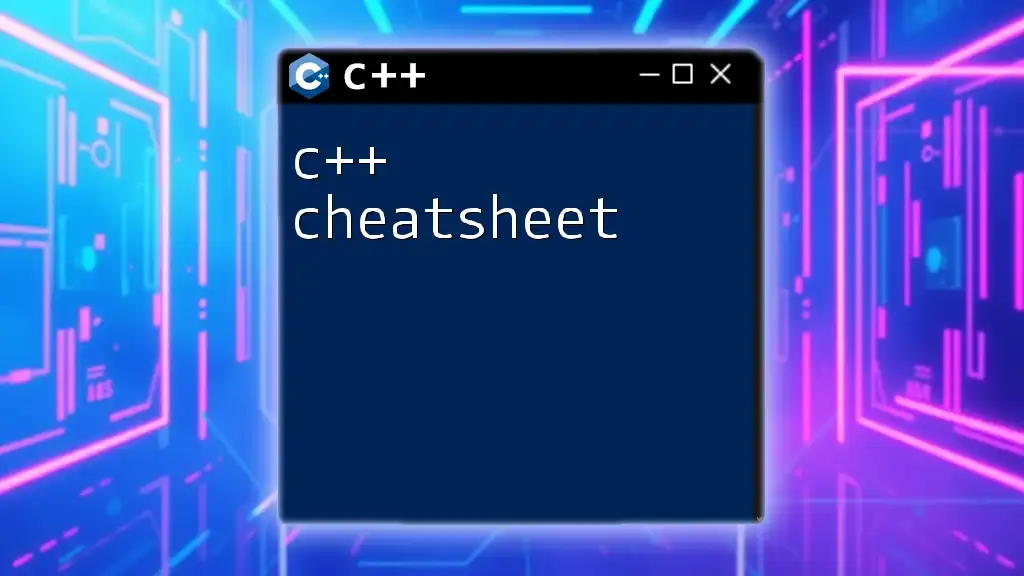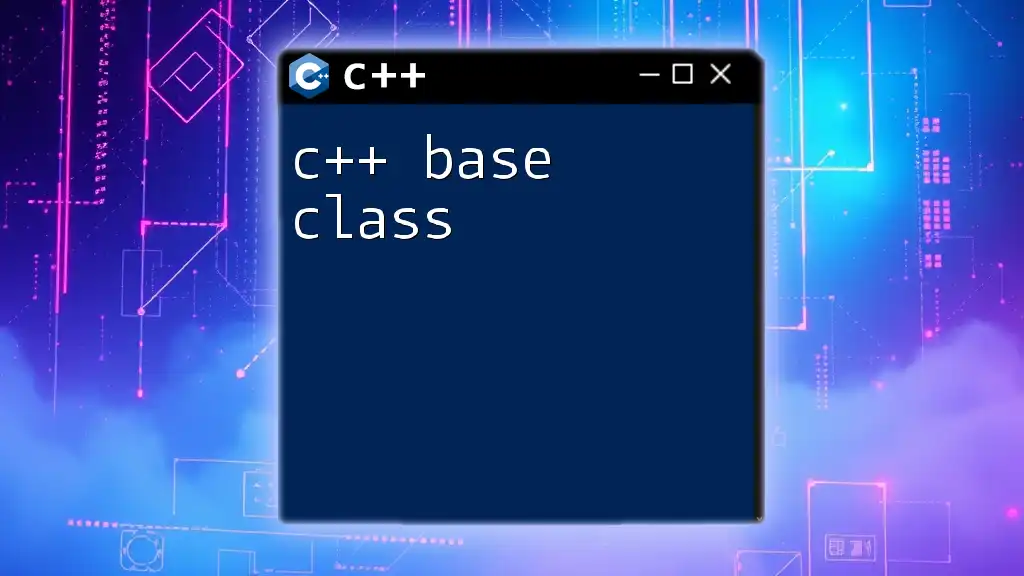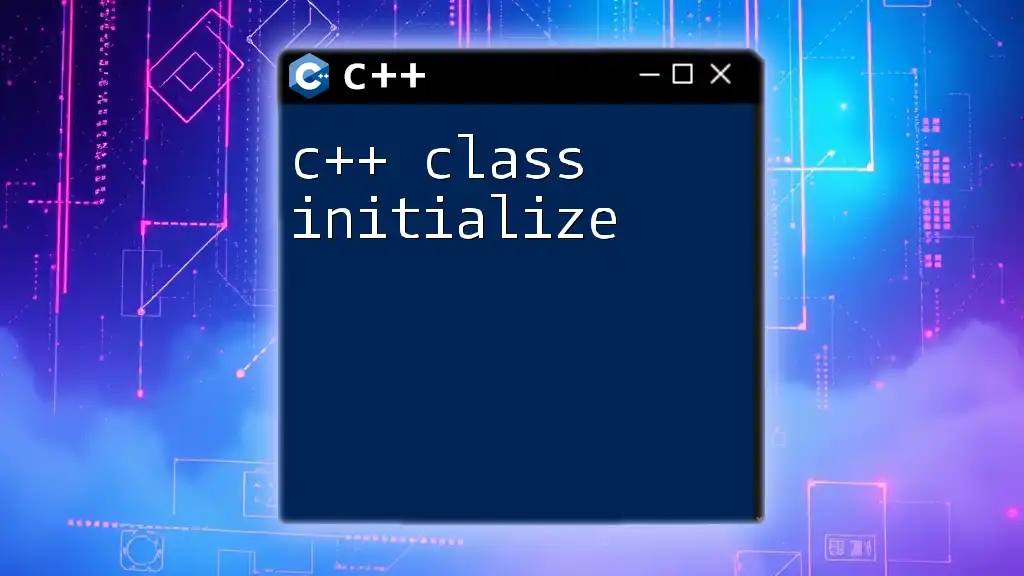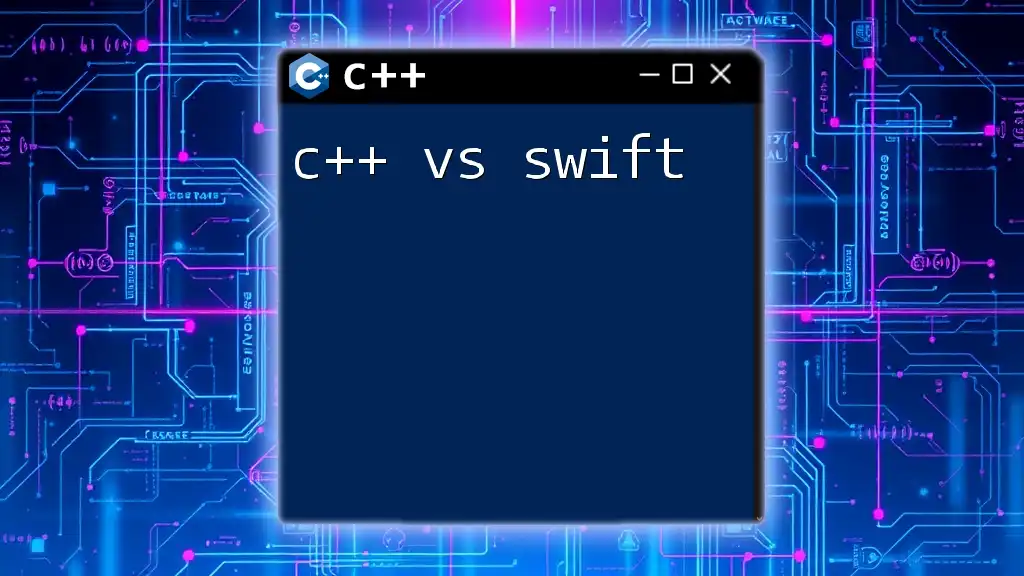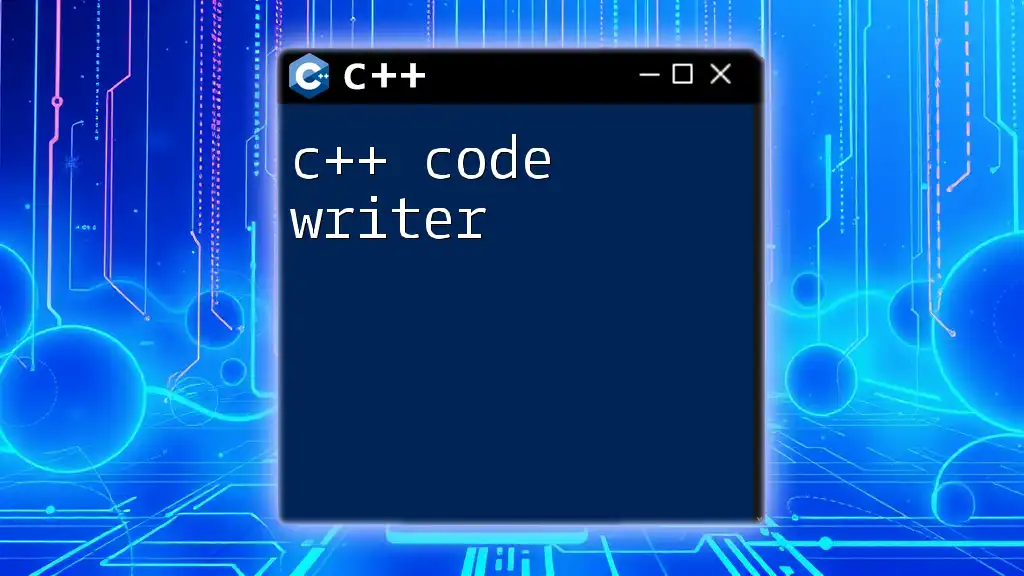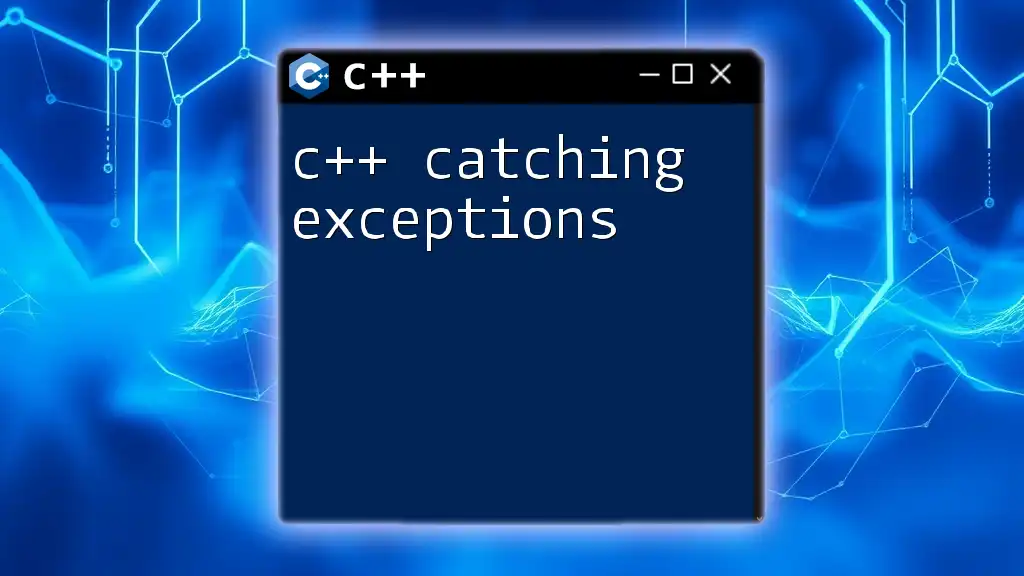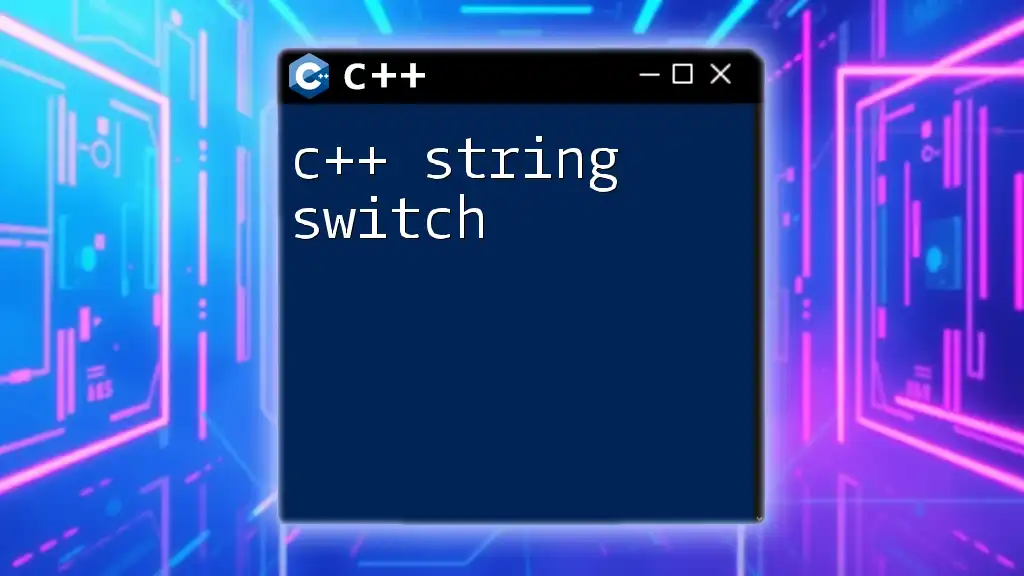A C++ `switch` statement allows you to execute different blocks of code based on the value of a variable, providing a cleaner alternative to multiple `if` statements.
#include <iostream>
int main() {
int day = 3;
switch (day) {
case 1:
std::cout << "Monday\n";
break;
case 2:
std::cout << "Tuesday\n";
break;
case 3:
std::cout << "Wednesday\n";
break;
case 4:
std::cout << "Thursday\n";
break;
case 5:
std::cout << "Friday\n";
break;
default:
std::cout << "Weekend\n";
break;
}
return 0;
}
Understanding the Switch Statement
What is a Switch Statement?
A switch statement is a control structure in C++ that allows a variable to be tested for equality against a list of values known as case labels. It serves as an alternative to multiple if-else statements, making the code cleaner and more efficient for certain conditions. Unlike chained conditions, the switch-case structure allows you to evaluate an expression and execute specific blocks of code based on its value.
The Structure of a Switch Statement
The basic syntax of a switch-case statement is as follows:
switch(expression) {
case constant1:
// code block
break;
case constant2:
// code block
break;
default:
// code block
}
- The expression is evaluated once.
- Each case label compares the expression against its value.
- If a match is found, the corresponding block of code executes.
- The break statement prevents the execution from falling through to the next case.

Case Blocks
Understanding Case Labels
Case labels are expressions that represent constant values. The switch-case structure only accepts constants and enum members as case labels. This restriction means you cannot use variables or ranges in a case label. For example:
switch (grade) {
case 'A':
// code for A
break;
}
Break Statement
The break statement is essential in switch-case programming. When the code execution reaches a break statement, it exits the switch statement entirely. Omitting the break statement can lead to fall-through, where subsequent case blocks execute unintentionally. This can be both beneficial and harmful, depending on the desired logic in your program.
Default Case
The default case acts as a fallback when none of the specified case labels match the expression. While optional, it’s a good practice to include a default case to handle unexpected inputs or values:
switch (userInput) {
case 1:
// action for case 1
break;
case 2:
// action for case 2
break;
default:
std::cout << "Invalid selection.";
}
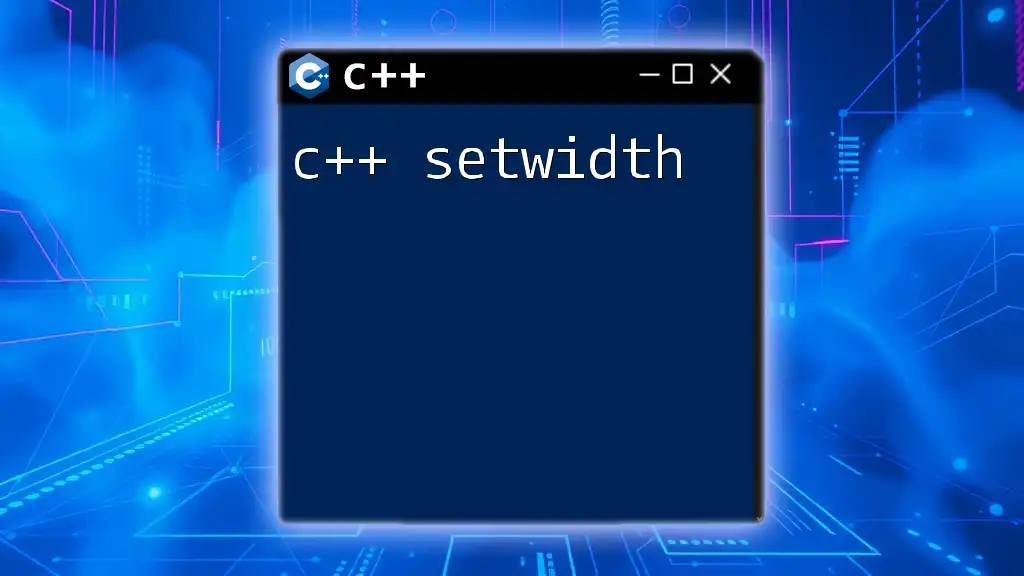
When to Use Switch-Case
Best Use Cases for Switch-Case
Switch-case statements shine in situations where you have a known set of discrete values to evaluate against. Typical scenarios include menu selections, state machines, and other applications where an input can result in multiple specific actions.
For instance, a menu-driven program that takes user input and executes different options based on that input can be effectively implemented using a switch-case. The structure is cleaner and easier to read compared to a lengthy if-else chain.
Limitations of Switch-Case
While switch-case is powerful, it does have limitations. You cannot use complex conditions or ranges within case labels. For instance, if you are checking for multiple values or conditions (like ranges), if-else statements would be necessary. Additionally, switch-case only works with integral values, enumeration types, and, in some cases, class types, but not floating-point numbers or strings.
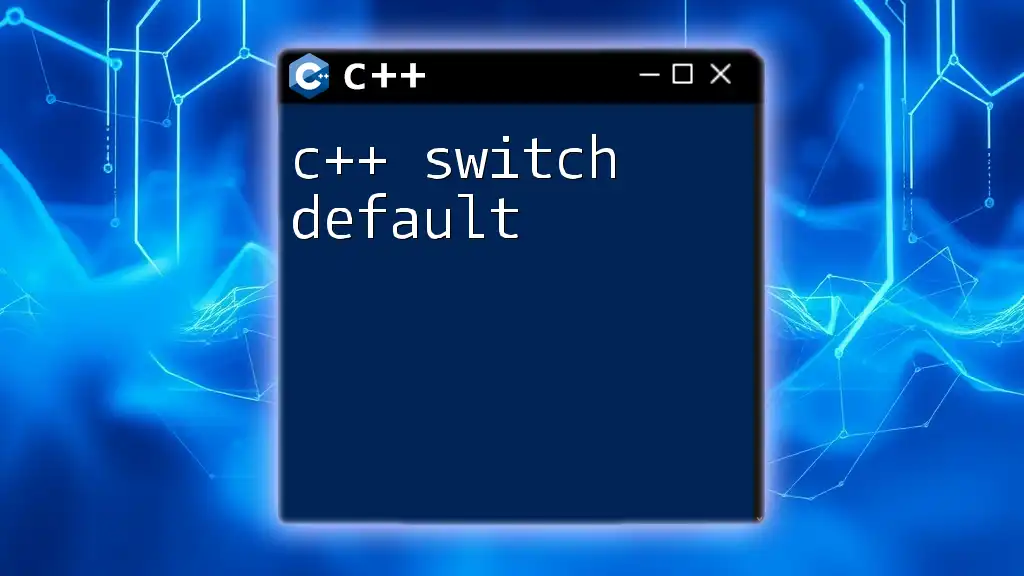
Code Examples
Simple Switch-Case Example
Let's look at a straightforward example of a switch-case statement used for grade evaluation:
char grade;
std::cout << "Enter your grade: ";
std::cin >> grade;
switch (grade) {
case 'A':
std::cout << "Excellent!";
break;
case 'B':
std::cout << "Good job!";
break;
case 'C':
std::cout << "Well done!";
break;
default:
std::cout << "Invalid grade.";
}
In this example, the program takes an input of a character grade and outputs a corresponding message based on which case is matched.
Handling Multiple Cases
In scenarios where multiple case labels lead to the same outcome, you can group them together:
int day = 3;
switch(day) {
case 1:
case 2:
std::cout << "Start of the week!";
break;
case 3:
case 4:
case 5:
std::cout << "Midweek!";
break;
case 6:
case 7:
std::cout << "Weekend!";
break;
default:
std::cout << "Invalid day!";
}
Switch-Case with Enums
Using enums with switch-case can lead to clean, understandable code. For instance:
enum Color { RED, GREEN, BLUE };
Color myColor = GREEN;
switch(myColor) {
case RED:
std::cout << "Color is Red";
break;
case GREEN:
std::cout << "Color is Green";
break;
case BLUE:
std::cout << "Color is Blue";
break;
}
This example demonstrates how using enums enhances the readability of your switch-case statements and minimizes the chance of errors.
Nested Switch Statements
Sometimes it may be beneficial to nest switch-case statements for complex decisions. Here’s how you might implement them:
int choice;
std::cout << "Select a fruit (1-3): ";
std::cin >> choice;
switch(choice) {
case 1:
std::cout << "Selected Fruit: Apple";
break;
case 2:
std::cout << "Selected Fruit: Banana";
// Example of an inner switch
int ripeness;
std::cout << "Is the banana ripe? (1 for yes, 0 for no): ";
std::cin >> ripeness;
switch(ripeness) {
case 1:
std::cout << "Sweet banana!";
break;
case 0:
std::cout << "Not ripe yet.";
break;
default:
std::cout << "Invalid input.";
}
break;
case 3:
std::cout << "Selected Fruit: Cherry";
break;
default:
std::cout << "Invalid selection.";
}
This illustrates how nested switch-case statements can help in organizing complex logic based on multiple user inputs.
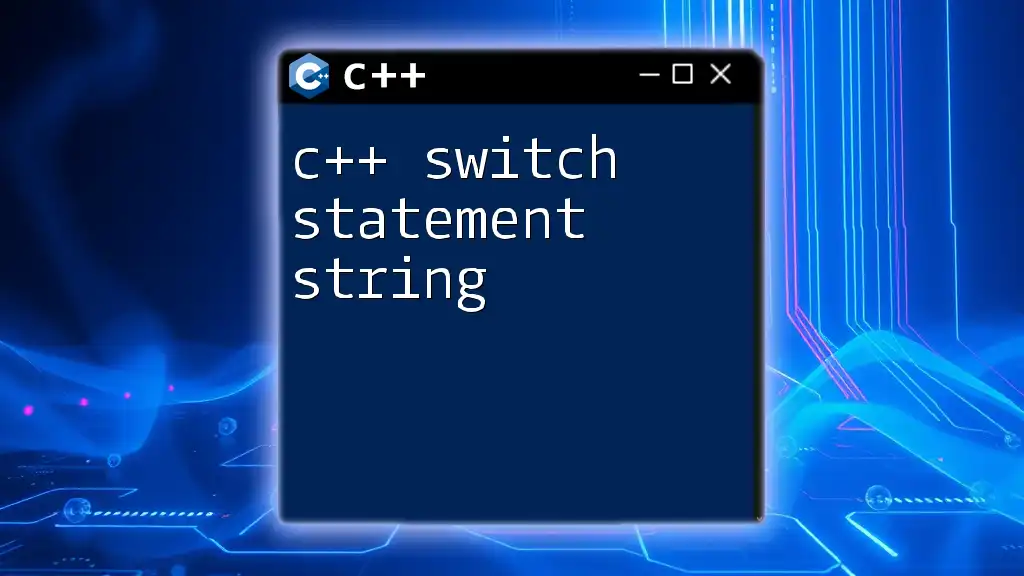
Best Practices for Using Switch-Case
Code Readability
Maintaining code readability is paramount for effective programming. A well-structured switch-case statement allows both you and others to quickly understand what conditions lead to what actions. Use proper indentation, consistent commenting, and clear case labels to enhance clarity.
Optimization Considerations
While a switch-case can be more optimal than a series of if-else statements, it is important to note that it still has performance implications, especially as the number of cases grows. When designing a switch-case, consider the size and the frequency of the value checks to maintain optimal efficiency.
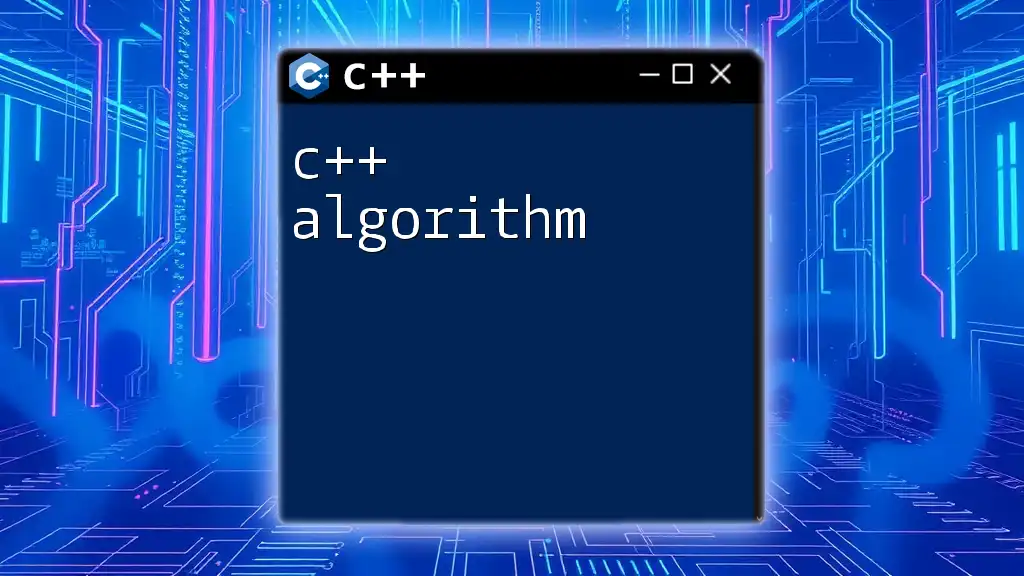
Conclusion
In summary, the C++ case switch statement provides a structured and efficient way to manage multiple conditional executions based on a variable's value. Understanding its syntax, capabilities, and best use scenarios will enable you to write cleaner and more efficient code. Practice by implementing switch-case statements in your C++ projects, and explore their versatility and benefits in various programming contexts.