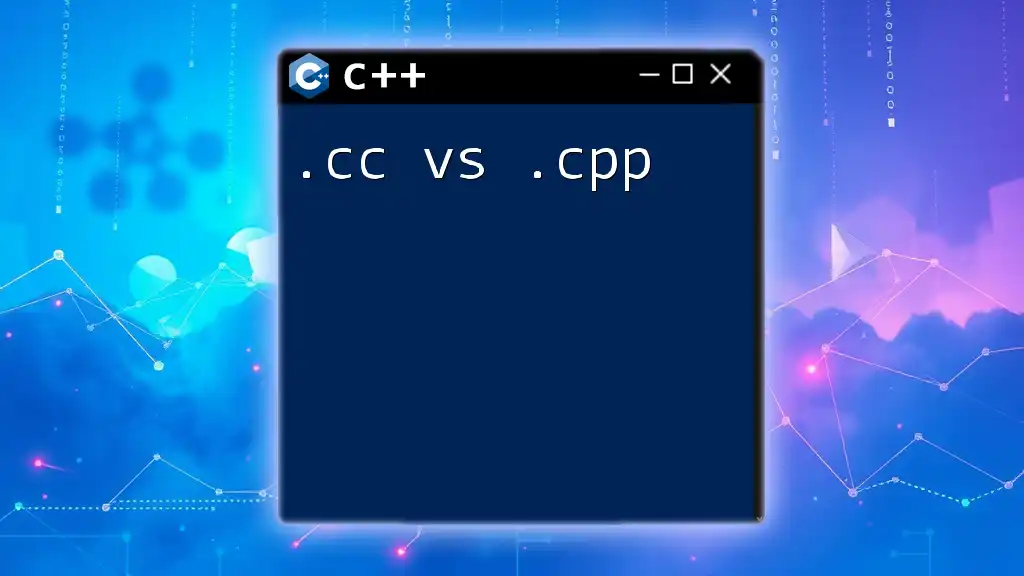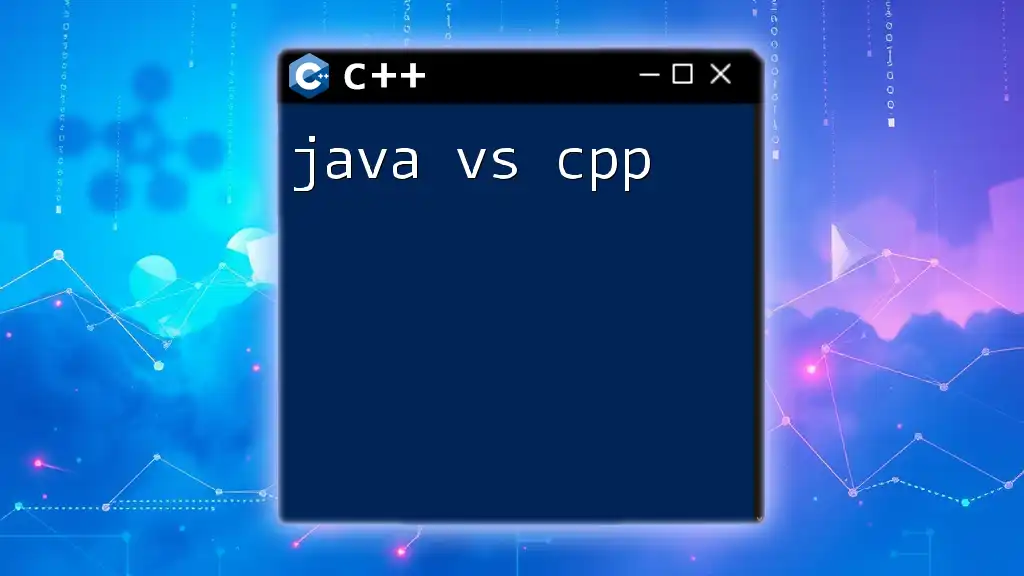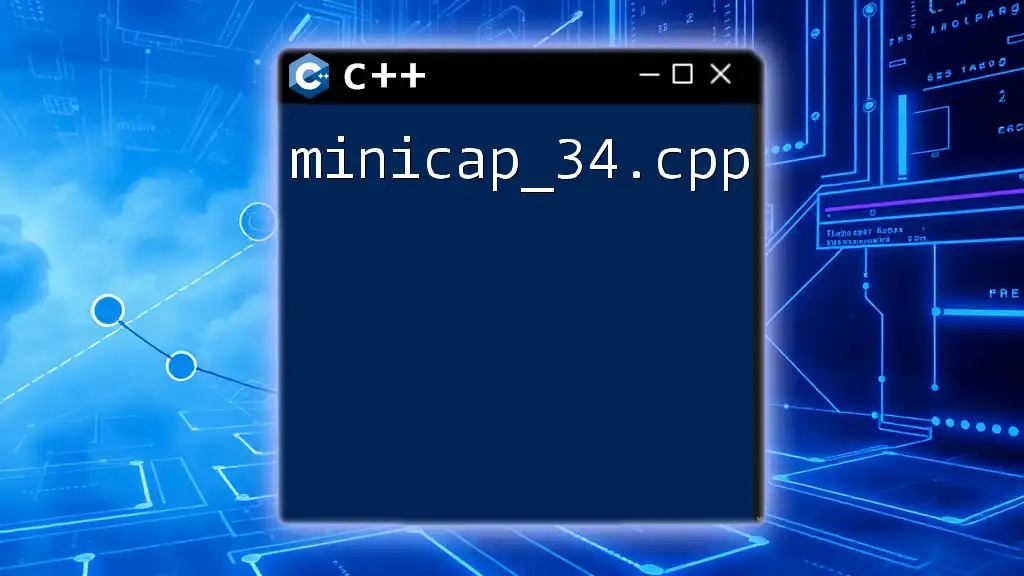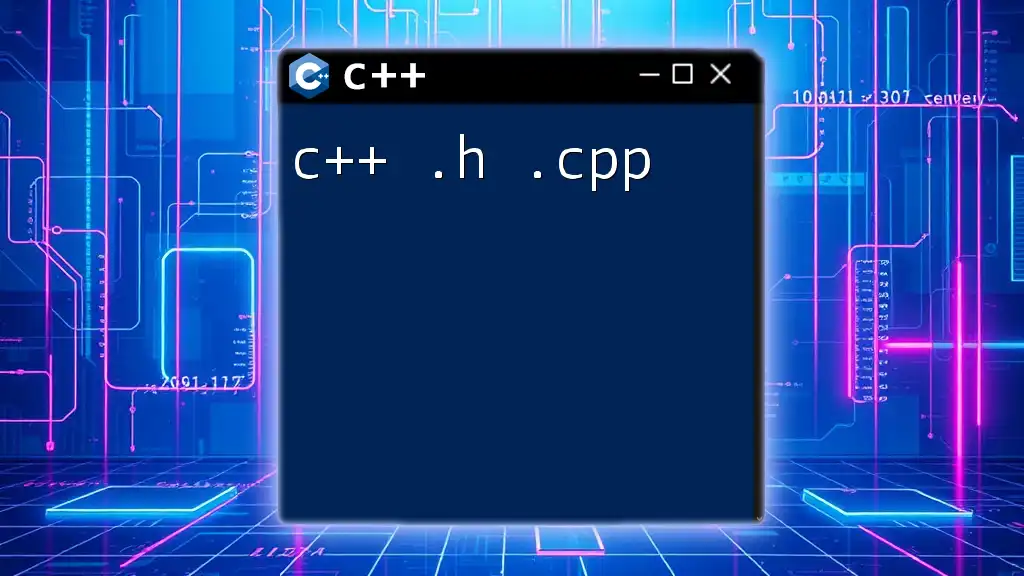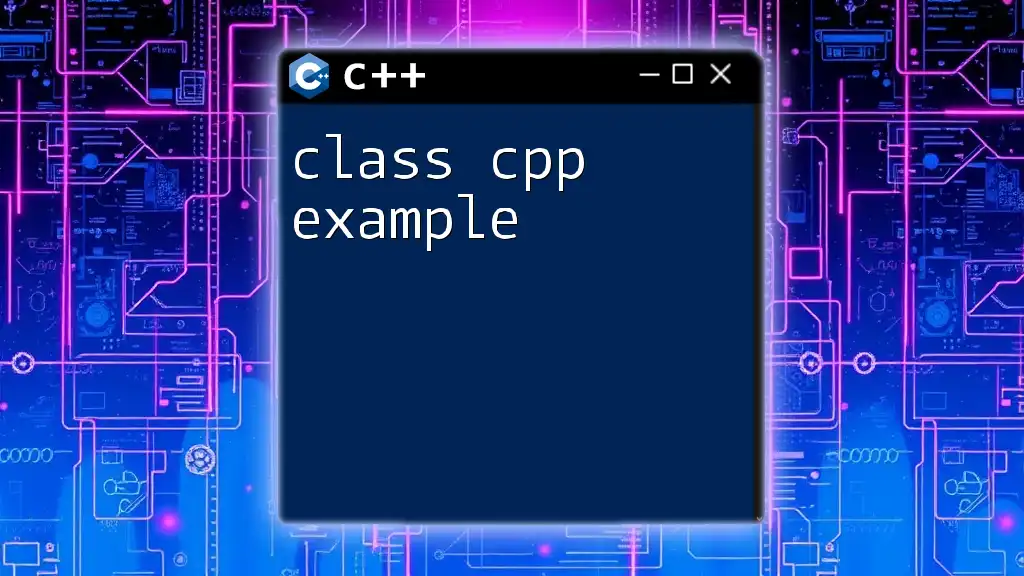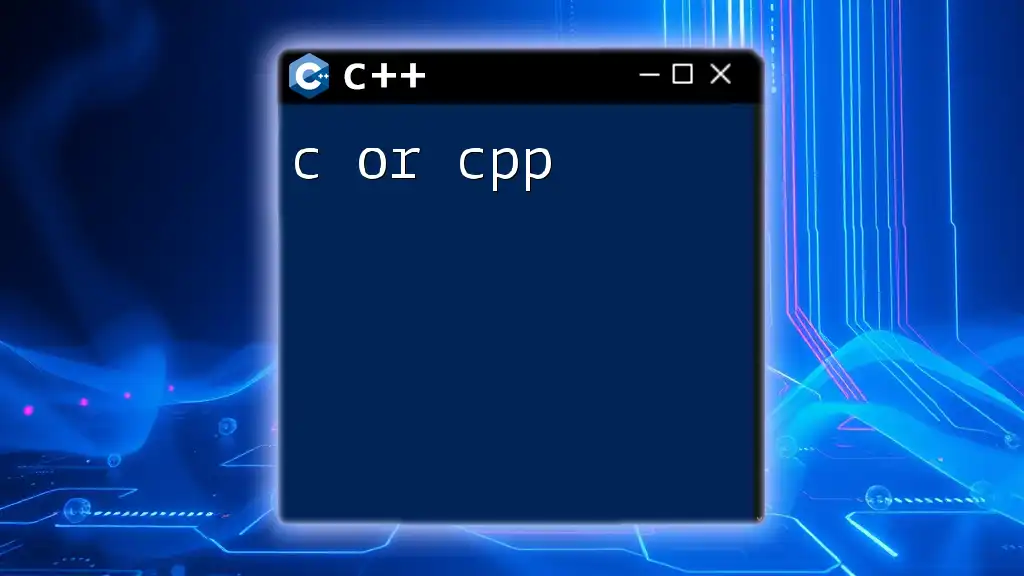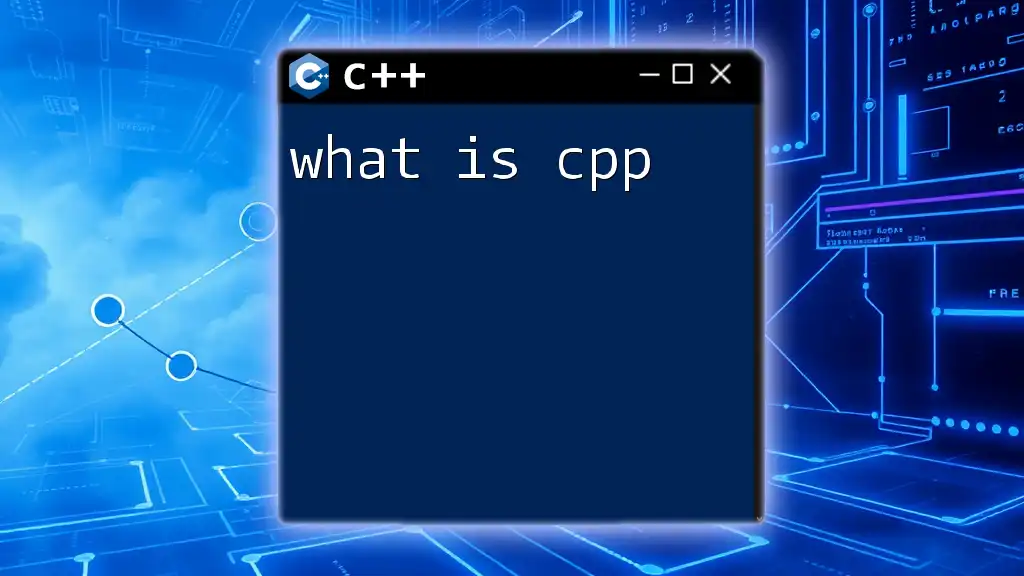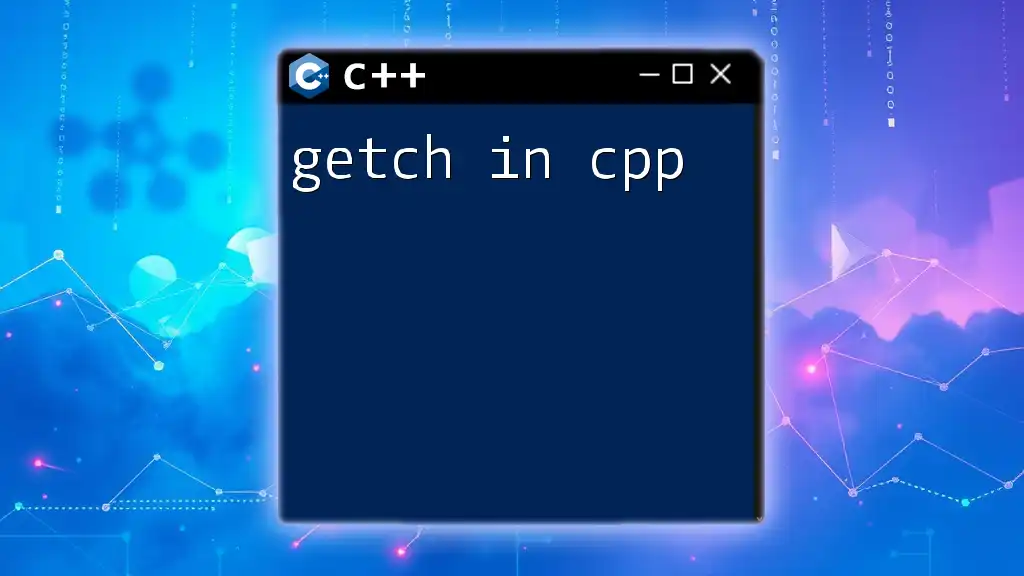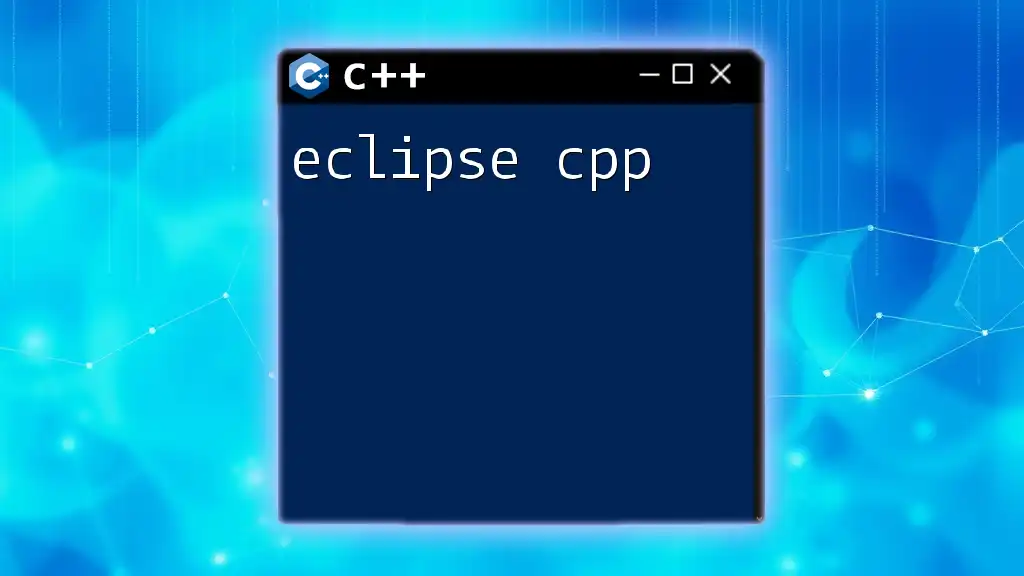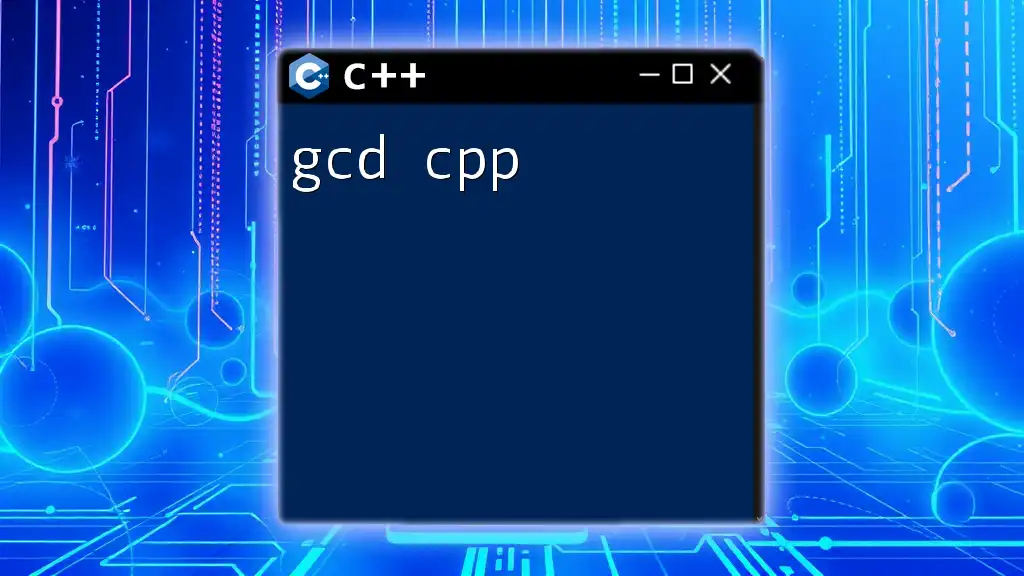The primary difference between .cc and .cpp file extensions is that .cc is commonly associated with C++ source files in Unix-based systems, while .cpp is a more widely accepted convention across various platforms, both representing C++ code.
#include <iostream>
int main() {
std::cout << "Hello, World!" << std::endl;
return 0;
}
Understanding File Extensions in C++
What are File Extensions?
File extensions are important components that help operating systems identify file types and determine how to process them. In the context of programming languages like C++, file extensions allow both developers and compilers to differentiate between source code, header files, and other file types critical for building software applications.
In C++, some of the most common file extensions are .c, .cpp, .cc, and .h. Each of these extensions serves a specific purpose and follows certain conventions, influencing how code is structured, compiled, and linked.
Common C++ File Extensions
- .c: This extension is typically used for C language source files. C code does not support certain features of C++.
- .cpp: A widely accepted file extension for C++ source files. Most developers today favor .cpp for their C++ implementations.
- .cc: An alternative C++ source file extension seen less frequently but recognized by various compilers.
- .h: This extension is used for header files that contain function declarations and macro definitions.
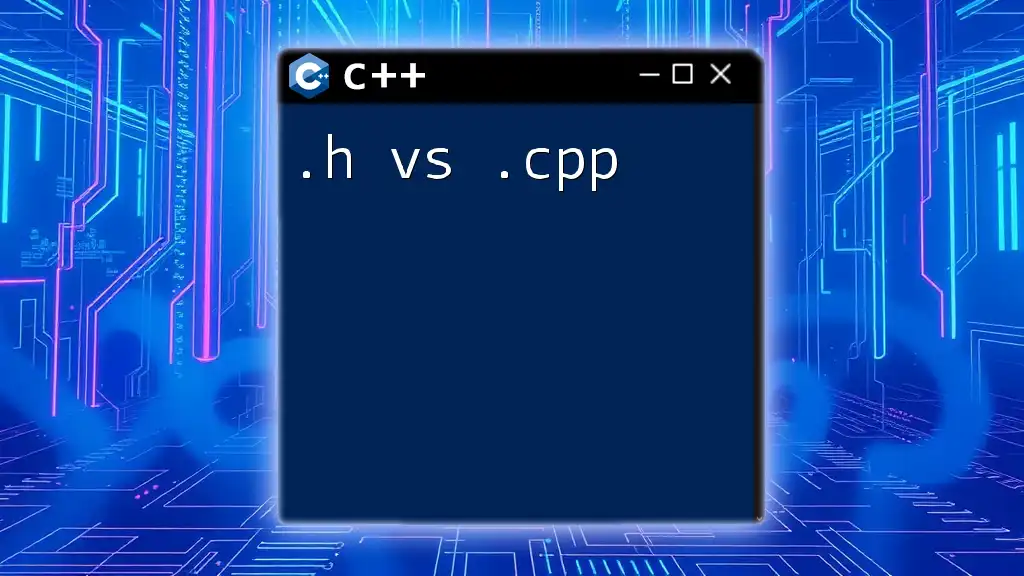
Comparing .cc and .cpp
Definition of .cc and .cpp
.cc: The .cc file extension is a historical artifact from the early days of C++ programming. While it is still valid and used in some circles, it does not have the same level of popularity as .cpp.
.cpp: The .cpp file extension is much more prevalent in contemporary C++ development. Defined with its inception in the modern C++ era, .cpp is considered the standard by many developers, especially those working on large, collaborative projects.
Main Differences Between .cc and .cpp
Usage in Different Environments While both extensions are functionally interchangeable, certain environments may prefer one over the other. The .cpp extension is most commonly used across various platforms and projects, particularly in Windows and most modern IDEs. In some Linux distributions and open-source projects, you'll still find .cc files, especially when working with codebases that originate from older conventions.
Naming Conventions and Community Standards The choice of file extensions can reflect a team’s coding standards or project guidelines. Some other projects and libraries still lean toward .cc, such as Google's Protocol Buffers. Nevertheless, it is essential to adopt conventions followed by the broader C++ community for consistency. This helps in maintaining clarity when sharing code or collaborating with other developers.
Compatibility and Compiler Behavior
Most modern compilers like GCC, Clang, and MSVC treat both .cc and .cpp files similarly. They will compile both file types to produce the same machine code. However, it’s crucial to maintain consistency throughout your codebase to avoid confusion. A mixed-use of extensions can lead to complications, especially in larger projects, making it harder for developers to navigate and maintain the code.
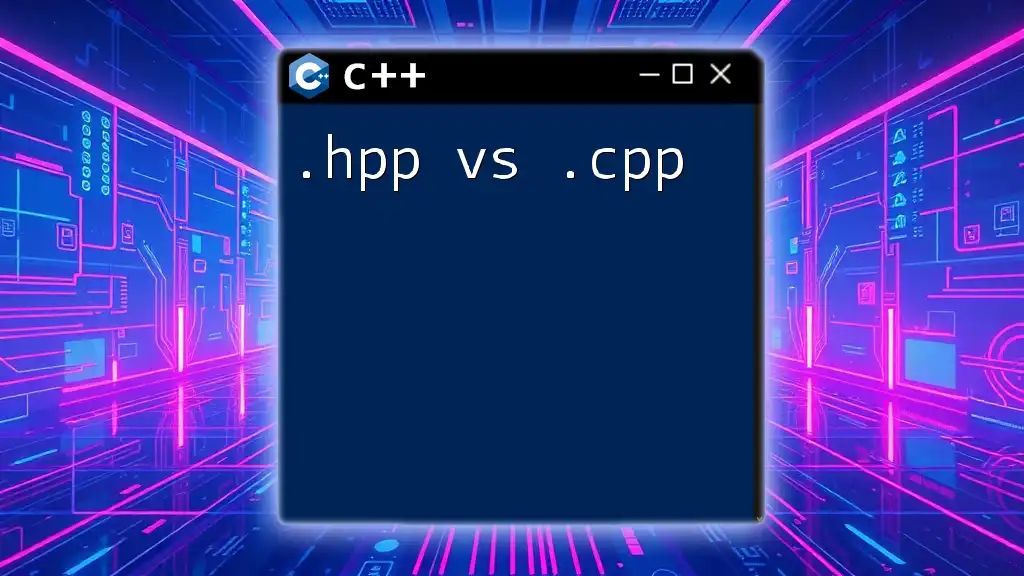
Practical Examples and Code Snippets
Example of a Simple C++ Program Using .cc
Here’s a simple example demonstrating a C++ program stored in a .cc file:
// hello.cc
#include <iostream>
int main() {
std::cout << "Hello, World from .cc!" << std::endl;
return 0;
}
To compile the above code, you would use the following command in your terminal:
g++ hello.cc -o hello
Example of a Simple C++ Program Using .cpp
Now, let’s look at the same program stored in a .cpp file:
// hello.cpp
#include <iostream>
int main() {
std::cout << "Hello, World from .cpp!" << std::endl;
return 0;
}
To compile this code, you would run:
g++ hello.cpp -o hello
Running the Compiled Programs
Once compiled, you can execute both programs using the following command in the terminal. For both .cc and .cpp files, the command remains consistent:
./hello
Both programs will output:
Hello, World from .cc!
or
Hello, World from .cpp!
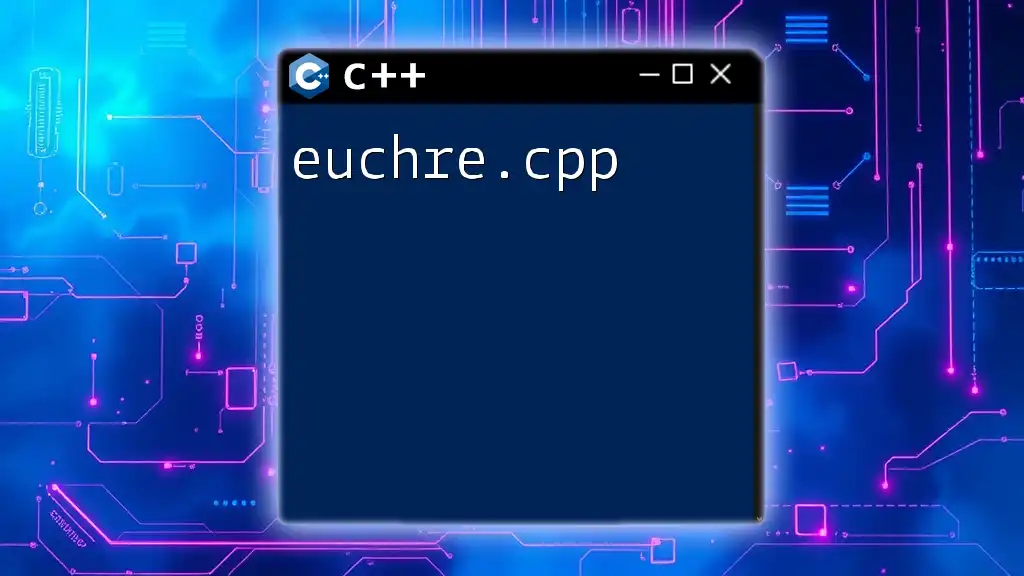
Community Preferences and Best Practices
Trends in C++ Development
As programming languages evolve, so do the conventions surrounding them. In recent years, there has been a marked shift among C++ communities toward using .cpp as the preferred extension. This trend highlights the growing standardization in file naming practices and enhances the ease of understanding for developers new to the language.
Several prominent libraries, such as Qt and Boost, exemplify this shift, showcasing a clear preference for .cpp files. This alignment with community standards helps beginners acclimate more quickly to collaborative environments.
Recommendations for New Developers
For newcomers to C++, deciding between .cc and .cpp can seem daunting. Here are a few recommendations to consider:
-
Start with .cpp: As it adheres to contemporary standards, most tutorials and educational resources will adopt the .cpp approach. Using it will ensure your code is easily recognizable and compatible with the majority of developer tools and IDEs.
-
Stay Consistent: Whatever choice you make, ensure you use the same extension throughout your project to maintain clarity and organization.
-
Consider the Context: If you are contributing to an existing project that uses .cc files, it’s best to follow suit to uphold consistency across the codebase.

Conclusion
In summary, when debating .cc vs .cpp, both file extensions fulfill the same function in C++ development, but their usage depends largely on developer preference, community standards, and the specific context of the project. Understanding these distinctions can enhance code organization, facilitate collaboration, and overall streamline your software development process.
As you embark on your C++ programming journey, consider the factors outlined above to make an informed decision about the file extensions that will best serve your coding needs. Happy coding!
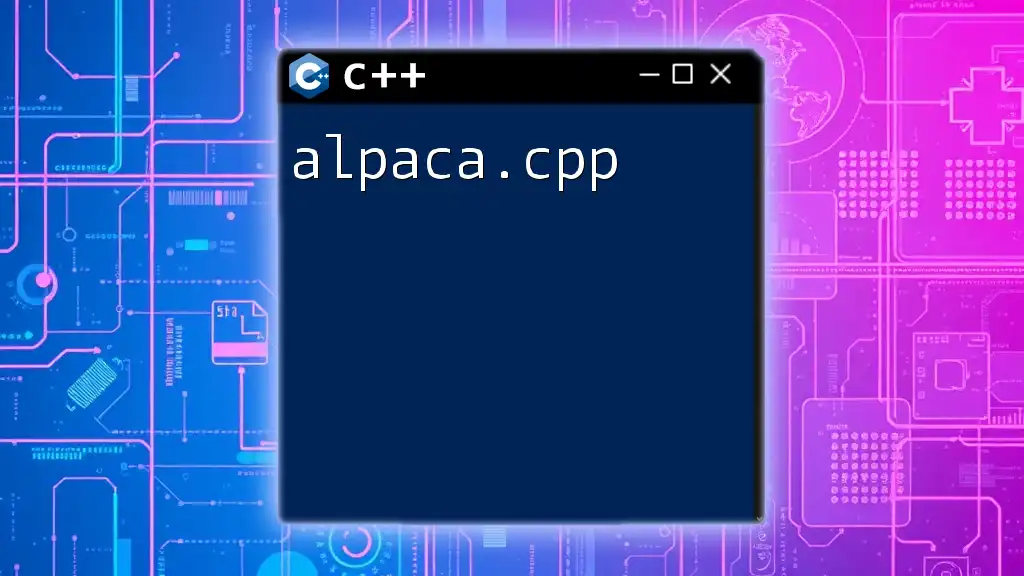
FAQs
What should I choose for new projects, .cc or .cpp?
For new projects, it’s generally recommended to use .cpp. It’s widely accepted in the C++ community and is standard practice in most modern programming environments.
Can I mix .cc and .cpp files in the same project?
While technically feasible, mixing file extensions can lead to confusion. Maintaining a consistent extension will facilitate better readability and maintenance of your codebase.
Are there any performance differences between .cc and .cpp?
In terms of performance, there are no significant differences between .cc and .cpp. Most modern compilers treat both extensions the same way, so focus on consistency and readability rather than potential performance variations.