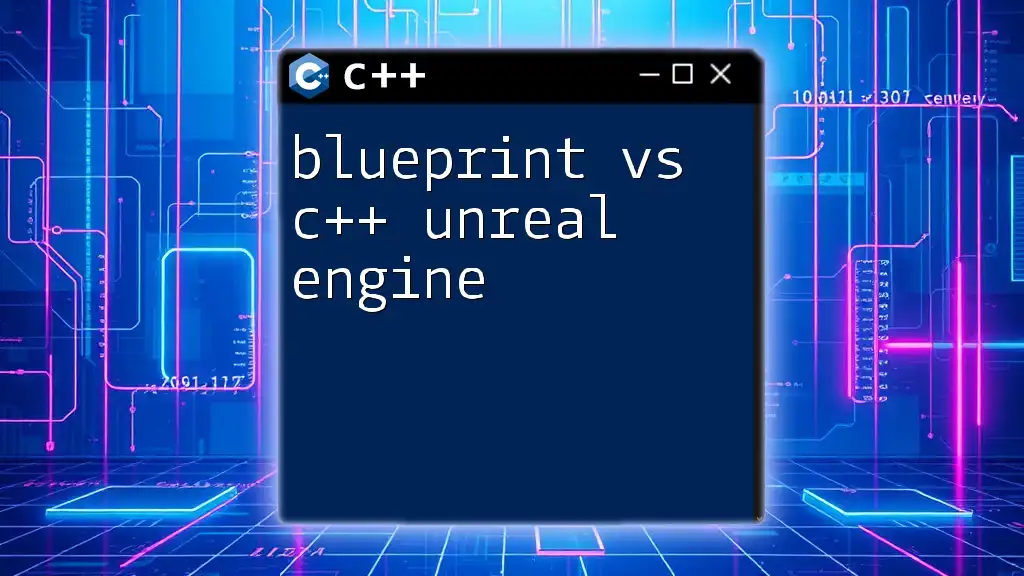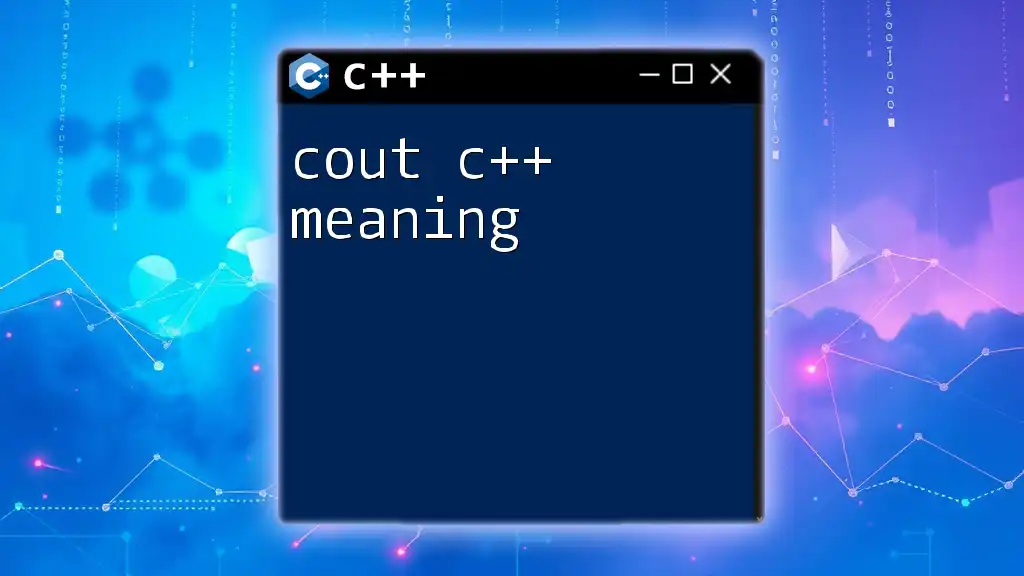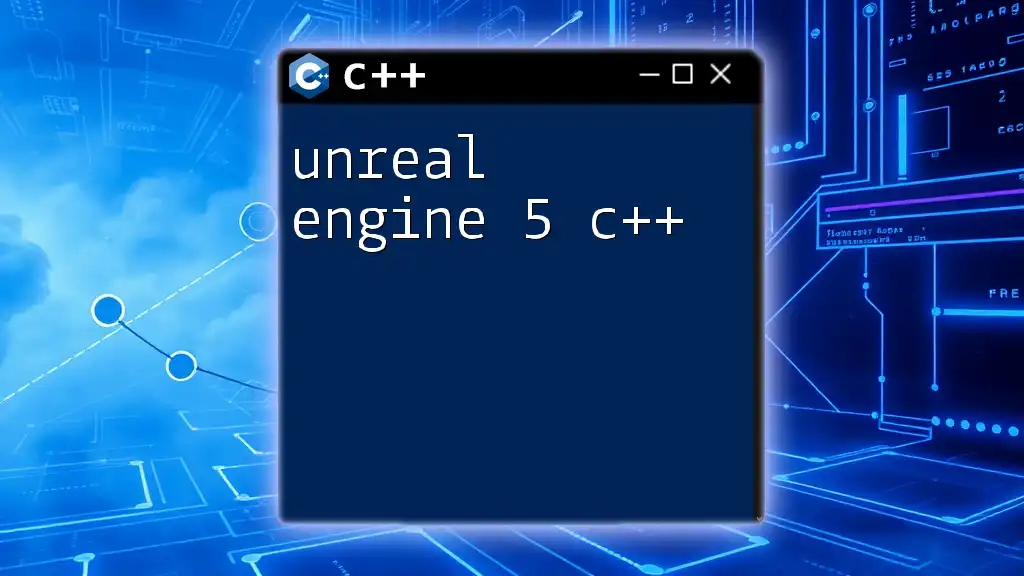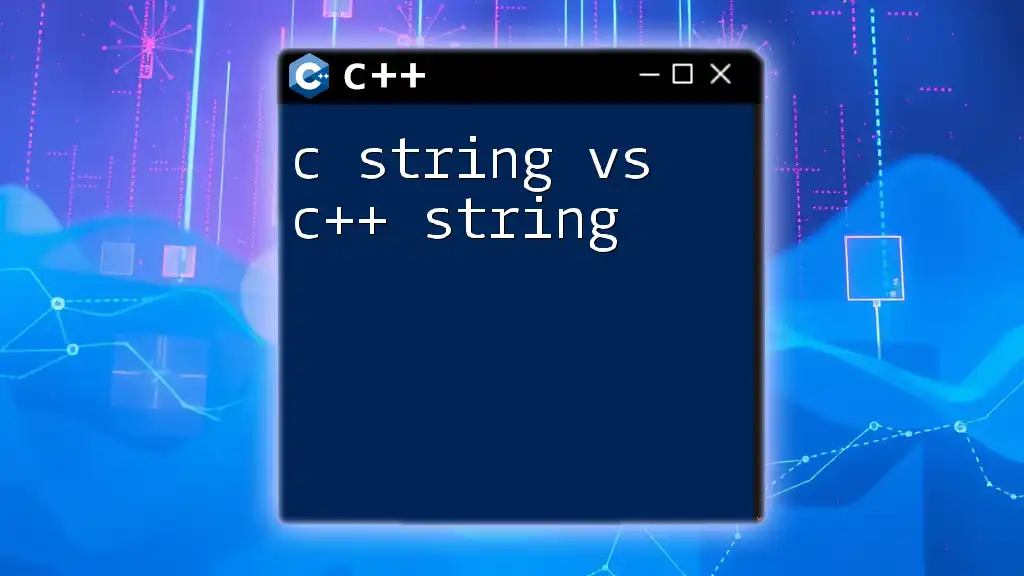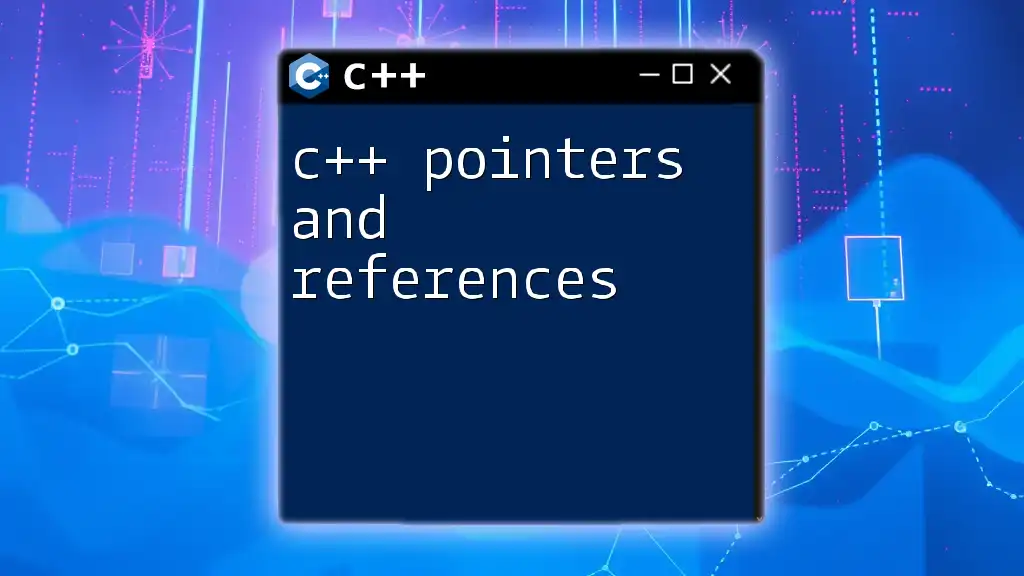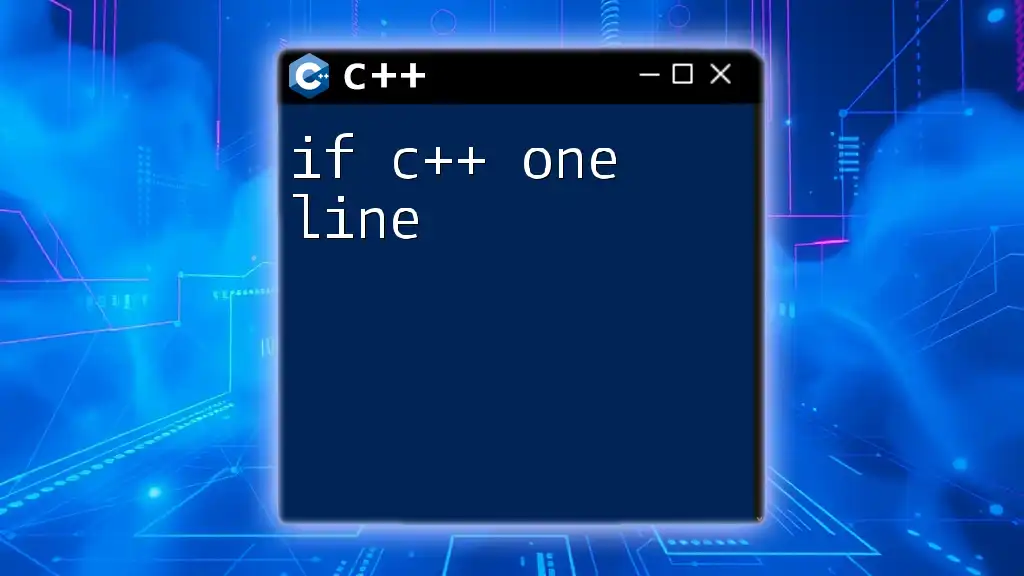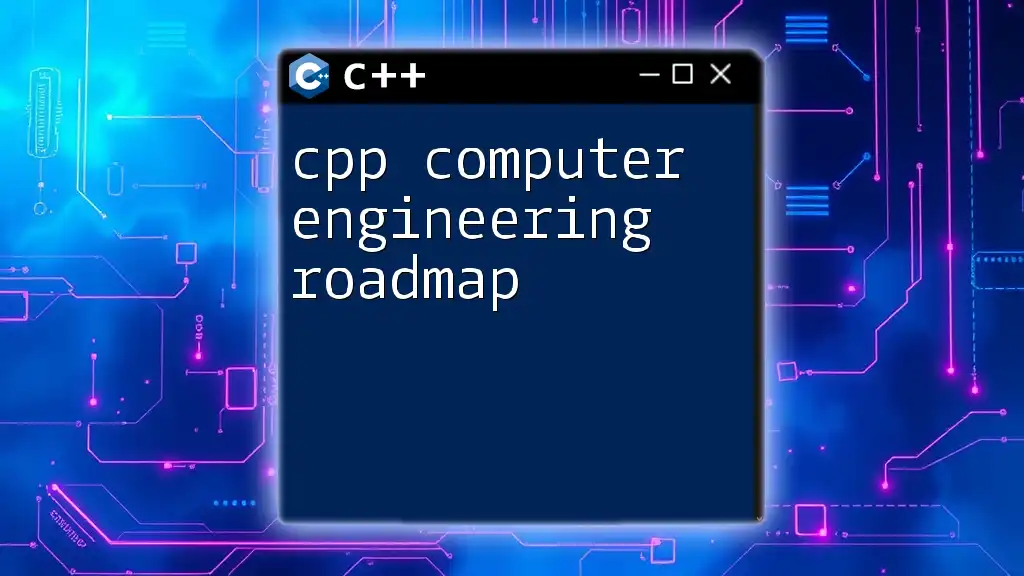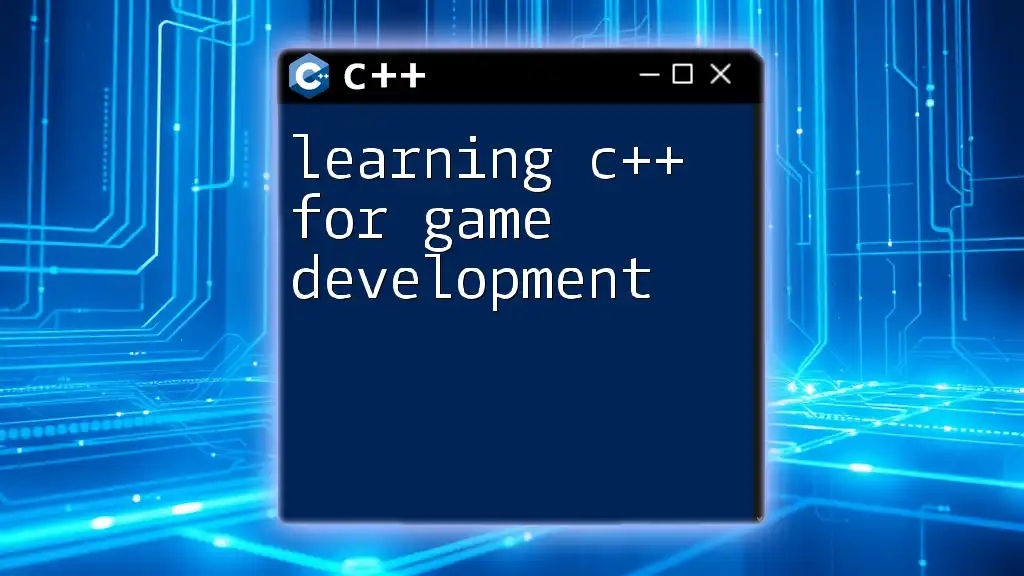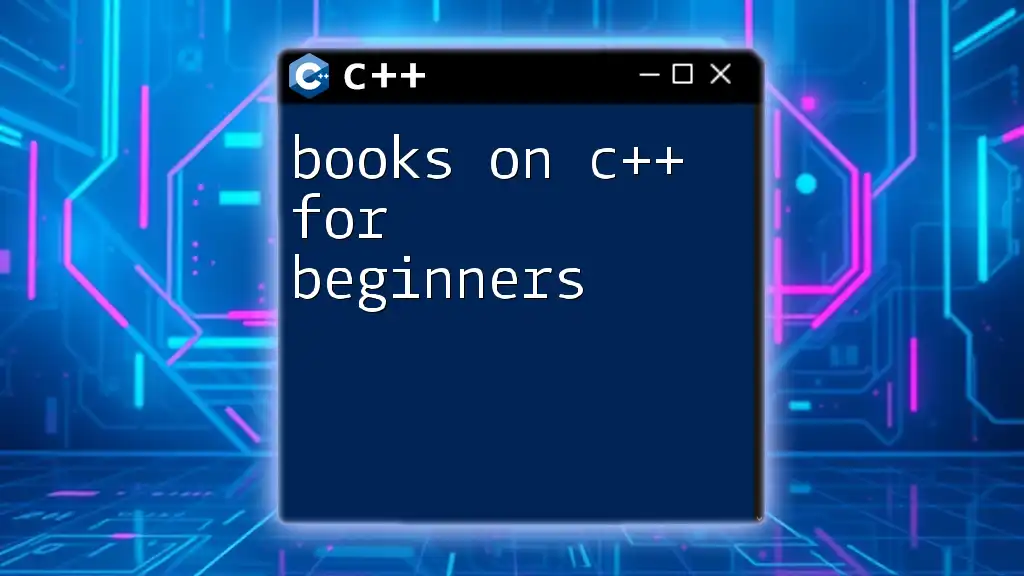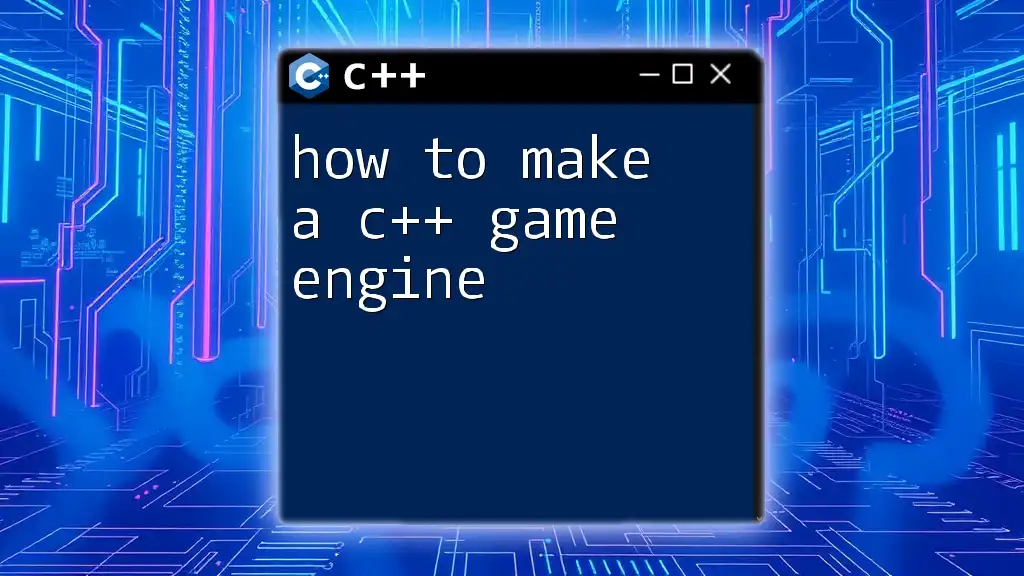In Unreal Engine, Blueprint is a visual scripting language allowing developers to create gameplay elements without writing code, whereas C++ offers deeper control and performance for complex systems and custom functionalities.
Here’s a simple C++ example for spawning an actor in Unreal Engine:
AActor* MyActor = GetWorld()->SpawnActor<AActor>(MyActorClass, SpawnLocation, SpawnRotation);
What is Unreal Engine?
Unreal Engine is a robust game development platform created by Epic Games, renowned for its cutting-edge graphics capabilities and extensive tools designed for both indie and AAA developers. It supports a wide array of platforms, creating opportunities for developers to build games across various genres and styles.
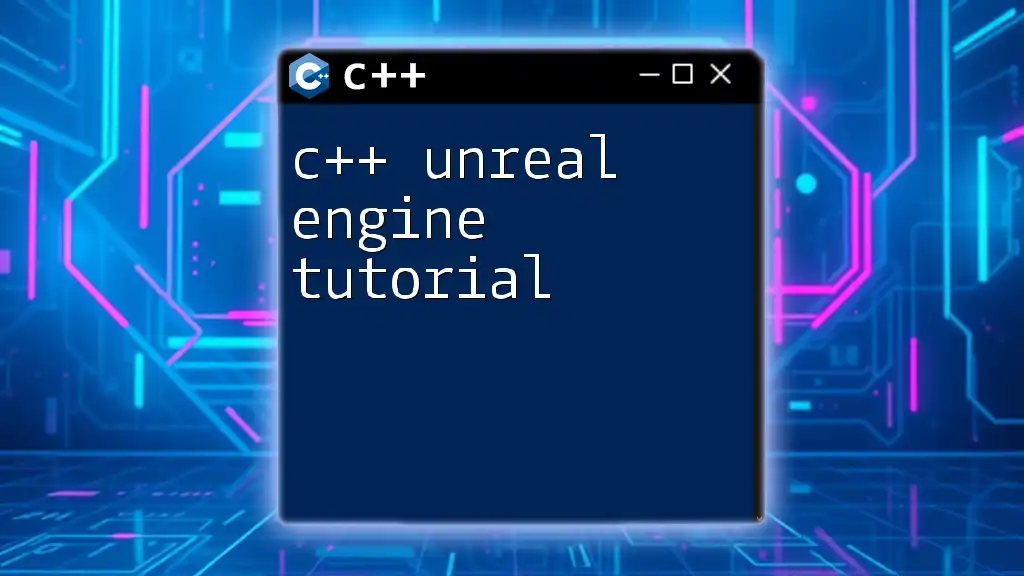
Understanding Blueprint
What is Blueprint?
Blueprint is Unreal Engine’s visual scripting language. It allows developers to create complex game logic without needing to dive deeply into traditional programming. By utilizing a node-based interface, users can link visual blocks that represent different functions, making it easier for those unfamiliar with coding to still create dynamic gameplay elements and interactive environments.
Advantages of Using Blueprint
The primary benefit of using Blueprint lies in its user-friendly interface, which requires no prior coding experience. This accessibility makes it an ideal choice for artists and designers who can quickly prototype and test ideas without waiting for a programmer. Some key advantages include:
-
Rapid Prototyping and Iteration: Designers can immediately implement changes and test responses in real-time, speeding up the game development process.
-
Visual Representation of Logic: The visual nature of Blueprint helps in understanding and organizing logic flow intuitively, which can be extremely beneficial during collaborative projects.
Limitations of Blueprint
Despite its many advantages, Blueprint has certain limitations. Understanding these can help developers decide when to use it versus C++:
-
Performance Considerations: For heavily computational tasks, Blueprint can be slower than C++. This lag can impact gameplay responsiveness, especially in resource-intensive applications.
-
Limited Control for Advanced Functionalities: While Blueprint is powerful, certain advanced programming techniques or complex algorithms may be difficult, if not impossible, to implement without C++.
-
Challenges in Managing Complex Systems: As the complexity of projects increases, managing extensive Blueprint diagrams can become confusing and unwieldy.
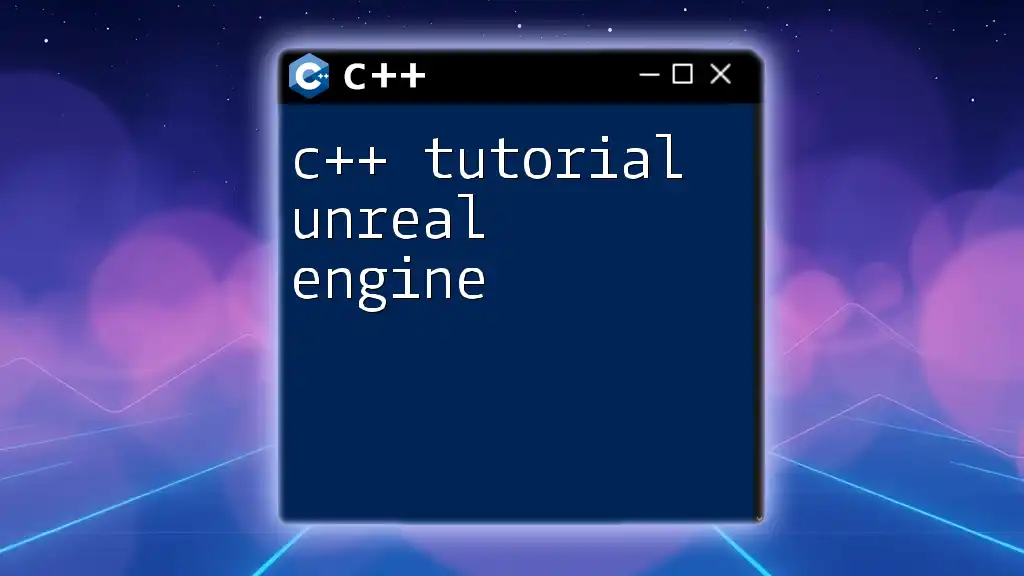
Understanding C++ in Unreal Engine
What is C++ in Unreal Engine?
C++ is a widely-used programming language known for its performance and versatility. In Unreal Engine, C++ is used mainly for writing gameplay code, creating custom game mechanics, and optimizing applications for better resource management.
Advantages of Using C++
Using C++ in Unreal Engine opens up a suite of benefits:
-
Enhanced Performance and Efficiency: Since C++ is compiled into machine code, it generally runs faster and more efficiently than scripts executed via an interpreter.
-
Greater Control over Memory Management: C++ allows finer control over resource allocation, which is crucial for optimizing performance.
-
Access to Advanced Programming Techniques: Knowledgeable programmers can employ sophisticated algorithms and data structures easily with C++.
Limitations of C++
While C++ boasts numerous strengths, it also presents challenges that can deter new developers:
-
Steeper Learning Curve for Beginners: Understanding C++ often requires a solid foundation in programming concepts, which may not be as accessible for non-programmers.
-
Longer Development Time for Small Changes: Making even minor adjustments can necessitate substantial coding efforts compared to Blueprint’s visual adjustments.
-
Necessity of Understanding Software Engineering Concepts: Developers need a broader understanding of software design, architecture, and algorithms to fully leverage C++ in Unreal Engine.
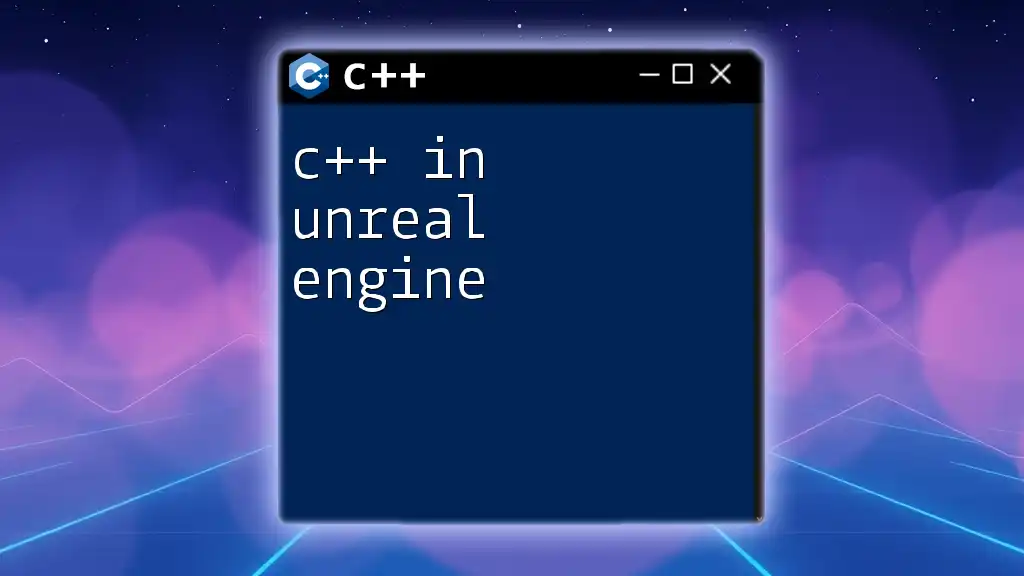
Blueprint vs C++: A Comparative Analysis
Performance
In terms of performance, C++ often outshines Blueprint, particularly for complex gameplay mechanics and graphics rendering. When performance becomes a critical factor, especially in large-scale environments or cutting-edge visuals, C++ is generally the preferred choice. However, for simpler tasks and rapid iterations, Blueprints may suffice.
Development Speed
Blueprint excels in enabling rapid development, especially during the initial stages where iteration on gameplay ideas is key. Conversely, C++ might offer a less immediate feedback loop but rewards developers with optimized and scalable code in the long run.
Ease of Use
Blueprint’s intuitive design allows artists and designers to engage in game development without needing extensive programming knowledge. For complex gameplay mechanics or custom tools, however, C++ remains indispensable.
Flexibility and Control
In scenarios where nuanced functionality is needed, C++ offers greater depth and flexibility. For instance, developing a custom AI or scripting complex interactions is often far more manageable in C++ than attempting to replicate the same in Blueprint.
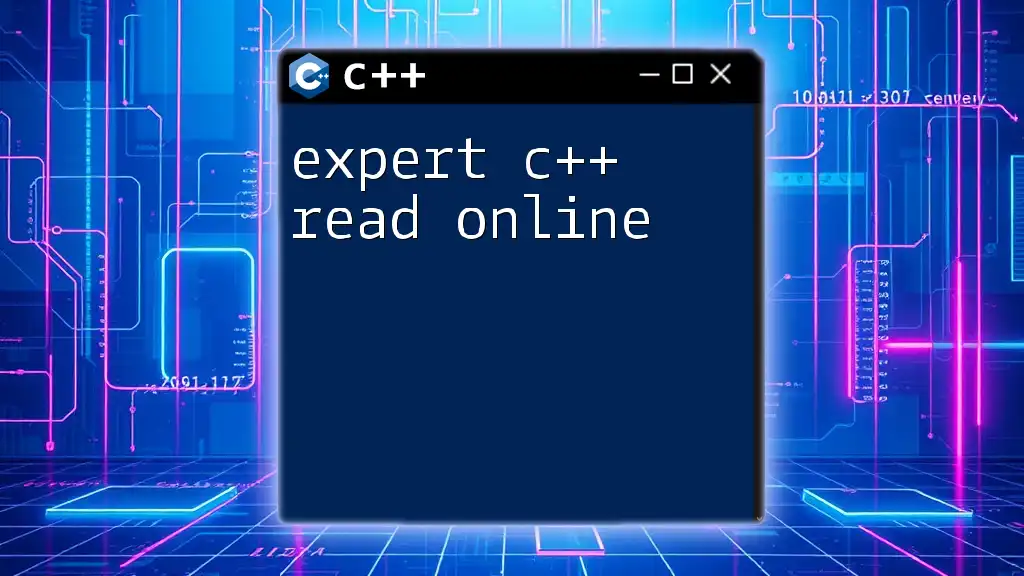
When to Use Blueprint
Ideal Scenarios for Blueprint Usage
-
Simple Mechanics and Prototypes: Ideal for early-stage prototypes to test gameplay ideas without extensive coding overhead.
-
Level Design and Iteration: Artists can use Blueprint to dynamically alter lighting, object placements, or other level design elements, directly influencing gameplay experience.
-
Collaborating with Designers: A good focal point to enable communication between programmers and designers, allowing for a shared understanding through visual scripting.
Example Code Snippet in Blueprint
To illustrate, a common snippet in Blueprint to generate an actor when a game begins can be described:
Event BeginPlay -> Spawn Actor (MyActor) -> Attach Actor to Player
This simple sequence represents the process of instantiating an object in the game world when the gameplay starts.
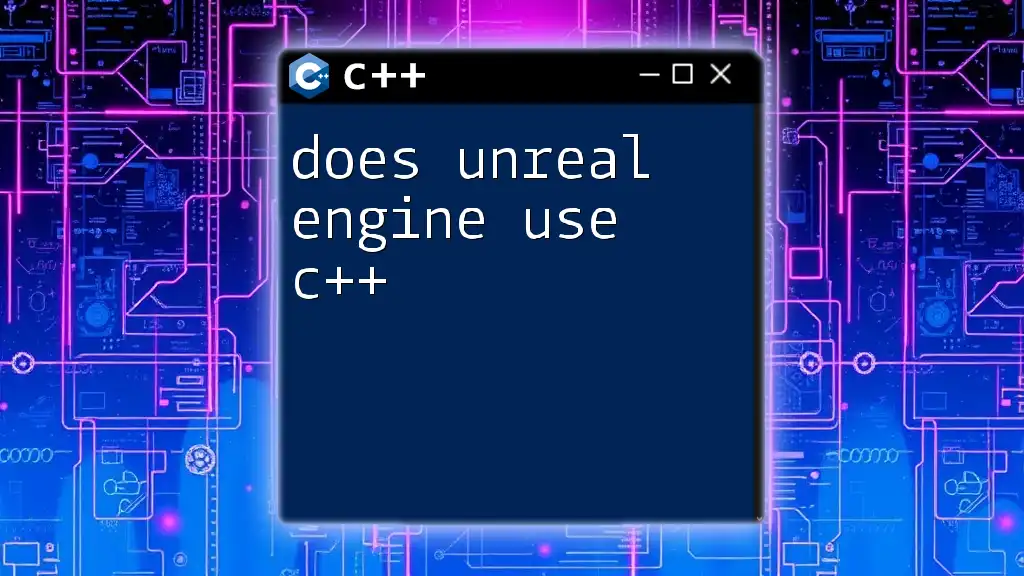
When to Use C++
Ideal Scenarios for C++ Usage
-
Performance-Intensive Applications: Any task that needs intense calculation or real-time performance optimization should leverage C++.
-
Complex Gameplay Mechanics: Scenarios requiring intricate logic or AI that extend beyond simple rules typically benefit from C++ usage.
-
Custom Engine Modifications: When you need to create new engine features or tweak existing systems beyond what Blueprint allows, C++ is necessary.
Example Code Snippet in C++
Here’s a simple C++ class definition that sets up a custom actor in Unreal Engine:
#include "MyActor.h"
#include "Engine/World.h"
void AMyActor::BeginPlay()
{
Super::BeginPlay();
// Spawn logic goes here
}
This illustrates the foundation for a custom actor's behavior upon starting the game, showcasing how you can tailor experiences directly through code.
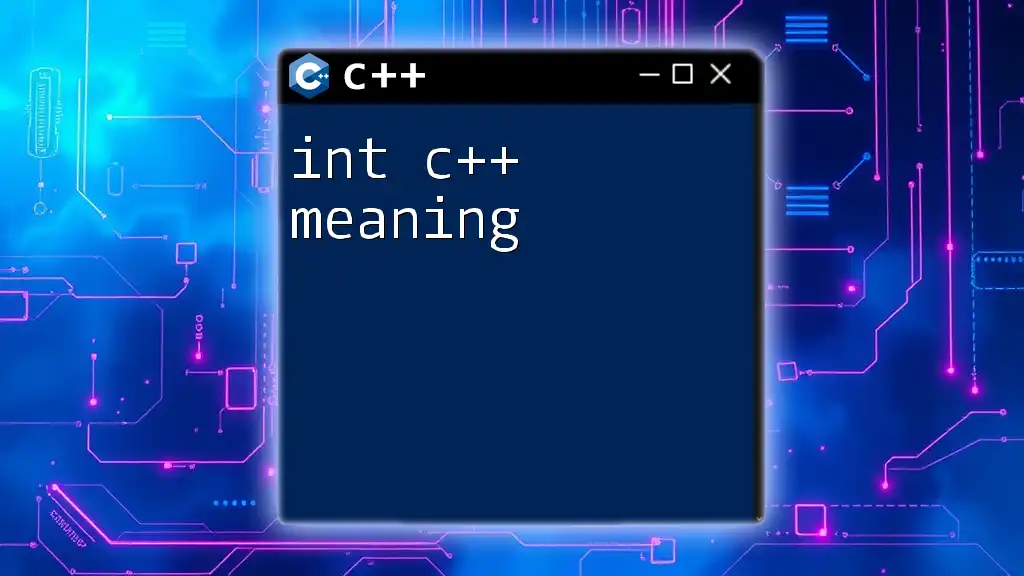
Combining Blueprint and C++
Hybrid Approach
Interestingly, Unreal Engine allows developers to blend Blueprint and C++, creating a harmonious workflow. This hybrid approach takes advantage of the strengths of both systems, providing proficiency and agility in game development.
Example of a Hybrid System
Consider developing a character with basic movements scripted in C++, while using Blueprint to create varied animations and effects. This method leverages the strengths of C++ for performance and Blueprint for rapid iteration.
For instance, a character class with movement and a robust control system could be defined in C++:
void AMyCharacter::MoveForward(float Value)
{
if (Value != 0.0f)
{
// Add movement logic
}
}
In Blueprint, you could then create a series of animations that trigger based on the character's movement, ensuring a visually appealing gameplay experience.
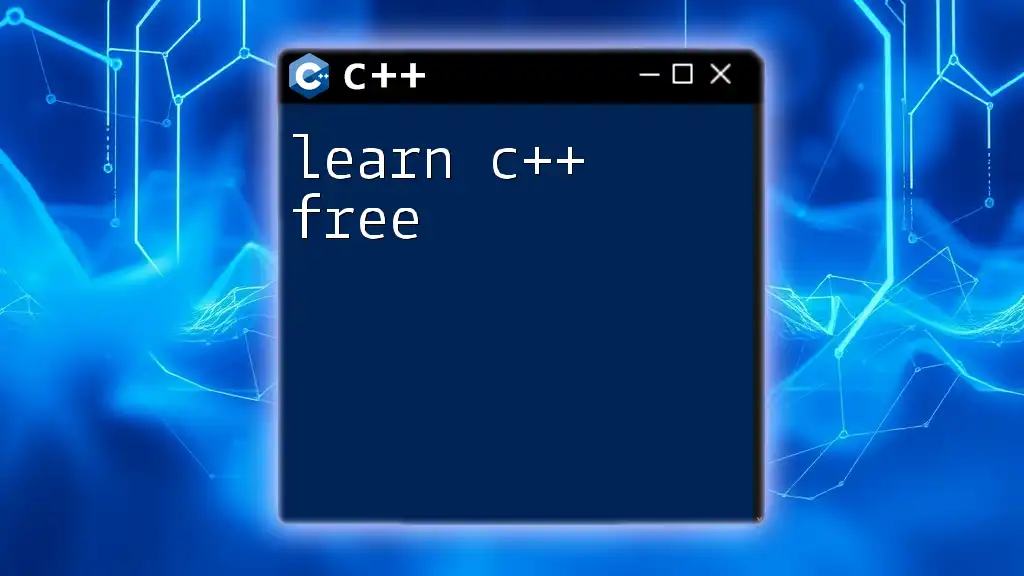
Conclusion
In conclusion, the decision between using Blueprint and C++ in Unreal Engine boils down to the specific needs of your project. Blueprint is perfect for rapid prototyping and assisting non-programmers, whereas C++ shines when performance and complexity are vital. Understanding the strengths and weaknesses of each will ultimately lead to better-designed games and a more efficient development process.
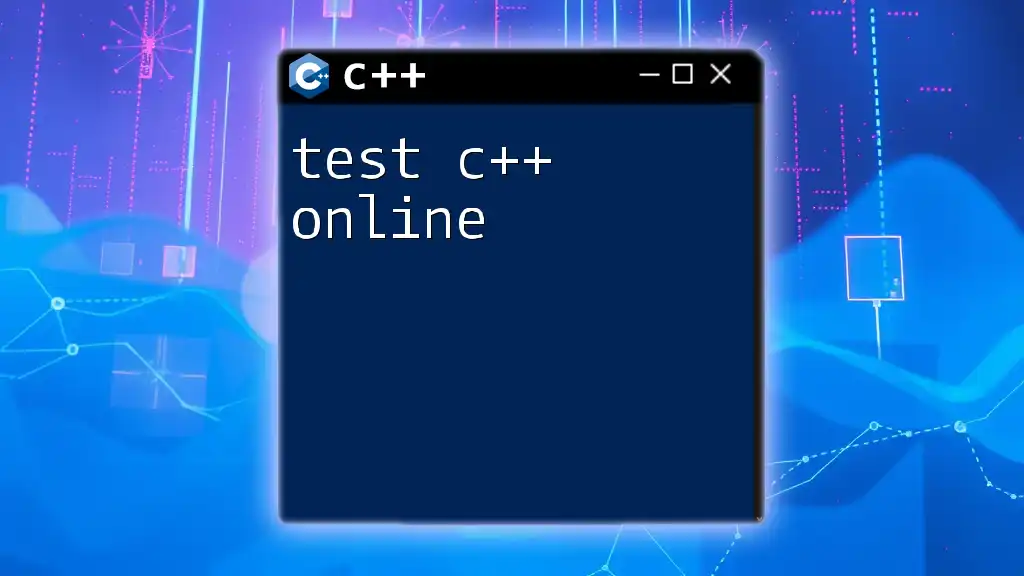
Additional Resources
For those wanting to dive deeper into the comparison between Blueprint vs C++ in Unreal Engine, consider exploring Unreal Engine’s official documentation, relevant community forums, and experienced game developer tutorials. Building a strong foundation in both will empower you to maximize your creativity and efficiency as you bring your game ideas to life.