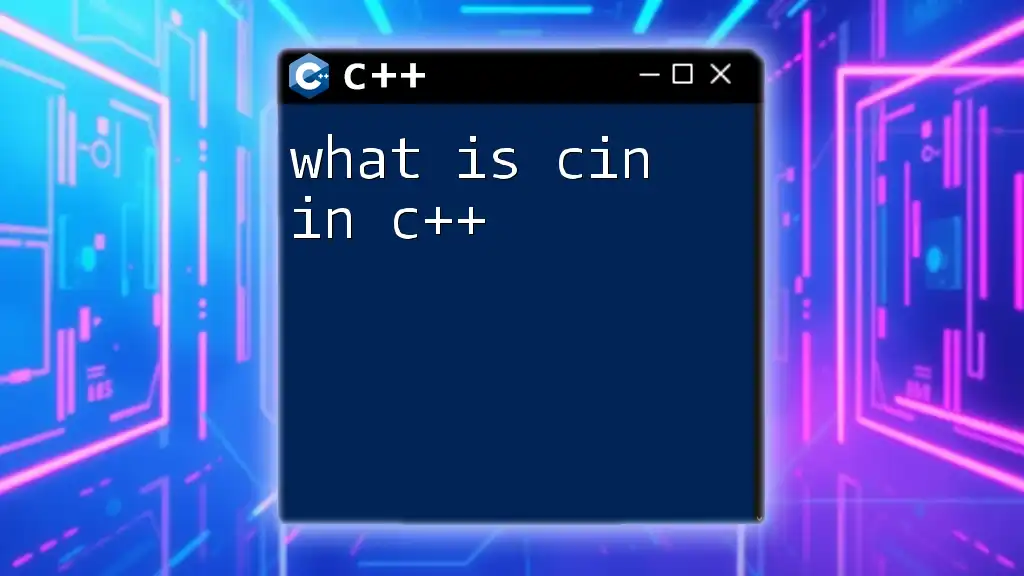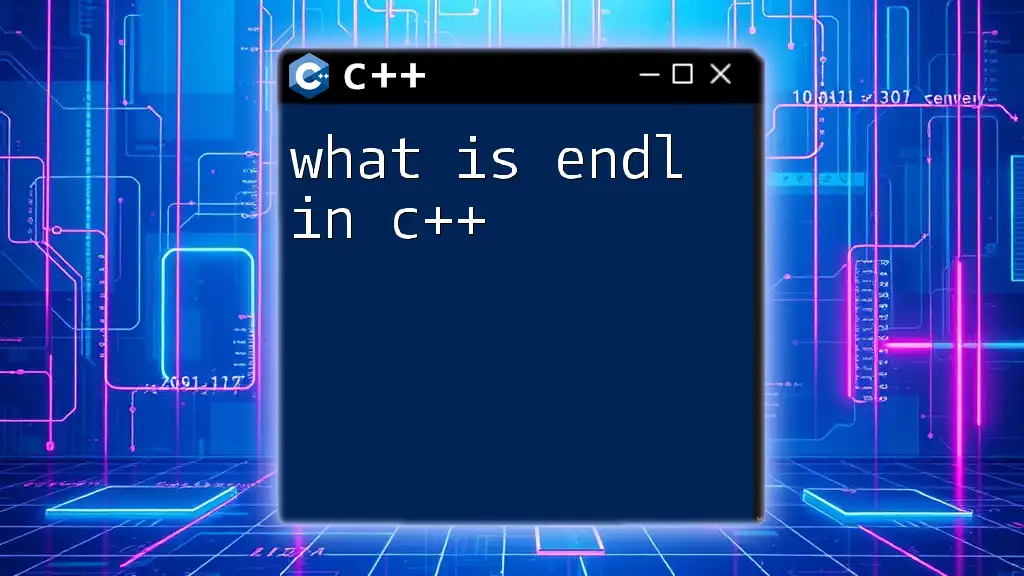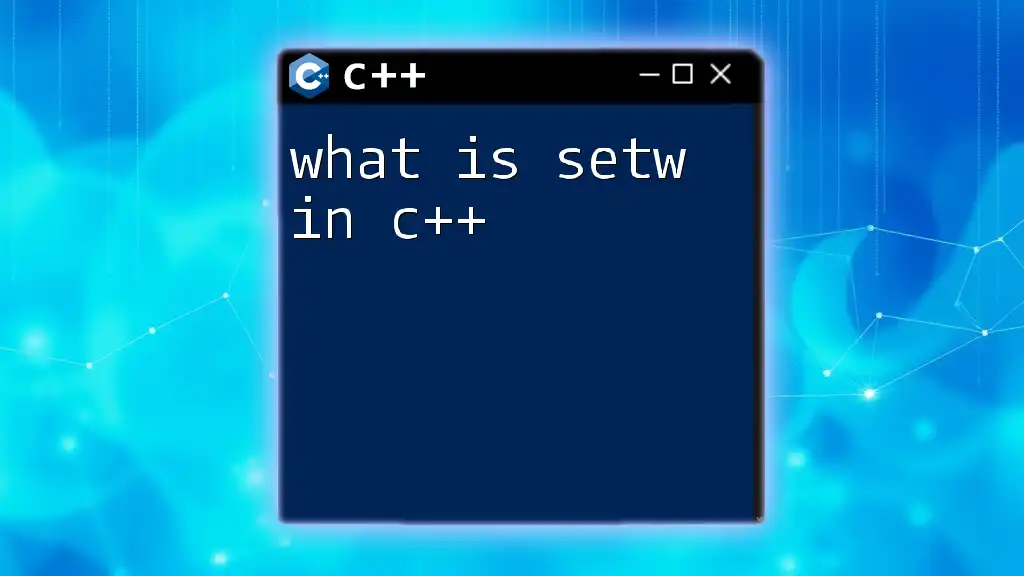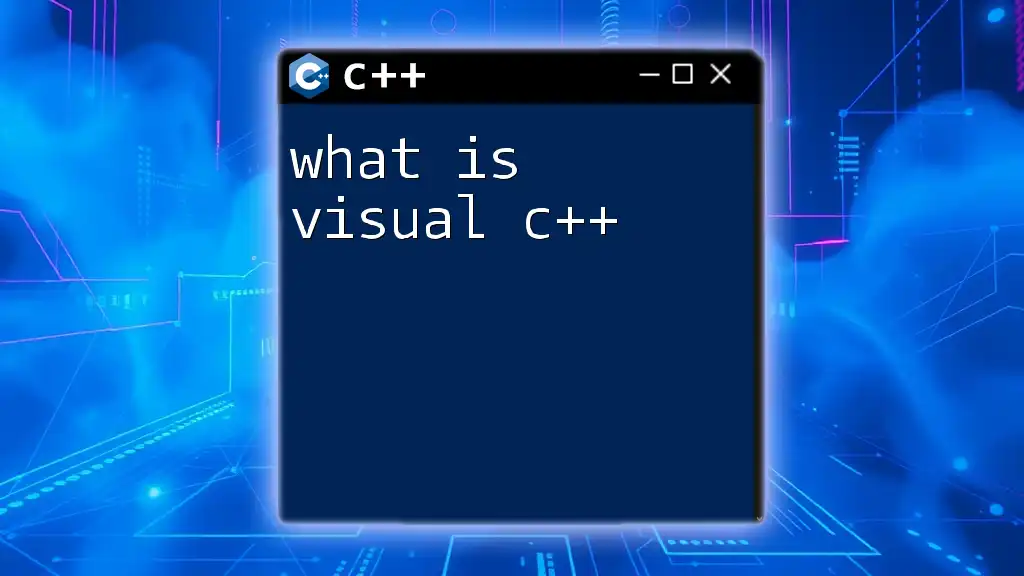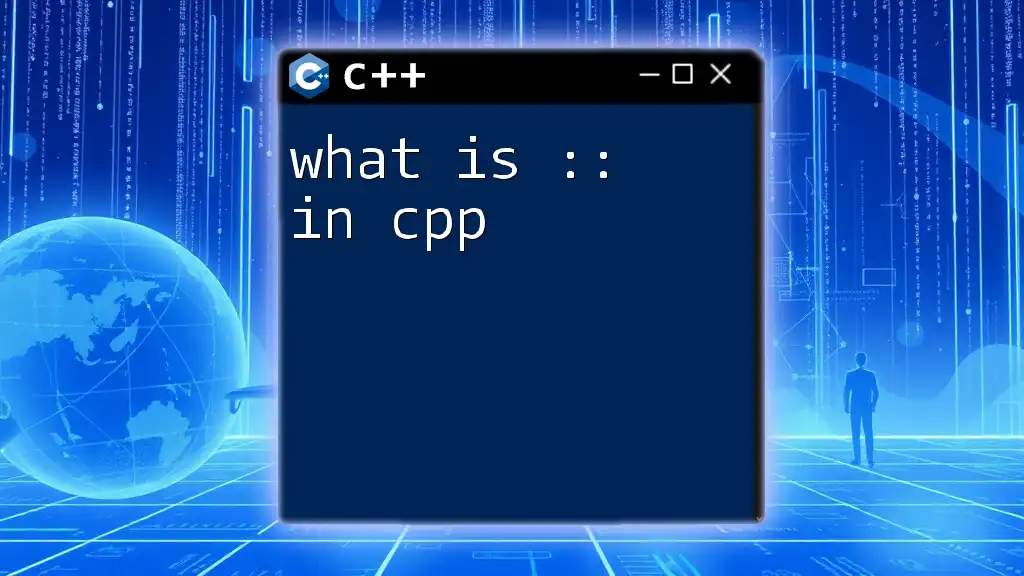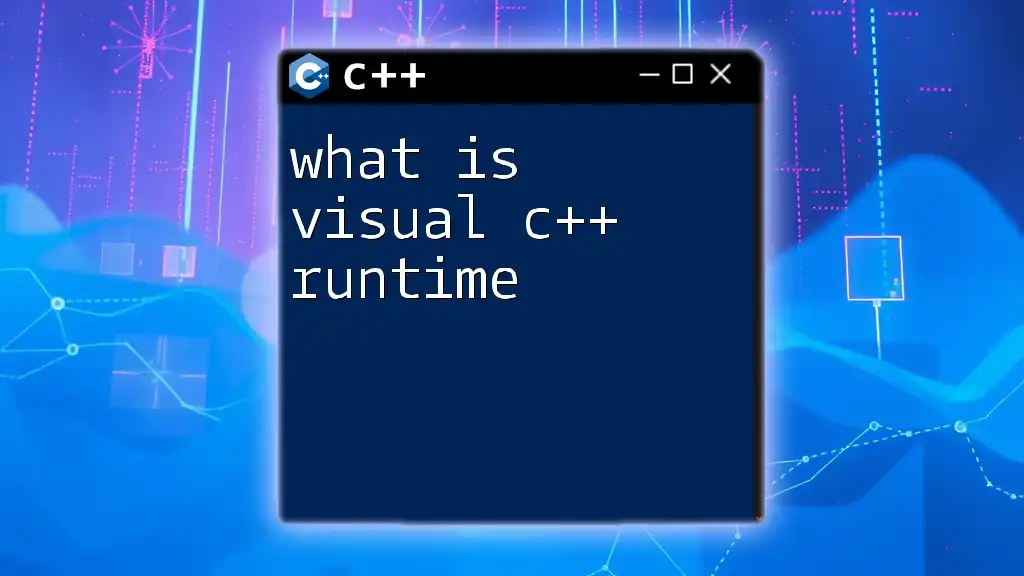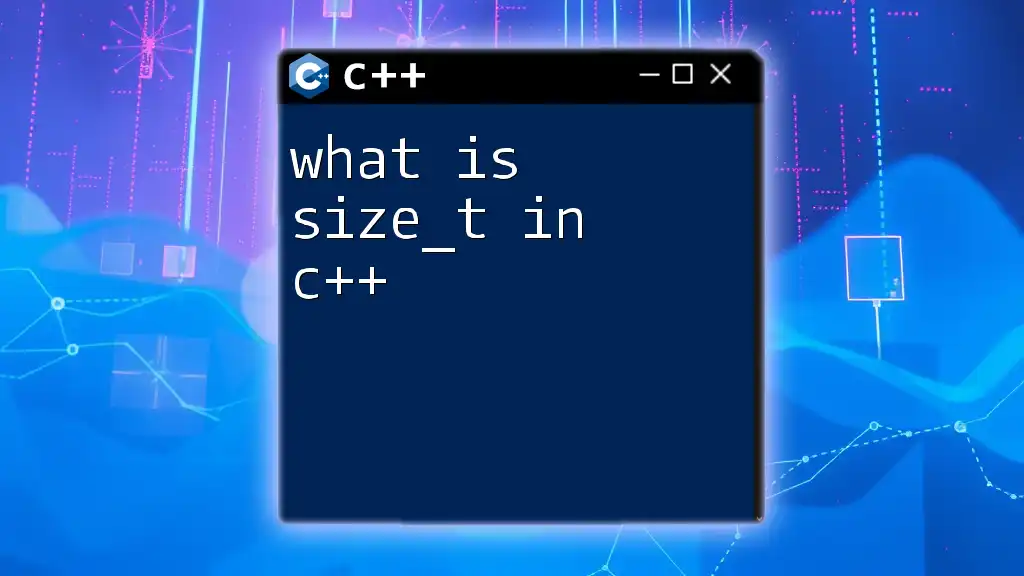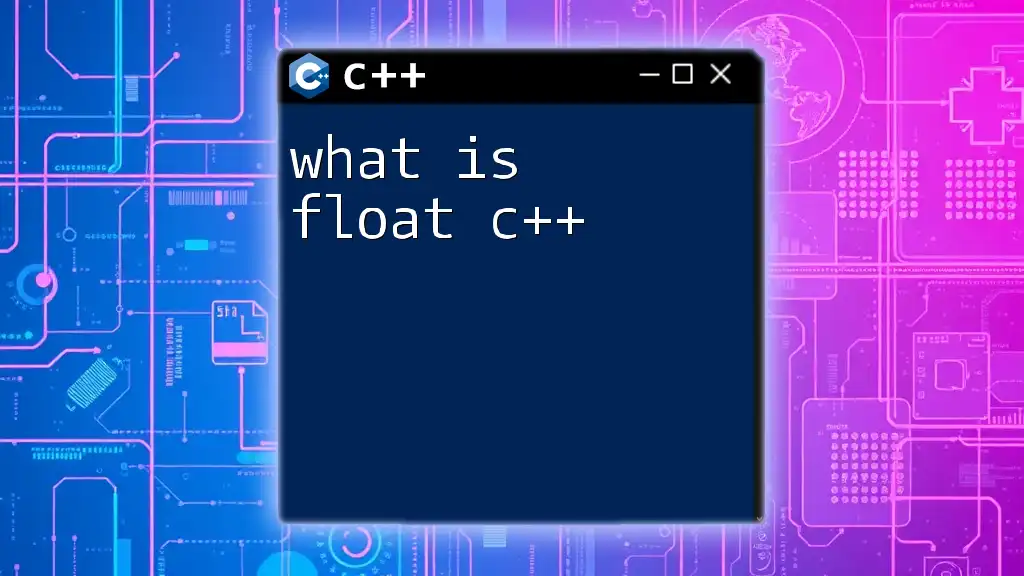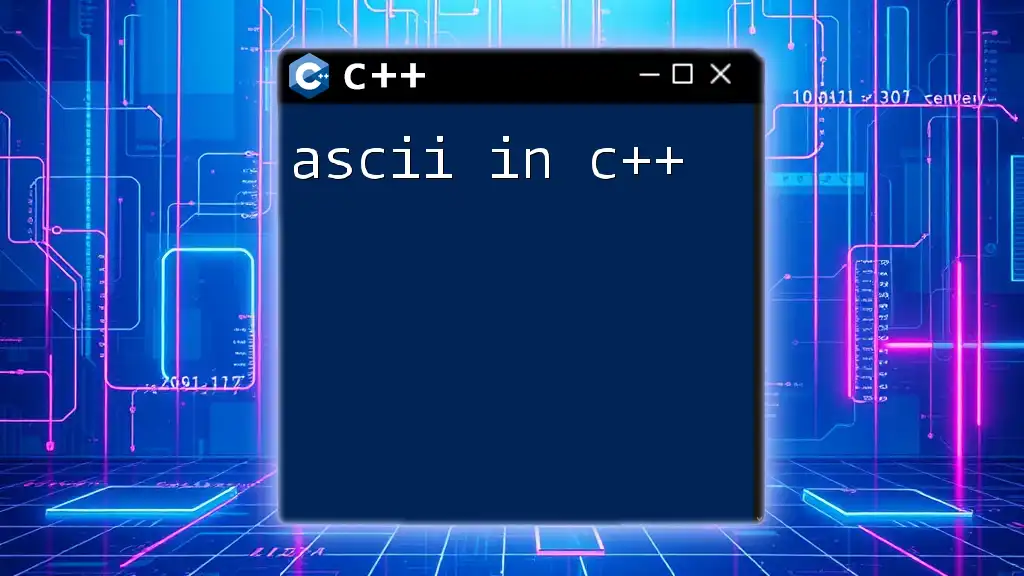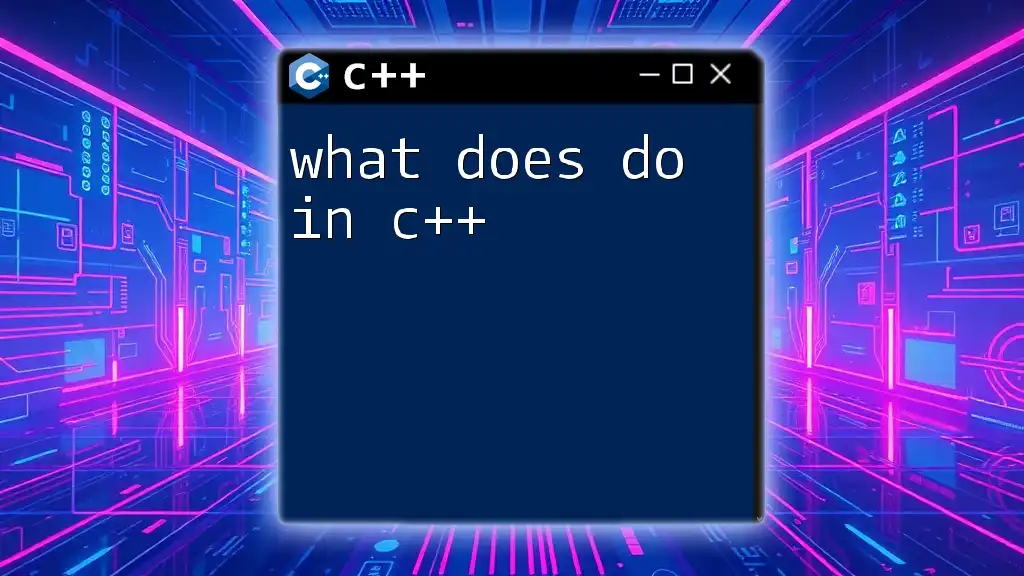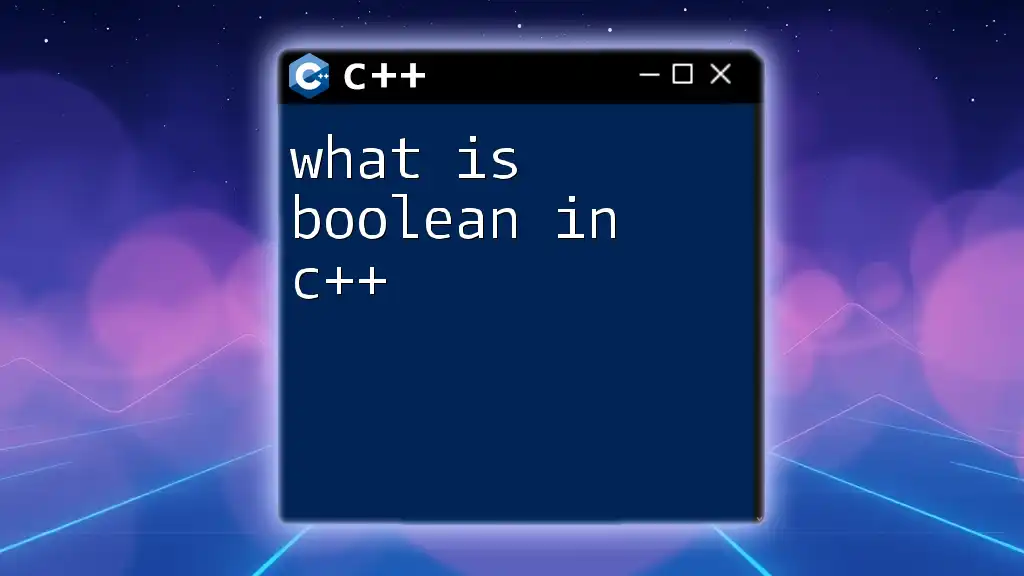In C++, `cin` is an object of the `iostream` library used to read input from the standard input device, typically the keyboard.
Here’s a code snippet demonstrating its use:
#include <iostream>
using namespace std;
int main() {
int number;
cout << "Enter a number: ";
cin >> number; // Reads an integer from standard input
cout << "You entered: " << number << endl;
return 0;
}
What is `cin`?
`cin` is a crucial component of the C++ Standard Library, utilized primarily for handling user input. It serves as an object of the `istream` class, which allows programs to receive data from standard input, typically from the keyboard. Understanding how `cin` works is fundamental for effective interaction with users and makes your programs dynamic and responsive.
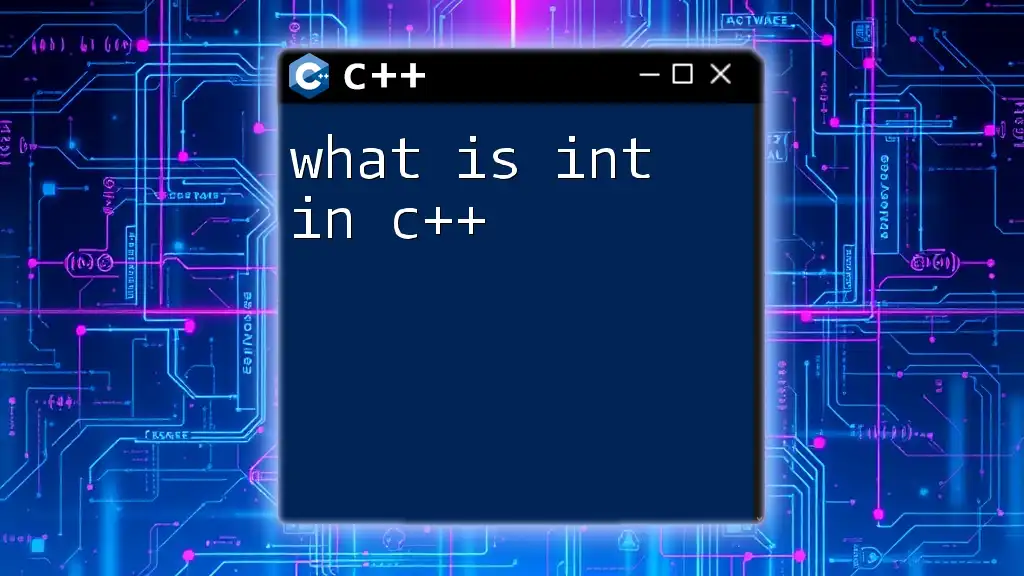
How Does `cin` Work?
Using `cin` involves a simple syntax that many C++ programmers encounter when learning the language. The syntax for using `cin` is both straightforward and intuitive, which makes it accessible to beginners. The basic structure looks like this:
int variable;
std::cin >> variable;
In this example, the `cin` object reads the input from the user and stores it in a variable. When using `cin`, it is essential to understand that it supports several data types, including integers, floating-point numbers, characters, and strings.
Supported Data Types
When working with `cin`, various data types can be utilized for input. For example:
-
Integers: Inputting an integer using `cin`.
int age; std::cin >> age; -
Floating-Point Numbers: Handling decimals.
double temperature; std::cin >> temperature; -
Characters: Capturing a single character from the user.
char grade; std::cin >> grade; -
Strings: Reading a string without spaces.
std::string name; std::cin >> name;
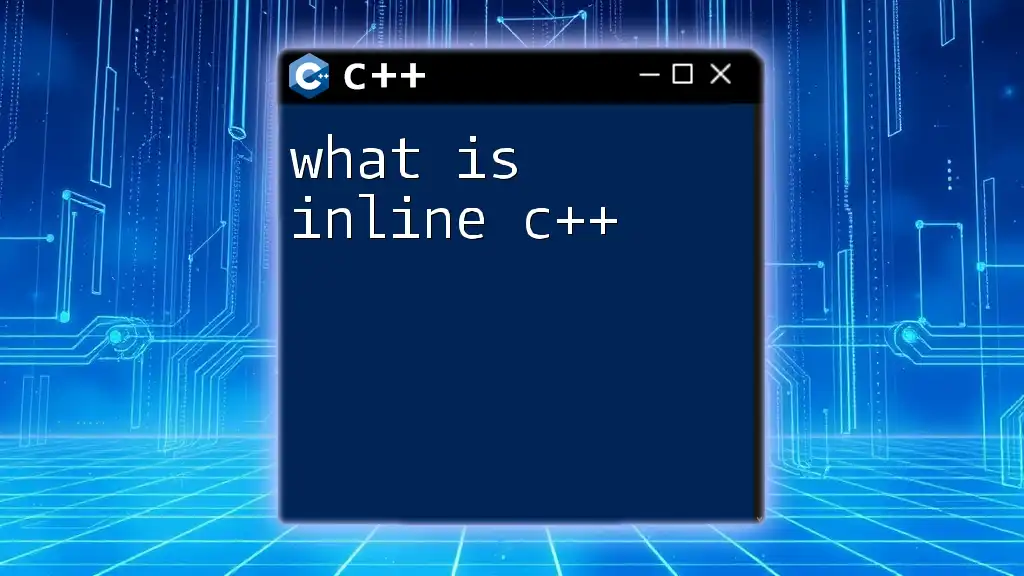
Reading Input with `cin`
Using `cin` to read input from users involves a straightforward process. When you invoke `cin`, it waits for user input, which can be supplied followed by the Enter key. The input operator `>>` is utilized to send the input into the variable.
Example: Reading Different Data Types
Here’s a typical example of how to read multiple types of input in a single program:
#include <iostream>
#include <string>
int main() {
int age;
double salary;
std::string name;
std::cout << "Enter your name: ";
std::cin >> name;
std::cout << "Enter your age: ";
std::cin >> age;
std::cout << "Enter your salary: ";
std::cin >> salary;
std::cout << "Name: " << name << ", Age: " << age << ", Salary: $" << salary << std::endl;
return 0;
}
In this code, the program prompts the user to enter their name, age, and salary. The `cin` object captures the input data and stores it in the declared variables.
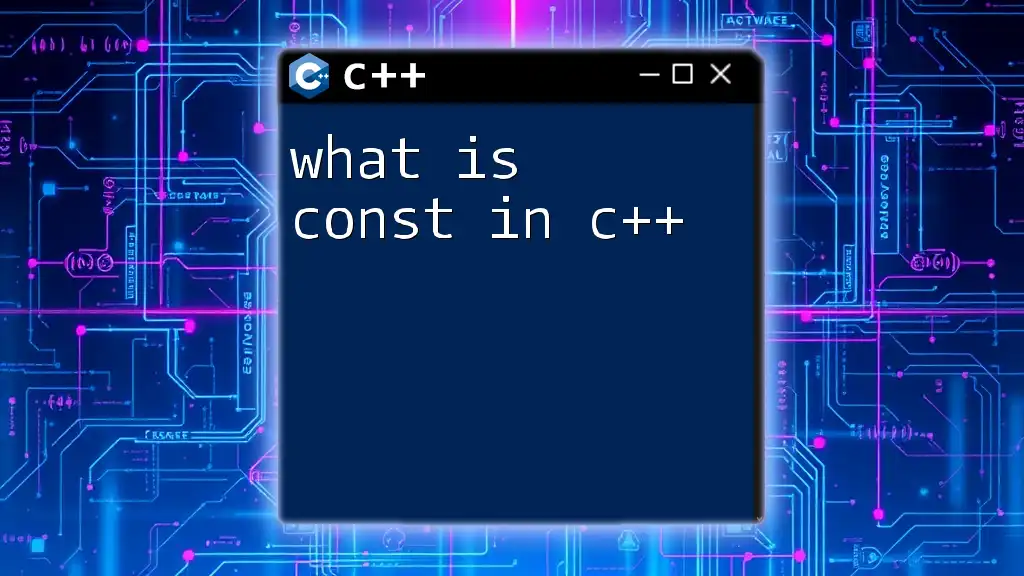
Error Handling with `cin`
While working with `cin`, it's crucial to be aware of potential input errors. One of the most common mistakes is entering a data type that does not match the expected format. This can lead to unexpected behavior or crashes. To improve user experience, adding error handling is essential.
You can check for input failures using `std::cin.fail()`. Here's an example of how to implement error handling:
#include <iostream>
#include <limits>
int main() {
int number;
std::cout << "Enter a number: ";
std::cin >> number;
if (std::cin.fail()) {
std::cout << "Invalid input! Exiting." << std::endl;
std::cin.clear(); // clear the error flag
std::cin.ignore(std::numeric_limits<std::streamsize>::max(), '\n'); // ignore invalid input
}
return 0;
}
In the example above, the program checks if `cin` encountered an error while trying to read the input. If there is a failure, it clears the error state and discards the invalid input, allowing the program to continue running without crashing.
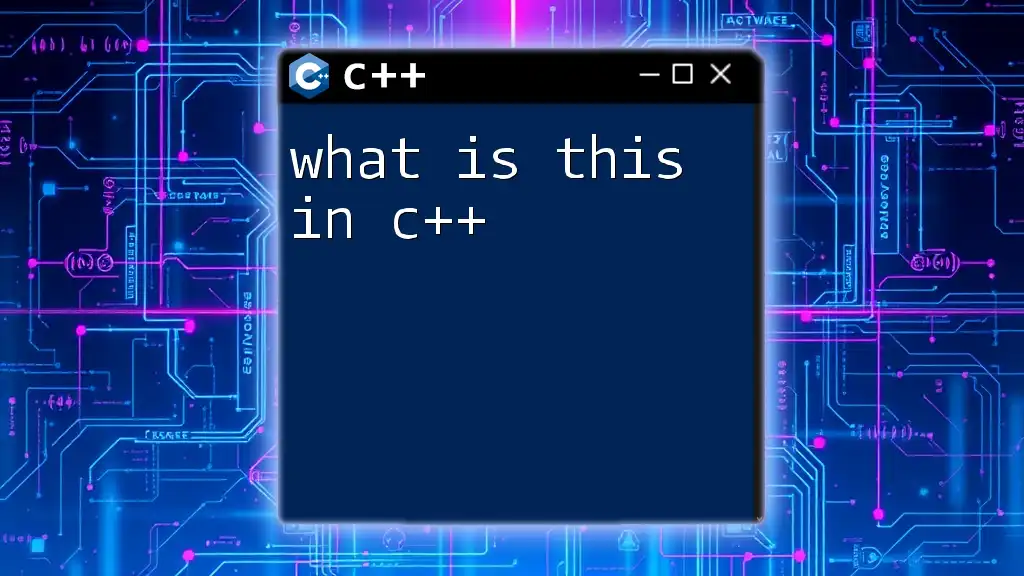
Advanced Usage of `cin`
Reading Strings with Spaces
While `cin` is excellent for obtaining strings, it can be limiting because it considers the space character to denote the end of input. To read strings that include spaces, you should use `getline()`. For instance:
#include <iostream>
#include <string>
int main() {
std::string fullName;
std::cout << "Enter your full name: ";
std::getline(std::cin, fullName);
std::cout << "Your full name is: " << fullName << std::endl;
return 0;
}
In this code, `getline()` allows the user to input their full name, including spaces, providing a more flexible way to handle string input.
Handling End-of-File (EOF)
When using `cin`, it’s also important to understand the concept of End-of-File (EOF). EOF signifies that there is no more input available for reading. You can detect EOF in your program by checking the state of `cin`:
#include <iostream>
int main() {
int number;
std::cout << "Enter numbers (Ctrl+D to end): " << std::endl;
while (std::cin >> number) {
std::cout << "You entered: " << number << std::endl;
}
std::cout << "End of input." << std::endl;
return 0;
}
In this example, the program continuously accepts input until the user signifies EOF (usually by pressing Ctrl+D on Unix/Linux or Ctrl+Z on Windows), at which point it exits the loop.
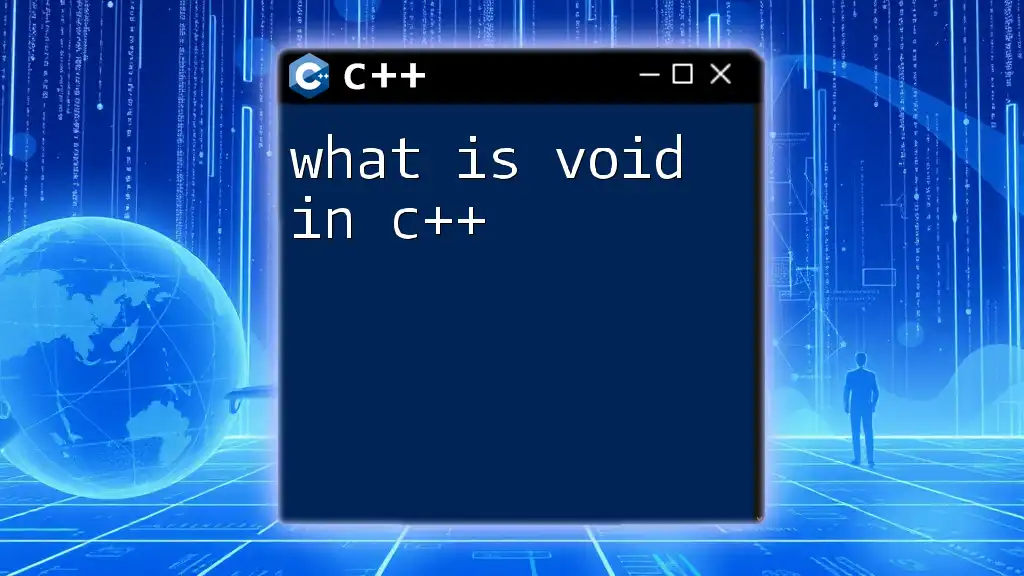
Conclusion
In conclusion, understanding what is `cin` in C++ is fundamental for any programmer aiming to create interactive applications. By mastering `cin`, you enable your programs to process user input effectively, handle errors gracefully, and create a dynamic user experience. With the techniques discussed, including error handling and advanced input methods, you can harness the full potential of `cin` in your C++ projects.
As you become more comfortable with `cin`, consider exploring other input techniques and standard library functions in C++ to enhance your programming skills further!