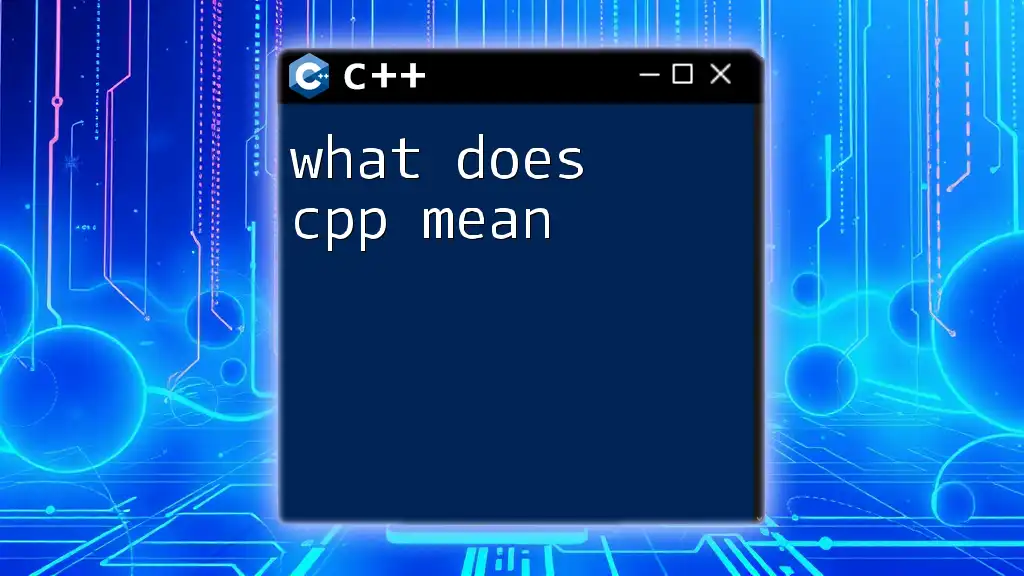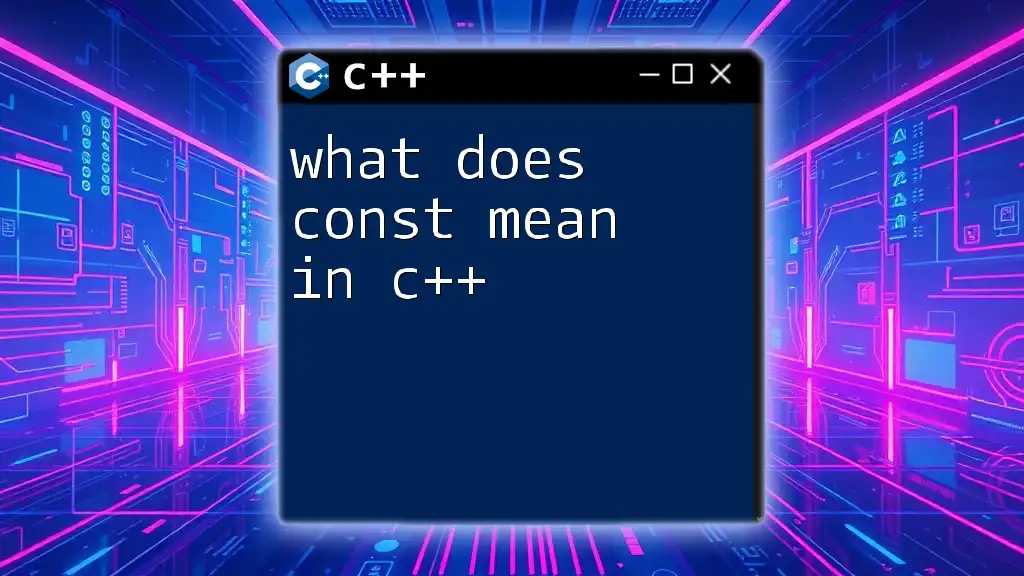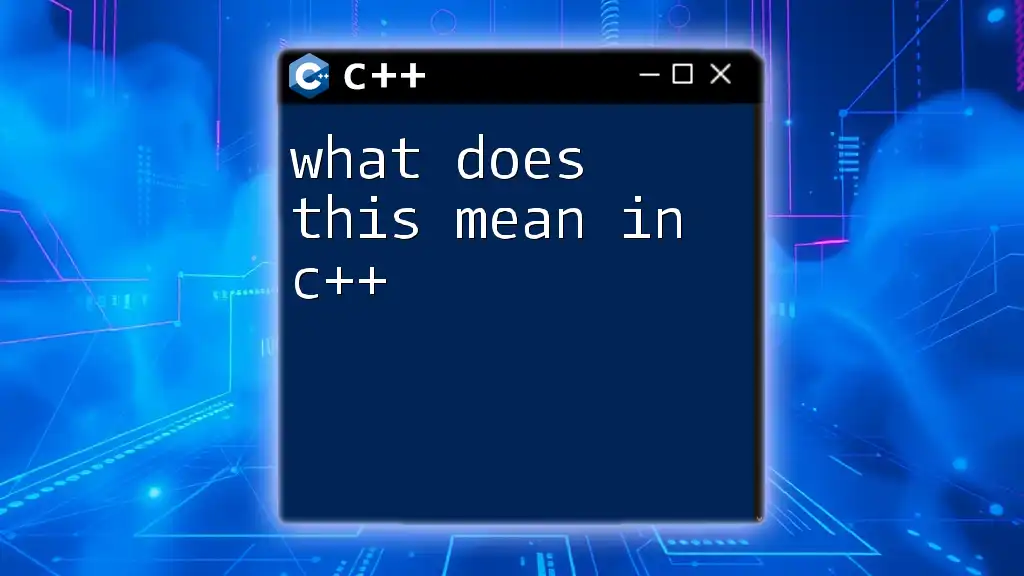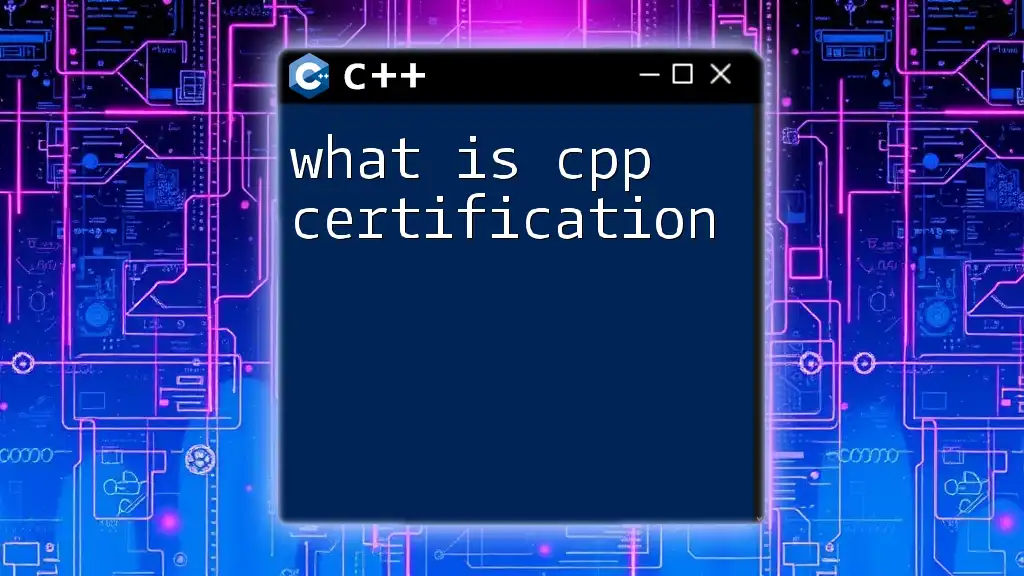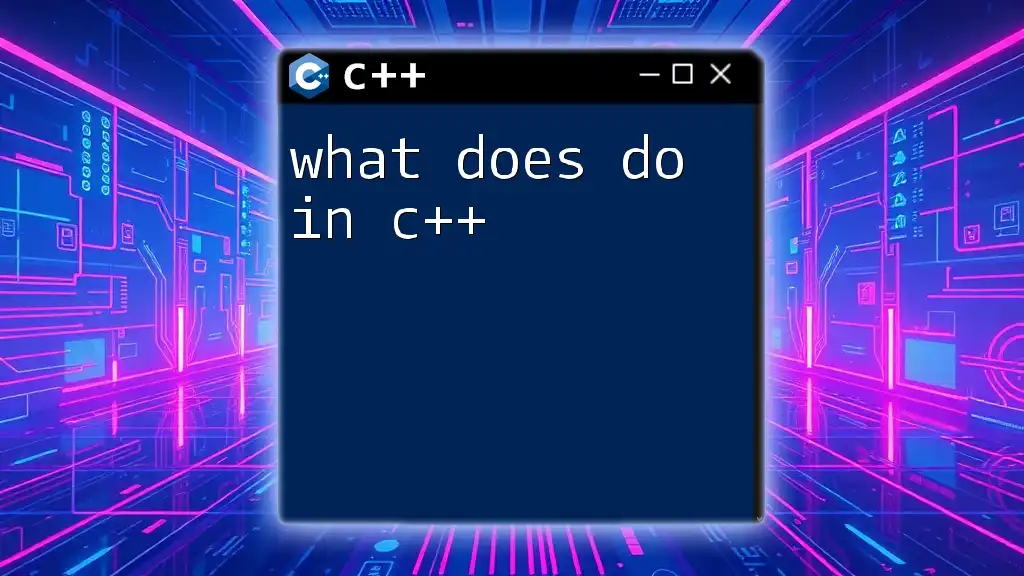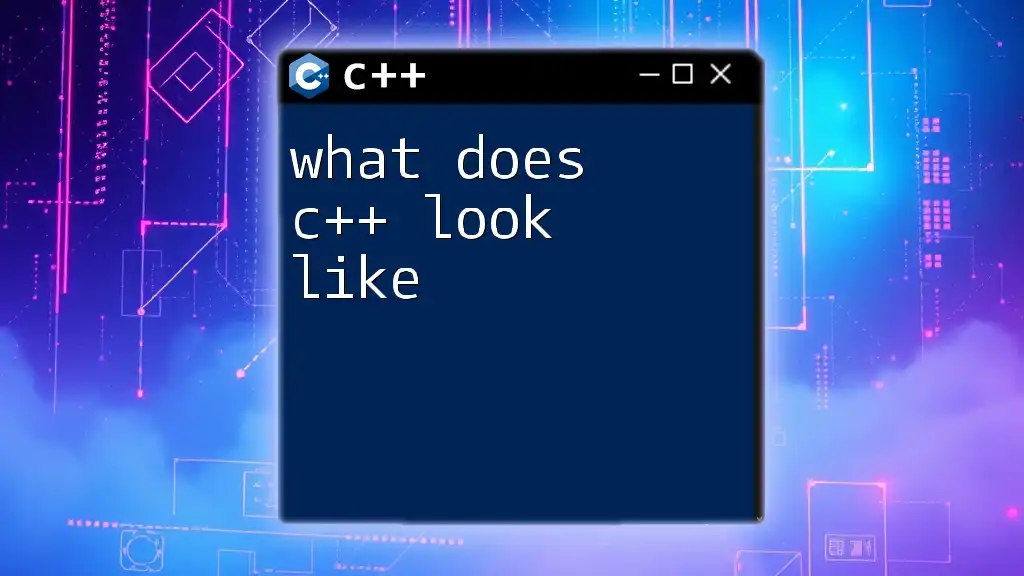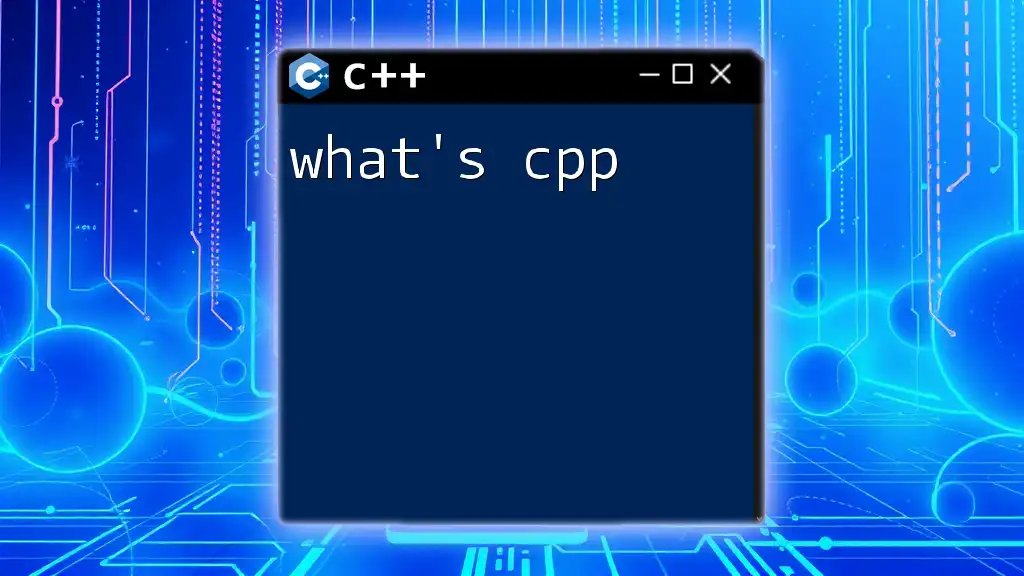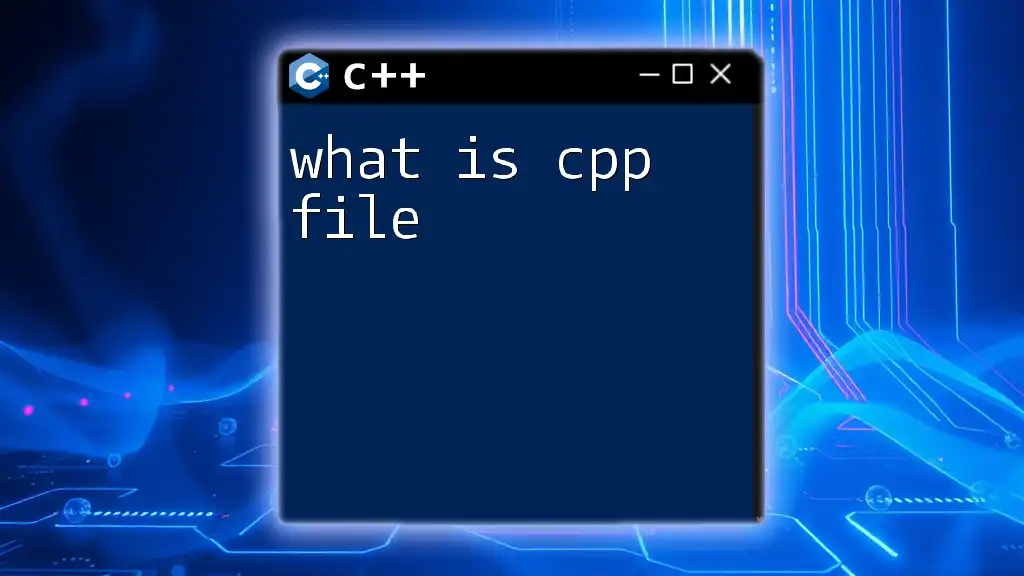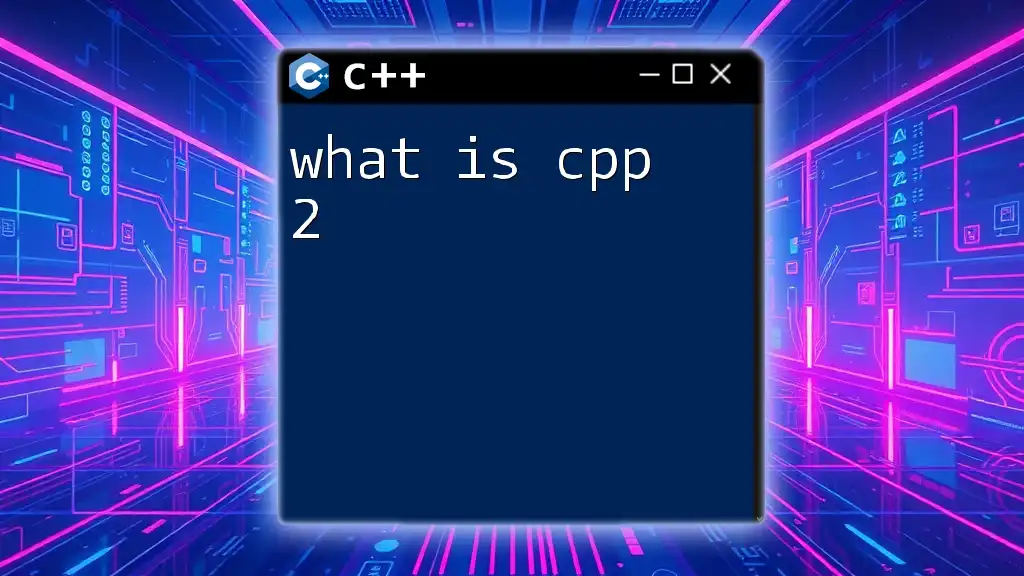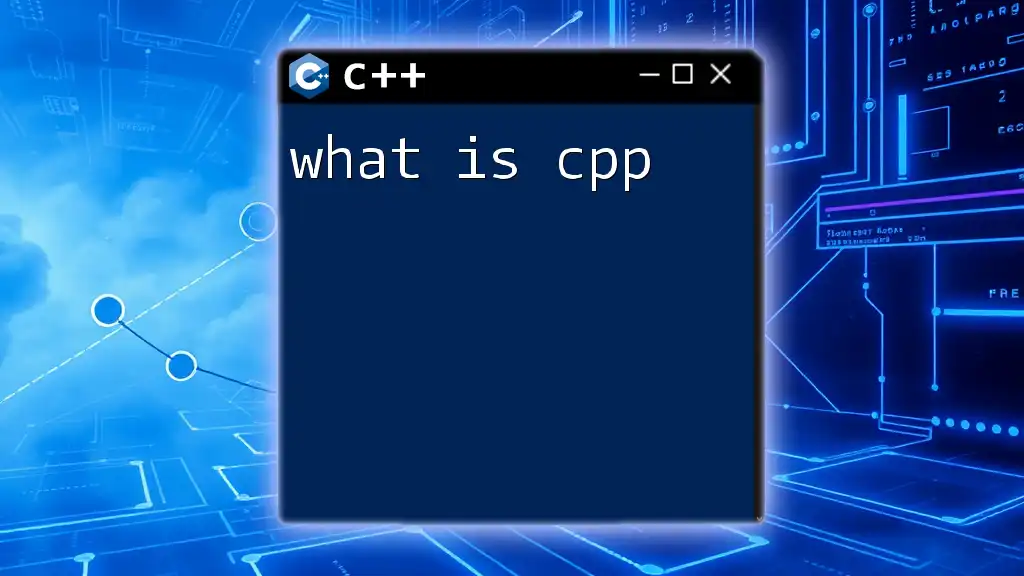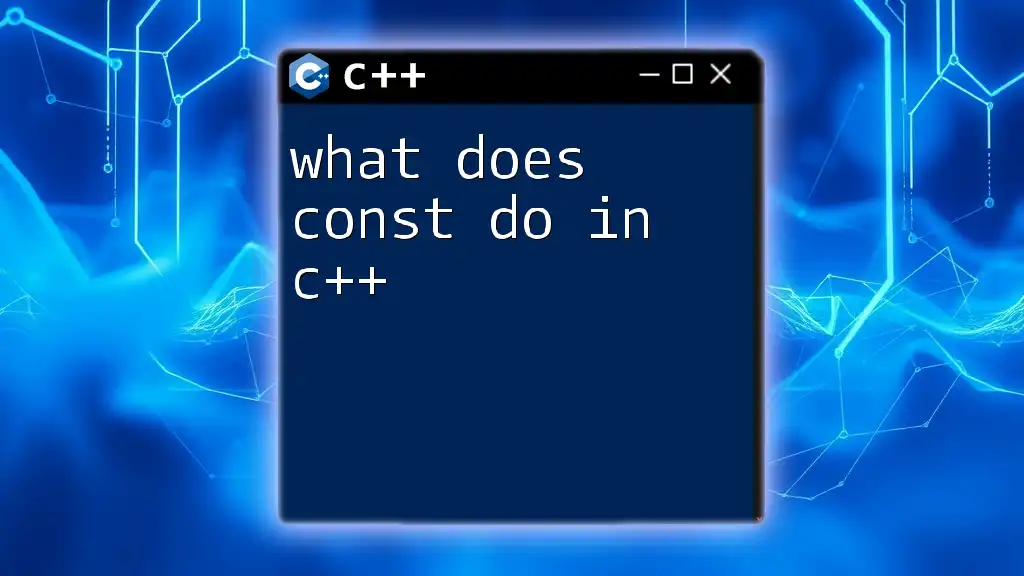CPP stands for C Preprocessor, a macro processor that transforms C and C++ source code before compilation, allowing for features like file inclusion and macro substitution.
Here’s an example of using a simple macro in CPP:
#define SQUARE(x) ((x) * (x))
// Example usage
int result = SQUARE(5); // result will be 25
What is CPP?
Definition of CPP
CPP stands for C++ programming language. This powerful language originated from the mind of Bjarne Stroustrup in the early 1980s at Bell Labs. Designed as an enhancement to the existing C programming language, C++ introduces sophisticated features that allow for more efficient programming paradigms and better abstraction.
CPP vs. C
While C is a procedural programming language that emphasizes functions, C++ incorporates several features that provide more flexibility, notably object-oriented programming. The most significant distinctions include:
- Classes and Objects: In C++, the introduction of classes allows developers to encapsulate data and methods, which can lead to improved organization and code reuse.
- Inheritance and Polymorphism: C++ inherits characteristics from C, letting programmers create new classes from existing ones and override functionalities for specific implementations.
Together, these differences empower C++ to be more versatile and intricate than its predecessor.
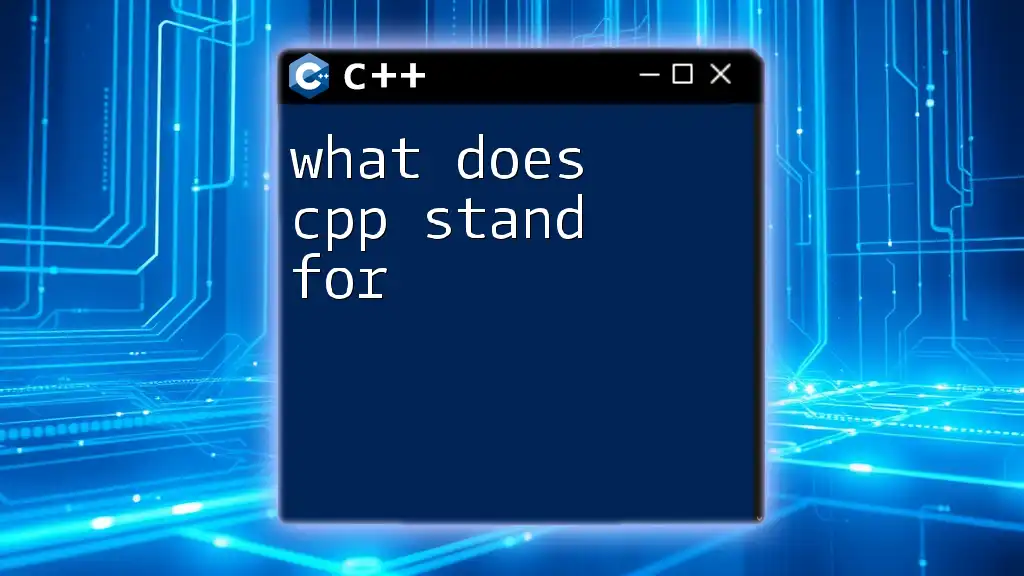
Key Features of CPP
Object-Oriented Programming
Object-oriented programming (OOP) is one of C++’s key features. It promotes the use of classes and objects to model real-world entities. Fundamental OOP Principles:
- Encapsulation: Bundling the data and methods that operate on that data within one unit or class, thus controlling access to it.
- Inheritance: Allowing a new class to derive properties and methods from an existing class.
- Polymorphism: Enabling entities to be represented in multiple forms, often through method overriding or overloading.
For example:
class Shape {
public:
virtual void draw() {
std::cout << "Drawing a shape\n";
}
};
class Circle : public Shape {
public:
void draw() override {
std::cout << "Drawing a circle\n";
}
};
Standard Template Library (STL)
The Standard Template Library (STL) is an essential part of C++ that provides comprehensive facilities for manipulating data structures. This includes a vast range of pre-built classes and algorithms, greatly enhancing productivity.
Some common components of STL include:
- Vectors: Dynamic arrays that can resize automatically.
- Lists: Implemented as a doubly linked list; they provide better insertion and deletion performance compared to arrays.
- Maps: Associative arrays that allow for retrieval based on keys and values.
A simple example of using a vector in C++:
#include <vector>
#include <iostream>
int main() {
std::vector<int> numbers = {1, 2, 3, 4, 5};
for (int num : numbers) {
std::cout << num << " ";
}
return 0;
}
Memory Management
C++ places significant responsibility on the programmer regarding memory management. This is accomplished through the use of pointers, references, and dynamic allocation techniques.
Key features include:
- Pointers: Variables that store memory addresses, allowing direct memory manipulation.
- Dynamic Memory Allocation: Using `new` to allocate memory during runtime and `delete` to free it.
Example usage of `new` and `delete`:
int* ptr = new int; // dynamically allocate an int
*ptr = 42; // assign value
delete ptr; // free allocated memory
Performance
C++ is known for its high performance, allowing developers to write efficient and fast applications. This capability is mainly due to the language's ability to perform low-level memory manipulation and the direct control it gives to the programmer over system resources.
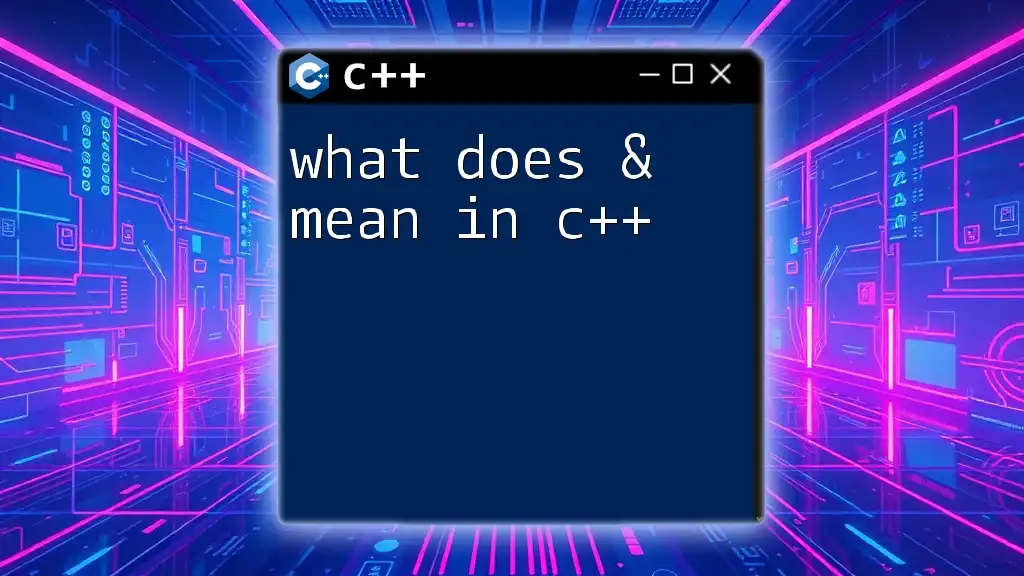
Basic Syntax of CPP
Variables and Data Types
Understanding variables and data types is crucial for any programming language. C++ supports several built-in data types such as:
- int: For integer values.
- float: For floating-point numbers.
- char: For characters.
Declaring variables involves specifying their data types, as shown in this example:
int age = 30;
float height = 5.9;
char initial = 'J';
Control Structures
Control structures dictate the flow of execution in a program. In C++, you have:
- If Statements: Conditional execution of code blocks.
- Loops: Iterative execution of code (for, while, do-while loops).
A simple loop example to iterate through numbers:
for (int i = 0; i < 5; i++) {
std::cout << "Number: " << i << std::endl;
}
Functions
Functions are fundamental building blocks in C++. They allow code reuse and modular design. A C++ function needs to be declared before it can be used. Here is an example of a function that sums two integers:
int add(int a, int b) {
return a + b;
}
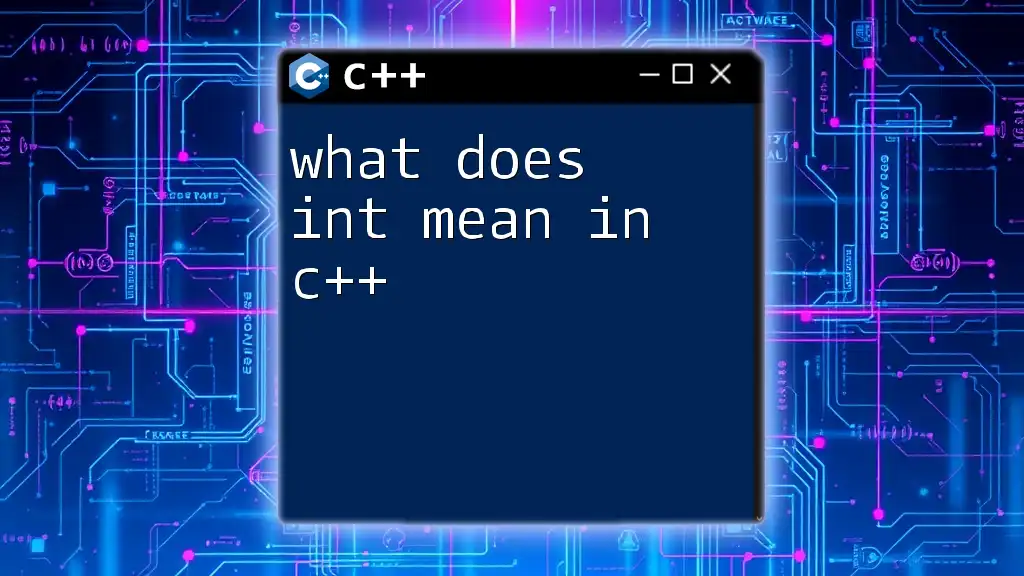
Advanced Concepts in CPP
Templates
Templates in C++ allow for writing generic and reusable code. They enable functions and classes to operate on different data types without rewriting code for each type.
For instance, a function template that swaps two values can be defined as:
template <typename T>
void swap(T& a, T& b) {
T temp = a;
a = b;
b = temp;
}
Exception Handling
Exceptional circumstances are managed in C++ through try, catch, and throw statements, allowing developers to handle errors gracefully. Here’s a basic example of using try-catch:
#include <iostream>
void riskyFunction() {
throw std::runtime_error("An error occurred");
}
int main() {
try {
riskyFunction();
} catch (const std::runtime_error& e) {
std::cout << "Caught error: " << e.what() << std::endl;
}
return 0;
}
Operator Overloading
C++ allows the overloading of operators, enabling programmers to define how operators behave for user-defined types. For example, here’s how to overload the `+` operator for a simple `Point` class:
class Point {
public:
int x, y;
Point operator+(const Point& p) {
return Point{x + p.x, y + p.y};
}
};
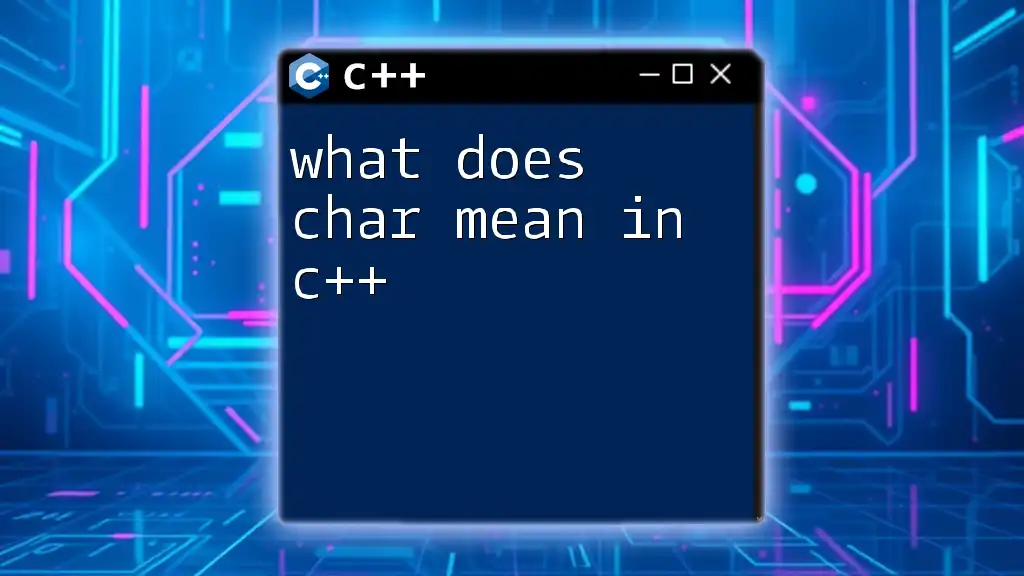
Use Cases of CPP
Applications in Game Development
C++ is widely used in the game development industry, primarily due to its performance capabilities. Game engines like Unreal Engine leverage C++ to deliver complex graphics and physics simulations. The language’s efficiency ensures optimal resource use, providing a smoother gaming experience.
Systems Programming
In systems programming, C++ is employed to create operating systems, embedded systems, and other resource-intensive applications. Its ability to interface with hardware directly makes it a preferred choice for developing system-level applications.
Web Development
While not as common as other languages, C++ is also making strides in web development with frameworks like CPPCMS and Wt. The language facilitates high-performance web backends, proving advantageous for applications that require rapid data processing.
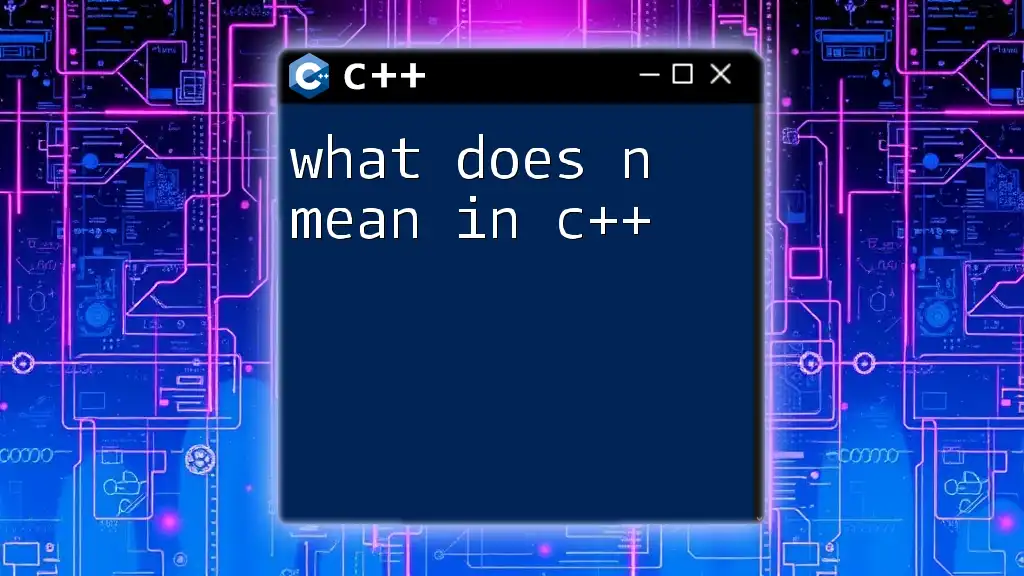
Tips for Getting Started with CPP
Learning Resources
To get started with C++, many resources are available. Popular options include:
- Books: Consider titles like "C++ Primer" or "Effective Modern C++".
- Online Courses: Websites like Coursera and Udemy offer structured courses.
- Tutorials and Documentation: The official C++ documentation is an essential tool.
Best Practices
Here are some best practices to keep in mind when coding in C++:
- Always write clear and maintainable code with appropriate comments.
- Use consistent naming conventions to increase readability.
- Aim to modularize your code, which enhances maintainability and reduces errors.
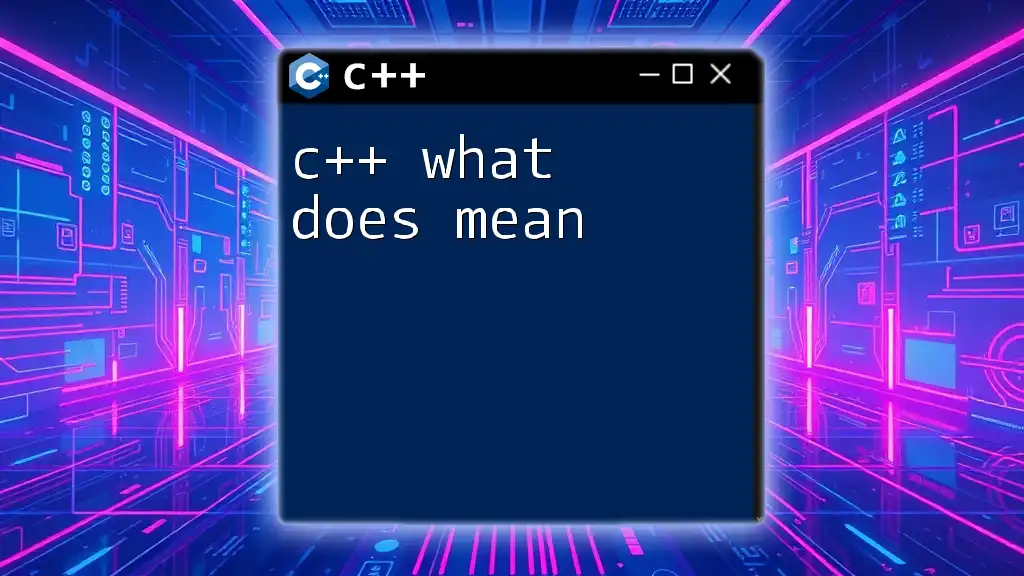
Conclusion
Understanding what CPP means encompasses recognizing its origins, characteristics, features, and practical applications. C++ is a versatile language that has maintained its relevance in an ever-evolving tech landscape. By delving into the various aspects of C++, individuals can harness its power and flexibility for a multitude of programming tasks. Whether you're developing games, systems software, or websites, learning C++ opens up a realm of possibilities. Explore this valuable language further and consider joining a community or course to deepen your knowledge and skills!