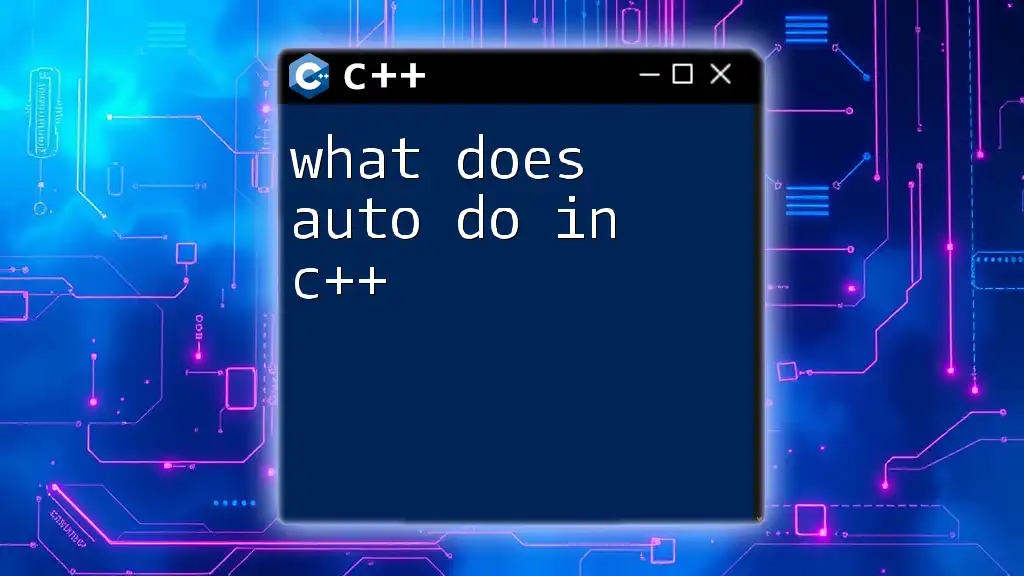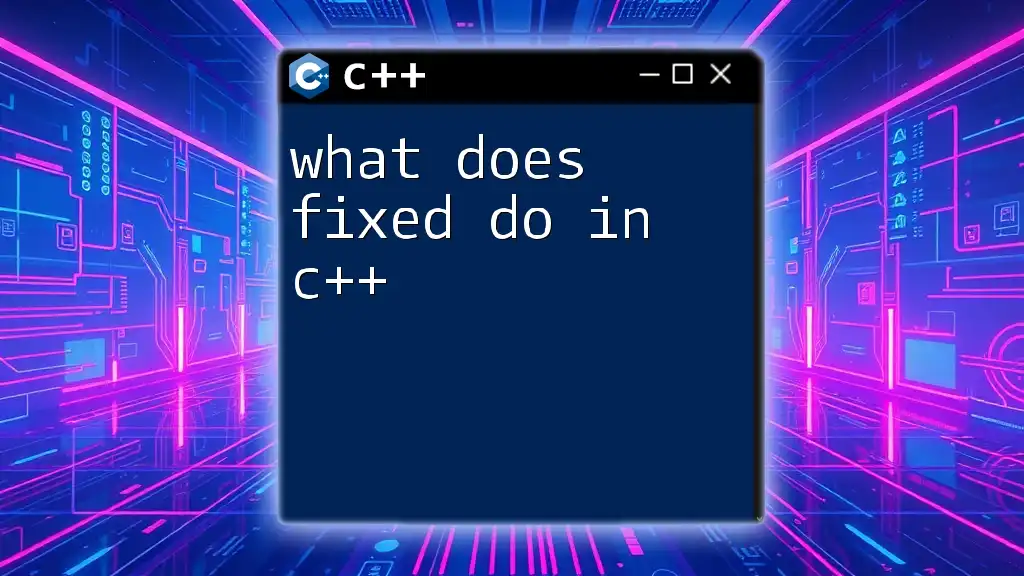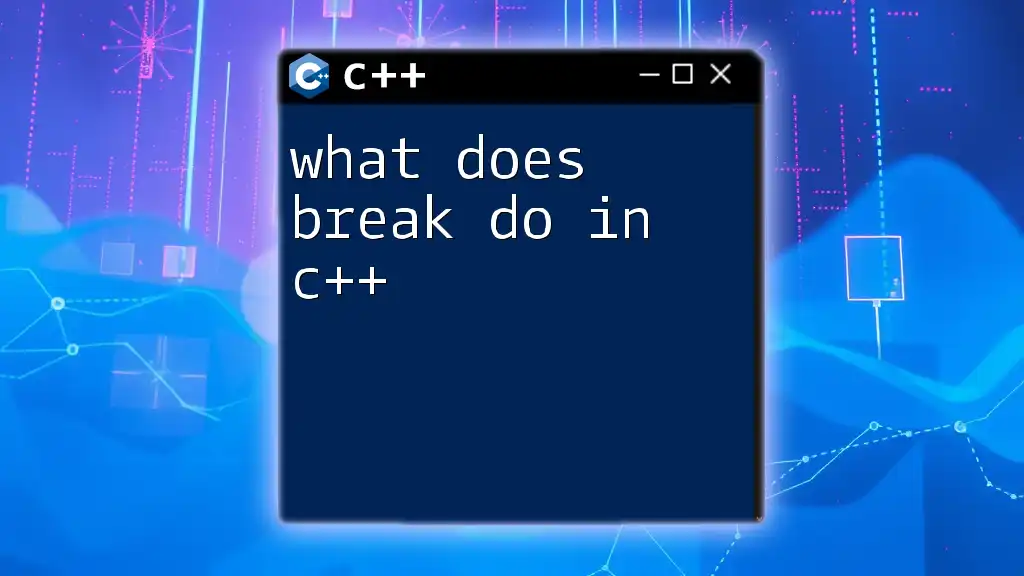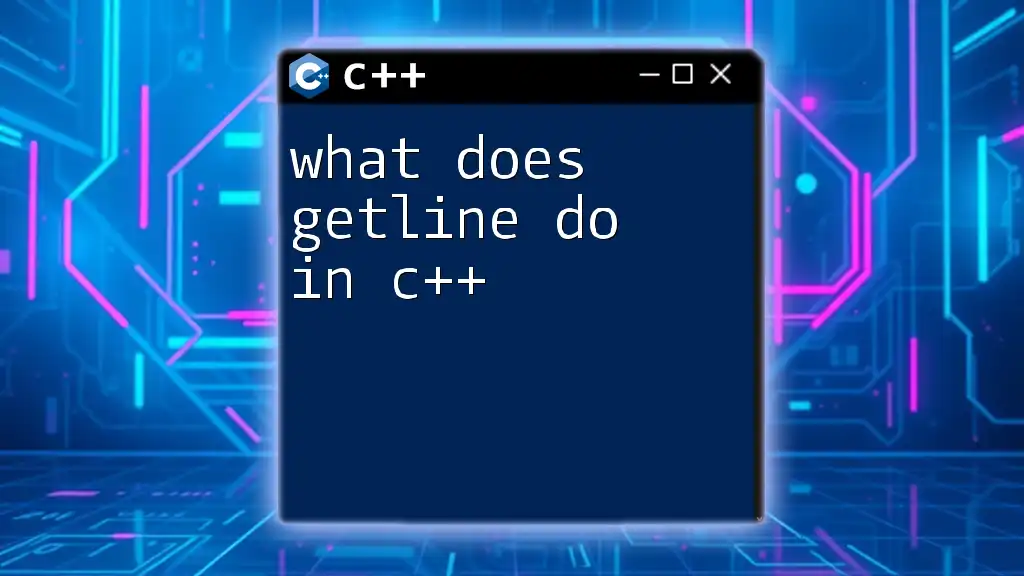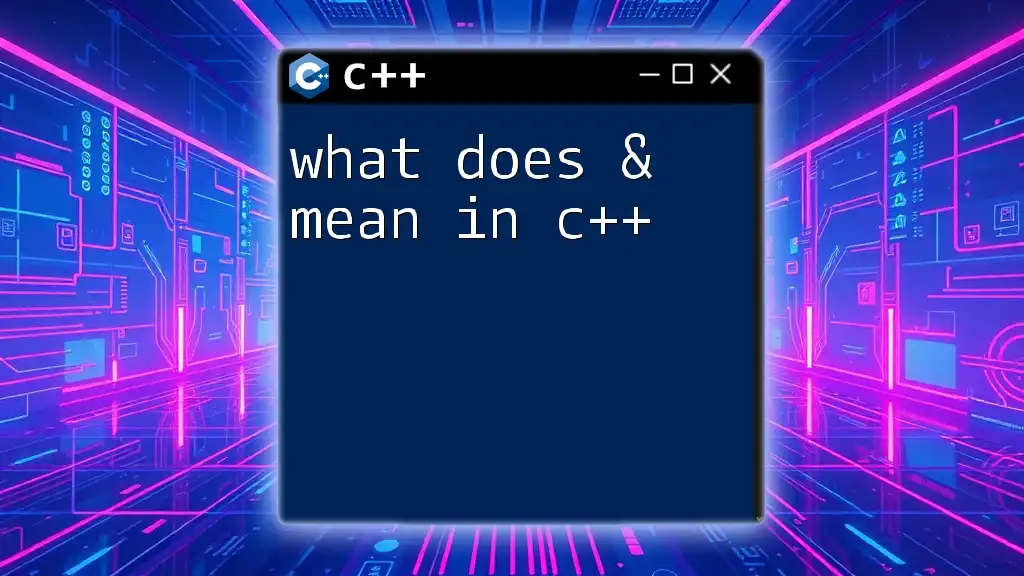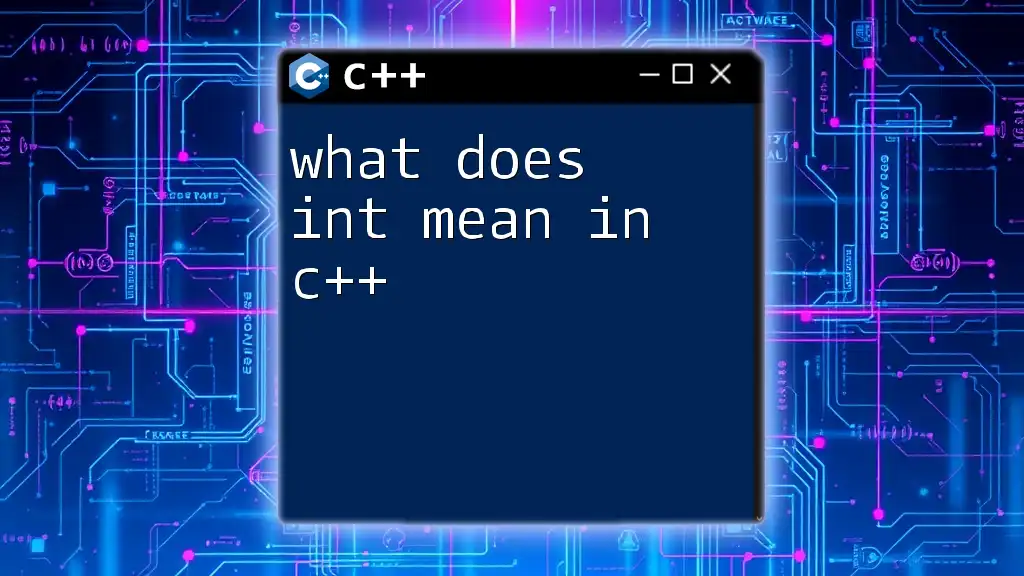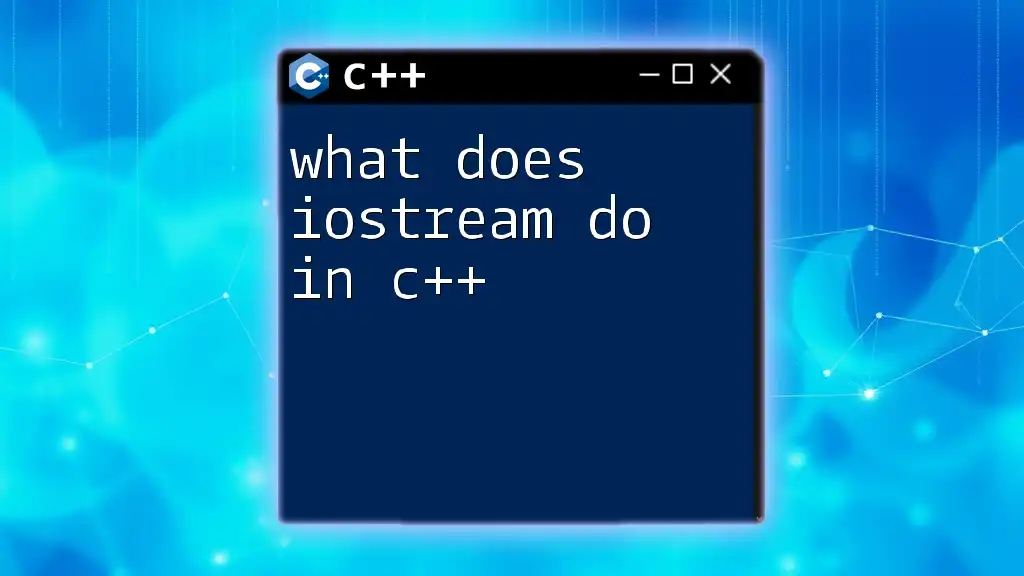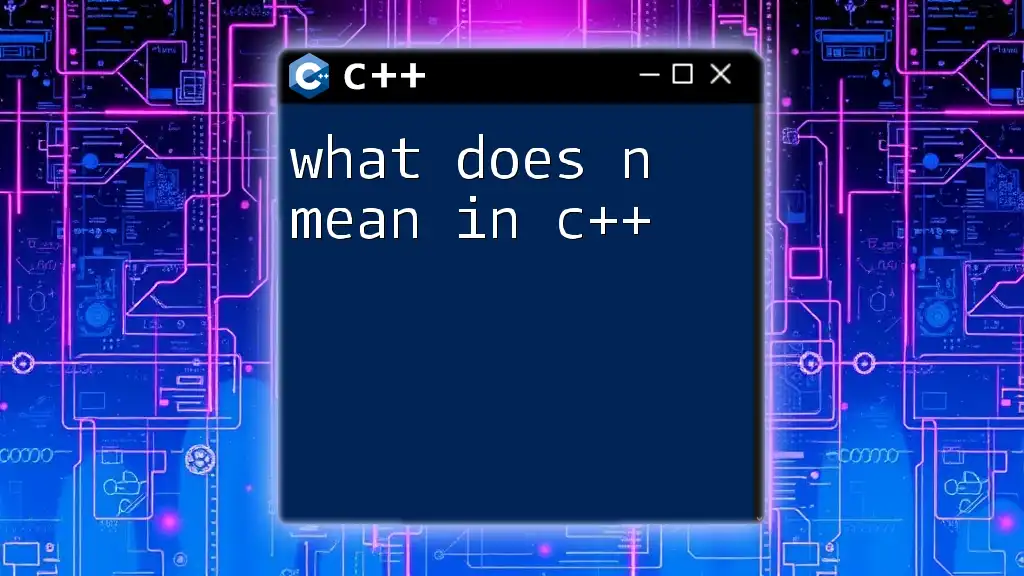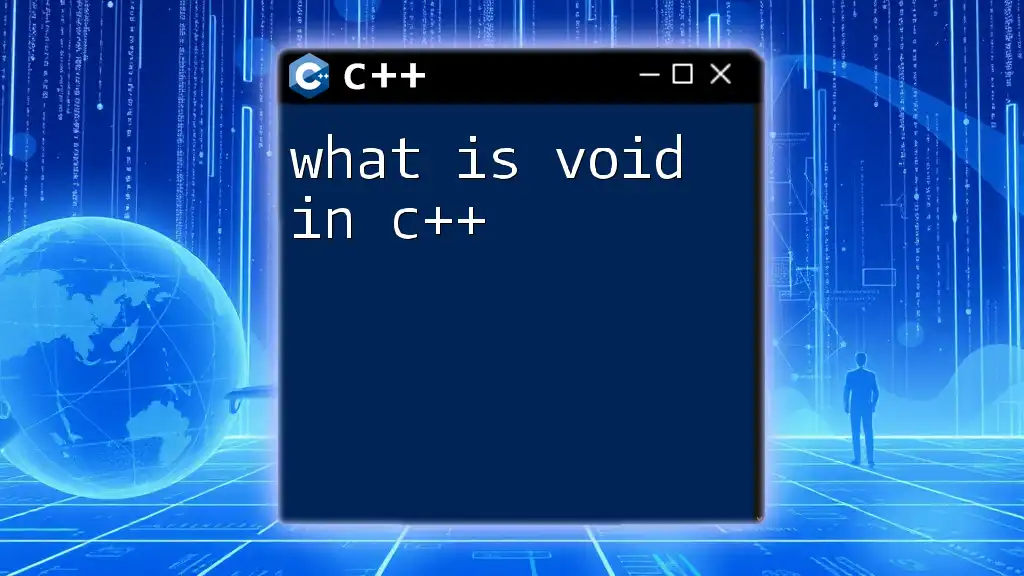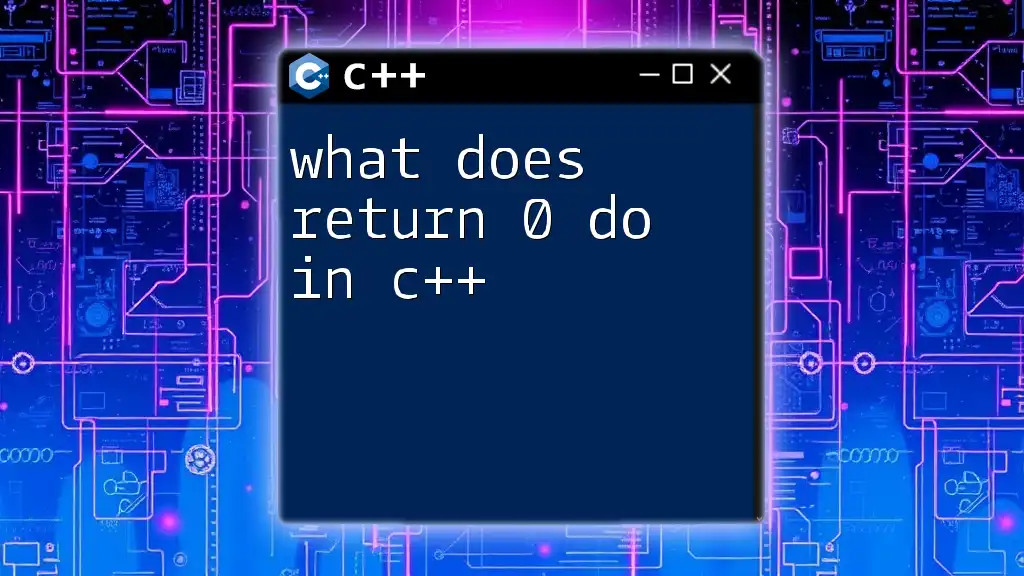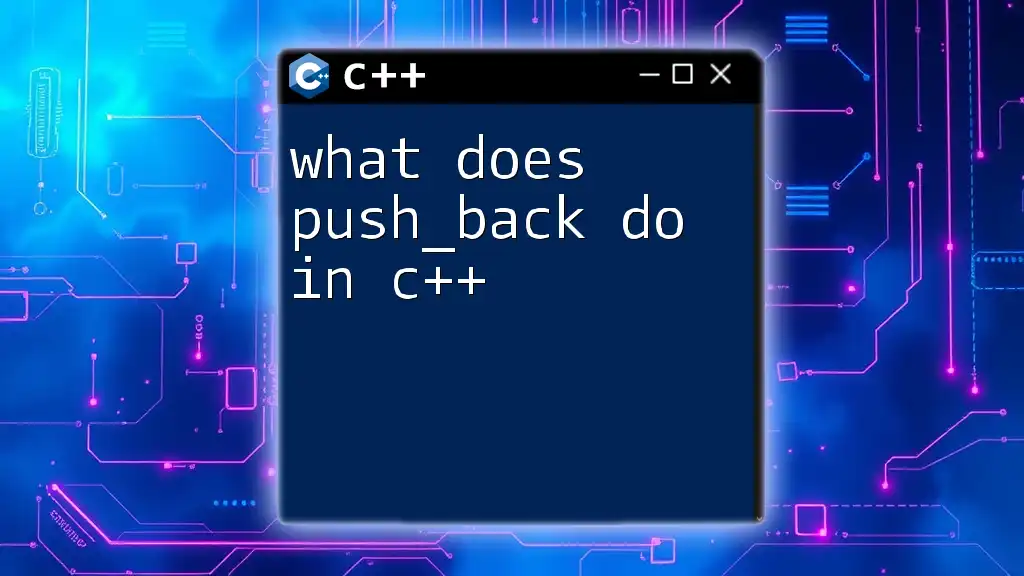In C++, the `auto` keyword automatically deduces the type of a variable at compile time, allowing for cleaner and more concise code.
Here’s a code snippet demonstrating its use:
#include <iostream>
#include <vector>
int main() {
auto num = 10; // 'num' is deduced as an int
auto str = "Hello, World!"; // 'str' is deduced as a const char*
auto vec = std::vector<int>{1, 2, 3}; // 'vec' is deduced as a std::vector<int>
std::cout << num << "\n" << str << "\n";
for (auto value : vec) {
std::cout << value << " ";
}
return 0;
}
Understanding `auto` in C++
What is `auto`?
In C++, `auto` is a keyword introduced in the C++11 standard that allows for automatic type deduction. This means that the compiler determines the type of a variable at compile time based on the initializer. Historically, C++ required explicit type declarations, which could make the code verbose and cumbersome, especially for complex types. The introduction of `auto` simplifies this, making the code more readable and easier to maintain.
The significance of `auto` lies in its ability to reduce redundancy and improve code clarity. By using `auto`, developers can focus on the logic rather than the types, which is particularly beneficial when working with templates or complex data structures.
How Does Type Deduction Work?
Type deduction is the process whereby the compiler infers the type of a variable from its context. When you declare a variable with `auto`, the compiler analyzes the expression used to initialize it and determines the most appropriate type. It’s important to understand that this process occurs statically, meaning the type is determined at compile time rather than at runtime.
Static vs. Dynamic Type Deduction In C++, type deduction is statically defined, whereas languages like Python utilize dynamic type systems. In static systems, once a type is determined at compile time, it cannot change; this creates efficient, optimized code, while also allowing for early detection of type-related errors.
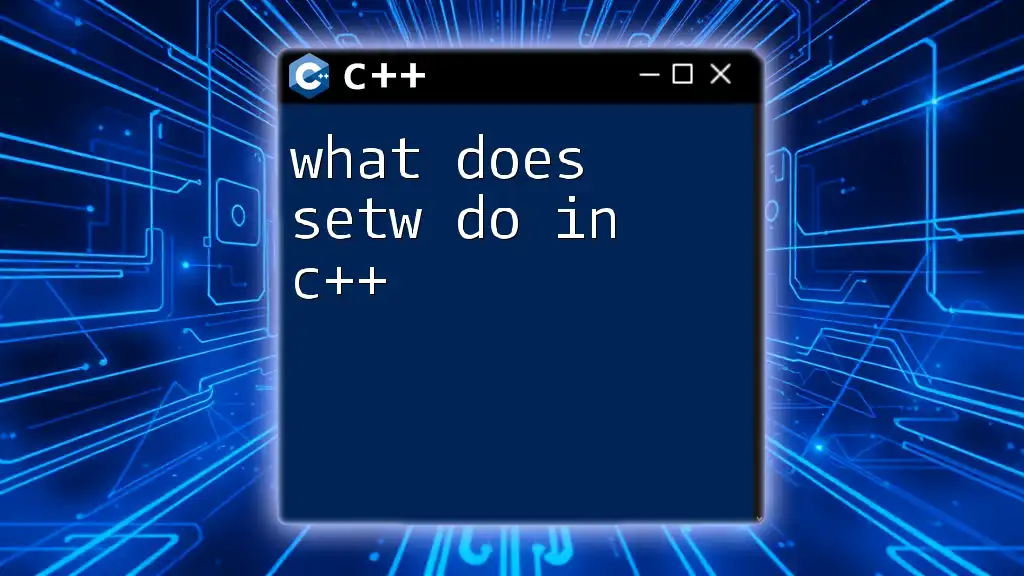
When to Use `auto`
Common Scenarios for Using `auto`
Iterating Over Containers Using `auto` can greatly simplify the syntax when iterating through standard library containers like vectors and maps. For instance:
#include <iostream>
#include <vector>
int main() {
std::vector<int> nums = {1, 2, 3, 4};
for (auto num : nums) {
std::cout << num << ' '; // auto deduces num as int
}
}
Here, `auto` deduces `num` to be of type `int`, allowing for cleaner iteration.
Working with Lambda Expressions Lambda expressions can involve complicated types, so using `auto` allows for easier usage. For example:
auto myLambda = [](auto a, auto b) { return a + b; };
std::cout << myLambda(5, 7.2); // Deduces types correctly
In this case, `auto` is used to allow the lambda to accept any numeric types.
Utilizing Complex Types When returning types from templates or dealing with nested data structures, using `auto` can significantly streamline the declaration.
Pros and Cons of Using `auto`
Advantages
- Reduced Verbosity and Improved Readability: `auto` eliminates the need to explicitly state types, leading to cleaner, more concise code.
- Easier Maintenance of Code: If the type changes, you only need to update the initializer, not every declaration.
Disadvantages
- Potential Loss of Clarity: While `auto` streamlines the code, it can lead to ambiguity regarding the type of variables, which may confuse readers.
- Debugging Challenges: When debugging, knowing the exact type can be crucial; relying on `auto` can obscure this information.
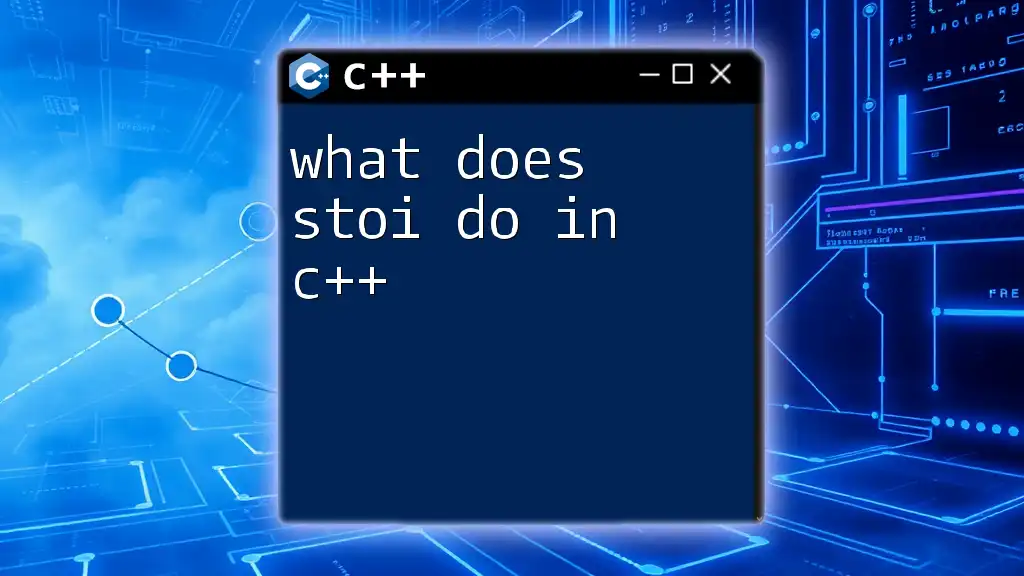
How to Use `auto` Effectively
Basic Usage of `auto`
The syntax for using `auto` is straightforward. Any variable can be declared as `auto` as long as it is initialized upon declaration, allowing type deduction:
auto x = 42; // x is int
auto y = 3.14; // y is double
Deducing Types for Collections
One of the most common usages of `auto` is with the Standard Template Library (STL). Using `auto` for iterators and elements in containers simplifies code as they often involve complex types.
#include <iostream>
#include <vector>
int main() {
std::vector<std::pair<int, double>> items = {{1, 1.1}, {2, 2.2}};
for (auto const& item : items) {
std::cout << item.first << " : " << item.second << '\n'; // auto deduces types
}
}
Using `auto` with Lambda Expressions
Lambda expressions often return types that are hard to ascertain without `auto`. Using `auto` within lambda expressions allows for flexibility without losing type safety:
auto add = [](auto a, auto b) {
return a + b;
};
std::cout << add(3, 4); // Outputs 7
std::cout << add(3.5, 2.2); // Outputs 5.7
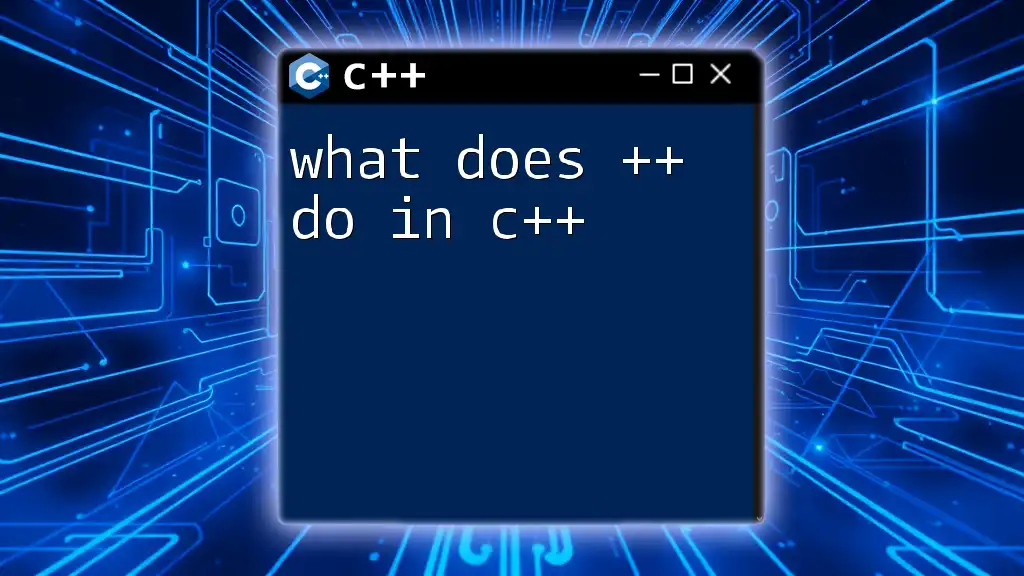
Advanced Use Cases of `auto`
`auto` with Pointers and References
Using `auto` with pointers and references can also simplify pointer syntax:
int value = 10;
auto ptr = &value; // ptr is of type int*
This avoids verbosity while maintaining type correctness.
`auto` with Function Return Types
Auto can also be leveraged in function return types. The following example demonstrates the use of `auto` along with trailing return types:
auto multiply(int a, int b) -> int {
return a * b;
}
Variadic Templates and `auto`
Variadic templates allow functions to accept an arbitrary number of arguments. Using `auto` with these templates enhances flexibility:
template<typename... Args>
auto sum(Args... args) {
return (args + ...); // Fold expression
}
This feature can enable powerful constructs that adapt to different types seamlessly.
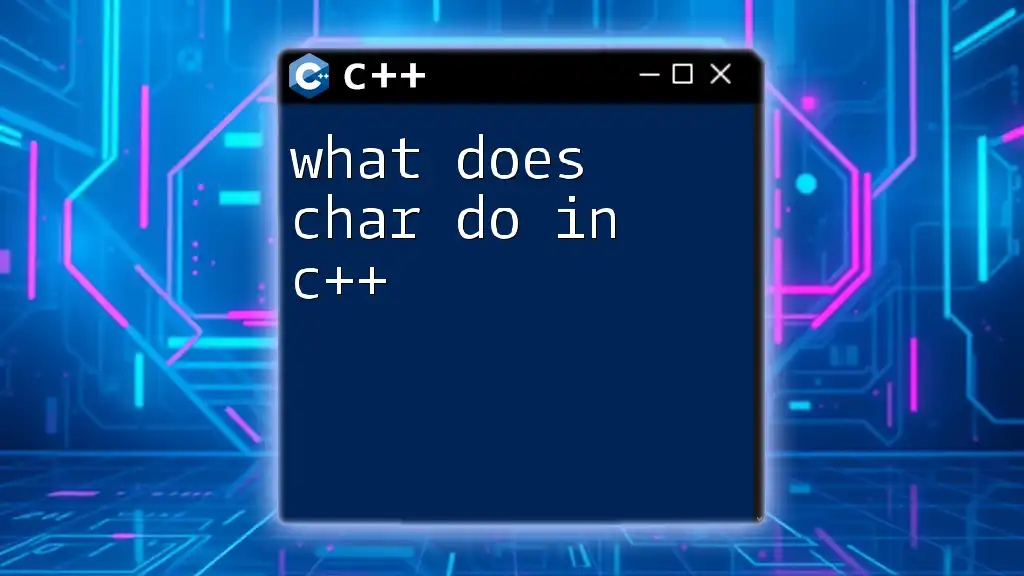
Best Practices for Using `auto`
When to Avoid `auto`
While `auto` reduces verbosity and improves code readability, it’s essential to recognize situations where explicit type declarations are preferable, such as when readability suffers due to ambiguity or when using types that are not immediately obvious.
Naming and Code Clarity
When employing `auto`, the clarity of naming becomes essential. Ensure that variable names are descriptive enough to inform readers of their type and purpose. Prioritize choosing names that reflect what the variable holds, as this mitigates the loss of clarity that can accompany `auto` type deduction.
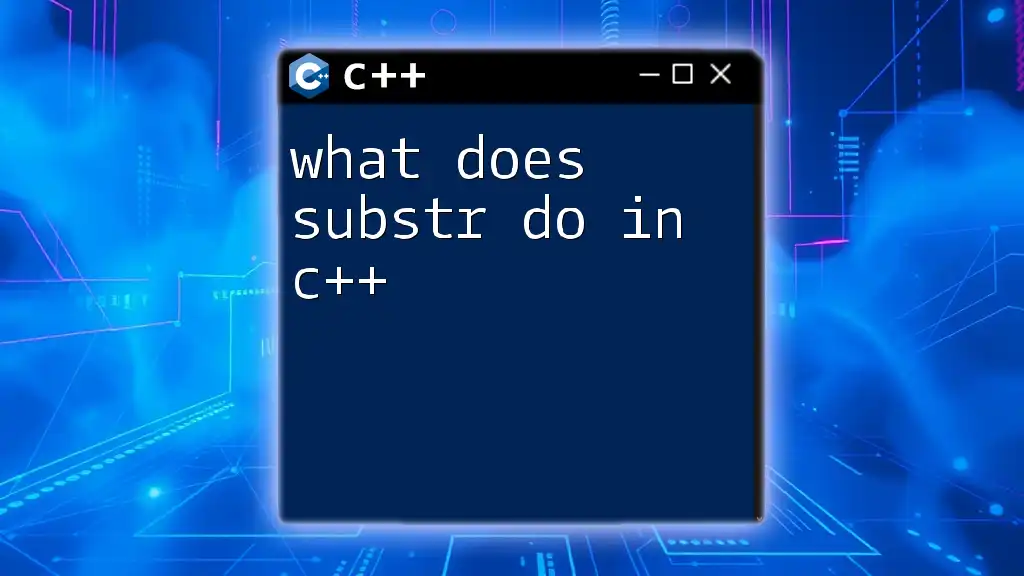
Conclusion
In summary, the `auto` keyword in C++ serves as a powerful tool for type deduction. Its ability to simplify variable declarations and improve code readability makes it a favorable choice in many scenarios. However, judicious use is critical; developers should balance the benefits against potential clarity concerns. Embracing `auto` can enhance your C++ programming experience, but understanding when to use explicit types will keep your codebase clear and maintainable.
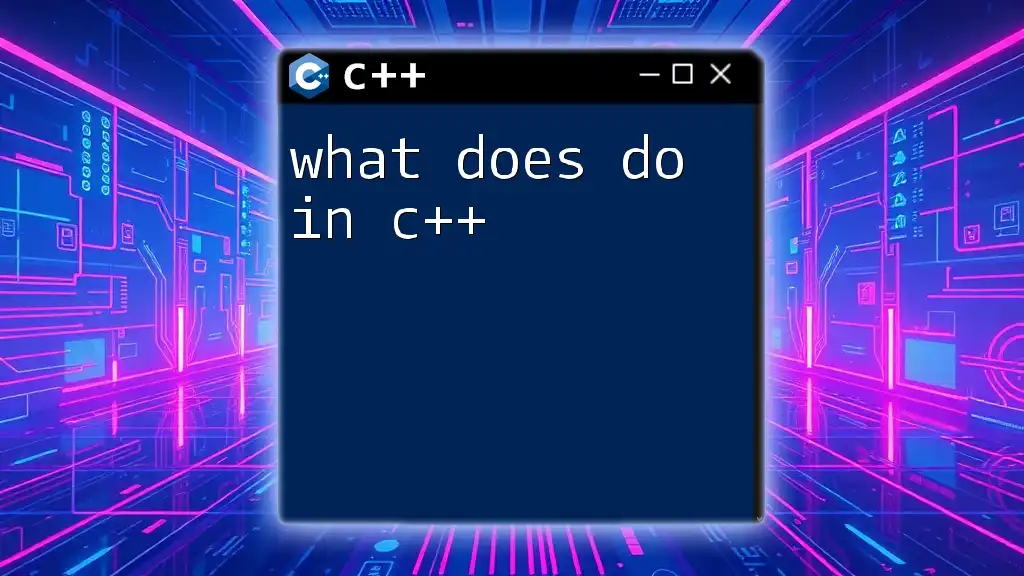
Additional Resources
To deepen your understanding of `auto` and type deduction in C++, consider exploring additional resources, such as programming books, online tutorials, and community discussions. Engaging with these can provide further insights into effective coding standards and conventions.
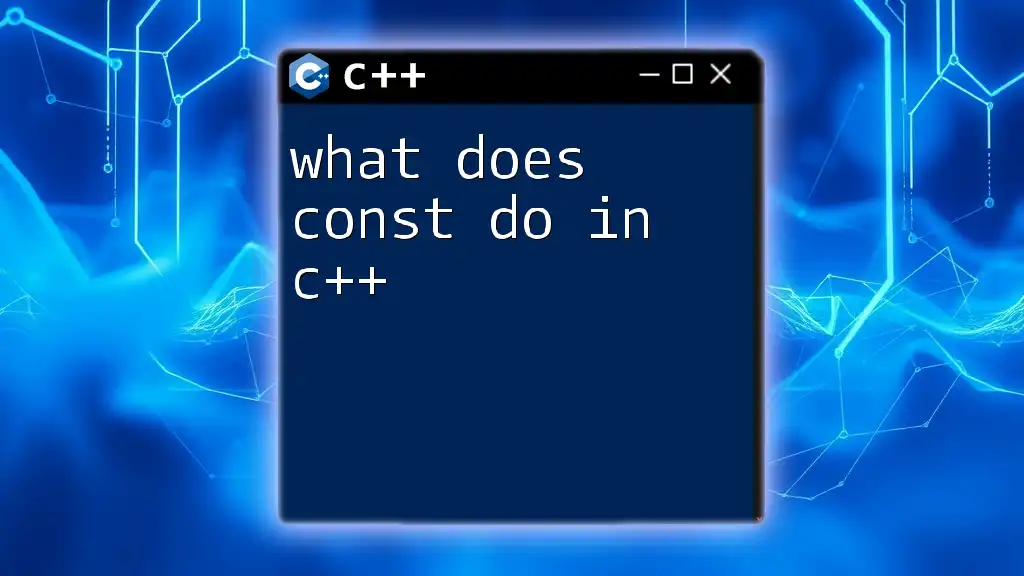
Call to Action
If you’re eager to enhance your C++ skills and learn more concise ways of writing code, consider exploring our platform. Share your experiences with `auto` and engage with fellow learners to elevate your coding journey!