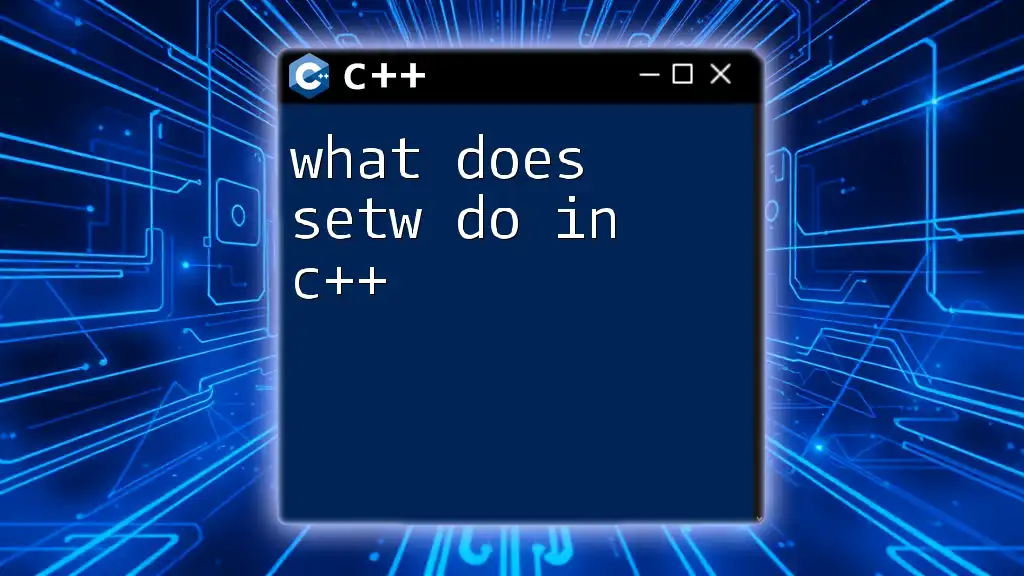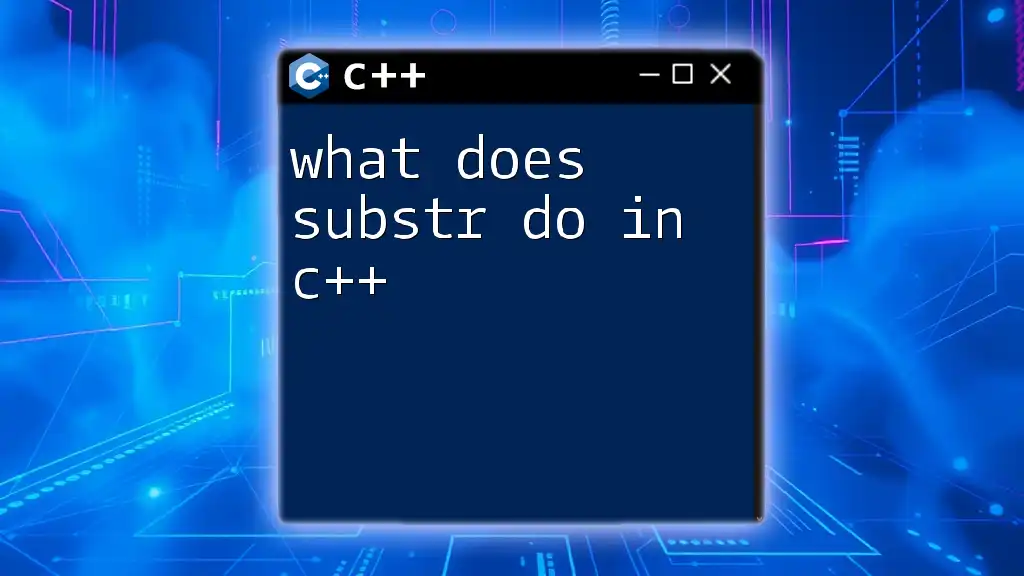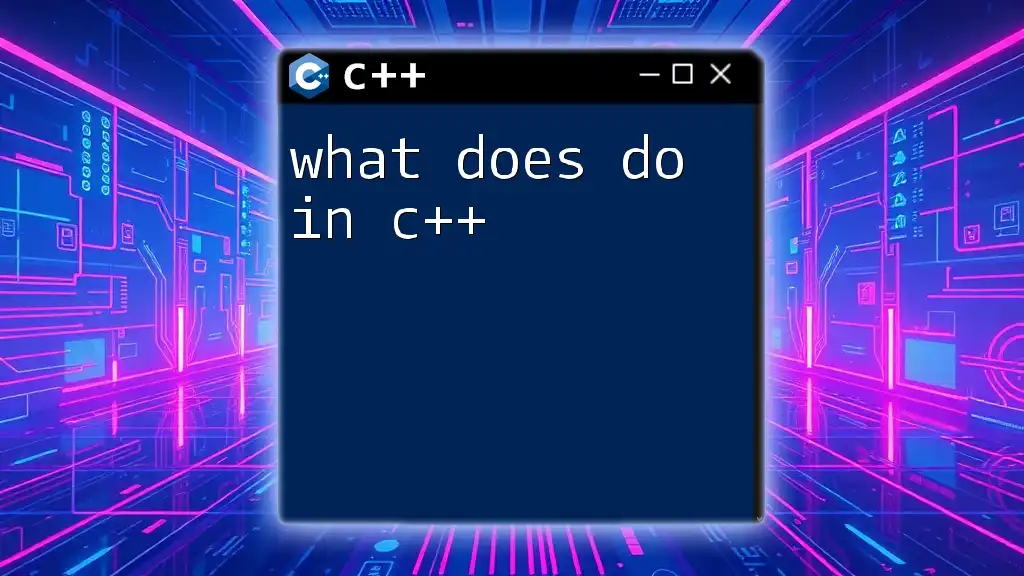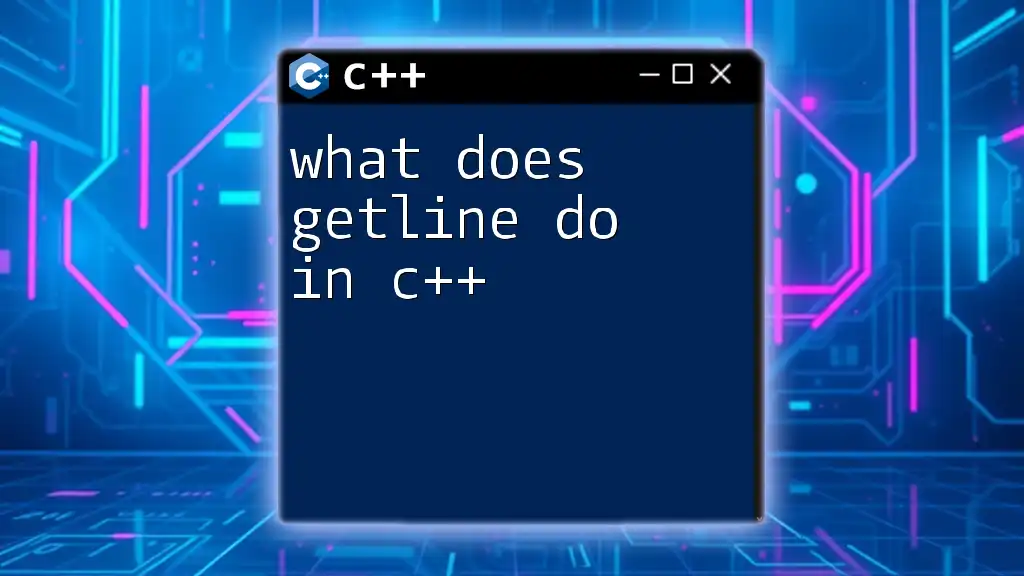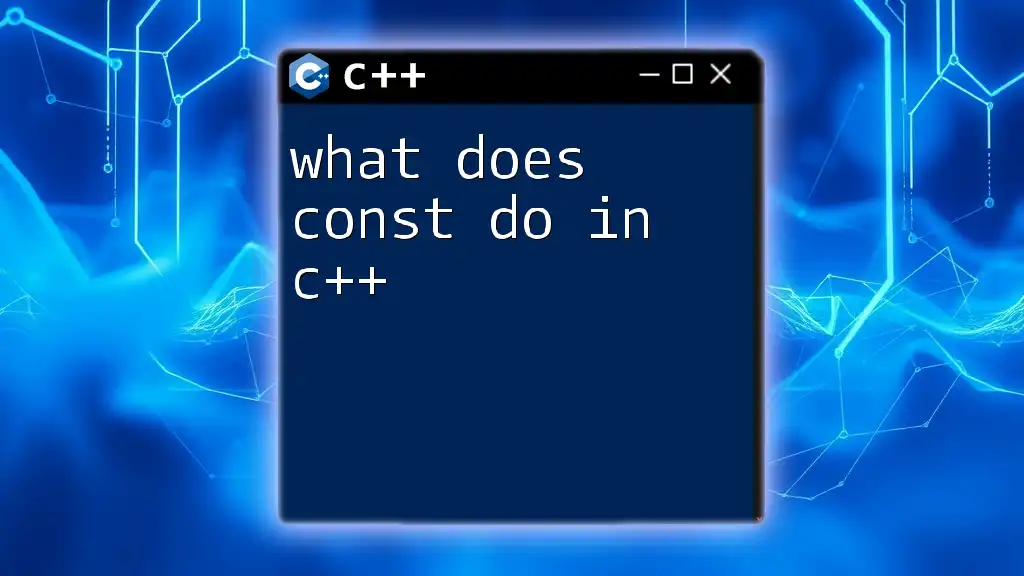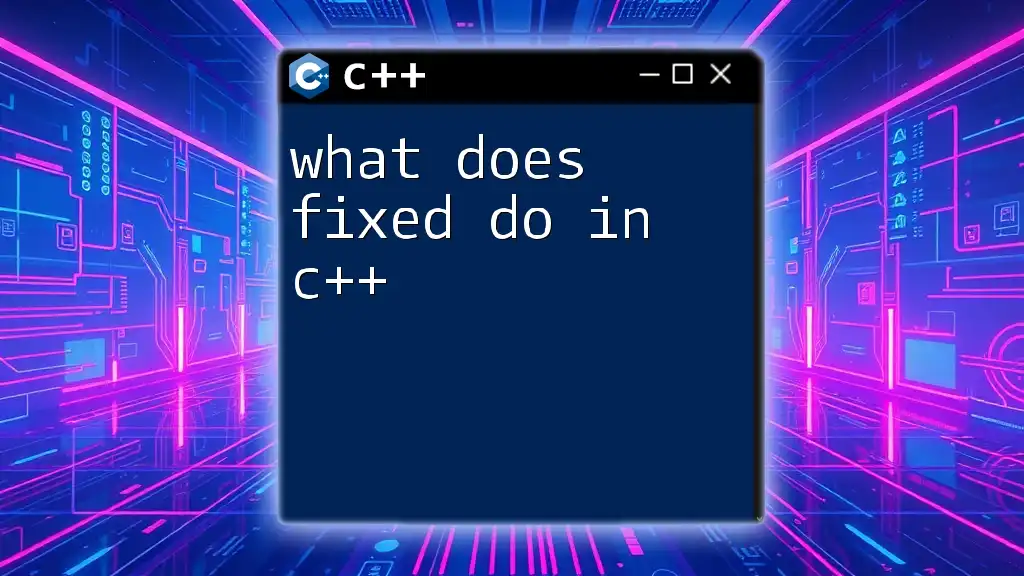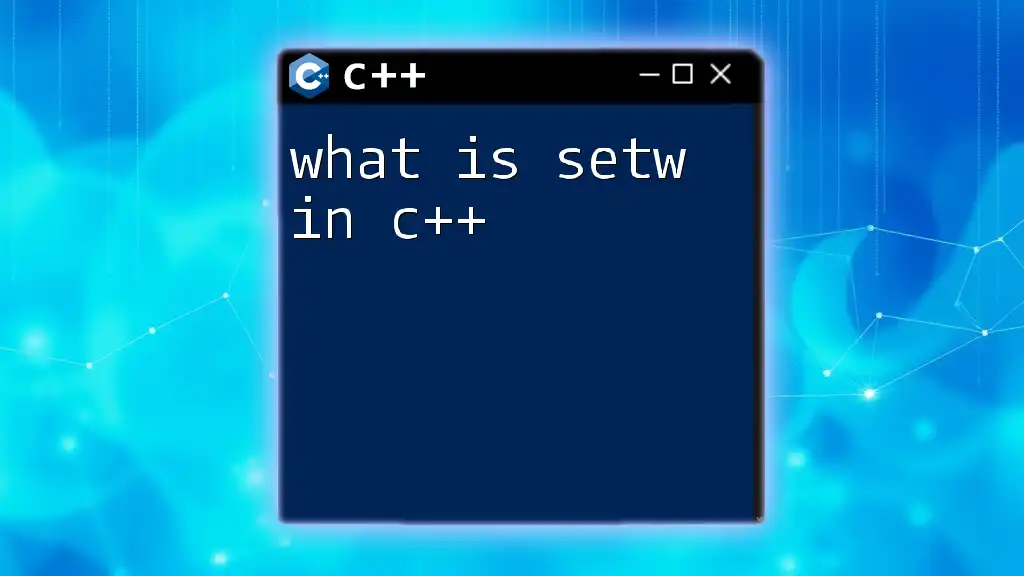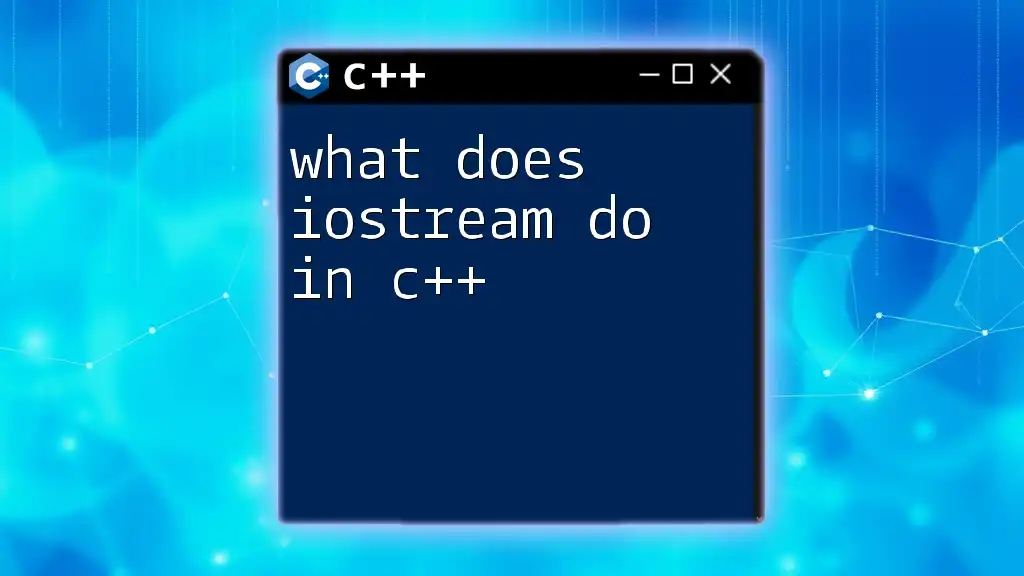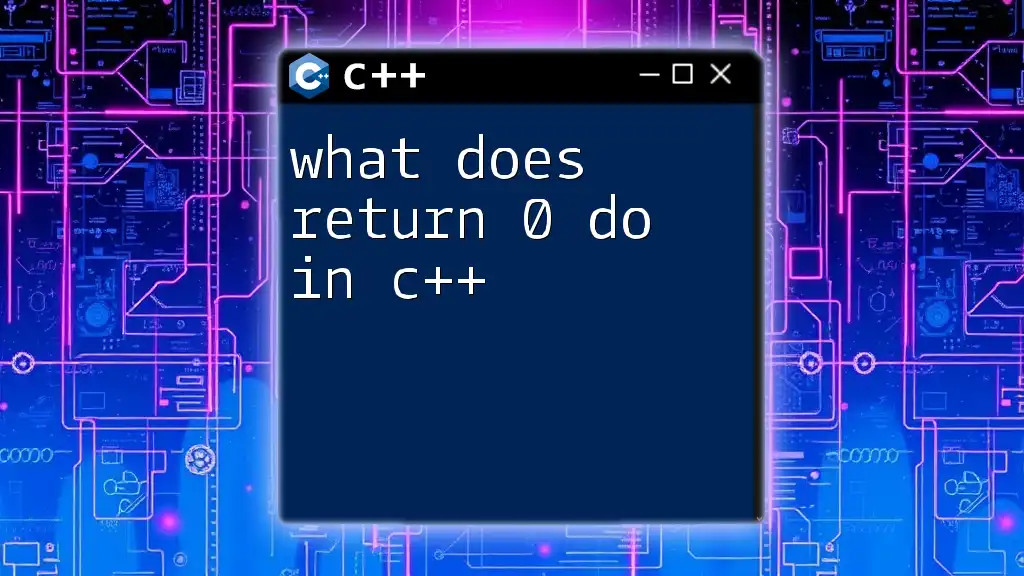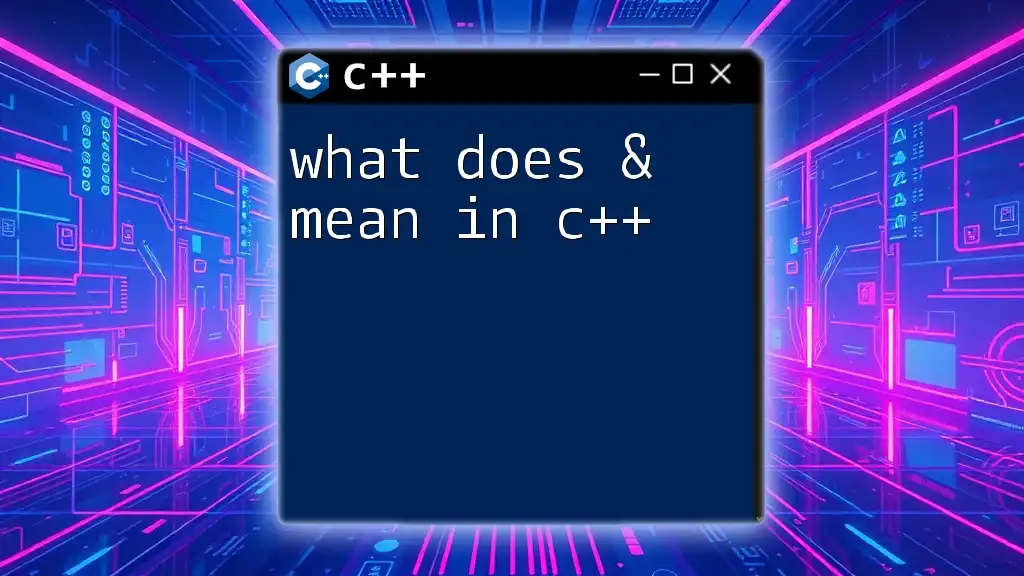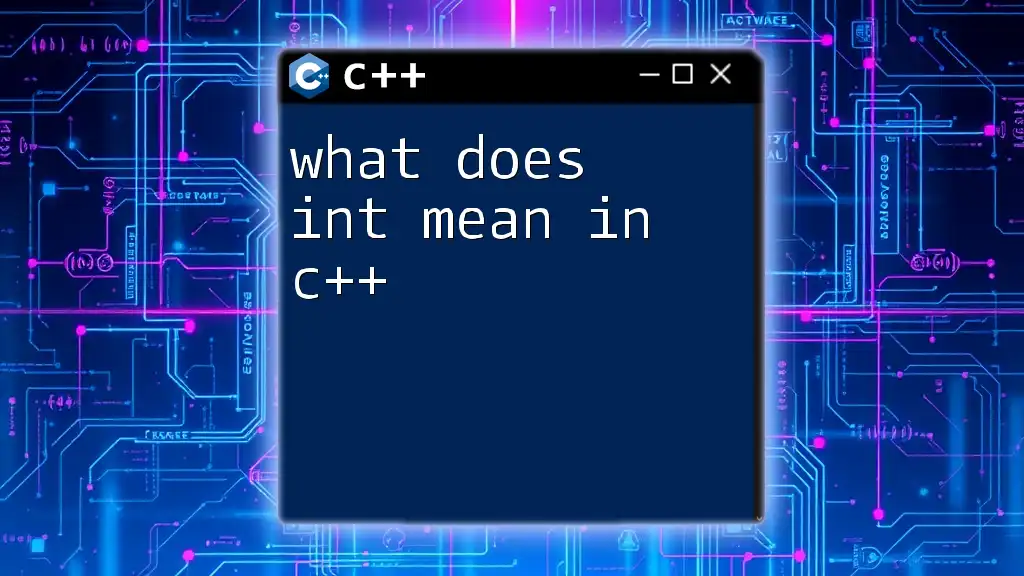The `setw` function in C++ is used to set the width of the next input/output field, ensuring that values are displayed in a formatted manner.
Here’s a code snippet demonstrating its usage:
#include <iostream>
#include <iomanip>
int main() {
int num1 = 42, num2 = 1234;
std::cout << std::setw(5) << num1 << std::endl;
std::cout << std::setw(5) << num2 << std::endl;
return 0;
}
Understanding `setw`
What is `setw`?
`setw` is a manipulator in C++ that stands for "set width." Its primary purpose is to control the width of the next input/output field when you are displaying text or numbers. It is part of the C++ standard library, specifically found in the `<iomanip>` header.
Using `setw`, you can create formatted output, ensuring that your console prints align neatly, which is especially useful in creating tabular formats or enhancing readability in reports and logs.
Where is `setw` Defined?
To use `setw` in your C++ programs, you must include the following header at the beginning of your file:
#include <iomanip>
This header file contains numerous input/output manipulators, including `setw`, which are designed to enhance the formatting capabilities of C++ output streams.
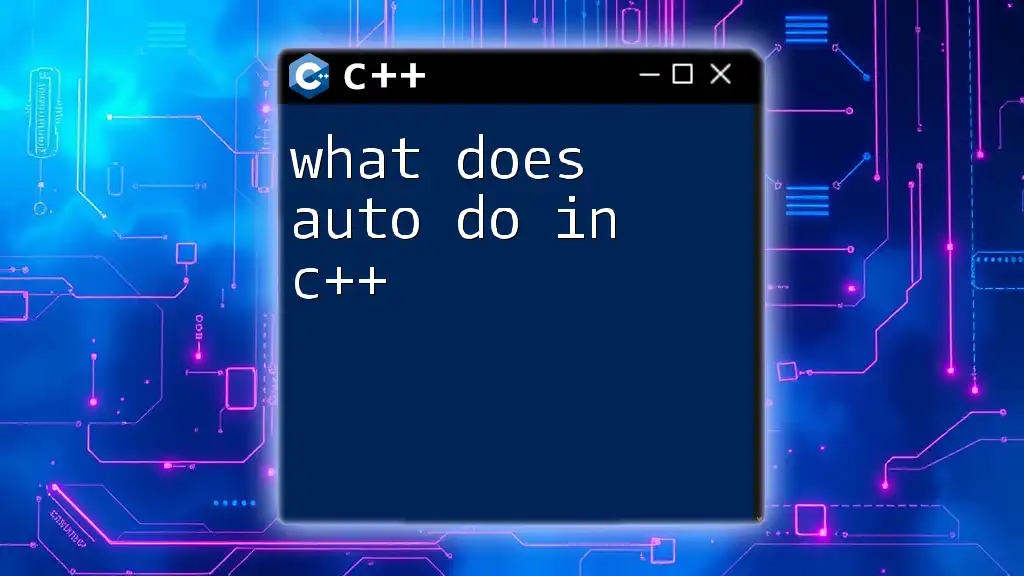
How to Use `setw`
Syntax and Basic Usage
The general syntax of `setw` is straightforward. Here’s how you can use it:
std::cout << std::setw(width) << value;
- Parameters:
- `width`: This integer value specifies the minimum number of character positions for the output.
- `value`: This is the variable or expression you want to output, which can be a string, integer, or floating-point number.
Basic Example
Here's a simple example illustrating how `setw` works:
#include <iostream>
#include <iomanip>
int main() {
std::cout << std::setw(10) << "Hello" << std::endl;
return 0;
}
In this example, the string "Hello" will be output with a width of 10 characters. Because "Hello" has only 5 letters, it will be padded with 5 spaces before it appears. The output will look like this:
Hello
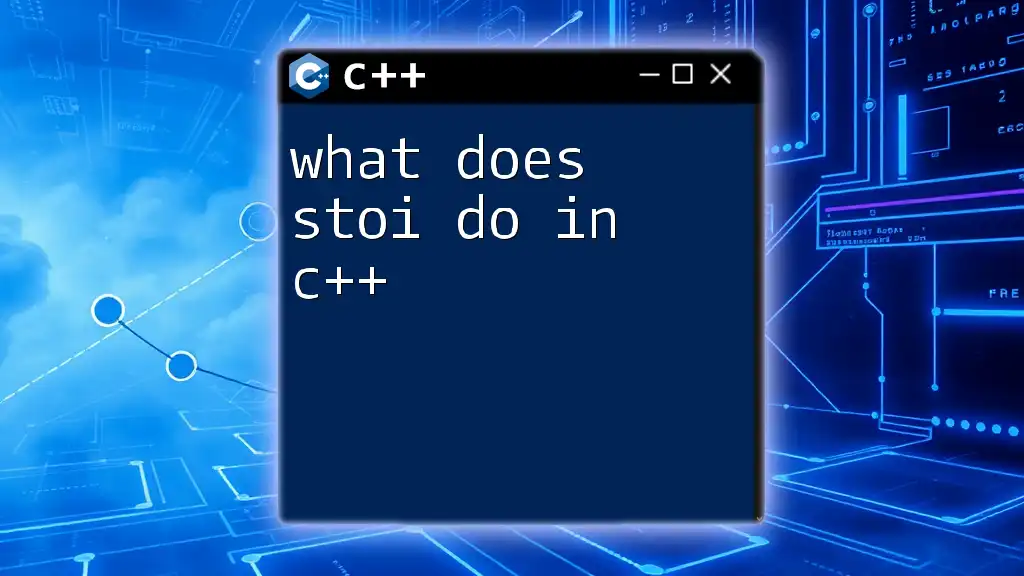
Advanced Usage of `setw`
Combining `setw` with Other Manipulators
`setw` can be powerful when combined with other formatting manipulators like `setfill`, `left`, and `right`. These manipulators work in conjunction with `setw` to format your output even more precisely.
For instance, using `setfill` allows you to specify a character to fill any unused space in the specified width. Here’s an example:
#include <iostream>
#include <iomanip>
int main() {
std::cout << std::setfill('*') << std::setw(10) << 42 << std::endl;
return 0;
}
In this scenario, the number `42` will be right-aligned with a width of 10, and the unused space will be filled with asterisks. The resulting output will be:
*******42
Using `setw` in Loops
Another practical application of `setw` is in loops, particularly for displaying formatted tables. Here's a code snippet that demonstrates how to do this:
#include <iostream>
#include <iomanip>
int main() {
std::cout << std::setw(10) << "Name" << std::setw(10) << "Score" << std::endl;
for (int i = 0; i < 5; i++) {
std::cout << std::setw(10) << "Player" + std::to_string(i) << std::setw(10) << (100 - i * 10) << std::endl;
}
return 0;
}
In this example, the output will form a table that lists players alongside their scores. Using `setw`, you ensure that every string and number occupies the assigned space:
Name Score
Player0 100
Player1 90
Player2 80
Player3 70
Player4 60
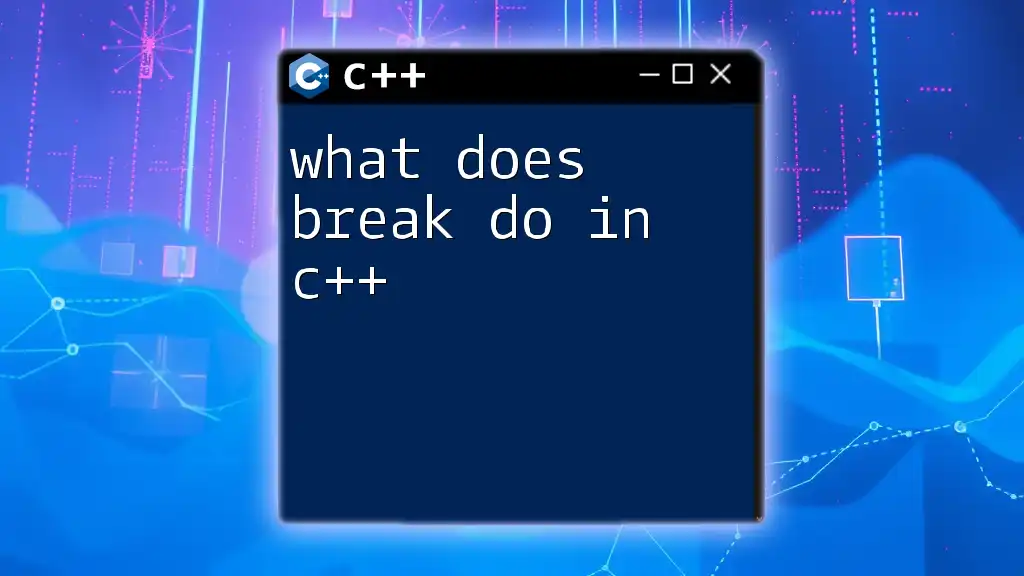
Common Mistakes When Using `setw`
Forgetting to Include `<iomanip>`
A common mistake is neglecting to include the `<iomanip>` header. Without it, your program will not recognize the `setw` function, leading to compilation errors. Always remember to include relevant headers when using specific library functions.
Misunderstanding Field Width Impact
Another frequent issue is misunderstanding how `setw` works. It only affects the next element being output. For instance:
std::cout << std::setw(10) << "Data" << std::setw(5) << 100 << std::setw(10) << "Next" << std::endl;
In this case, if you expect all elements to be formatted uniformly, you must call `setw` before each one to achieve the desired format.
Resetting Width
It’s crucial to note that `setw` does not maintain the width for subsequent output. If you need different widths, you must call `setw` for each piece of output. Here’s an illuminating example:
std::cout << std::setw(10) << "Data" << std::setw(5) << 100 << std::setw(10) << "Next" << std::endl;
If you don’t explicitly set it again for each output, the default behavior of C++ will take over.
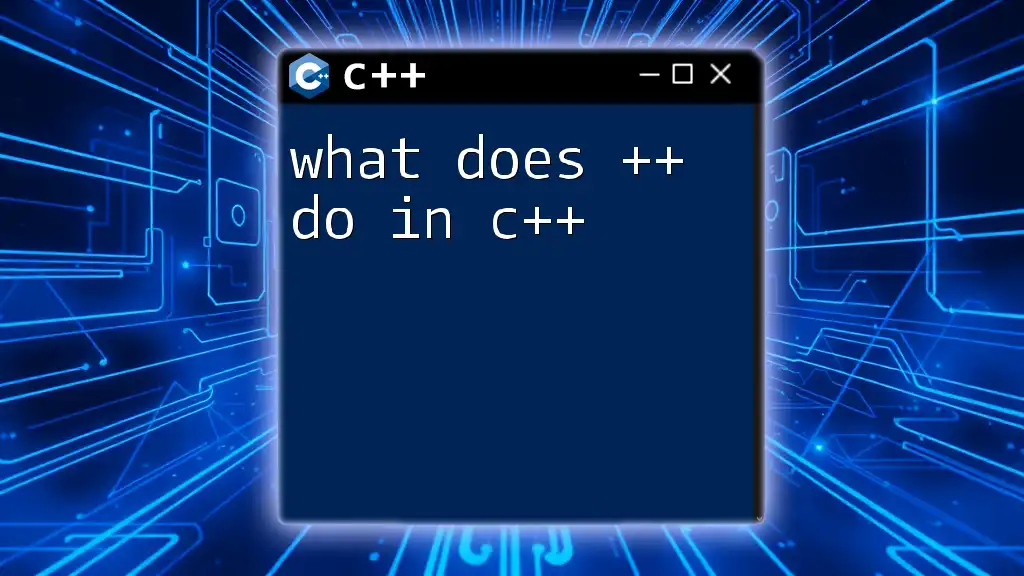
Practical Applications of `setw`
Formatting Output for User Interfaces
Using `setw` enhances the readability of console applications significantly. For example, when displaying information, aligning data helps users comprehend the content quickly. It is also critical in applications dealing with large datasets where clarity is paramount.
Generating User-Friendly Reports
`setw` can be instrumental in creating reports by maintaining a clean and organized presentation of data, ensuring that recipients can easily interpret the findings without confusion. This usefulness extends beyond simple outputs to generating invoices, sales reports, and other business documents that require neatness.
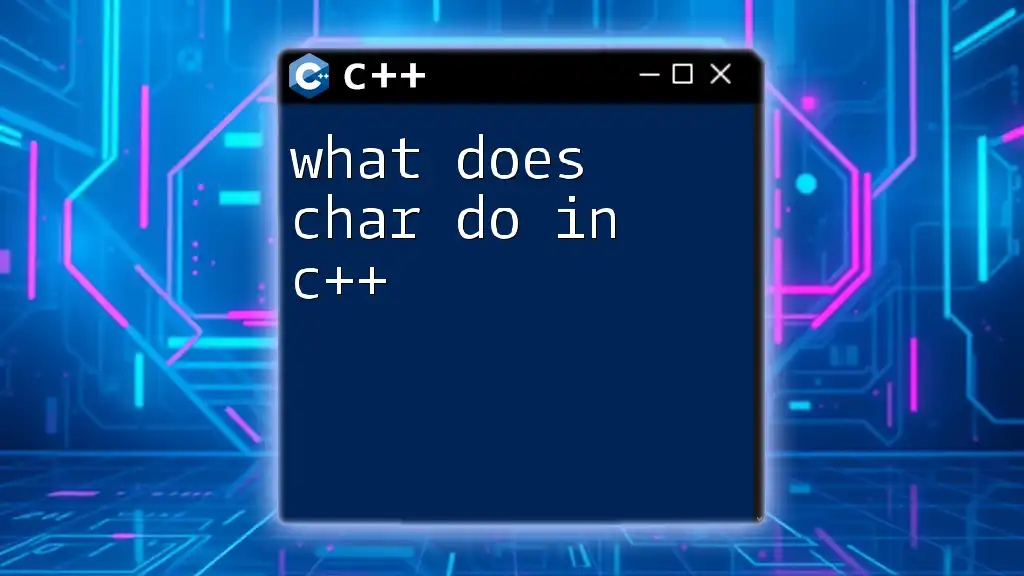
Conclusion
The `setw` manipulator plays a crucial role in formatting output in C++. By understanding its functionality and correctly utilizing it in various contexts, you can significantly enhance the clarity and readability of your program's output.
With practice in using `setw`, you'll improve your skills in creating visually appealing console applications and reports that effectively communicate information to users.